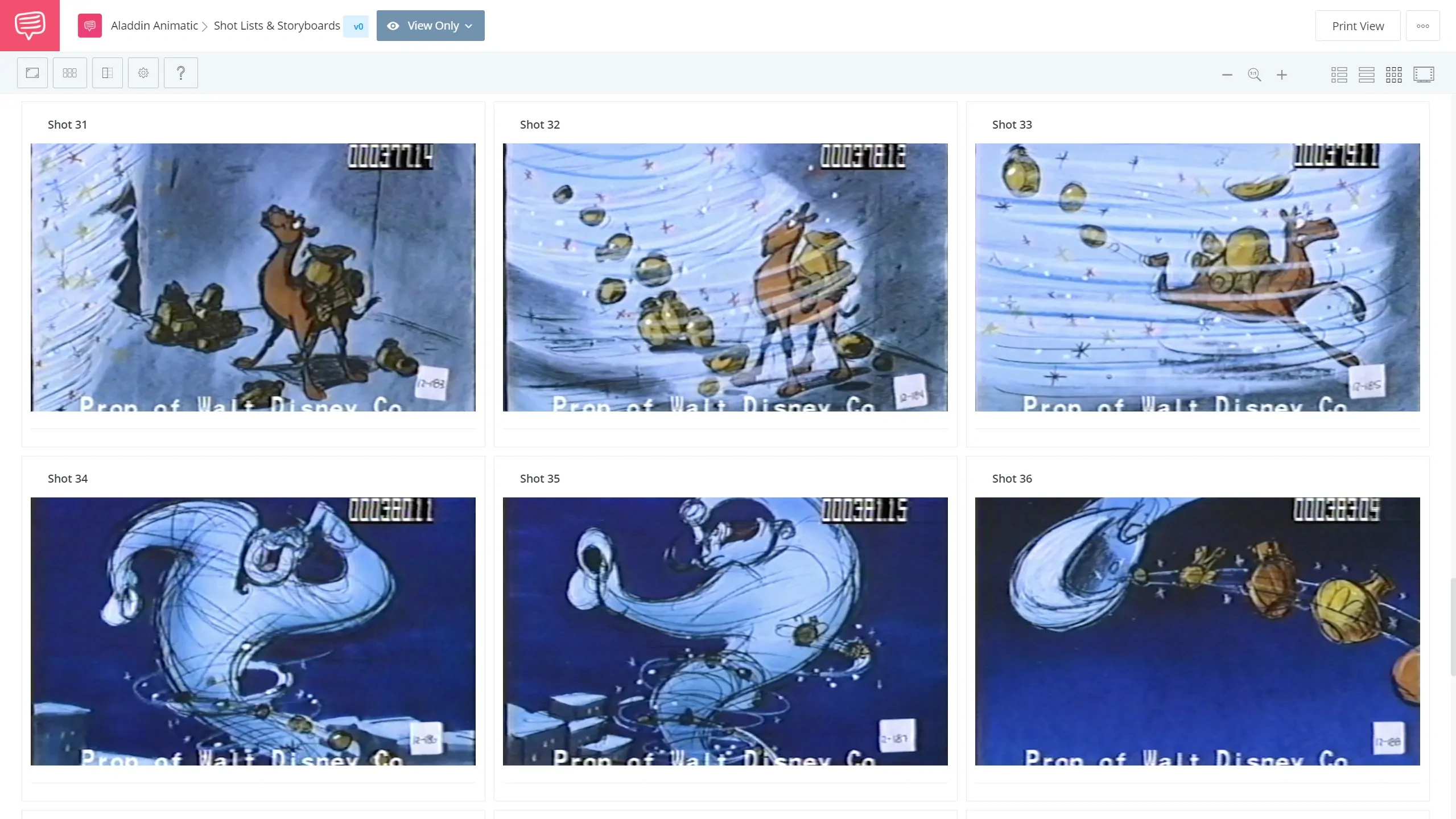Animation has undoubtedly opened countless doors in the stories filmmakers are able to tell. It has allowed worlds, characters, and adventures to seep out of the imagination of artists and onto the big screen. Many are drawn to the world of animation because of its limitless possibilities. If you are one of the many, at one point you will have to learn how to use animation software. However, not all animation software is made equal. So we’ve made a list of the best animation softwares out there to highlight each one’s strengths, weaknesses, use in the industry, and cost.
Animation software for beginners
Utilize a storyboard
Before we kick off our list of the best animation software, let’s talk about the importance of storyboarding. Animation can be a demanding, often tedious process. To make the process more efficient and more creative, it’s essential to have a solid foundation before actually using any of the best animation software. And the key to a solid foundation is a solid storyboard.
Storyboards allow you to visualize, refine, and prepare your story. They allow you to experiment and explore before you dive into the weeds of actual animation.
Creating effective storyboards can be made easy by using StudioBinder’s intuitive storyboarding software. It’s as simple as uploading sketches, photographs, or images and defining each shot by various characteristics.
Get a better idea of the layout of an animation storyboard by clicking the image below. We created a sample storyboard of an unreleased ending of the original Aladdin that showcases the storyboard’s ability to visualize a scene.
In your storyboard, you can even define the shot size, shot angle, camera movement, and even subject. These details will ultimately lead to a smoother and better animation process. Learn how to create your own storyboards using the StudioBinder storyboarding app in the video below.
StudioBinder Free Storyboard Creator • Subscribe on YouTube
If you’re looking for creative inspiration when creating your storyboards, check out our list of the best movie storyboards including animated movies. Once you have a foundational storyboard and feel confident in your story, it’s time to choose the best animation software to bring it to life.
Best program to animate with
1. Adobe Animate
Get to Know Animate CC • Best animating softwares
Price: $20.99/month
Let’s start off our list of the best animation software by taking a look at the 2D animation software realm. Adobe animation software has a few products geared toward 2D animation. One of their most popular is Adobe Animate previously known as Flash.
Animate gives you the ability to combine various techniques such as hand-drawings, puppet animation, and frame-by-frame animation.
For this reason, it’s a popular choice for those creating interactive animations for websites or apps. While it may not be the best choice for creating narrative animation, Animate is a lot more straightforward to learn than some animation programs on this list.
Best animating softwares
2. Adobe Character Animator
Adobe Animate • Animation creation software
Price: $52.99/month
Sticking with Adobe animation software, let’s talk about Adobe Character Animator. Character Animator utilizes advanced motion capture technology to bring characters to life.
Simply put, the animation making software uses your web camera and mic to animate the expressions and actions of a character in real time. Character Animator can accurately track your eyes, sync lips to dialogue, and match simple movements to animate your character. Characters can be created or you can easily download character templates online from various resources.
Utilizing Character Animator can save immense amounts of time during an animation production. It can also result in a more performance-based animation since actors see their character in real time as they perform.
Good animation software by Adobe
3. After Effects
Tutorial • Animation creation software AE
Price: $20.99/month
Last on our list of Adobe 2D animation programs is Adobe After Effects. After Effects is one of the most well known Adobe softwares primarily for its ability to create graphics animations, title animations, and VR animation capabilities. AE is also simple to use with Adobe Photoshop, Adobe Premiere Pro, and Adobe Creative Suite in general.
After Effects strong suit is animating motion graphics and infographics for video. This makes it great for anyone animating projects such as commercials or educational videos.
When it comes to narrative animations, many animated shows utilize Adobe Illustrator to create the initial drawings. Then they bring them into After Effects to create the animations. This is the primary method of the animation behind the show Archer.
Related Posts
Best free animation software
4. Pencil 2D
Pencil 2D • Free animation programs
Price: Free
If the price tags on Adobe’s best animation software deter you, then you might want to check out Pencil 2D. This free animation software is completely open source and free to use commercially.
The free animation software has an intuitive and minimalist interface design so that anyone can learn how to animate without having to learn a daunting interface or burn a hole in their wallet.
The workflow of Pencil 2D was made to be seamless making it a great free animation software for beginners. You can easily transition between raster and vector workflows. This essentially allows you to sketch, ink, and paint all in a fluid workflow.
Good animation software list
5. Moho
Introducing Moho 13 Animation Software
Price: $399.99
Let’s transition into the world of 3D animation software by taking a look at softwares that capitalize on both 2D and 3D animation. Moho is an all-in-one 2D animation software that aims at efficient and fluid workflows. Moho is especially great for those who love to animate using freehand techniques and need various freehand drawing tools and freehand brush tools.
Moho also has 3D Objects light manipulation support and 3D Object material properties support for all you 3D animators. This gives you more control and an ability to modify 3D object material.
Best animation software list
6. Toon Boom Harmony
Harmony • Cartoon software demo
Price: $25/$63/$115 per month
Next up on our list of best animation software, we have what is arguably the workhorse of TV animation — Toon Boom Harmony. You may not realize it, but this 3D animation software is behind the animation of some of your favorite shows such as The Simpsons, South Park, Family Guy, and Bob’s Burgers. Check out the animatic panels used to create an episode of Bob’s Burgers in the video below.
Bob’s Burgers Animatic • Cartoon software demo
Although many animated shows use various animation softwares for a single show, Toon Boom Harmony is one of the most consistently utilized.
Toon boom Harmony comes in three different versions: Essentials, Advanced, and Premium. Essentials is a version for students and animation enthusiasts costin $25/month. Advanced, the middle tier version, is designed for freelancers and individual professional creatives. This version costs $63/month.
Lastly, Premium is the professional edition meant for demanding animation projects. This is typically bought by studios, small creative businesses, and schools. The price tag on the premium version of Harmony is $115/month.
Related Posts
Finding the best animation software
7. Autodesk Maya
Modeling in Maya • Animation programs workflow
Price: $205/month or $1,620/year
Next up is another standard animation software in the industry — Autodesk Maya. Maya is the primary animation software used for some of the best animated movies ever.
Maya is the primary animation software for heavy hitting studios like Disney and Pixar. More recently, it has become the workhorse of live-action, CGI driven films such as the Avengers: Infinity War, Hugo, and The Girl with the Dragon Tattoo. Maya prides itself on its ability to create complex, realistic 3D material, realistic effects, and detailed animated characters and worlds.

Best program to animate with • Maya Motion Capture
Whether you are looking to create ultra realistic 3D animations for live-action projects or a stylistic 3D animations with depth, Maya will help get you there.
Best easy animation software
8. Cinema 4D
Cinema 4D Demo Reel • Animation making software
Price: $59.99/month
Not every one of our selections on this list of best animation software is easy to learn. Many are challenging and complicated. That’s why Cinema 4D aims to create an effective yet easy to learn software so that you can spend more time animating and less time learning what to click next.
Cinema 4D is one of the best easy animation software contenders on this list. The software allows users to create detailed animations with modeling, lighting, and texturing capabilities.
Cinema 4D is commonly used among professional studios and beginner animators just the same. 3D animation can also be quite demanding of a program and Cinema 4D is known for its reliability and stability throughout a fast-paced workflow.
Best animation software list
9. Houdini
Houdini • Best animation programs
Price: (Indie Version) $269 per year
Often considered a competitor to Maya, the Houdini animation software brands itself as a procedural software. This is highly enticing to animators who love to explore various iterations and collaborate on their animation easily.
Houdini’s node-based workflow allows artists to explore various iterations in an organized manner. This ultimately can lead to more refined and evolved 3D animations. Houdini also has a very customizable interface that allows you to customize your workflow.
The pricing of Houdini varies on what you are creating and who you are creating for. If you’re simply curious, Houdini also offers a free learning version of their software so you can try before you buy.
Related Posts
Free animation software
10. Blender
Blender • Cartoon software Reel and Showcase
Price: Free
Last, but certainly not least on our list of the best animation software is Blender. The one-stop-shot of animation programs, Blender supports every phase of 3D animation production.
Within the same software you’ll find tools for animation, rigging, modeling, rendering, compositing, and even motion tracking.
Even if you don’t plan on using every tool, Blender is becoming an increasingly popular tool for simple storyboarding whether it's for an animated project or live-action project. The best part of all? Blender is an open source 3D software that is available to download for free. The free animation software is a great resource for anyone getting started in animation.
UP NEXT
Best Storyboard Software
Like we mentioned in the beginning of this article, creating a foundational storyboard is essential for great animation. If you’re looking for the best tool to create your storyboard, check out our list of the best storyboard softwares available online.
Up Next: Storyboard Software →
Showcase your vision with elegant shot lists and storyboards.
Create robust and customizable shot lists. Upload images to make storyboards and slideshows.