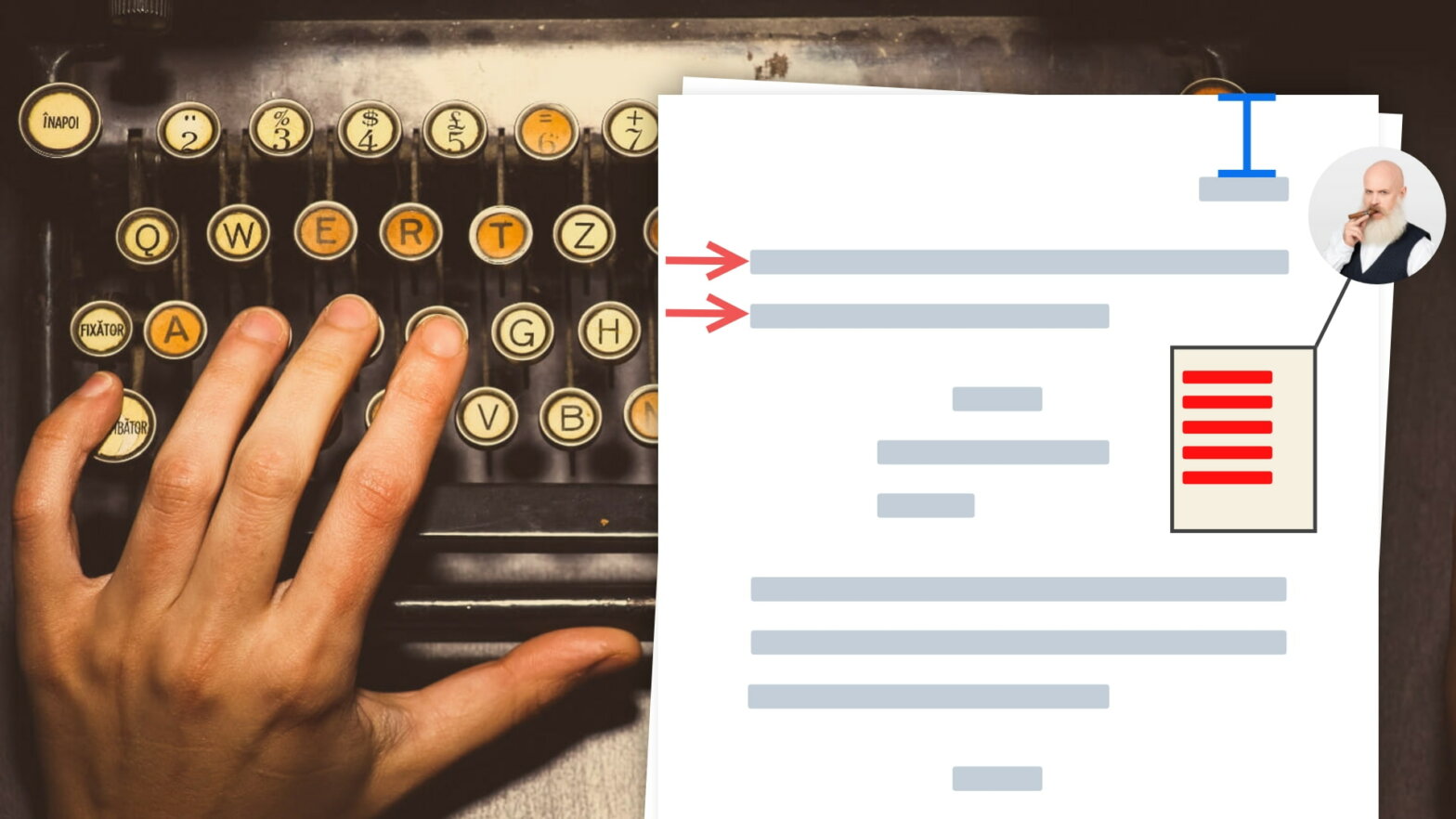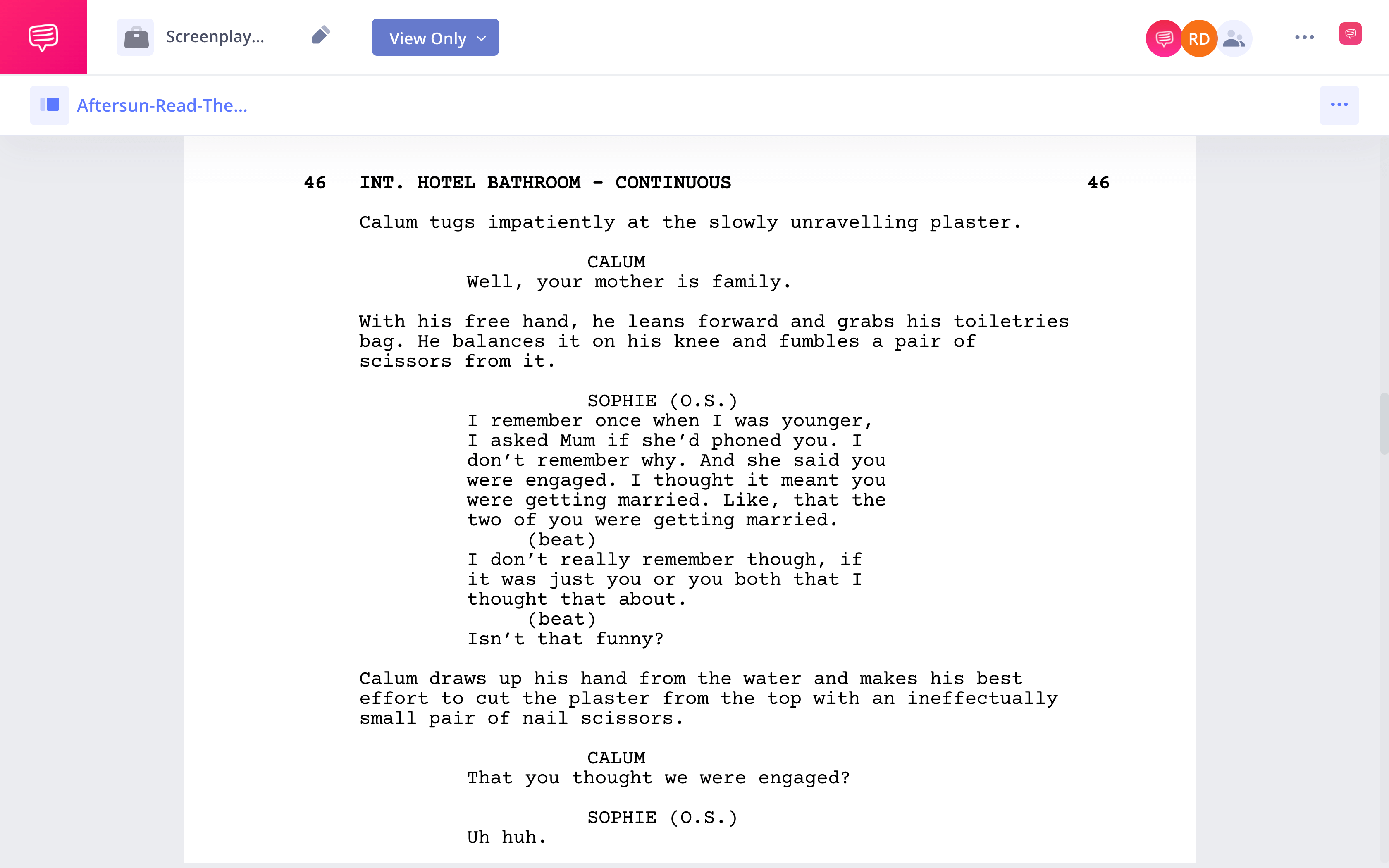Proper screenplay formatting is extremely particular and offers very little wiggle room. There are good reasons behind all of this specificity. A properly formatted script adheres to the current industry standards, meaning all professional screenplays, with very few exceptions, have a standardized appearance and format. In this article, we will explain why following industry-standard formatting is important, how to achieve it, and why these particular margin measurements are considered the standard.
Screenwriting Margins
Why proper formatting matters
A big piece of formatting a screenplay correctly has to do with timing out a film’s runtime. The general rule of thumb is that one page of a script equals out to approximately one minute of screen time in the finished film. A 90-page script should wind up as a roughly 90-minute movie.
This timing is rarely 100% accurate but it gives a good idea as to a film’s length, which is of utmost importance when a studio or producer is greenlighting a script for production.
Script formatting 101 • Subscribe on YouTube
When writing a screenplay on spec, formatting can make or break your chances at finding success. Industry professionals can detect improper formatting at a glance and will immediately reject a script with formatting issues such as incorrectly-sized margins. Be sure to stick to the current industry standards when formatting. Thankfully, screenwriting software can make screenplay formatting much easier.
Screenplay Margins
Margin sizes explained
The margins of a screenplay are larger than when writing in prose or other formats. The following image breaks down the various spacing and margin measurements for all screenplay elements.
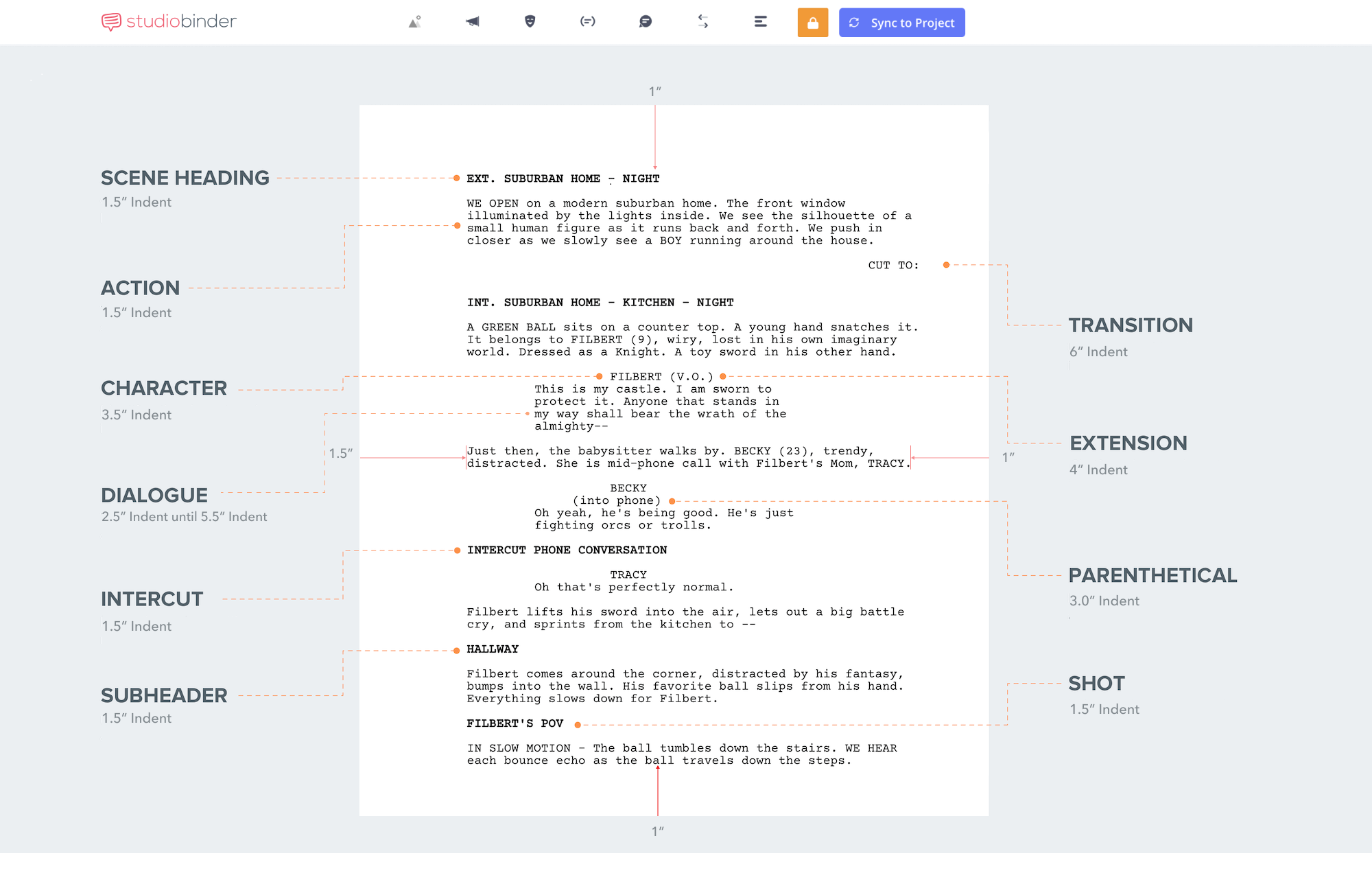
Screenplay Margins
Page Margins
- Top = 1"
- Bottom = 1"
- Left = 1.5"
- Right = 1"
- The right margin is the only one that offers a slight degree of flexibility. Technically, the right margin can be set to anywhere between half an inch and one-and-a-quarter inches.
Action Description
The action description is aligned on the left margin (1.5").
Character Cue and Extensions
The character’s name should be in all uppercase with a 3.7 inch margin to the left (or, in other words, 2.2 additional inches from the pre-existing margin). Extensions next to the name are placed right after, depending on how long the name actually is.
Parenthetical
If there is a parenthetical beneath the character’s name, the left margin should be 3.1 inches (or 1.6 from the pre-existing margin).
Dialogue
Dialogue should be 2.5 inches from the left (or 1 inch from the preexisting margin).
Transitions
Transitions are placed a full 6" from the left, basically right-aligned with the righthand margin.
Page Numbers
Page numbers should be located in the top right hand corner of the page, flush to the right margin and a half inch (.5 in.) from the top. Remember, the title page and the first page of the script should not have page numbers.
Scene Numbers
A shooting script will also have scene numbers on either side of a scene heading. The scene number on the left should have a margin of .75 inches while the number on the right is placed 1" from the right side of the page.
All this should result in approx. 55 lines per page, excluding the page number.
MARGINS FOR SCREENPLAY
Script margins example
We can talk about screenplay margins until we’re blue in the face. But it’s easiest to understand these conventions when you see them in action.
Let’s look at the margins of Charlotte Welles’ fantastic screenplay for Aftersun. Here’s a scene with multiple different margin spacings in action. Click the image link below to read the entire scene.
Aftersun screenplay margins
Here we can see the margin settings for action, character names, dialogue, parentheticals, page numbers, and scene numbers.
MARGINS FOR A SCREENPLAY
The point of screenplay margins
There are three reasons for margins being set this way. The first has to do with script timing, the same as with many other script formatting conventions. The margins being sized the way they are in a script is partially responsible for why one page equals roughly one minute of screen time.
Adjusting the margins will throw that timing off. This affects everything from the budget to the shooting schedule.
The second reason margins are set larger on a script than in other writing is to provide more space for notes to be left in the margins. Scripts are likely to go through many revisions and copies of any given script are likely to have their margins loaded up with all kinds of notes from different production personnel.
The reason why the left margin is the largest is strictly utilitarian. Screenplays are traditionally hole-punched on the left side and held together with brads (aka brass fasteners).
The extra half-inch on the left margin accommodates these brads while still allowing room for notes on the left-hand side of the page.
SCREENPLAY FORMAT MARGINS
Automate with screenwriting software
A traditional word processor, such as Microsoft Word, can only approximate screenplay format so closely. However, a word processor designed specifically for screenwriting can make much of the formatting process automatic, freeing up the writer to focus on the creative rather than the technical. Some widely used screenwriting programs, such as Final Draft, can be quite costly, but there are alternatives like StudioBinder’s screenwriting software.
StudioBinder’s screenwriting software • Subscribe on YouTube
Using a program like this, designed especially for screenwriting, is the only way to truly achieve a 100% industry-standard screenplay. If you plan to forge ahead with a traditional word processor, then you will need to manually set your margin sizes to approximate script format.
UP NEXT
Formatting a Screenplay
So, that is everything you need to know about screenplay margins. There are plenty of other screenplay formatting conventions to master, so continue your format education with our comprehensive guide on industry-standard screenplay formatting. You will learn how to format all of the different screenplay elements such as sluglines, character tags, and dialogue lines. Learn how to format a screenplay, up next.