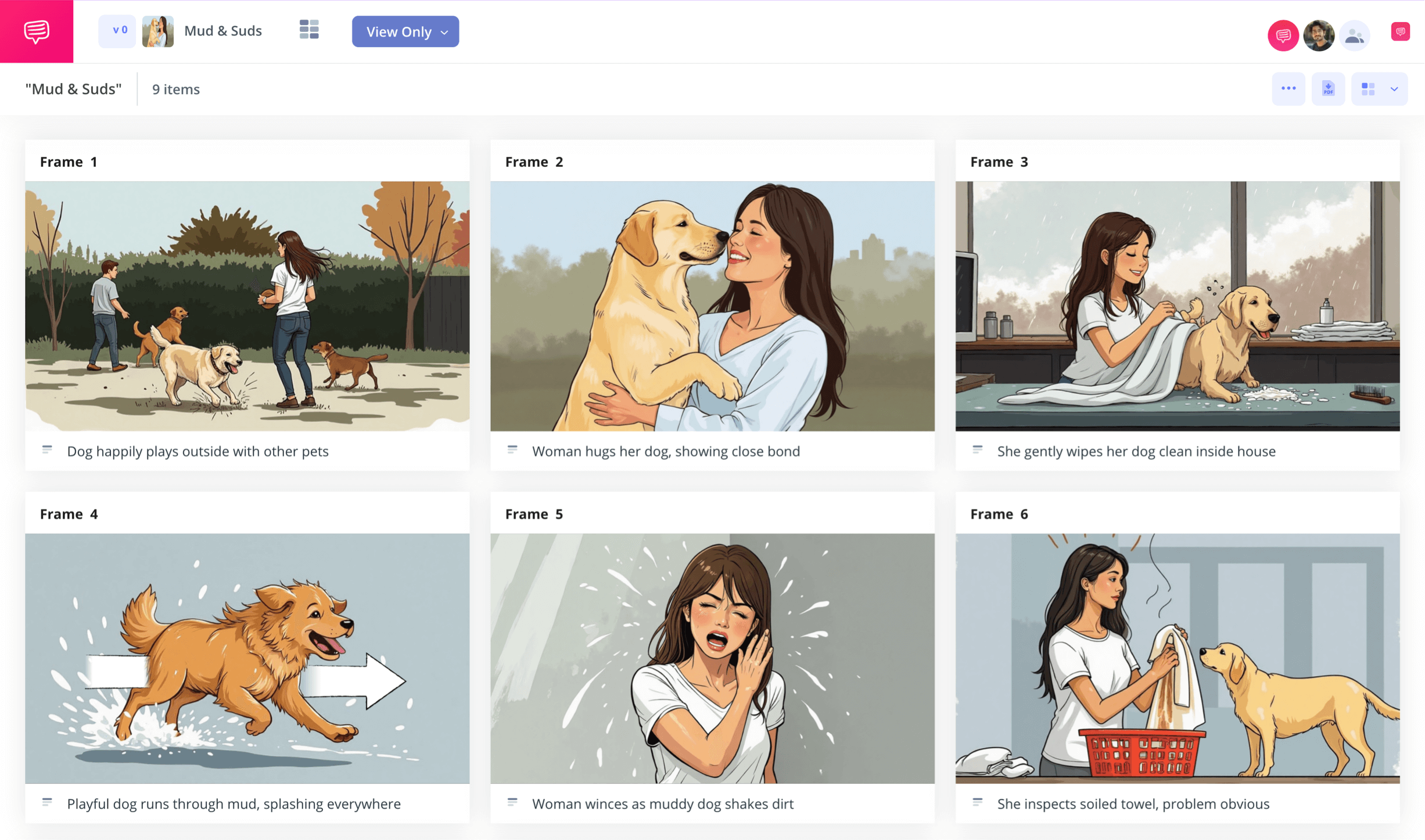home → TEMPLATES → Storyboard
Printable Storyboard Template
Printable storyboard template
If you’re looking for the optimal way to bring any kind of narrative to the screen, a printable storyboard template is just the tool you need. With a printable storyboard, you can plan out and visualize your narrative during the pre-production process. Much like a comic book, the storyboard lays out a scene, frame by frame, to showcase everything from camera angles to pacing. With your own storyboard print out, you have a physical template that you can quickly sketch images on while brainstorming by yourself, or even with your team during production meetings.
In this tutorial, we’ll guide you through the necessary steps to building your own storyboard. We’ll use StudioBinder’s storyboard creator, which allows you to create both a digital or printable storyboard. Let’s jump in!
Step 1
1. Format your template
Any storyboard print out should start with creating a customized format that works for you. Whether it’s for your own rough sketches or for any professional storyboard artists you’re working with, chances are the illustrator has a preference. StudioBinder will take you through all the initial customization steps when you begin a new storyboard project. Once your storyboard printable template is customized to fit your needs, it will look similar to this:
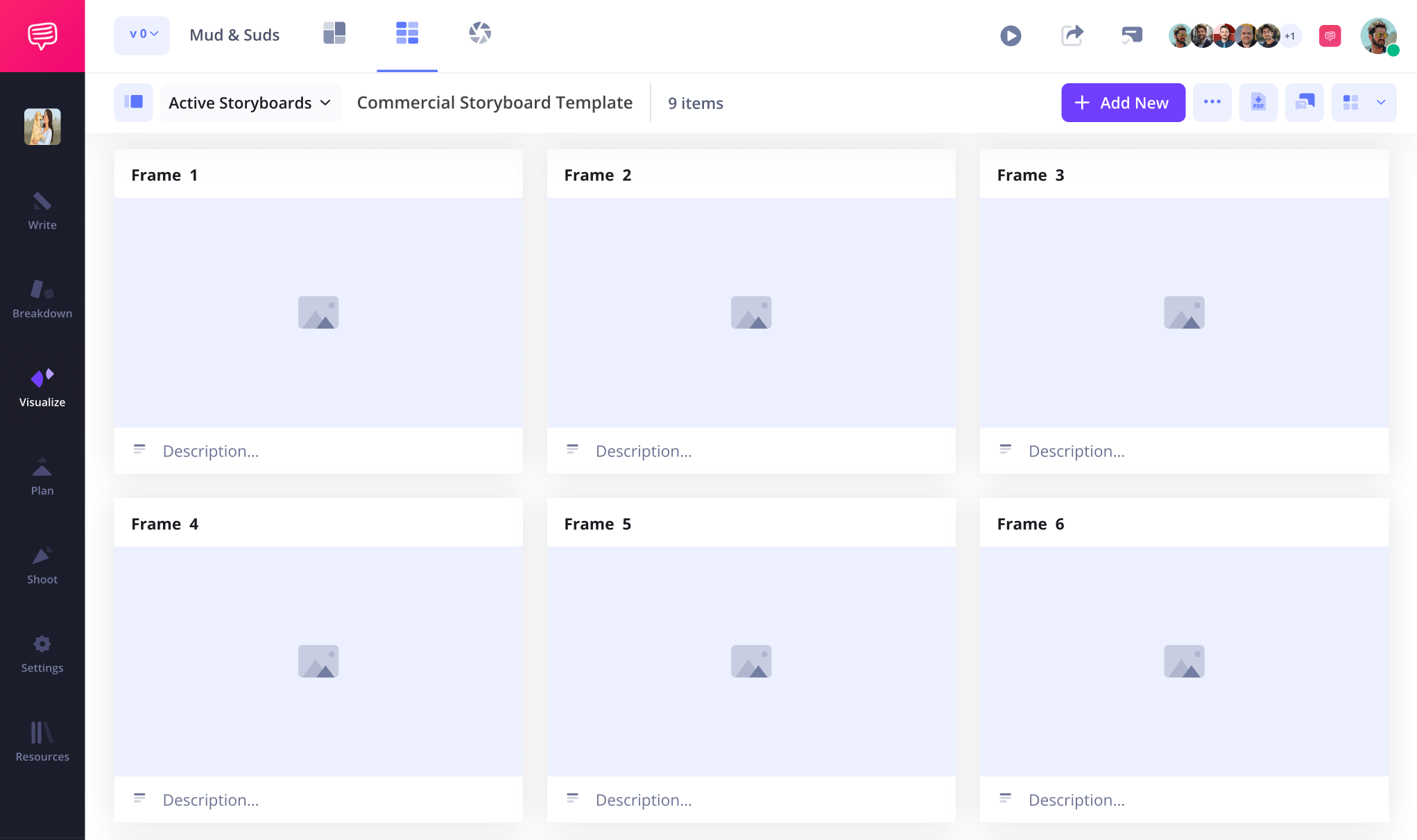
If at any point you find your storyboard printable needs further customization, you can adjust all features in the settings. For example, you may decide you only need one description field under each of your panels. Once you choose your preferred amount of space, just click and write your descriptions in the empty fields.
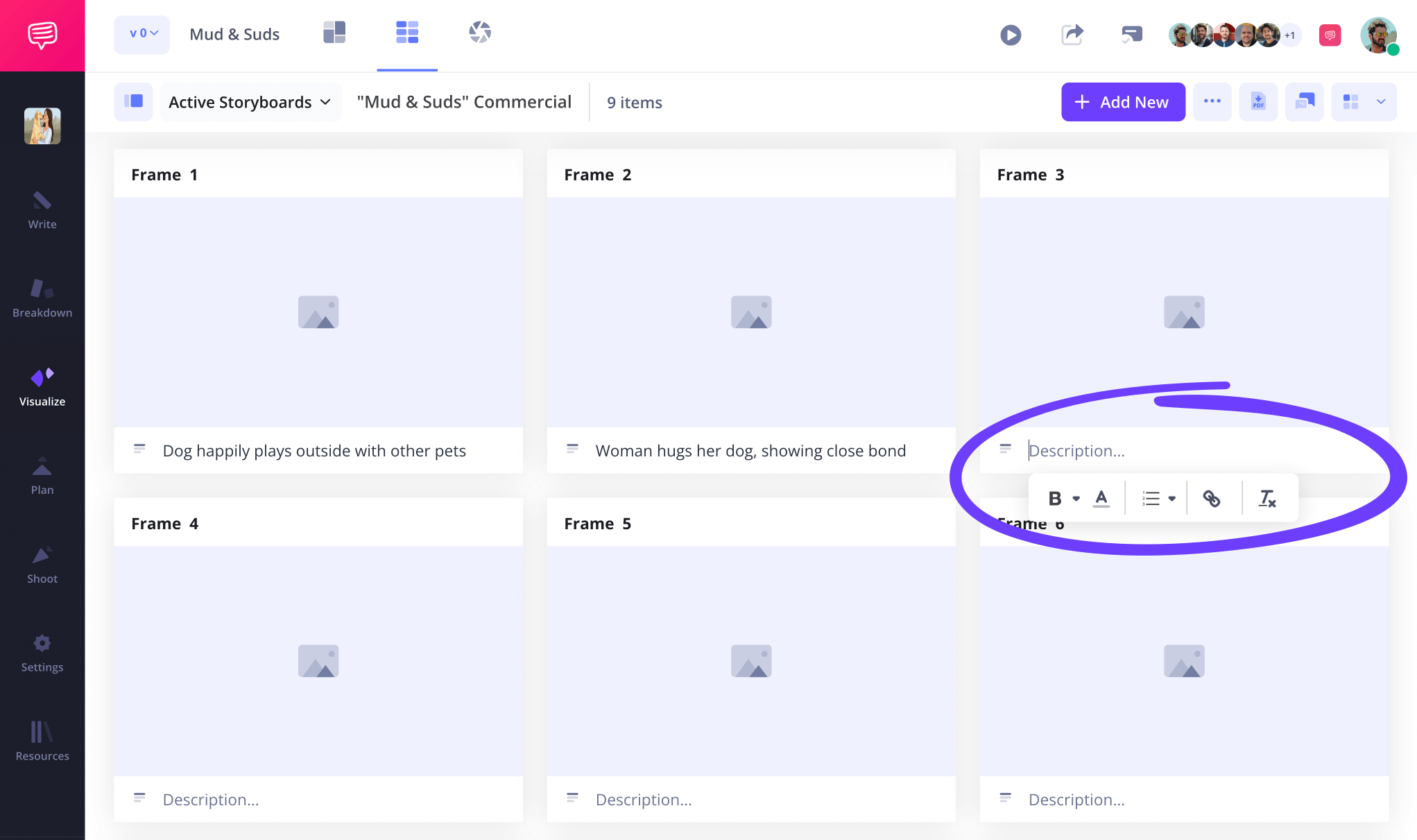
Step 2
2. Include images
You may decide at this point that you want to print your customized printable storyboard template and sketch your own images by hand. The choice is yours, but if you decide to continue building your storyboard digitally and print later, adding images to your storyboard printable project can be done by simply clicking the upload button on any of your blank frames.
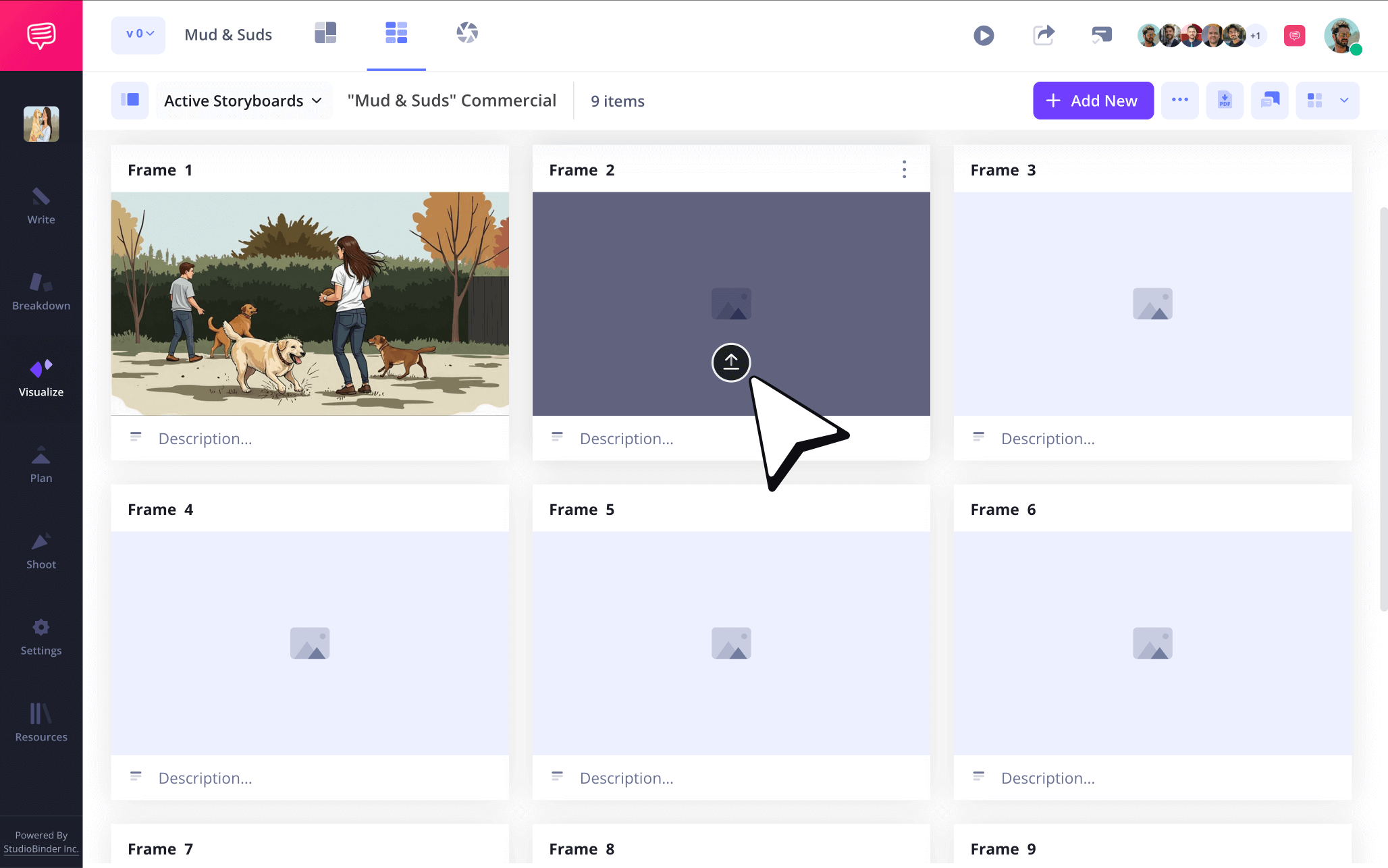
Step 3
3. Add arrows
Whether you’re looking at a printed version of your storyboard or still building your template digitally at this point, you might notice that certain images don’t communicate the character or camera action you originally intended. This often means that it’s time to add in every visual artist’s favorite tool: storyboard arrows.
While your image may capture the exact height and angle of your shot, directional arrows are useful for conveying movement within the shot. You can draw these in as needed, or use StudioBinder’s image editing software to add customizable arrows.
Applying arrows comes with many customization options, such as size adjustment and text for extra clarity.

Now just save your edited image and it will immediately appear in your storyboard printable template. With your images looking just the way they need to convey all visual action, you’re now ready to start getting some feedback from your team.
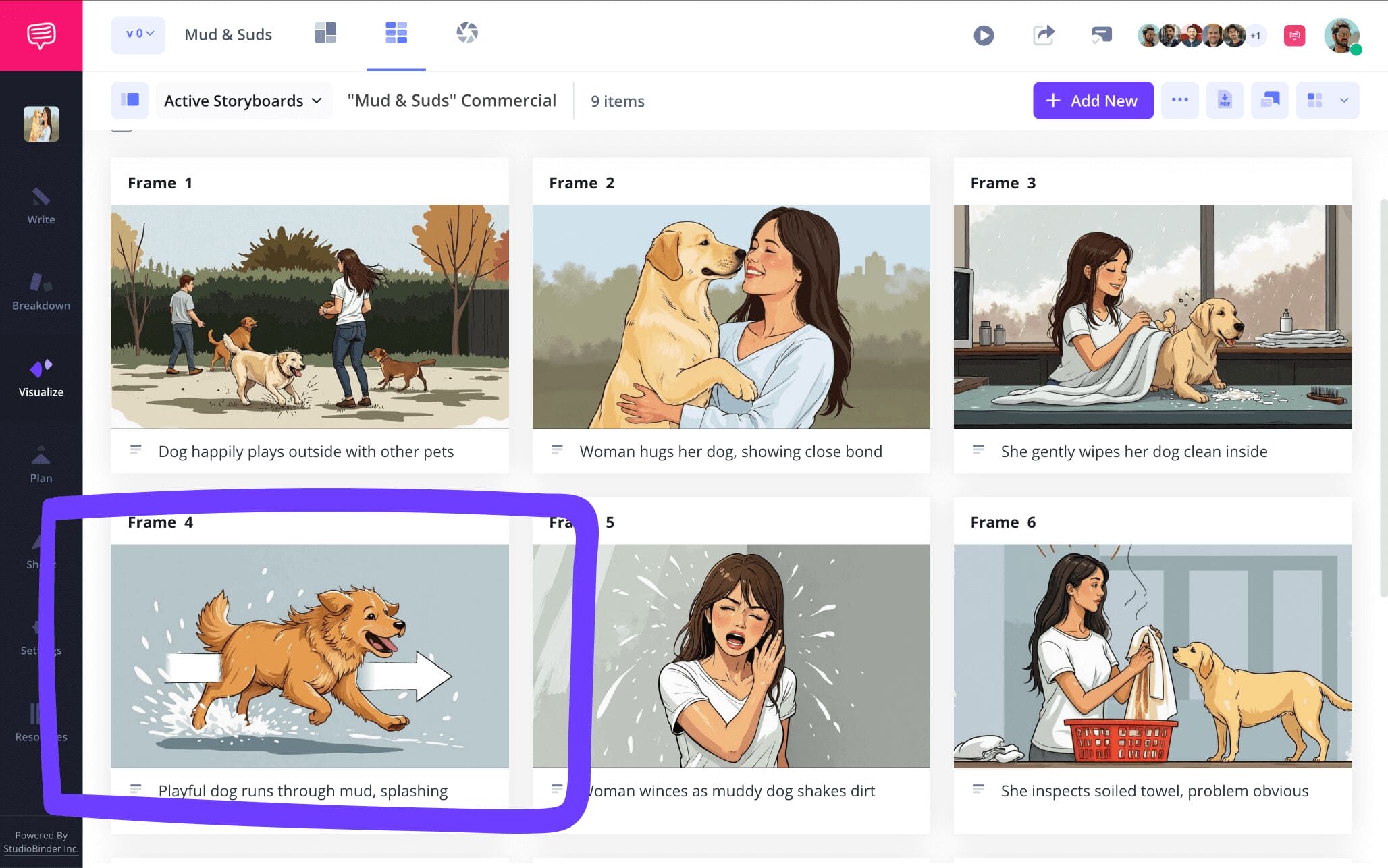
Step 4
4. Share and collaborate
Receiving feedback from the team you’re working with to bring your printable storyboard to life is one of the most important steps of all. Including a fresh set of eyes from any coworker, production manager, or production department is useful for noticing what you may have missed from creative tunnel vision.
Simply send a view only link to anyone who doesn’t require interactive features, or you can send and invite with interactive permissions set to either viewer, commenter, or editor.

For anyone taking a look at your printable storyboard template with commenter or editor permissions turned on, they can send you their notes through the comments tab to the right. Just reply back to start up a dialogue over any aspect of your storyboard.

Step 5
5. Print your storyboard
At any point in the storyboarding process, you can download and print a PDF document of your storyboard. You may even have several different printable storyboard templates you’re working with, some physical and others digital. In any case, if you worked on your storyboard project digitally up to this step, you’re ready to customize your PDF depending on who you’re sending it to.
On the generate PDF page, you can customize features such as the layout tab, where you can adjust specific details like the paper size of your document, or even the amount of spacing between panels.
But let’s say you want to be extra cautious around who your storyboard print out is sent to. In the security tab, you can add your own customized watermark, as well as a customized title to make sure your storyboard stays in the right hands.
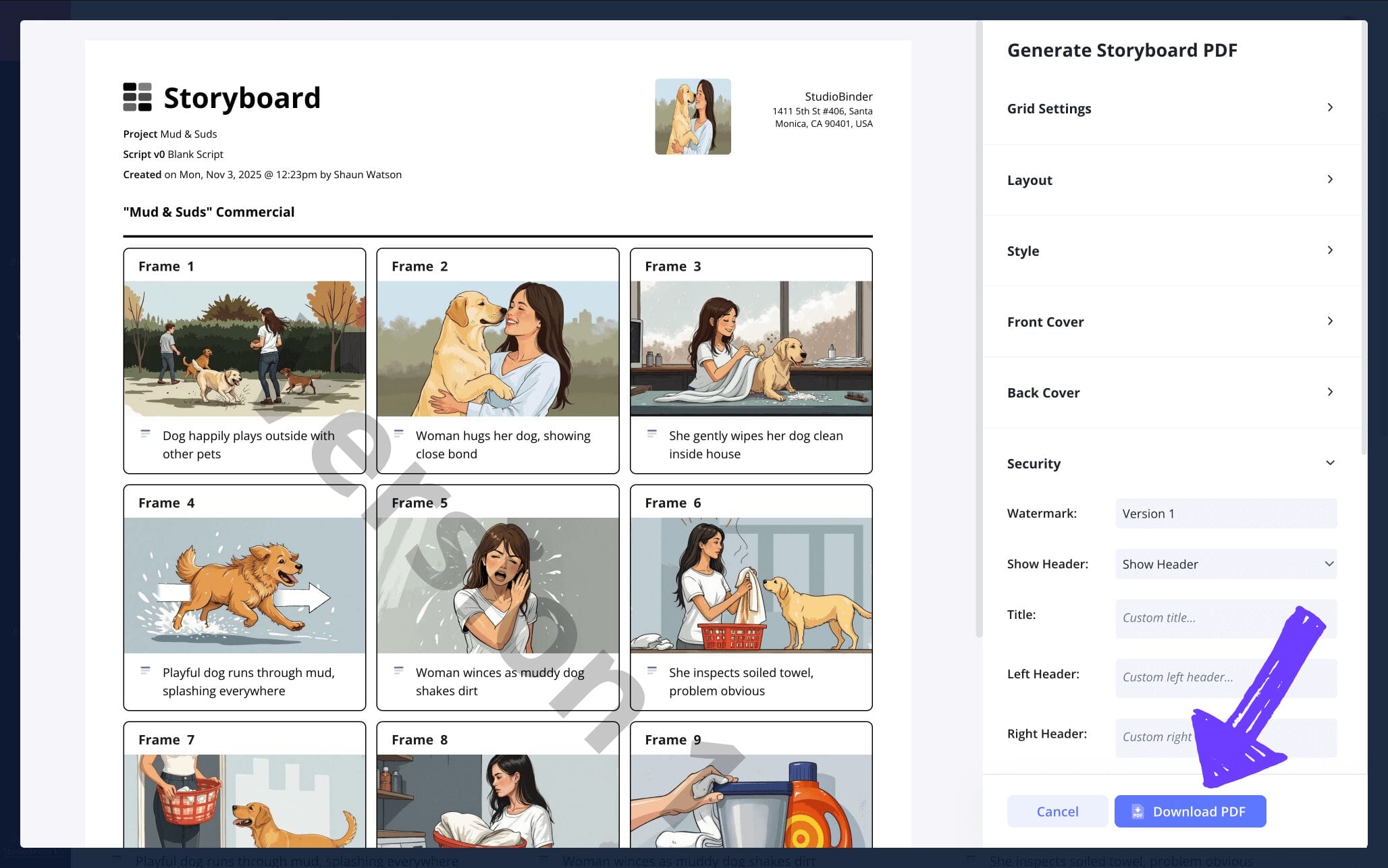
Conclusion
All done!
With a printable storyboard template, you have the freedom to take care of your storyboarding business physically, digitally, or both. It’s up to you! But maybe a storyboard printable template isn’t the only kind of template you’re looking for. Be sure to check out all of StudioBinder’s free storyboard templates to help with any and all of your creative projects.
Frequently Asked Questions
Your questions, answered
A printable storyboard template is simply a storyboard that has been formatted before being downloaded and printed. Professional storyboard artists will often print out a storyboard template customized with their preferences and let their imaginations run wild within a set amount of frame panels and description boxes that they feel most comfortable working in.
Printing a storyboard depends entirely on where you’ve created and customized your storyboard printable project. Since the bare bones of a storyboard consists of square panels and description boxes, it’s possible to create a storyboard template on word and just print the document from there. For a more customizable storyboard template, you can utilize StudioBinder’s storyboard creator, where you can take advantage of many customizable features before printing.
The step in which you should print your storyboard is a personal preference. If you wish to sketch your own images, then you may want to print your storyboard as soon as you’ve customized your overall template setup. If you’re a digital artist, or simply prefer to add images to your storyboard digitally, you may want to download and print your project after you’ve fully completed the storyboarding process.
Before printing your storyboard, you’ll want to take extra precaution with these common mistakes. Afterall, paper isn’t cheap!
- Make sure your storyboard is fully completed before printing.
- Have your production team look over your storyboard to spot any oversights. Convert your storyboard to a PDF document with customizable options.
- Depending on how secret you want to keep your storyboard, consider adding a watermark.
- Make sure your frames are spaced apart far enough in order to easily distinguish between shots.
- Double check that coloring is enabled if you have colored images.
- Print one draft of your storyboard before printing all copies to ensure it’s formatted as needed.