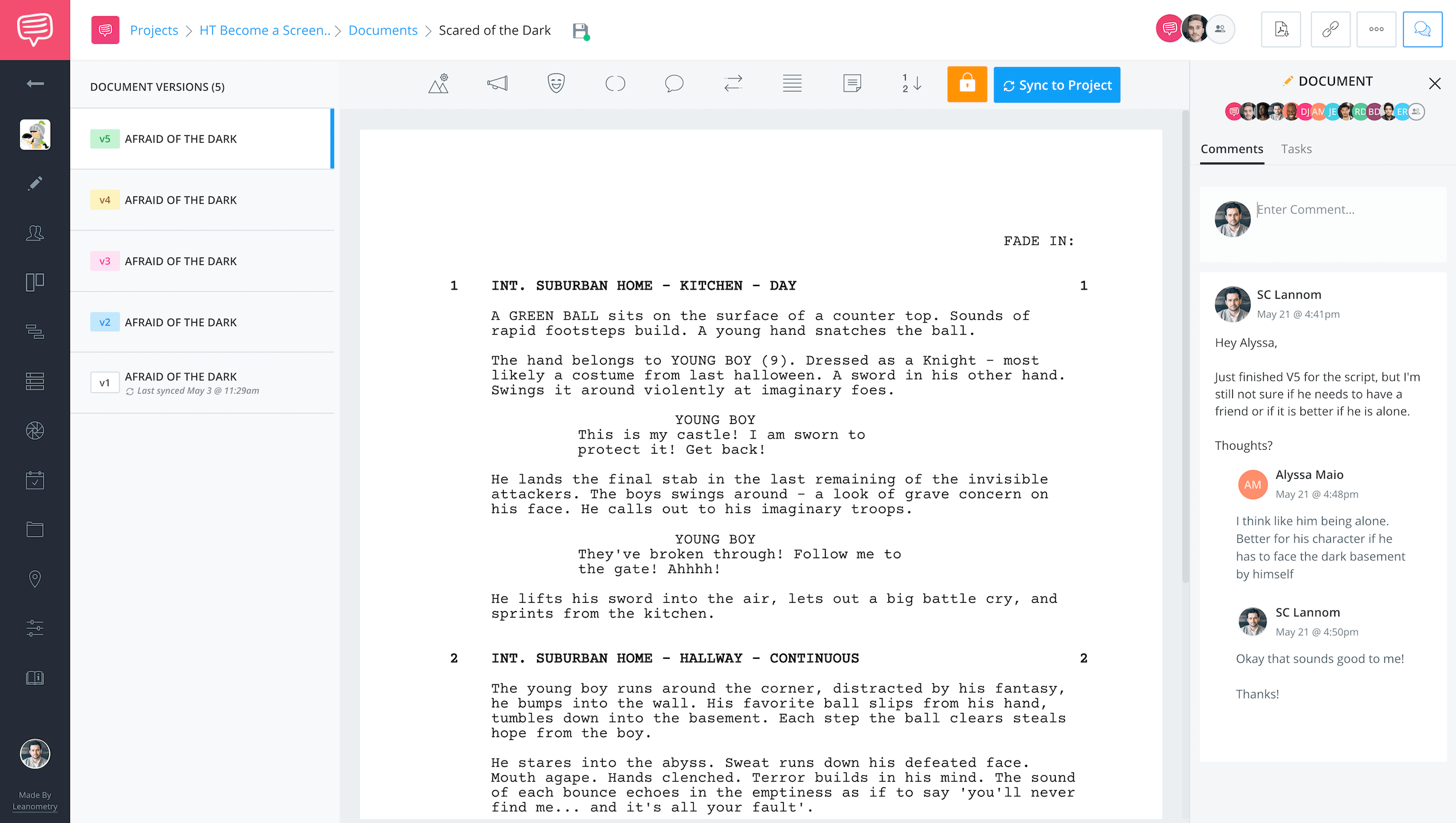Film Script Software Free
Write a film script with ease
StudioBinder’s free film script software helps you write, share and collaborate on screenplays together.
Path to Production
Guide your script to production
StudioBinder’s film script writing software free helps you go from a script to production. As you write your script, connect it to professional storyboard tools, scheduling, shot lists, call sheets and much more, all within StudioBinder's production management platform.
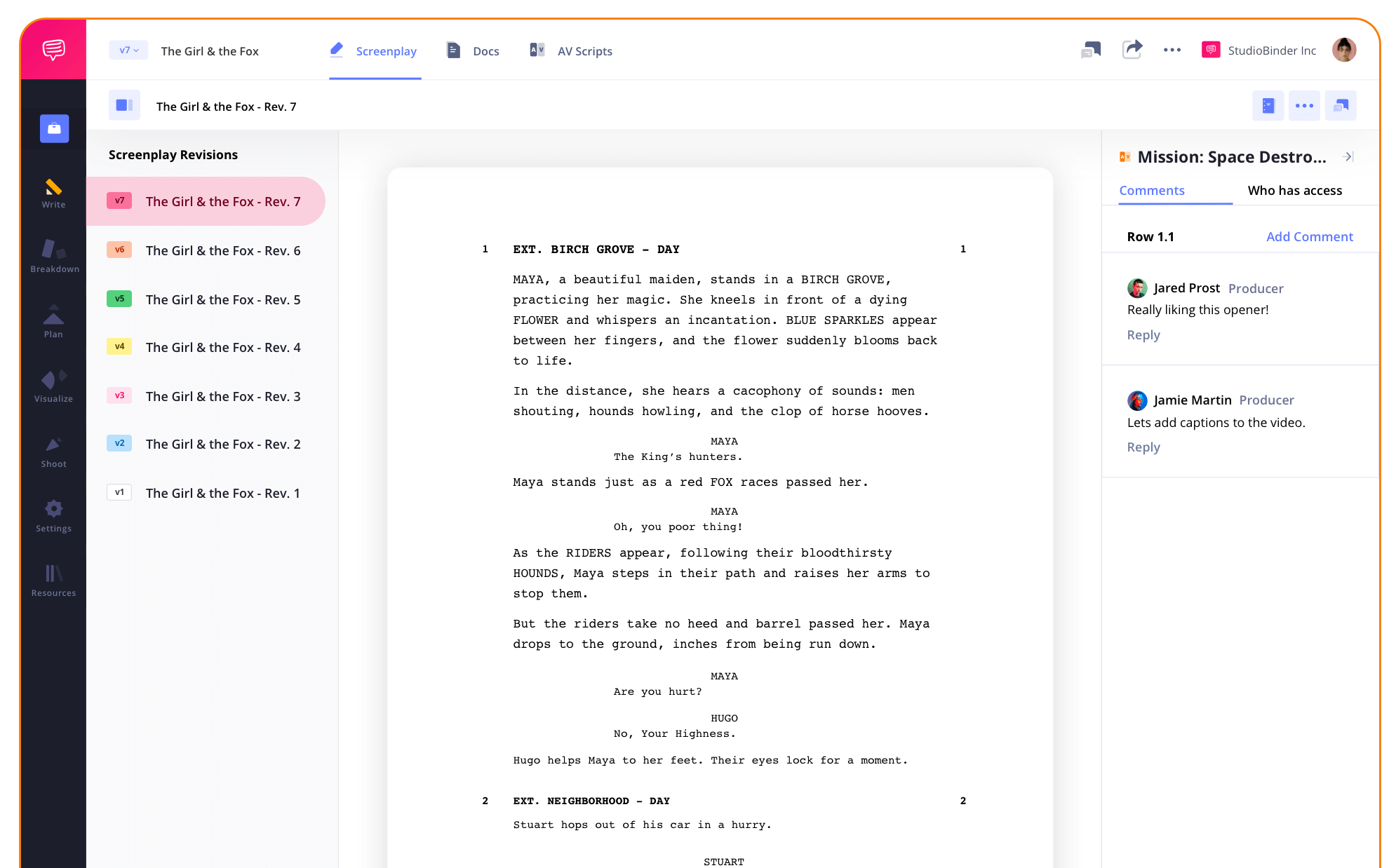
Screenplay Format Software
Write with proper screenplay formatting
Our free screenplay program auto-formats dialogue, action, scene headings aligned with industry standards. We've also included features like auto-saving, keyboard shortcuts, and predictive text to make this the best alternative to other free movie script writing software downloads.
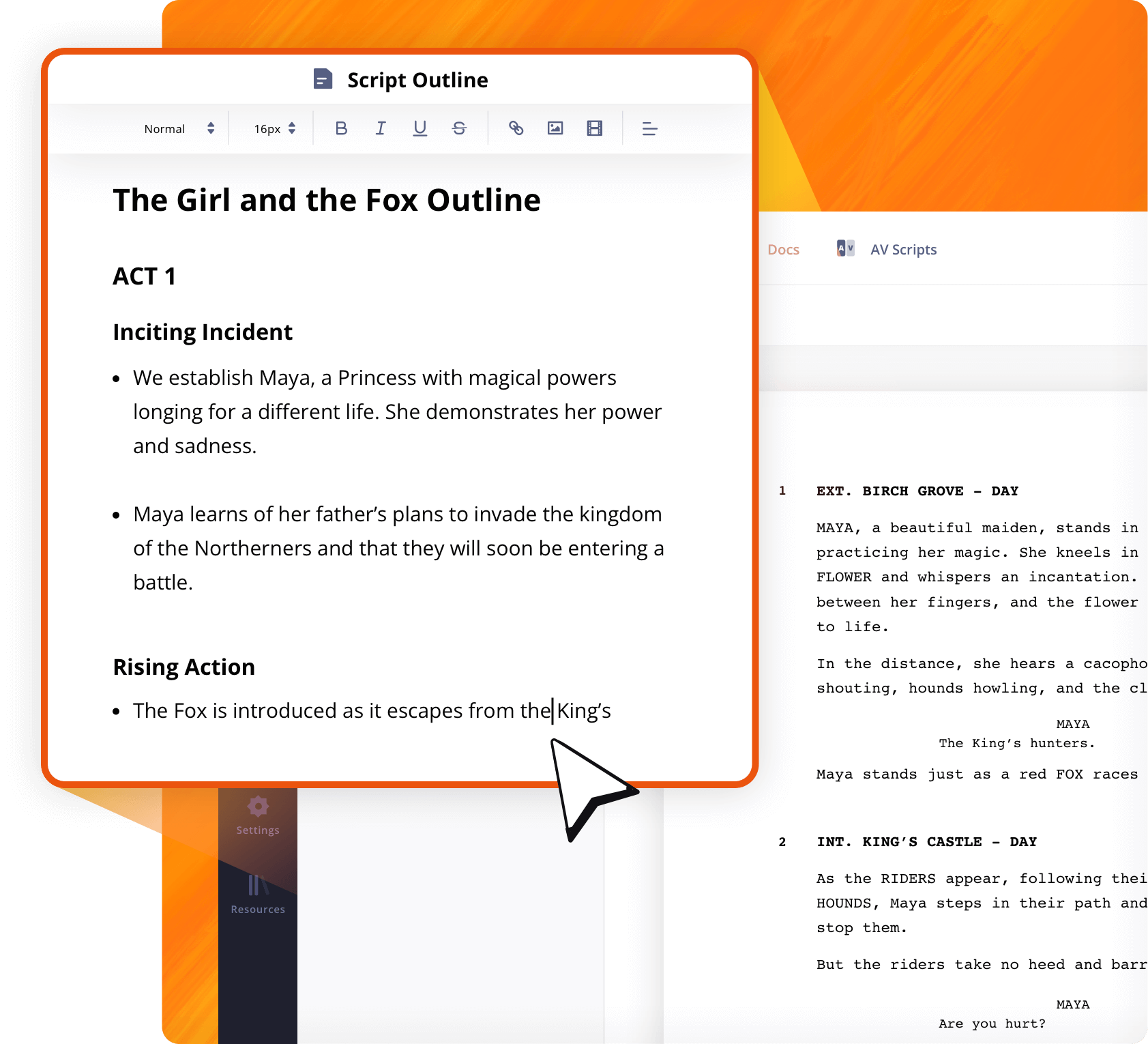
Script Outline
Brainstorm and outline your story
StudioBinder’s free film script writing software allows you to brainstorm, outline and organize all your ideas in one place. You can outline with rich formatting options, with checkboxes, bullets, images and videos to create a stronger story.
Script Imports
Keep writing without friction
You can import a script created in Final Draft, Celtx, Fountain, Word, or PDF files so you don't miss a beat. StudioBinder’s film script writing software free download alternative will maintain the screenplay format to save all your progress.
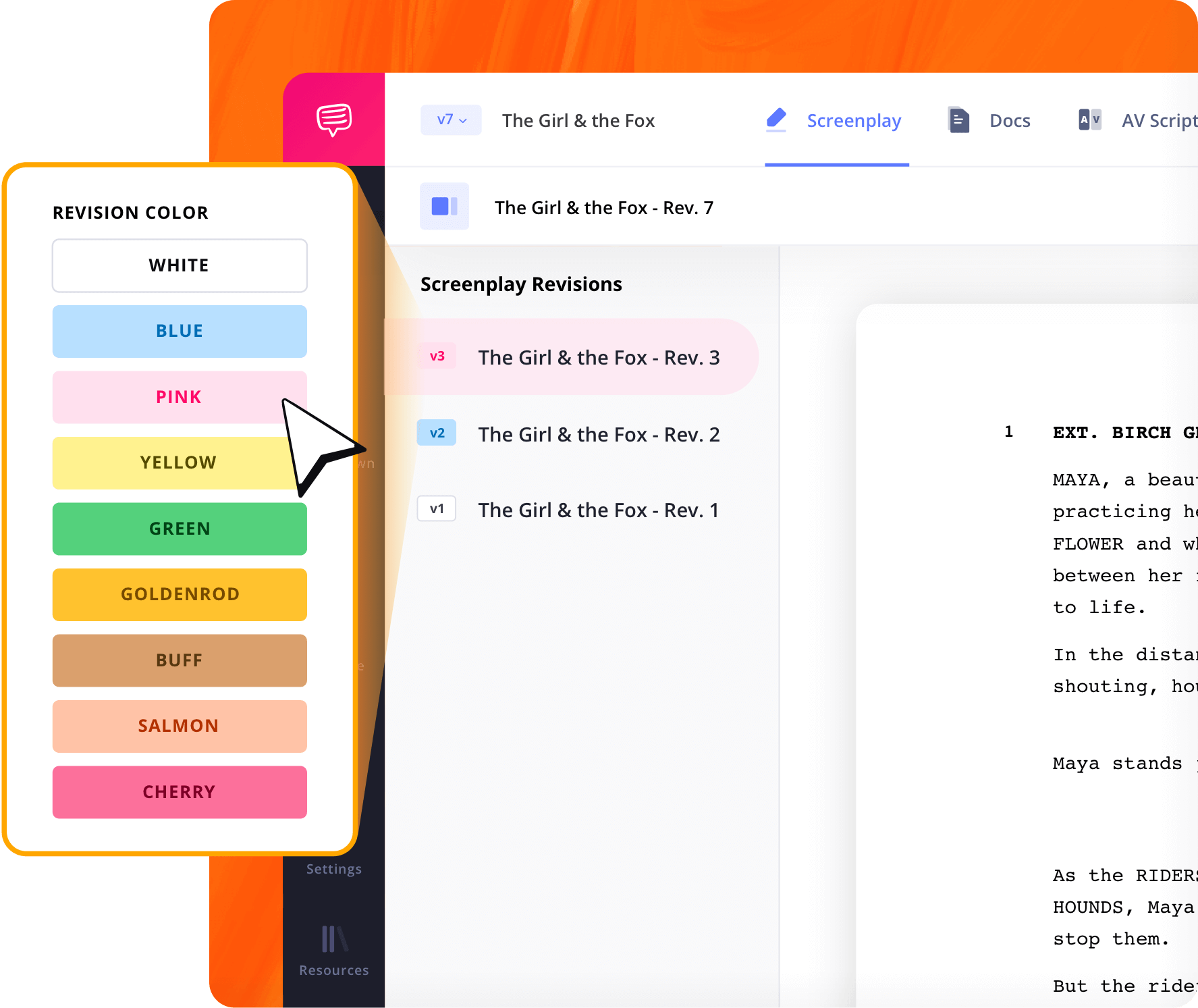
Script Versioning
Track every script version
Our free scriptwriting software allows you to create unlimited revisions with WGA-standard colors to easily identify previous versions to reference anytime. These versions are stored securely and always accessible with a click.
Script Collaboration
Work together in one place
With one click, you can invite team members to receive instant feedback and resolve them in one place. Our film script software free download alternative makes teamwork seamless.
Script Syncing
Connect your script to production tools
After finishing your screenplay, sync it with StudioBinder's production suite to generate script breakdowns, schedules, storyboards, moodboards, shot lists, call sheets and much more from our film script software free workflow.
Explore Features
More screenwriting features
Import Scripts
Import existing scripts from Final Draft, Fountain, PDF, etc.
Title Page
Generate a title page for your script that exports with PDFs.
Autosave Settings
Adjust auto-save settings, from 20 sec to 10 min.
Script Outline
A scratchpad for all your ideas, inspirations, and reminders.
Scene Numbering
Choose between digits, letters, or custom scene numbers.
Revision History
View and restore auto-saved changes from the past.
Lock Screenplay
Lock your script to prep it for the remaining pre-production steps.
Generate PDF
Export PDFs with customizations like layout, color, scenes, etc.
Export SBX
Export a .SBX file to import into other StudioBinder accounts.
Header & Footer
Include a custom header and/or footer with your script PDF.
Watermarks
Add watermarks to your exported script PDF for extra security.
Renumber Scenes
For a clean slate after locking a script, reset scene numbers.



"StudioBinder’s screenwriting program is intuitively designed for film and video professionals heading into pre-production."

Jourdan Aldredge, PremiumBeat
Script Software FAQs
Film script software basics explained
There are many script writing software programs out there but they're not all created equal. Some handle the basics just fine but if you're looking for the best option, it should go beyond simple formatting. StudioBinder also includes outline and collaboration tools so that you can develop your idea and get it through multiple revisions to that glorious final draft.
There are three elements that just about every screenplay needs to have. Concept, character, and conflict, otherwise known as the 3 C's. With an intriguing concept, sympathetic and complex characters, and a decent amount of conflict, you might just have the next great screenplay on your hands.
Screenwriters use screenwriting software that is not only designed to format your scripts perfectly according to industry standards but also to aid in the development and revision aspects of the process. StudioBinder, for example, covers you for the entire journey, from the seed of an idea to the glow of the final draft.
If you've never written a script before, there are some rudimentary steps you should take to get that first screenplay finished.
- Brainstorm your idea and collect all of your inspiration.
- Outline those ideas by shaping them into the basic narrative.
- Write individual scenes one at a time.
- Rewrite the entire piece to polish it up.
- Get feedback and reactions from friends and collaborators.
- Rewrite again and repeat this cycle until it's 100% perfect.
How to make a film script in StudioBinder
Open StudioBinder on your browser.
Click the Screenwriting tab on the project homepage.
Press the "New Screenplay" button and give it a title.
Open the Script Outline to organize your notes and plan out the structure.
Start writing your initial draft. Create a revision draft for each subsequent rewrite.
Press the "Sync to Project" button so that the script will integrate with other StudioBinder features.
When you're done writing and ready to start pre-production, click the "lock script" button.
Share your script with view-only links, invite collaborators or team members to get feedback.


Customers
Trusted by the Best
Modernizing production workflows at renowned studios worldwide.
























Today’s productions use StudioBinder to streamline their process, and collaborate on better content together.
"I can be a part of the conversation and see when someone finishes a task."
Watch Testimonial ➜
"StudioBinder makes pre-production that much quicker for out team."
Watch Testimonial ➜
"Call sheet confirmations have instantly made our life that much easier."
Watch Testimonial ➜