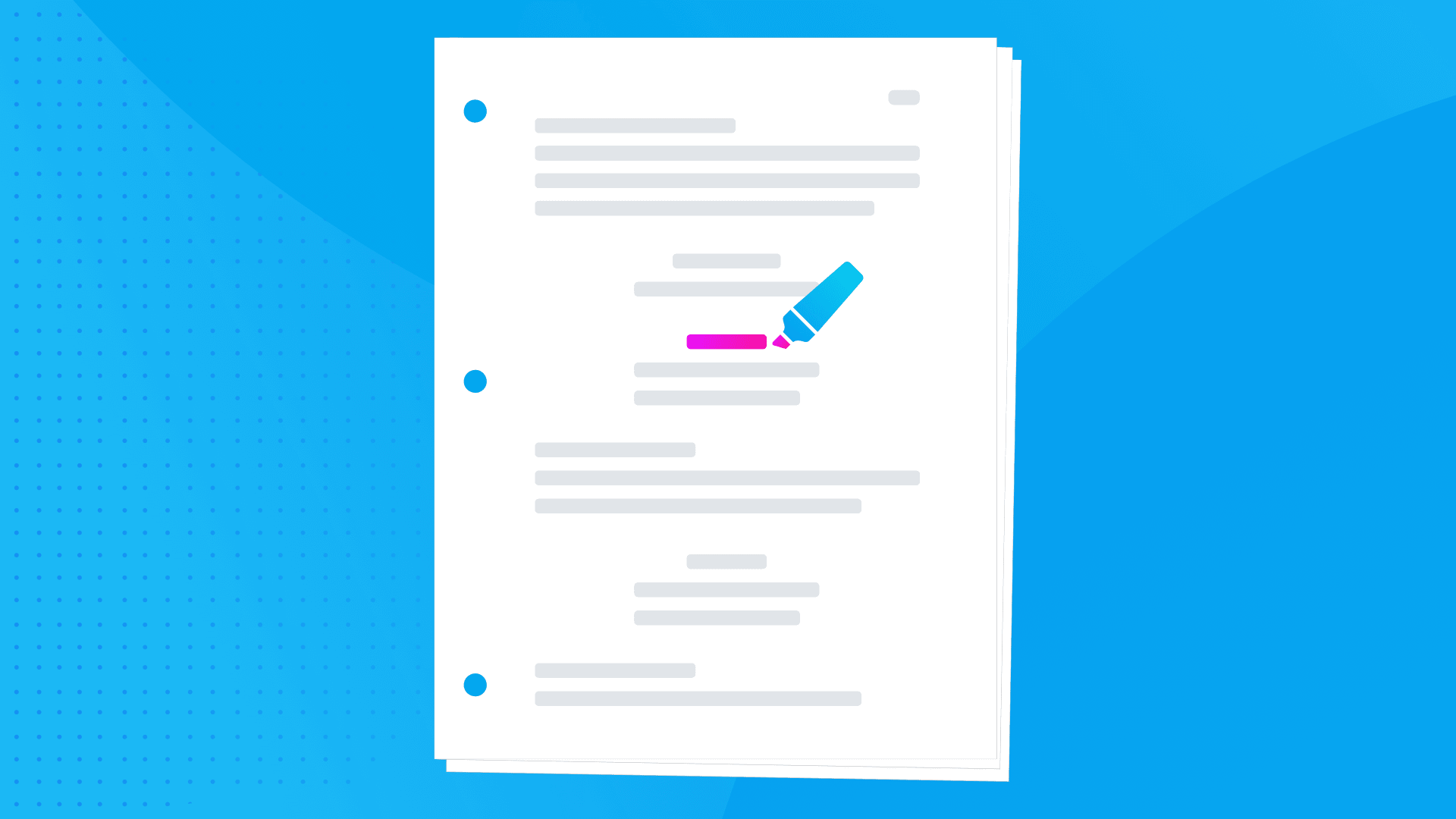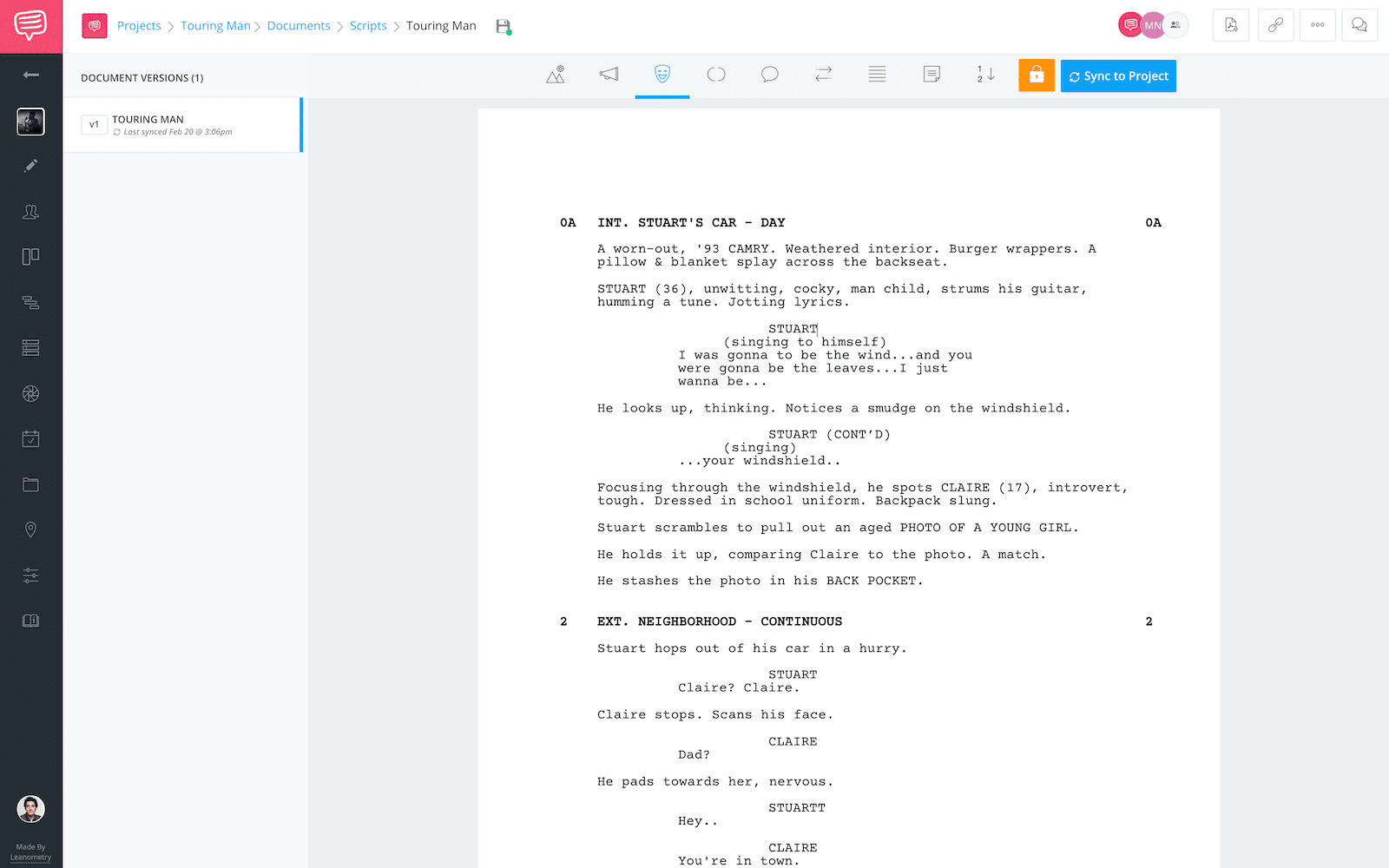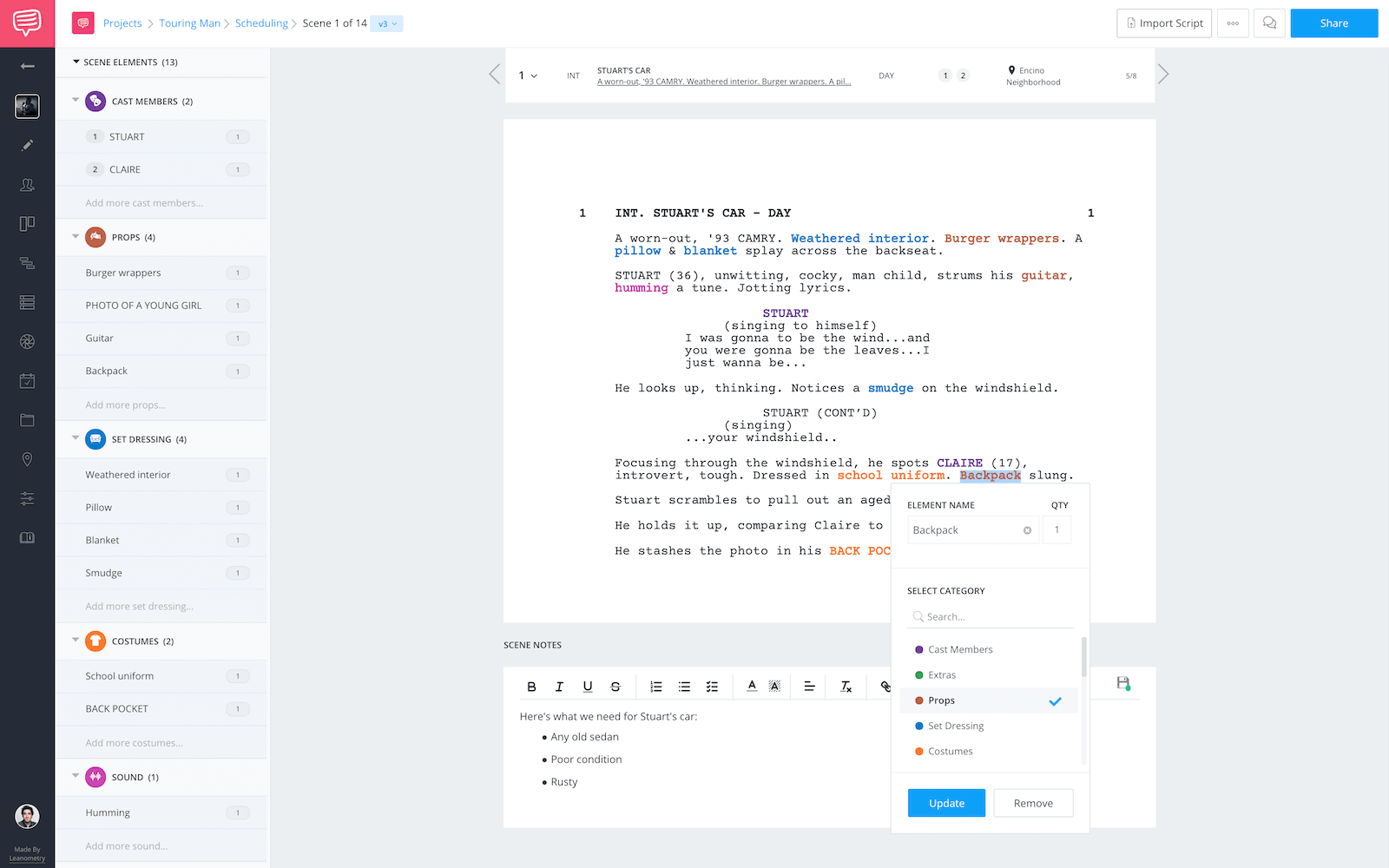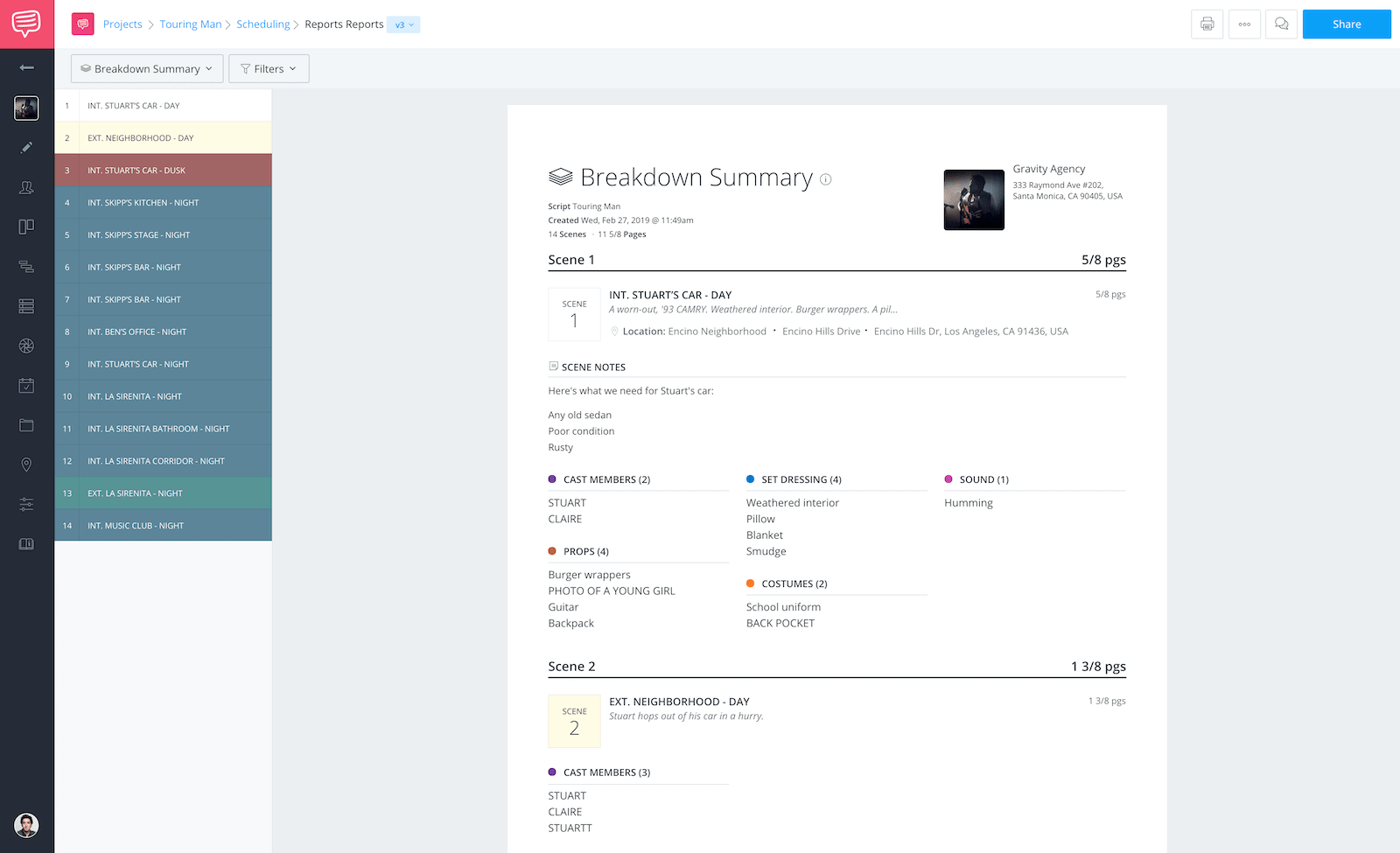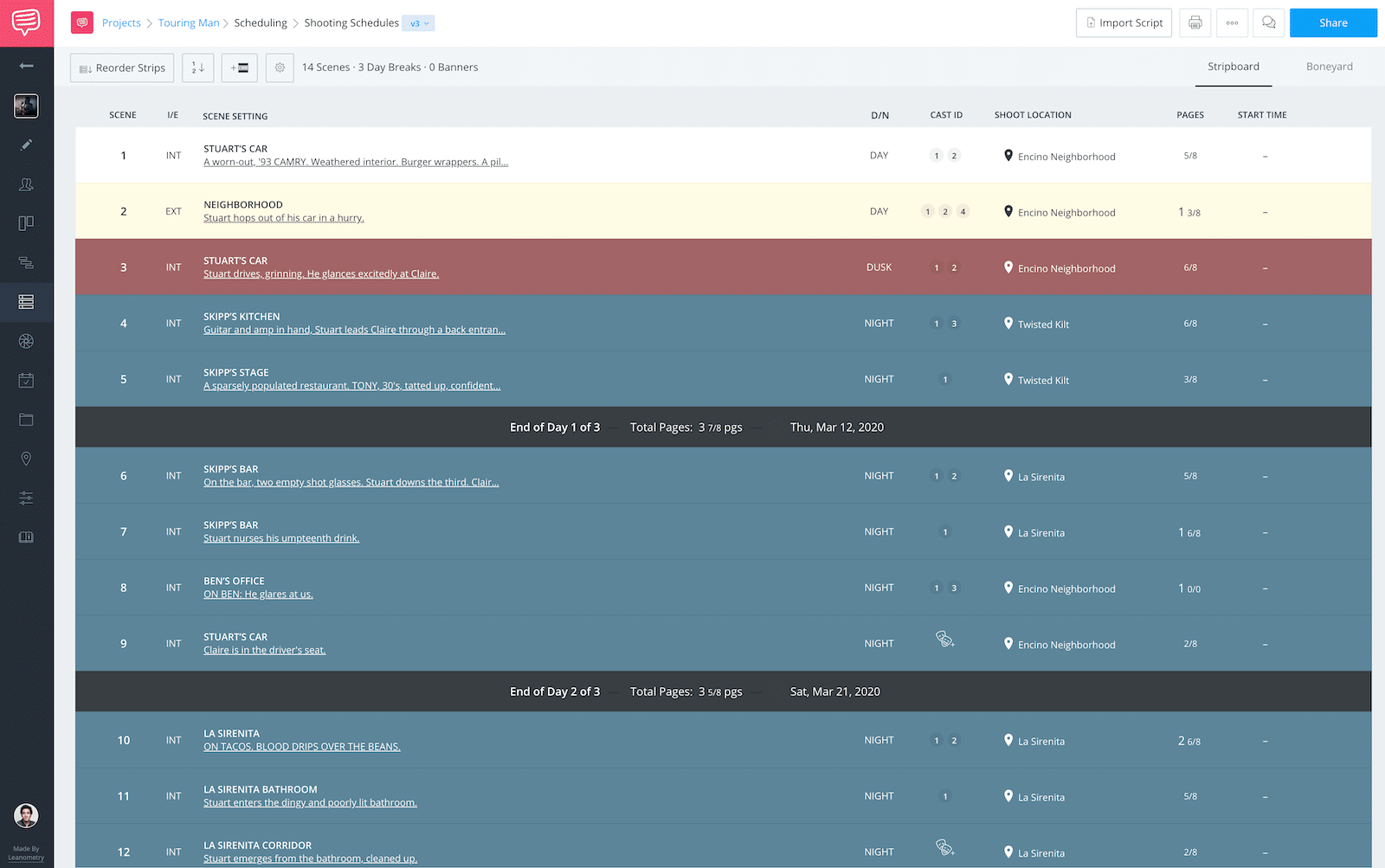Y
ou’ve got the green light. Your shoot is coming up. Your next task? Create a script breakdown. The script breakdown sheets are used to determine the shooting requirements of every scene and also inform the budget. But do you know how to break down a script like a seasoned pro?
In this post, we’ll review the complete process of marking (or “tagging”) scene elements to create a script breakdown. Follow these six steps and learn how to break down a script every possible way — including the best way. We’ll also give you a free script breakdown sheets PDF template that you can download and take offline.
How to Make a Script Breakdown
Here's a quick snapshot of the breakdown process (if you're using script breakdown software)
WHAT IS A SCRIPT BREAKDOWN USED FOR?
Why you need a script breakdown
Creating a script breakdown is when you tag various “elements” in a scene to better understand its shooting requirements.
Script breakdowns are typically put together by the 1st AD or producer during the pre-production phase. A script breakdown informs and leads into the creation of the shooting schedule and the budget.
First, let's cover script breakdown basics before we dive into marking up a script step-by-step.
SCRIPT BREAKDOWN DEFINITIOn
What Is a Script Breakdown?
A script breakdown is an important filmmaking process that allows you to identify all the script elements needed to prep, schedule, and budget a film production. A breakdown happens at a scene level. The person tasked with the job will create scene breakdown after scene breakdown until a full, start-to-finish script breakdown is completed. This will be used to determine technical and creative requirements for each department.
A script breakdown element is an object, person, or process that is identified when creating a scene breakdown, such as:
- Cast / Characters
- Extras
- Props
- Set Dressing
- Costumes
- Makeup
- Vehicles
- Stunts
- Special Effects or VFX
- Livestock
- Sound
- Music
- Special Equipment
Okay, we all agree it’s important. Now let’s dive into how to break down a script. We’ll show you all the different methods, tell you which one is the best, and share script breakdown examples.
STARTING YOUR SCRIPT BREAKDOWN
1. Read the script as if you were a viewer
Before you mark anything on the script, read the script from an audience’s perspective. You only have one first impression of the story, so give yourself a chance to connect to it.
Beyond the emotional connection, the more familiar you are with the story, the more likely you will be to identify all the elements once you begin marking the script.
WHO MARKS THE SCRIPT?
The producer usually completes a simple script breakdown first in order to create a preliminary shooting schedule and budget.
The 1st AD then conducts a more comprehensive script breakdown to create the stripboard, scene breakdown, and production shooting schedule.
The DP marks the script to generate a shot list and equipment requirements. Other department keys (i.e. production design) will do their own analyses as well.
Reformat the Script
2. Scan for script formatting errors
After you have read the script all the way through, read it once more, this time scanning for any formatting errors that may cause hiccups when importing the script file into scheduling software such as Movie Magic Scheduling or StudioBinder.
THE MOST COMMON FORMATTING ERRORS TO LOOK OUT FOR:
- Scene locations should be phrased consistently throughout the script.
- Character names should be consistent as well.
- Scene headers should be formatted only as INT or EXT (interior or exterior).
- Scene headers should be formatted only as D or N (day or night).
- Scene numbers have been generated.
These changes should be saved in your screenwriting software.
Just go to your Documents page and you can double-check that the formatting is correct.
For example, your Characters should be formatted as Characters to avoid any potential issues.
Related Posts
SCRIPT BREAKDOWN 1/8 MEASUREMENTS
3. Start breaking down your script into 8ths
Marking 1/8s of a page is exactly like it sounds. Divide every page into eight, 1 inch parts. This measurement is used to estimate the screen time and shooting time for a scene. Script 1/8ths allow you to get on same page as your team. All puns aside, it’s useful standard of measurement.
Page 1/8ths should be visible on the top of your scene breadown sheets, breakdown reports, DOOD reports, shot lists, and shooting schedule.
Traditionally, the 1st AD would measure by eyeballing the script or taking actual printed script pages, a pen, and a ruler to mark 8ths.
This is still a reliable “Old Hollywood” option, but most modern productions use script breakdown software. When you import your script, the software automatically tallies each scene by 8ths.
On a typical dialogue-heavy indie production, you can expect to shoot roughly five pages per day where one page equals one minute of screen time.
Pro Tip
Remember, some things that take longer to shoot:
Stunts, Crowds, Busy Locations, Car Chases, Entrances and Exits, Action Sequences, Gunshots, Practical Special effects, and Musical Performances.
SCHEDULING MUSICAL PERFORMANCES
Be especially conscious of the ratio of screentime : page count when it comes to musical performances. Otherwise you may not budget enough time to shoot what you need.
It’s common for screenwriters to summarize on-screen performances into brief one-liners like “Stuart performs a song.” It may be only one action line in the script, but the performance could take 2-3 minutes of screen time.
The page count should reflect this and be rewritten as 2-3 pages as well. We suggest writing out all of the lyrics as dialogue, with plenty of beats and action descriptions.
Related Posts
- How to schedule a scene breakdown →
- FREE Download: Script Breakdown Template →
- FREE Software: Check out script breakdown software →
Tagging Script Elements and generating breakdown sheets
4. Identify the script elements
This step is where we get into script breakdown nitty gritty. Tagging, tallying, and keeping track of elements: that’s what it’s all about.
A script breakdown is the pre production step that helps identify all the elements in a scene so they can be prepped prior to production and included in the shooting schedule, call sheets and various other script breakdown sheets reports.
If you're doing this lo-fi on a physical script, it’s common to use multiple highlighters and pens to identify specific element types.
Marking a script is tedious and careful work.
Script breakdown software makes it simple to tag and track elements.
You can find “typical” script breakdown colors below. If you’re using custom script breakdown colors, be sure to include a color legend with your script breakdown sheets.
Common Script Breakdown Colors
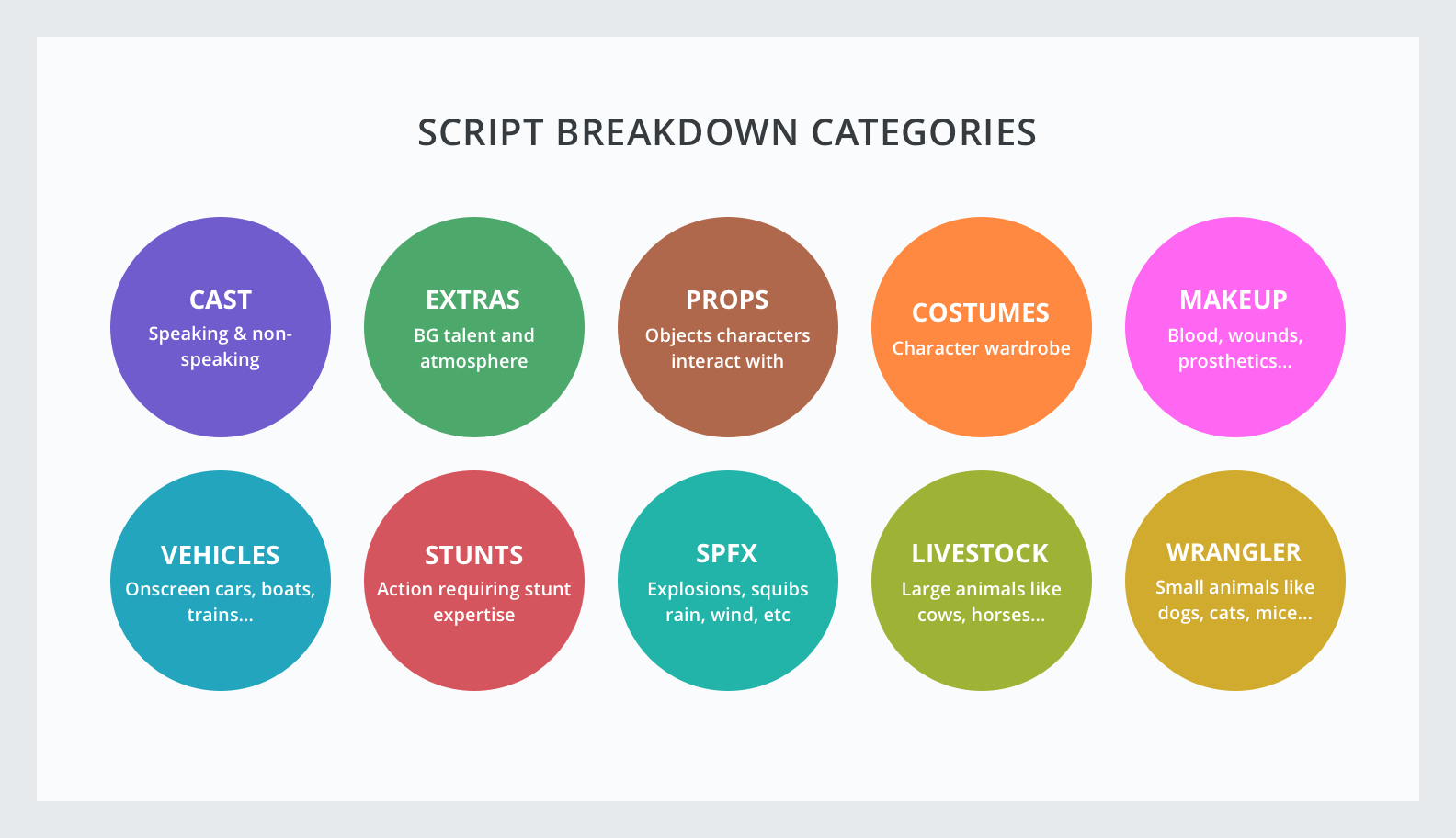
Industry standard script breakdown colors.
In truth, the script breakdown process is fun, click-and-drag experience if you're using more modern script breakdown software.
First, you’ll import your script. The software automatically categorizes it scene by scene, so a lot of the heavy lifting is done for you.
From there, you’ll start with the first scene breakdown and keep moving ahead.
Highlight each element you want to tag and choose from a pull-down list of 22 categories (or create a custom category).
You’ll decide if you want to automatically tag the element every time it appears in the script, or only this time.
And if necessary, you’ll increase the quantity — for example, if you’re doing a baseball game scene breakdown, you might tag a baseball cap as a prop. But since there are nine players on the field for each team, you’ll actually need nine identical baseball caps (times two, if you want hats for each team). You can raise the number in the software to make it easy to track.
You might consider creating more tailored element categories and colors for your script breakdown format. Customize. Create new categories in your script breakdown software — as many as you need.
If you are shooting a horror film you may want to define all the elements related to prosthetics.
If you are shooting a western, you may need to add categories for horses and weapons.
To add a custom element, under "Elements," you’ll click "Add New Element." Enter your own field and assign a color, so it'll appear when you tag the script.
You’ll also add notes whenever necessary. Need to give clarification or special instructions about a particular scene? Want to find out if an element can be changed or eliminated? Add a note for you and your collaborators to see.
See? Making a script breakdown is fun, right? It also gets you questioning how important each element really is which opens up important creative decisions.
Now keep going.
Done with the first scene breakdown? Break down the next scene, and the next scene. Break down the whole script. We still have to make reports.
Related Posts
- Learn More: Complete Guide to Script Elements →
- Step-by-Step Guide: How to Break Down a Scene →
- Get Started Free: Script Breakdown Software →
script breakdown sheet template
5. Generate script breakdown reports
After marking up your script, you’re ready to turn them into reports. This is a script breakdown sheet, a summary list of all the elements in a scene. Essentially, a “breakdown of your breakdown.”
There are two ways to achieve this.
1. Free Script Breakdown Template
Once you’ve marked up your script, you can input all your markings into this free script breakdown sheet template via Excel or Google Docs.
The downside? There is no automation. It takes much longer to create scene breakdowns this way, and it’s prone to human error. Still, it works.
Download a free Script Breakdown Template via Google Docs.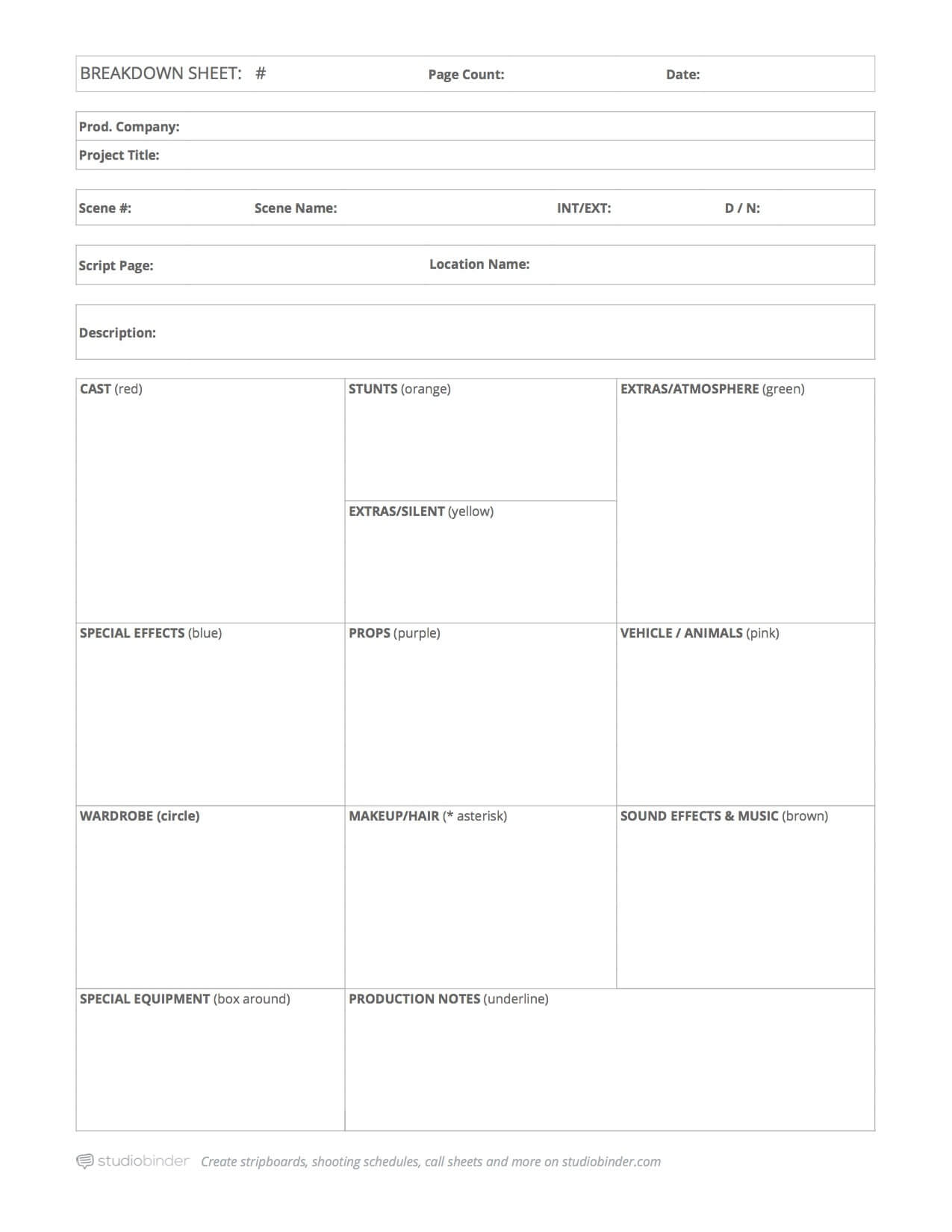
Script Breakdown Sheet Template in Excel (PDF print out)
Bear in mind, if you're using a breakdown template, you'd need to print out the breakdown sheet for every scene. So for 120 scene script, be prepared to print at least 120 breakdown sheets to fill out by hand.
Then scan, copy, collate, and distribute. Since elements will likely change, be prepared to re-print or version your PDFs clearly.
Effective? Sure. Efficient? Not really.
So what’s the best way to create a script breakdown sheet?
2. Script Breakdown Software
The benefit of using an online, cloud-based script breakdown software is that tagging elements is a simple click-and-drag process which speeds up the workflow dramatically.
Select and tag interface to quickly identify elements.
Additionally, since it's online, you can share your breakdown with other department heads (e.g. art director, prop master, VFX supervisor, etc) to help you identify the elements that pertain to their department.
This distributes your workload, while ensuring a higher level of detail, oversight and quality.
You don't need to create reports manually, script breakdown sheets, Day out of Day reports, and shooting schedules are generated for you once you tag your elements. You can view, print, generate a sharelink, or save a script breakdown sheet PDF.
Tagged elements automatically generate a script breakdown summary sheet.
However you choose to generate your reports, they’re the fruits of your script breakdown work. Script breakdown sheets and scene breakdown sheets give you a summarized menu of every element you’ve tagged and categorized.
They tell you, and your production team, exactly what is required for every scene.
And that’s how to break down a script for film production scheduling.
Now, on to scheduling.
Related Posts
- Related: How to find “hidden” shoot locations in the script →
- Related: Start breaking down your script →
- Related: Learn how to analyze and break down a script →
- FREE Download: Script Breakdown Sheet Template →
FROM SCENE BREAKDOWN TO SHOOTING SCHEDULE
6. Create the shooting schedule with a stripboard
With your script marked, you’re ready to start laying out your scenes into a stripboard (or production board).
Stripboards are boards that contain color-coded strips that represent the scenes of a script. The strips (scenes) can be dragged up and down, and bucketed into "day breaks" to mark the end of every shoot day.
The end result?
You have three basic choices to create a shooting schedule.
The “old school” way to create a shooting schedule is by using cardboard charts and strips of colored paper. This is always an option.
Another way?
1. Film Shooting Schedule Template
Use a shooting schedule template to manually input scenes into a spreadsheet for reordering.
The benefit? It’s free. The downside? It's a spreadsheet, which means a lot of point-by-point data entry and room for human error.
But the most efficient way to make your shooting schedule?
2. Film Production Scheduling Software
Most modern productions use this cloud-based, end-to-end solution. It takes the grunt work out of the scheduling process.
You import your script right from Final Draft and it generates strips with all the metadata you need: scene headings, script content, cast members per scene, page lengths.
After that, reorder scenes to create the shooting schedule, and spin off call sheets from the day breaks to send to your cast and crew.
End-to-end workflow: your script breakdown software is also your shooting schedule software.
With software, you’ll plan and update your production from start to finish.
Already imported your script to create your script breakdown?
No need to import it again. Just head over to the “Shooting Schedule” page to start reordering scenes and adding day breaks. If you want, you can also auto-add day breaks based on page count or estimated shoot time.
Here's what the process looks like:
Film scheduling software goes hand-in-hand with script breakdowns.
SCRIPT BREAKDOWN RECAP
Reviewing your options
So now you know how to break down a script to understand its shooting requirements. You even know how to go all the way to making your shooting schedule.
We’ve given you a few different options to create your script breakdown.
Old School Way
You can tag elements with a printed script and highlighters. Call this “the old school” way. When it’s time to generate reports, you’ll need to use a script breakdown sheet template. You’ll have to be careful when entering data, scene breakdown sheet by scene breakdown sheet. This method involves a lot of time, attention to detail, and double-checking.
Script Breakdown Software
Or you can use script breakdown software, clicking and tagging elements as you go. After you’ve tagged your script in the software, all it takes is a click to create your script breakdown sheet. You’ll automatically get a scene breakdown sheet for every scene.
And with the shooting schedule, you can also go “Old Hollywood” or do it the modern way, with software.
Whatever style you choose, you’re now equipped with all the pre-production knowledge you need. So go prepare for your shoot!
UP NEXT
Learn How to Create a Shooting Schedule
Now that you know how to mark up a script and create the script breakdown, you’re ready to take the next step in the production process.
Once your script has been marked, and your script breakdown sheets are complete, it’s time to start creating your stripboard and shooting schedule.
Make sure you learn how to do it the right way.
Check out our complete guide.
Up Next: How to Create a Shooting Schedule →
Easily create script breakdown sheets online.
Import scripts. Tag elements like props, wardrobe, and cast. Create breakdown summaries and DOOD reports in a snap.