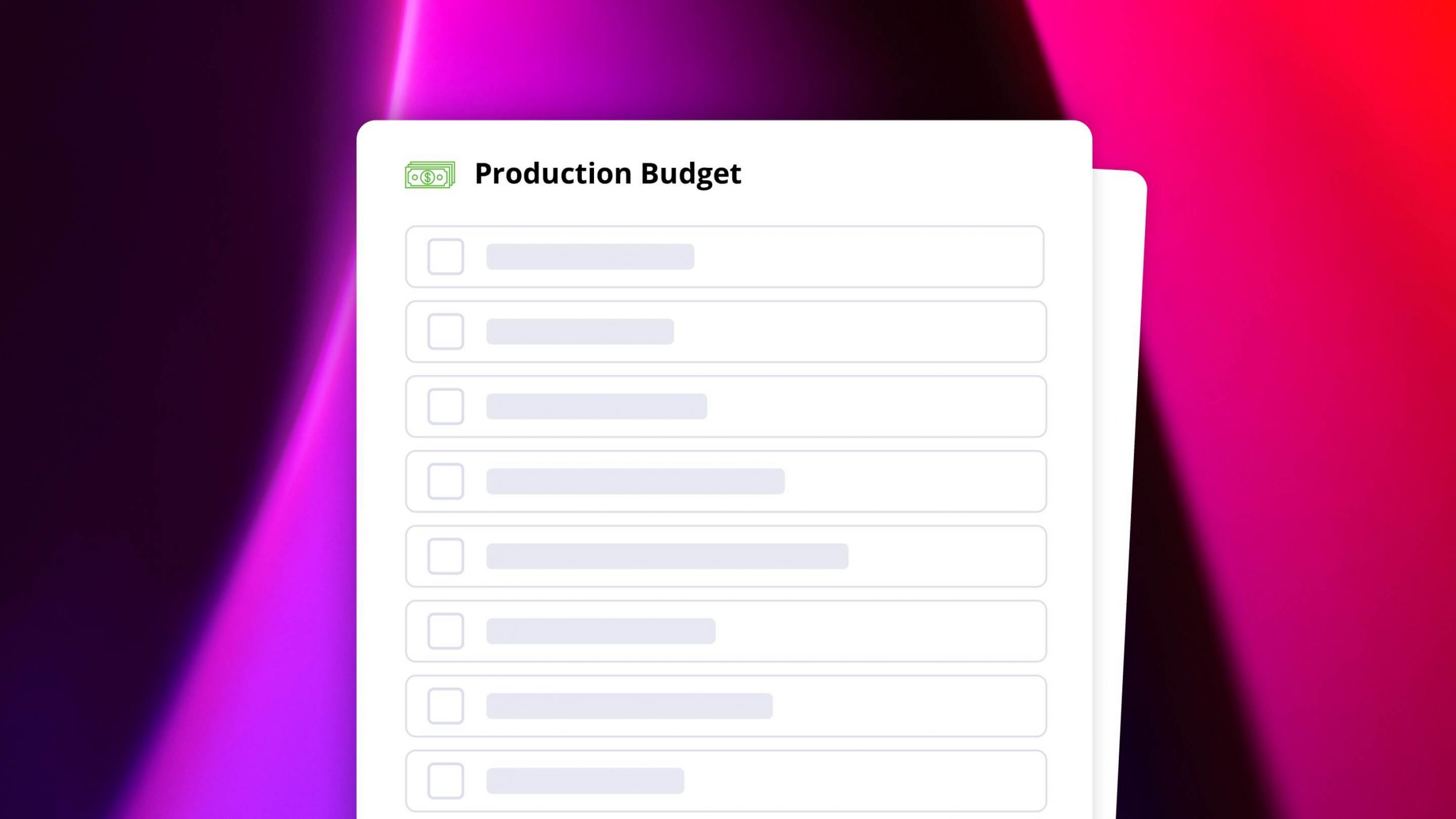Film budgeting is an essential part of the filmmaking process. Anyone vaguely thinking of a career as a producer needs to know how to make a film budget. Since film budget software like Movie Magic Budgeting, Showbiz Budgeting, and EP Budgeting can run on the pricey side, we’ve created a free film budget template. Our film budget spreadsheet follows the standard feature of film structure.
So you’ve got yourself a production budget template. Before we dive into the first steps of how to create a production budget and start populating a film budget breakdown, let’s jump right into the basics of film budgeting.
film production budget
1. What are the phases of my budget?
Film budgeting usually occurs in two different phases. The preliminary film budget is created to raise film financing and it isn’t generally detailed or extended. It often only provides the top sheet (TS) which totals the accounts and contains potential costs.

Creating a preliminary budget is phase two of the pre-production workflow.
The second film budget occurs once financing is secured. The costs are finalized and as a result is much more complex. The numbers are realistic because they can now be based on actual quotes and hires.
production budget
2. Film budget breakdowns
Like snowflakes, no two film budgets are alike. Most film budgets do share these four categories, and you’ll find them on our free film budget template as well.
Film budget breakdown accounts and sub-accounts encompass these four categories:
ATL (ABOVE-THE-LINE)
This category includes development costs, talent, and crew generally involved in development phase. Screenwriters, producers, the director and talent are included in this category. Don’t forget all SAG hires, like the stunt team and studio teacher.
All pre-production and travel for these positions are also accounted for in this part of the film production budget.
PRODUCTION BUDGET (BELOW-THE-LINE)
Production Budget contains the majority of the overall accounts. All pre-production and production costs, equipment and BTL (below-the-line) labor are accounted for in this category.
Almost everything is managed in this category: locations, permits, trucks, camera, grip and electric, etc..
POST-PRODUCTION (BELOW-THE-LINE)
The post production category includes everything related to the post production process. All costs for the facilities, equipment, services and labor, should be accounted for in this category.
OTHER
This category is a catch-all, and includes costs related to the advertising and distribution of the project. Fun things like publicity costs, festivals, and attorneys.
Be sure to include production insurance and any other generation costs for the production office.
structure film budget
3. Start with film budget accounts
The project type and genre play a big role in the structure of your accounts and sub-accounts on your film budget breakdown.
Making a documentary, short film or feature film budget? Your film budget template will vastly look different for each.
Beyond the project type, the genre or specifics of the project also affect the accounts especially in the production and post categories. A horror film will need a higher make-up budget than say an animated kid’s flick.
Our flexible, free production budget template eliminates the migraines of trying to create a one-size-fits-all budget.
Pro tip: Always budget for worst case scenarios
Optimism is great, but you must prepare for anything and everything that can go wrong. Actors get sick, crew get hurt, locations fall through, weather doesn't cooperate, things get broken, damaged and lost. If you haven't properly accounted for these mishaps, you can jeopardize the project. If you have a plan B and C, you won’t need it. And if you don’t, you will.
Film budgets need prep days
4. Factor in your prep days
Prep days are the days outside of shooting when your crew is working in order to be ready to shoot. We’ve marked this on our production budget template.
For example, members of camera & G/E need at least 1 day before shooting to prep. Production design, production unit, AD department and others need more time to prep as determined by the specific project.
budget for personal gear
5. Calculate your kit fees
Some positions and departments will bring owned gear with them to work and charge the production a kit fee for the use of their personal gear. Kit fees can be calculated by the day or week. Costs vary depending on the gear and project.
Examples of positions that may require a kit fee: production manager, makeup artist, wardrobe and 1st AC.

Calculate the kit fees
It’s always better to budget for a kit fee and not use it than the reverse - which adds up fast. You’ll learn over time which positions require a kit fee.
Account for overtime costs
6. Allowance for OT
Overtime (OT) hours are billed at double time after 12 hours and when not budgeted can cause big overages.
Overtime hours on a job are usually cheaper than adding another shoot day and that’s why we usually push through to get it done.
Always include an allowance for OT in your budget even if you think you won’t need it. You can always find a solid place to re-allocate it, if unused.
film budget examples
7. Budget your pick-up days
Pick-up days occur after the scheduled shoot days in order to shoot something that was missed during principal photography. The longer shoots have more pick-up days budgeted. For example, a short-form project will benefit from even 1 pick-up day with a skeleton crew.
Whereas, a feature film shooting 30-45 days usually has at least 3 pick-ups days budgeted.
add extra time
8. Have a contingency plan
The contingency amount represents the financial padding set specifically aside to handle unknown issues.
A 10% contingency is a solid amount for any project, especially if you have padded other categories and accounted for loss and damage (L&D) in a few departments.
Assign the contingency amount first, before working out the budget. That way you’re covered!
LOSS and damages (L&D)
9. Budget loss and damage
In the world of film budgets, Loss and damage (L&D) covers equipment that is lost, stolen or damaged.
It’s best to use the deductible amount from your production insurance policy in the budget.

Budget for loss and damages
You will need to pay the deductible if an expensive piece of equipment is involved. Remember multiple ‘fails’ across categories or vendors can happen on a single job, so be prepared.
insure production
10. Include production insurance
Production insurance covers the production in case of loss and damage. It’s required to secure permits, locations and rent gear.
And with a workers comp policy attached, the crew is also covered in the case of any injuries.
You need an insurance policy to do most jobs, because you can’t get a permit without it.
Related Posts
errors and omissions (E&O)
11. Look out for errors and omissions
Errors and Omissions (E&O) protects the production and its producers from liability claims arising from projects that air on television, screen in theaters, or are distributed for sale.
This is not required for every project.
With the exception of Error and Omissions, it’s a good idea to include all of the above in your budget.
Always pad the numbers to account for the unexpected. For example, if you need the AD for 2 prep days, include 3 prep days. If the AD doesn’t need the additional day, another department will. Experience is the best teacher, find a mentor and run your budgets by them.
Pro tip: Use budget numbers only as a guide
When providing the budget breakdowns to department keys or crew, do not disclose the full number. Withhold some part of the full rental or purchase totals, and hire crew members for slightly less than outlined in the budget.
It’s more than likely that your keys will spend more, and crew will work more than budgeted. These small savings add up and help ensure everyone is paid on time.
film budget software
12. When to use film budget software
While a film production budget template can help organize your pre-production, sometimes you need film budget software. Some common reasons are:
- You’re on a union project and need to handle fringes, caps, and penalties.
- You need to generate budgets.
- You need to group your accounts.
- You’re dealing with multiple currencies.
- You’re calculating percentage-based fees.
There are many film budget softwares available, Movie Magic Budgeting is the standard for film and TV.
If you unsure what to use, find out what your team or peers are using.
Sample film budgets
13. Each film budget is unique
Each film budgets is unique. Film budget software like Movie Magic Budgeting can organize your costs, but it can’t give you real world experience. The more ‘actual’ production budgets you can study, the better.
Try to find sample film budgets in the same realm as the budget you are creating.
For example, it’s better to use a feature film budget samples for a feature film than for a music video project.
POP QUIZ: HOW MUCH DOES A MOVIE COST?
About 15 dollars at AMC 😉
reconciling
14. Account for reality
As thorough as your film budget breakdown is, you can’t account for reality. Having an active film budget spreadsheet keeps your costs as accurate as possible. We created a free cash flow spreadsheet that can track your finances mid-production.
up next
For the Production Coordinator
Film budgeting is not for the meek. There are a lot of moving parts to consider. It can’t be quickly taught or fully covered in a single article. This is just a starting point. Projects vary greatly, so no one budget can account for everything.
In the next post, discover 22 things every production coordinator should know.
Up Next: 22 Tips For Production Coordinators →
FREE Download: Film Budget Template for Production
"Download StudioBinder's (excel-friendly) film budget template calculates all your film budget needs."
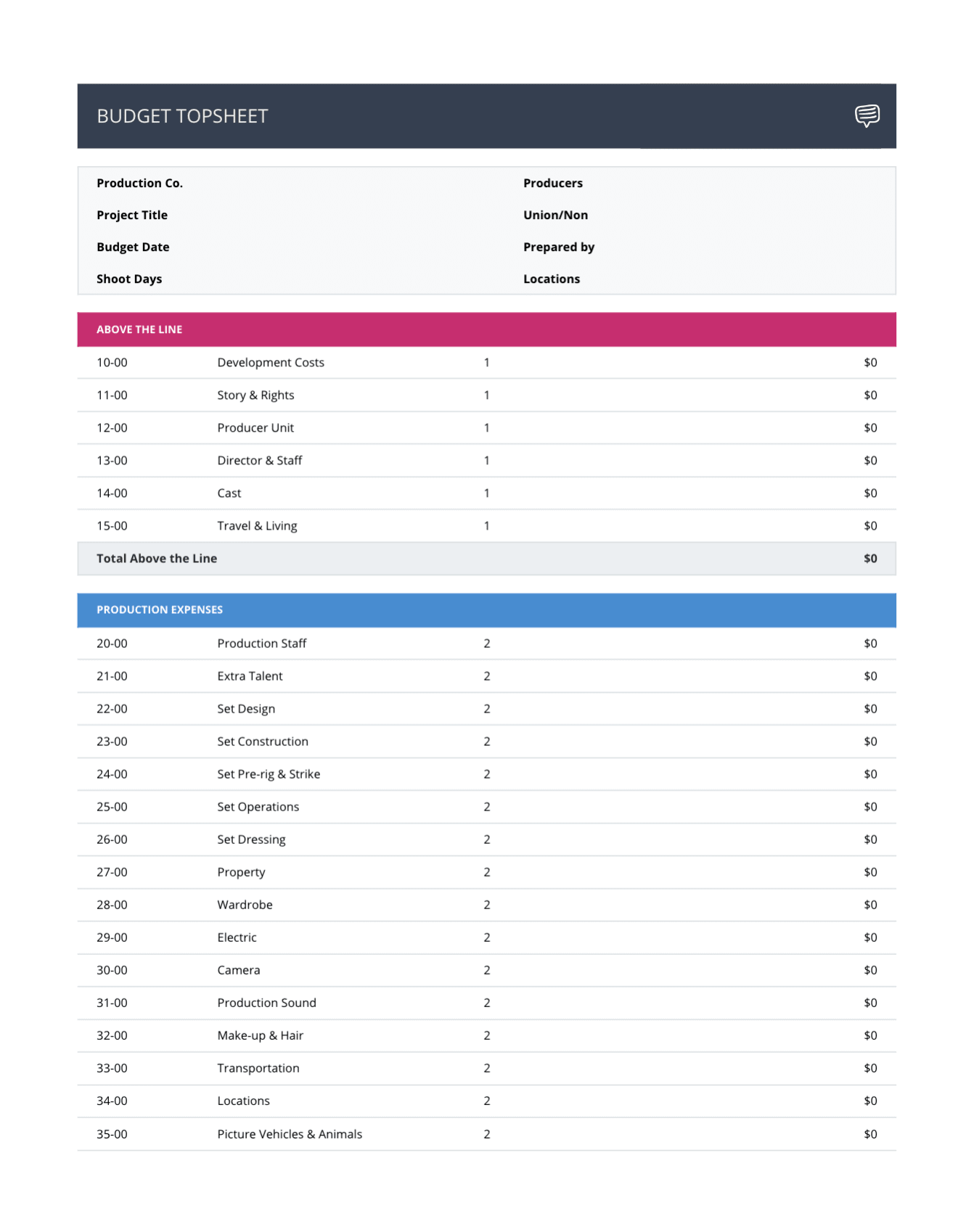
Download your FREE Film Budget Template for Production.
Just enter your email address and we'll instantly send it to you!