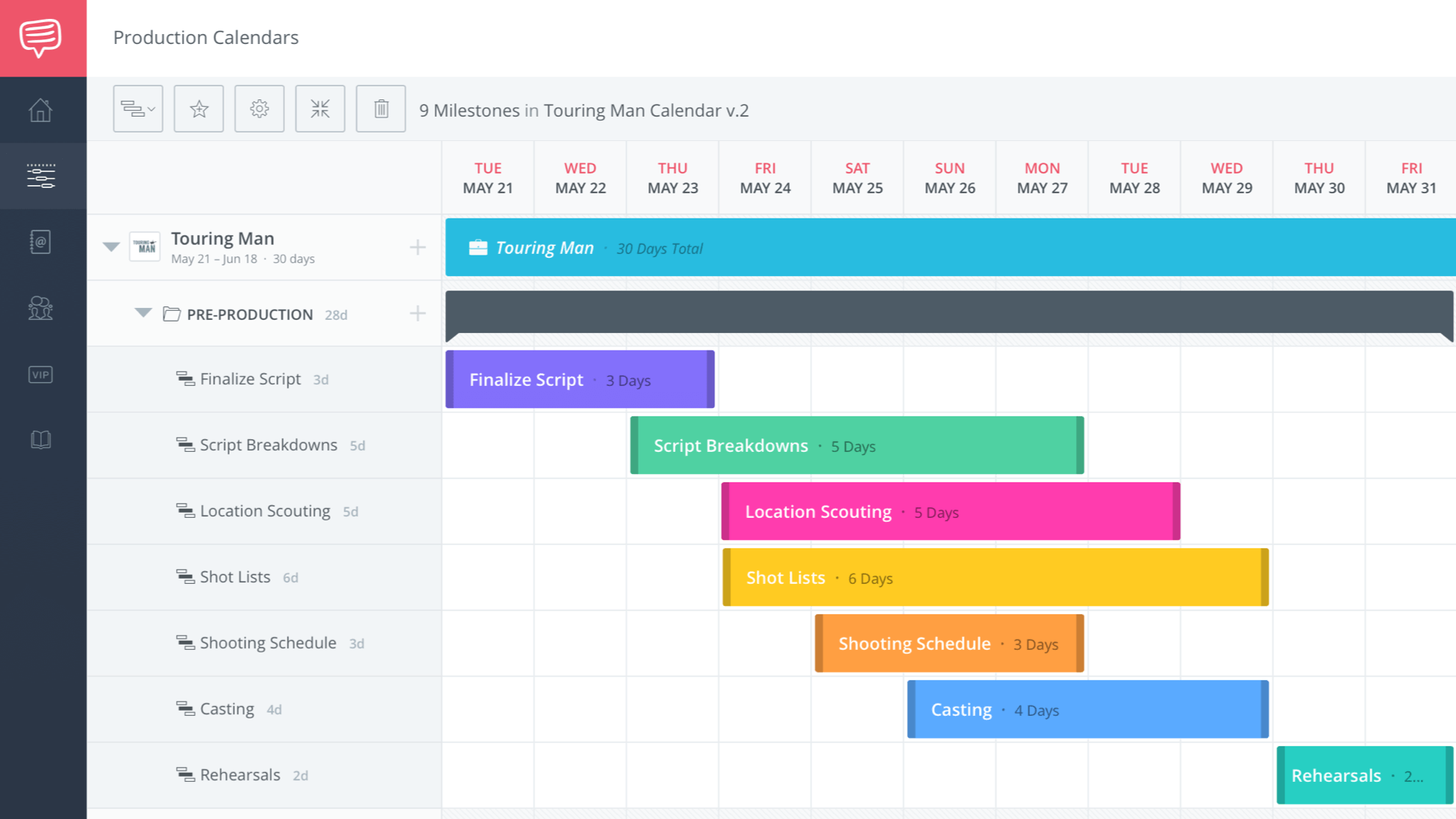Behind every Spielberg or Shonda Rhimes is a superhuman production coordinator. Without any of the glitz, these multitasking savants build organization empires out of nothing.
But they didn’t get there overnight.
Whether you command a SWAT team of PAs already or are just talking to production managers, we’ve compiled the the top tips to make you a more effective production coordinator.
- Be Specific in Communication
- Get a Comfy Chair
- Use Film Production Software
- First One In, Last One Out
- Production Calendar
- Keep Cell Phone Handy
- Task Management System
- Make Everyone Feel Important
- Get First Aid Certified
- Vendor Rolodex
- Always Follow Up
- Bring Your Own Printer
- Master Excel Spreadsheets
- Keep Gas Tank Full
- Send Call Sheets Once
- Get Your Hands Dirty
- Buy Cloud Storage
- Plan Speciality Equipment
- Get Group Rates
- Get a Head Start on Wrap
- You're Not Always Right
- Say Thank You
production coordinator
What is a production coordinator?
Reporting to either a production manager, producer, or unit production manager (UPM), a production coordinator (POC) organizes the various crew needed to make a video production happen.
The production coordinator delegates tasks to a team of production assistants (PAs) to keep the production running smoothly.
Working primarily from a production office, the production coordinator drafts up paperwork, keeps track of the dailies, and books accommodations for the crew (to name a few). If you’re lucky you’ll have an Assistant Production Coordinator (APOC) to further manage PAs.
Unlike other film gigs, production coordinator jobs vary greatly depending on the project. On the union website, there’s not even a production coordinator job description.
FREE Download: 22 Production Coordinator Tips Cheatsheet
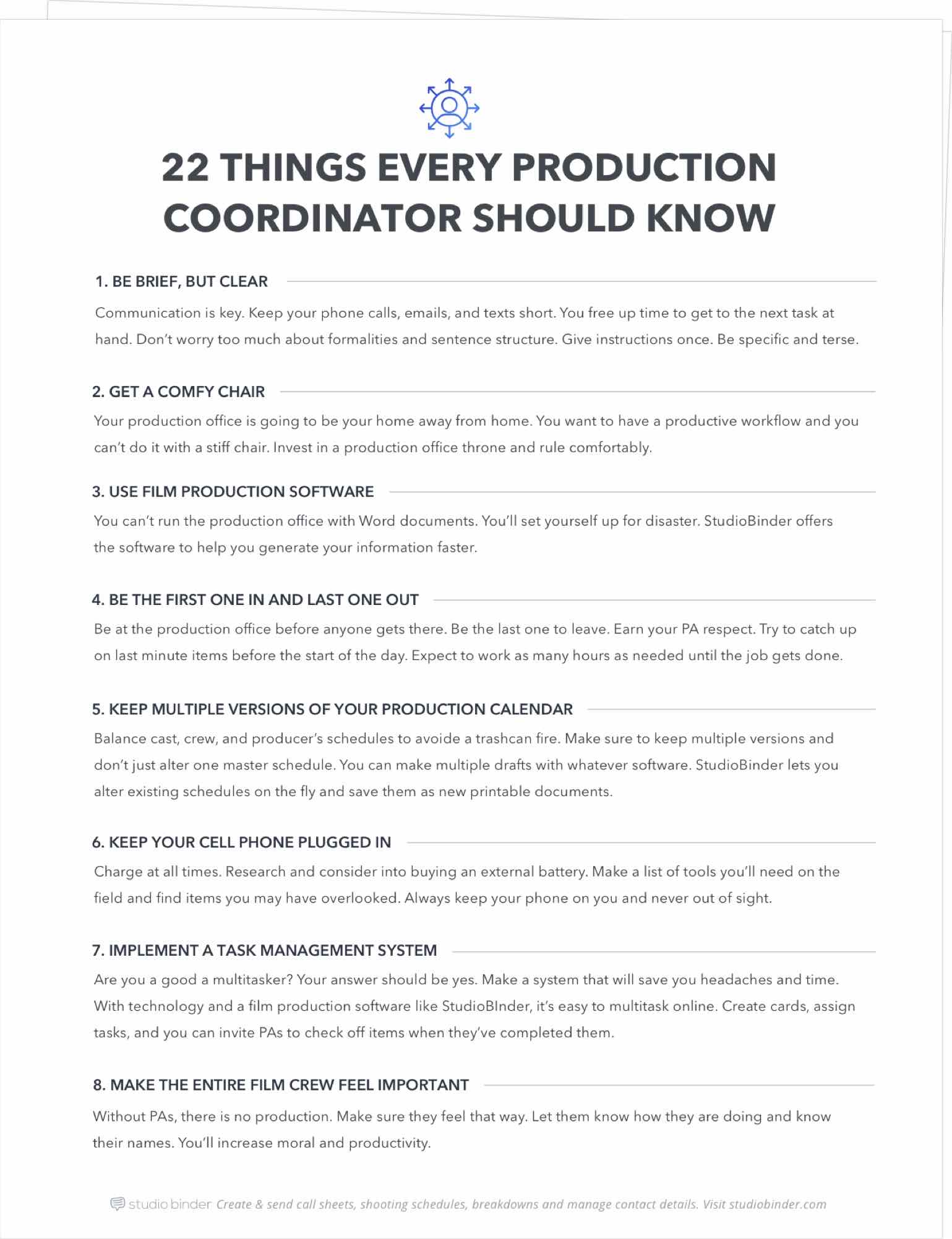
Download your FREE printable production coordinator tips cheatsheet (PDF)
Just enter your email address and we'll instantly send it to you!
brevity is clarity
1. Be specific in communication
You’re going to be in constant communication with the production manager and your PAs, as tasks fly at you in every direction.
By keeping your phone calls, emails, and texts short, you free up time to get to the next task at hand. Check formalities and sentence structure at the production office door.
Just make sure your communication is thorough. While brevity is an essential skill for your production coordinator resume, if you’re not specific, you’ll have to repeat yourself to PAs over and over again.
Give instructions once.
Be specific.
And terse.
take care of your body
2. Get a comfy chair
Not listed in the production coordinator job description: sitting in the production office for hours.
If you have a stiff chair or back, you’re going to get distracted and not be as productive. Keep your workflow blazing by purchasing a comfy chair and/or standing desk.
Look here to find a list of affordable standing desks.
Your production office is going to be your home away from home. By investing in a production office throne, you can rule over your court of PAs longer, and more comfortably.
Use film production software
3. Software helps
Professionals use production software...
Why wouldn't you?
Trying to run a production office on a series of Word documents is a recipe for disaster, as is trying to balance tasks in your head.
Production management software saves you ample time.
Instead of wasting time entering the same data into five different documents, software like StudioBinder auto-generates reports you need based off information you only entered once.
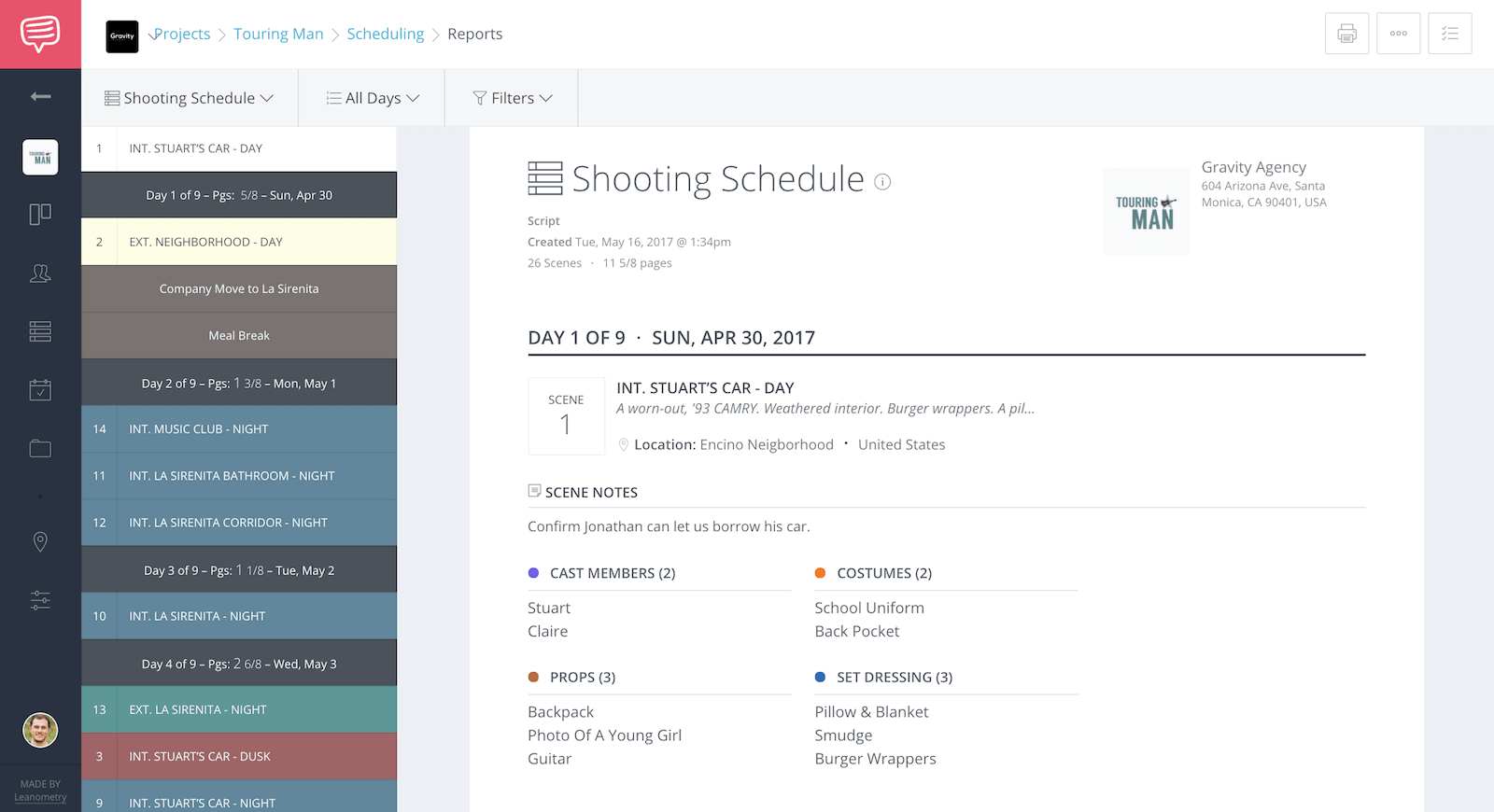
Film Production Management Software - StudioBinder
Most production companies will list software experience in their production coordinator job descriptions.
If you’re a freelancer, definitely purchase it. If you’re working for a production company, you can request it for your production office.
production responsibilities
4. Be the first one in, last one out
Before anyone arrives at the production office, you should be there. You should watch the last PA leave.
Not only will this set the expectations, but also earn your PAs respect.
The morning is also a great time for a production coordinator to catch up on last minute items before the start of the day. If you’re feeling especially swamped, it’s a great time to do an organization check.
As a production coordinator salary is usually a weekly flat rate, you’re expected to work as many hours as needed. Expect to stay late into the night to get things done.
Following this tip is much easier if you make the production office feel homey.
stay organized
5. Use production calendars
What does a production coordinator do in film that isn’t scheduling?
From the shooting schedule to scheduling visits to the production office, you need to balance cast, crew, and producer’s schedules to avoid a trashcan fire.
When productions naturally veer off schedule, make sure to keep multiple versions of the schedule on-hand. Don’t just alter one master schedule.
In whatever software you use, it’s as easy as saving multiple drafts. If the production gets lagged, you can reference old production calendars and identify where need to make gains.
In StudioBinder, it’s easy to make alterations to existing schedules on the fly and save them as new printable documents.
plug into power
6. Keep your phone charged
Seems like a no-brainer, but you can’t overlook that you need your phone on you, charged at all times.
Consider buying an external battery so you can always be in the loop when you aren’t in the production office. Our list of tools every producer needs lists other hardware you may have overlooked.
Never let your phone out of your sight. What were you thinking leaving over there? When you’re contracted for production coordinator jobs, it’s especially important to have it on you at home.
HOW MUCH DOES A PRODUCTION COORDINATOR MAKE A YEAR?
A production coordinator salary range depends on your contract-type. If you’re working for a studio or production company, expect to earn around 45k per year. If you’re working on an hourly rate, expect to earn around 25 dollars an hour. Production coordinator jobs each come with their own set of rules and salaries as a result.
Related Posts
generate a multi-task system
7. Task management systems
Production coordinators have to be good multitaskers. There’s no other way around it.
While you can attempt to tough it out and juggle tasks in your head (kudos), implementing a system will save you headaches and allow PAs to fill in the blanks more easily for you.
A multitasking system can be as simple as keeping a notebook, or as elaborate as an office cork-board full of notecards that need to be completed.
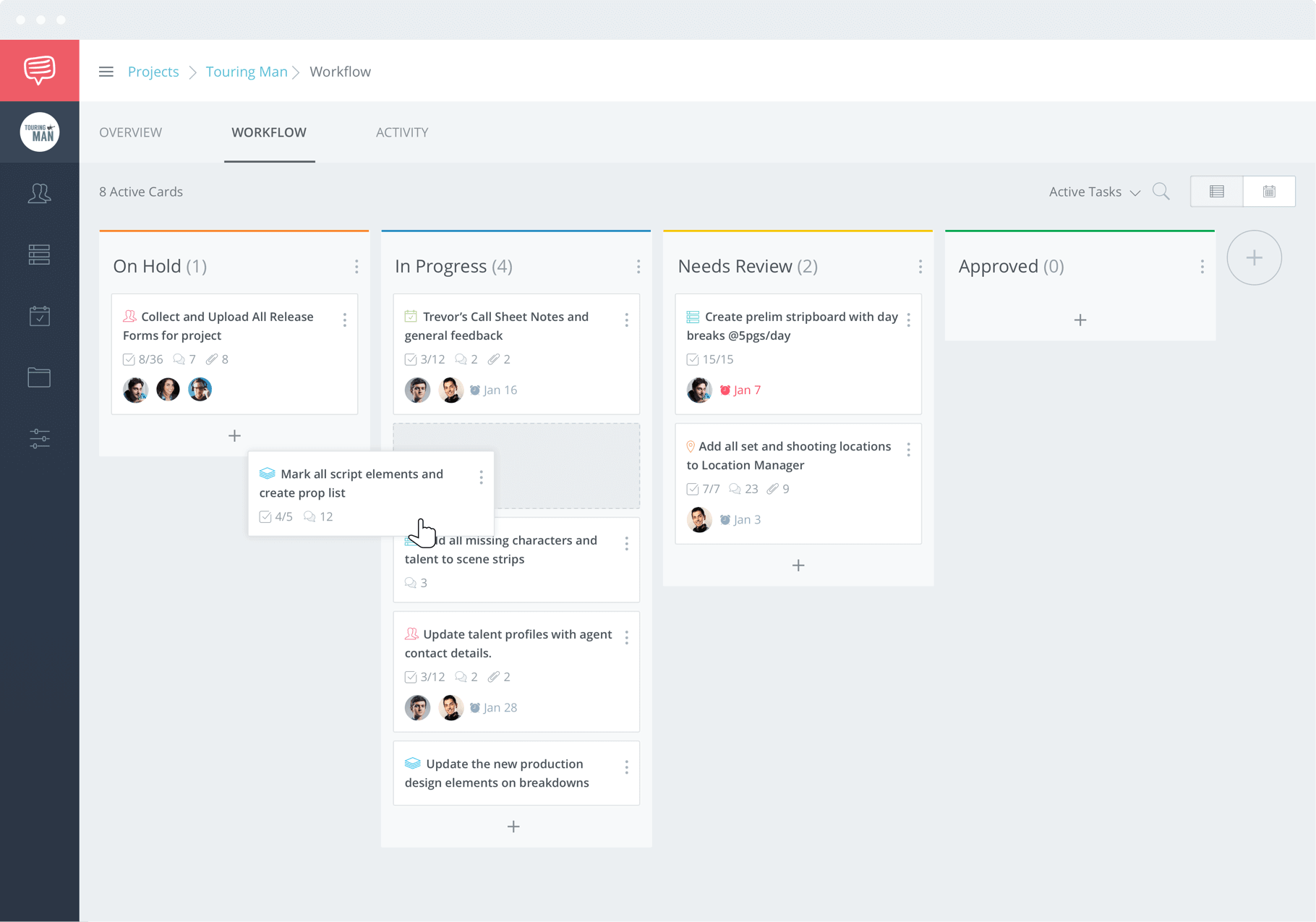
Production Management Software - StudioBinder
In the digital age, film production software like StudioBinder makes it easy to multitask online.
On the Workflow page, you can now easily create cards, assign tasks, and invite PAs to check off items when they’ve completed them. You can create columns, ranging in urgency or types of tasks, to track how quickly stuff’s getting done.
high morale is high productivity
5. Make everyone feel important
Without PAs, there is no production. Make sure they feel that way.
We’re not saying you should pull people aside and explain how running water bottles to the set is making Leonardo DiCaprio smile.
No.
We’re saying if a moment arises tell a PA how he or she is doing. But you should know their names.
You don’t have to build everyone up as production coordinator--you’re too busy to be a cheerleader.
By making everyone feel like they're on a team to make a movie happen, you’ll increase morale and productivity.
first aid training
9. Get first aid certified
On most productions, assistant directors have to be trained in first aid. Because the roles of the production coordinator are so malleable, it’s not uncommon for you to have to jump into their shoes, especially on a low budget production.
It’s easy to find a class near you at a local Red Cross center. By having first aid on your production coordinator resume, you’ll stand out if you’re applying to production coordinator jobs.
Related Posts
organize how crew gets to set
10. Keep rolodex of vendors
How is the crew getting to set? Where should the Craftys buy from? Where should you order pizza from to set?
The production coordinator is responsible for coordinating vendor needs: travel, equipment, food, but especially travel. Before going into a production, keep a running list of vendors in your production office.
StudioBinder lets you make custom lists based on whatever criteria most pertinent to your production. E.g. a list for “LA Vendors,” “Food Vendors,” “People Not to Hire Again…”
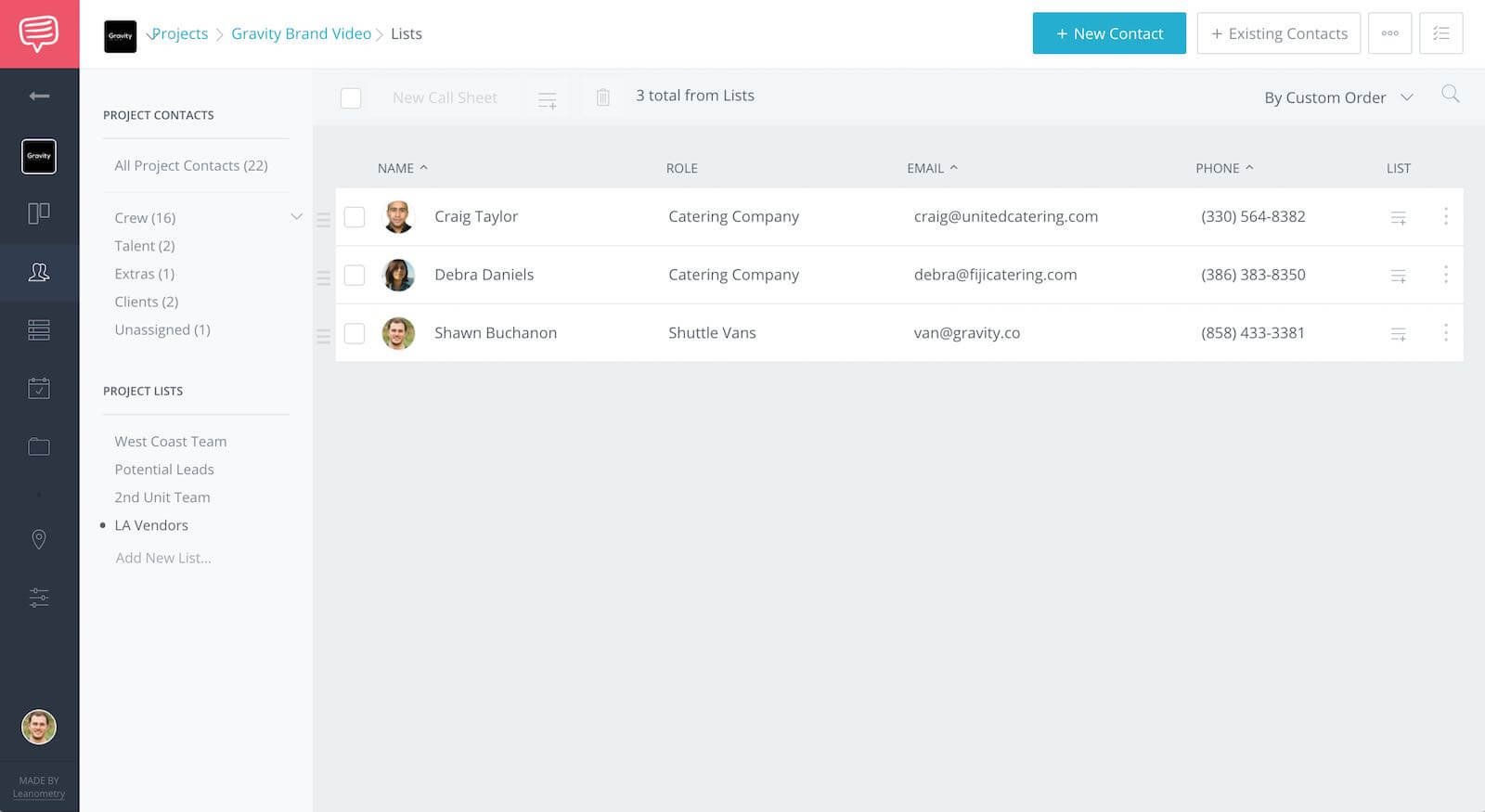
Production Management Software - StudioBinder
Remember to book private cars for talent and shuttles for the crew. If you’re renting cars for PAs to drive, make sure they have a license and the insurance is included in the production insurance policy.
be efficient
11. Always follow up
You can be the the most efficient production coordinator of all time and assign tasks as soon as they pop up.
But your delegation skills won’t a mean a thing, unless someone actually implements it.
Don’t fire off an email from the production office and expect it to happen on set. Follow up with PAs often, always check in, make sure your instructions were clear.
A proactive production coordinator is an effective one. In a job where communication is key, a simple follow up text of “all set?” goes a long way.
Ask yourself, “What are my PAs doing?” Then ask yourself how much does a production manager make a year?
byop
12. Bring your own printer
Unless your production office has a computer, you’re likely bringing a laptop from home, which makes working from home after hours easier.
Woo.
But what about a printer?
Between the signs and production forms you have to print on a daily basis, your production office printer (and PA) is going to be in constant motion. But you’ll still have items to print.
By bringing your own printer, you can print all the last minute forms and notes you need while your industrial printer is hard at work.
On higher budget productions, you can expense a printer to the producer.
Check out some cheap printers here.
Excel proficiency
13. Master excel spreadsheets
Regardless of whatever production software you use, you’re going to need to use Excel and/or Google Sheets. As a production coordinator, it’s highly likely you’ll have to balance some budgets made on Excel.
Knowing the ins and outs of Excel can speed up your process and save you time.
By reading up on Excel or watching a tutorial, you can learn all the shortcuts and tricks that will make Excel a million times easier for you.
be prepared for it all
14. Keep your gas tank full
Since the role of a production coordinator is so malleable, you might have to run to the set from your ivory production office.
Maybe you need to deliver something after hours and all your PAs have gone home.
Maybe the producer wants to meet with you on set.
Maybe you’re on a low budget film and you have to be on set to stock up the craft services table.
You never know, and as all prepared production coordinators know, keep your gas tank full.
triple check call sheet
15. Send call sheet out once
Everyone needs to know when they’re called to be on set the next day. While you want to give everyone advance notice, never send out a call sheet before it’s 100 percent absolutely ready.
In the world of features, this task (along with scheduling) usually falls on the shoulder of the 1st AD. But with television productions and new media, it’s increasingly likely you’ll have to spin off a call sheet for the crew.
While you take care of the necessary accommodations for the shoot to run the next day, don’t send off the call sheet before it may have a last minute change.
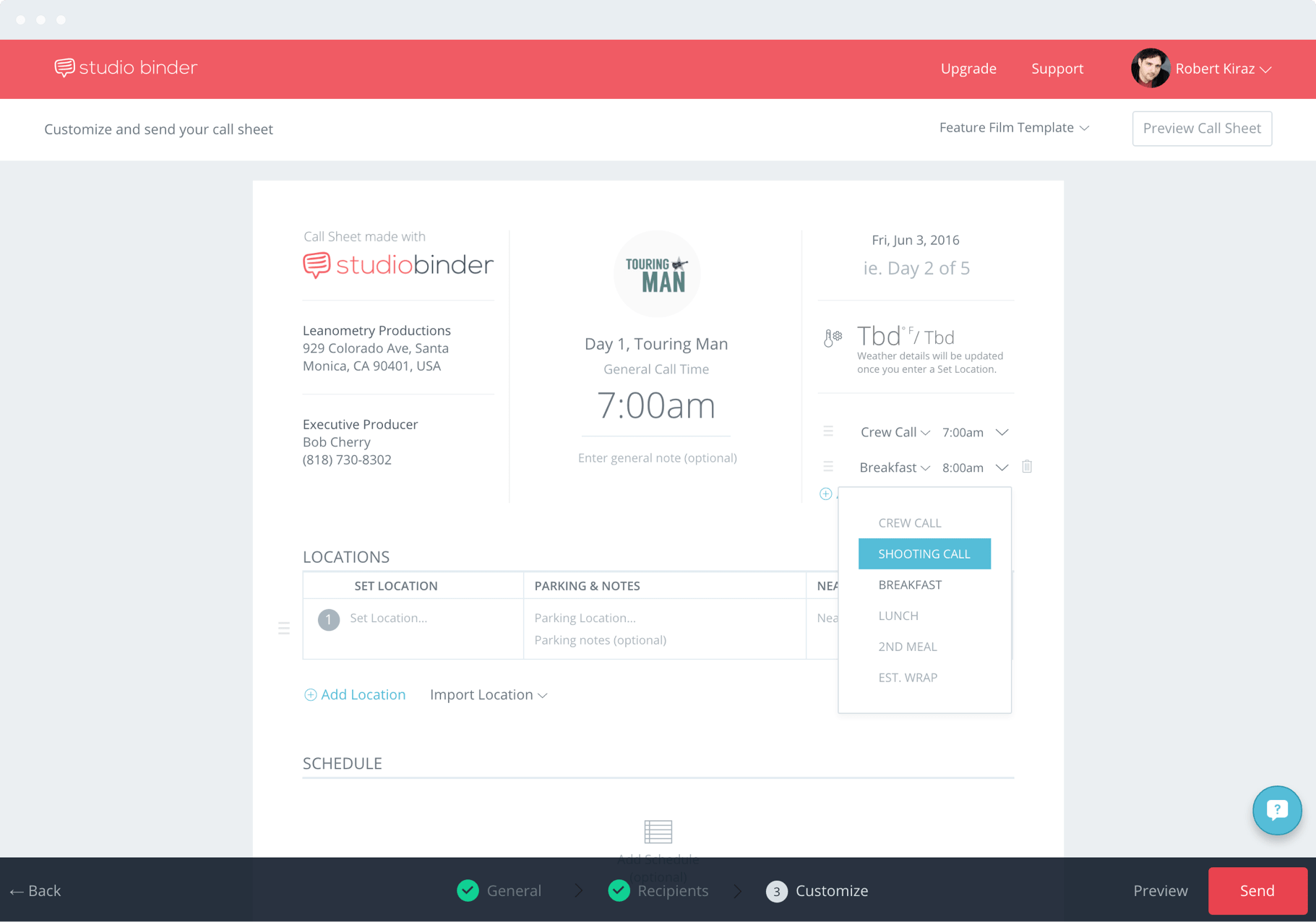
Production Management Software - StudioBinder
Of course, call sheets will change at the last second. It’s the nature of things. In situation, be ready to send a call sheet from anywhere and at anytime.
It’s easy to send out a call sheet directly from your schedule in software like StudioBinder. Taking the data you inputted on your schedule it can autocomplete a call sheet for you and send it in a few clicks.
wear many hats
16. Get your hands dirty
A production coordinator is like a general, overseeing the day to day campaign of the film.
But sometimes, you have to jump into the active line of duty.
If a PA is struggling with a task, jump in and assist. We’re not saying you should stop everything and go to set and help someone figure out what sign goes where.
Fire that person.
What we are saying is that helping a PA lift something heavy crate into the production office or calling someone difficult so a PA doesn’t have to, can make you a legendary production coordinator. And also earn the respect of those around you.
Dropbox or google drive
17. Buy cloud storage
Paperwork, paperwork, paperwork.
A production coordinator eats, lives, and breathes this stuff. From work permits, to insurance policies, to daily production reports, there’s no limit to how much paperwork you’ll have to fill out.
In addition to the physical wrap binders you keep for all stages of production, be sure to keep a digital folder as well.
Trusted cloud storage like Dropbox and Google Drive can do the trick, while some production software like StudioBinder has this feature built in.
PRODUCTION COORDINATOR STORAGE DUTIES INCLUDE:
- Work permits
- Cast lists
- Film crew lists
- Script revisions
- Insurance paperwork
- Visas
- Daily production reports
- Schedule drafts
- Call sheets
- Dailies
Dailies especially need to be sent out to directors and producers. By storing the footage digitally, you can easily send them off.
be proactive
18. Plan specialty equipment
The ADs provide a list of needed equipment to the production manager, who in turn, orders all the proper cameras, booms, etc. As production coordinator, your job is to rent the speciality equipment.
However, by determining your speciality equipment early, you can bundle it in the large equipment rental, usually for a deal.
Perhaps you need an IMAX camera for a few days of the shoot. Regularly, you’d place the order mid production and have a PA pick it up.
Being a proactive production coordinator, you can anticipate this step, avoiding last minute rental charges.
save money on bulk
10. Get group rates
Hotels, food, transportation.
These are a few of the accommodations a production coordinator has to make. Just make sure you get a group rate.
As you put together your rolodex of vendors, check to see if your production company has a relationship with a certain hotel or shuttle chain. You can easily rack up reward points or save big time by staying loyal to one hotel chain.
Saving money on the budget means more money for the production coordinator salary 😉
make your life easier
20. Get a head start on wrap
Wrapping a production is just as much a part of the production coordinator job description as making sure there’s enough donuts on set.
As you make your way through the production process, start on your wrap binder whenever possible. Schedule time with your production manager halfway through the production and start tying up loose ends.
Return equipment as soon as it’s not needed. Close accounts whenever possible. When you could assign a PA busy work have them work on wrap materials.
Having a cloud storage particularly comes in handy at this stage as all the paperwork needs to be viewable for producers when the shooting ends.
If you’re working for a television series or video production agency, make sure you leave everything in state for a new production coordinator to take over, should you move on to better things.
listen to the pa
21. You're not always right
As production coordinator, it’s your job to juggle a thousand tasks at once. It’s easy to get so focused that you can miss the little details that make up the day to day in a production.
As such, always listen to what your PAs have to say.
They may be aware of a more pressing issue that needs to be addressed than your organization system is.
We’re not saying you should always take your PA’s word and let him “assist” Mr. DiCaprio. Instead, always hear out your PAs as you assign tasks.
appreciate the team
22. Say thank you
As production coordinator, you don’t have be the nice guy. You have to be firm and lead your team.
Just don’t forget to say thank you. It takes two seconds and can go a long way.
When you delegate the very unsexy tasks, saying thank you can make PAs feel more valuable and get them to work harder for their minimum wage paycheck.
Writing a thank you note at the end of wrap is a simple way to get into the good graces of people whose lives you’ve controlled for the past couple months. It’s also a great way to ensure you’re hired again.
up next
Make an Effective Production Calendar
Being a production coordinator is hard work. Using these production hacks can not only save you time but also earn the respect of your PAs and UPM.
To save even more time, check out our next post detailing why mastering the production calendar is essential for a smooth shoot day.
Up Next: Ultimate Guide to Production Calendars →
Manage talent & film crew contacts, all in one place.
Create and share mobile-friendly contact lists, call sheets, calendars and more. Complete video project management for producers & coordinators.