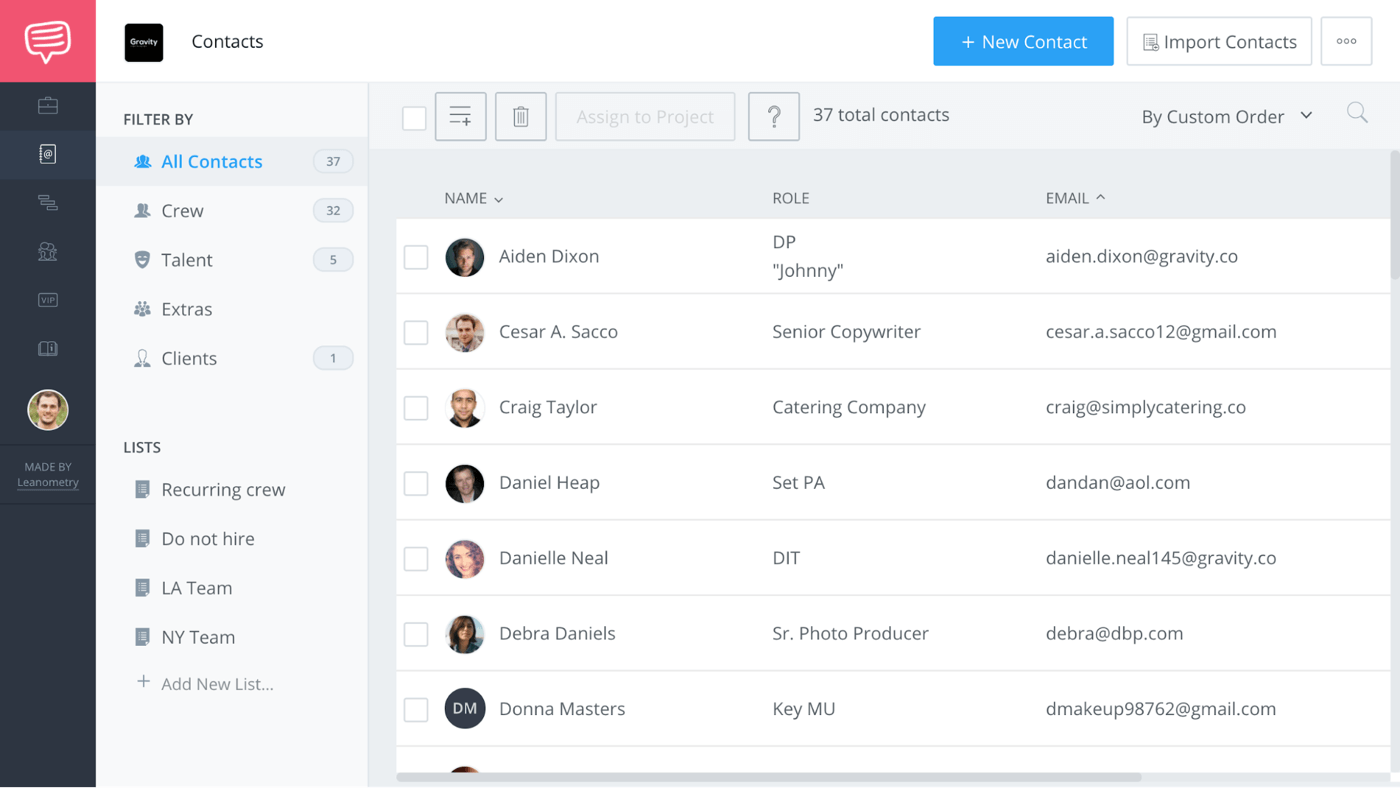Parking can become a major hurdle when filming on location, especially with large crews and limited spaces.
In this article, we’ll cover best practices for securing off-site crew parking, organizing shuttles, and designing maps for call sheets.
Crew Parking: Filming on Location
1. Secure a dedicated crew parking lot
REDUCES PARKING DELAYS
Expect location shooting delays when talent & crew have to scour streets for parking. Even if you reimburse upon arrival, your talent or crew may not have acceptable forms of payment on hand further causing delays getting to set.
RESIDENTS MAY COMPLAIN
If you are in a residential area, the impact of 25-100 cars is significant. It can not only negatively effect your ability to shoot there again (if it’s a multi-day location), but you may need to deal with officers who are called in.

Benefits of a dedicated crew parking lot
REDUCES RISK OF TICKETS AND TOWING
If you won’t be reimbursing for parking, expect some of your cast or crew will attempt to find street parking. This opens the possibility of being ticketed or having vehicles towed.
PARKING LOTS PROVIDE SECURITY
If you’re filming on location in a seedy part of town, the likelihood of theft is higher, especially when cars remain unmoved for a 12+ hours. Parking lots with on-site security offer peace of mind.
NOT AS EXPENSIVE AS YOU MAY THINK
If you buy spots in bulk, you can often secure a parking lot or garage at less than the usual rate per car. Crew will not need in and out privileges which keeps costs down.
PERMIT OFFICES MAY REQUIRE IT
In cities like Los Angeles and New York it’s not legal to park a large crew in neighborhoods. Remember to check local city and county laws.
COMPLIES WITH INSURANCE POLICIES
Production insurance polices usually cover vehicle theft that occurs in secured or guarded lots. Street parked vehicles may not be covered (with the exception of working vehicles).
LOTS CAN DOUBLE AS YOUR BASECAMP
You may be able to use the parking lot as basecamp or a dedicated location to serve meals - just make sure safety is a priority.
PRO TIP: SPEED UP PARK & PAY TIME BY SENDING A PA
Want to avoid parking payment delays or dealing with reimbursements altogether? Dispatch a production assistant (PA) to wait by the entrance of the lot with cash on hand to pay for your talent & crew as they pull in. Ask the PA to mark them off the call sheet to serve as a record of money spent.
7 PRO TIPS FOR MANAGING CREW PARKING WHEN FILMING ON LOCATION
2. Where to find crew parking when filming on location
It might go unsaid, but when filming on location, parking needs to be as close as possible to set. Follow a five minute rule whether by walking or shuttling to set. You can search for crew parking locations using Google Maps.
Although, nothing beats driving the surrounding area.

Ideas for crew parking lots
IDEAS FOR CREW PARKING LOTS:
USING 3RD PARTY SERVICES TO FIND PRODUCTION PARKING
If you are shooting on location in an area where filming is common, there are websites and vendors that could help you find crew parking. Here are a few based in Los Angeles. Crew Parking is a free site for searching lots. Alpha Locations offers a free Site Crew Parking Search, and Park as Directed provides a Crew Parking Assistant upon purchase of a parking map.
Related Posts
CREW PARKING: FILMING ON LOCATION
3. Organize a shuttle to the set
Without a well-thought-out transportation plan, you could be risking delays as cast and crew wait for their shuttle.
Here are some considerations to keep in mind.

Organizing a shuttle to the set location
TIME CONSIDERATIONS
Add extra padding in the shooting schedule for everyone to arrive on set. Consider this when assigning your cast & crew call times. Account for increased shuttle delays during peak traffic hours.
DETERMINE VEHICLES NEEDED
Determine the number of vans and drivers you need. Consider the capacity of each van, the amount of crew you will be moving at any one time, and the average round-trip time per shuttle.
ASSIGNING SHUTTLE DRIVERS
Designate dedicated drivers. While you might think there will be downtime for this task, don’t count on it. Identify this person as the Shuttle Driver on the call sheet and circulate the driver’s cellphone on all communications.
HANDLING MULTIPLE DRIVERS
If you have multiple van drivers you may want to have another person manage the vans and pickups. In this event, only circulate the shuttle manager’s information. That way they can make decisions about who to prioritize transporting based on the shoot schedule.
PREPPING YOUR SHUTTLE
Make sure vans are filled with gas, and drivers have petty cash to refill as needed. Request drivers bring their phone car chargers and earbuds. Most walkies stop working before you cross the 1 mile mark, so you will lose contact with the driver periodically.
CREW PARKING: FILMING ON LOCATION
4. Include detailed parking notes on the call sheet
PROVIDE HELPFUL LANGUAGE
When preparing your call sheet, make sure you’re as clear as possible when providing parking instructions.
Include helpful instructions like, “Enter on Main near 3rd. Park on the lowest level. Account for shuttle time to set. Shuttle runs every 5 minutes.”
If your crew will be parking away from set, make sure you explain where they can unload their gear.
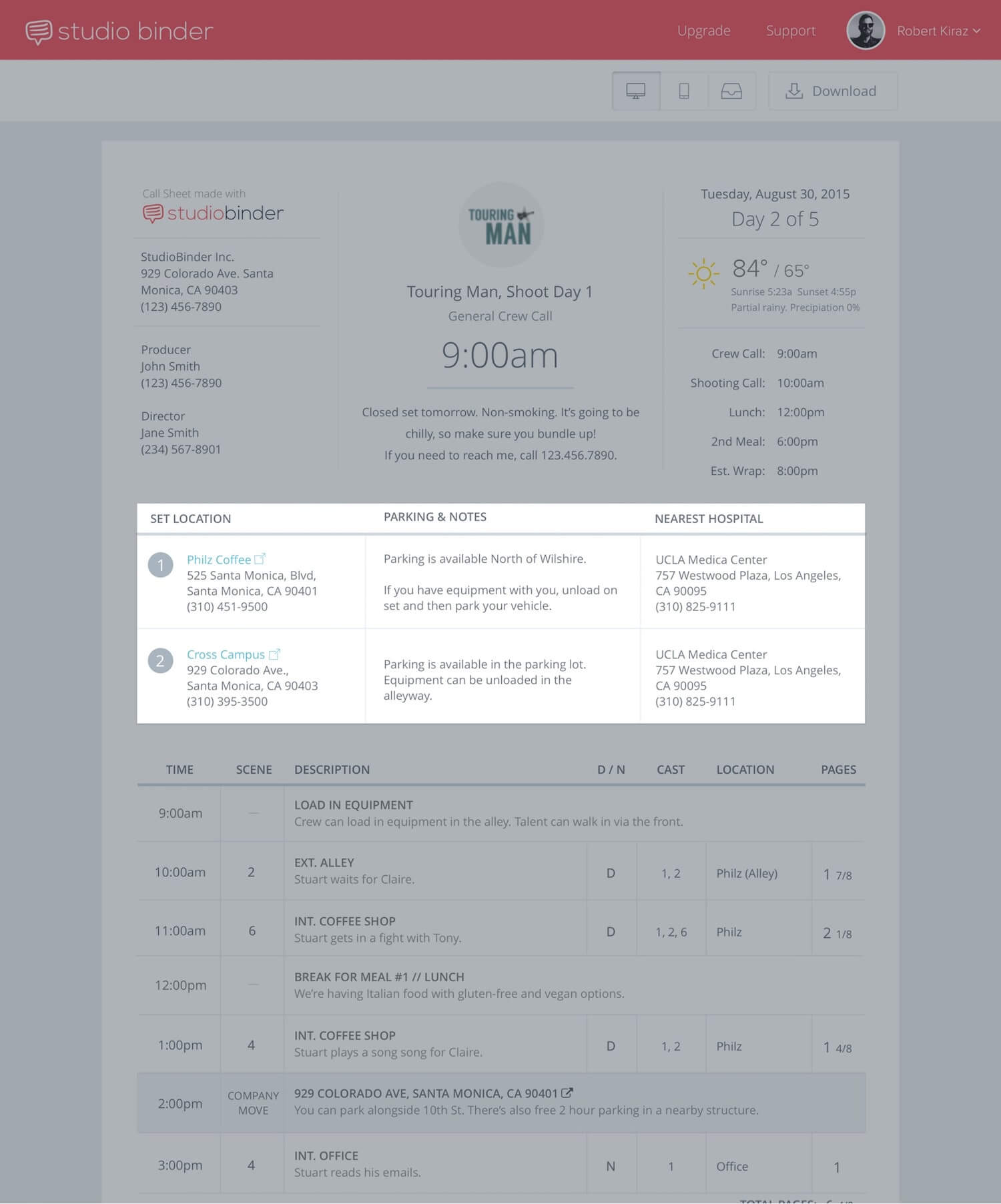
Include detailed parking notes on the call sheet
INCLUDE HYPERLINKS
Provide clickable maplinks in the email and call sheet. StudioBinder's call sheet builder automatically adds maplinks for set locations, parking and hospitals to easily pull navigation on smartphones (image above).
ATTACH CUSTOM MAPS
It’s always a good idea to attach a custom maps to accompany the call sheet. Include all relevant details for the shoot day in an easy-to-read, visually pleasing presentation.
7 PRO TIPS FOR MANAGING CREW PARKING WHEN FILMING ON LOCATION
5. Customize parking notes for each call sheet recipient
Parking locations and instructions tend to vary per department, and sometimes per person. For example, extras may park in a separate parking lot than the cast, or some crew members need special parking instructions for unloading gear. How about when executives and high-profile talent require special VIP parking?
Accounting for all of these variables in one, generic call sheet document can lead to bloat and confusion. Does your talent really need to know where the generator is parking? No, they don’t.
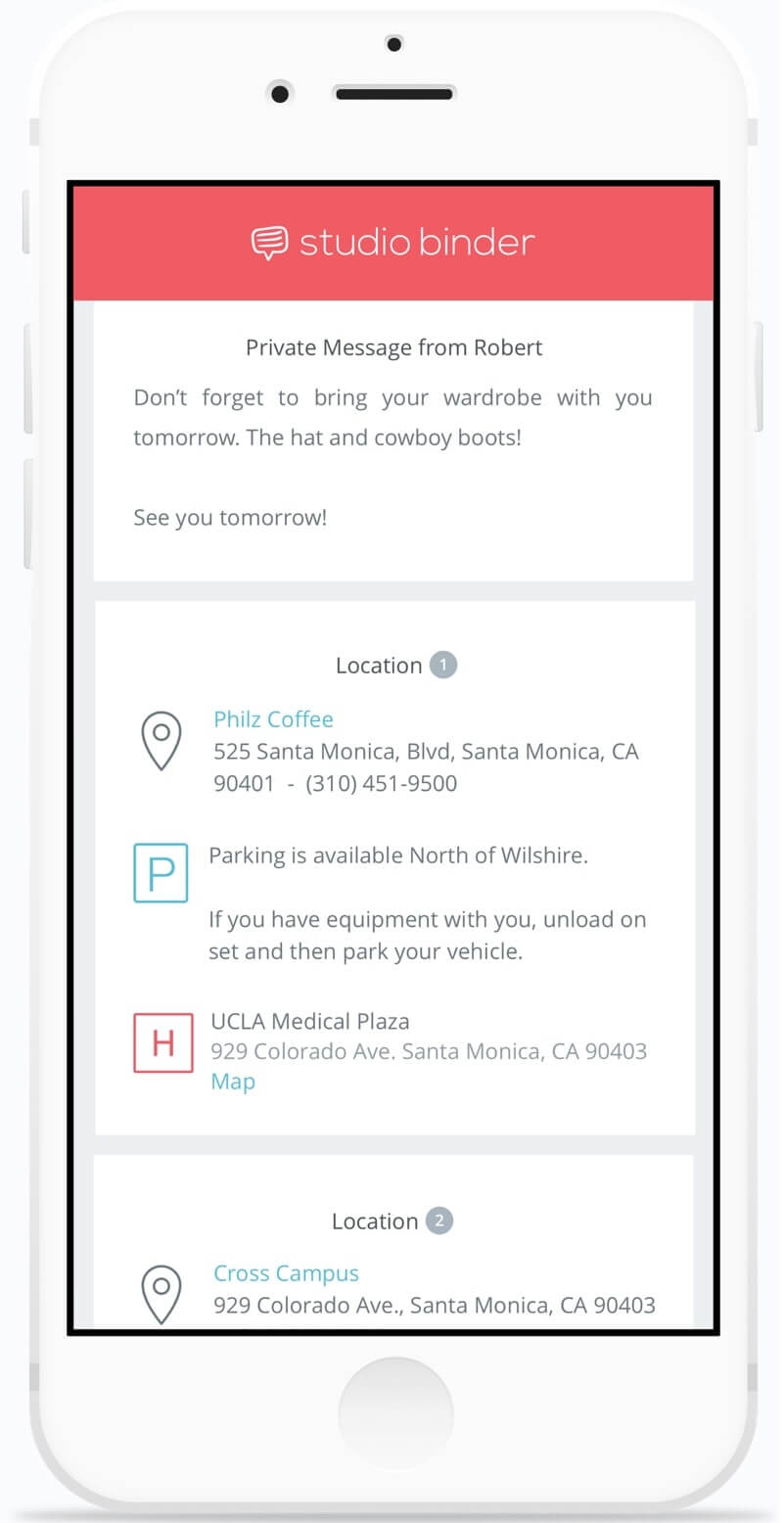
Customize parking notes for each call sheet recipient
In effect, you can provide tailored parking instructions through the private notes functionality with StudioBinder's call sheet feature.
As you can see, choosing contact from within StudioBinder give you complete control over the information that needs to be received by specific crew.
Related Posts
7 PRO TIPS FOR MANAGING CREW PARKING WHEN FILMING ON LOCATION
6. Reduce driving delays by designing a custom map
Attaching a custom map to accompany your call sheet is extremely helpful when you’re filming on location with big crews or in complicated shooting locations such as…
OFF-THE-GRID FILMING LOCATIONS
Remote filming locations like dirt roads, deserts, trails, mountains, dunes or areas with poor signage and cell phone reception.
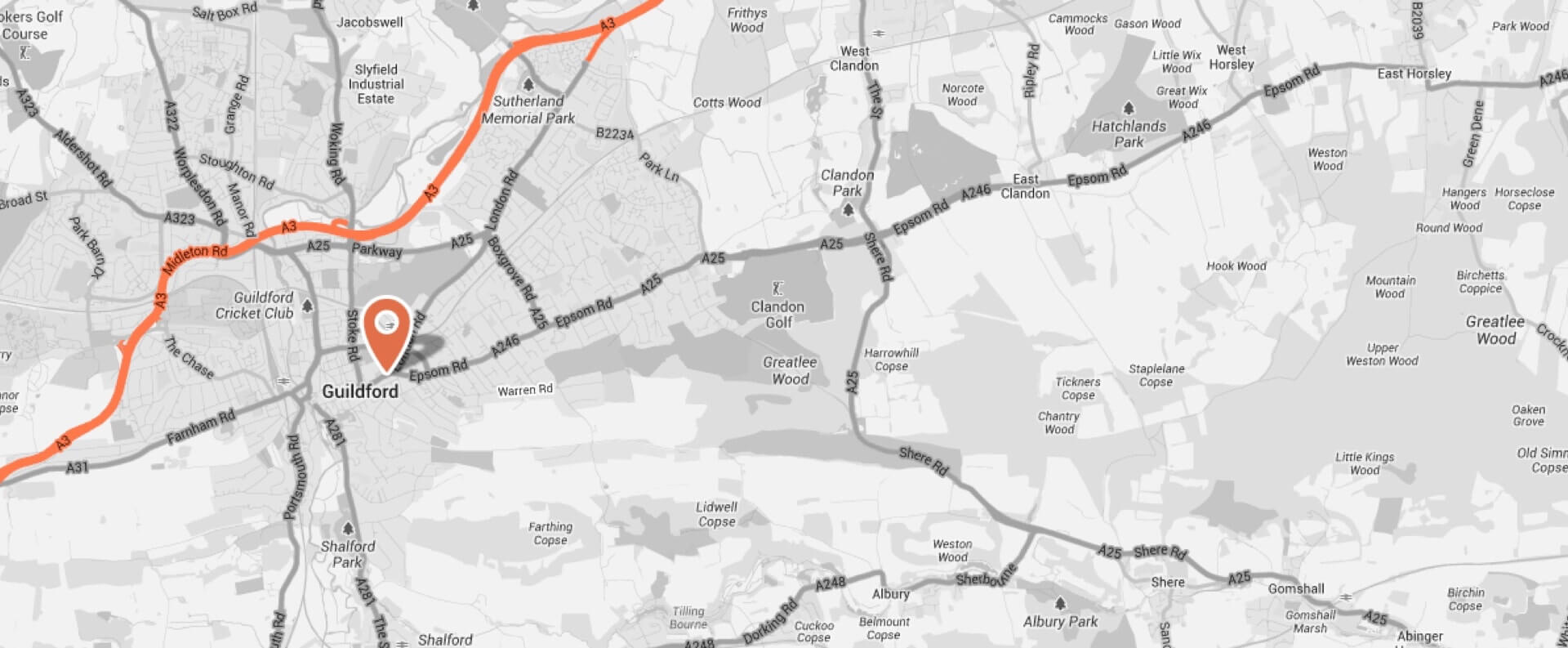
Reduce driving delays by designing a custom map
UNIVERSITIES AND STUDIOS
Universities, colleges or studios may have multiple entrances, parking garages, and long distances to trek before reaching set. Delays can easily result if you do not account for the above.
PARK AT LOCATION
Working trucks & production vehicles usually have unique instructions when filming on location.
7 PRO TIPS FOR MANAGING CREW PARKING WHEN FILMING ON LOCATION
7. The anatomy of a good map design
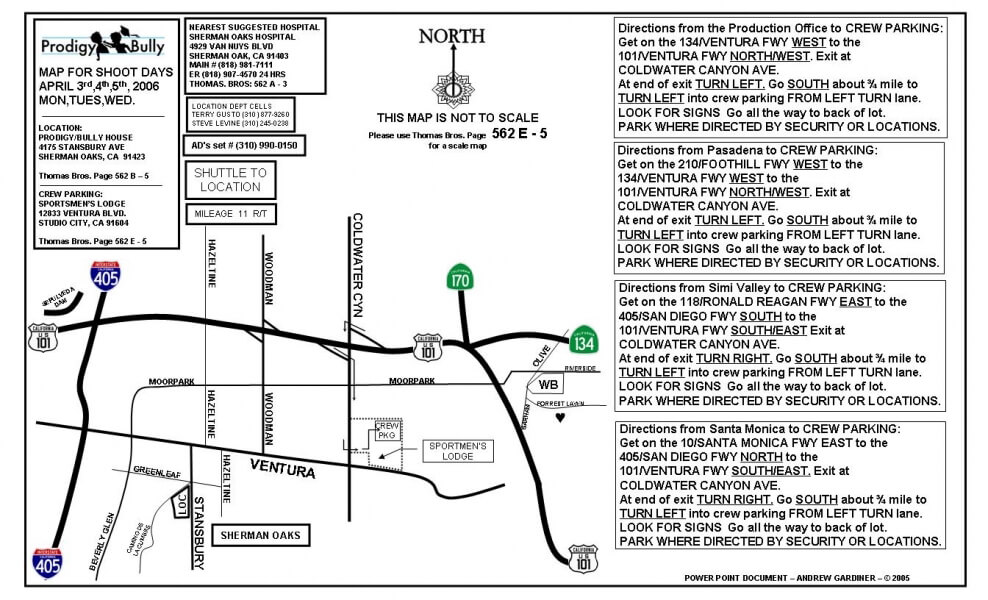
- Display a freeway view leading to the film location.
- Use arrows to clearly identify locations for parking, set, basecamp and working vehicle parking.
- Optional. Include a street view photo using Google Maps.
- Production company and show name.
- The full set address.
- Nearest hospital details.
- Production contacts for parking, shuttle and production (include mobile numbers).
- Written directions from major surrounding highways or general direction of travel.
MAP IMAGE
TEXT OVERLAYS
Related Posts
Up next
How to Producer a Movie: Pre-Production Process Explained
We hope that some of these crew parking tips help you avoid parking delays the next time you are filming on location. Did we miss anything?
Please leave your feedback or comments below!
After that, check out our post on How to Produce a Movie: Pre-Production Process Explained, where we provide a free checklist to keep you on track.