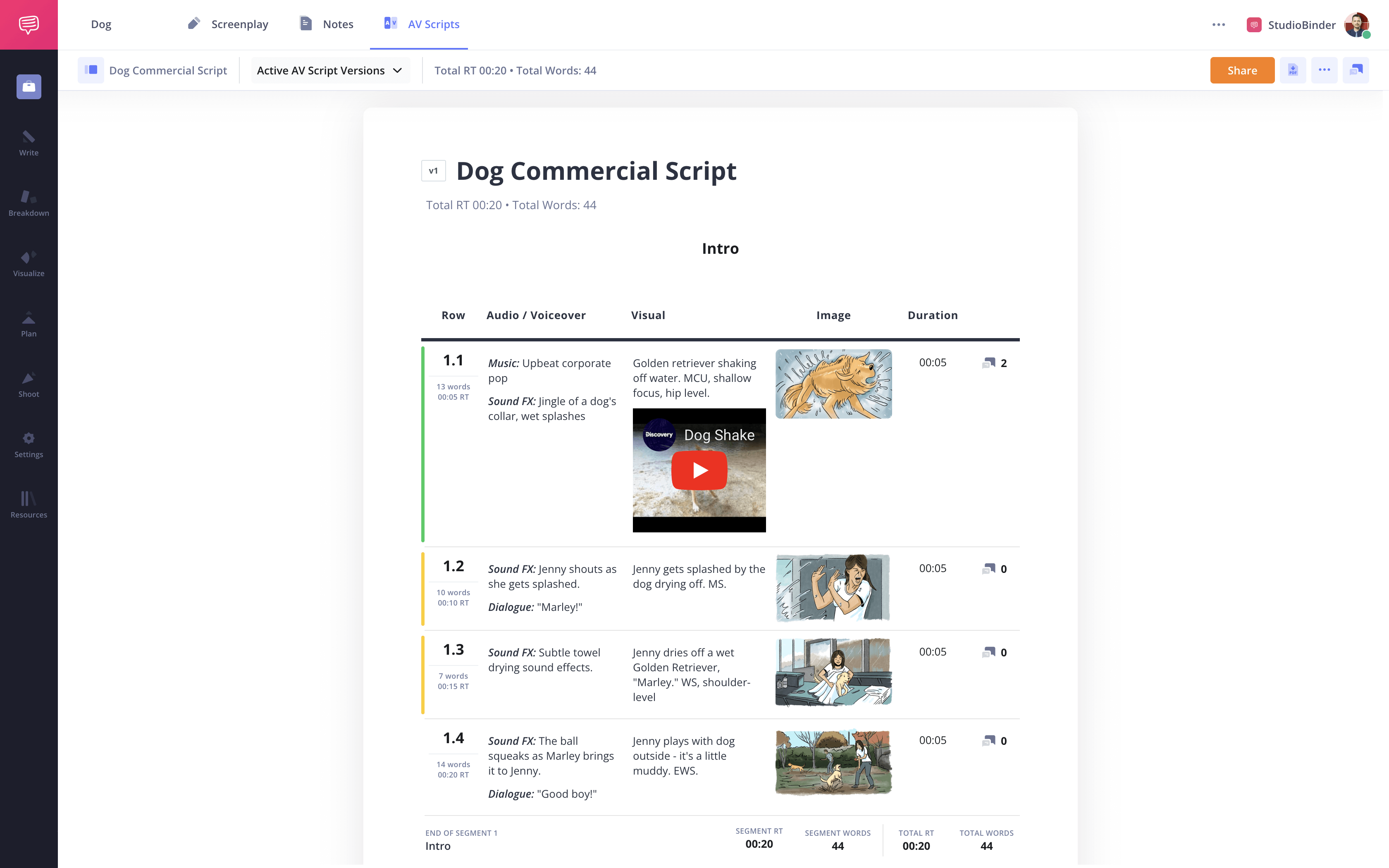Script Generator Free
Scripts in a snap
StudioBinder’s free script generator gives creators a professional way to generate scripts and create scripts instantly for video, film, and online content.
AV Script at a Glance
Complete AV Script Software
StudioBinder’s free script generator makes it simple to write, edit and share your scripts online. Whether it's a YouTube video, promotional video or educational content, our script writing generator keeps your organized and saves time.
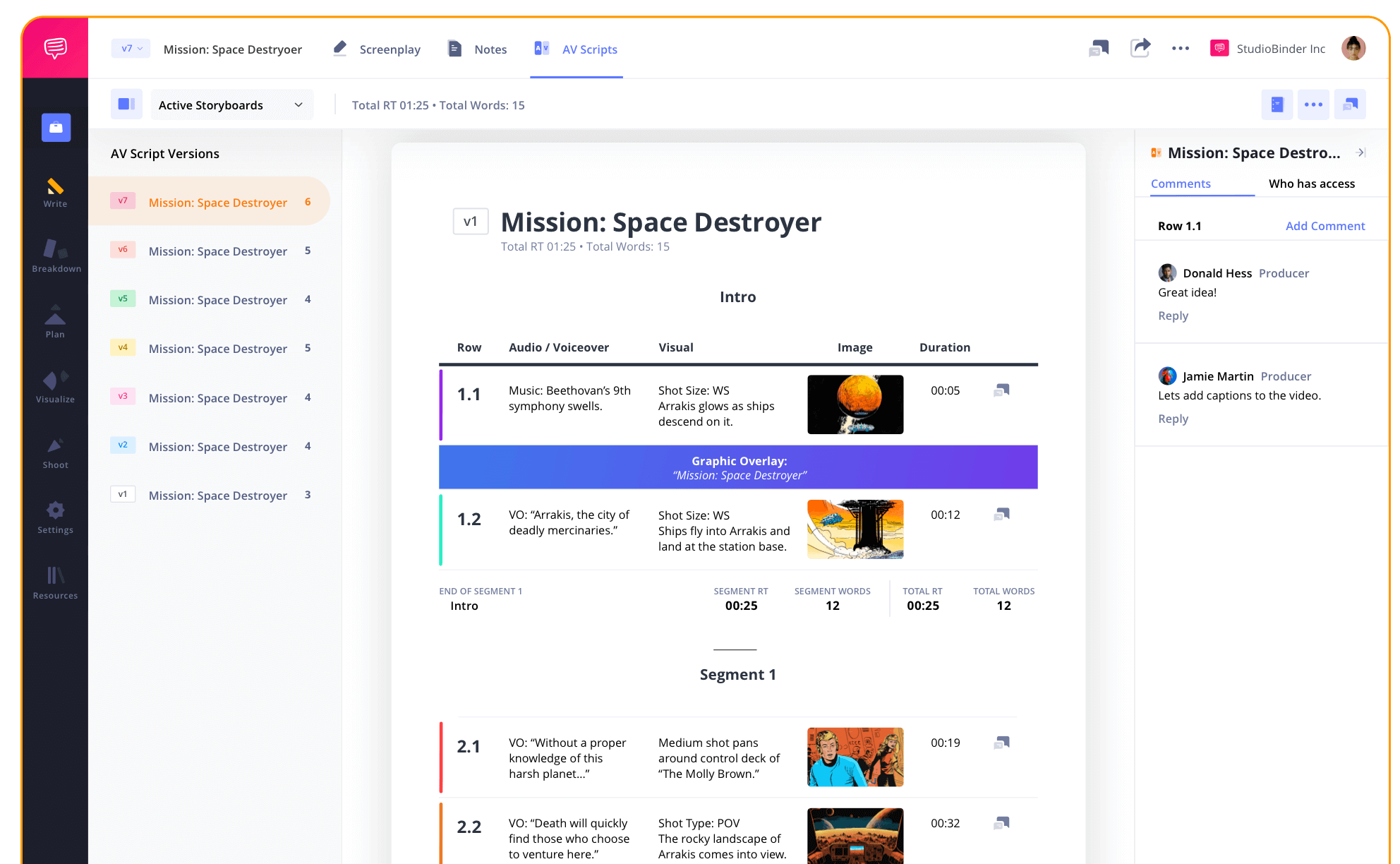
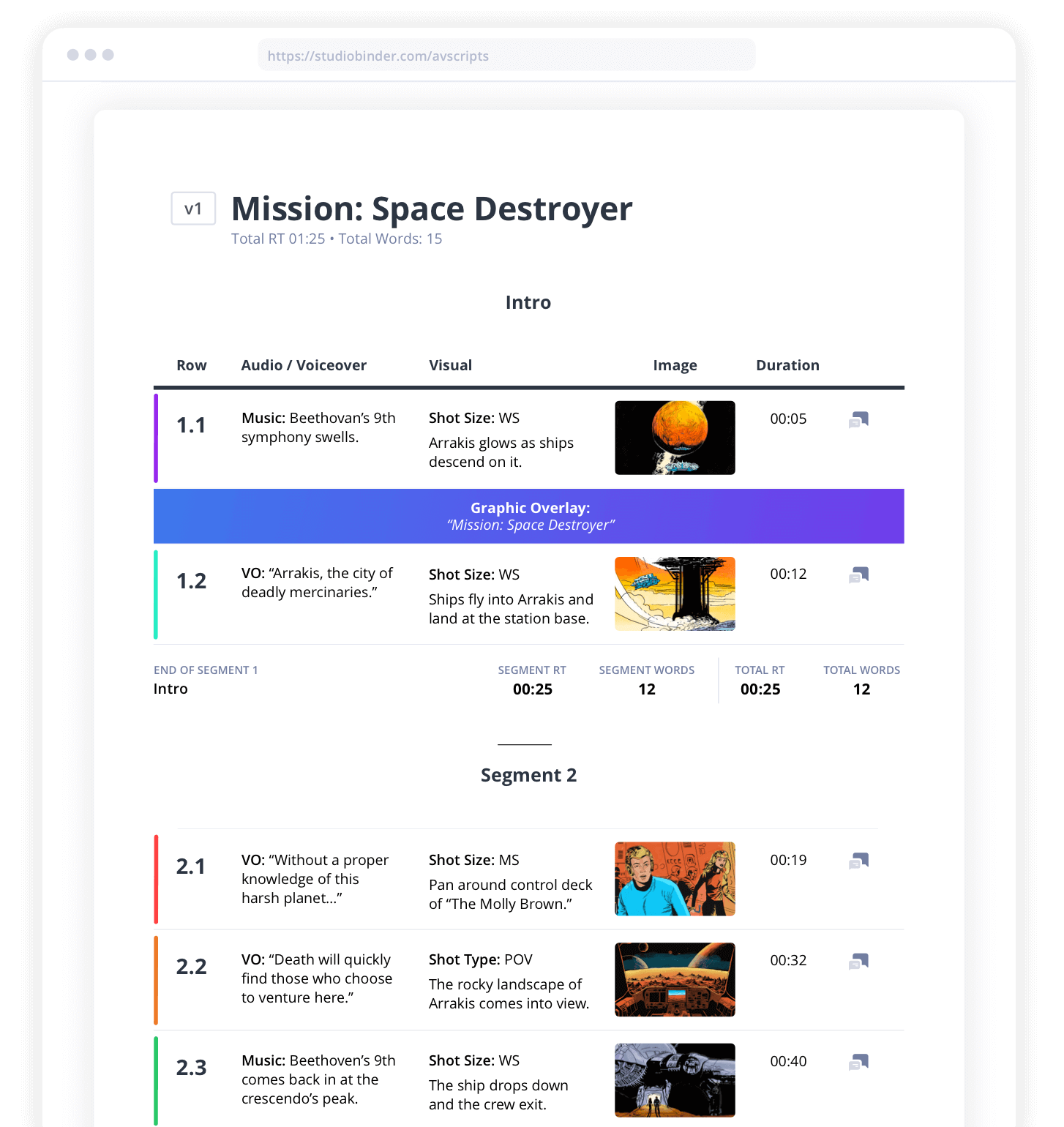
AV Script Structure
Divide your script into segments
Our free script generator tool allows you to organize the major sections of your audio video script into segments. You can add rows for narration or visuals which is ideal when creating compelling and engaging scripts.
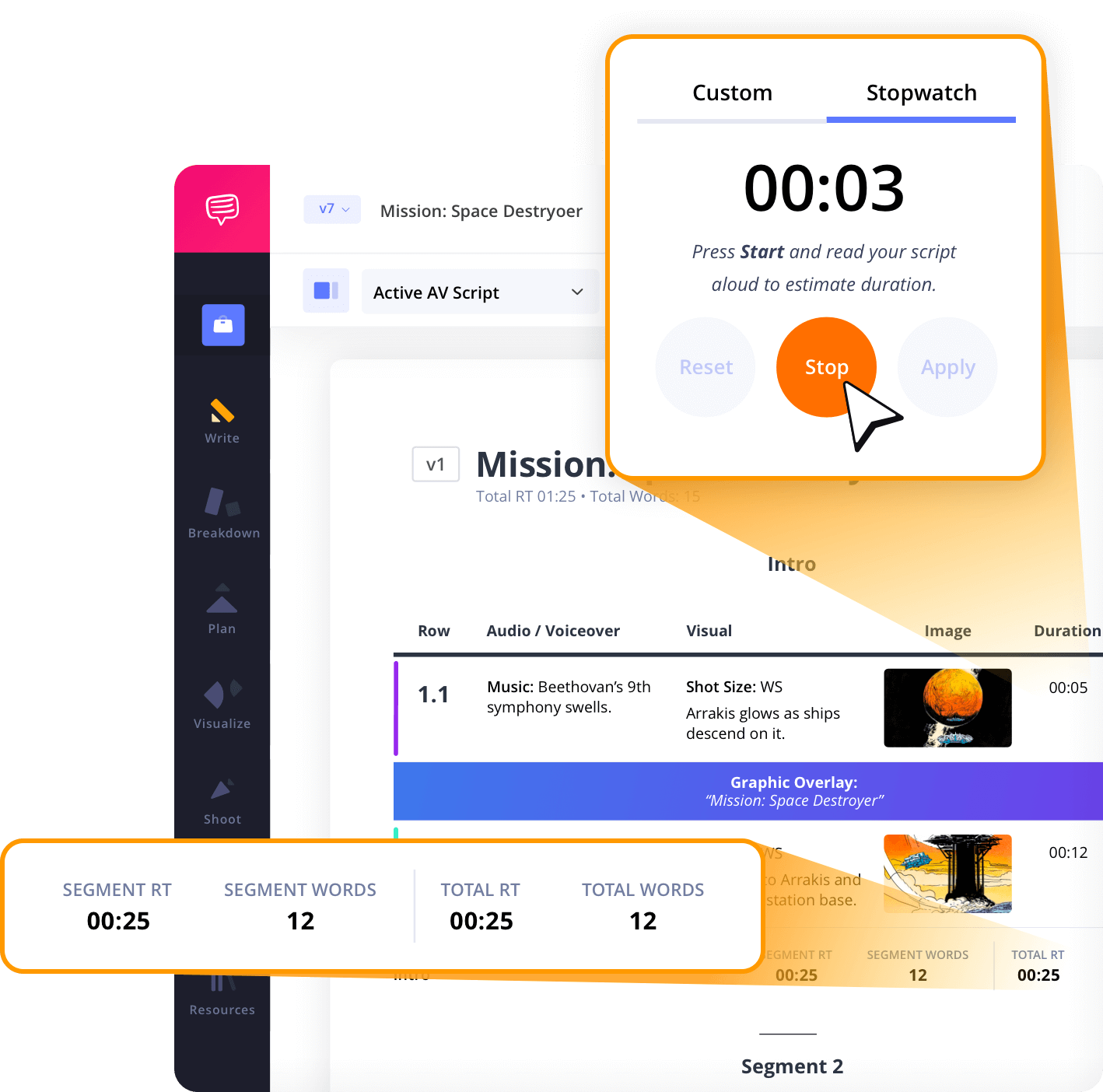
TIming & Length
Stay within the runtime
Whether you're producing a professional script for a music video or commercial, the runtime is critical. Our free video script generator tracks word count and runtime so your script fits the required length.
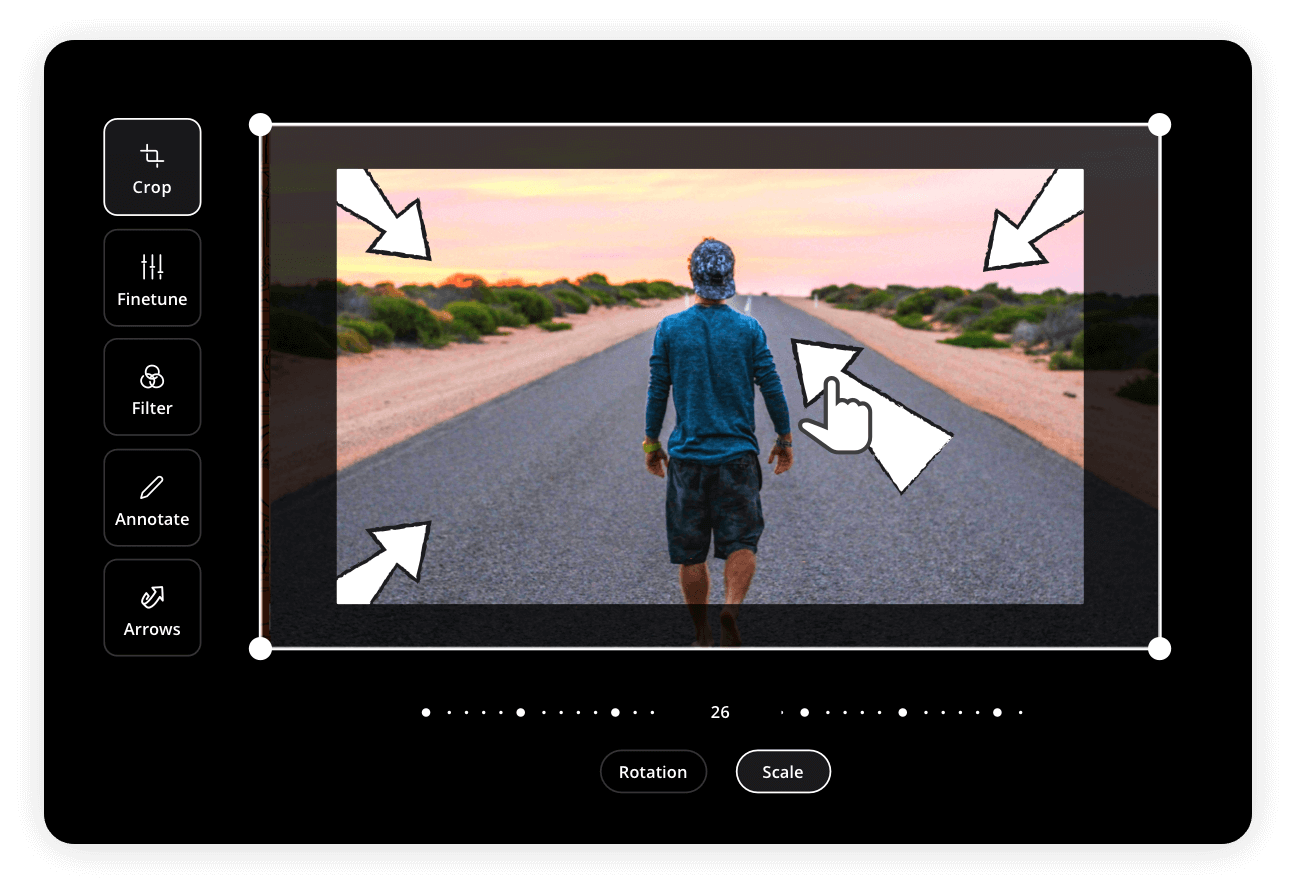
Add Images
Elevate your script with visuals
Enhance your audio video script with storyboards, screenshots or webcam snaps that can be modified with our built-in image editor. Our free script generator will help you create high-quality video content in no time.
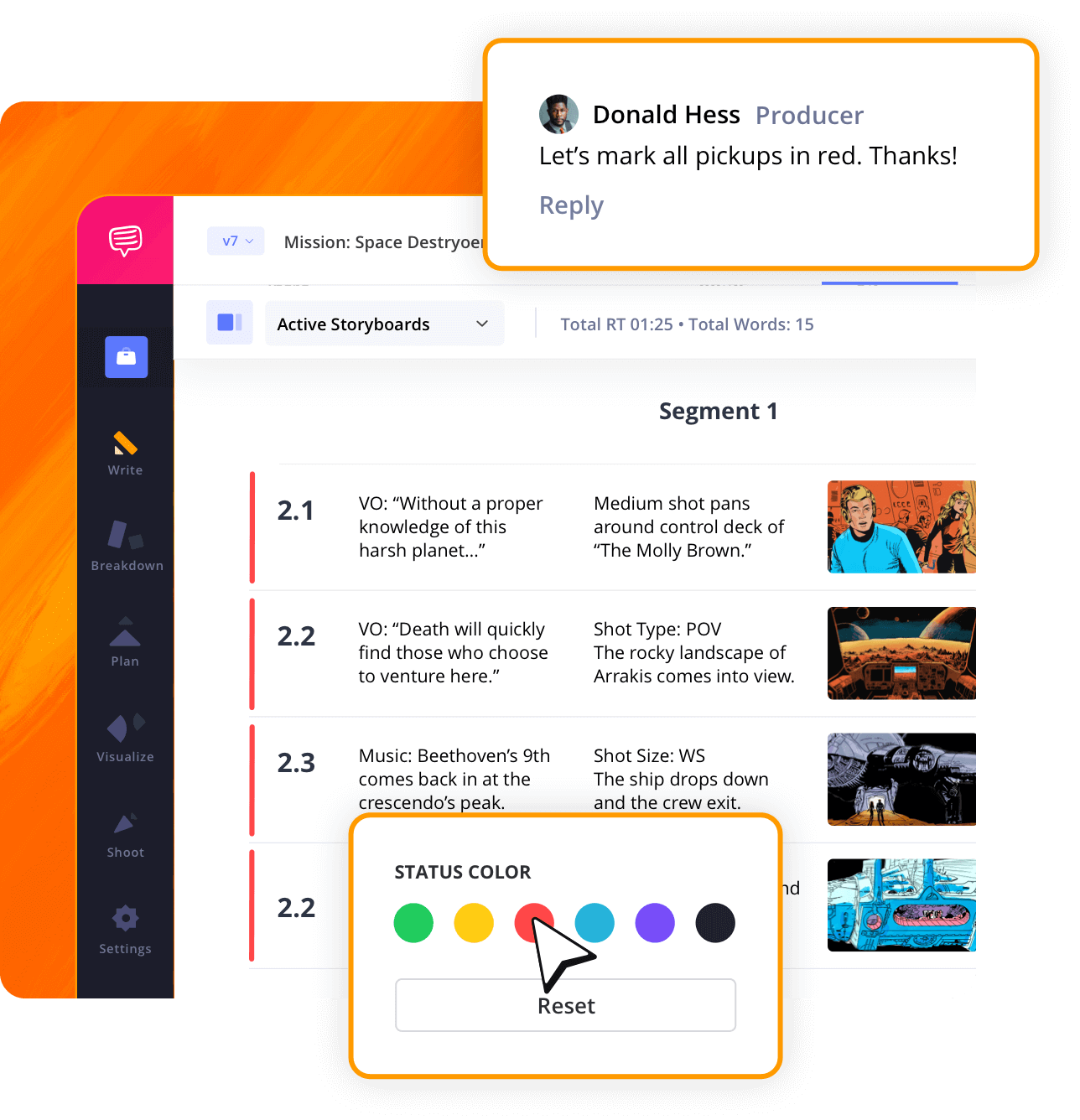
AV Script Colors
Track progress with colors
Each row in your AV script can be marked with colors to track progress. Our free script generator lets you mark for approvals, rewrites, needs review, recorded, etc.
Layout Customization
Adapt the format to work for you
Every producer works a bit differently. The script generator free layout can be as simple or as comprehensive as you need it to be. This level of detail provides flexibility and helps overcome writers block and content creation.
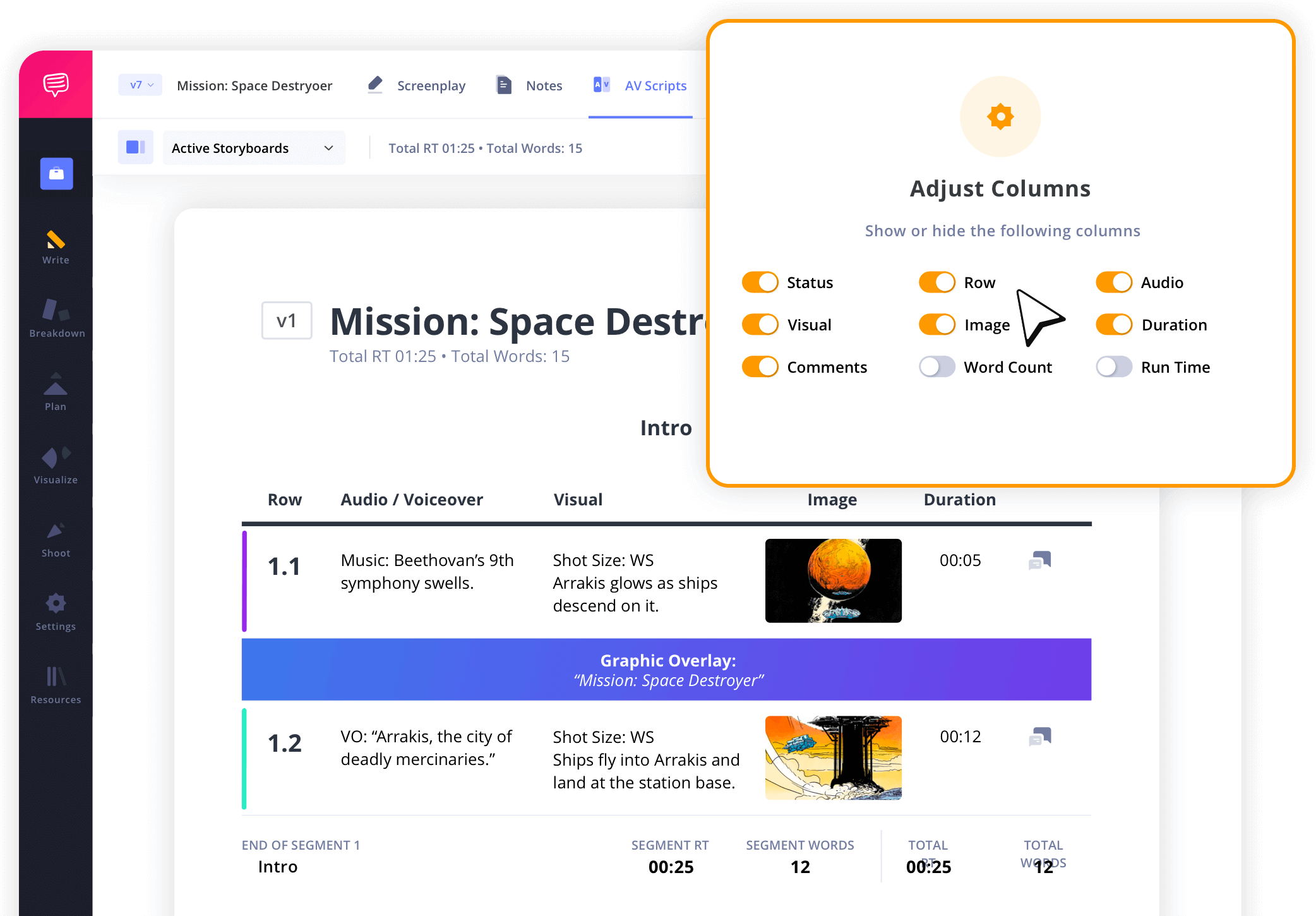
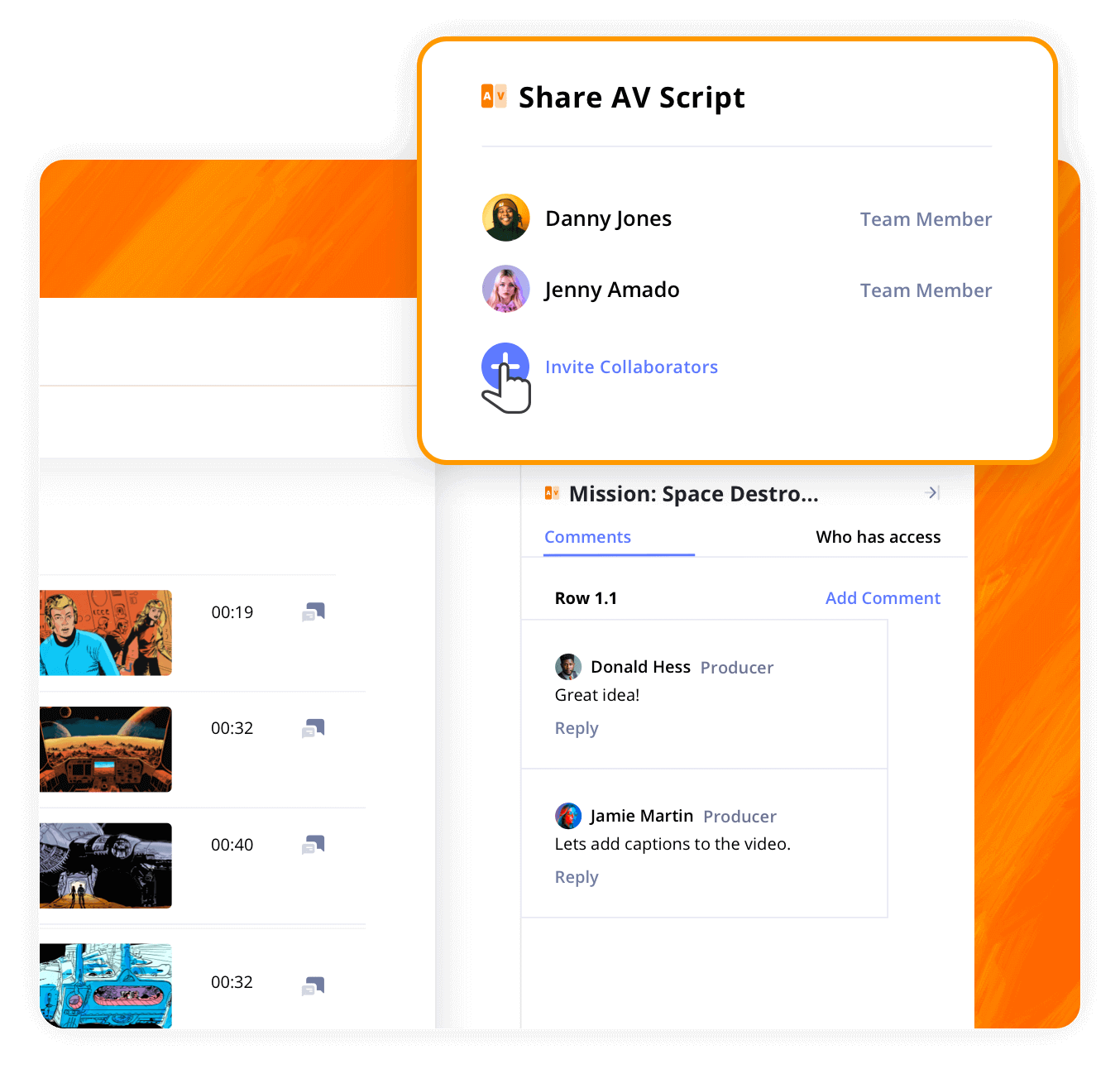
AV Script Collaboration
Refine your script together
Collaboration is built into the video production process. Share your script online and receive feedback in the form of comments. Our free script generator lets you collaborate on scripts as a team to get you production-ready.
AV Script Template
Save time with templates
If you're writing scripts in the same format, simply save your work as a template. Our free script generator lets you duplicate and adjust previous work which will help save time as you continue producing professional video content.
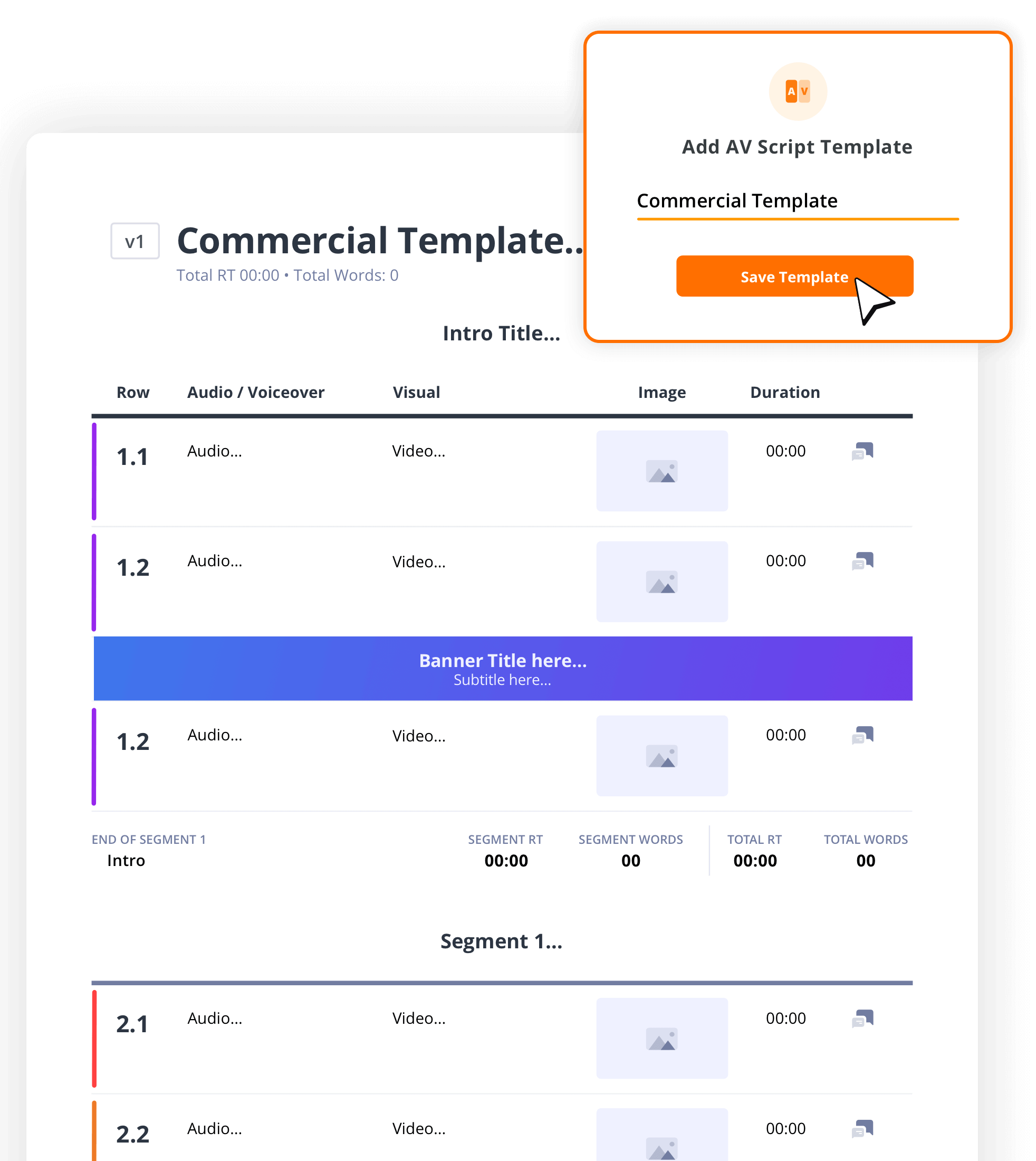
Explore Features
More AV script features
Track Timing
Add word counts and run times which are tallied automatically.
Front and Back Covers
Generate covers for your AV script that export with your PDFs.
Autosave Settings
Select the autosave frequency between 20 sec. and 10 min.
Scratchpad
A notepad and checklist for your inspirations, ideas & reminders.
Generate PDF
Export PDFs with custom settings like layout, scenes, etc.
Episodic Grouping
Create a series of scripts broken down into seasons.
Header & Footer
Add custom header and/or footer to your exported AV script PDF.
Watermarks
Add watermarks to your exported AV script PDF for extra security.
Archive
Archive old AV scripts and restore them as needed.
"StudioBinder places many of the tools you would need when managing a video production into one central place without the need of creating multiple excel, PDF & doc files. Information can be quickly updated, distributed & viewed minimizing any miscommunications."
Editor, NewsShooter
Free Script Generator FAQs
Script generator basics explained
You can use AI to help you write dialogue for a YouTube video. But you should consider this as a first draft only and do a proper pass yourself. Once the groundwork is laid, having a human touch will help elevate your dialogue and make it feel human.
Most videos benefit from the AV script format. In most cases, this is the two-column format, with audio (narration, music, etc.) in one column and video (what's happening on screen). This format is very straight forward and easily shared with the cast and crew. In StudioBinder, we have this formatting locked in, and you can also share and collaborate with others to make it really sing.
YouTube videos can be wildly different from each other. But if there was a basic structure and flow that works in just about all of them, it would look something like this.
- Start with a hook, a question, something to grab attention
- Tease the solution to get people to stick around
- Explore the meat of the content
- Wrap it up with an exciting conclusion and a CTA to get people subscribed and notified for the next video
Writing a movie script is an intricate and laborious process. In addition, no two writers have the same method. But there are a few steps that will help you along the way, no matter the scope or genre.
- Brainstorm — write all your ideas down, no matter if you think they fit together.
- Outline — put all your ideas into rough form to see the basic story take shape.
- Write — take one scene at a time, you can even write out of order to keep your momentum flowing.
- Rewrite — with all your scenes written, do another pass in script order, cleaning up as you go.
- Feedback — send your script to anyone who you trust to give you objective feedback and notes.
- Rewrite Again — take those notes and do another pass with those in mind.
Short videos are very easy to make with AI these days — from writing the script to generating the images and video. The trick is that you have to be very specific and detailed in your prompts, otherwise you'll be going back and forth with revisions, sapping your creative energy.
How to make an AV script in StudioBinder
Open StudioBinder on your browser.
Click on the AV Scripts tab on the project homepage.
Press the "New AV Script" button, give it a title, and add a description.
Select an AV script template or start from scratch.
Populate your script with segment titles, audio/visual descriptions, images, banners, and more.
Add duration for each row manually or by using the stopwatch for more accurate timing.
Share your script digitally to get collaborator feedback or export a custom PDF.
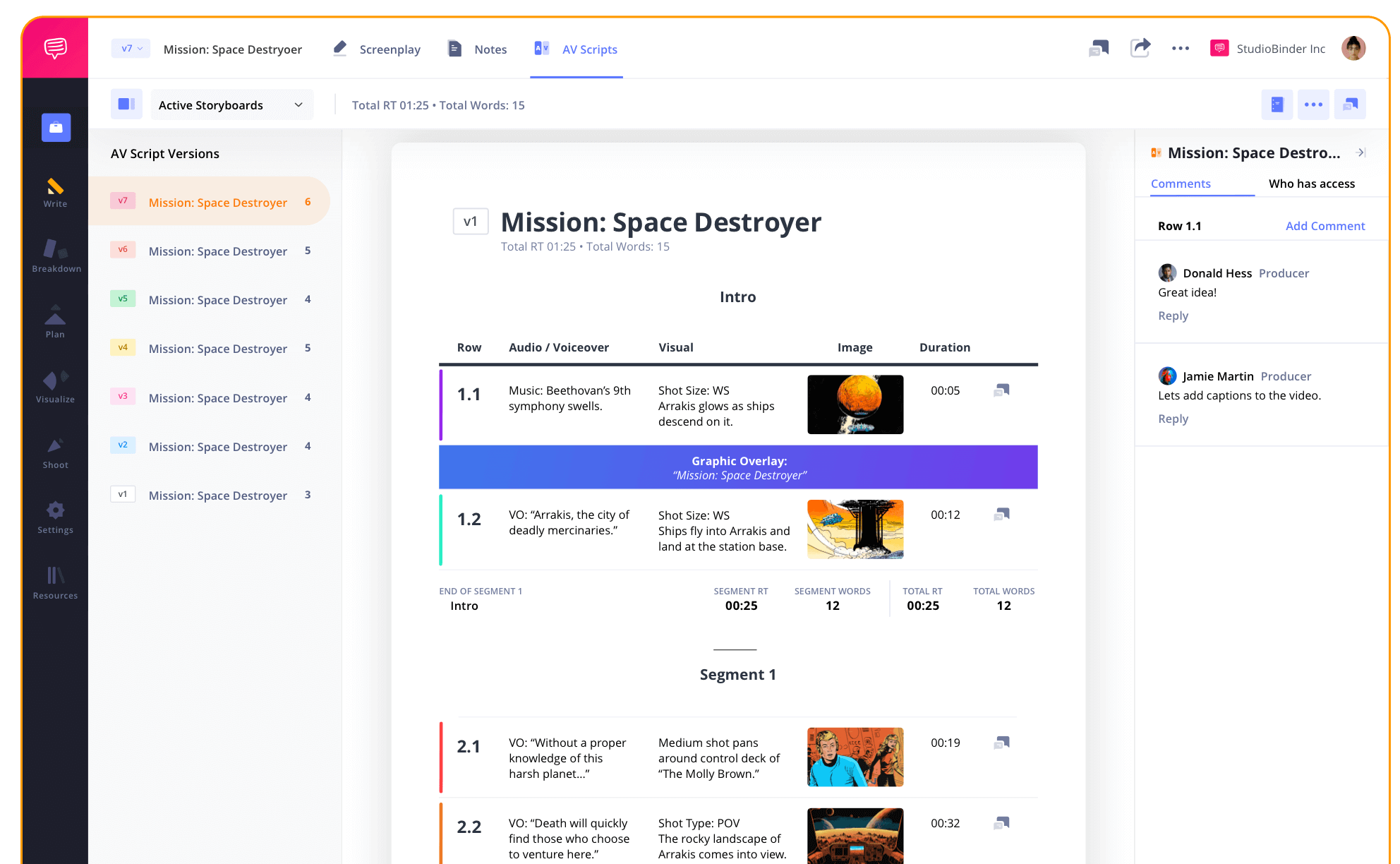
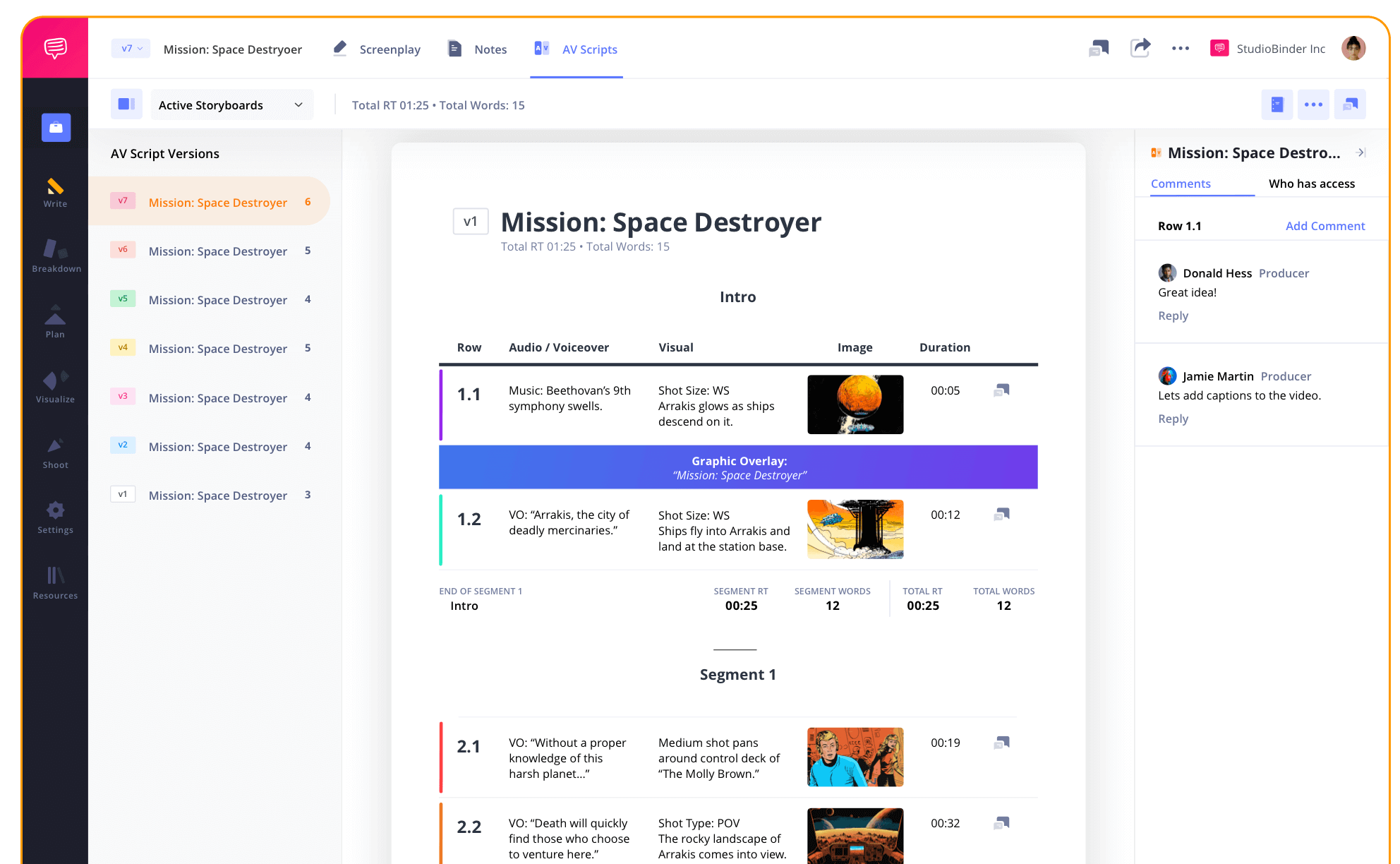
Customers
Trusted by the Best
Modernizing production workflows at renowned studios worldwide.
























Today’s productions use StudioBinder to streamline their process, and collaborate on better content together.
"I can be a part of the conversation and see when someone finishes a task."
Watch Testimonial ➜
"StudioBinder makes pre-production that much quicker for out team."
Watch Testimonial ➜
"Call sheet confirmations have instantly made our life that much easier."
Watch Testimonial ➜