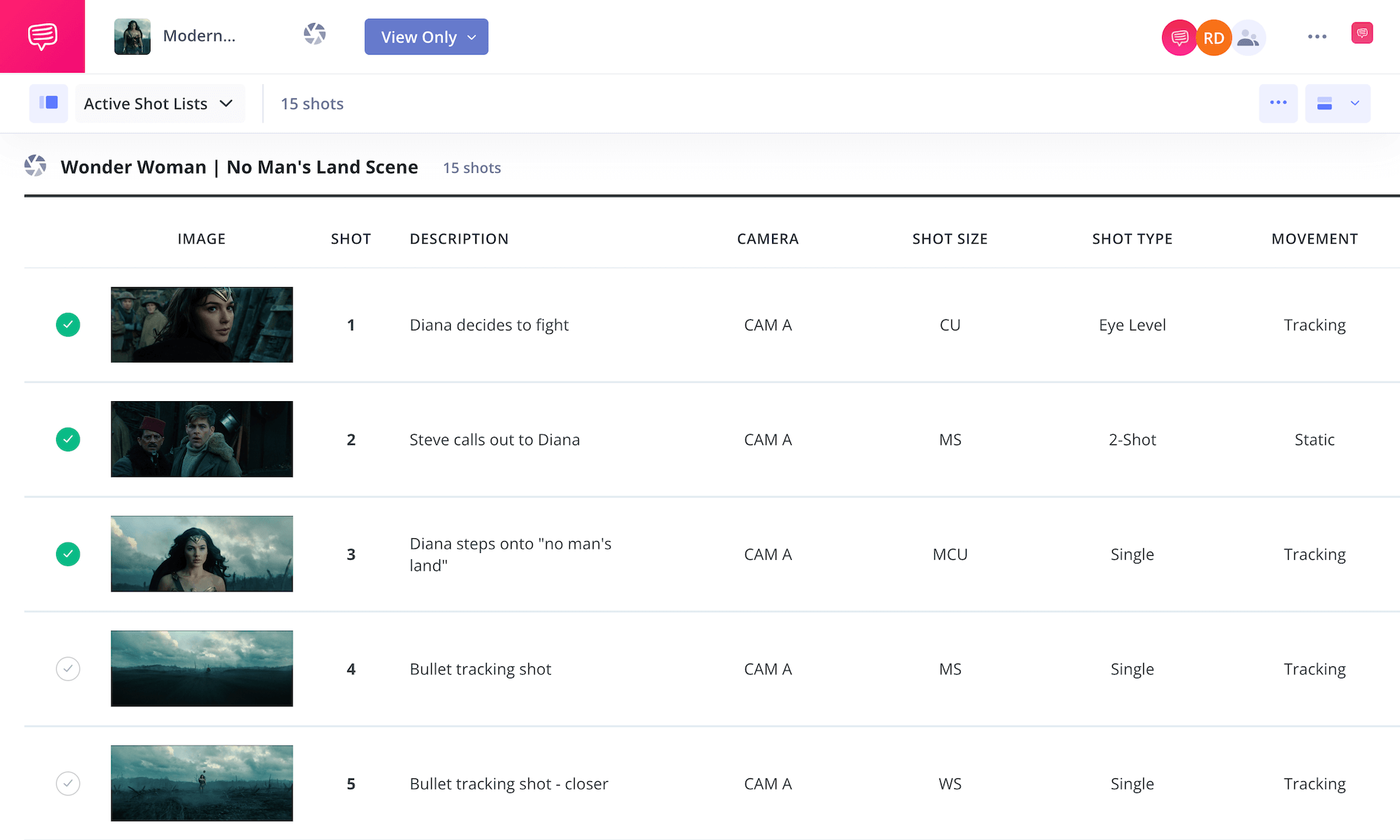Shot List Maker
Make better shot lists
StudioBinder’s free shot list maker simplifies shot list creation and streamlines production planning with intuitive features.
Shot List Maker Interface
Create professional shot lists for your production
With the shot list maker, customize your shot details, create shooting schedules, and collaborate with your team. The intuitive interface simplifies your shot list creation process.
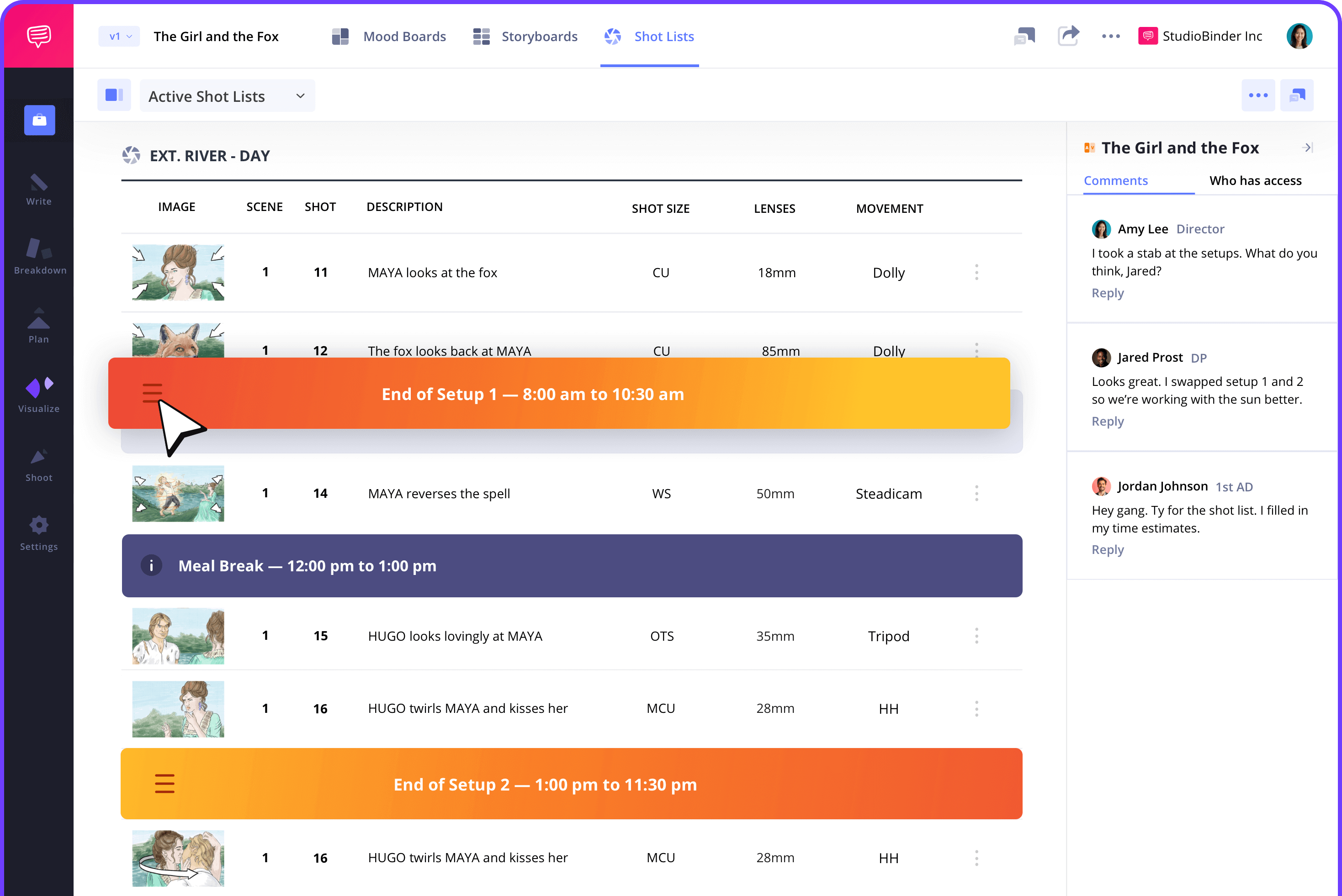
Import Your Screenplay
Turn your script into a shot list
Import your script into the shot list maker and instantly generate a dedicated shot list for each scene. It’s an easy way to create and manage shot lists for your production.

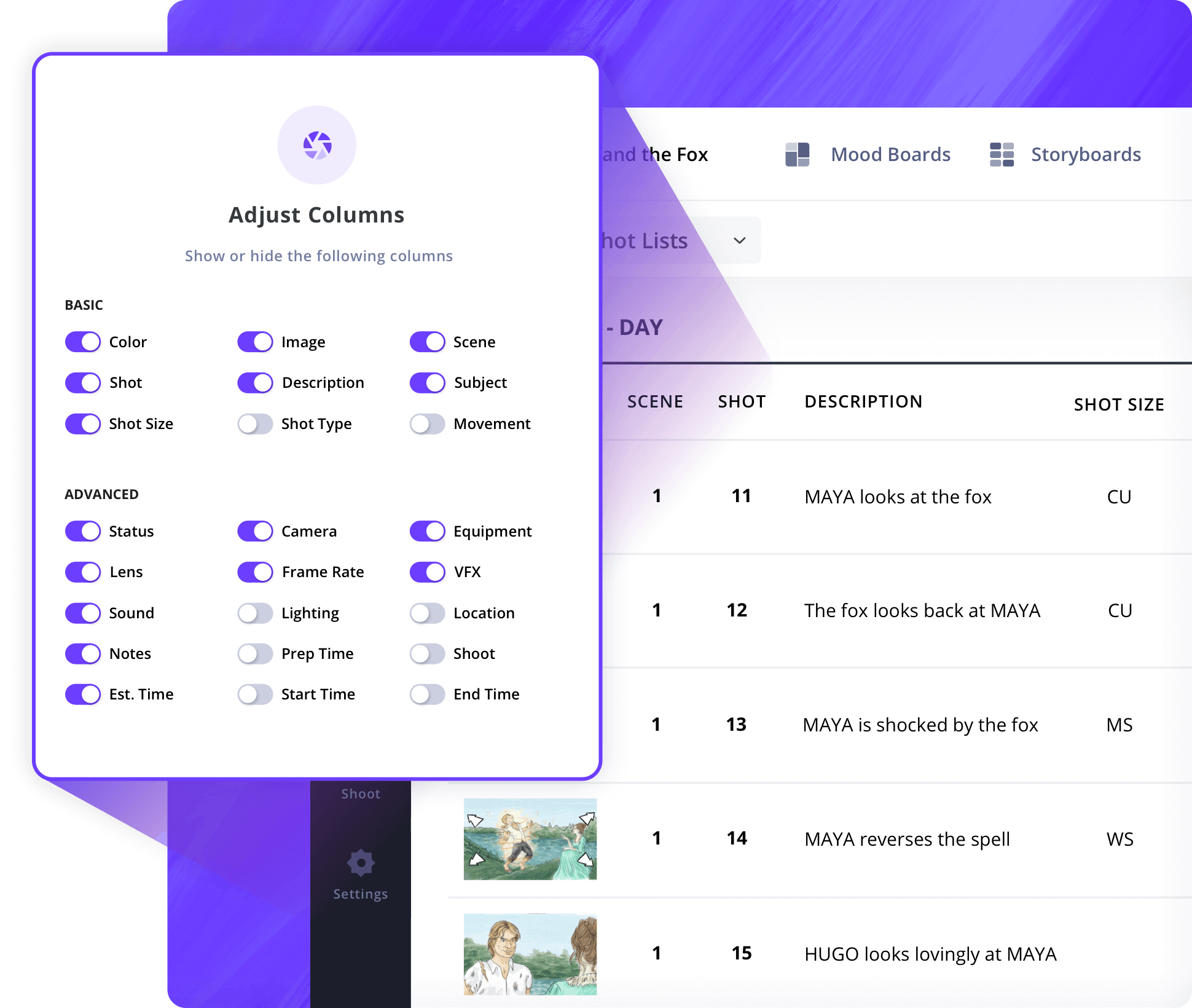
Shot Types
Customize your shot list layout
Whether you need a detailed shot list or a simple overview, filter your layout to show the necessary details. Use the shot list software to keep your production organized.

How to Make a Shot List
Add shot specs for each shot
Populate your shot list with shot details like shot size, camera movement, frame rate, and more. Use the shot list program to inspire your creative process.
Shot Tagger
Tag shots from your screenplay
With shot tagging, select any line of action or dialogue from your script, and add a shot to your list instantly. Shot tagging makes it easier to form your shot list quickly.
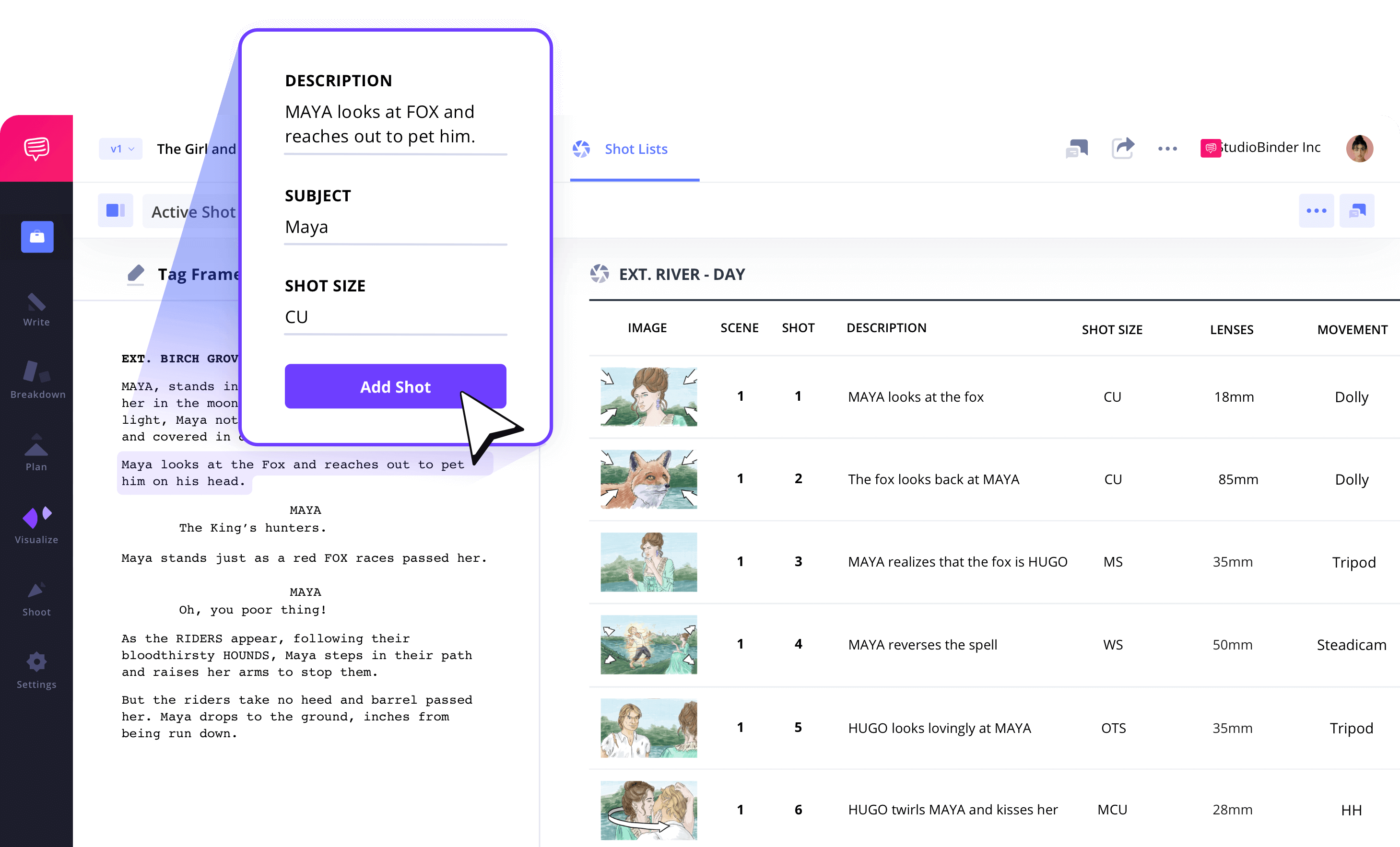
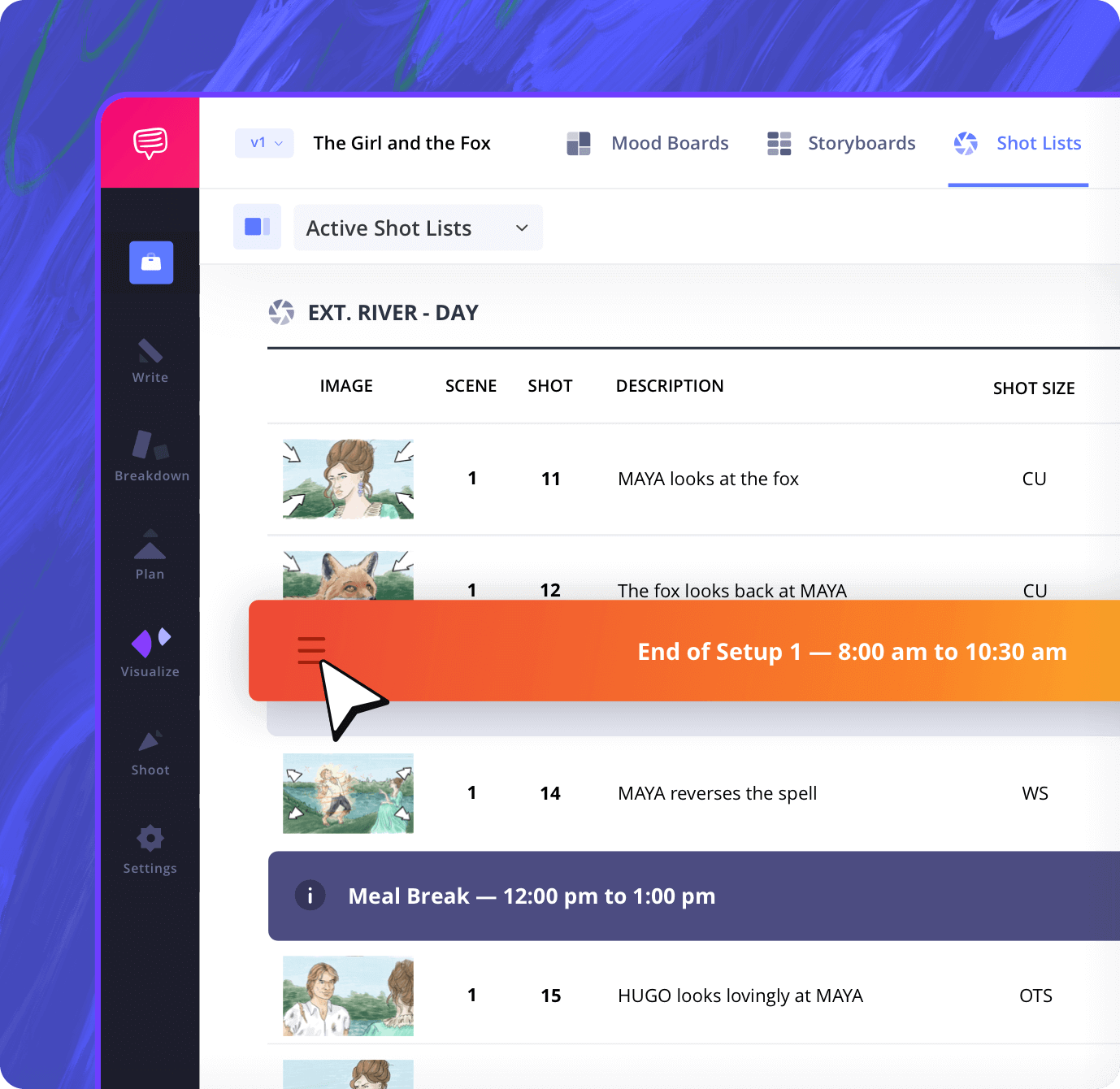
Camera Setups
Organize your shooting schedule
Group shots into camera setups or lighting setups, then drag and drop to optimize your shooting day. Our shot list software will calculate time estimates to stay on schedule.
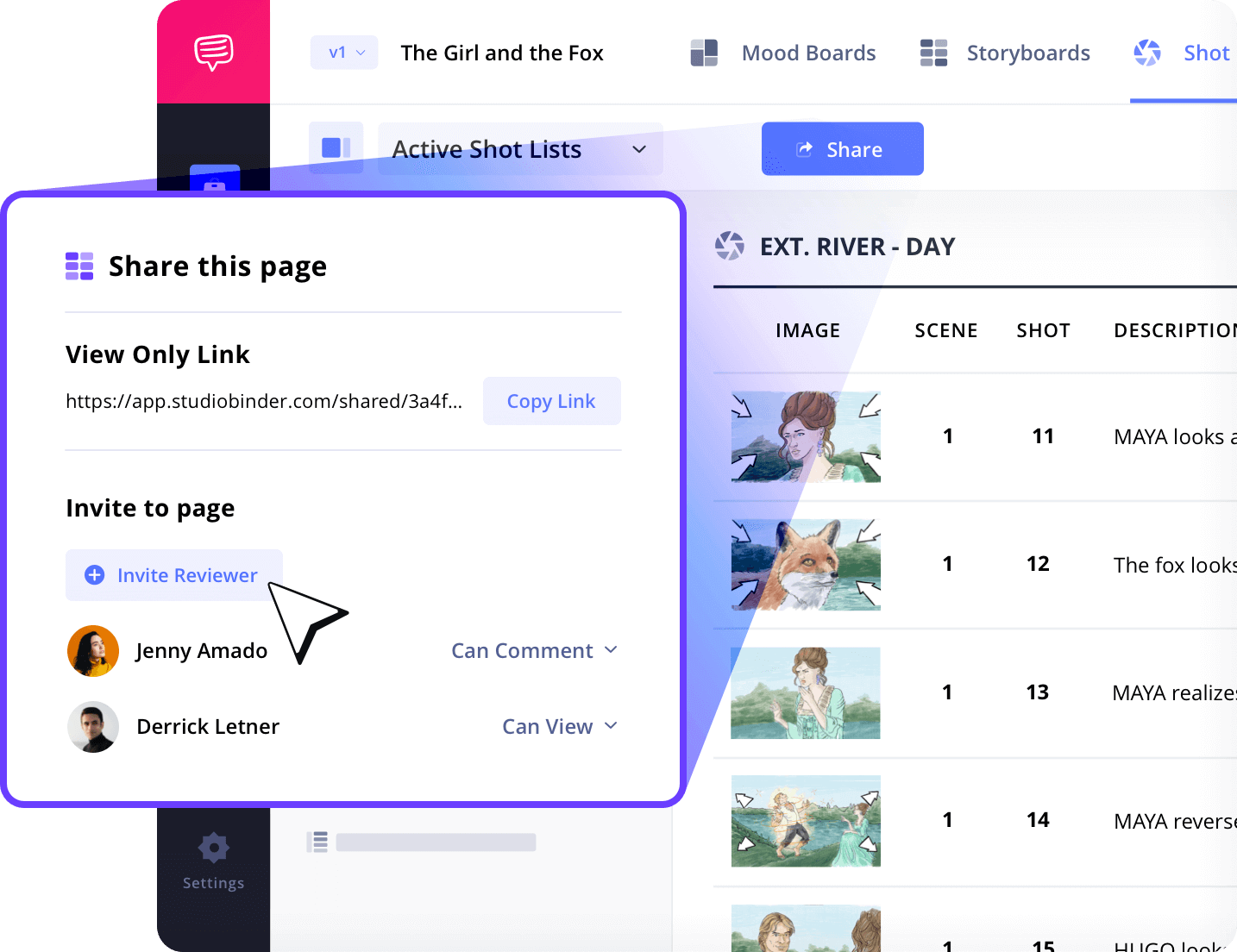
Sharing
Collaborate with your team
Share your shot list with collaborators using view-only links, and invite team members to provide feedback or make changes. The shot list maker app ensures everyone stays aligned from start to finish.
Collaboration
Seamless collaboration with your entire team
Directors, DPs, and 1st ADs can work together on the shot list maker. Share, edit, and comment in no time, making collaboration easier & more efficient.
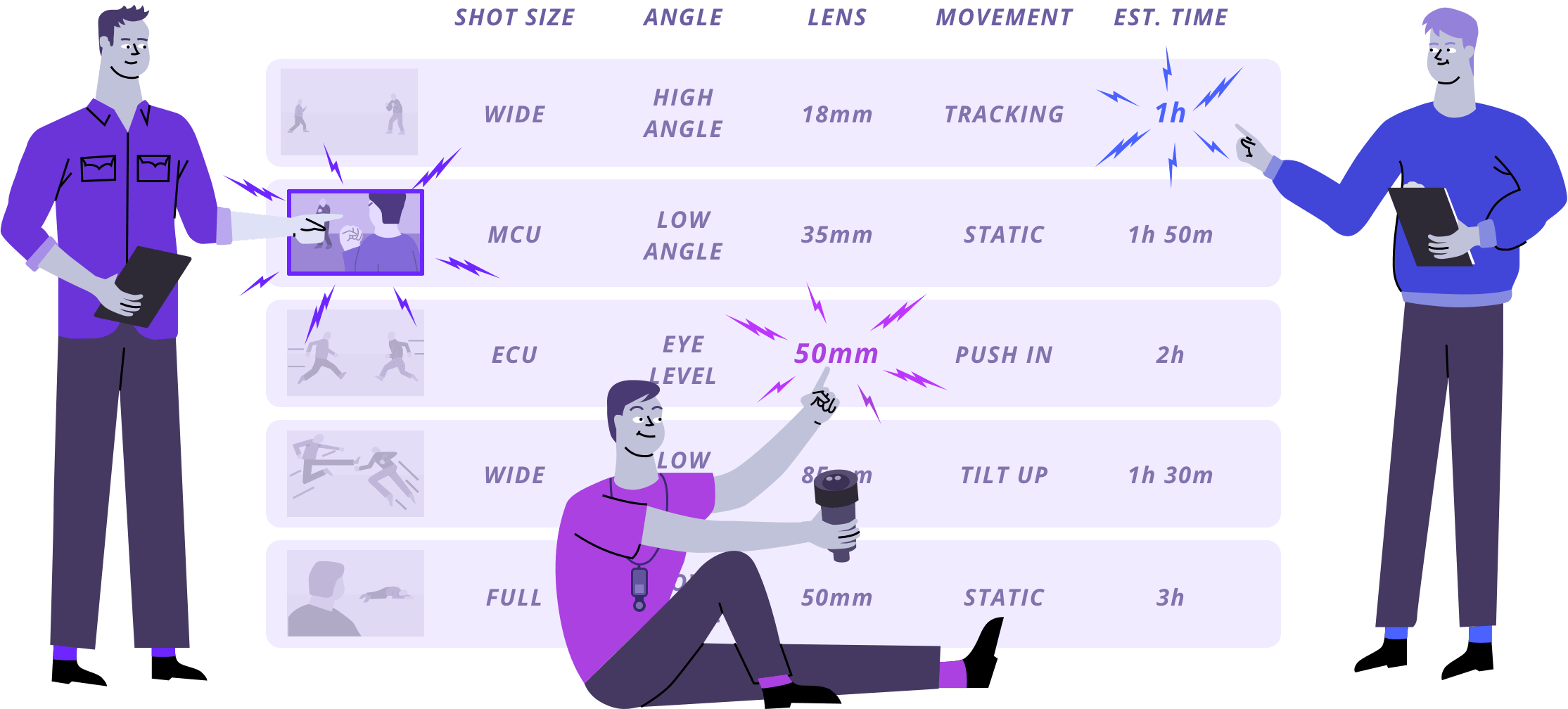
Director
The director builds the core shot list to express the creative vision.
Director of Photography
The DP fills in technical details like equipment, lens, lighting setups, etc.
1st Assistant Director
The 1st AD works in the necessary time estimates to schedule the day.
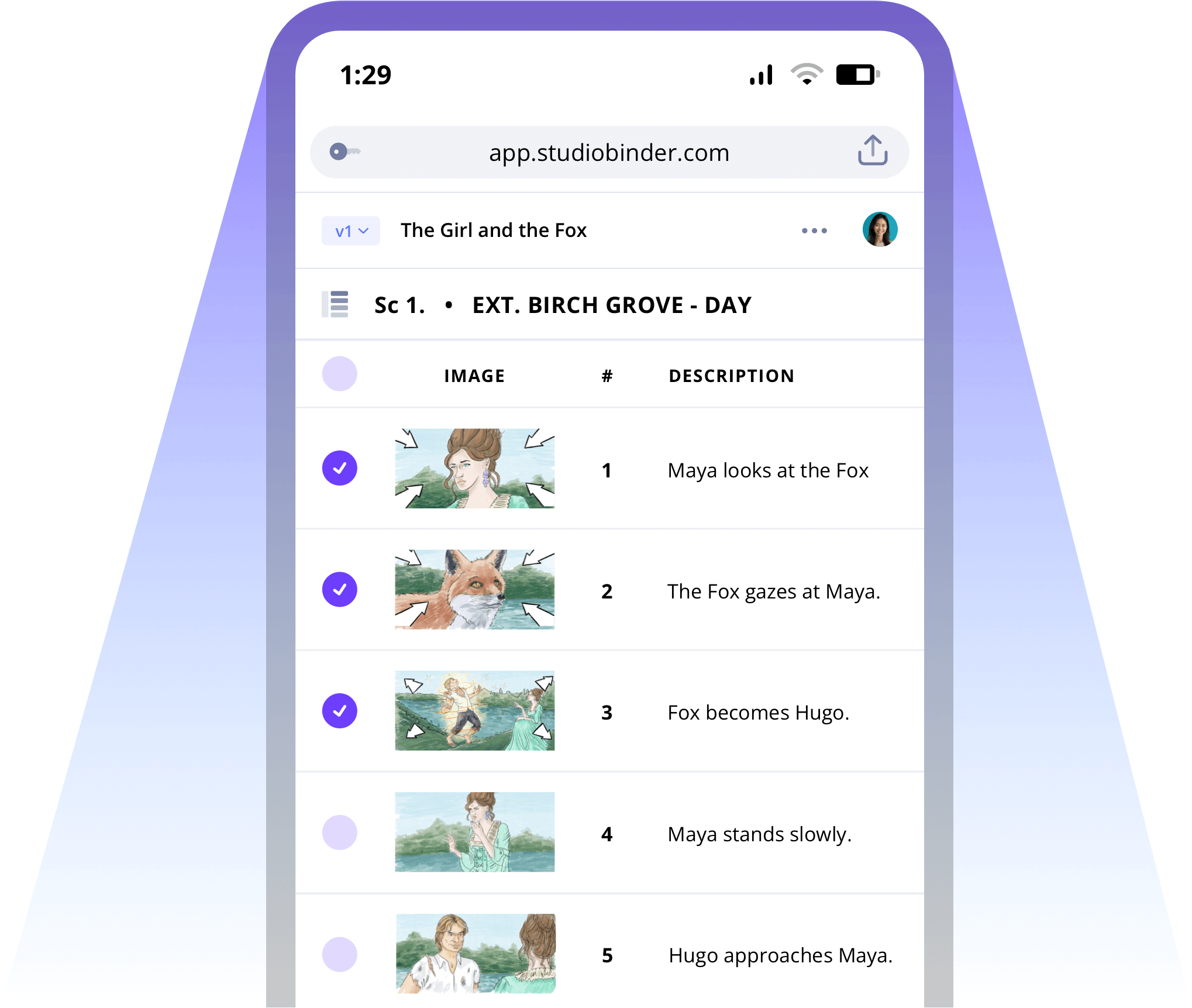
Mobile-Ready
Track your shots on the go
Keep track of your day’s progress directly from your phone. Share access to your shot list software with the team, and stay updated on your production’s progress anywhere.

Explore Features
More shot list features
Media Library
Your media organized

Groups
Organize your shot lists

Aspect Ratios
Adjust every ratio
Comments

Colors
Call out shots with color

Tasks

Advanced
PDF Generator

Board View
See it like a storyboard
Export
Archive
Archive old shot lists to keep an accessible history.
Shot Numbers
Choose digits, letters, or your own custom numbering system.
Banners
Add camera setups, company moves, & meal breaks
"StudioBinder places many of the tools you would need when managing a video production into one central place without the need of creating multiple excel, PDF & doc files. Information can be quickly updated, distributed & viewed minimizing any miscommunications."
Editor, NewsShooter
What are the 8 steps in shot listing?
Open StudioBinder on your browser.
Click on the Shot List tab on the project homepage.
Choose to either import a script or create a shot list from scratch.
Name the shot list, select shot details, and add images or insert blank shots.
Add an image to each frame from the Media Library or upload new images.
Enter details, including the scene number, description, and notes.
Populate your shot specs with camera movement, lenses, VFX, and more.
Create a custom PDF, send a view-only link, or invite team members for feedback.
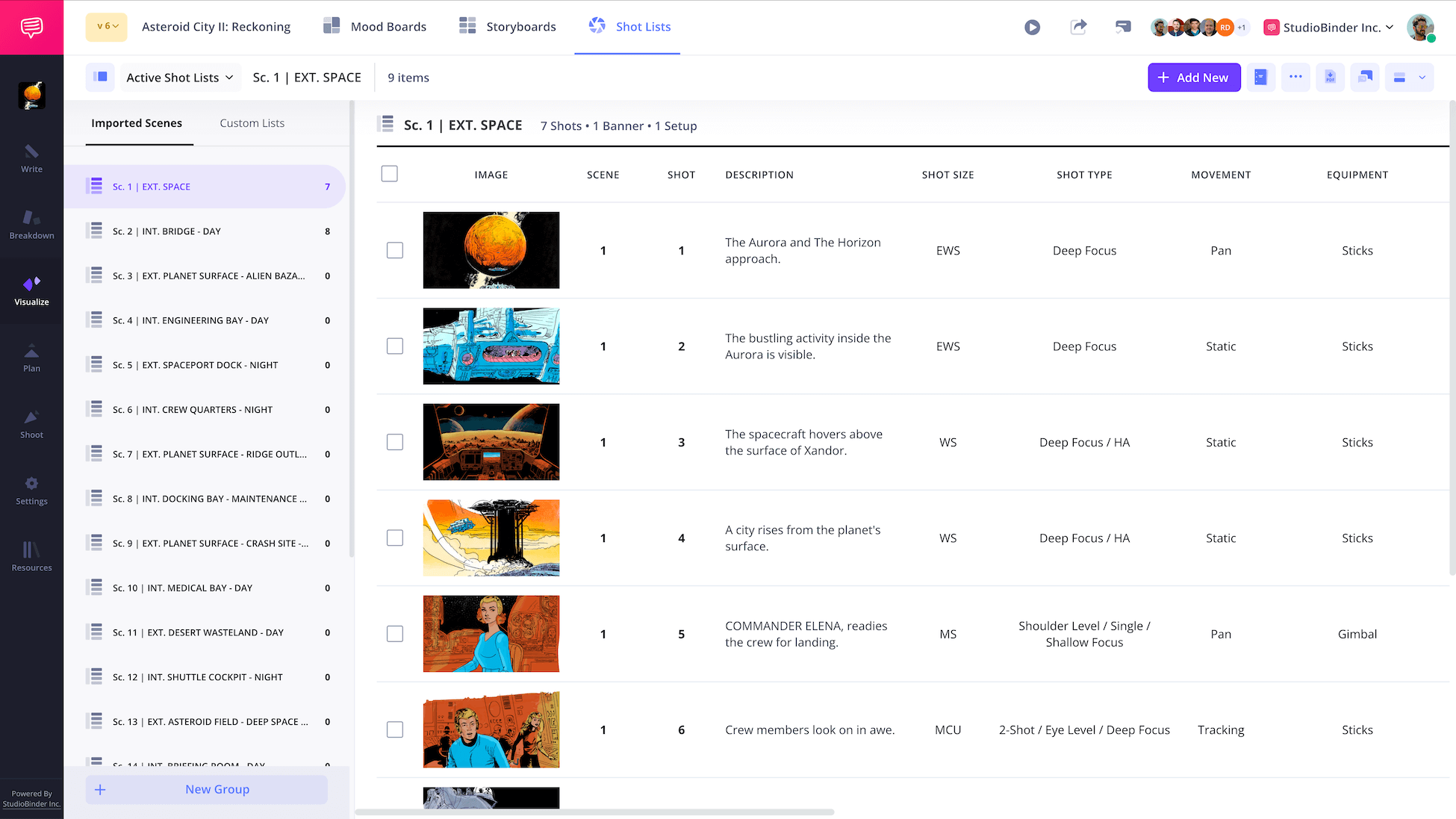
Shot list FAQs
Shot listing basics explained
A shot list is exactly what you think it is: a list of shots needed to film a scene or shoot a photo session.
The first step in making a shot list for film is to read the script and decide what shots you'll need to get. Turn these shots into a list and add details like camera movement, framing, angle, lens, etc. Then arrange your shot list into a streamlined shooting schedule.
When shooting a wedding, there are certain shots that can be planned for while others are spontaneous moments caught on the fly. The first step in creating a wedding shot list is to have a conversation between the photographer and the clients. This will help ensure they get what they want and the photographer can better plan their time.
Music videos come in different forms: some are purely performance-driven, others might be more clear narratives, while others might be mix of both. Shot listing a narrative music video is identical to a film. For a performance video, you might break it down into different shots of the band: together, individuals, crowd shots, etc.
If it's a fashion photoshoot, each shot could be listed for different wardrobes, locations, poses, etc. For a portrait session, different backdrops or props could be listed as separate shots.
With your script, read through each scene and make a list of the shots you'll need, with as much detail as possible. If you use a shot list maker like StudioBinder, you can tag shots directly from your script.
In Google Sheets, create a table with many rows (one for each shot) and as many columns as you want (for technical specifications). With your shot list template created, you can start filling in all the shot info.
Customers
Trusted by the Best
Modernizing production workflows at renowned studios worldwide.












Today’s productions use StudioBinder to streamline their process, and collaborate on better content together.
"I can be a part of the conversation and see when someone finishes a task."
Watch Testimonial ➜
"StudioBinder makes pre-production that much quicker for out team."
Watch Testimonial ➜
"Call sheet confirmations have instantly made our life that much easier."
Watch Testimonial ➜