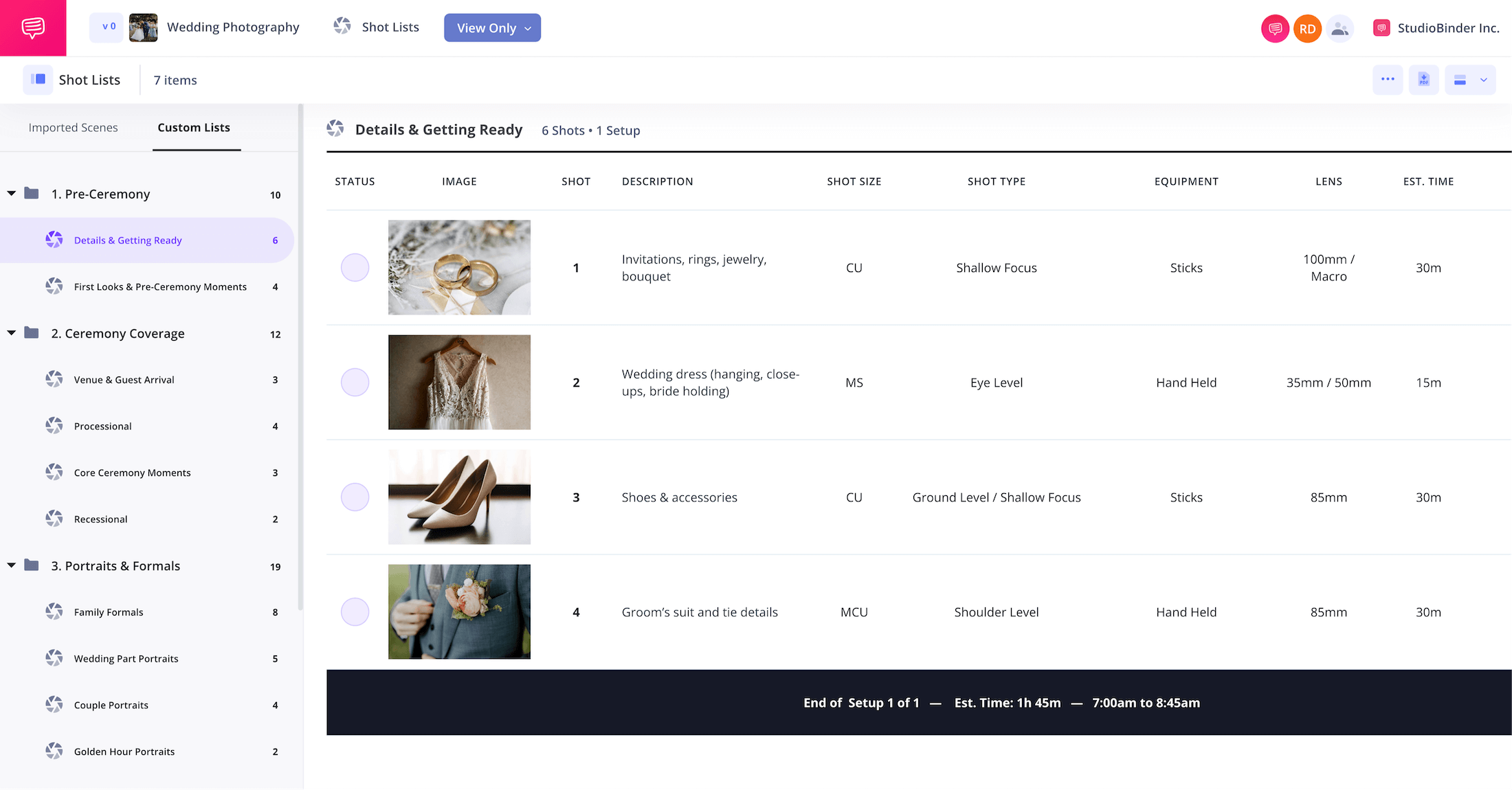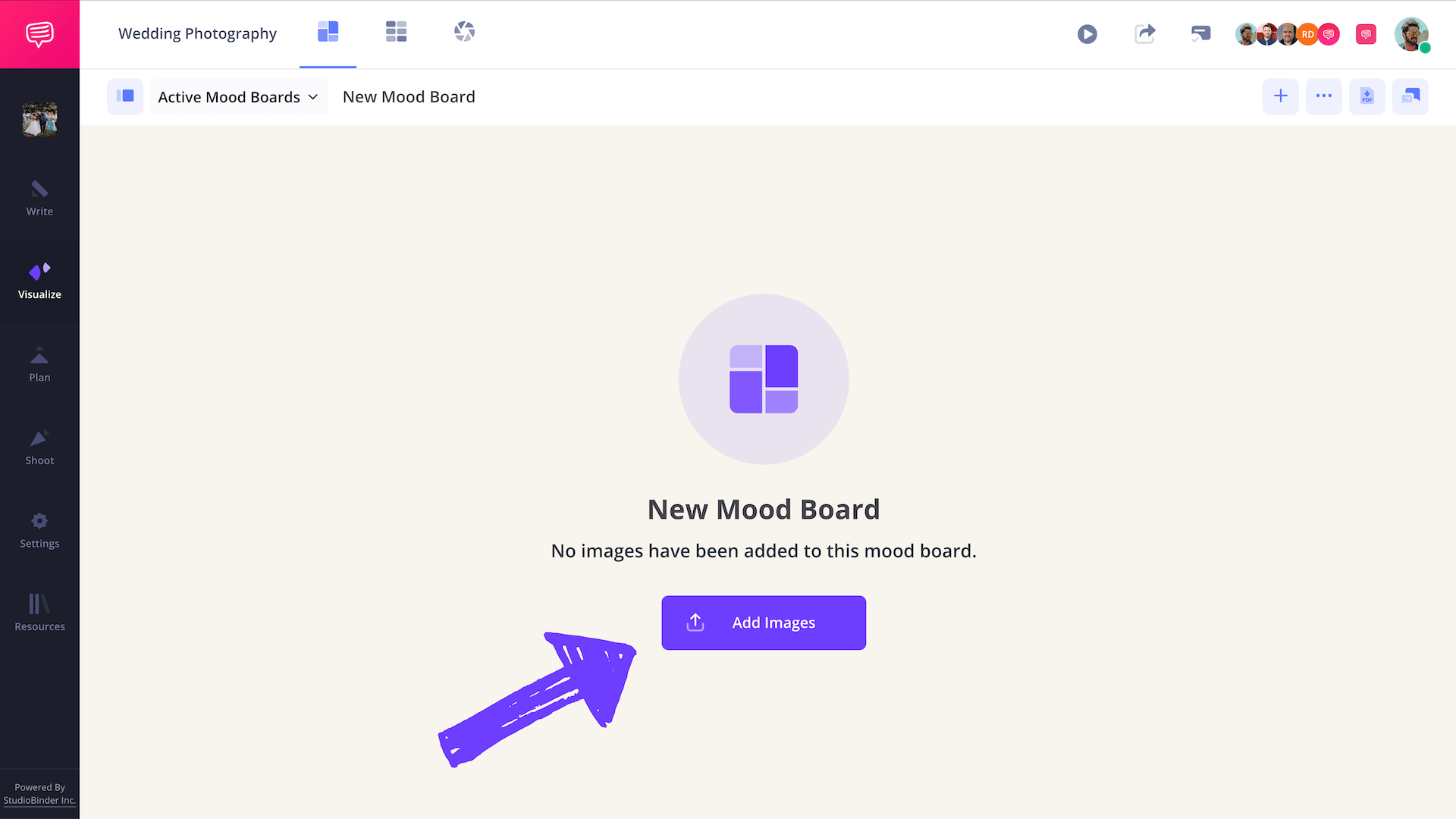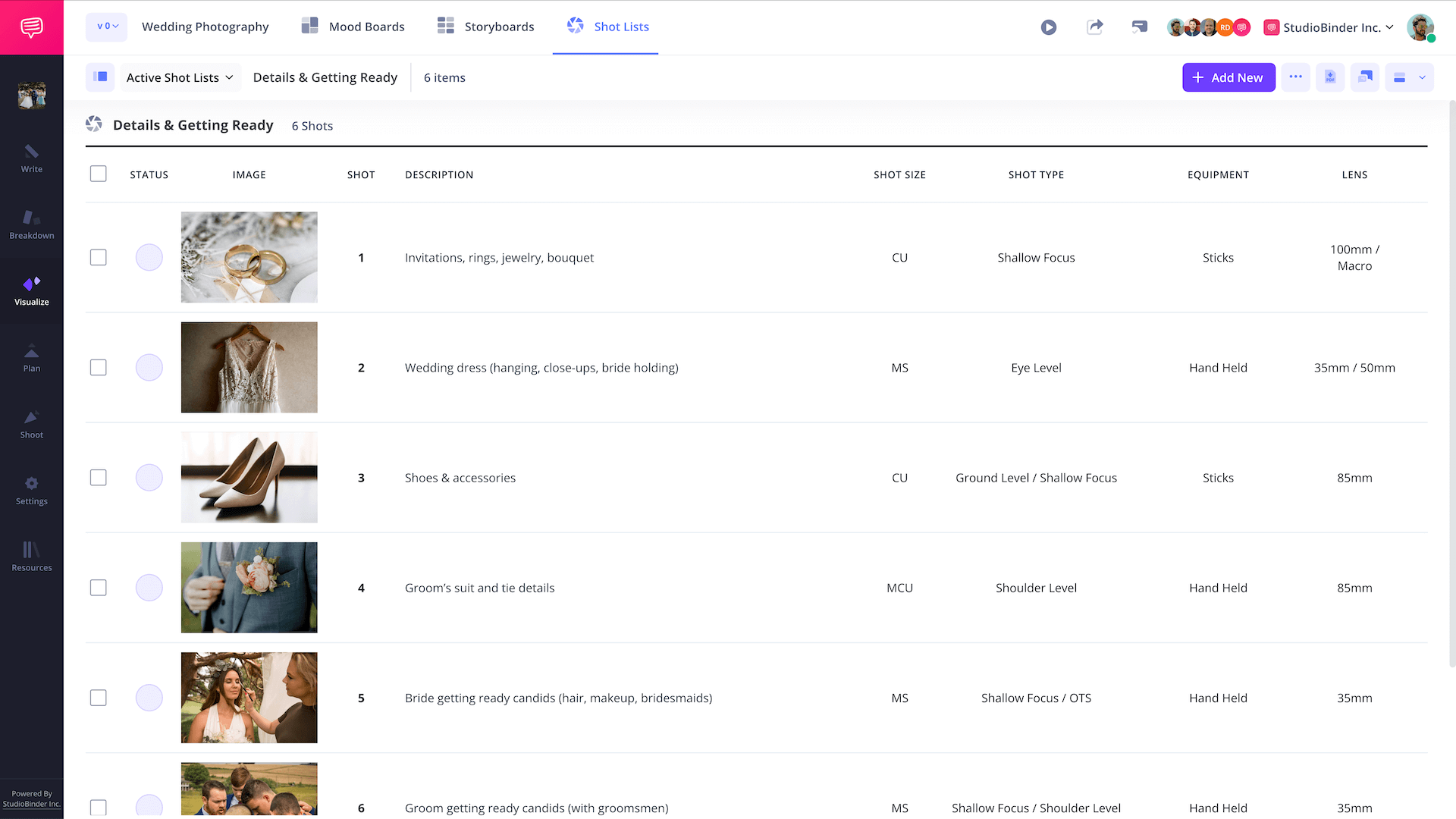Wedding Photography Shot List
Wedding photography shot list
Capturing a wedding means juggling hundreds of moving parts, from getting-ready details to the final send-off. Missing even one shot can mean missing a memory that lasts a lifetime. That’s why a wedding photography shot list is essential.
This wedding photography shot list template is structured and outlines every image you need, from portraits of the bride and groom and family photos to candid moments on the dance floor. With this wedding photo shot list, you’ll stay organized, collaborate seamlessly, and walk into the big day with your whole team fully prepared.
Step 1
1. Convey the vision
Every great wedding photography starts with inspiration. With StudioBinder's Mood Board Creator, you can make a wedding moodboard with visual references that set the tone, style, and framing for your wedding photos.
After you create a project in StudioBinder, navigate to the Mood Boards page, click Add Images and upload the reference images as an inspiration point for your wedding photography shot list pdf.
After uploading the images, you can even organize them further by segmenting them into custom Groups. Just click + New Mood Board and click New Group.
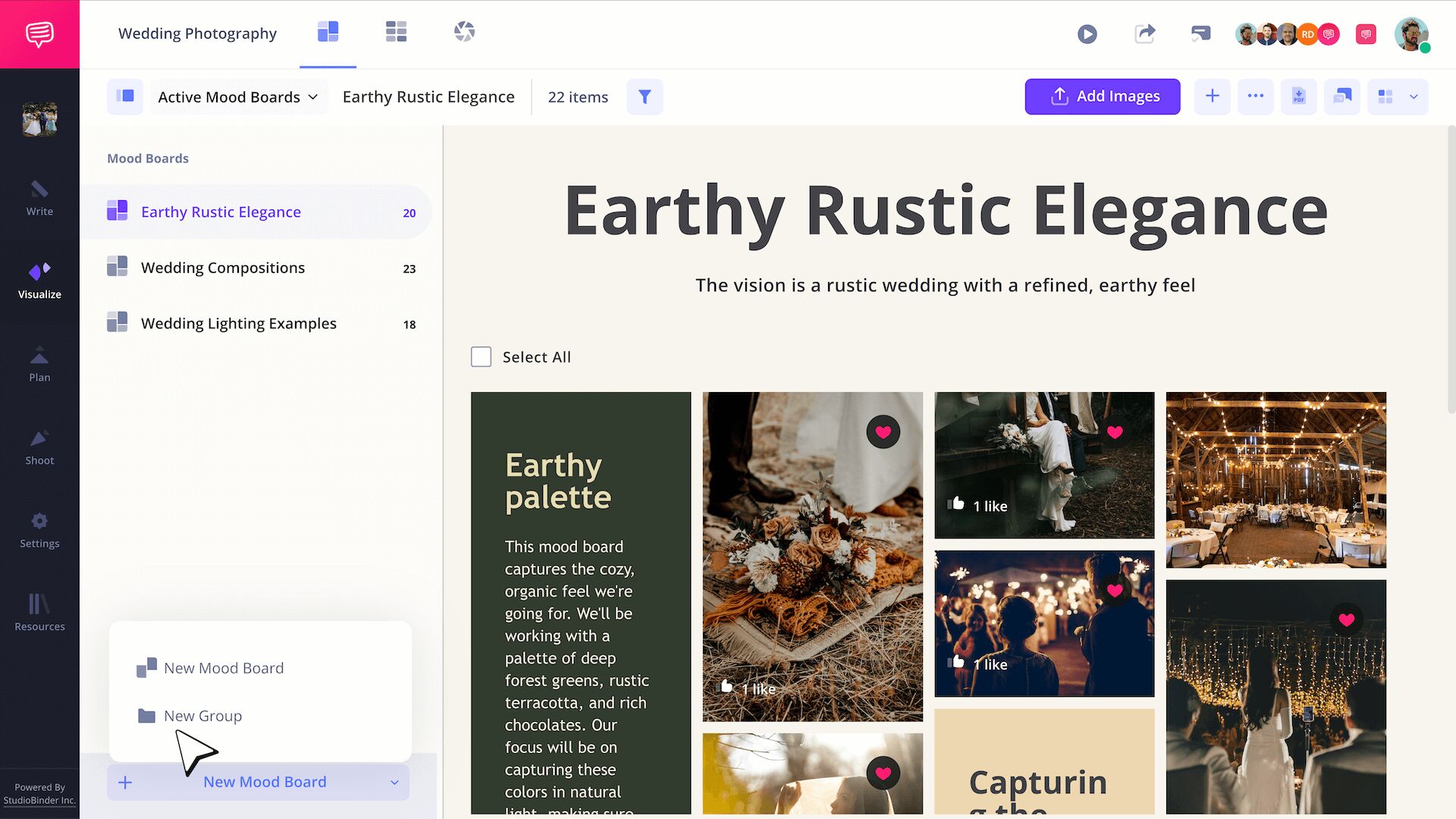
As you send this moodboard to your team, it can be helpful to add some text-based information to reinforce the vision. Just click + and click Text Box. You can even change the styling options so it matches your moodboard visually.
After you click Save within the Text Box Editor, the text box should look like this on your mood board page:
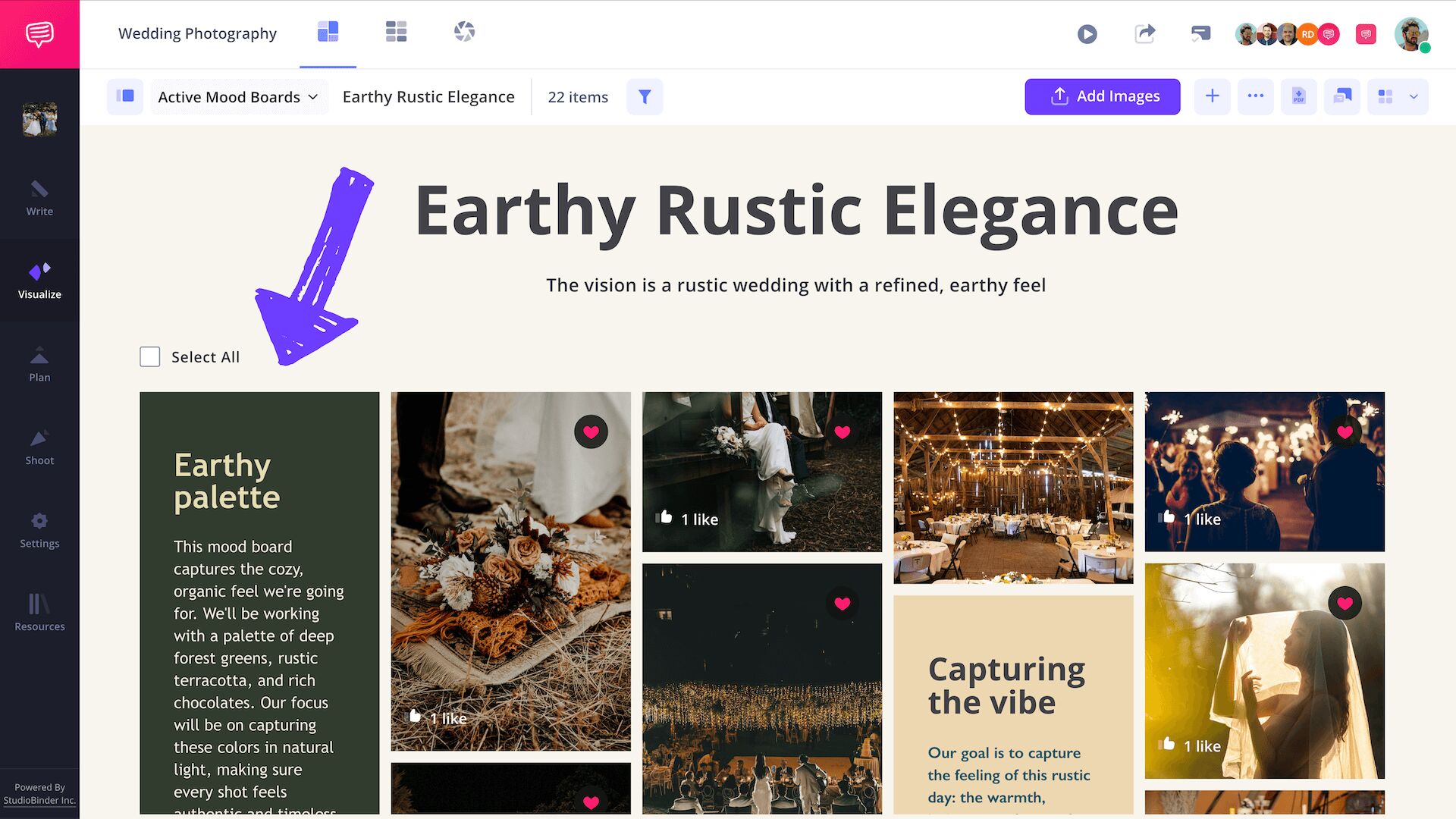
Step 2
2. Create shot lists for key phases
Instead of creating one long wedding photography shot list template which can feel overwhelming and generic, you can split up the shots into multiple shot lists.
Generate shot lists for key events such as Getting Ready, First Looks, Venue Guest Arrival, Processional, Wedding Portraits, Family Photos, Golden Hour Portraits, Reception Events, etc.
To do this, click + New Shot List to create new shot lists like the screenshot below:
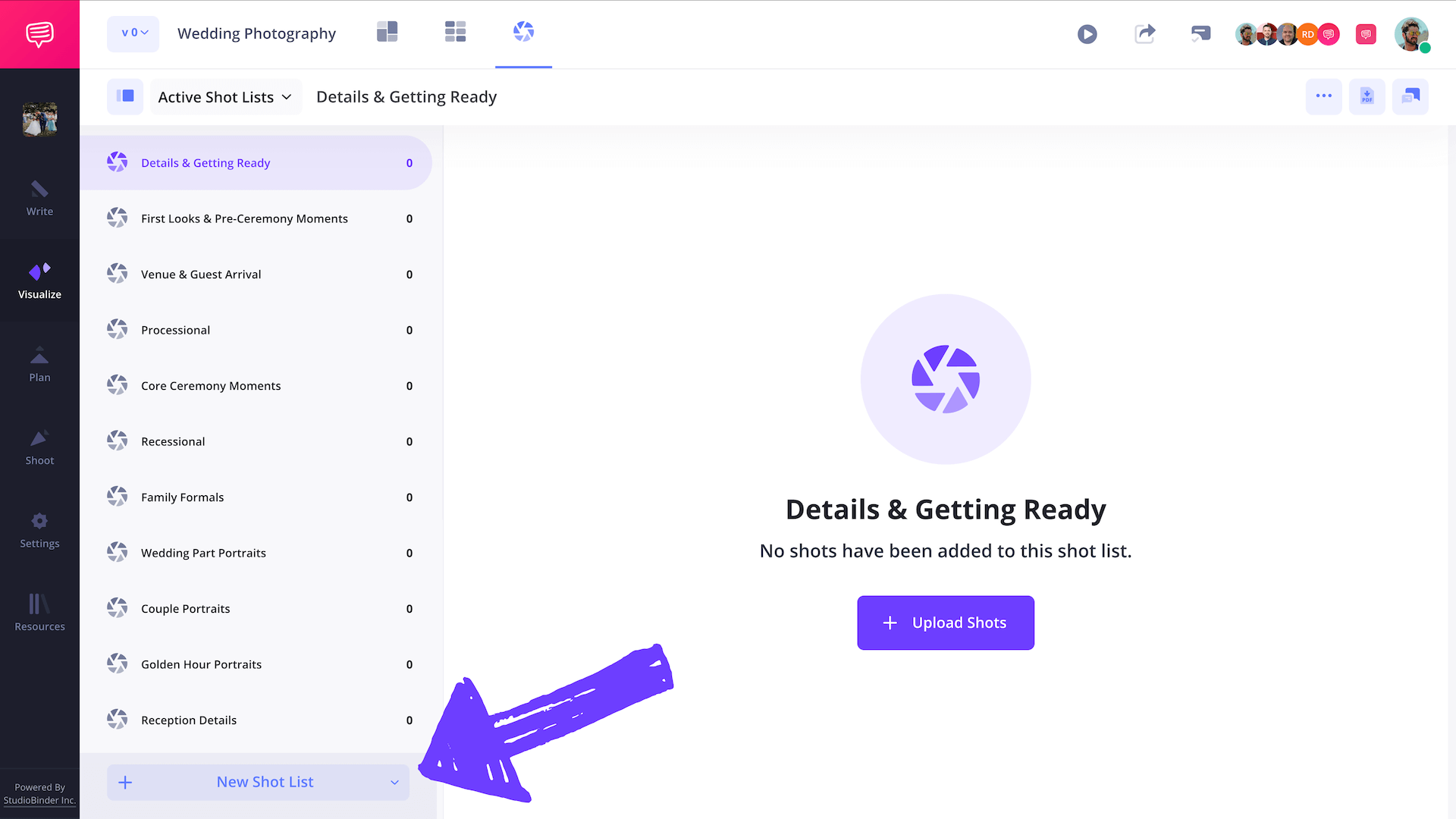
You'll add your individual shots later, but right now it's important to create shot lists around the key moments and locations of the wedding day. This will inform what your wedding photography shot list should actually have.
Step 3
3. Organize your shot lists into Groups
After forming your various shot lists, it's helpful to organize them into Groups. For example, Pre-Ceremony, Ceremony, Portraits, Reception, Traditions & Send-Off. This makes it much easier to wrap your head around what could be a frenetic day.
By grouping shot lists, you gain the added benefit of dispatching a 2nd photographer, videographer or assistant cover different phases of the wedding.
StudioBinder makes the process of grouping very easy. After creating a few shot lists, you can generate Groups, and drag shot lists inside them.
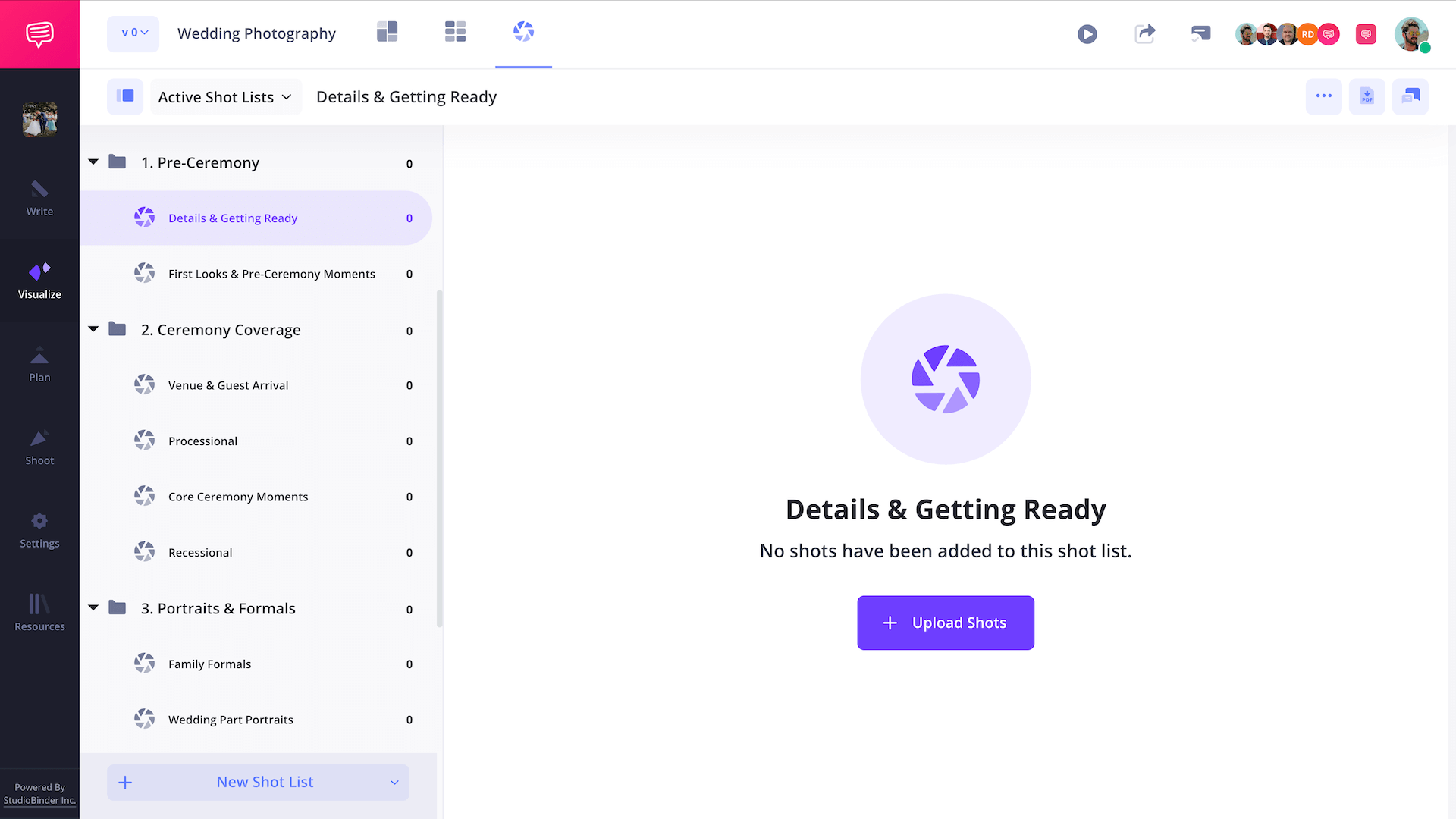
Be sure to view our wedding photography must have shot list template which is organized into common locations or phases of a wedding.
Wedding Shot List Template Ideas
Since you'll be getting plenty of shots of the bride and groom on the wedding day, it's critical to prioritize the shots to ensure your crew gets essential coverage during the wedding. Use our wedding photography shot list pdf below as a starting point!
Pre-Ceremony
- Details & Getting Ready
- Invitations, wedding rings, bouquet
- Wedding dress (hanging, close-ups, bride holding)
- Shoes & accessories
- Groom’s details (tie, cufflinks)
- Bride getting ready candids
- Groom getting ready candids
- First Looks
- Bride with parents
- Groom with parents
- First look with bridesmaids
- Bride/groom portraits (full length shot)
Ceremony Coverage
- Venue & Processional
- Venue wide shot
- Guests seated
- Processional (wedding party member)
- Bride walking aisle
- Core Ceremony
- Exchange of vows
- Exchange of wedding rings
- The kiss
- Recessional
- Couple walking back aisle
- Wide shot of entire space
Portraits & Formals
- Family Formals
- Couple with parents
- Couple with siblings
- Full family group shot
- Wedding Party
- Couple with entire party
- Bride with bridesmaids
- Bridal party group photo shots
- Groom with groomsmen
- Fun candid group poses
- Couple Portraits
- Classic portraits
- Romantic candids
- Golden hour shots
- Silhouettes/backlit
Reception Coverage
- Details & Setup
- Venue wide shot
- Table settings & decor
- Cake & desserts
- Reception Events
- Couple’s entrance
- First dance
- Parent dances
- Toasts & speeches
- Cake cutting
- Bouquet & garter toss
- Dance floor candids
- Traditions & Send-Off
- Unity candle or rituals
- Sparkler exit
- Confetti or bubbles
- Couple’s getaway car
Step 4
4. Add shots with reference images
Inside the individual shot list, just click Upload Shots to begin creating your photo shots. You can add multiple blank rows, or batch upload multiple reference photos to automatically generate shots for each.
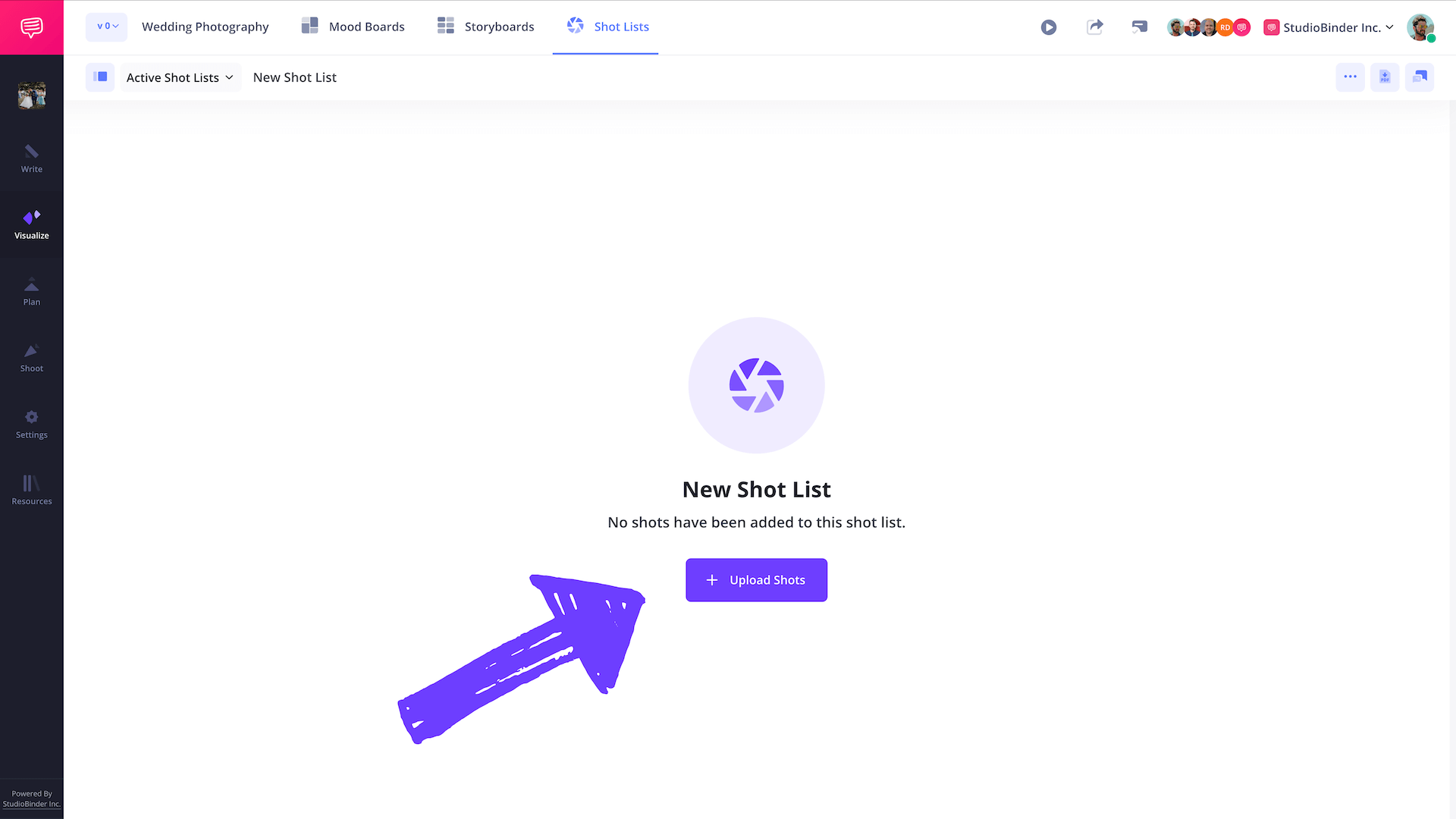
In our case, since we've already uploaded photos on the Mood Board page, these are all saved in the Media Library so we can simply re-select the images that were previously uploaded, and click Insert Files.
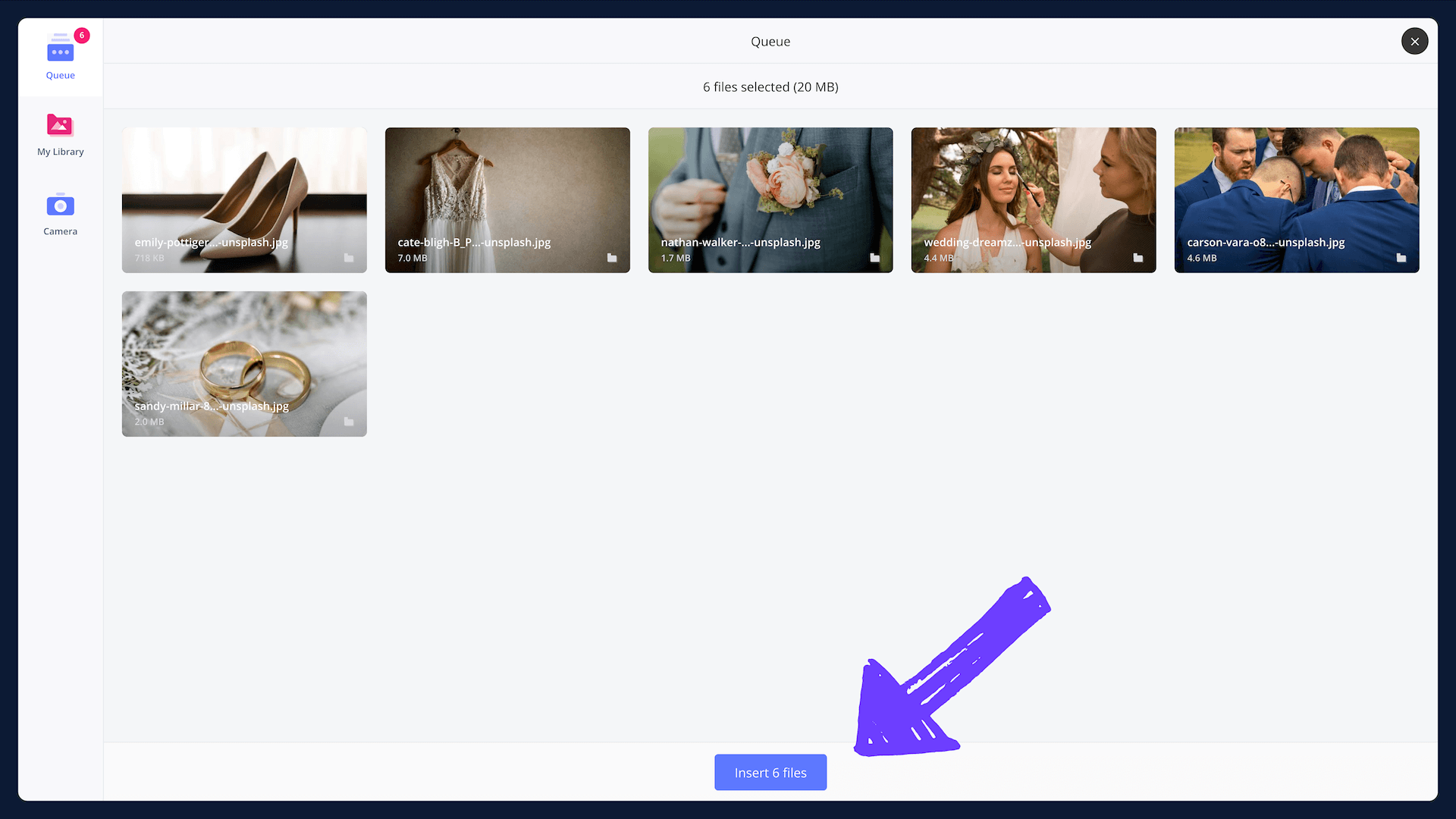
After inserting reference photos, StudioBinder generates blank rows for every shot. Next, you can start adding shot details inside the wedding photography shot list.
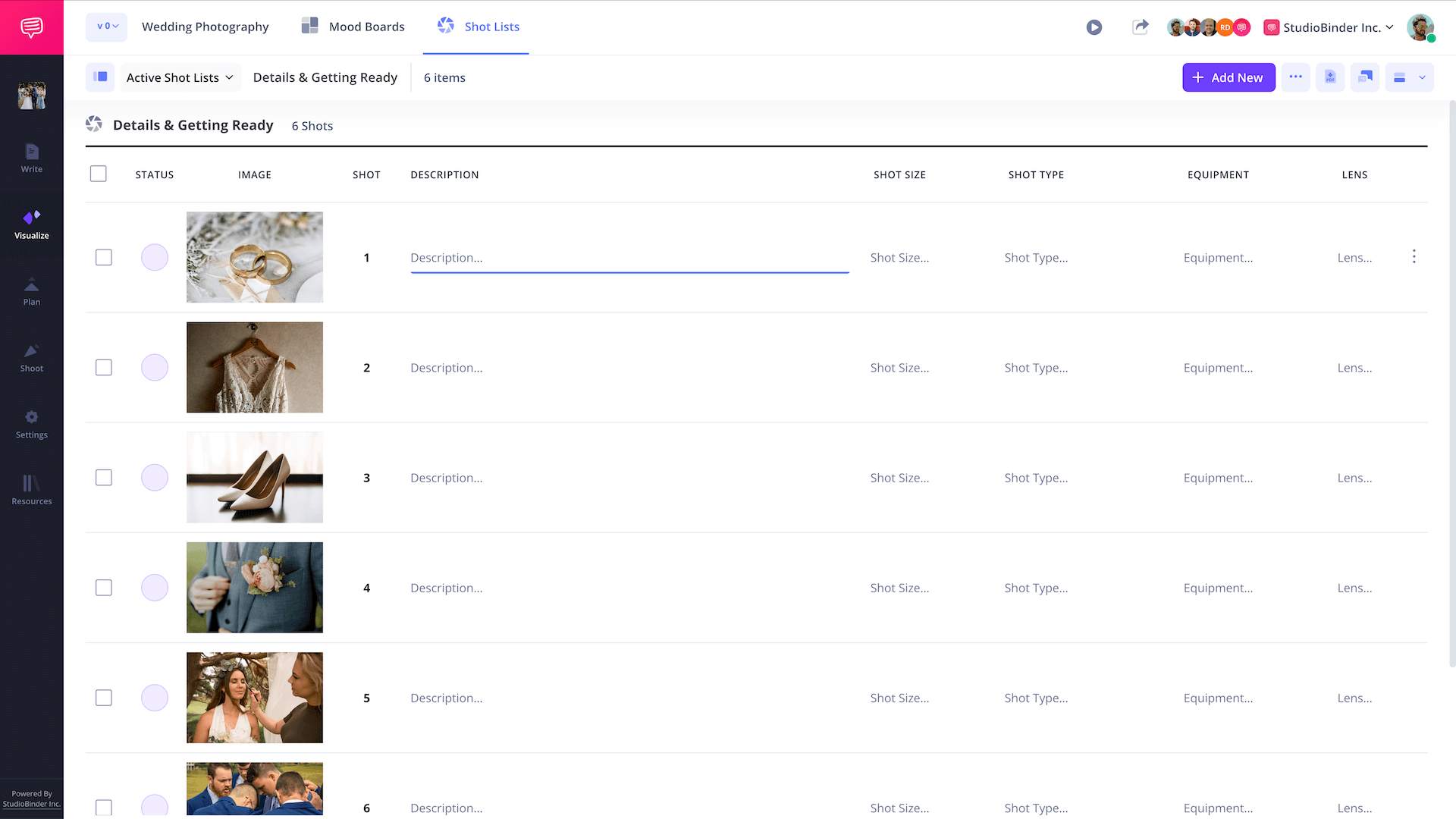
Step 5
5. Add shot details
So now you've categorized your shot list lists and added reference images, it's time to fill in all the shot details! This includes important details that will communicate to your crew exactly what gear is needed, description of what will be covered, gear requirements, shot sizes (close-up, wide shot, full length shot, establishing, etc.), required lenses, etc.
This wedding photography shot list template goes beyond just a simple wedding shot list. It becomes a professional production document to keep your shoot running smoothly.
In StudioBinder, just click on the placeholders and you'll see more options like below:
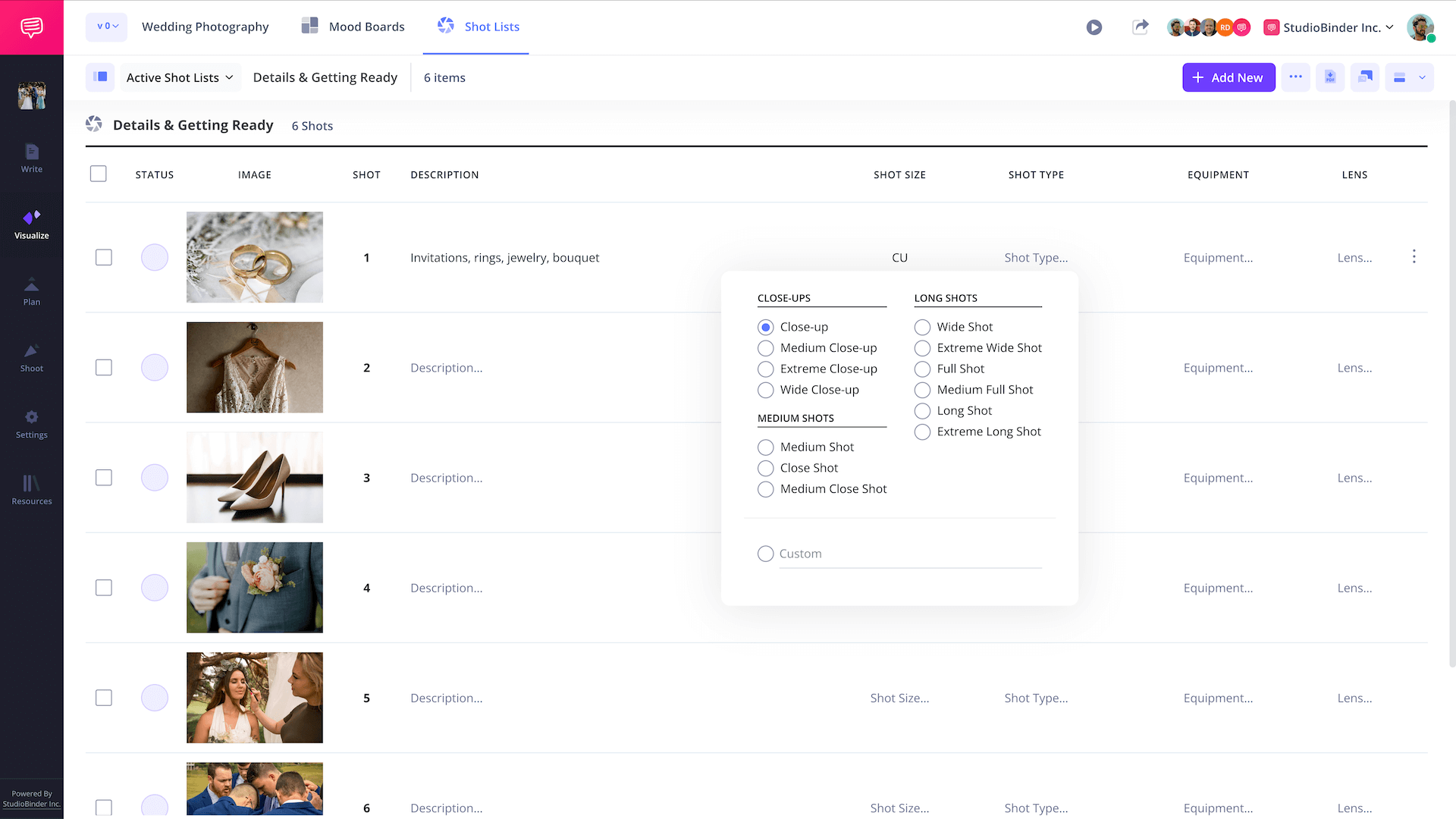
After you've populated your entire photo shot list for the wedding photoshoot, it should look very similar to the example shot list below (view sample):
Step 6
6. Get crew feedback
Collaboration is essential for any type of photoshoot and your crew may be able to bring up shots that were missed. You can easily invite your other photographers, videographers, producers, assistants directly to your wedding photography shot list pdf.
The comments and feedback will ensure that every wedding photography shot list is carefully considered.
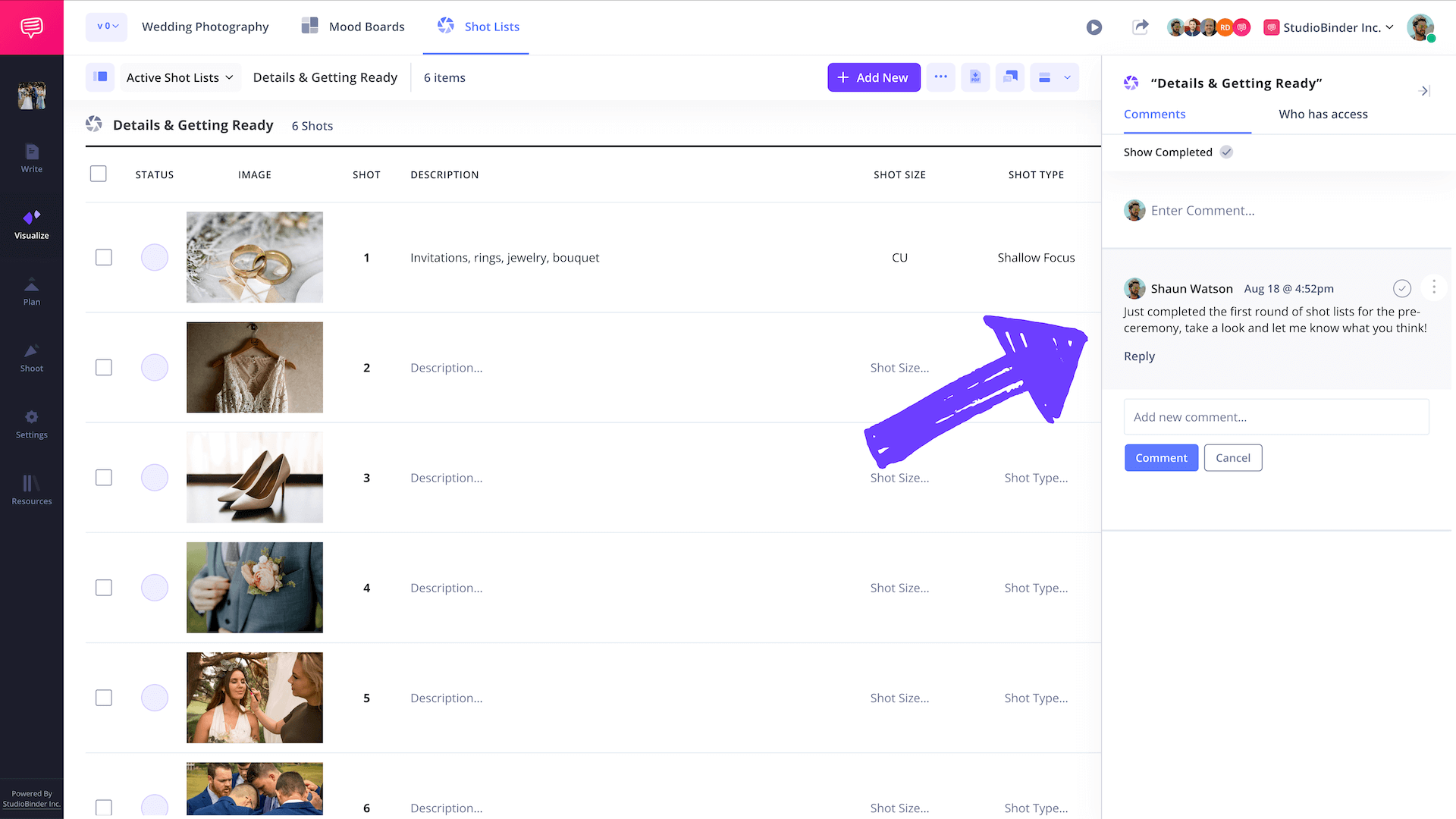
Step 7
7. Print and share wedding shot list
Before the wedding day, you can print or export your wedding photography shot list template as a PDF and share it with your crew. The best part is that you can actually select which shot lists you need to print or export which provides more flexibility.
On the shot list page, click Generate PDF, select the shot lists and/or groups.
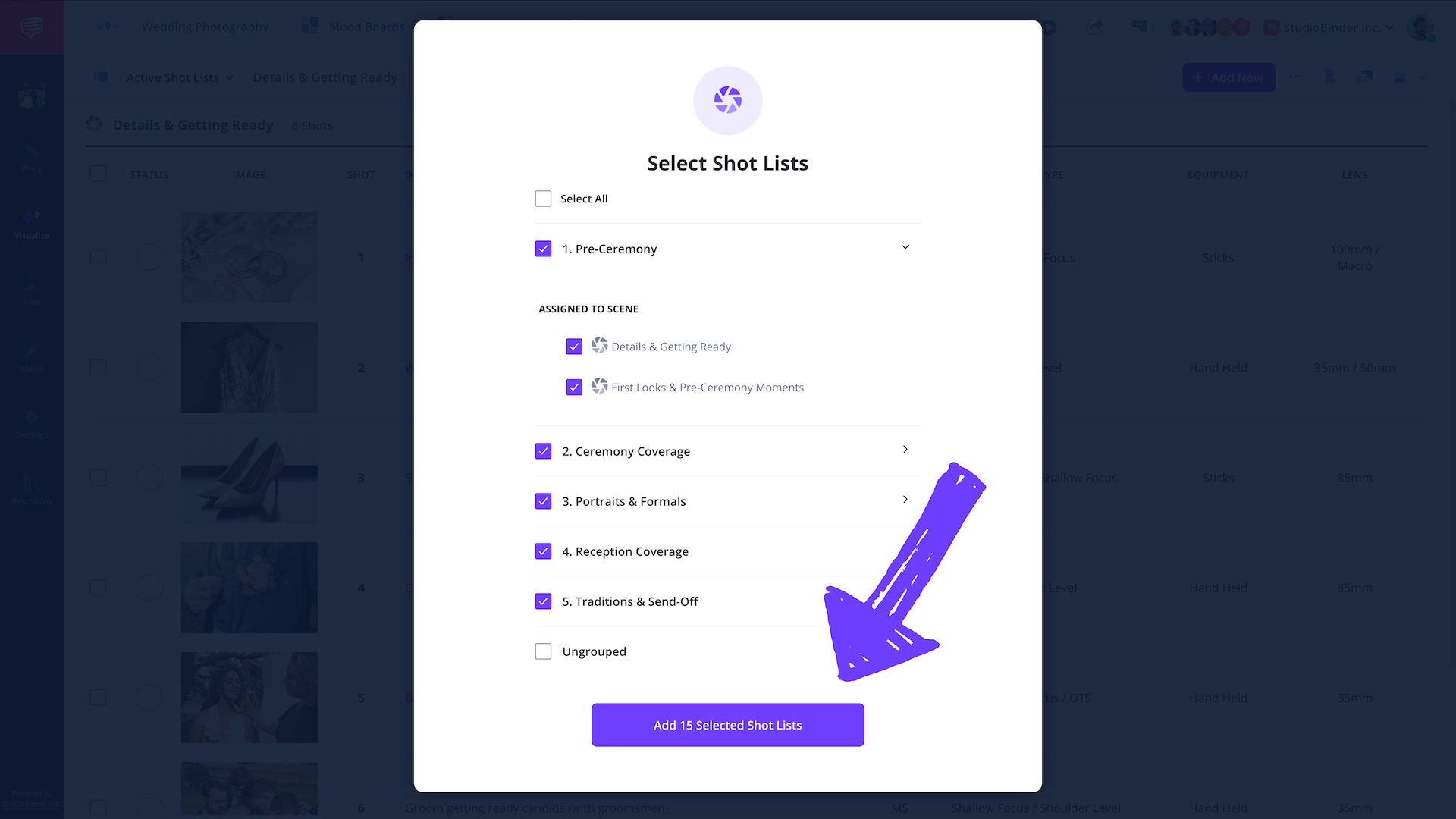
In the PDF creator, you can fully customize what will be displayed on the PDF shot list. You can make your wedding photography must have shots list as simple or as in-depth as you'd like.
After you're finished customizing it, simply click Download PDF.
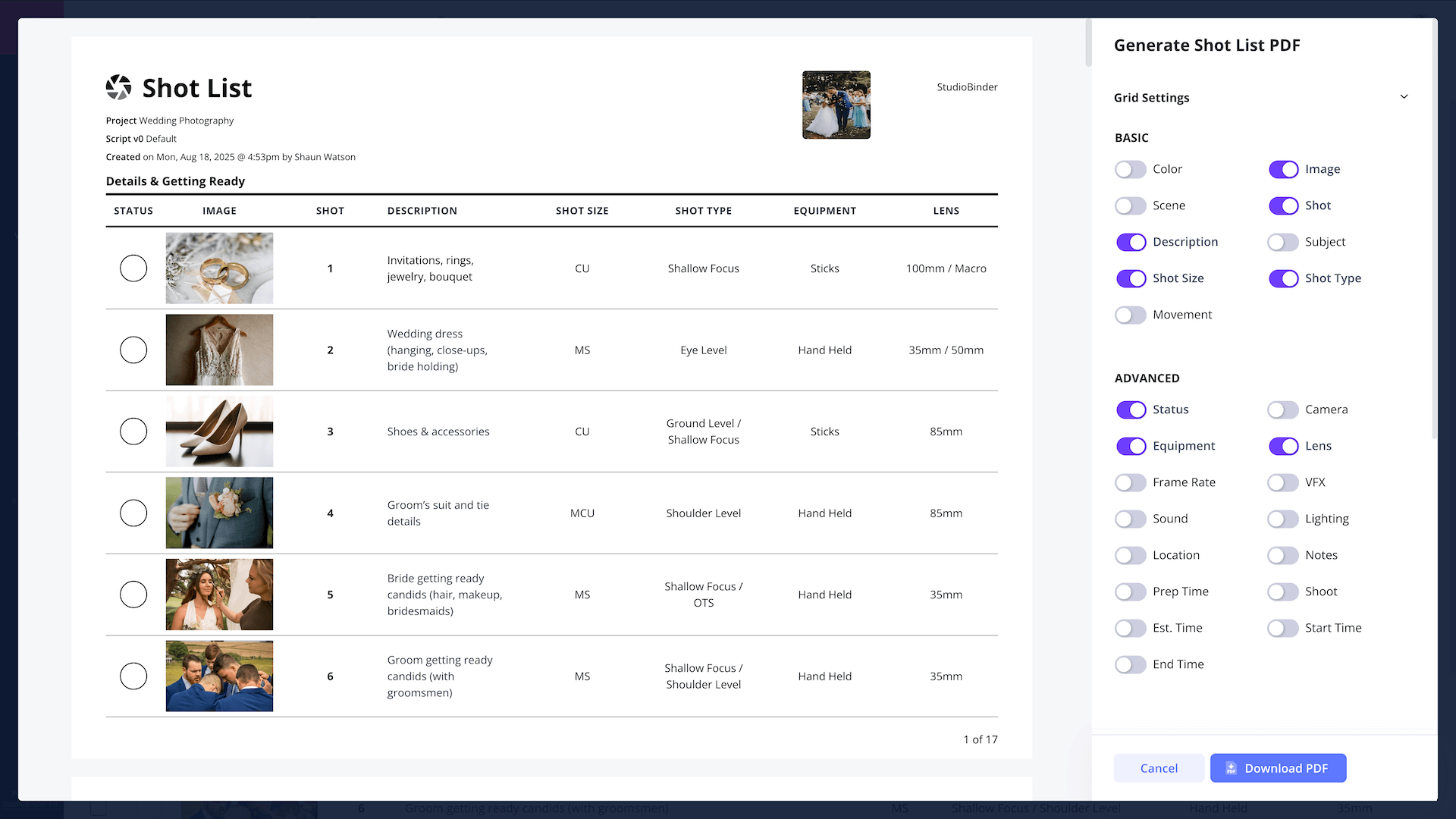
If you generate a share link, you can easily copy-paste links to shots like (like this one), so you, or anyone on your crew, can easily pull up every shot list on their phone and check off shots as you progress through the day.
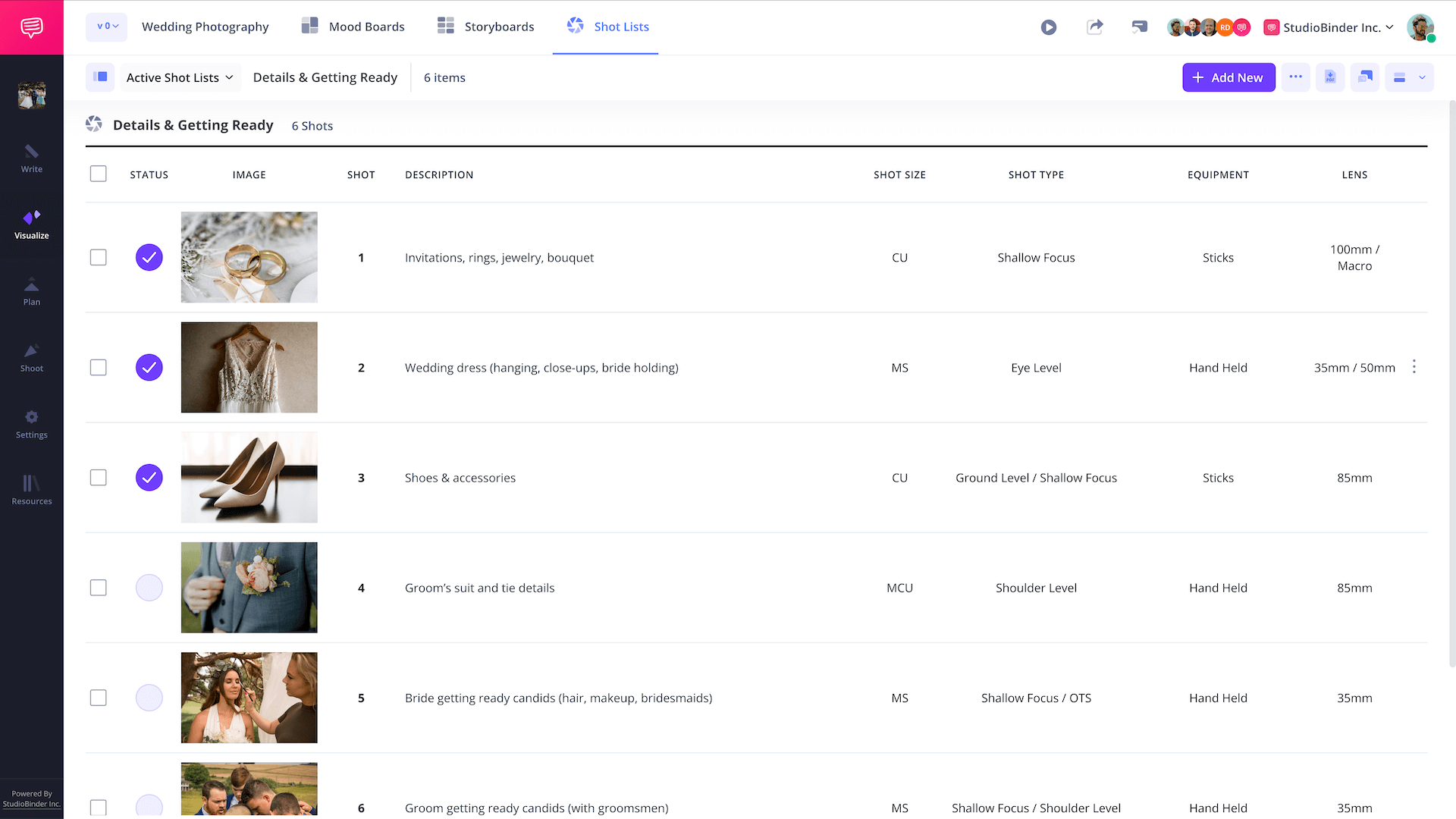
A good wedding photography shot list is essentially a checklist for the shoot day, but it also sets the plan for the shooting day for your entire photo crew.
Wrapping Up
You're finished!
With StudioBinder’s wedding photography shot list template, you’ll never walk into a wedding without a gameplan again. From mood boards to the final bridal photography checklist, everything is organized and ready for action.
Whether you’re a seasoned professional or creating your first wedding photography shot list pdf, StudioBinder's template builder ensures you capture every smile, every tear, and every unforgettable moment with the important people by your side.