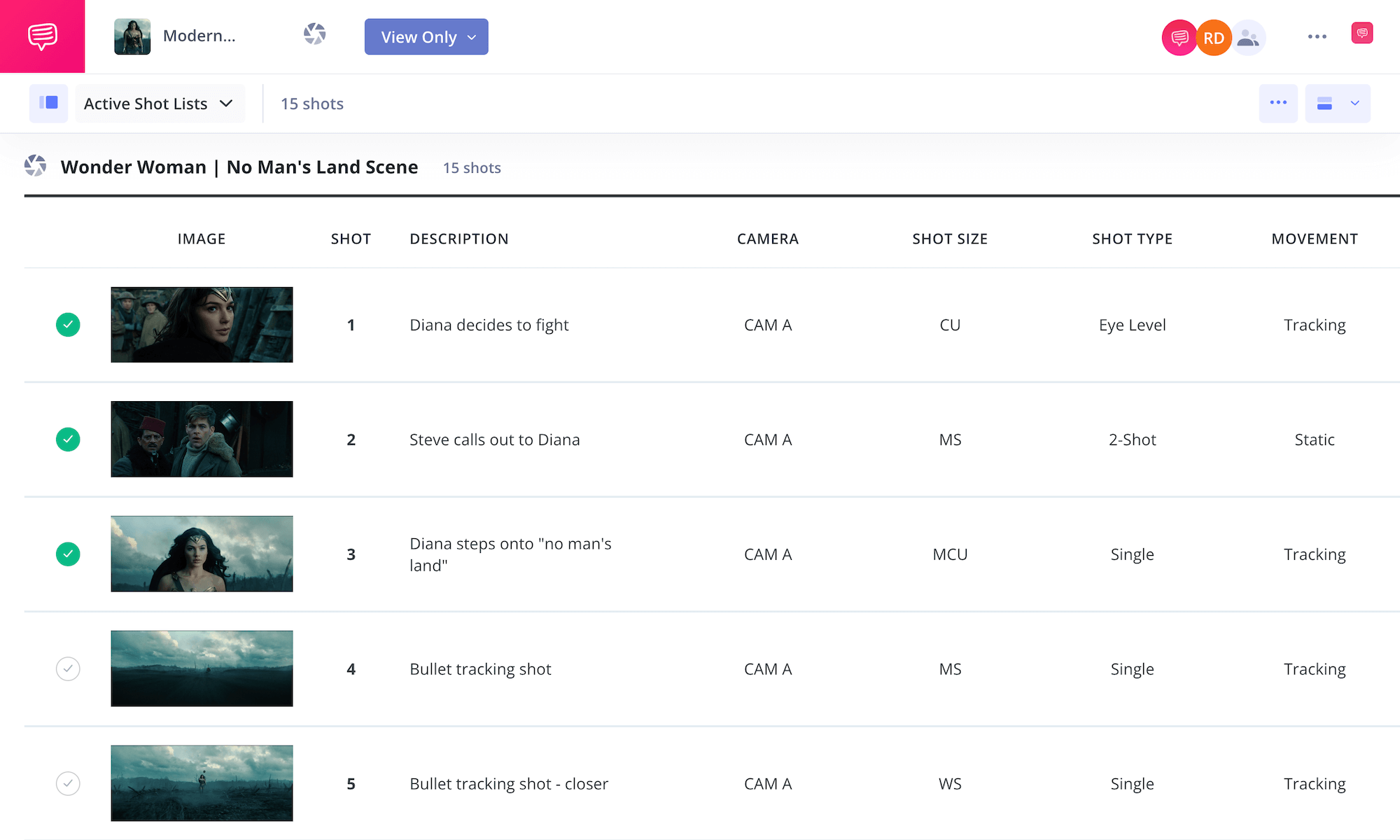Free Shot List Software
Make better shot lists
StudioBinder offers powerful free shot list software that helps you create, organize, and share shot lists effortlessly.
Shot List Software Interface
Free shot list software for every production
Our free shot list software features an intuitive interface for creating and managing shot lists. Perfect for productions of all sizes, it lets you customize and organize shots efficiently.
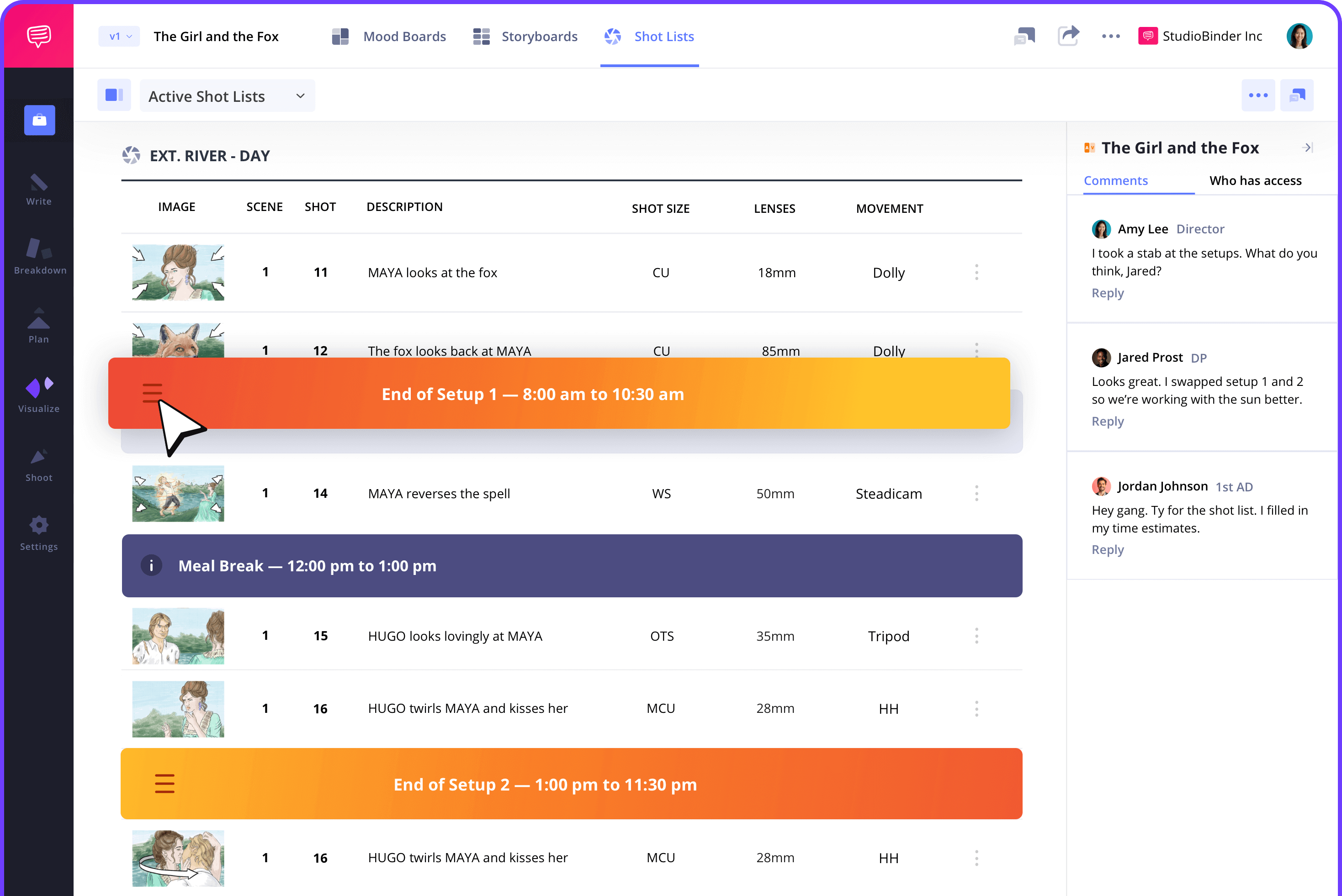
Script Imports
Generate shot lists from a screenplay
Import your script easily into our free shot list program to create detailed shot lists for each scene. Streamline your workflow and stay organized from pre-pro to shoot day.

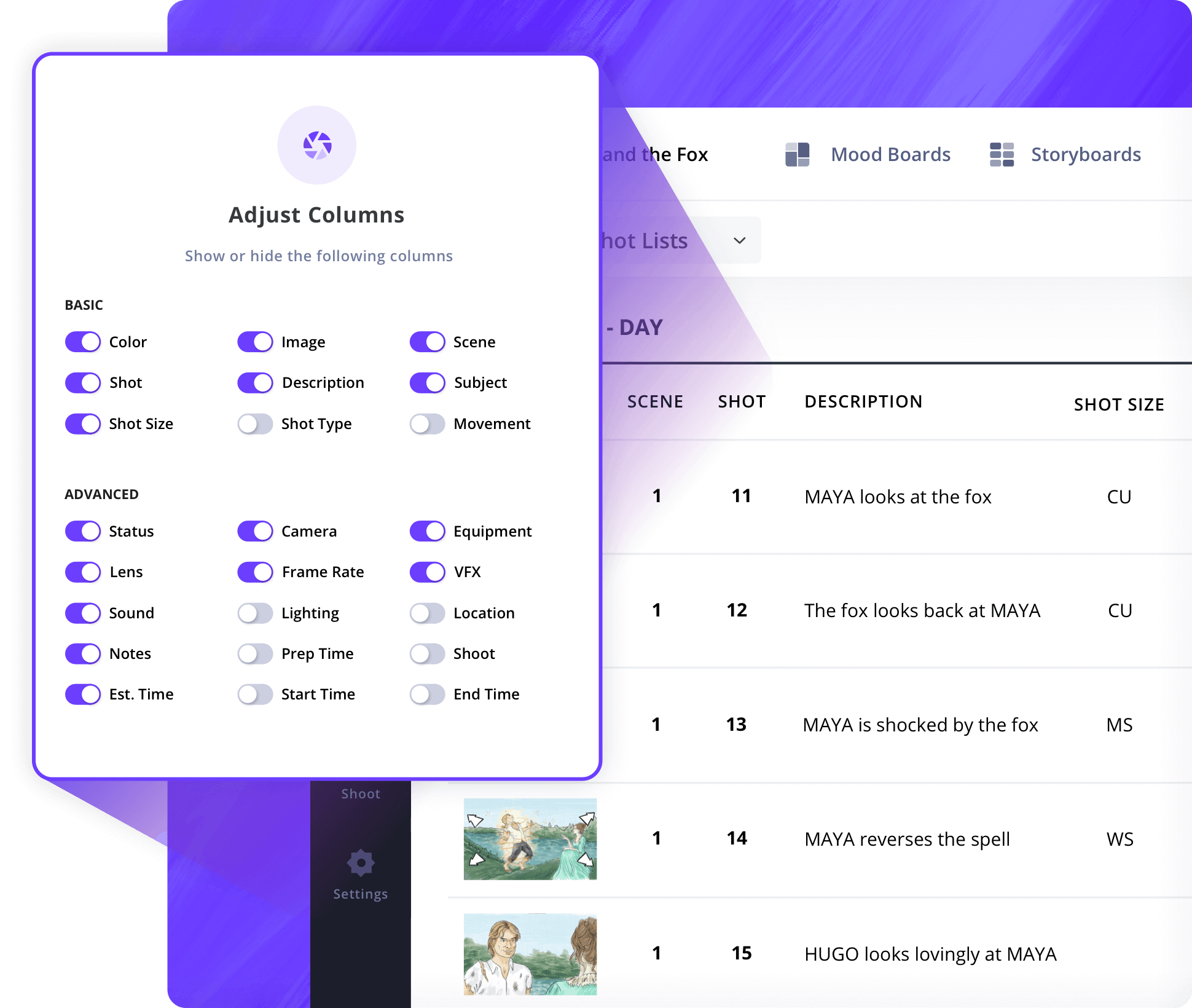
Customize Shot Types
Tailor your shot list layout
Choose from various shot types and customize your shot list layout to suit your production. Our free shot list maker adapts to your unique workflow and creative vision.

Add Shot Details
Fill out your shot list with specs
Add shot details like shot size, camera angles, lens, and more. Keep your production on track with clear, organized shot specifications.
Shot Tagger
Shot listing just became more efficient
Tag shots directly from your script using shot tagging. This feature accelerates shot list building and keeps your production efficient.
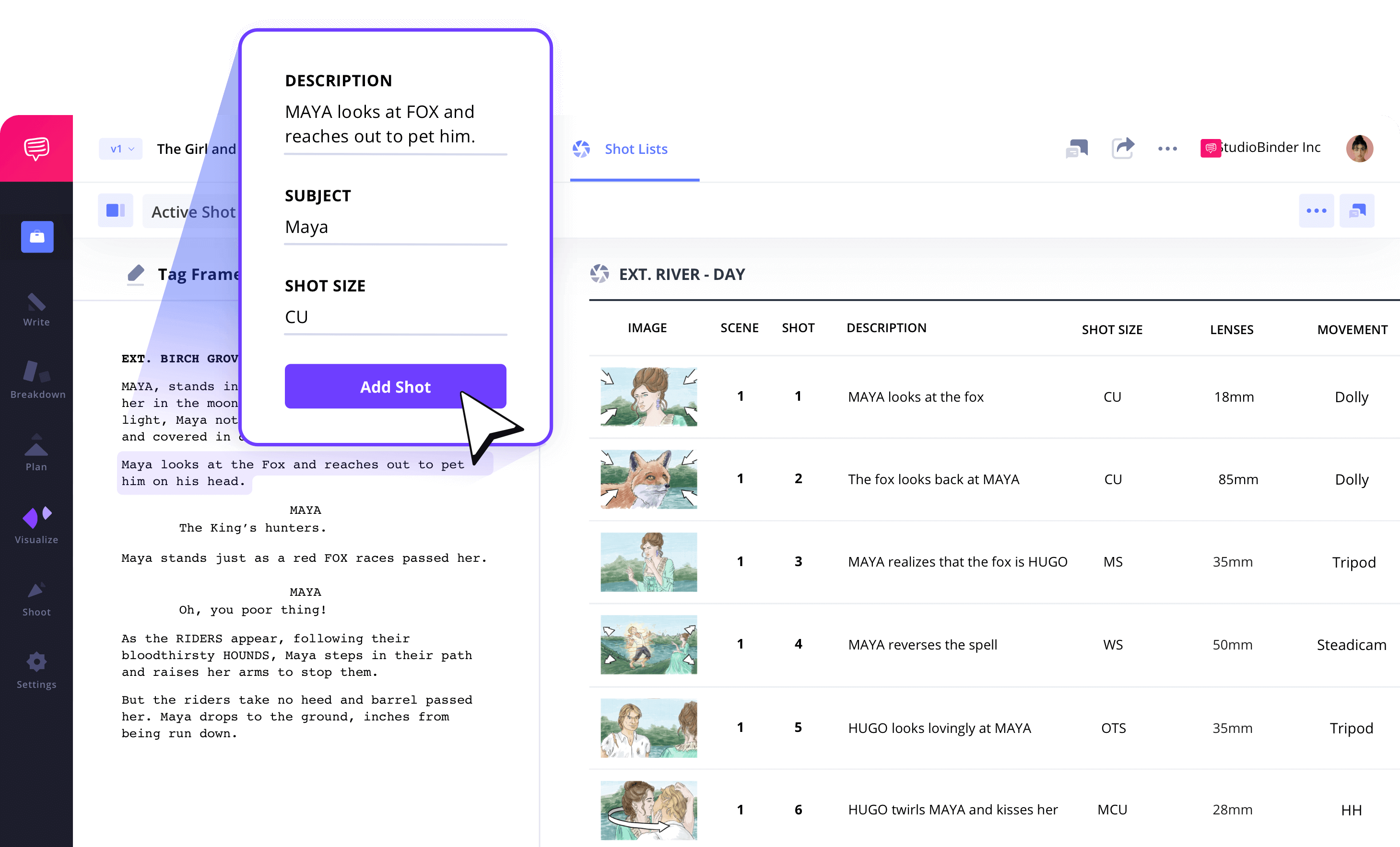
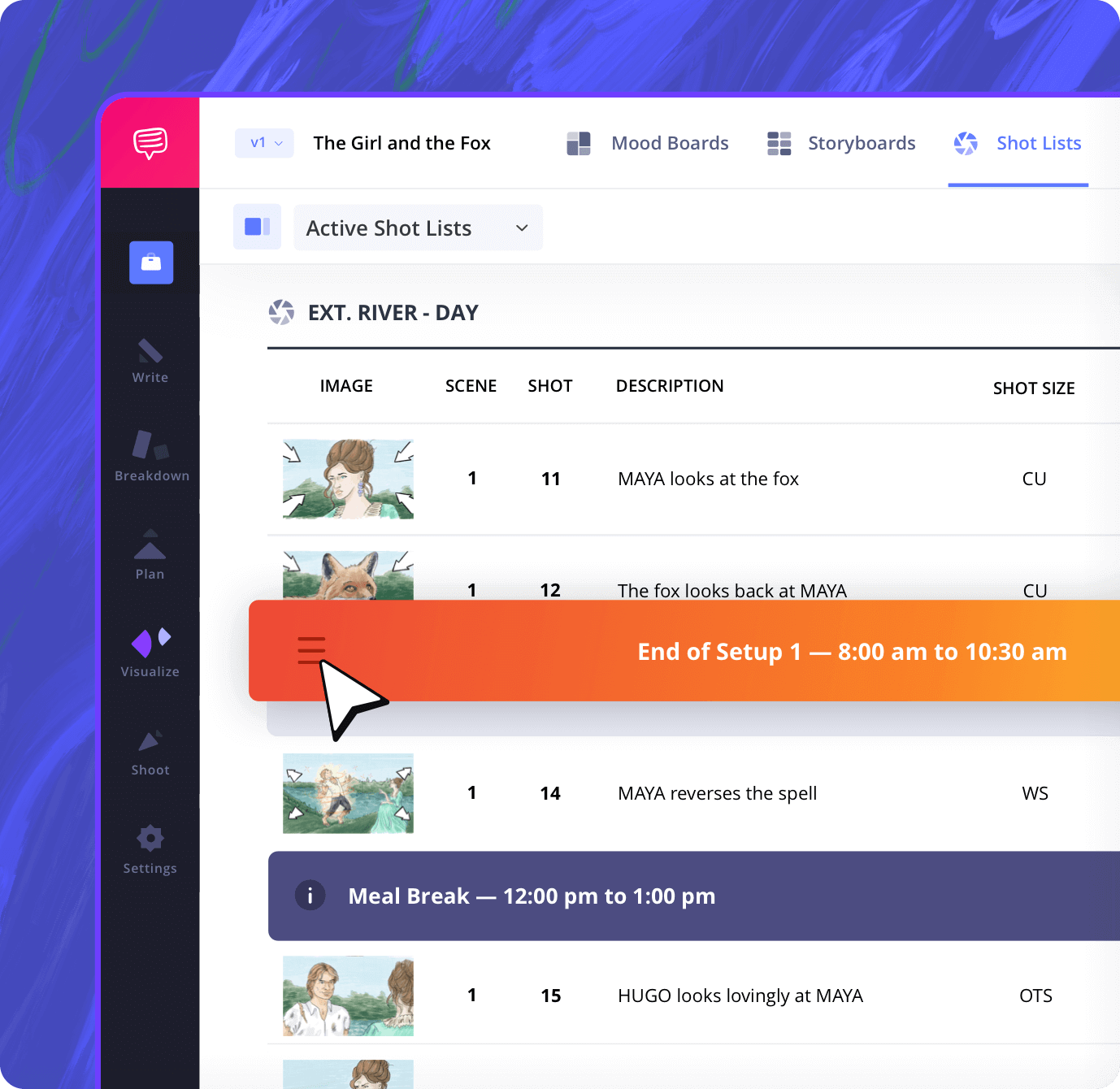
Camera Setups
Plan and organize your shoot
Group shots by camera and lighting setups to create an efficient shooting schedule. Add time estimates to manage your day effectively.
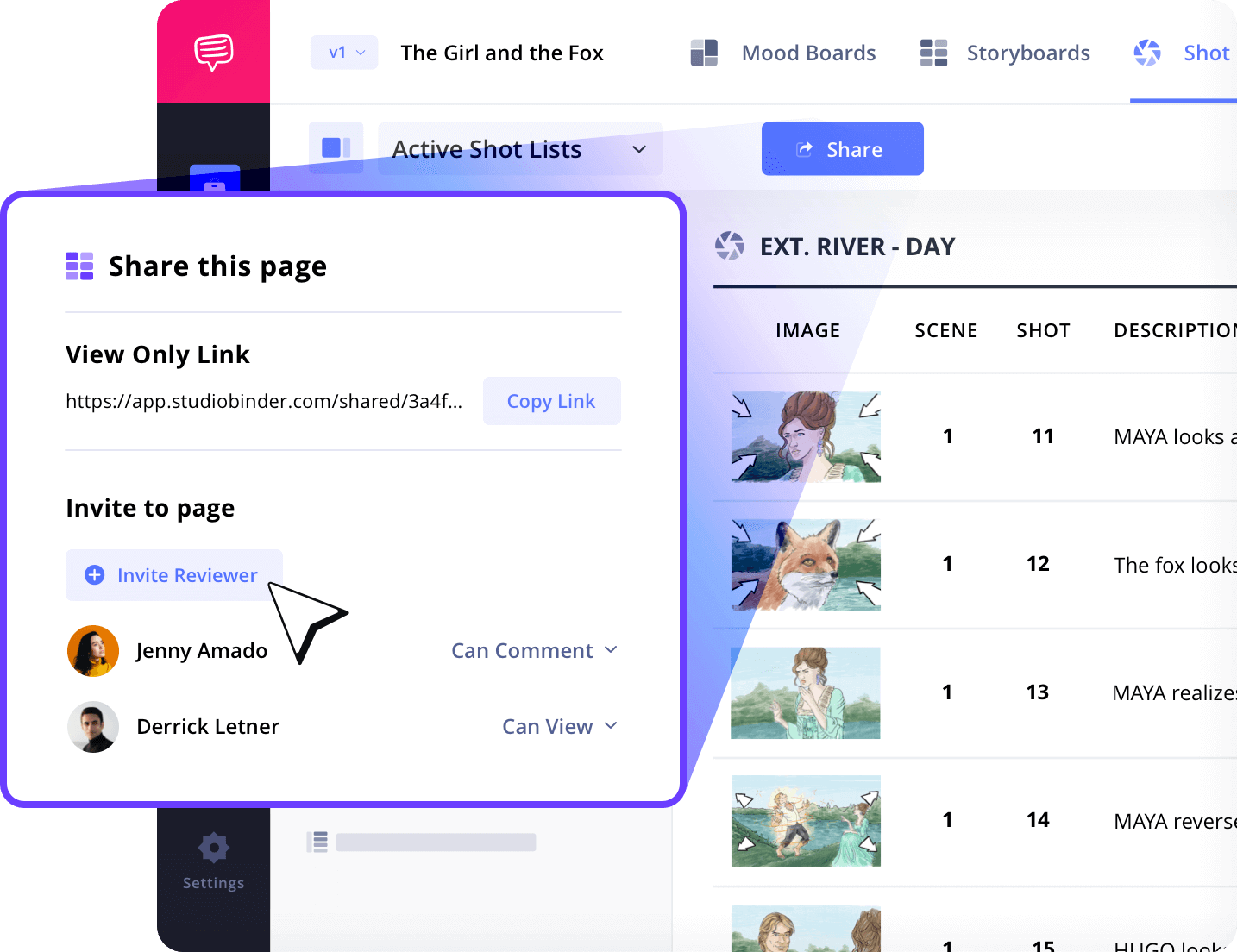
Sharing
Keep your team in sync
Share your shot list with collaborators via view-only links or invite team members to comment and provide feedback. Our free shot list software supports seamless crew collaboration.
Collaboration
Work together effortlessly
Collaborate with directors, DPs, and crew members at all times. Keep your team aligned with easy editing and commenting features.
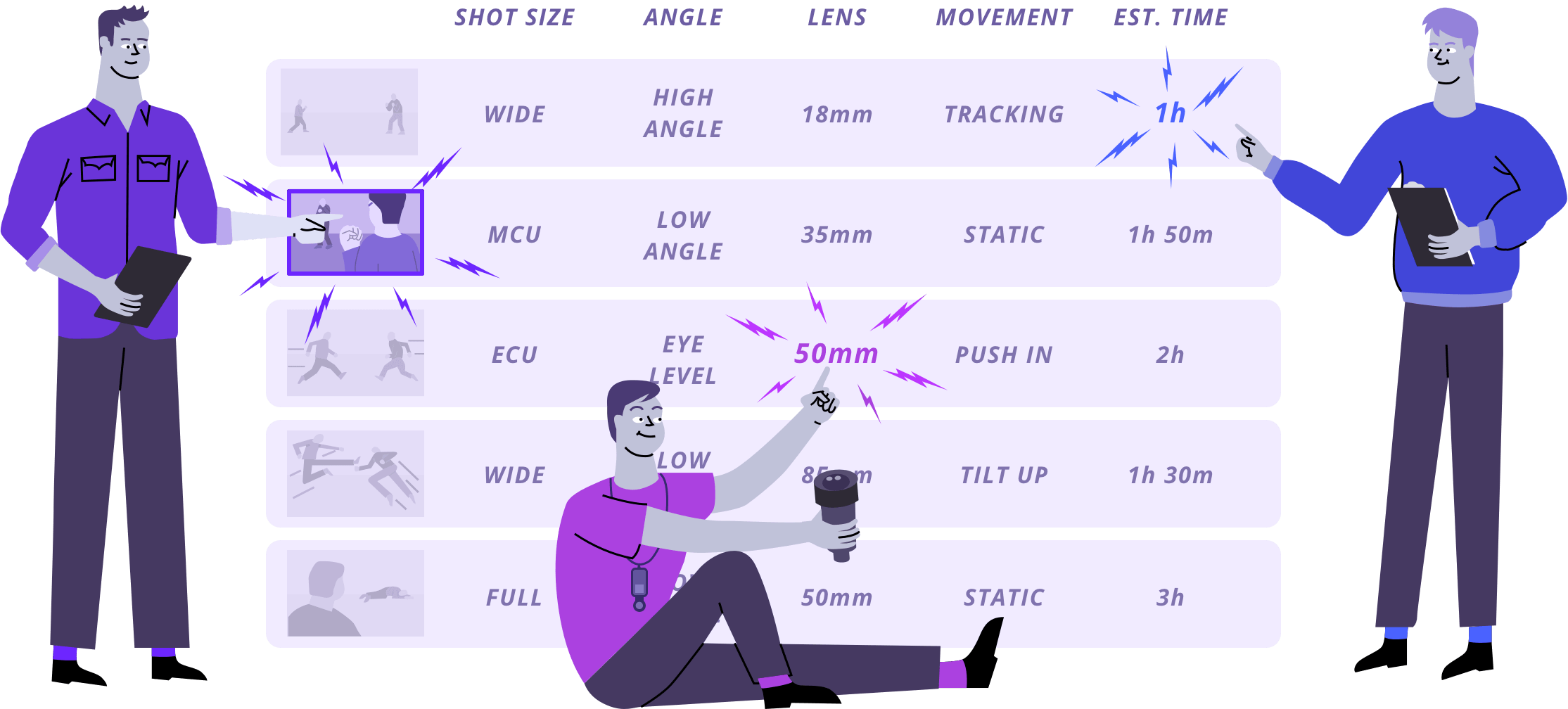
Director
The director builds the core shot list to express the creative vision.
Director of Photography
The DP fills in technical details like equipment, lens, lighting setups, etc.
1st Assistant Director
The 1st AD works in the necessary time estimates to schedule the day.
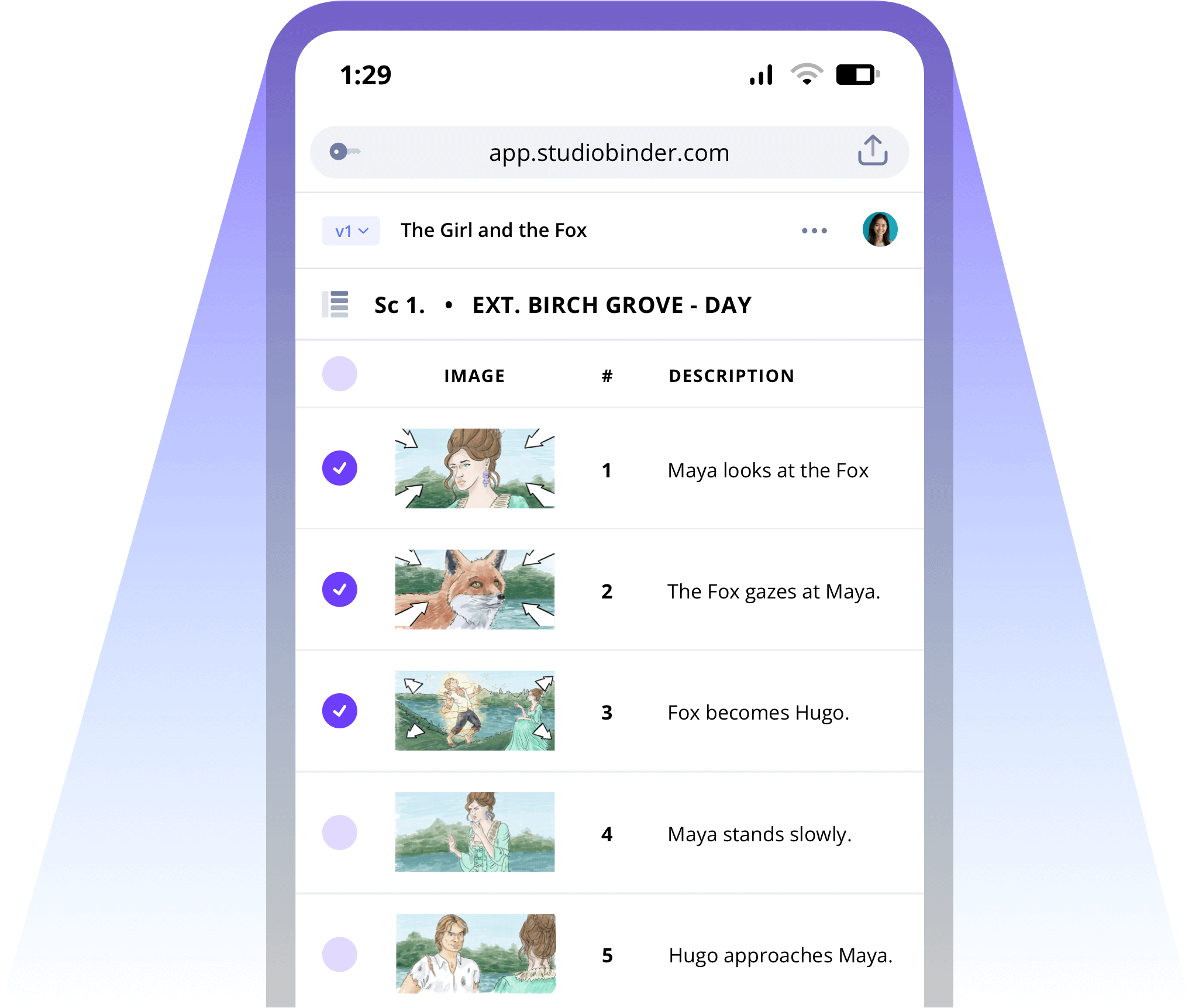
Mobile-Ready
Access your shot list anywhere
Manage your shot list from any device with our mobile-friendly platform. Stay connected and updated no matter where you are during production.

Explore Features
More shot list features
Media Library
Your media organized

Groups
Organize your shot lists

Aspect Ratios
Adjust every ratio
Comments

Colors
Call out shots with color

Tasks

Advanced
PDF Generator

Board View
See it like a storyboard
Export
Archive
Archive old shot lists to keep an accessible history.
Shot Numbers
Choose digits, letters, or your own custom numbering system.
Banners
Add camera setups, company moves, & meal breaks
"StudioBinder places many of the tools you would need when managing a video production into one central place without the need of creating multiple excel, PDF & doc files. Information can be quickly updated, distributed & viewed minimizing any miscommunications."
Editor, NewsShooter
What are the 8 steps in shot listing?
Open StudioBinder on your browser.
Click on the Shot List tab on the project homepage.
Choose to either import a script or create a shot list from scratch.
Name the shot list, select shot details, and add images or insert blank shots.
Add an image to each frame from the Media Library or upload new images.
Enter details, including the scene number, description, and notes.
Populate your shot specs with camera movement, lenses, VFX, and more.
Create a custom PDF, send a view-only link, or invite team members for feedback.
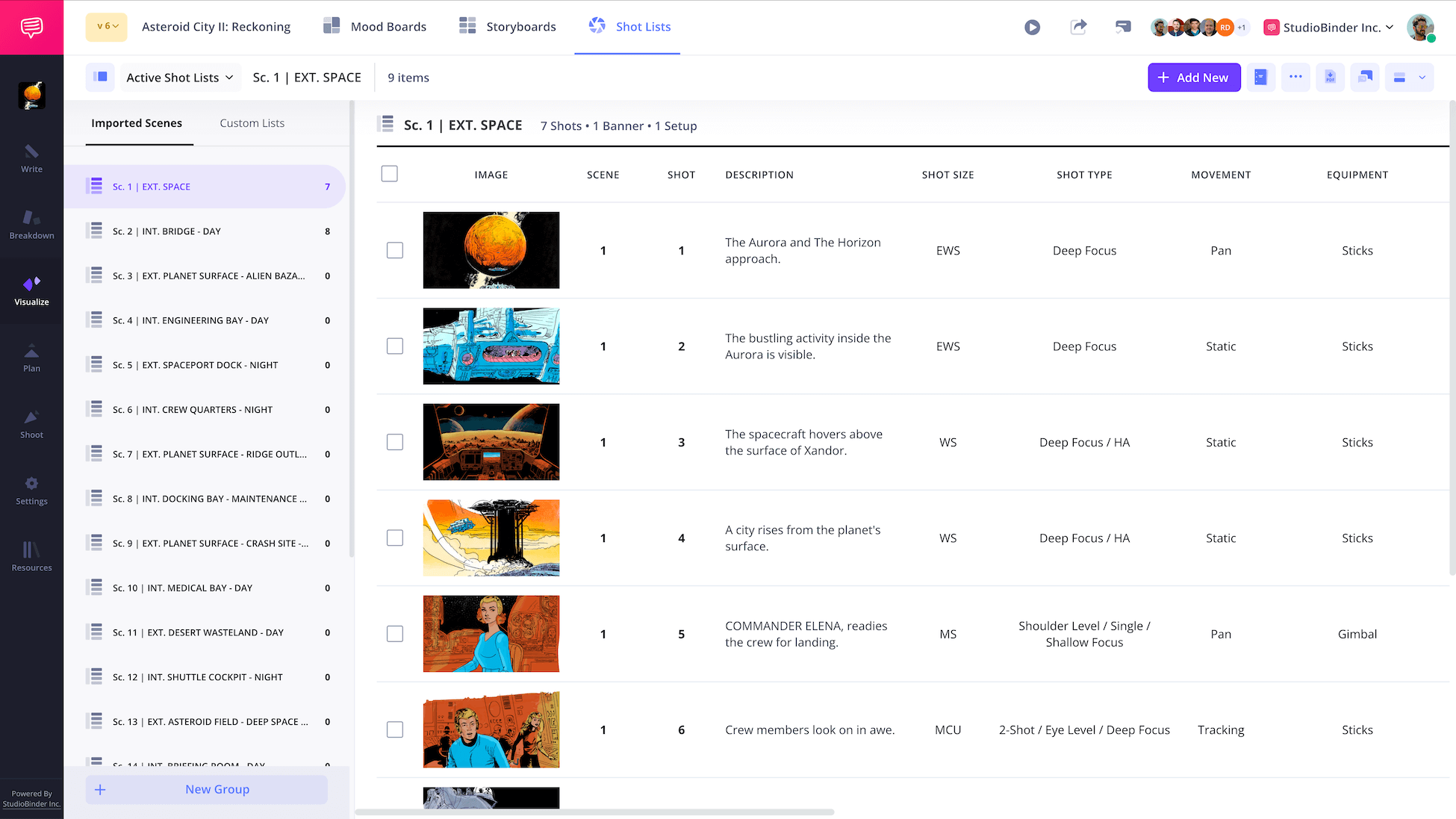
Shot List FAQs
Shot listing basics explained
A shot list is a list of shots you plan to get during production. This is usually assembled by the director, but can also include collaboration with the DP and 1st AD. The shot list also becomes a foundational document to help build the shooting schedule.
Making a shot list is very straightforward. While your individual process might differ, here are some basic steps used to create a shot list:
- Read the script and decide what shots to get
- Make a list of those shots with relevant details and specifications
- When it comes time to schedule, reorder your list into the order the shots will be captured
Most shot lists look like a spreadsheet, where each row is a separate shot, and each column provides specific details like which camera lens to use, or what the shot size will be.
A shot list is a list of shots for each scene, arranged in the order that they'll be shot, not necessarily in chronological order.
A storyboard is a visual list that focuses more on the composition of each shot and how they work together in a scene.
Shot lists aren't absolutely necessary, but they can only help your production. They not only lay out the plan for each shot, they are used to build the shooting schedule in the most efficient way possible. Without a shot list, you'll waste time and money on set trying to figure out what to do next.
When making a shot list, it's a good idea to avoid designating your shots with letters that can be mistaken for numbers. For example, the letter "I" could easily be confused with a one.
Typically, no, shot lists are not arranged in chronological order because that is rarely the most efficient order from a production standpoint. Shots and scenes are broken down and shot with the schedule and budget as the primary considerations.
For the typical two-person dialogue scene, the most textbook way to shoot or "cover" the scene is as follows:
- Master shot
- Over-the-shoulder on Character A
- Close-up on Character A
- Over-the-shoulder on Character B
- Close-up on Character B
Customers
Trusted by the Best
Modernizing production workflows at renowned studios worldwide.












Today’s productions use StudioBinder to streamline their process, and collaborate on better content together.
"I can be a part of the conversation and see when someone finishes a task."
Watch Testimonial ➜
"StudioBinder makes pre-production that much quicker for out team."
Watch Testimonial ➜
"Call sheet confirmations have instantly made our life that much easier."
Watch Testimonial ➜