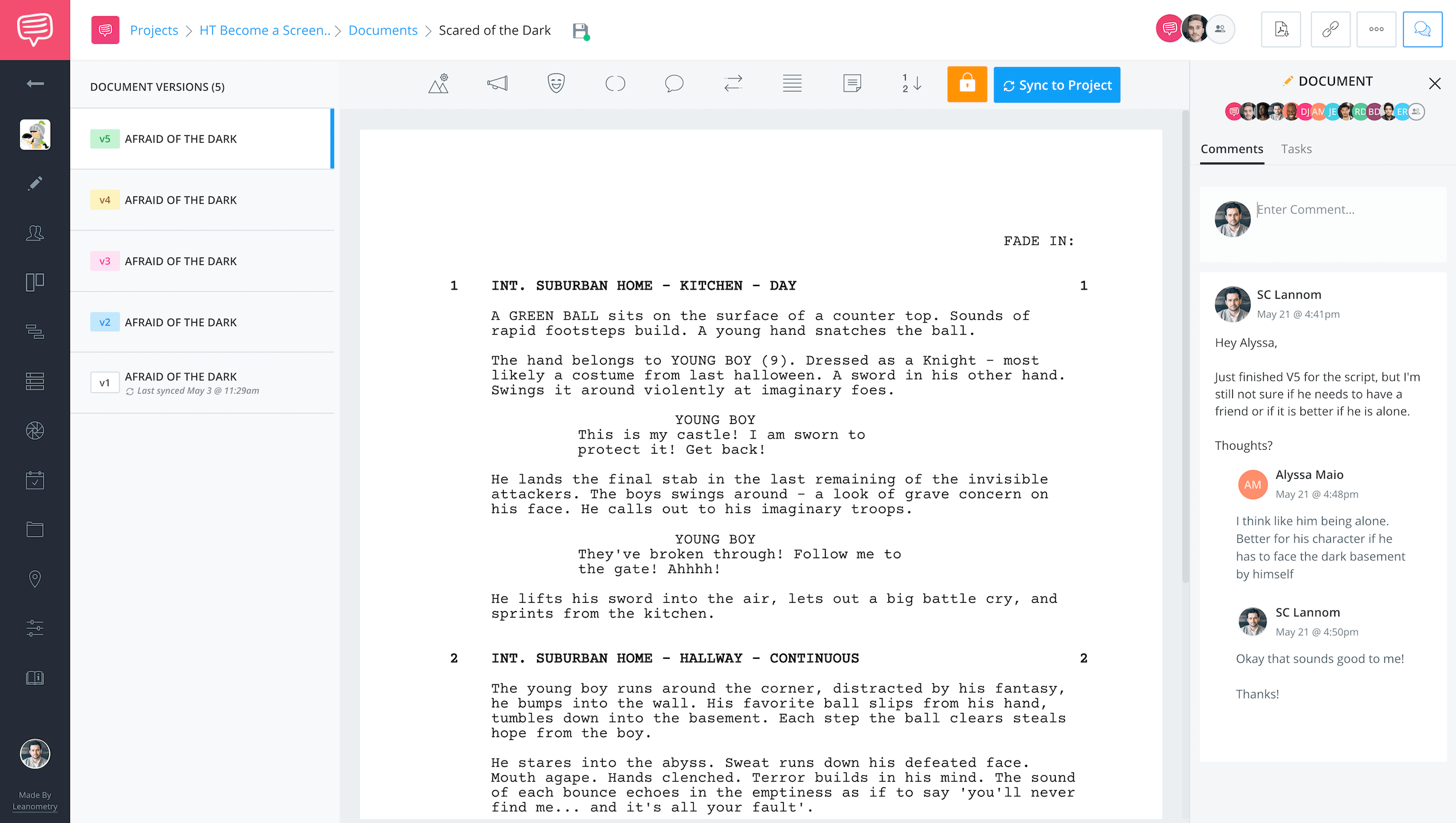Playwriting Software
Write your stage play today
StudioBinder’s online playwriting software helps you write for the stage, share and collaborate on scripts with ease.
Path to Stage Plays
From script to stage production
StudioBinder's play script writing software helps you move from the writing process to the film stage and connects you with other pre-production tools like script breakdowns, shooting schedules, storyboards, shot lists, call sheets and more.
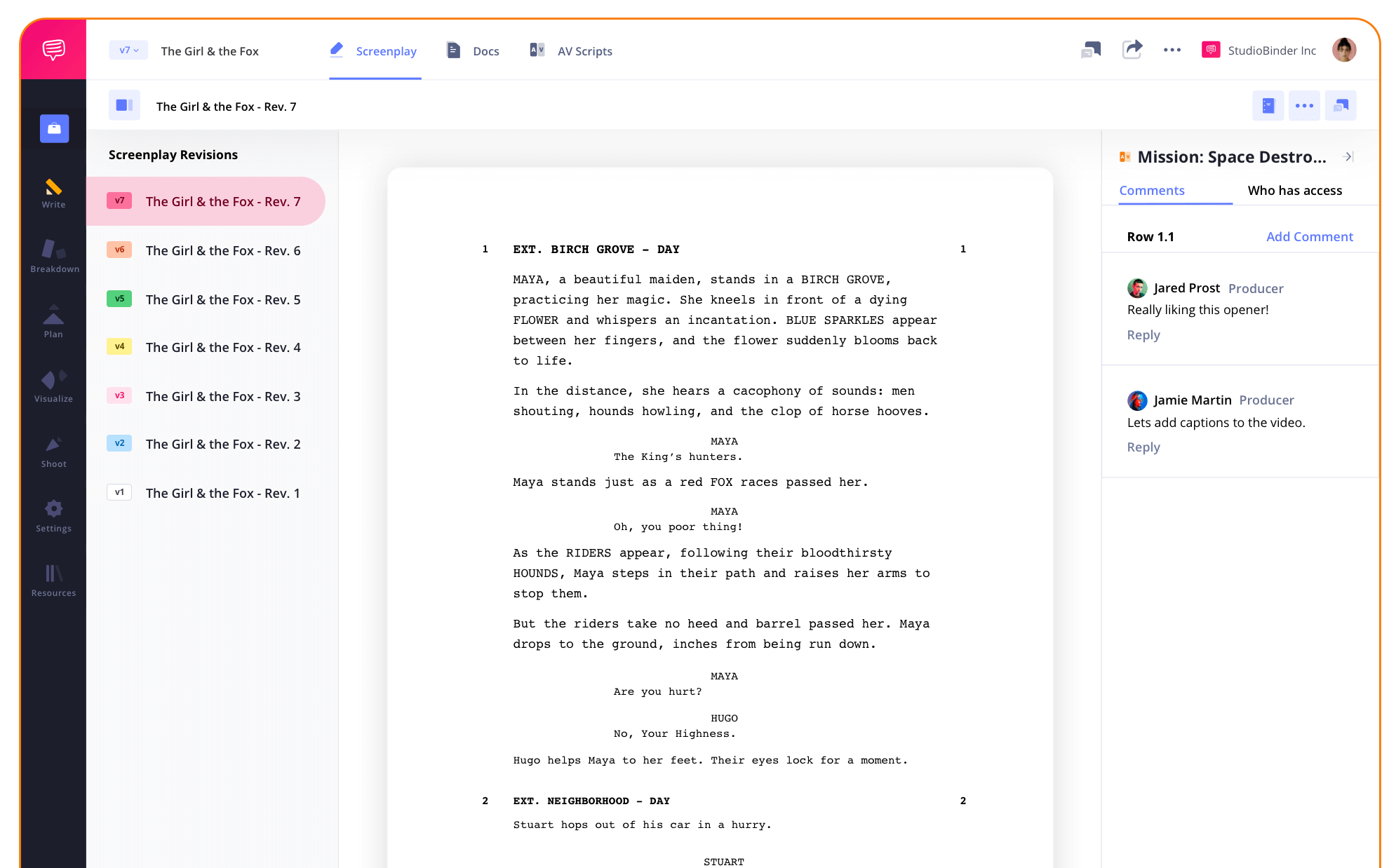
Screenplay Format Software
Professional play script standards
StudioBinder's playwriting format software standardizes the layout and styling so you can focus on the story. Our platform formats character dialogue, scene headings, action lines and more. Our scriptwriting software features auto-completion, auto-saving, and hotkeys to make your writing process more efficient.
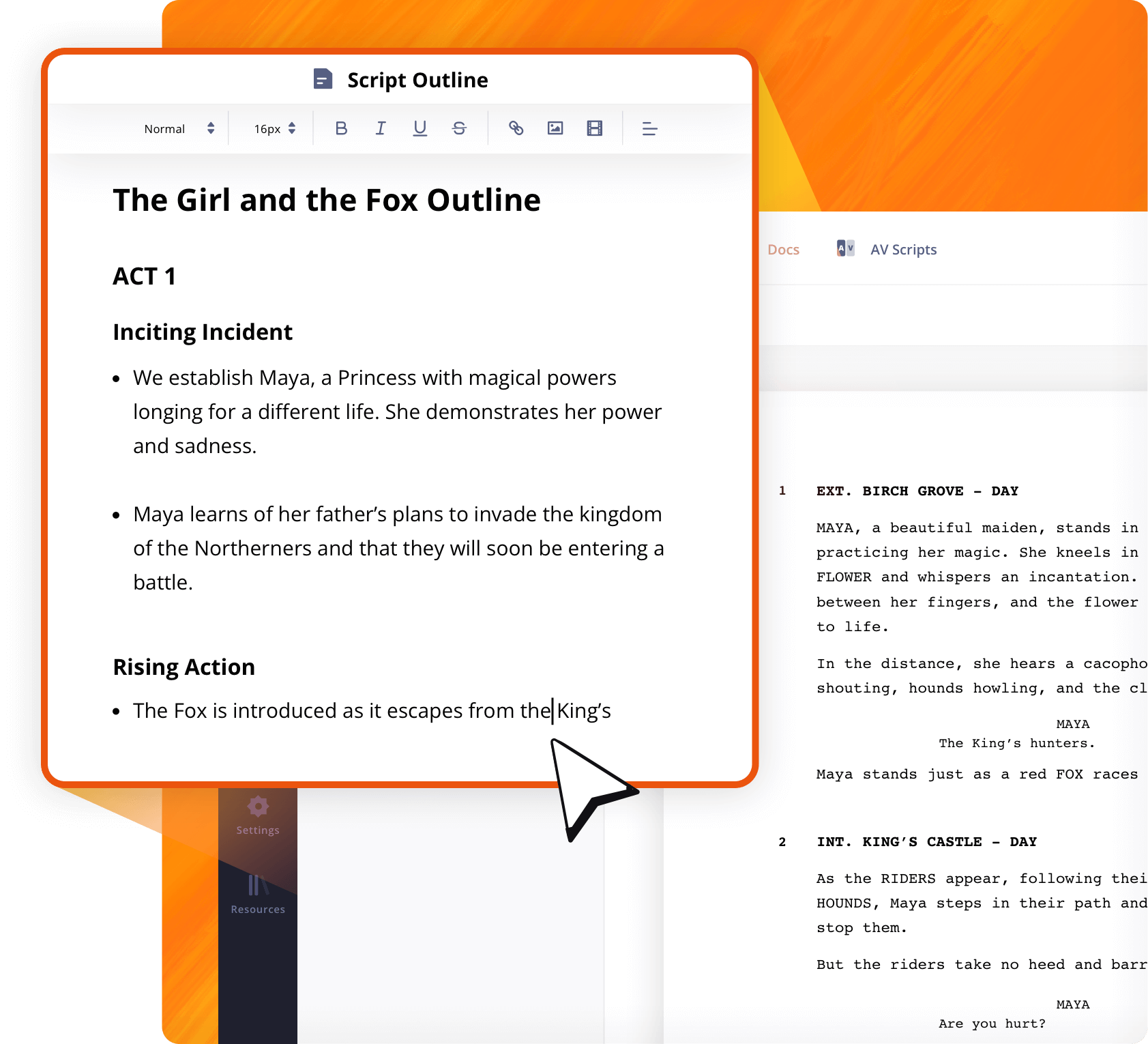
Script Outline
Organize your stage play structure
StudioBinder’s stage play writing software makes it easy to outline your acts, scenes and story beats in one place. Enhance your script outline with bullets, checkboxes, video embeds and more within our playwriting software for free.
Script Upload
Upload your existing stage play
Upload your existing script from Final Draft's playwriting software, Movie Magic Screenwriter, Celtx, Fountain, Word, or even a PDF. Our platform retains the correct stage play formatting so you can focus on the writing and not the technicals.
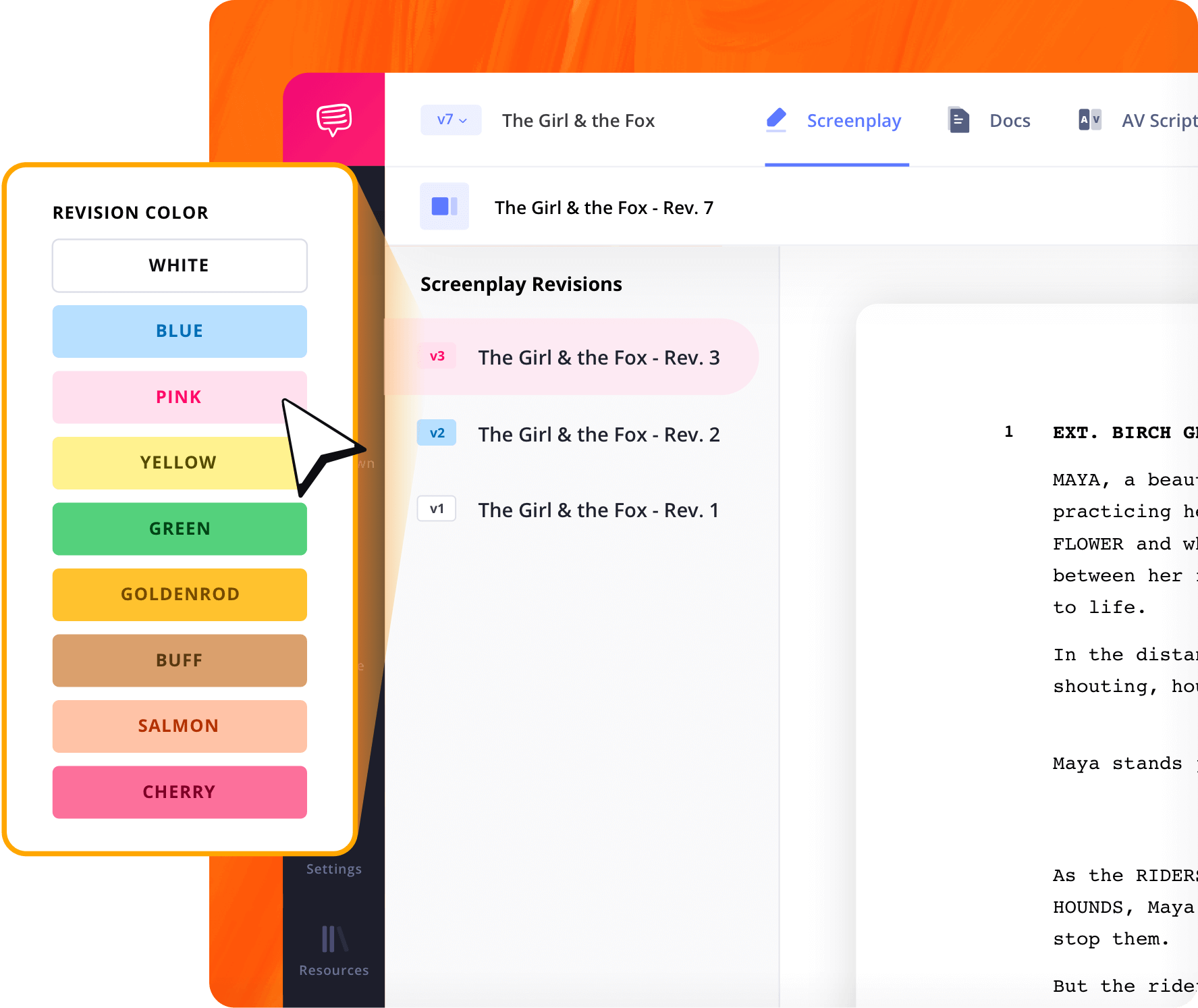
Script Versioning
Keep every script version organized
StudioBinder’s play writing software provides unlimited script versions with industry-standard color-coding for easy navigation. you can easily access previous script versions when if you need to reference any dialogue or compare with your current version.
Script Collaboration
Receive and resolve script notes
Share your stage play script with collaborators, receive script notes and resolve them all in one place. StudioBinder's online playwriting software makes it easy to work with your entire team and elevate your story from the start.
Script Syncing
Sync your script and start pre-production
Once your play's script has a final draft ready, re-sync to your project and begin the process of creating script breakdowns, schedules, storyboards, shot lists, call sheets, sides and more, all inside our playwriting software.
Explore Features
More screenwriting features
Import Scripts
Import existing scripts from Final Draft, Fountain, PDF, etc.
Title Page
Generate a title page for your script that exports with PDFs.
Autosave Settings
Adjust auto-save settings, from 20 sec to 10 min.
Script Outline
A scratchpad for all your ideas, inspirations, and reminders.
Scene Numbering
Choose between digits, letters, or custom scene numbers.
Revision History
View and restore auto-saved changes from the past.
Lock Screenplay
Lock your script to prep it for the remaining pre-production steps.
Generate PDF
Export PDFs with customizations like layout, color, scenes, etc.
Export SBX
Export a .SBX file to import into other StudioBinder accounts.
Header & Footer
Include a custom header and/or footer with your script PDF.
Watermarks
Add watermarks to your exported script PDF for extra security.
Renumber Scenes
For a clean slate after locking a script, reset scene numbers.



"StudioBinder’s screenwriting program is intuitively designed for film and video professionals heading into pre-production."

Jourdan Aldredge, PremiumBeat
Playwriting Software FAQs
Playwriting basics explained
Scriptwriting software isn’t required, but it can make the process much easier by handling formatting automatically, organizing scenes, and helping writers stay focused on storytelling instead of page layout. Many writers start with standard word processors, but dedicated tools can save time and reduce formatting errors.
To script a stage play, begin with a clear structure, typically divided into acts and scenes. Write dialogue and stage directions that communicate character movement, tone, and environment. Use proper play formatting, focusing on character intentions, visual staging, and pacing that works for a live audience.
Writers can format plays in many standard writing applications, though dedicated scriptwriting software provides templates that follow industry norms. These tools help format dialogue, character names, stage directions, and scene headers automatically, making it easier to prepare pages for rehearsals and production.
How to write a stage play in StudioBinder
Open StudioBinder on your browser.
Click the Screenwriting tab on the project homepage.
Press the "New Screenplay" button and give it a title.
Open the Script Outline to organize your notes and plan out the structure.
Start writing your initial draft. Create a revision draft for each subsequent rewrite.
Press the "Sync to Project" button so that the script will integrate with other StudioBinder features.
When you're done writing and ready to start pre-production, click the "lock script" button.
Share your script with view-only links, invite collaborators or team members to get feedback.


Customers
Trusted by the Best
Modernizing production workflows at renowned studios worldwide.
























Today’s productions use StudioBinder to streamline their process, and collaborate on better content together.
"I can be a part of the conversation and see when someone finishes a task."
Watch Testimonial ➜
"StudioBinder makes pre-production that much quicker for out team."
Watch Testimonial ➜
"Call sheet confirmations have instantly made our life that much easier."
Watch Testimonial ➜