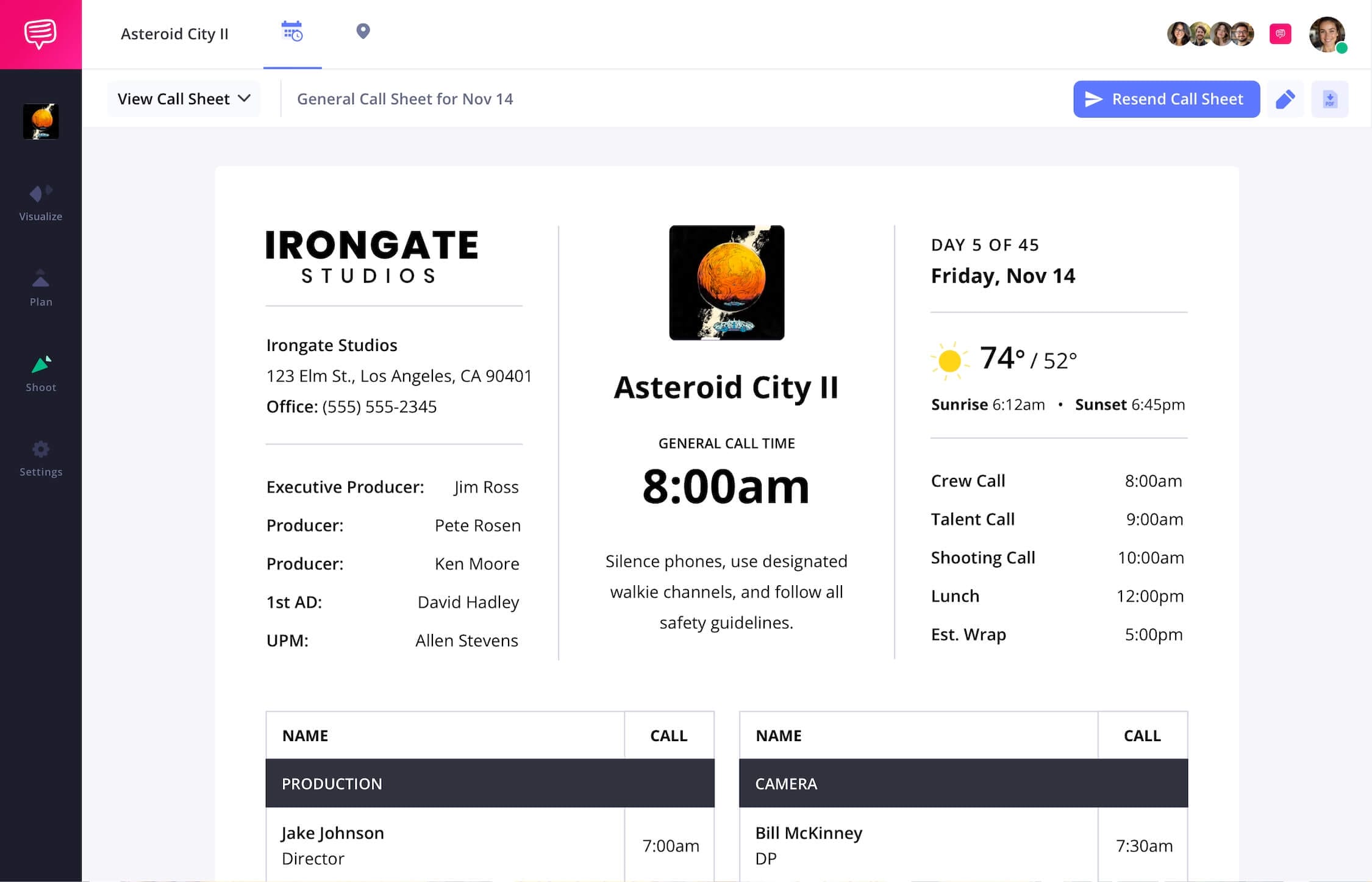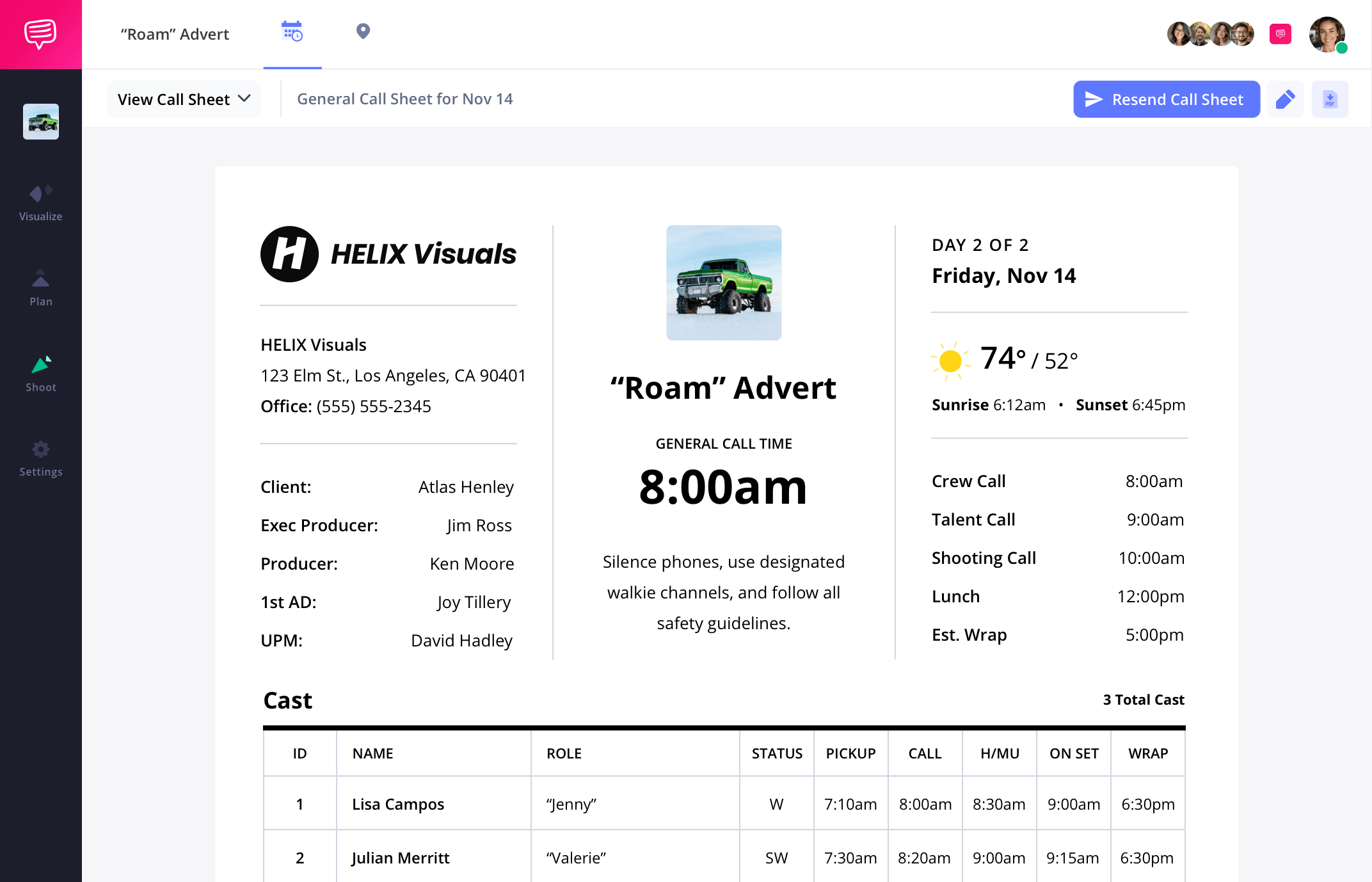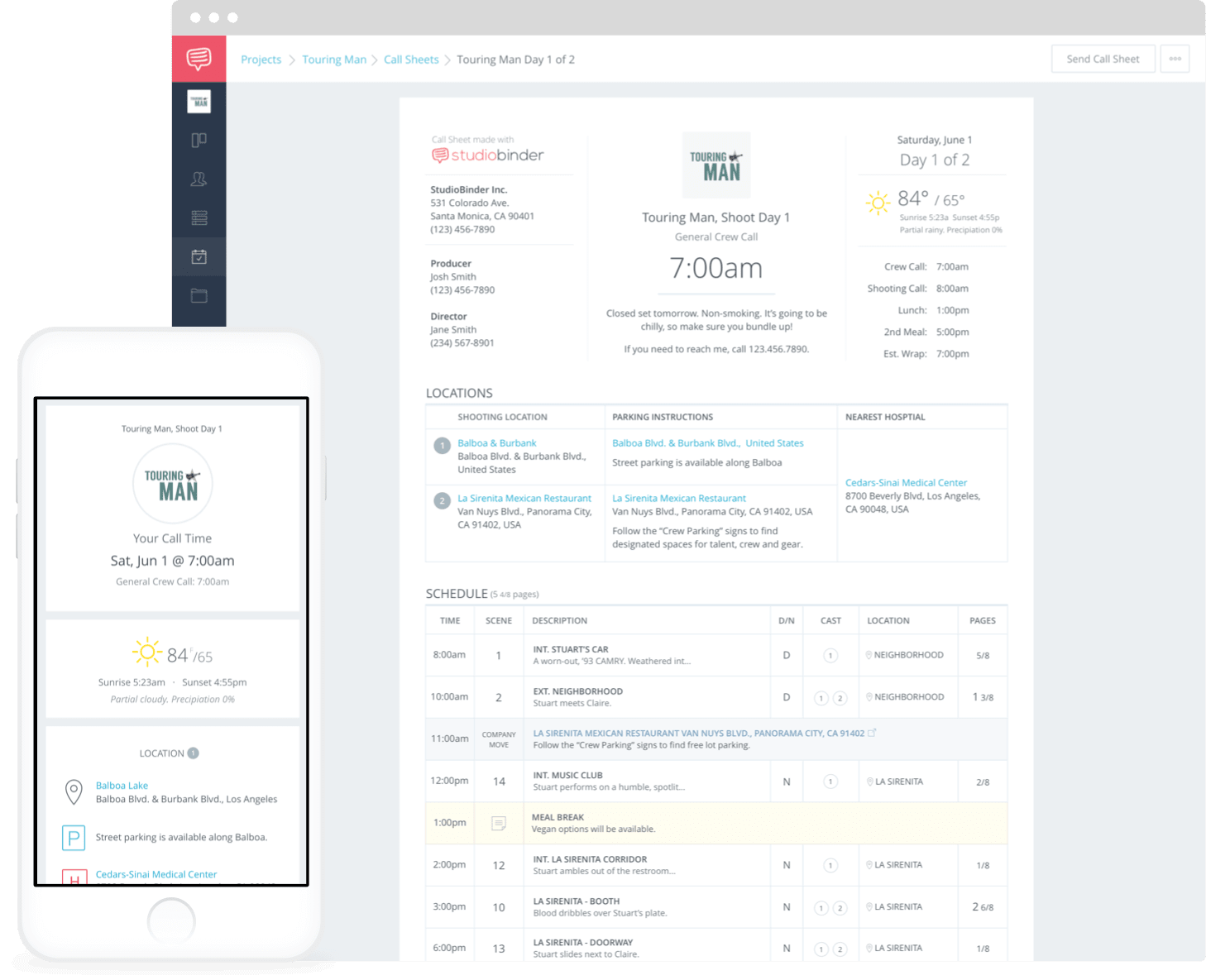Sample Call Sheet
Call sheet samples for film
StudioBinder’s sample call sheet gives you a real-world example of how to keep your cast and crew members on track during feature films, TV or online video projects.
Call Sheet Creator
More than just a call sheet sample
Browse a downloadable sample call sheet template to preview how your video production details—like crew members, weather forecast, individual call times, and shot lists—fit into a clean, readable layout.
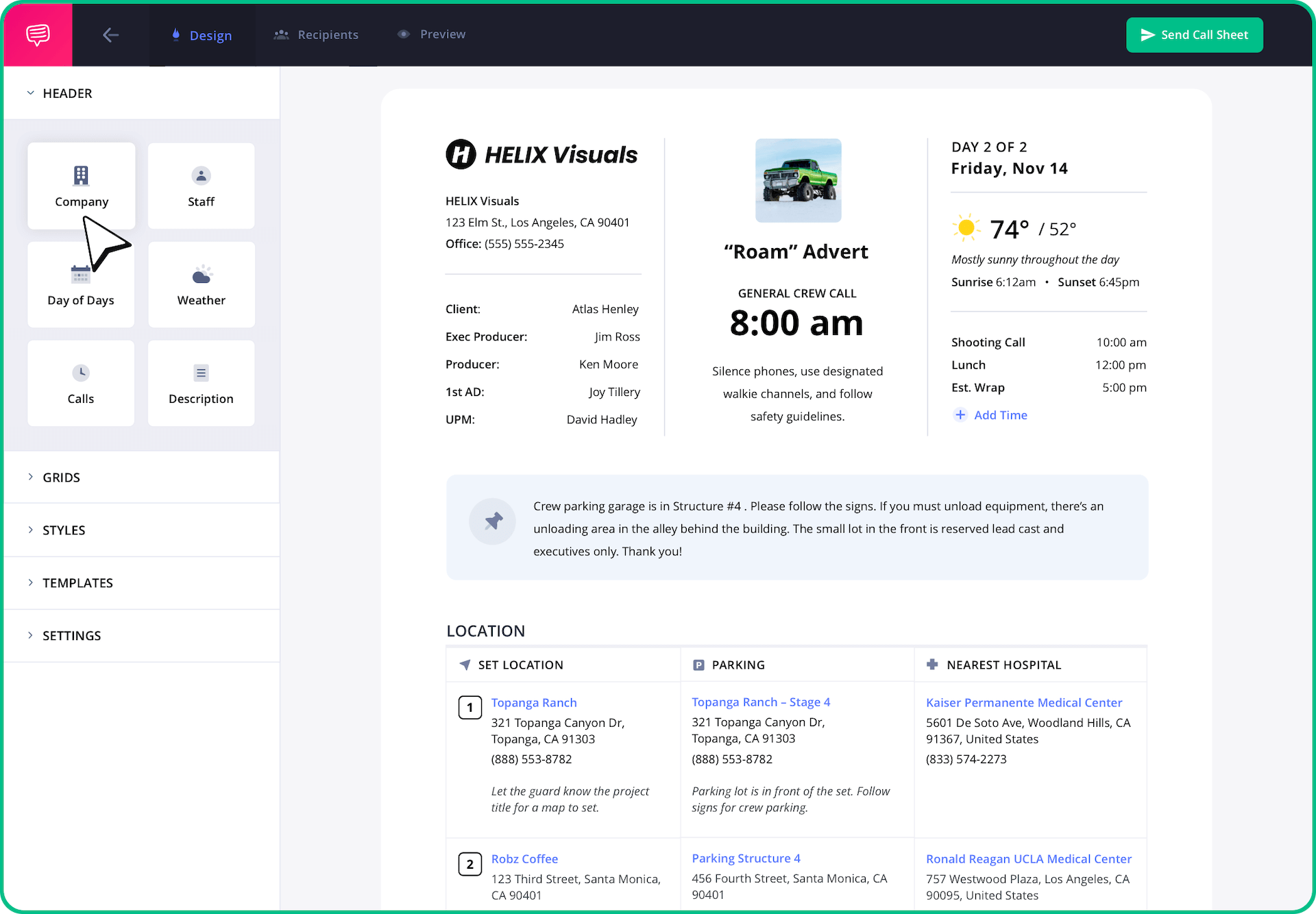
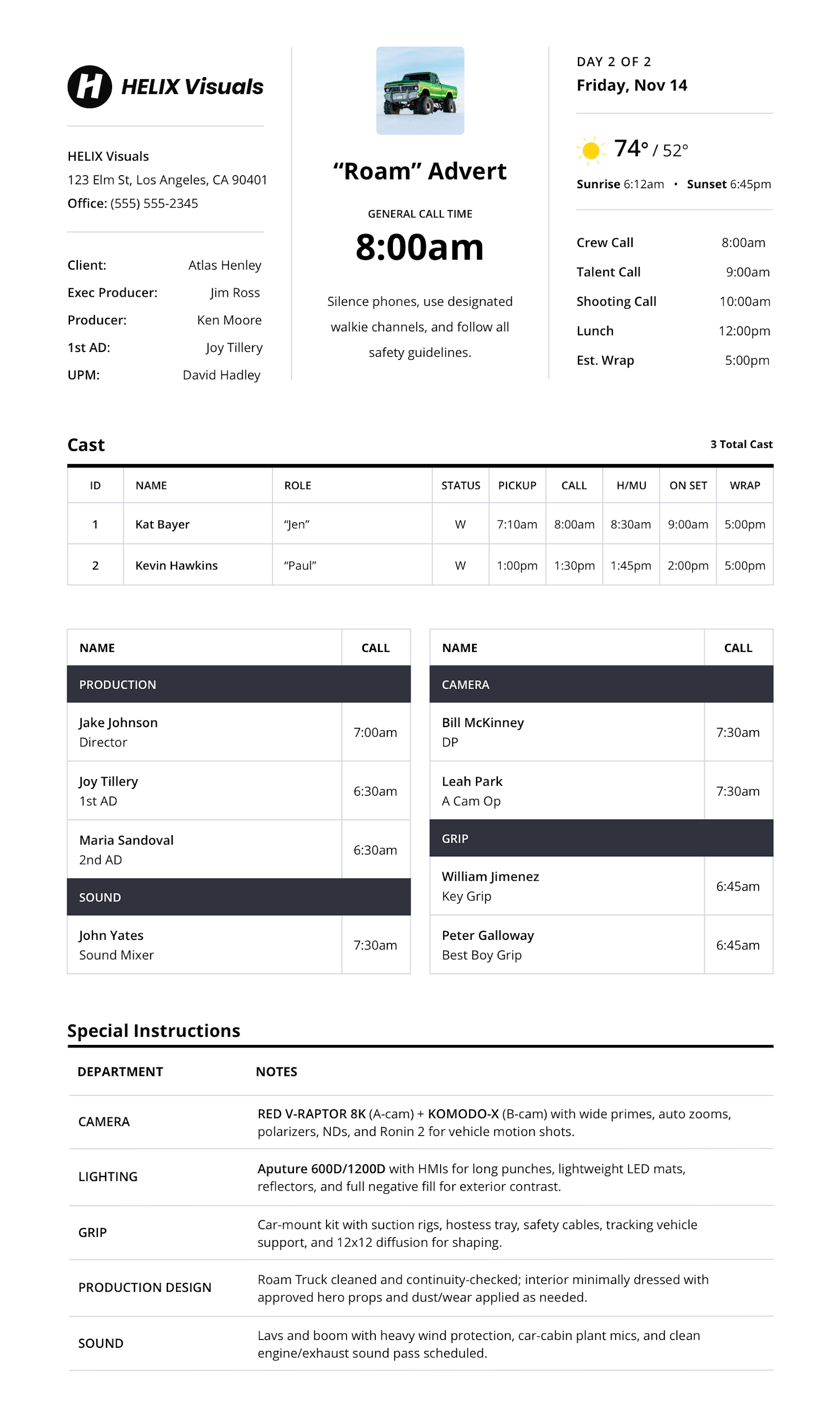
What's included in our call sheet sample
Our call sheet sample follows an industry-standard call sheet format used across video production. From scene breakdowns to crew members, this sample film call sheet includes essential elements like weather forecast, contact info, shoot day schedules, and production call sheets so your production runs smoothly. The videocall sheet template includes:
"StudioBinder's call sheet builder saves our team a lot of time. We had issues with freelancers using different operating systems with our previously used call sheet templates. This makes everything easy for the crew."

Amy Skerkoski, Production Lead at Spotify
Automation
Auto-filled call sheet sample template
Start with a sample call sheet template that’s already filled in for you. From weather forecasts to shoot locations, crew member contact info, parking, and map links — StudioBinder pulls it all together. Then easily customize your call sheet format to match your production call sheet template needs.
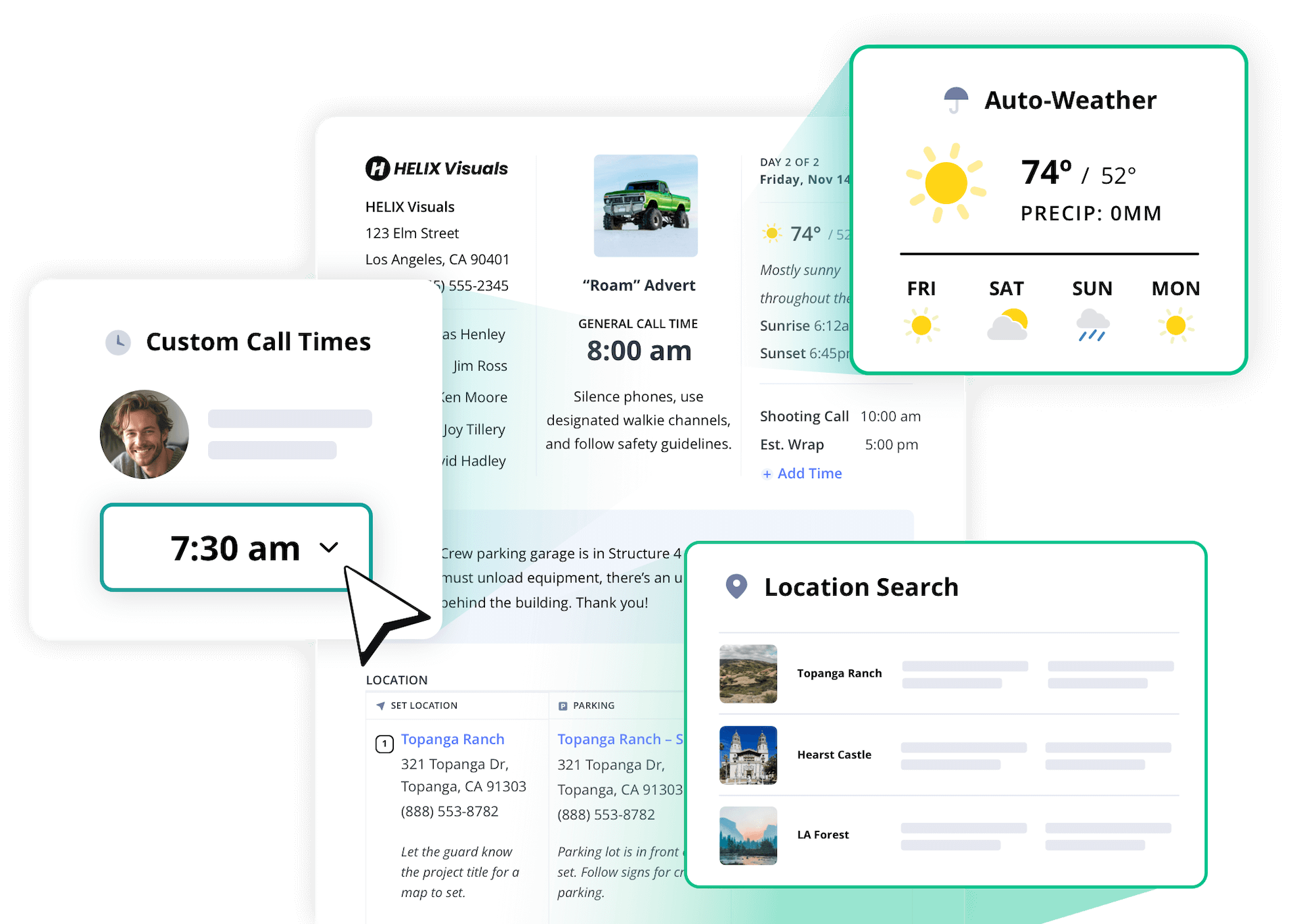
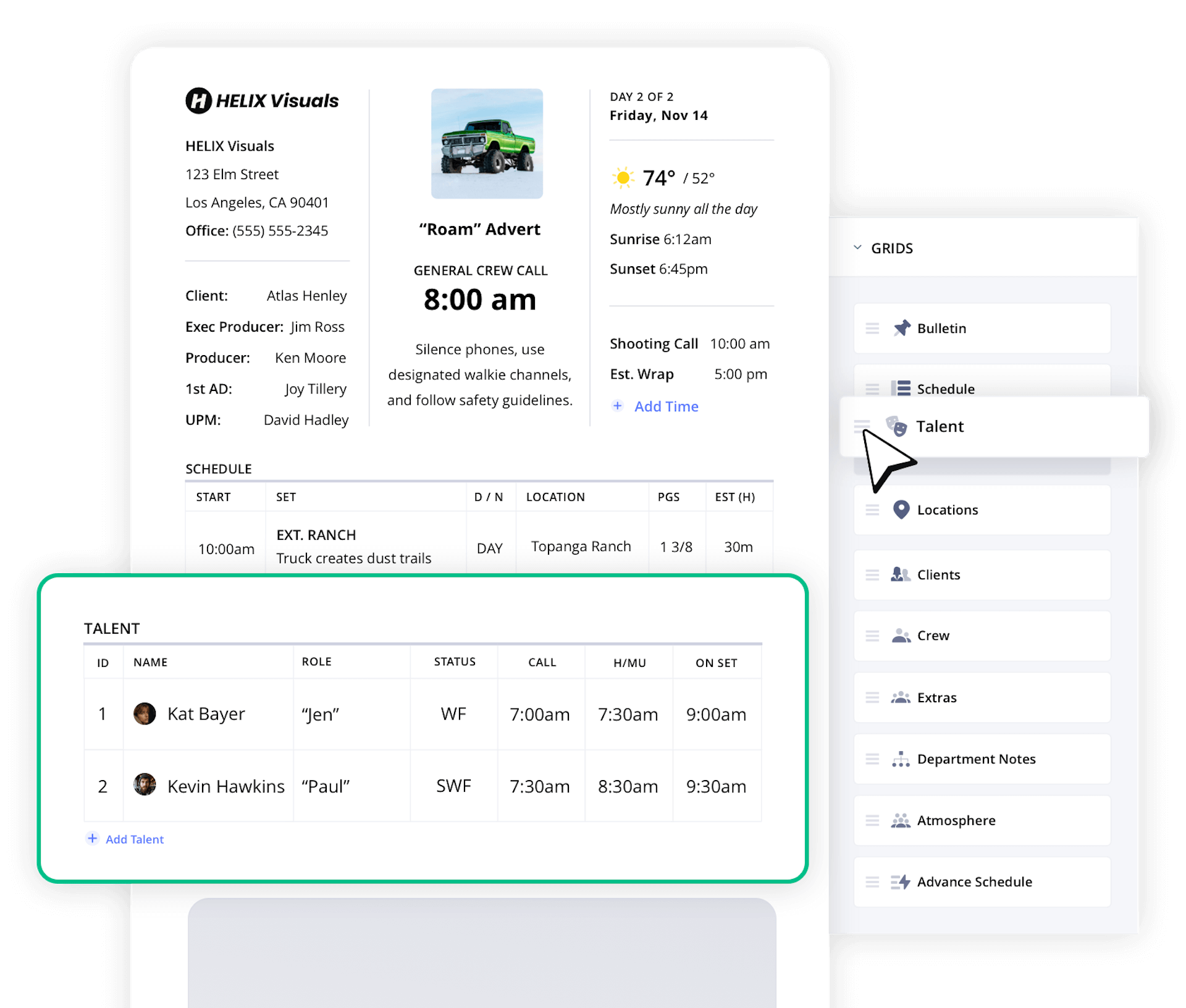
Fully Customizable
Customize your sample call sheet
Make every sample call sheet your own. Rearrange sections, update cast and crew members, and personalize the layout to suit your video production. Whether you're using free call sheet templates in a Word doc, PDF, or spreadsheet format, StudioBinder makes it simple to tailor every detail for your shoot day.
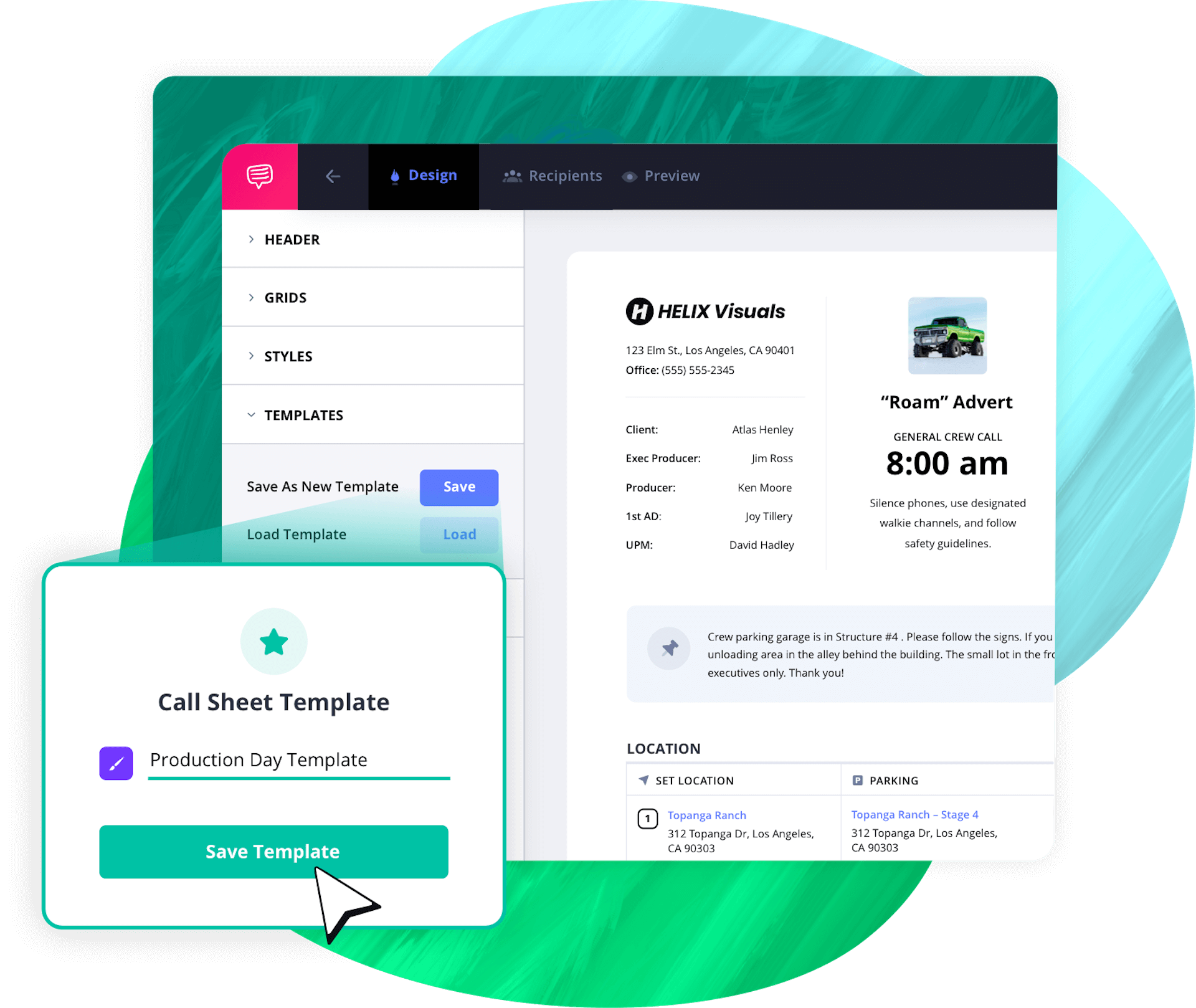
Call Sheet Templates
Create your call sheet template
With your callsheet fully customized, you can save it as a template to get a head start on future shoot days or projects down the line.
Personalized Callsheets
Call sheet delivery options
Call sheets are sent through SMS text message and email, and since they are optimized for all devices, recipients can confirm from anywhere.
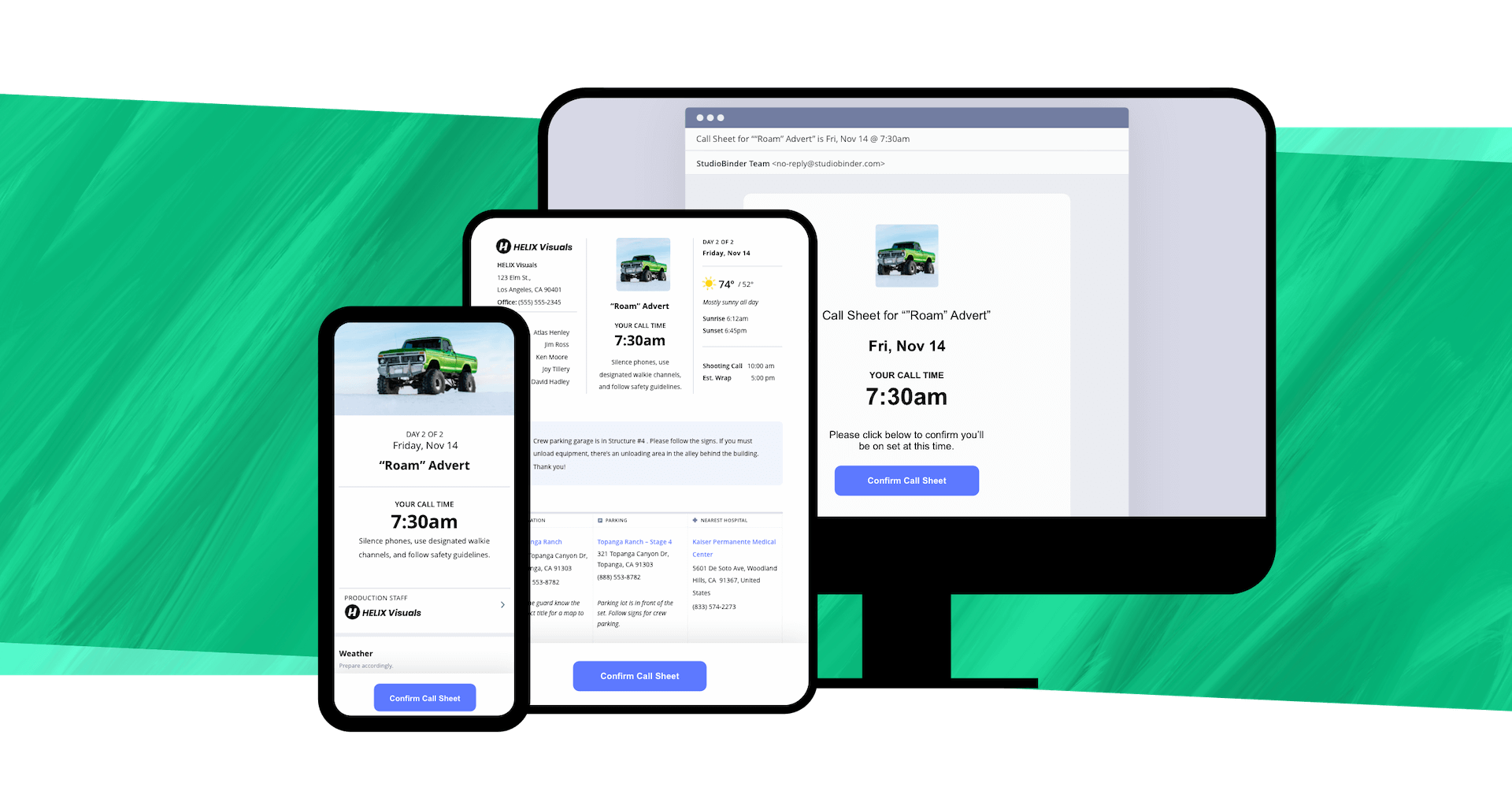
Call sheet status
Track call sheets in real-time
Stay on top of your sample call sheet template. Know exactly when your production call sheets are sent, opened, or confirmed. StudioBinder’s software lets you send reminders and updates so your crew members stay informed and your production runs smoothly — no guesswork required.
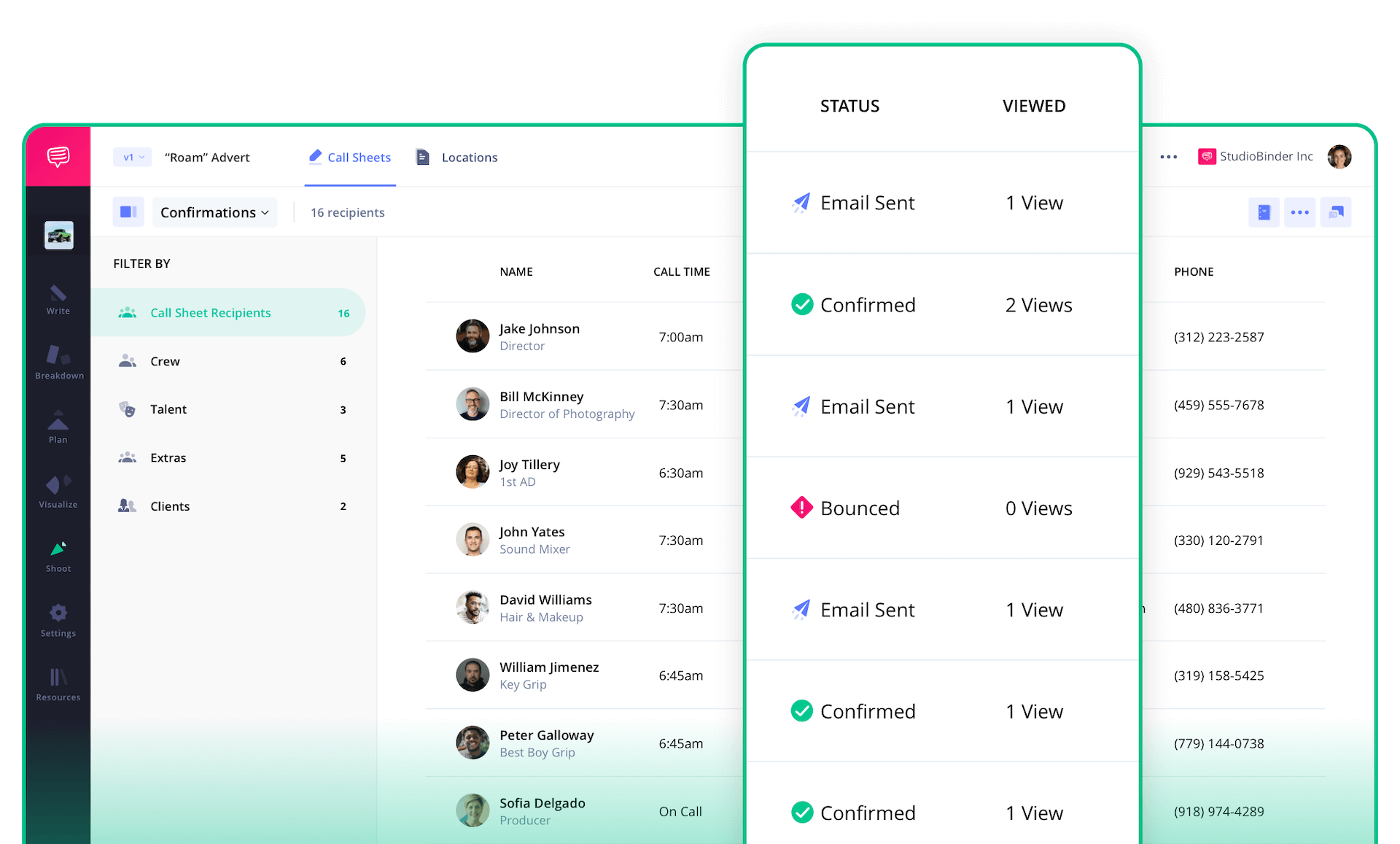
Explore Features
More call sheet features
Parking Details
Add specific parking instructions to all locations.
Hospital Information
Add nearest hospital or emergency services details.
Weather Auto-Updates
Get automatic, real-time weather forecasts.
Daily Agenda
Specify call times for cast, crew, meal breaks, wrap, etc.
Call Sheet Type
Choose your type of call sheet (shoot day, scout, rehearsal).
Notes and Bulletins
Write production-wide notes and bulletins with clear visibility.
Google Maps Locations
Location services powered by Google Maps.
Schedule
Modify the day by adding scenes, banners, company moves, etc.
PDF Page Breaks
Insert page breaks to ensure a clean and legible PDF.
Footer Notes
Notes for walkie channels, contact details, etc. printed on every page.
Attach Files
Include shot lists, storyboards, sides, etc. with your online call sheet.
Call Sheet PDFs
Print your call sheets or attach them to emails with an online link.
Atmosphere & Location Prep
Tally extras, background players and arrange set up holding areas.
Department Notes
Add department-specific notes to further customize each call sheet.
Advanced Schedule
Include the next day’s schedule to give everyone a heads-up.
Department Layout
Organize the crew members and departments as you see fit.
Time Display
Toggle between a 12-hour clock and a 24-hour clock.
Temperature Display
Switch between Fahrenheit and Celsius based on your location.


"StudioBinder makes creating call sheets easy through a sleek and minimal interface.
The service allows you to easily create projects and assign contacts to various roles in the production."
Caleb Ward, PremiumBeat
Customers
Trusted by the Best
Modernizing production workflows at renowned studios worldwide.
























Frequently Asked Questions
Your questions, answered
Yes! StudioBinder is free to use. StudioBinder is and will forever be free to access and use whether you are on a Free, Teams, Education, or Enterprise account. However, there may be some additional features or content you get access to with paid subscriptions.
You can create call sheets for any project with StudioBinder. Everything from features, shorts, music videos, photo shoots, documentaries, commercials, etc. Whether your crew consists of 2 or 200, proper call sheet format will ensure that everyone shows up at the right location, at the right time, and fully prepared.
Call sheets in StudioBinder include everything that a standard film call sheet does...and more. From the essentials like shoot day, call times, locations, and shooting schedule to more specific details like map links, attached files, department notes, and an up-to-the-minute weather forecast. The call sheet is as robust and comprehensive as you like. Customize the layout and toggle entire sections on and off as needed. Variations can be sent to select individuals so perhaps the cast gets a simplified call sheet while the crew members gets a more detailed version. It's all up to you.
There will be some manual adjustments necessary but StudioBinder's call sheets are fully integrated with other features such as the shooting schedule, script breakdown, locations and contacts databases. That means that when you generate a call sheet, most of the details are pulled in automatically. This includes the shooting schedule, cast list, and locations.
Absolutely. Once you have it set to your liking, a custom template call sheet can easily be created. Now the same basic callsheet template can be used for each day of the project and on any future project, making the entire production run smoothly and efficiently.
Call sheets are sent electronically via email and SMS text. This allows recipients to confirm from anywhere. Of course, if the need should arise, a call sheet PDF can also be generated and delivered manually.
Yes, every call sheet is tracked and you can monitor its status from the call sheet dashboard. There you can see if the call sheet was sent successfully or was bounced back, if it was viewed or confirmed.
Multi-Use Call Sheet Templates
What are production call sheets used for?
A call sheet for any type of project
You might not realize just how versatile a production call sheets can be. Though perhaps best known for their use in film, production call sheets can be used for any type of project. No matter the size of your cast/crew nor the scope of your project, call sheets are the best way to get everyone to the right place at the right time and fully prepared.
- Films: Give your cast/crew individualized call times, add department notes, include an advanced schedule to get a head start on tomorrow.
- Commercials: Attach client-approved storyboard and AV script, customize with brand logos and stylings, include client contact info.
- Documentaries: Send to interviewees, upload location release agreements, append alternate shooting schedule.
- Music Videos: Add parking and staging details for extras along with release forms, include file for playback track, and AV script for timing.
- Corporate Videos: Include the shot list and storyboard, department notes for special equipment, and headshots of actors.
- Photoshoots: Include your mood boards and style guides, specify call times for models and hair/makeup, make notes on wardrobe changes.
- Events: Send alternate versions to your crew members and volunteers, attach a floorplan, designate walkie channels.
Today’s productions use StudioBinder to streamline their process, and collaborate on better content together.
"I can be a part of the conversation and see when someone finishes a task."
Watch Testimonial ➜
"StudioBinder makes pre-production that much quicker for out team."
Watch Testimonial ➜
"Call sheet confirmations have instantly made our life that much easier."
Watch Testimonial ➜