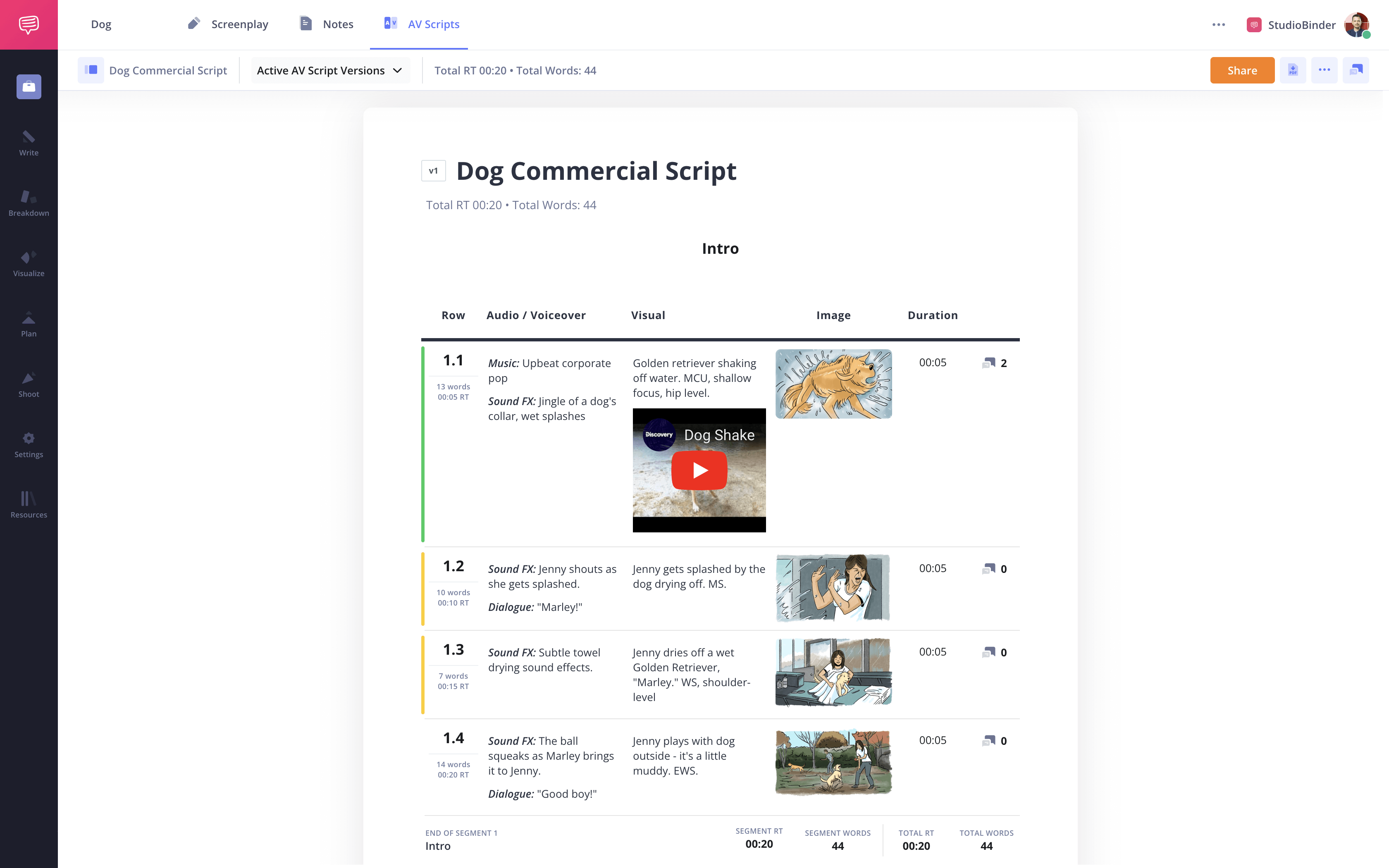AV Script Generation
Write scripts faster
StudioBinder’s script generator is a professional AV script writing solution built into the world’s leading film, TV, and video production software.
AV Script Generator at a Glance
All-In-One Script Writing
StudioBinder’s video script generator app provides everything you need to write your AV script. Whether you are producing a marketing campaign, YouTube content, branded videos, or a commercial, this script generator streamlines the process.
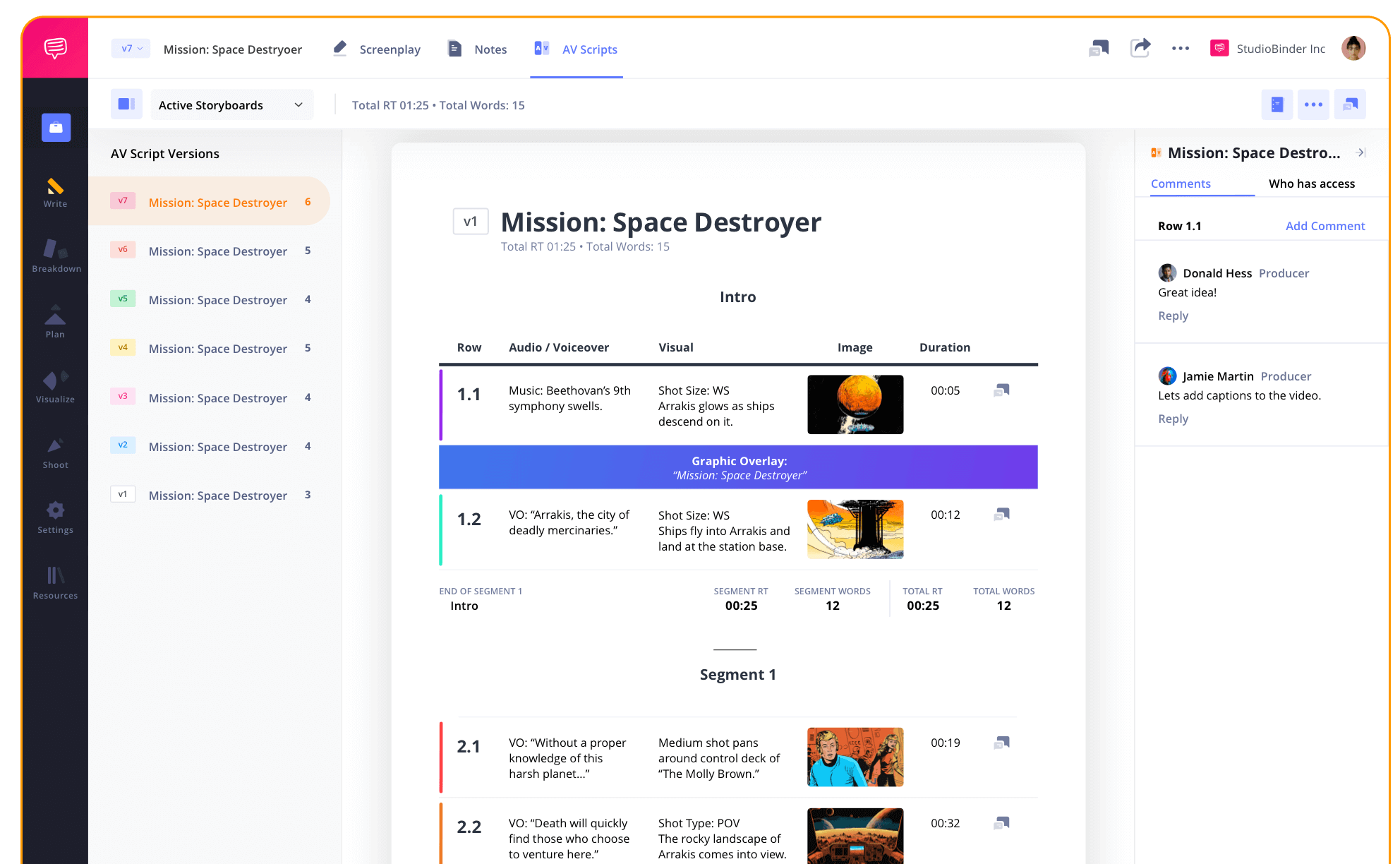
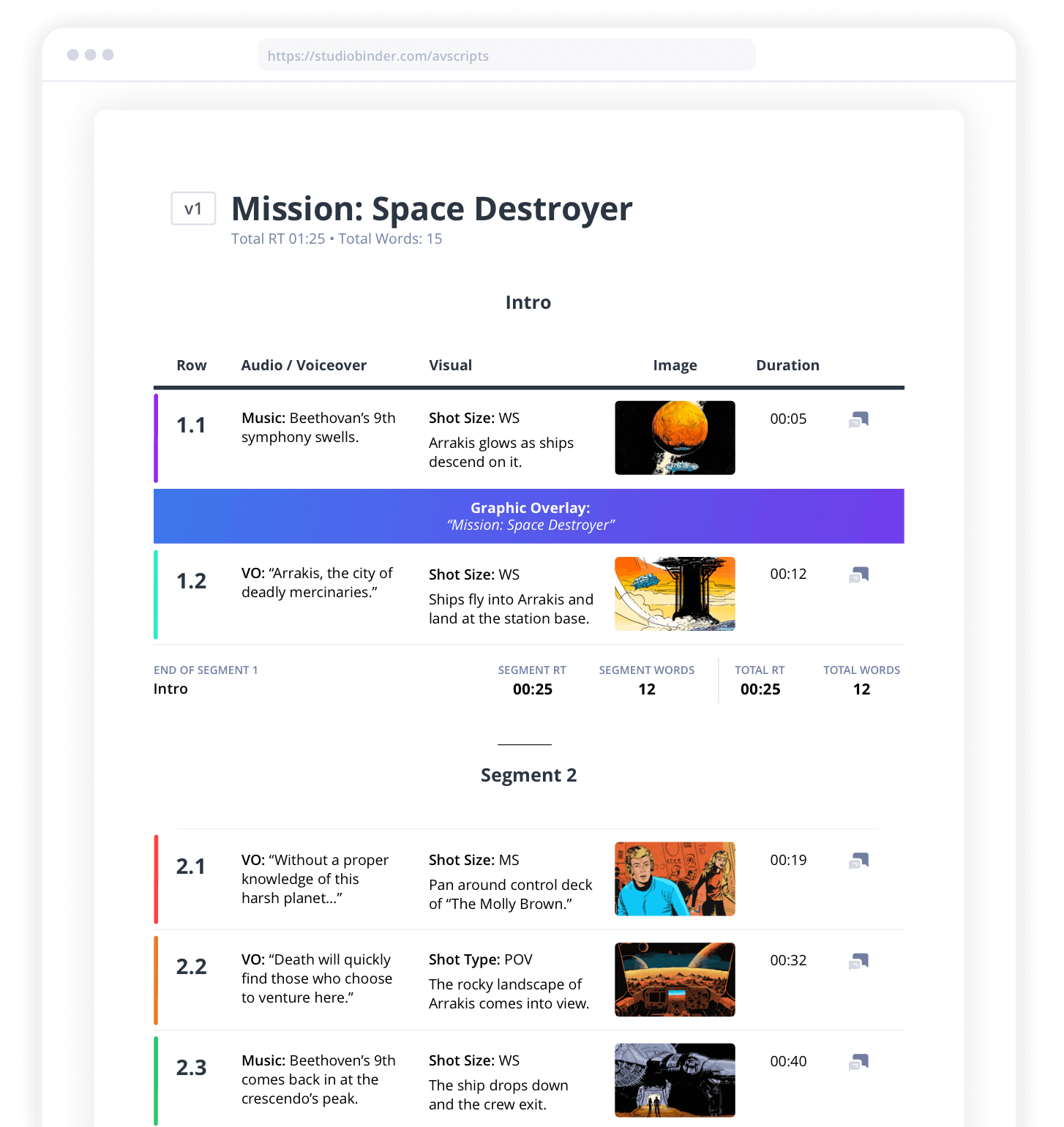
AV Script Structure
Create script segments
Organize your AV script with segments that divide your script based on camera setup or story beats, add banners to provide more context, and easily rearrange your rows as needed with the dragger tool.
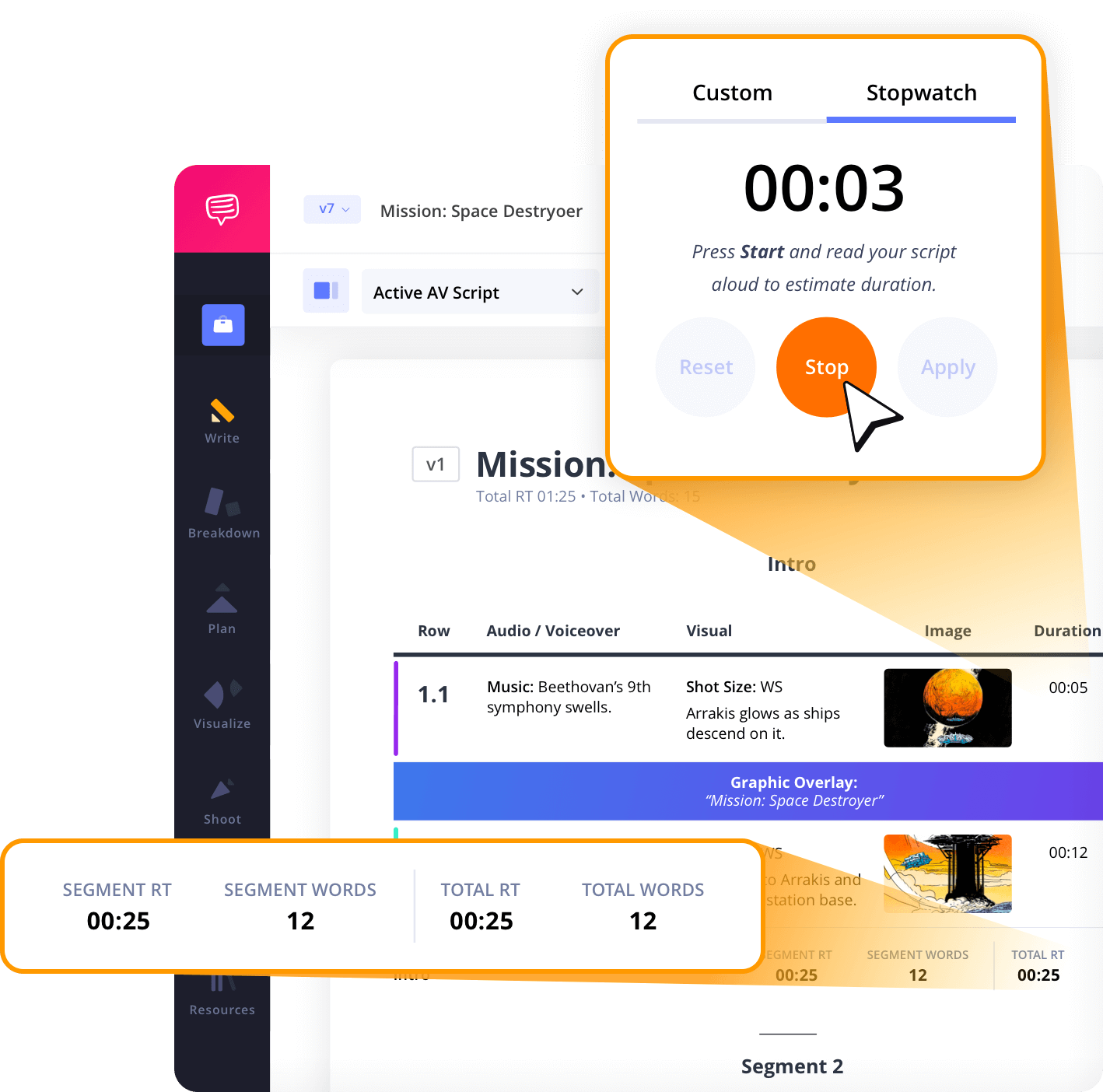
TIming & Length
Track runtime and pacing
For video scripts that have strict time requirements, whether it's a commercial, movie trailer, or fast-paced YouTube videos, this script generator can track word count and runtime so you can fine-tune your script down to the second.
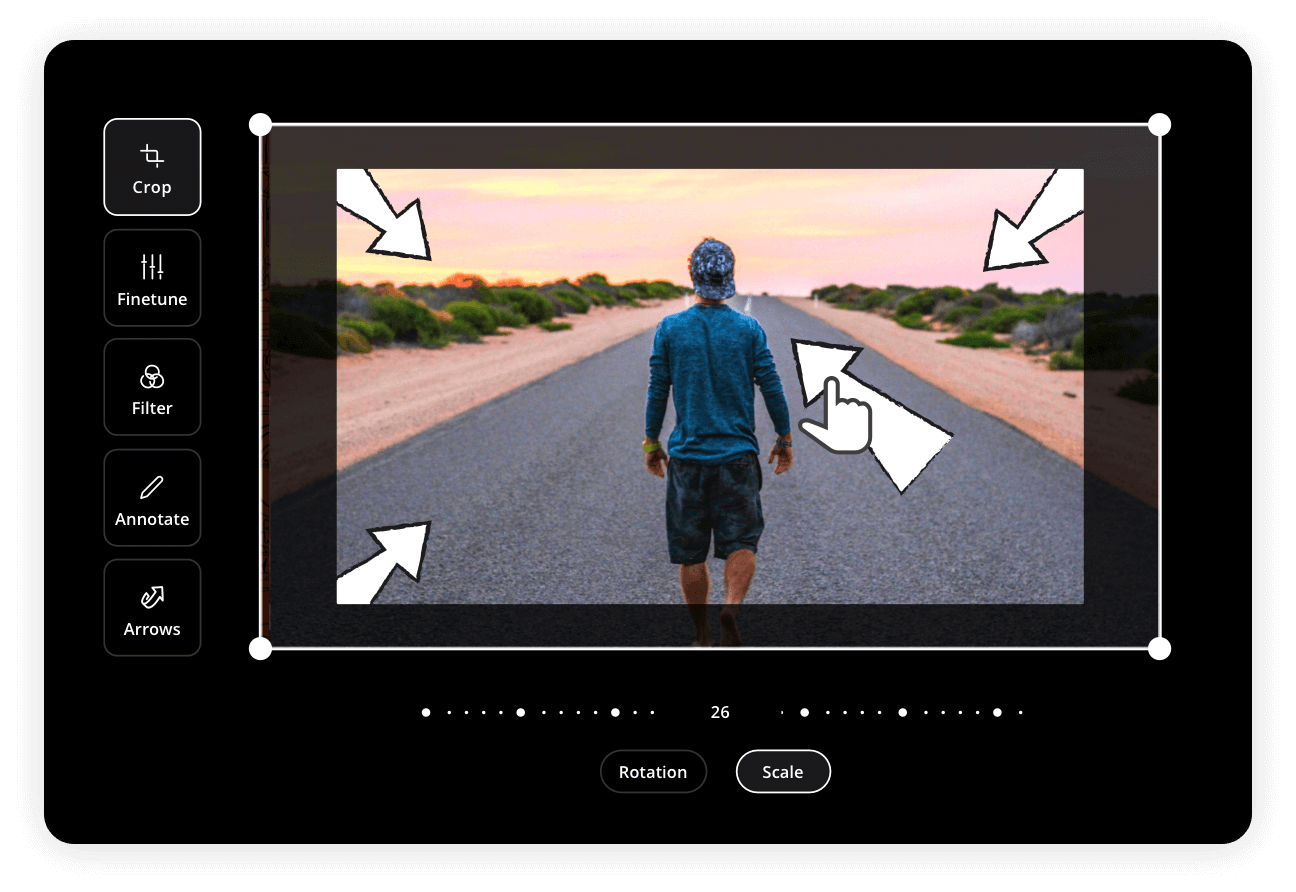
Add Images
Enhance scripts with visuals
Improve your video script format by pulling in images, shot references, or storyboards. StudioBinder’s script generator lets you attach visuals from your library or snap quick references with your webcam, then adjust them with built-in editing tools.
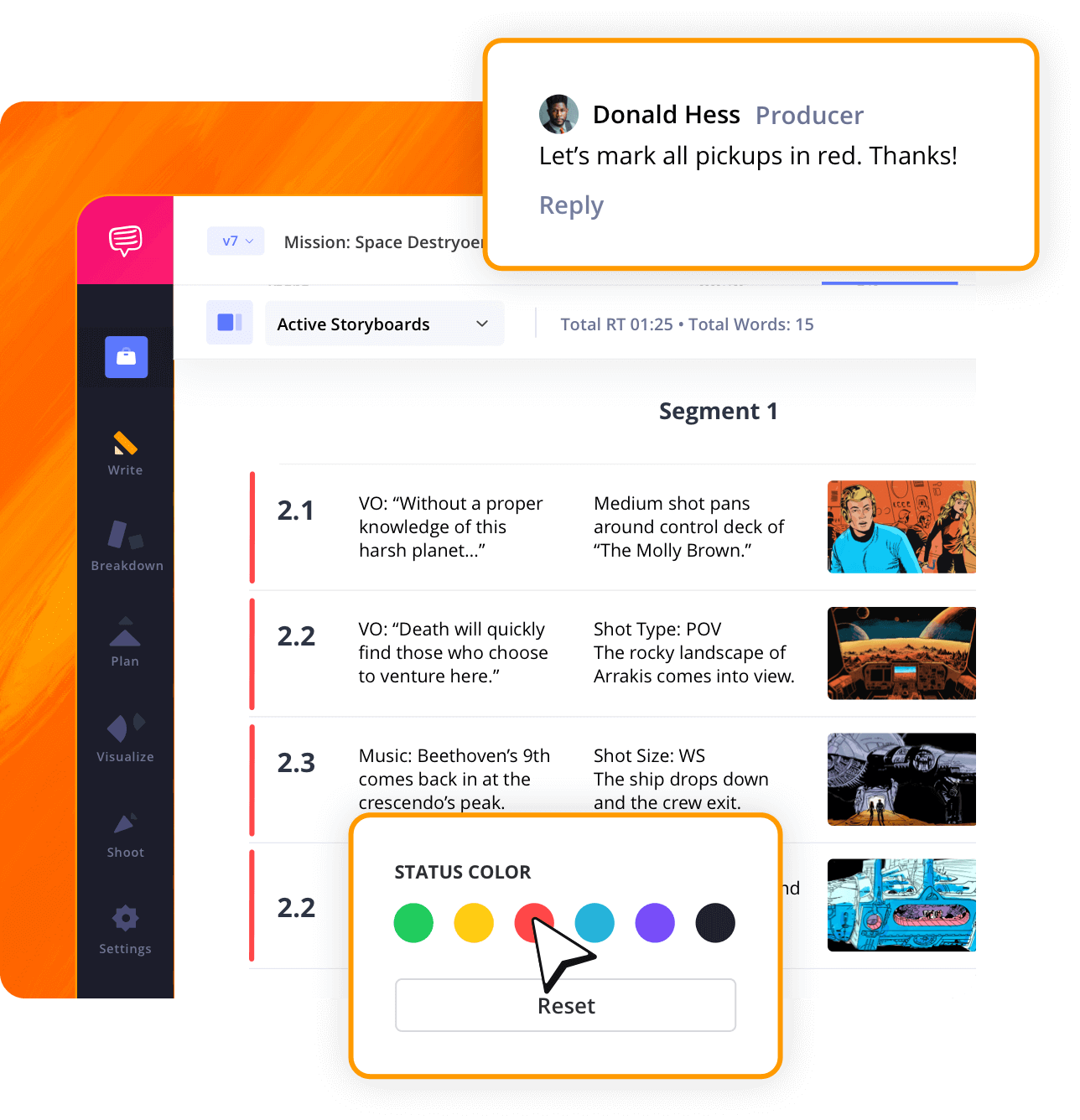
AV Script Color Coding
Track status with script colors
For fast visual feedback, you can mark the lines in your script generator tool with colors. The various color codes can be used to indicate the status (approved, revision, hold, etc.) or any custom labels you choose.
Layout Customization
Adjust the AV script layout to your needs
Not every project requires the same level of detail. The script generator layout can be simplified for talent or expanded with technical notes for editors. Hide or reveal columns to make the script format work for your team.
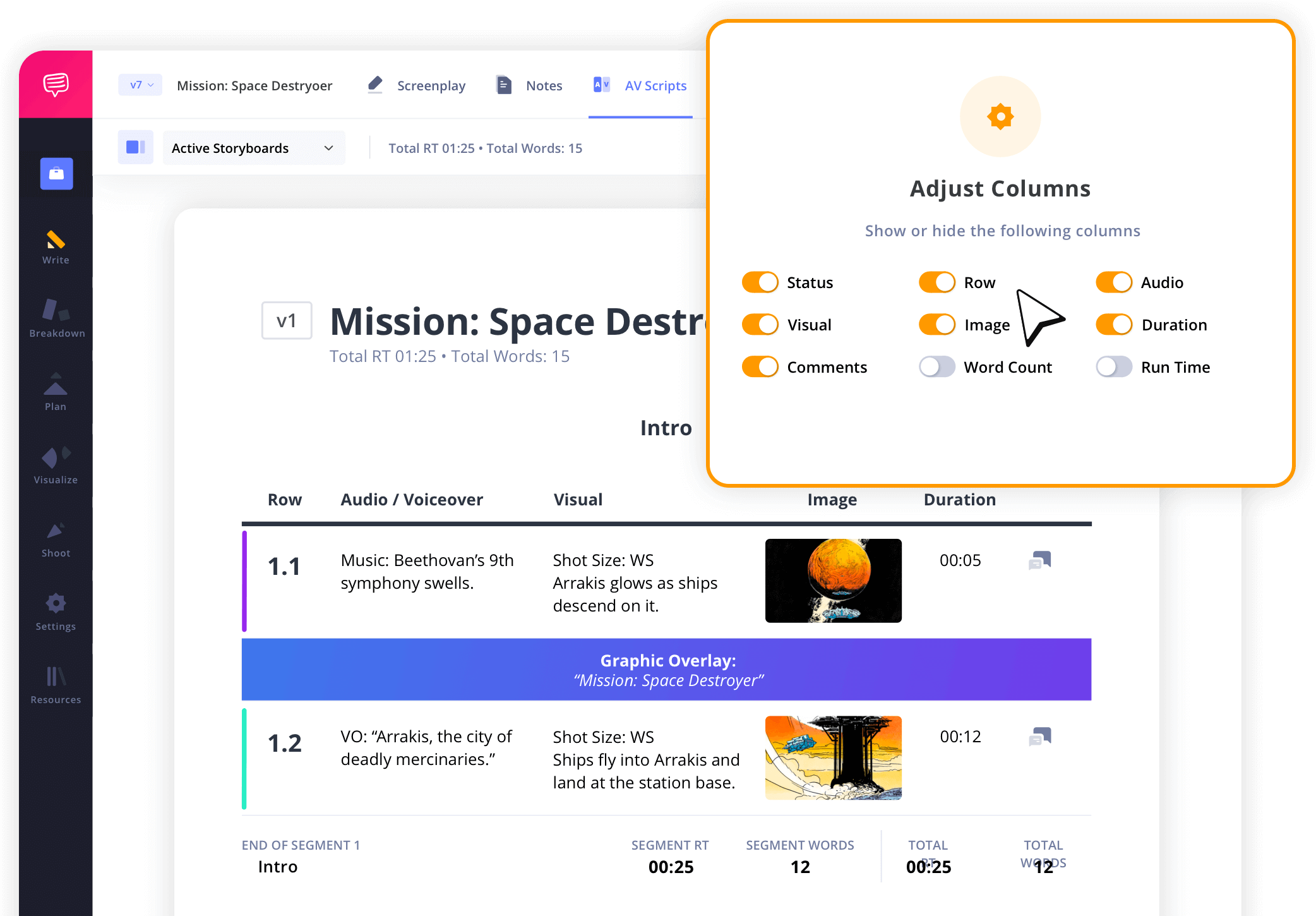
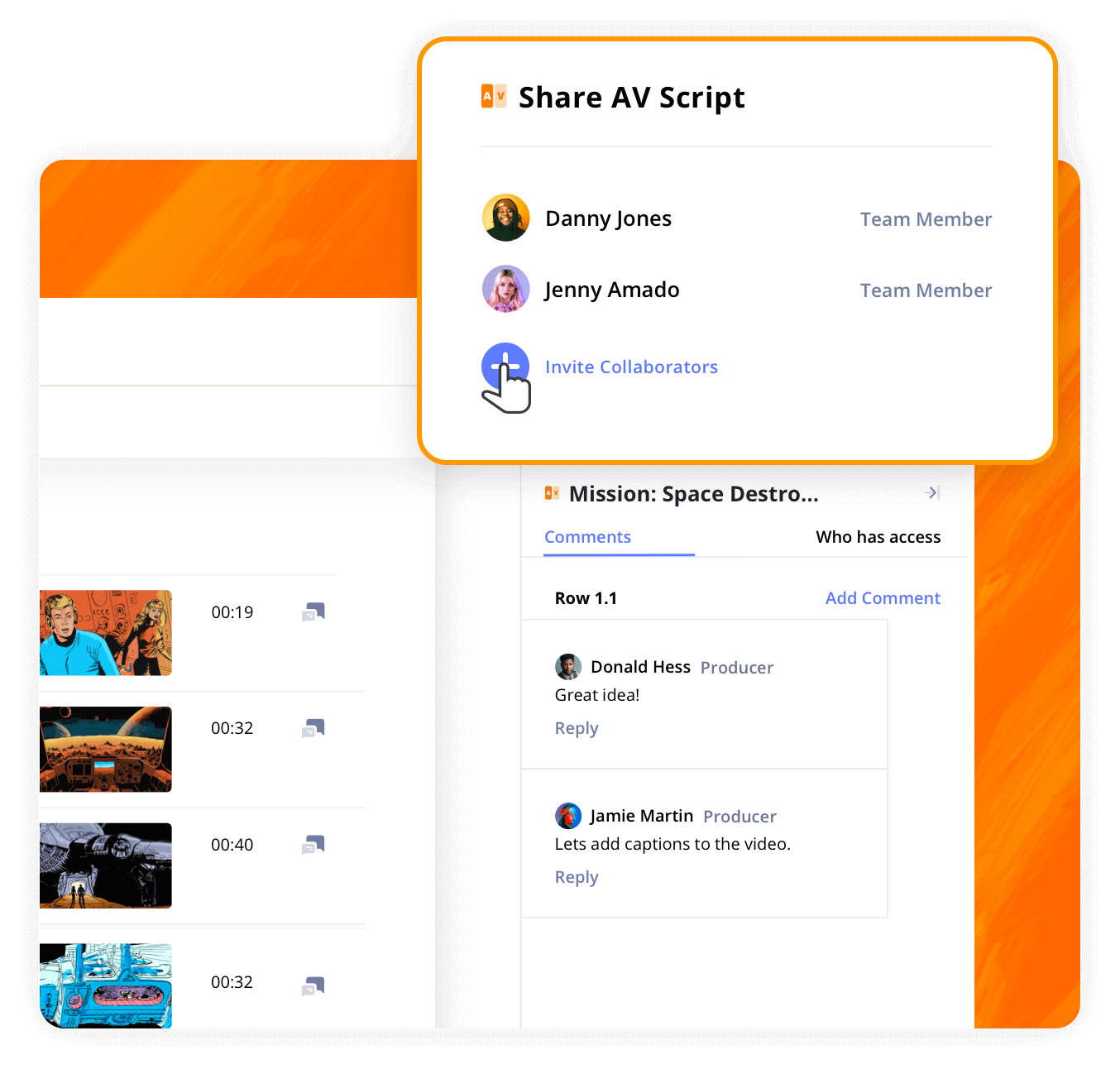
AV Script Collaboration
Share and get feedback
Writing is a team effort. Share your AV script with collaborators using secure links, or invite team members to leave comments tied to specific rows. With StudioBinder’s script generator, collaboration is built in so you can create engaging scripts together.
AV Script Template
Save your template for future scripts
If you’re producing a series or repeatable video format, save your script as a template. The script generator easily duplicates or adapts previous work into new versions without rewriting from scratch.
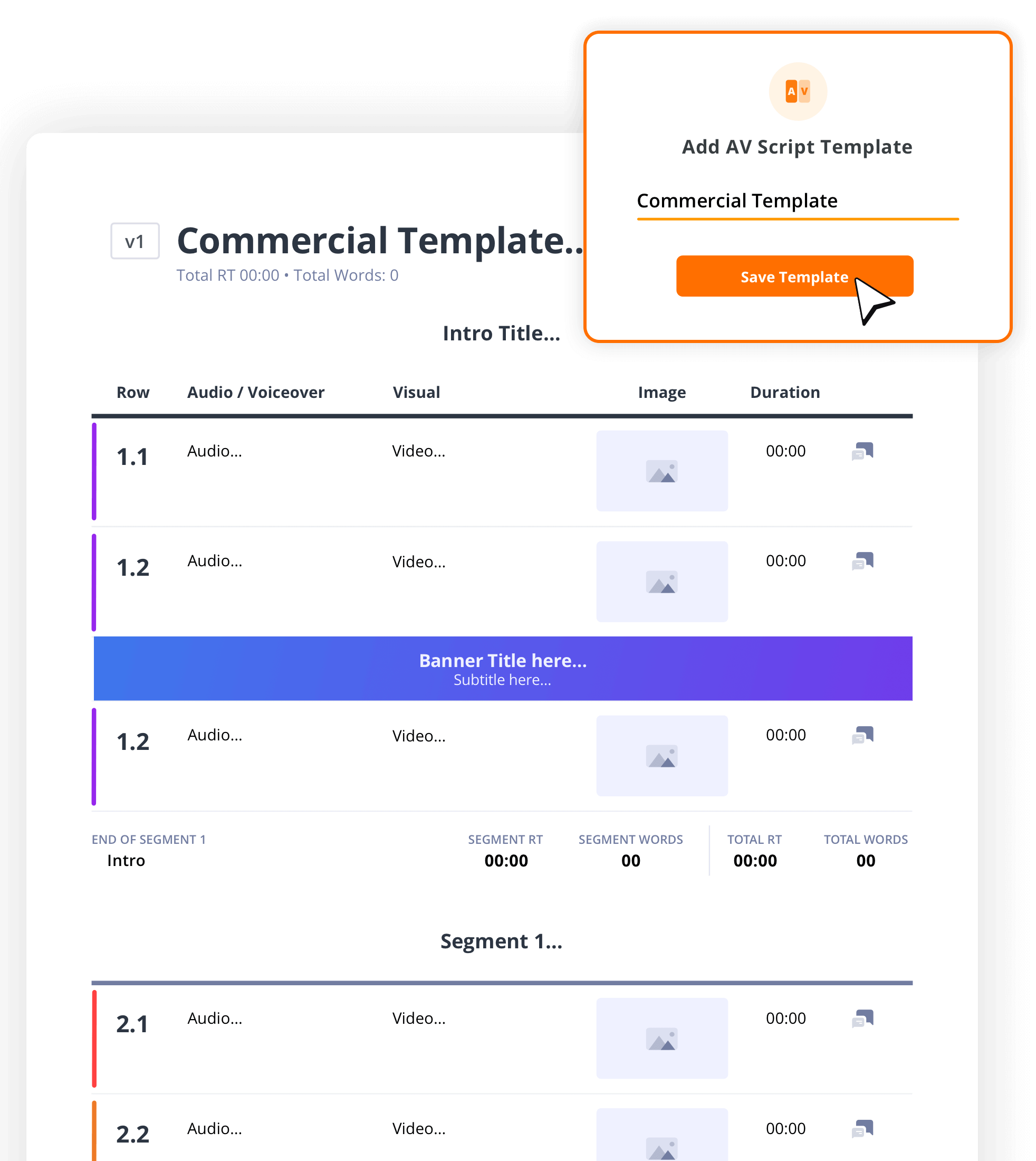
Explore Features
More AV script features
Track Timing
Add word counts and run times which are tallied automatically.
Front and Back Covers
Generate covers for your AV script that export with your PDFs.
Autosave Settings
Select the autosave frequency between 20 sec. and 10 min.
Scratchpad
A notepad and checklist for your inspirations, ideas & reminders.
Generate PDF
Export PDFs with custom settings like layout, scenes, etc.
Episodic Grouping
Create a series of scripts broken down into seasons.
Header & Footer
Add custom header and/or footer to your exported AV script PDF.
Watermarks
Add watermarks to your exported AV script PDF for extra security.
Archive
Archive old AV scripts and restore them as needed.
"StudioBinder places many of the tools you would need when managing a video production into one central place without the need of creating multiple excel, PDF & doc files. Information can be quickly updated, distributed & viewed minimizing any miscommunications."
Editor, NewsShooter
AV Script FAQs
Script generator basics explained
Most AI video generators can simply take your script and create images based on what's in the text. Granted, the accuracy of those images might need some further detail and clarity, but the basic process is very easy these days.
To check if a script is AI generated, you can copy/paste it into an AI checker. Some of these are free but others require a paid plan. The accuracy of these checkers is sometimes questionable so you might also want to rely on your own intuition. AI writing tends to be somewhat formal and rigid so be on the lookout for the tone of the writing, which will be a solid indicator.
To get a script from a video, there are transcription sites you can use. Some are free, some are paid, but all you do is paste in the video URL and it will generate a transcript for you. Sometimes, YouTube videos will have a transcript automatically available.
Automatically generated a movie script is certainly possible using the latest and greatest AI script generator. The quality of the script will greatly depend on how detailed and thorough your prompts are.
How to make an AV script in StudioBinder
Open StudioBinder on your browser.
Click on the AV Scripts tab on the project homepage.
Press the "New AV Script" button, give it a title, and add a description.
Select an AV script template or start from scratch.
Populate your script with segment titles, audio/visual descriptions, images, banners, and more.
Add duration for each row manually or by using the stopwatch for more accurate timing.
Share your script digitally to get collaborator feedback or export a custom PDF.
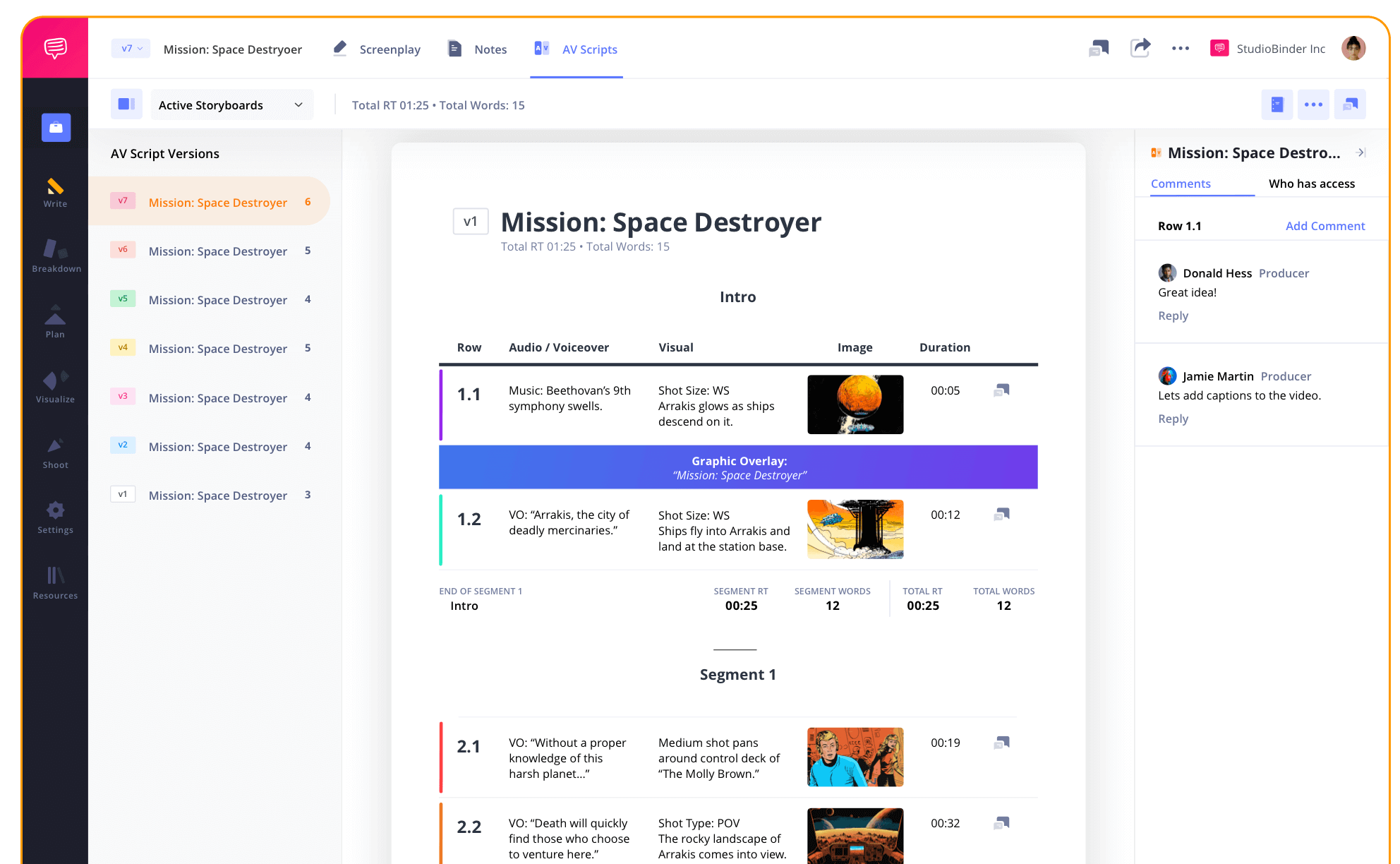
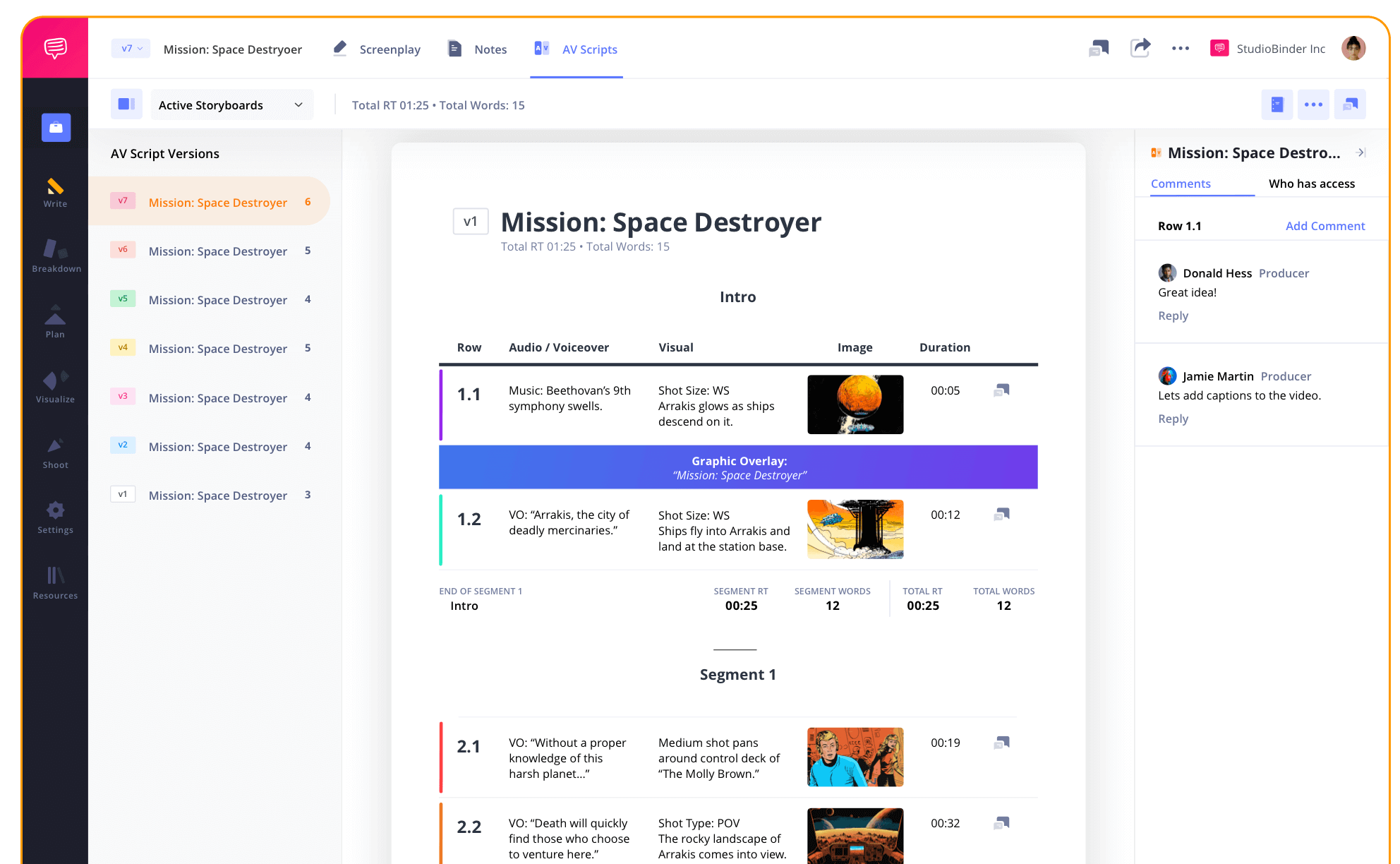
Customers
Trusted by the Best
Modernizing production workflows at renowned studios worldwide.
























Today’s productions use StudioBinder to streamline their process, and collaborate on better content together.
"I can be a part of the conversation and see when someone finishes a task."
Watch Testimonial ➜
"StudioBinder makes pre-production that much quicker for out team."
Watch Testimonial ➜
"Call sheet confirmations have instantly made our life that much easier."
Watch Testimonial ➜