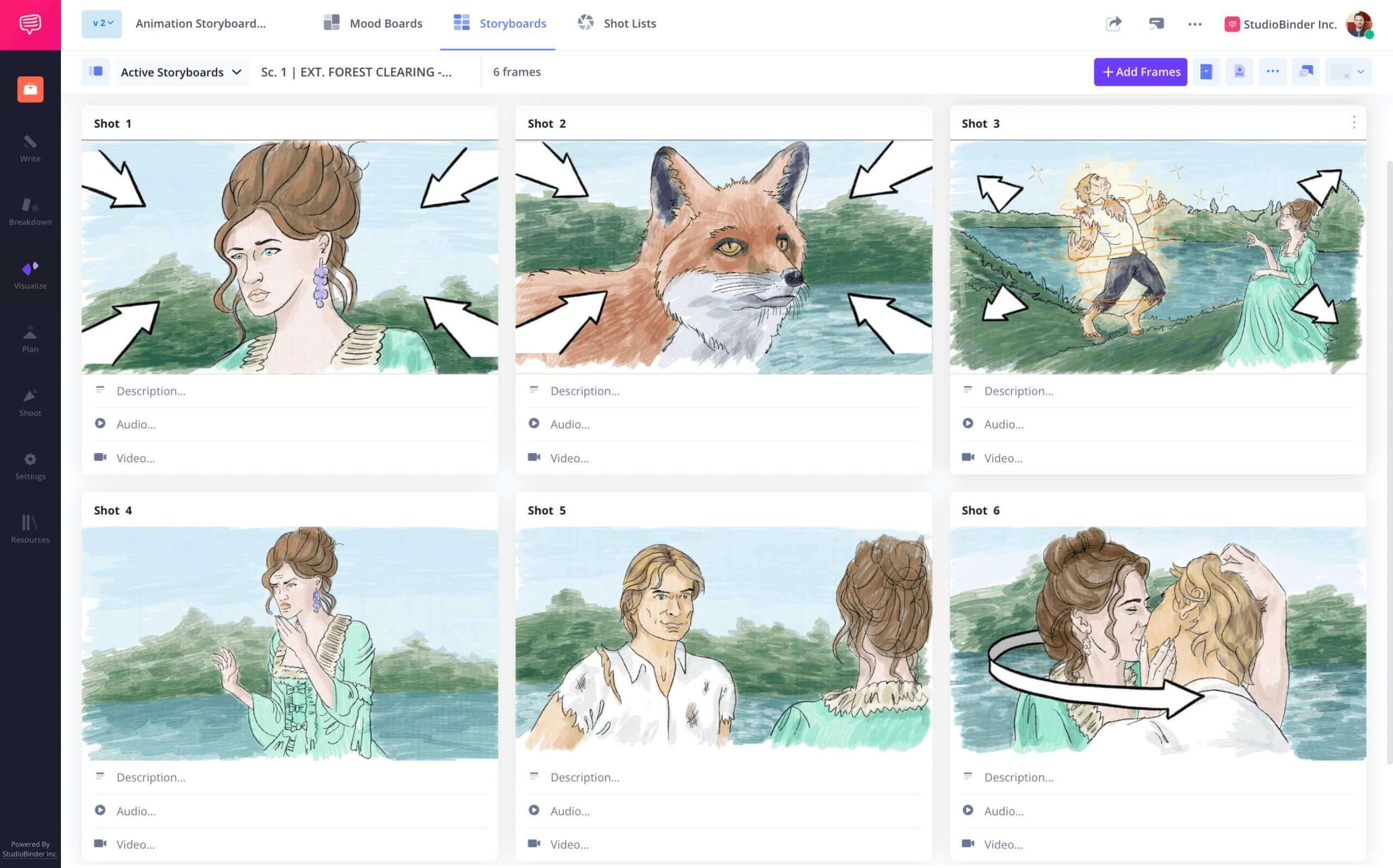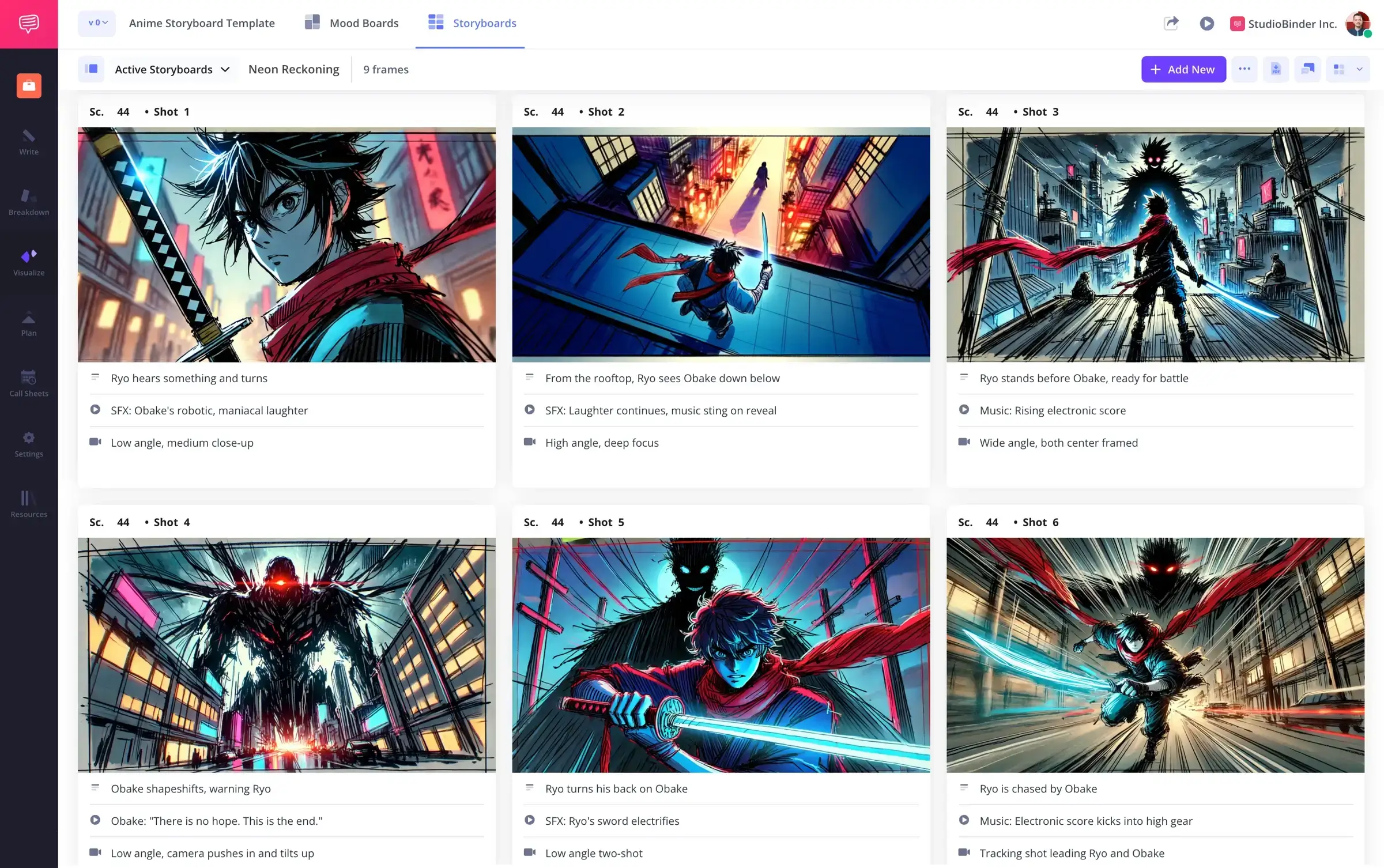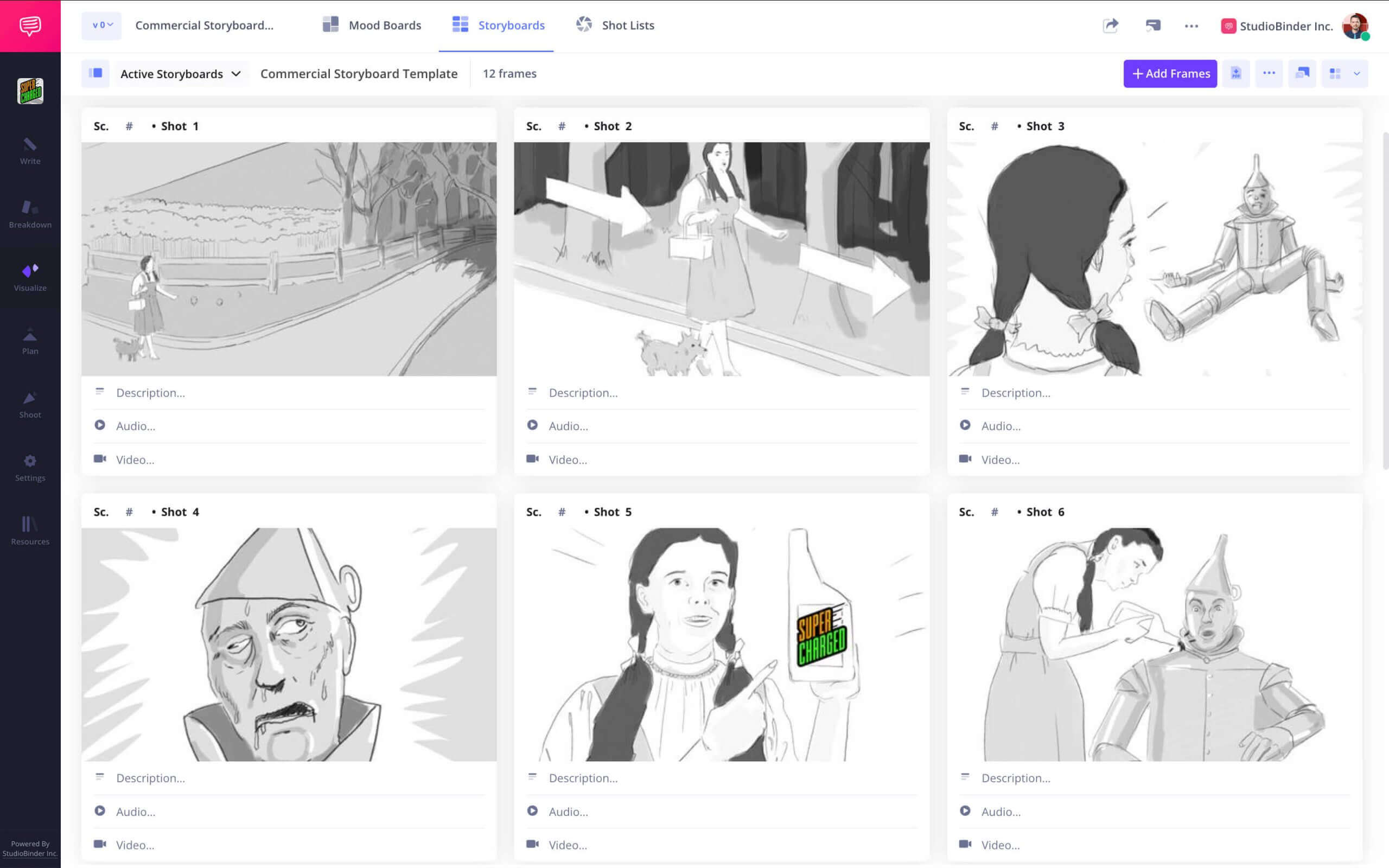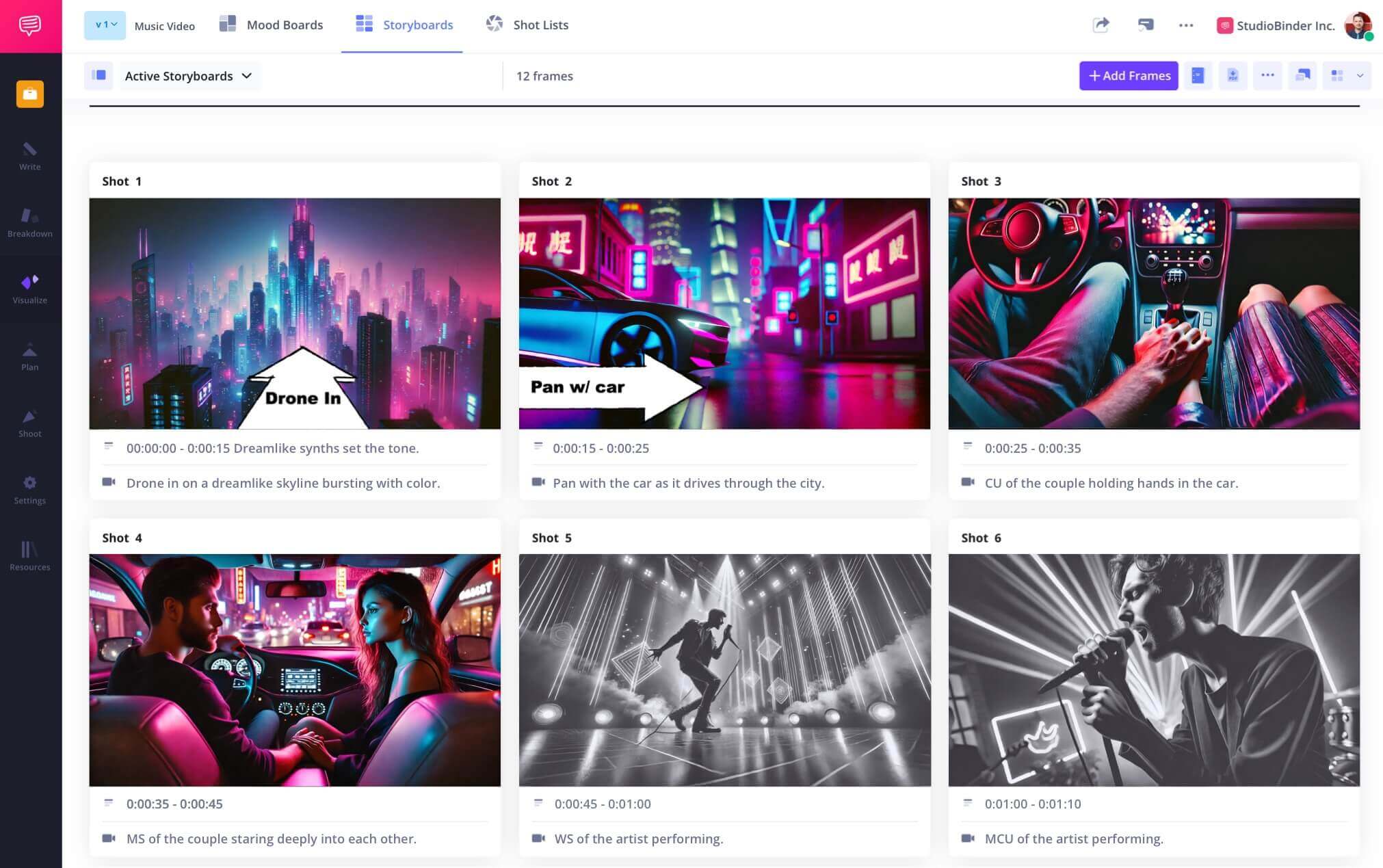Storyboarding Web App
Storyboard with ease
Plan your shots with a storyboarding web app that works entirely online. No downloads, just streamlined creative tools.
Storyboard Builder
Build your web-based storyboards
StudioBinder’s storyboard creator combines creative planning with powerful cloud tools to streamline your visual storytelling process from script to shot list.
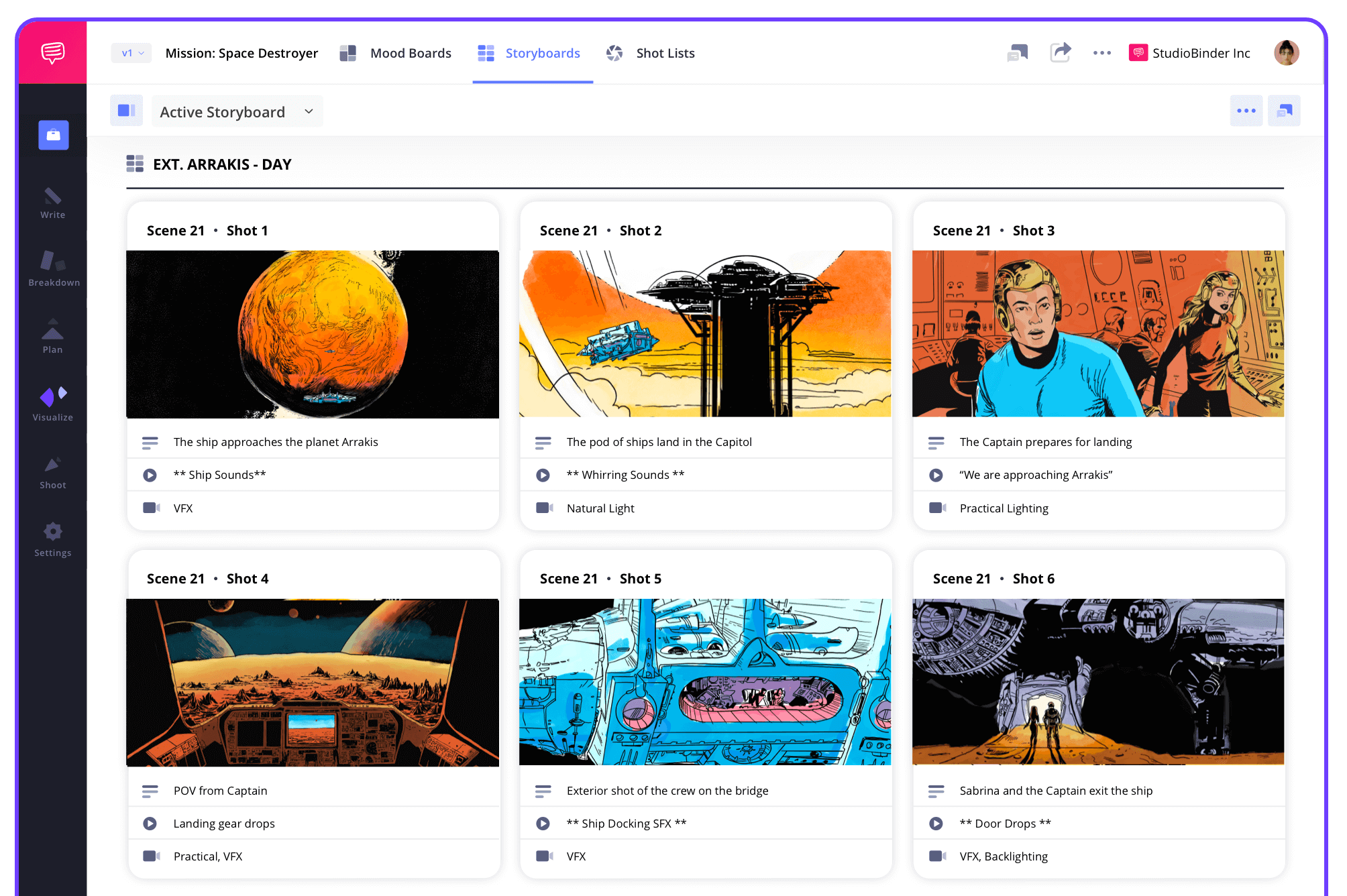
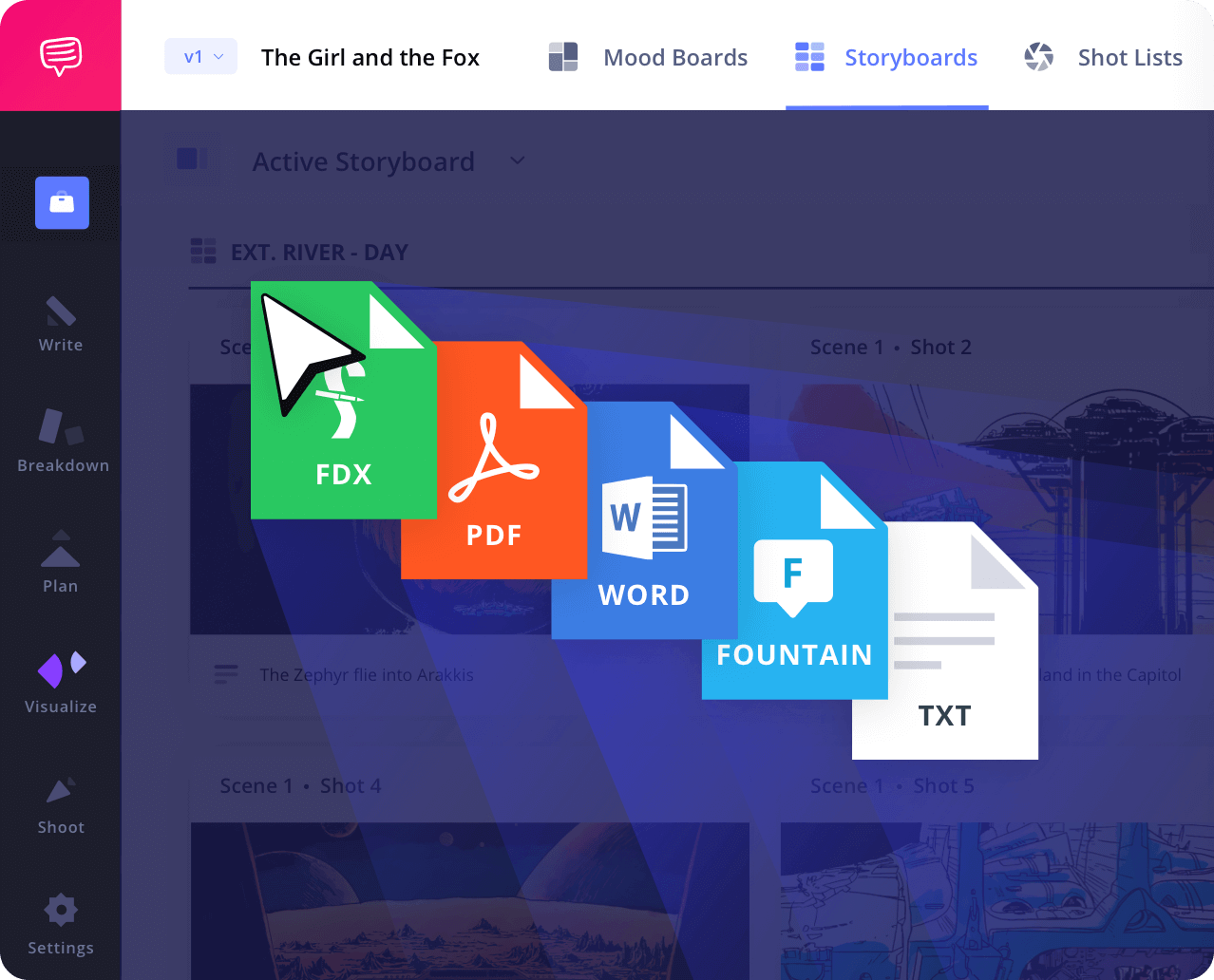
Script to Storyboard
Import a script and generate a storyboard
Import your script into StudioBinder to automatically generate scenes and visualize it with storyboard panels.
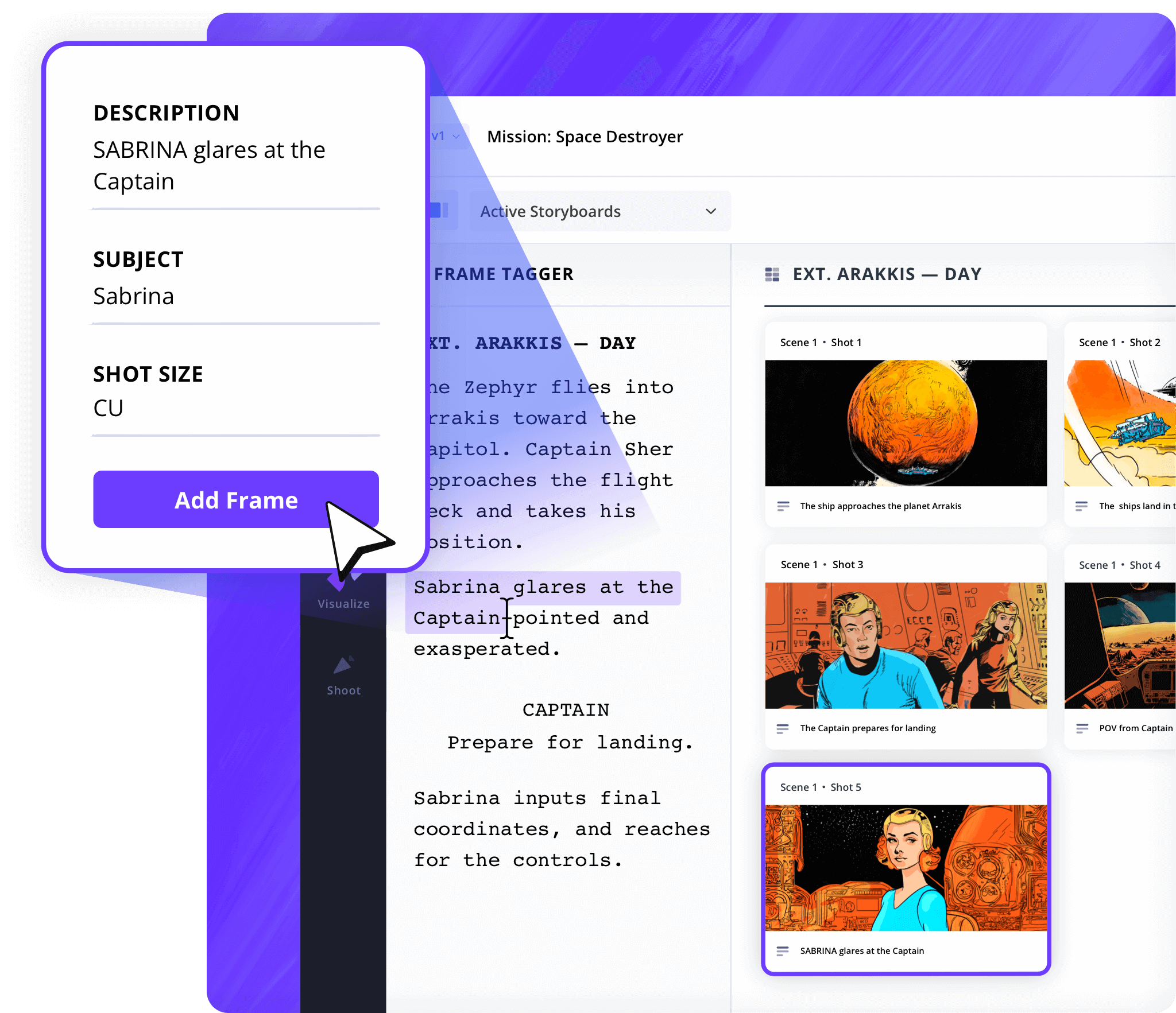
Shot Tagger
Tag shots from your script
Highlight any script element to create a matching storyboard panel. This keeps your storyboarding web workflow tightly aligned with your narrative.

Shot Specs
Customize your layout
Choose from a library of camera shots, movements, and specs to quickly detail your storyboarding tool and production breakdowns.
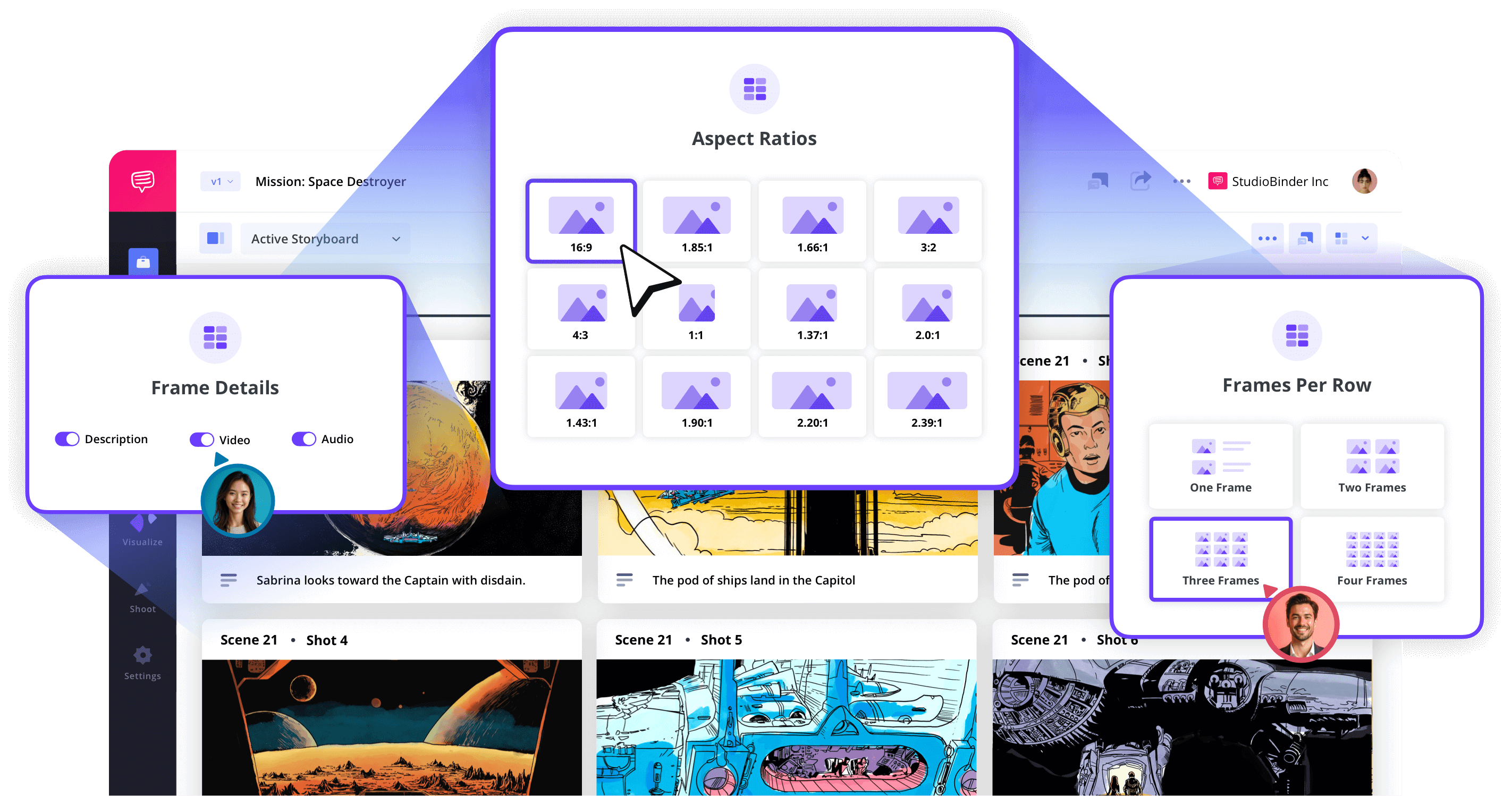
Image Editor
Upload and annotate images
Use our storyboard software to upload reference images, tweak brightness or color, add arrows or labels, and bring more clarity to your vision.
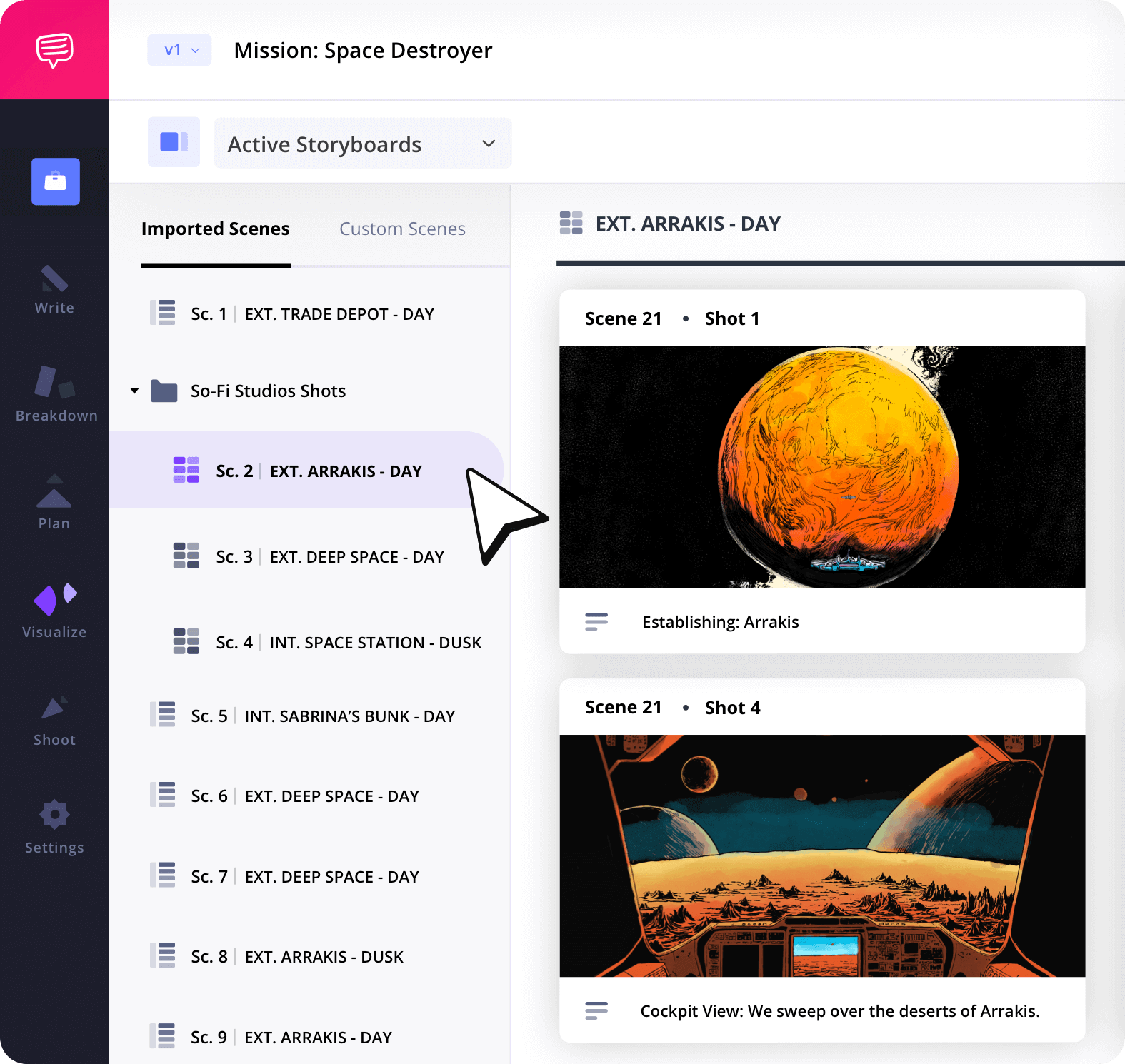
Storyboard Groups
Organize your storyboards
Group web storyboards however you need. Organize by scene, day, status, or location for a smarter, production-ready layout.
Collaborate
Share storyboards with teams
Add teammates to your storyboarding web project, leave comments, assign tasks, and work together inside one easy-to-use platform.
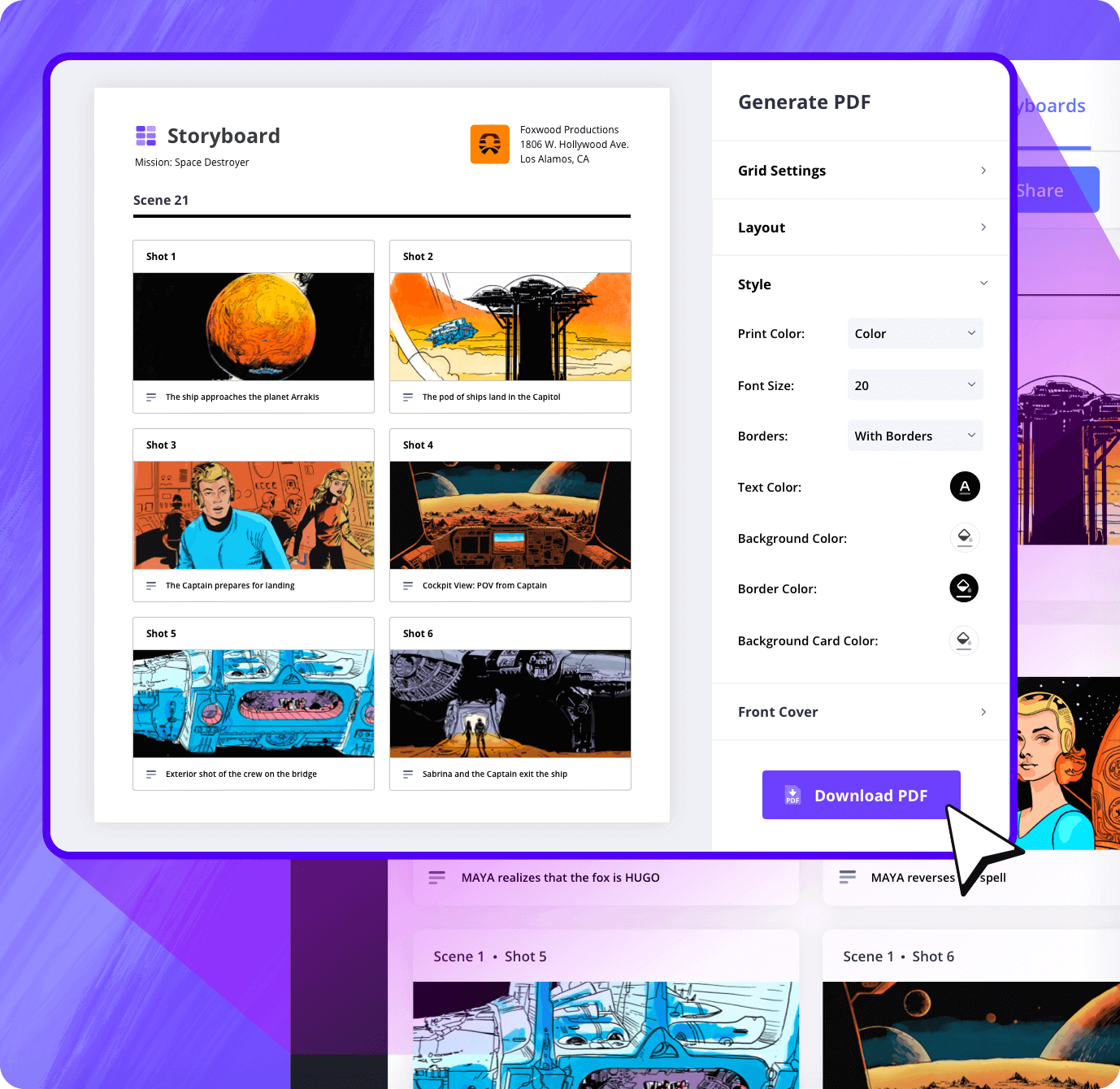
Customization
Export a polished story board PDF
Customize your storyboard PDF exports with cover pages, headers, watermarks, and layout settings to match your brand or client needs.
Sharing
Share secure links to your storyboard
Send secure shareable links or give team members direct access. Our storyboarding tool works entirely online with no downloads needed.
Explore Features
More storyboard features
Aspect Ratios
Choose an aspect ratio that best suits your project.
Column Layouts
Adjust how many columns your storyboard will have.
Image Library
Reuse storyboard panels from previous projects.
Shot Numbering
Choose between digits, letters, or a custom shot numbering.
Storyboard Archive
Archive old storyboards to keep an accessible history.
Color-Code Shots
Label or call out specialty shots with colors.

What are the 8 steps in storyboarding?
Open StudioBinder on your browser.
Click on the Storyboards tab on the project homepage.
Choose to either import a script or create a storyboard manually.
Name the storyboard, set the aspect ratio, and select the number of frames.
Add an image to each frame from the Media Library or upload new images.
Edit your images with a suite of tools, including filters, text, and arrows.
Enter details, including the scene number, description, and notes.
Create a custom PDF, send a view-only link, or invite collaborators for feedback.
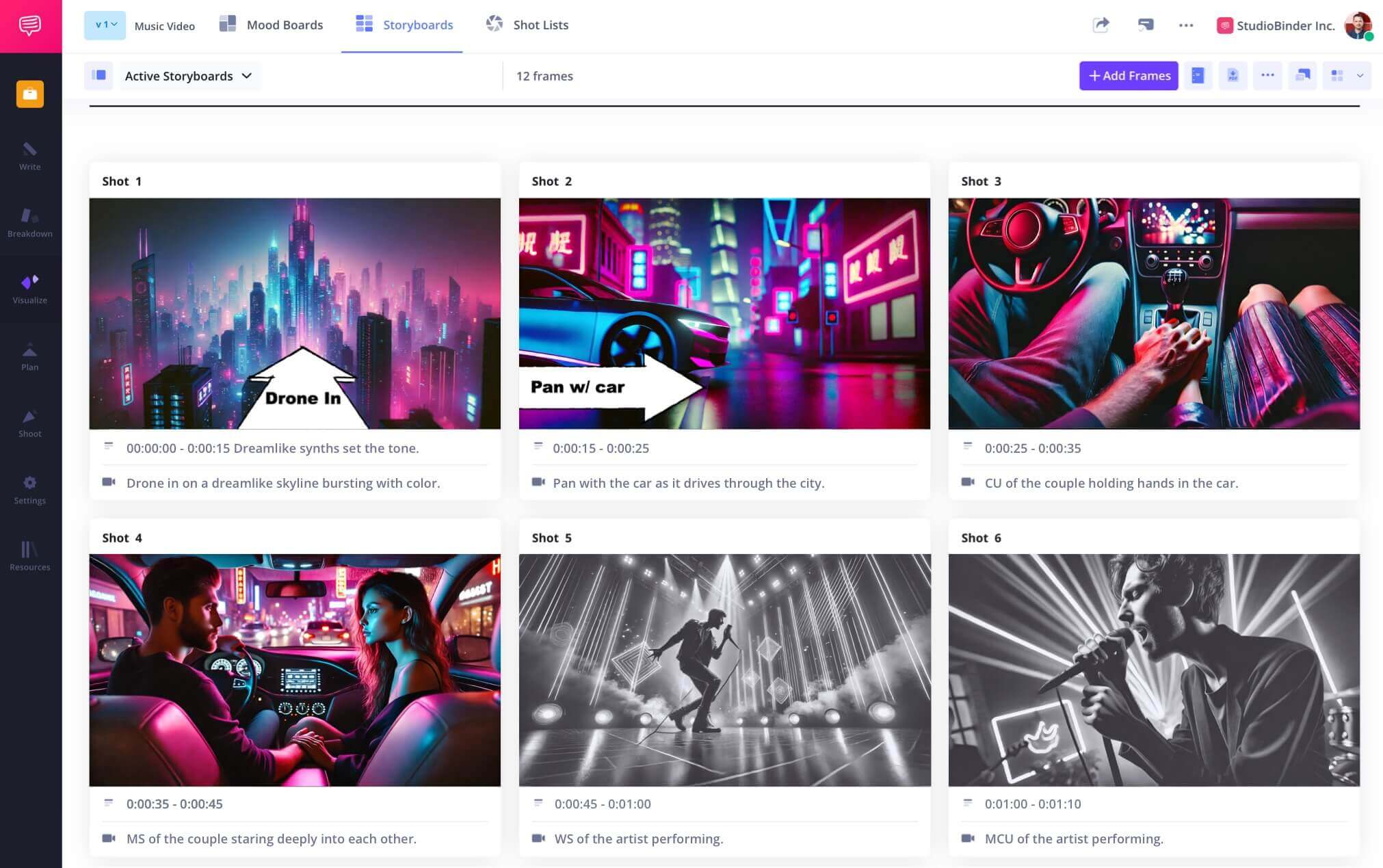
Frequently Asked Questions
Your questions, answered
StudioBinder is a web-based storyboarding tool that is also integrated with other features that are needed for the entire pre-production process. This includes the screenplay, script breakdown, call sheets, shooting schedules, and more.
When you set out to make your storyboard, there is a lot of freedom in how you go about it. That being said, here are some basic storyboarding steps you can follow.
- Read your script and think about what shots would be best
- Start with a blank storyboard template
- Add your images (either hand-drawn or digitally created)
- Label your images with scene and shot numbers
- Include a description for each shot for context
- If there is camera or character movement, insert arrows to indicate that
- Assemble your completed storyboards in story order
StudioBinder is free to use. StudioBinder is and will forever be free to access and use, whether you are on a Free, Teams, Education, or Enterprise account. However, there may be some additional features or content you get access to with paid subscriptions.
In the 180-degree rule, when two characters are talking, the camera must stay on the same side of that conversation. For example, if we start on Character A's right side, we can't just cut over to suddenly be on Character A's left side because that would confuse the scene's geography. So, when you're storyboarding, the same rule applies.
Storyboarding is still possible if you don't know how to draw. You can either source images from the internet that match your basic idea, or you can use an AI image generator to create brand-new images.
Customers
Trusted by the Best
Modernizing production workflows at renowned studios worldwide.












Today’s productions use StudioBinder to streamline their process, and collaborate on better content together.
"I can be a part of the conversation and see when someone finishes a task."
Watch Testimonial ➜
"StudioBinder makes pre-production that much quicker for out team."
Watch Testimonial ➜
"Call sheet confirmations have instantly made our life that much easier."
Watch Testimonial ➜