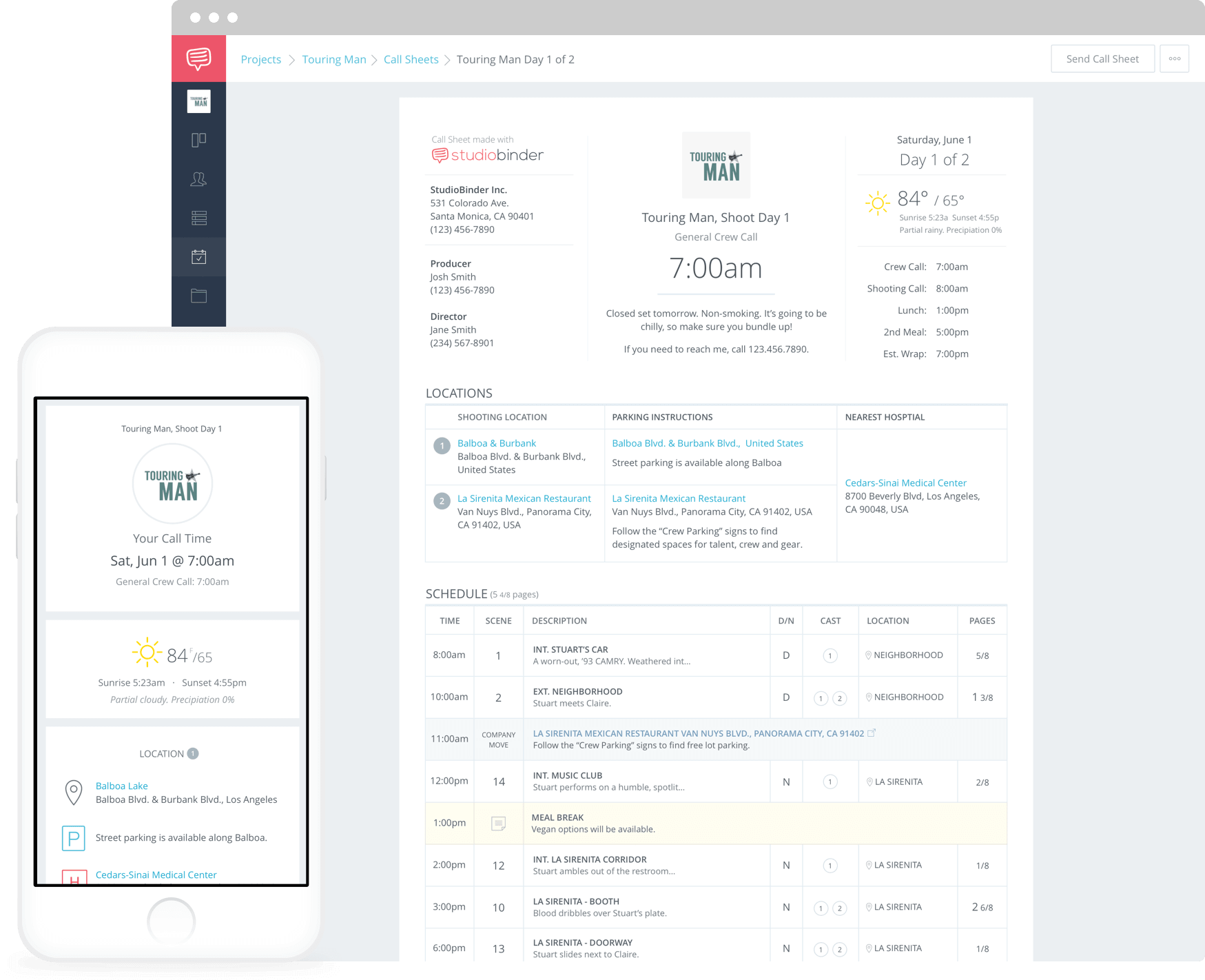Over the last few weeks, we’ve released a number of exciting updates on Studio Binder.
Today, we want to spotlight some of these updates. Let’s get started.
Toggle Invitation Emails Off
We now provide the option to disable invitation emails when you add a cast or crew member to your project.
The upside – your cast and crew isn’t requested to do anything before they receive their call sheet. The downside – you’ll have to manually add their contact details yourself (i.e. phone, profile image, role name/position, etc).
Ultimately, we believe the choice should be up to you.
You can toggle whether you want to send an invitation email within your Add Cast & Crew pop-up:

Call sheets are now fully responsive

Accept project invites in-app

Claim Your StudioBinder Pro Discount
In a few weeks, we’ll be rolling out our new Pricing plans. In exchange for all the great feedback we’ve received during our beta period, we’re providing an exclusive 25-50% discount off any StudioBinder plan of your choosing (good for 3 months).
If you’d like to claim your discount, just click the button below.

Create & send call sheets easier. Track views and RSVP’s instantly.
Create call sheets like a pro. Send via email or text. Track the views and RSVP's in a snap.
Create & send call sheets easier. Track views and RSVP’s instantly.
Create call sheets like a pro. Send via email or text. Track the views and RSVP's in a snap.