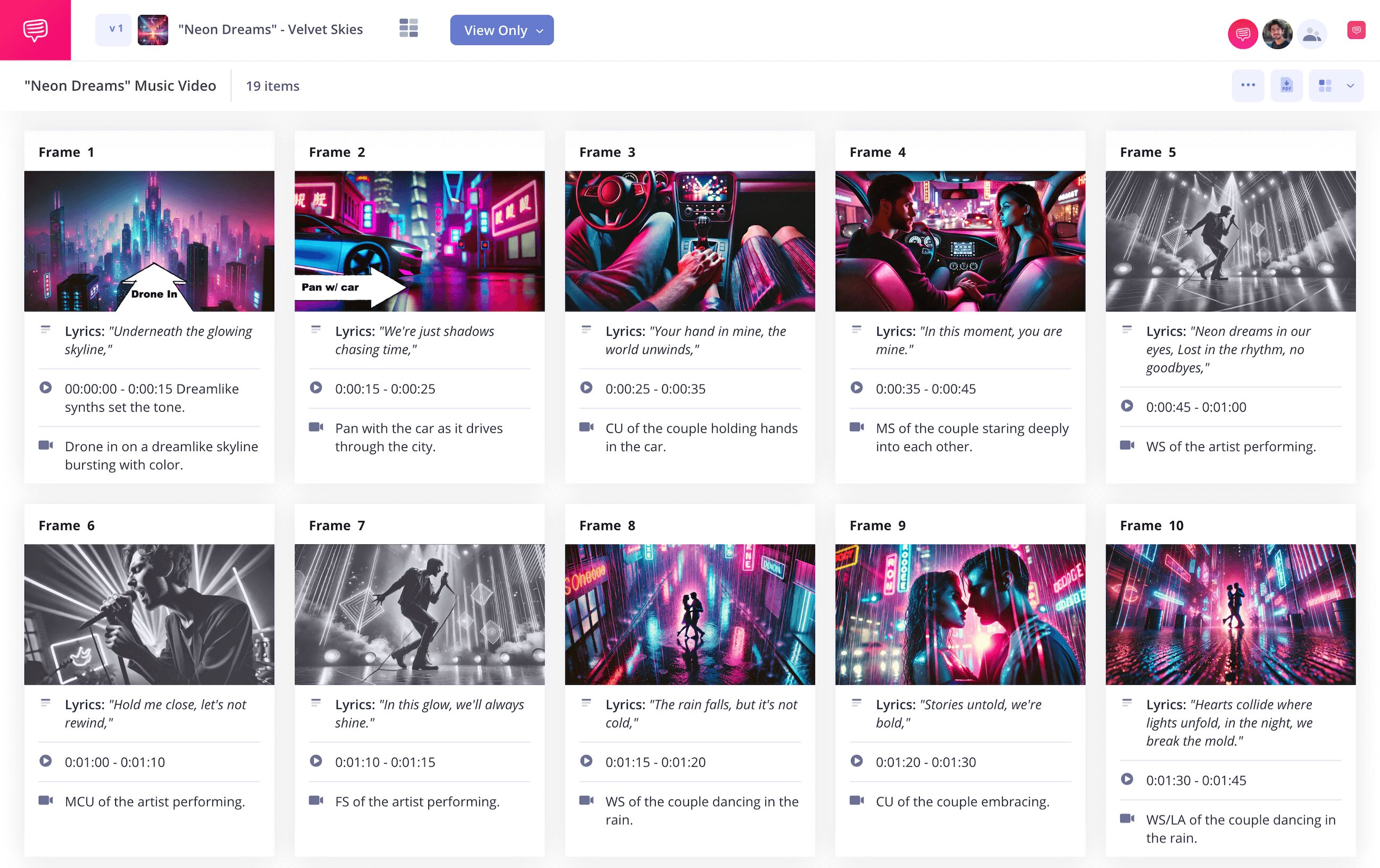home → TEMPLATES → Storyboard
Music Video Storyboard Template
Music video storyboard template
A music video storyboard is unique in that it’s not uncommon for abstract visuals and dance choreography to take precedence over narrative. Oftentimes there’s no story to follow at all, just the raw talent of the artist, along with energy-inducing beats and jaw-dropping set design. This is why the storyboard department needs to be in tip-top shape and ready to translate music melody into an immaculately flowing visual language.
Whether you’re a storyboard artist, director, or just an everyday music lover with a thirst for learning how to manage your own music video storyboarding process, StudioBinder offers an easy-to-learn guide based entirely on our in-house storyboard creator. Start grooving to our step-by-step beat below!
Step 1
1. Shape your template
As you listen to and immerse yourself in the song you’re helping bring to life, you’ll likely start planning out the visual flow with your team. Now you’ll need a template equipped to match that flow.
Click Upload Frames. In the pop-up, you'll have two options to generate your storyboard. You can start with a blank storyboard that has a pre-selected amount of panels, or start by uploading images, which will automatically generate panels based on the number of images you add.
After selecting the number of panels, click Add Frames.
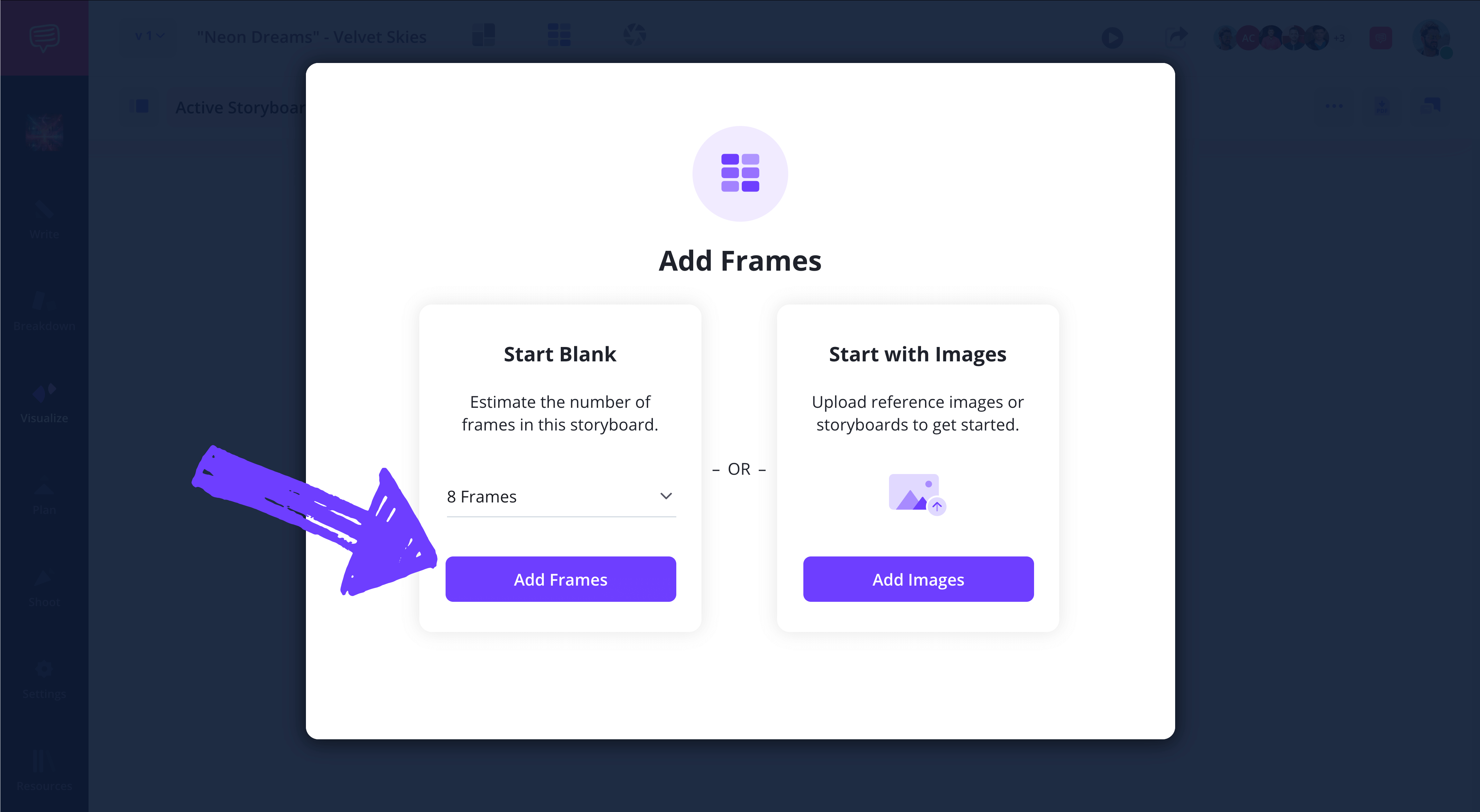
Then you'll notice that the selected number of panels chosen are generated when the pop-up disappears. So, now we're left with this:
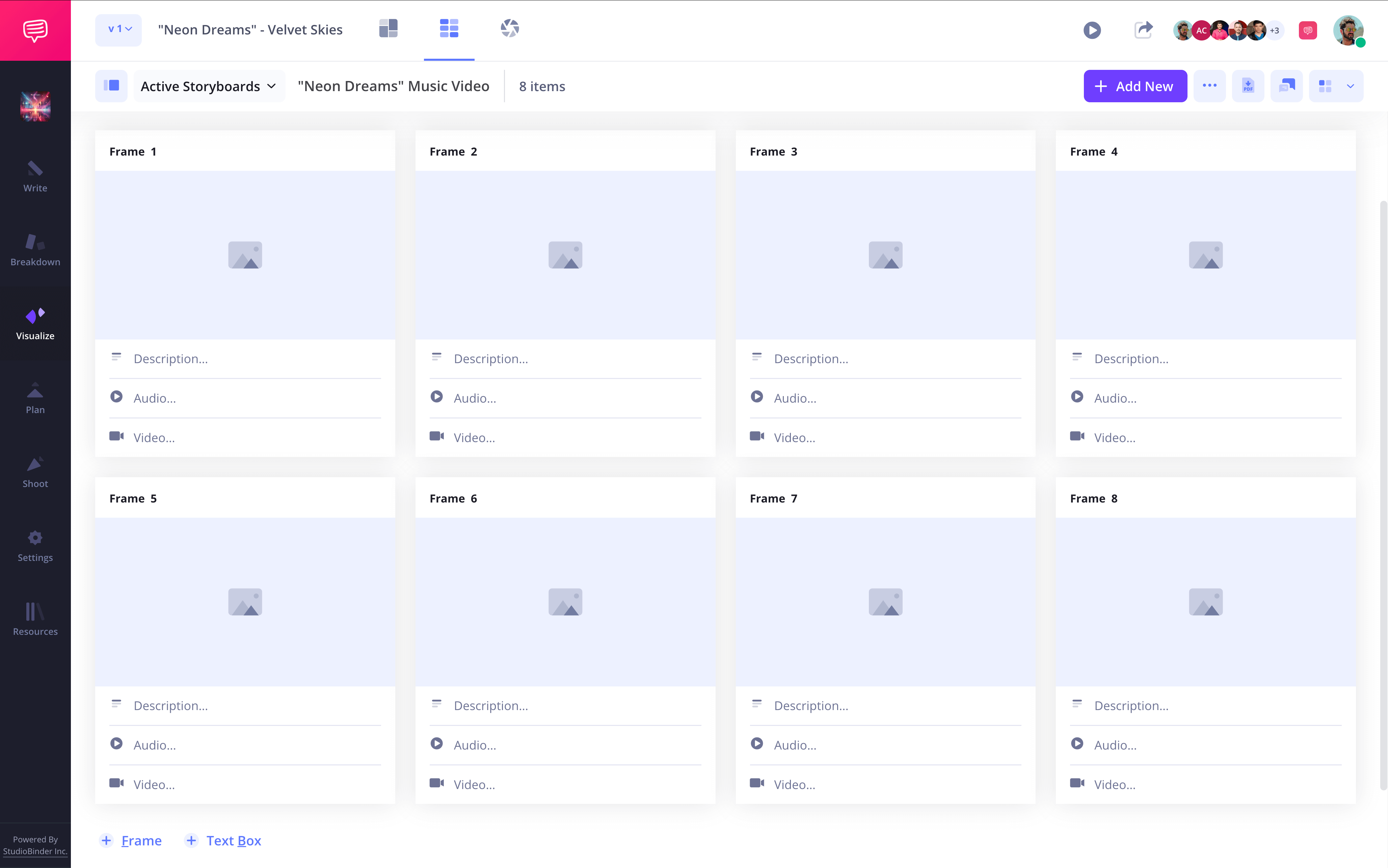
Starting a new project in StudioBinder prompts you to select from an array of settings, such as aspect ratio and number of frames on your board. Don’t sweat if you don’t have these down to a T on setup, as you can defer to the settings tab on the top right at any time to reconfigure.
Step 2
2. Prep the action
As you know well, the music comes long before the video in most cases. And it’s definitely not uncommon for music lyrics to dictate the overarching abstract or narrative direction of a music video. Because of this, the director and storyboard artists may request to see all the lyrics placed under the storyboard template frame by frame as they consider which visuals might best fit with which lines.
Since the lyrics will often drive the action of a music video, you can insert those into the description section.
Click Customize Frames in the settings dropdown and make sure Description is toggled on.
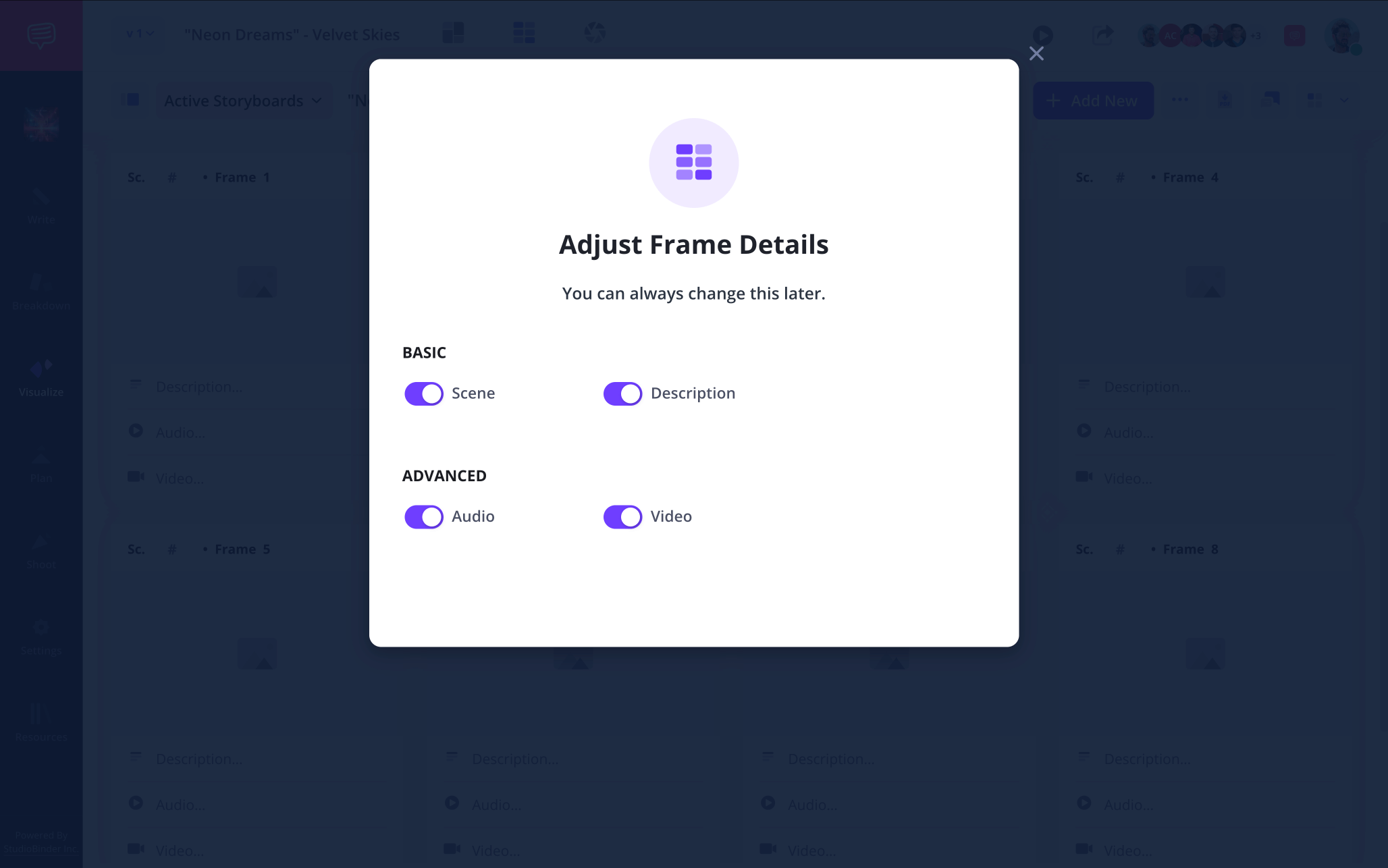
Now you can type out the lyrics to your team’s preference in the description boxes located right below each frame.
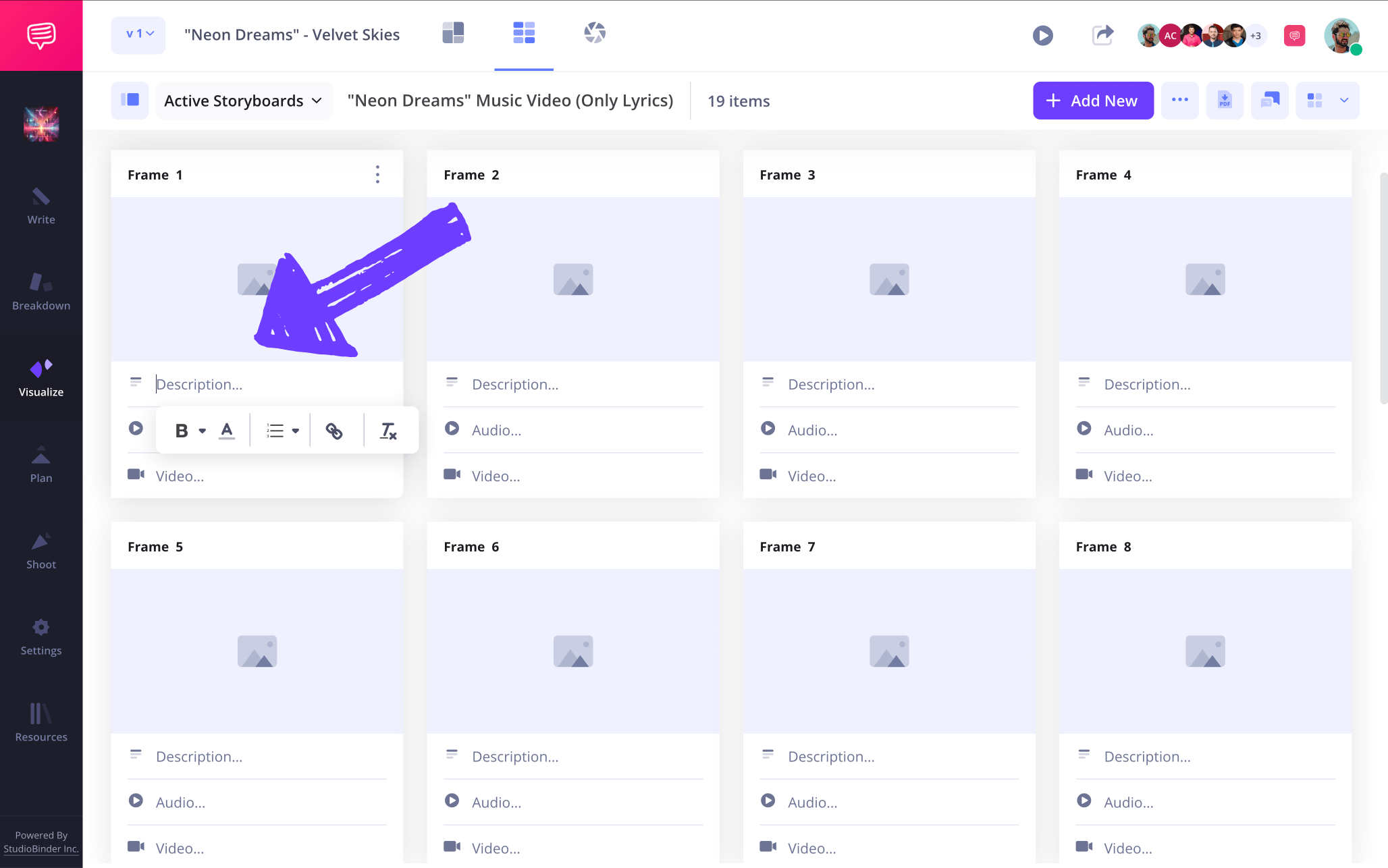
Step 3
3. Apply images
As the artist and director’s vision is translated into sketches and images, it’s time to start establishing their flow with the lyrics and melody. You might need to test various images to pair them with various beats and lyrics, so you’ll need to initiate image changes with speed.
StudioBinder makes it easier than the two-step to add or change images on your music video storyboard. Just hover your mouse over any blank frame and click Upload.
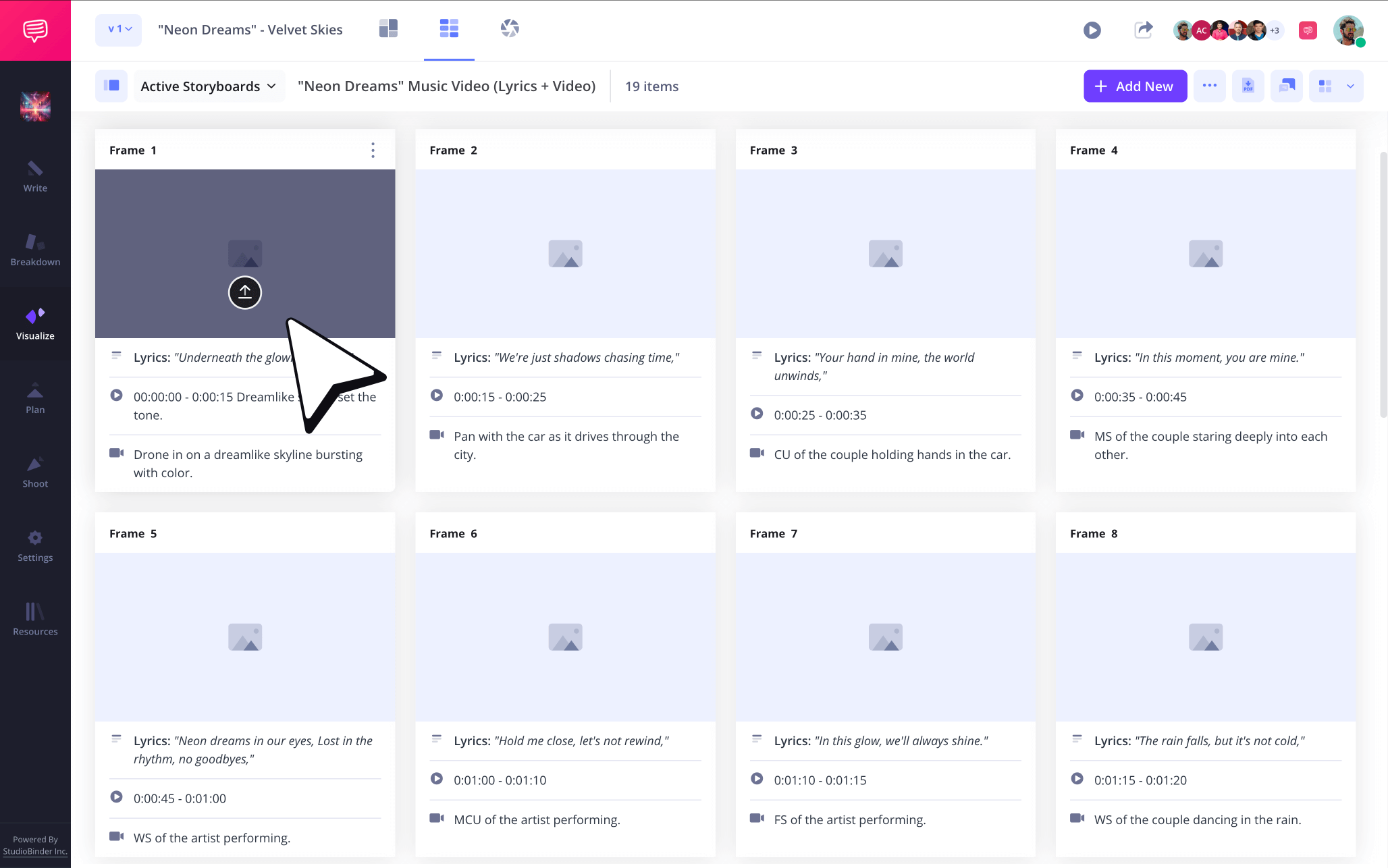
Once your frames are populated, you can quickly discard an image to make way for a new one by hovering and selecting remove.
Step 4
4. Invite your team
As the lyrics, camera angles and visuals get cemented into your music video storyboard template, there will of course be a need for input from just about everyone involved in the production, all ensuring that the film director, music artist and/or band are happy with the overall rhythm and expression of their vision.
Click Share on the top-right of your page to invite teammates.
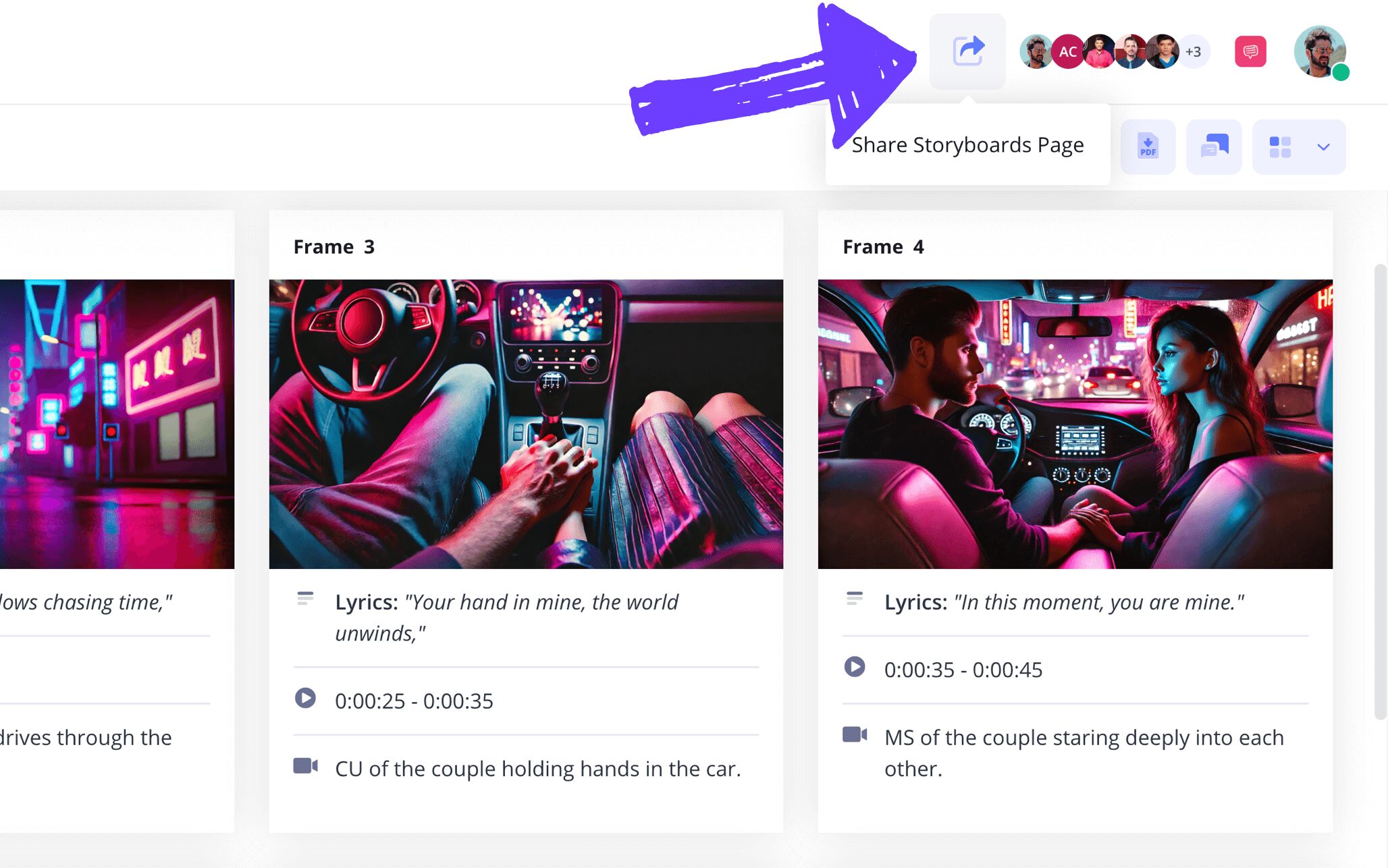
The view only link is the perfect option for allowing someone to see the progress of your music video storyboard without any need for collaborative notes or edits.
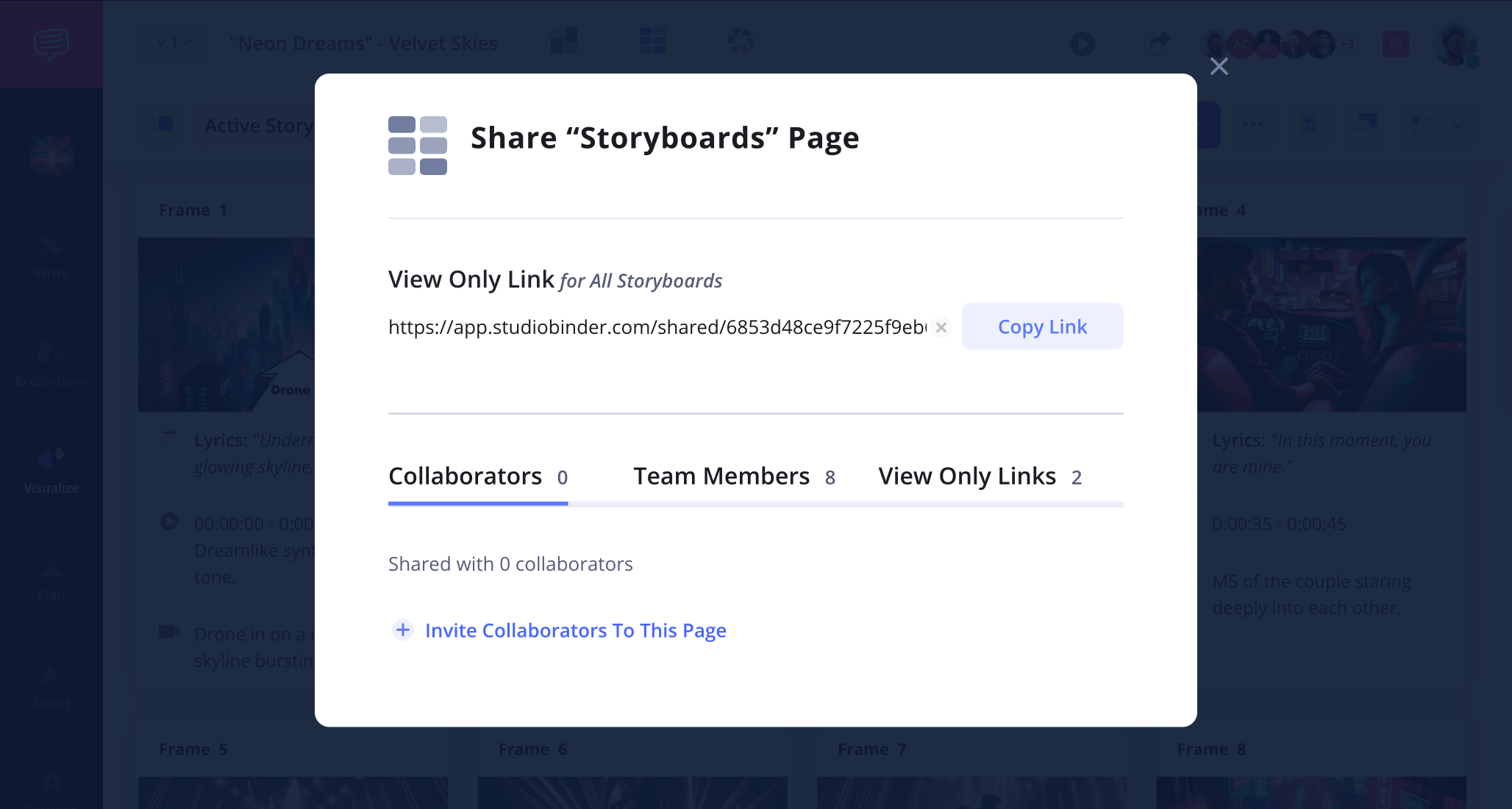
Selecting the Invite Collaborators To This Page button allows you to manage the permissions of anyone within your music video production who needs to provide comments, or requires full access to edit the work in progress.
When you're ready, just enter the contact info, and click Invite Collaborator.
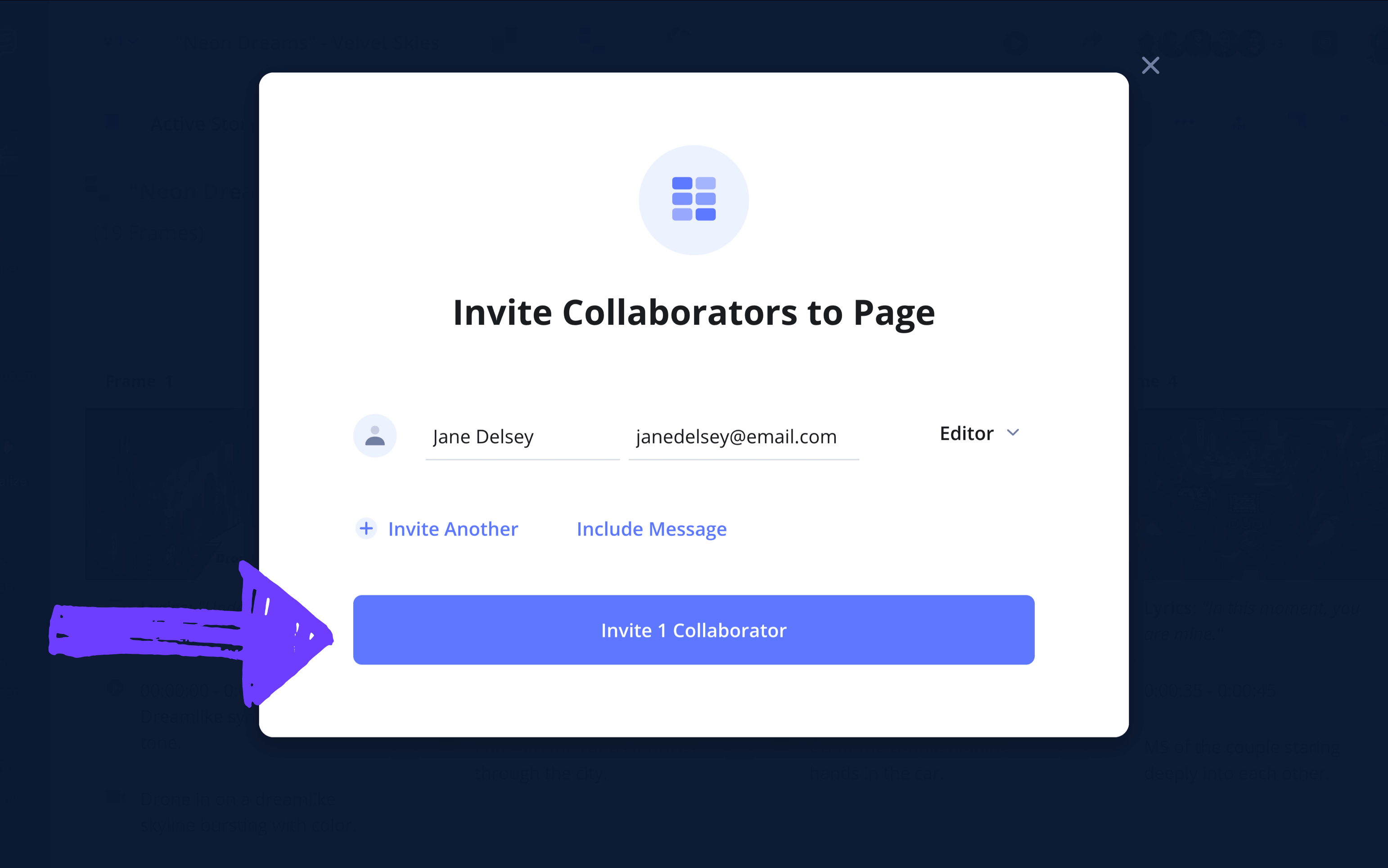
Step 5
5. Download your storyboard
Once you and your team have overcome the challenges of building your music video storyboard, and the artists and director are happy with the pre-visualization, you’ll now need to turn this beautiful beat visualizer into a professional blueprint.
StudioBinder makes it easy to convert your finished music video storyboard into a PDF. Just hit the generate PDF icon on the top right to get started.
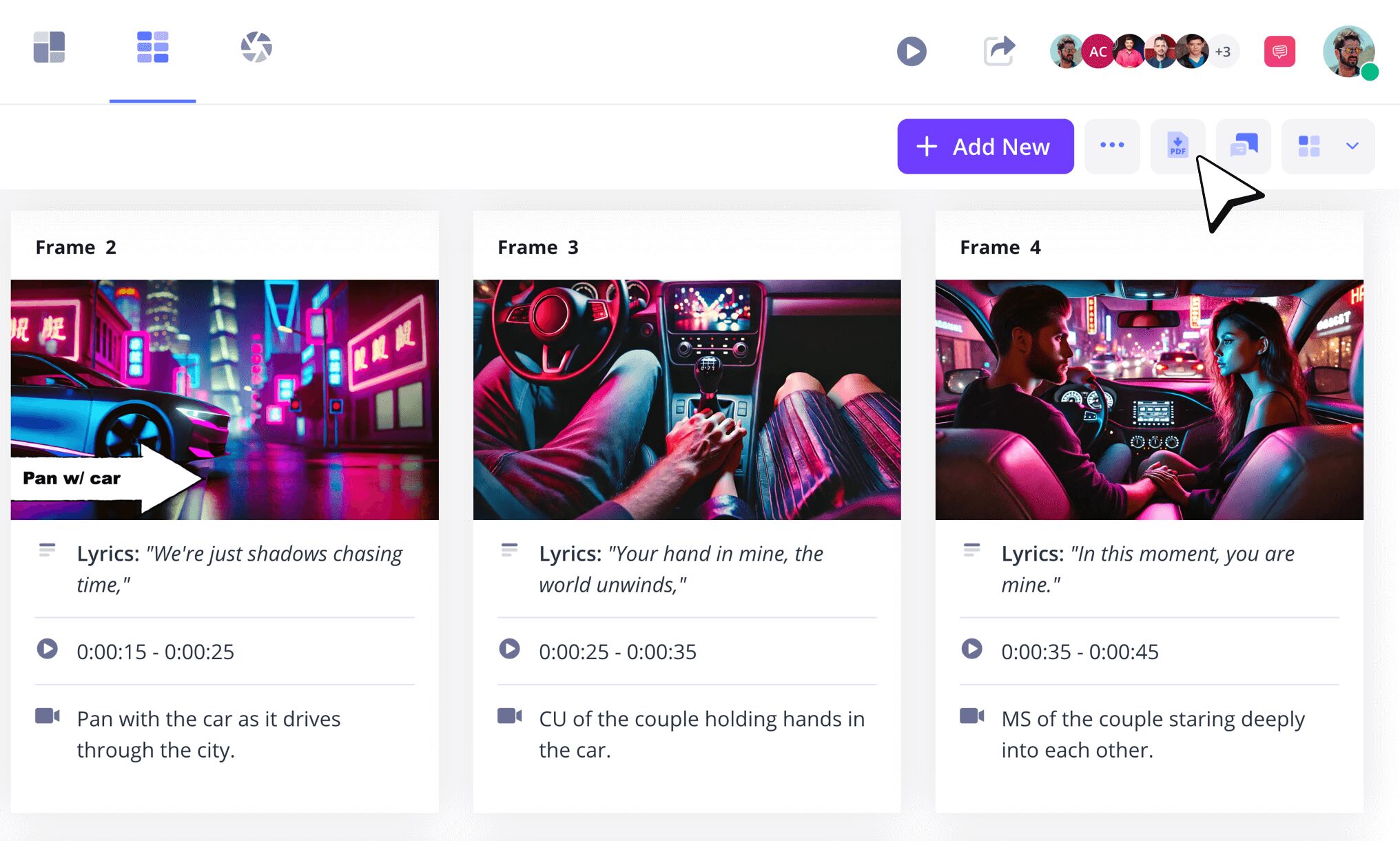
With the PDF settings, you can adjust the format and style of your storyboard document to your team’s liking. Perhaps the director hasn’t decided if the storyboard’s coloring will be used in post-production and wants to keep the document colorless for now. To do this, select Black and White as your print color from the style tab.
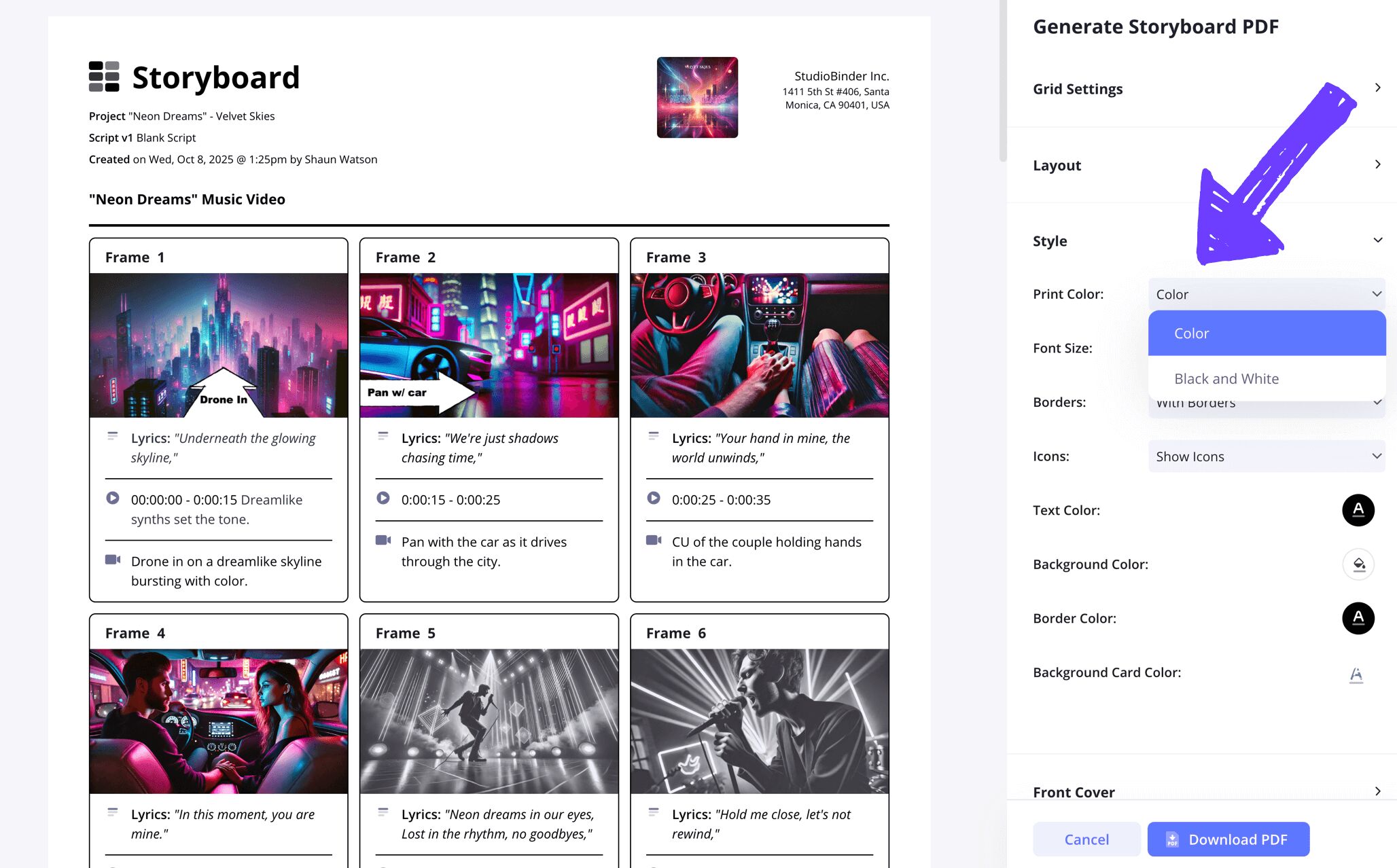
Once you’ve customized your storyboard to a standard that meets your production crew’s satisfaction, just click Download PDF and the printable file will be saved to your computer.
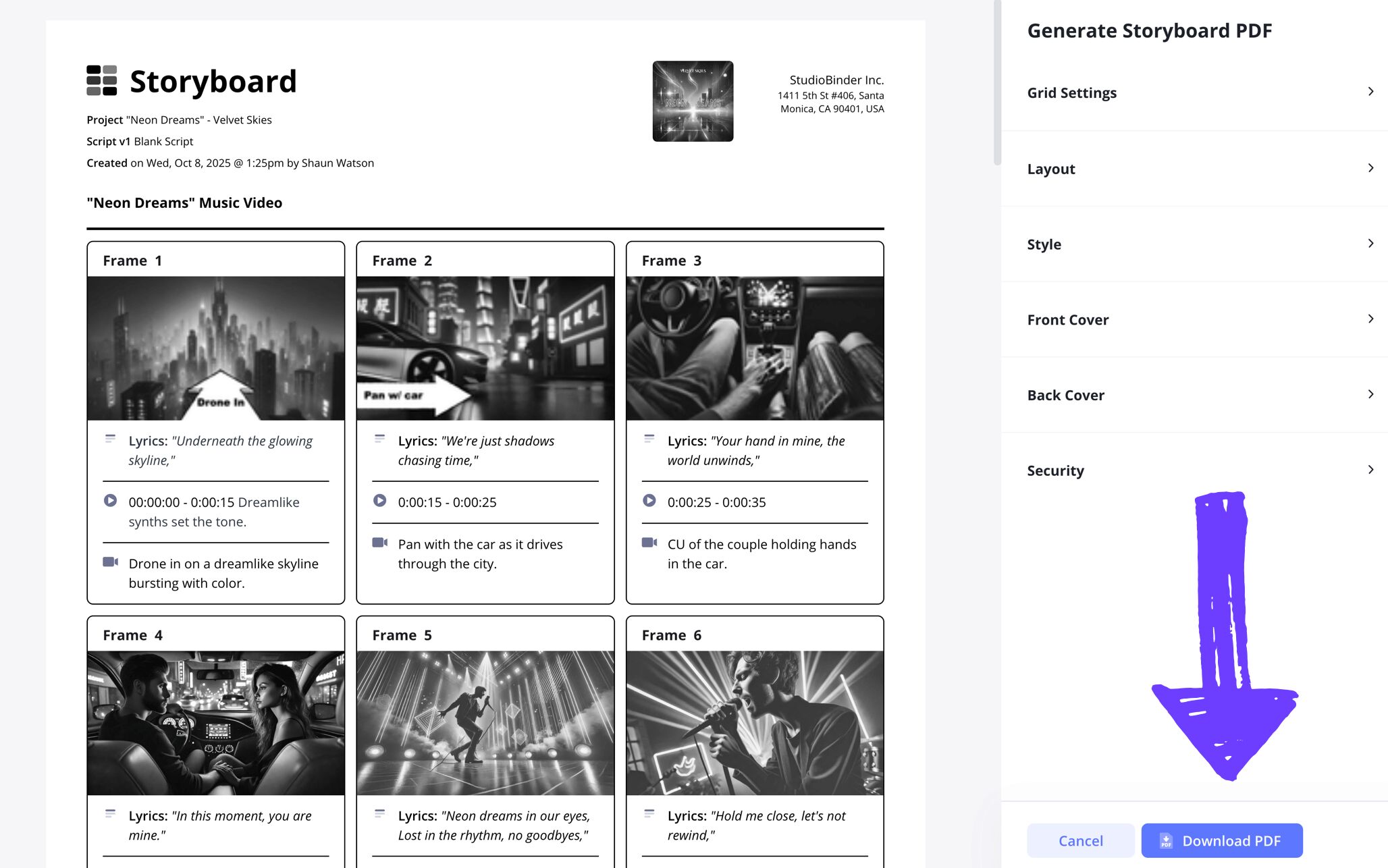
Conclusion
All done!
Now you have a music video storyboard worthy of being used by the entire production team. Along with a reliable ‘storyboard for music video’ guide to recreate the process all over again, you just may find yourself visualizing and storyboarding your own music video with all that extra creative energy you have!
Frequently Asked Questions
Your questions, answered
- Immerse yourself in the artist’s song
- Collaborate with the director and other pre-visualizers
- Customize an empty storyboard template
- Write each set of lyrics below each frame · Add sketches and images into the blank frames
Though the professional process requires large amounts of knowledgeable insiders and creative input, there’s no rule on who can visualize their own music video storyboard. Starting with a blank storyboard template and your imagination is the best place to begin!
Your music video production is bound to have many unique needs, but here are some of the most important and broadest steps to consider throughout:
- Understanding the artist’s style is key
- Applying the lyrics without visuals
- Building visuals from the lyrics
- Communicating rhythm and action through images
While a director usually requires a professional storyboard artist to help visually interpret their skills, it’s not unheard of for a musical artist, or anyone with a music video vision, to draw very rough sketches that detail movement, rhythm and narrative.
More recently, artificial intelligence has also opened up avenues for less experienced illustrators to bring their musical vision to life by simply describing what they want an image to look like through a prompt, thus bringing their ‘storyboard for music video’ idea to life in moments.
How to create a storyboard for music video production