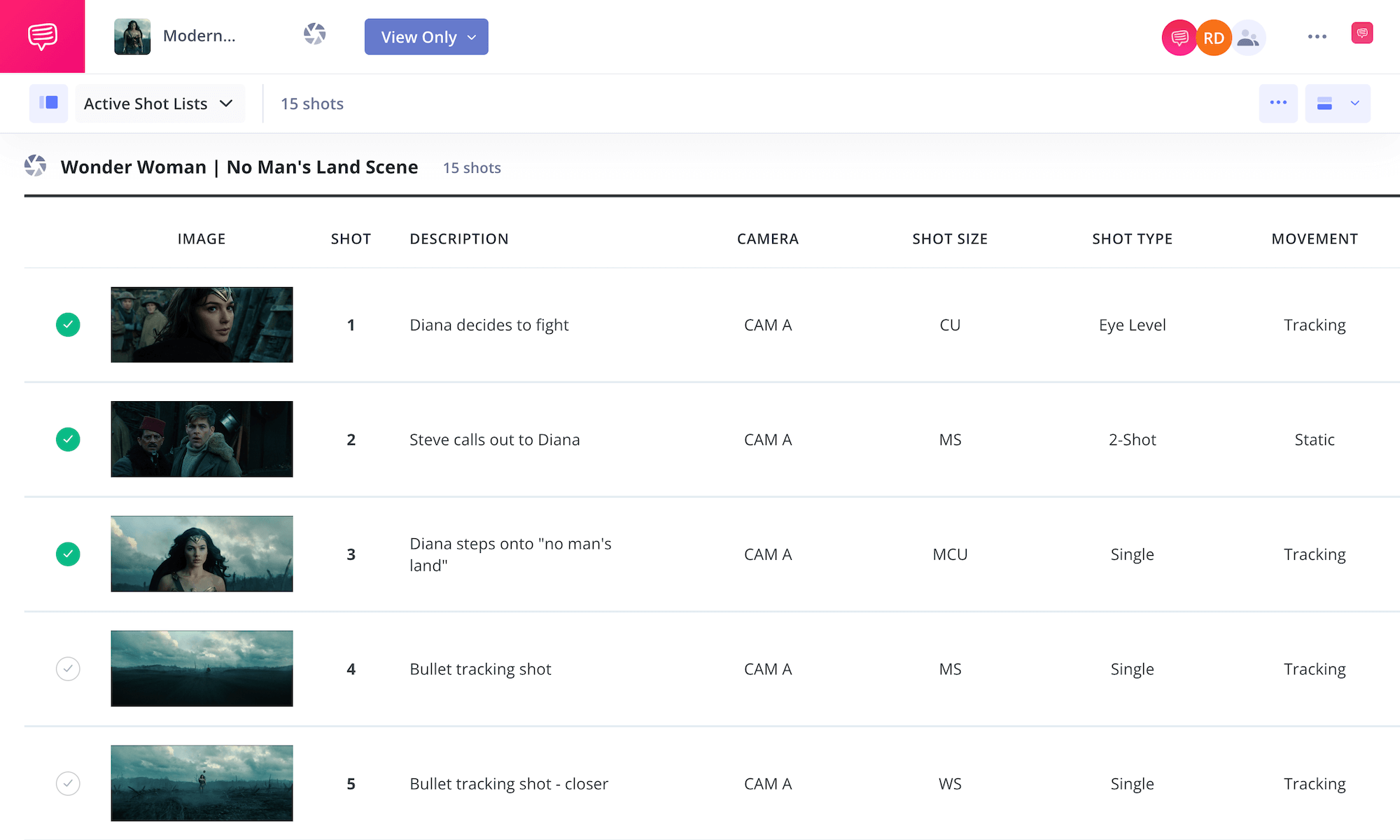Cinematography Software
Make your shot list
StudioBinder’s cinematography software offers filmmakers a powerful platform for detailed shot listing.
Cinematography App
A shot list builder for cinematographers
Our best cinematography software includes an intuitive shot listing interface tailored for filmmakers and DPs. Easily create, organize, and manage comprehensive shot lists that include camera angles, movements, and lighting, helping you capture every detail perfectly.
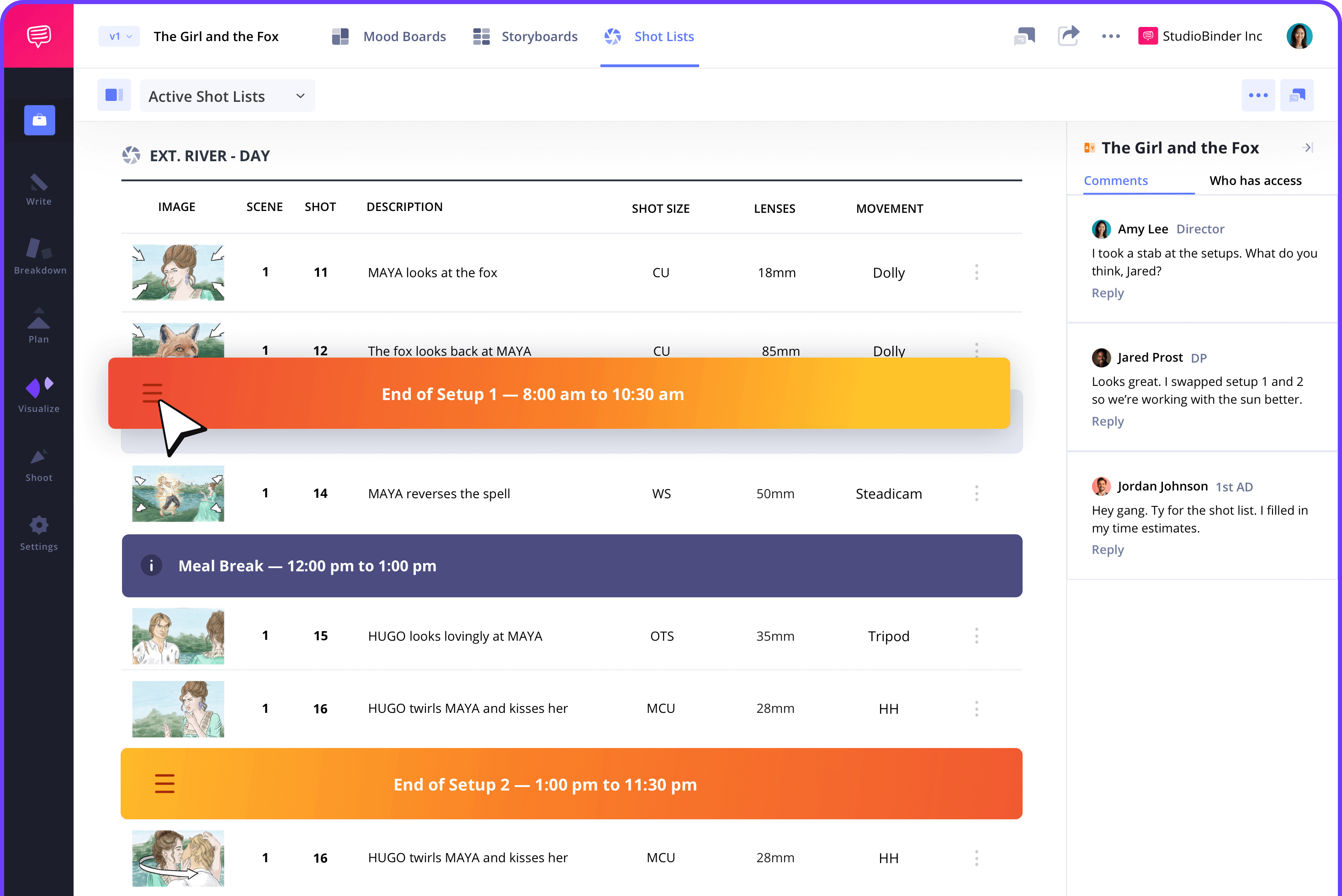
Screenplay Imports
Import your script and generate shot lists
Import scripts directly into the software and automatically generate shot lists, syncing your scenes and shots seamlessly. This synchronization saves time and reduces errors, making StudioBinder the ideal software for filmmaking professionals.
Our platform accepts Final Draft, Fountain, PDF, Word and Text documents.

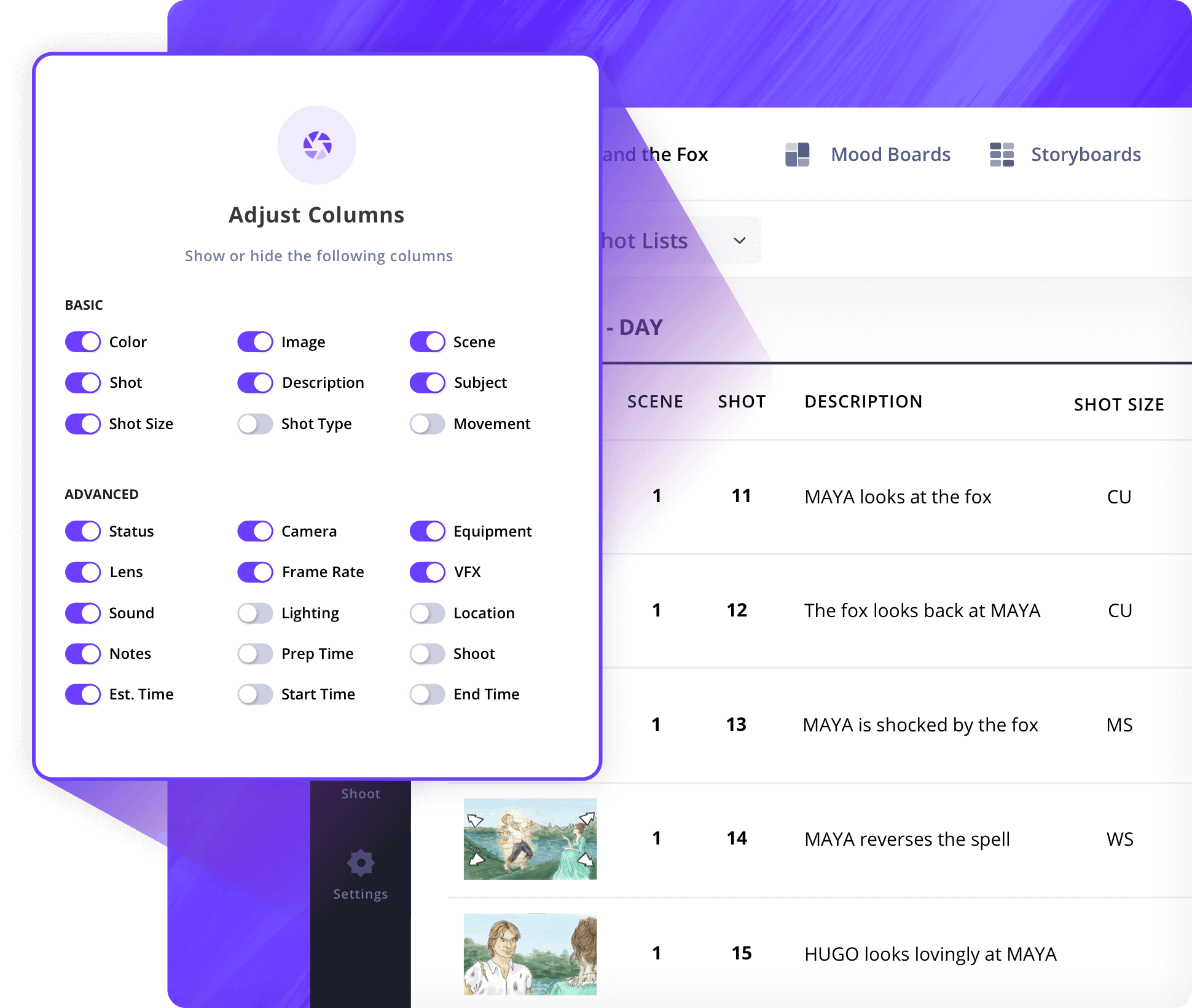
Shot Types
Customize your layout
Choose your layout and filter columns to display only the shot details you need. This flexible cinematography software adapts to any production style, whether it's a wedding shoot or a feature film.

How to Make a Shot List
Add detailed shot specs
Select from dozens of shot types—shot size, camera movement, lens, frame rate, camera angle, sound, location, and more. StudioBinder’s best cinematography software provides every shot type to inspire your creative vision.
Shot Tagger
Shot tagging in cinematography software
No more toggling between scripts and shot lists. Our industry-first shot tagging lets you select any line of action or dialogue from your script and instantly add shots. Build your shot list faster and with precision.
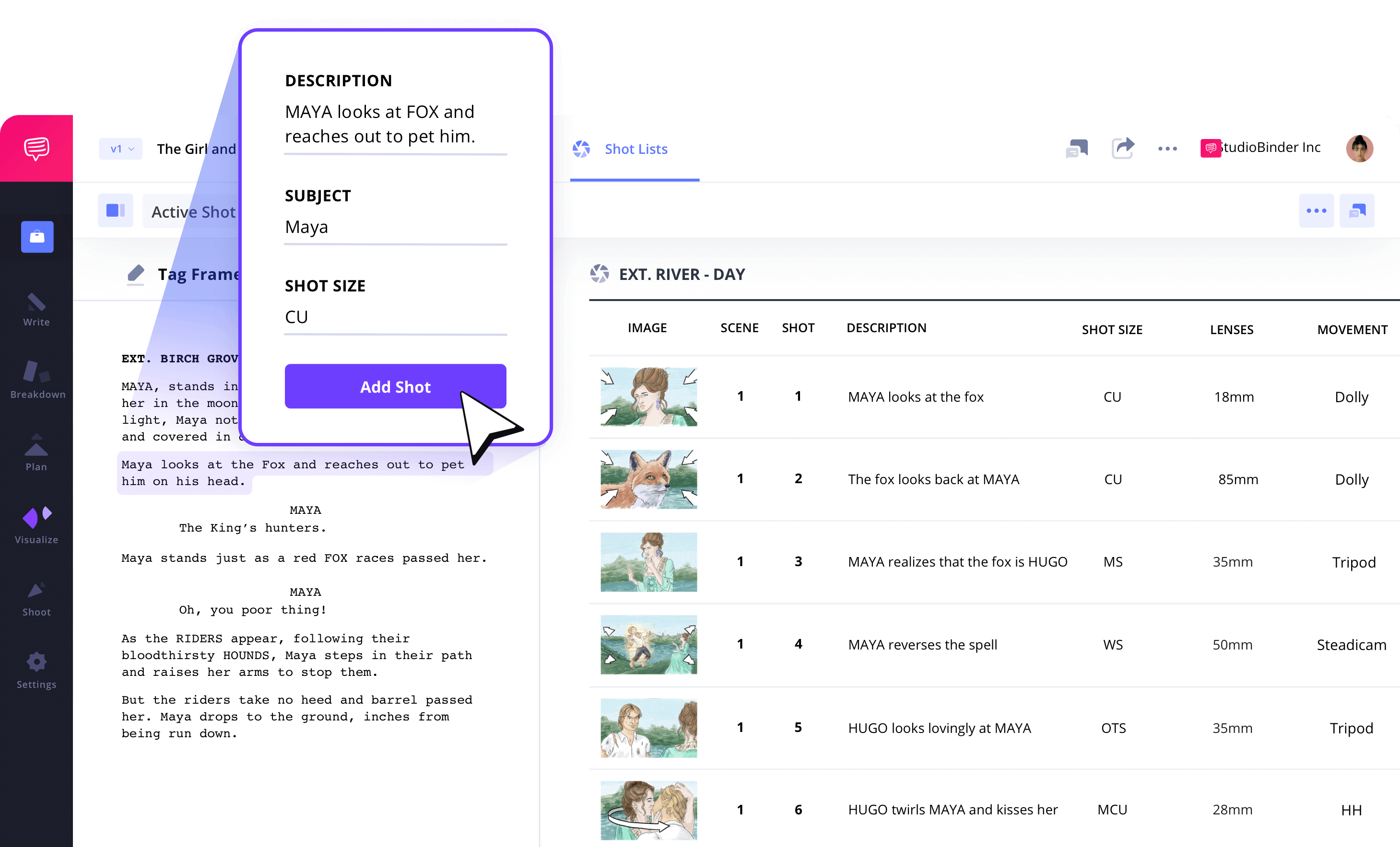
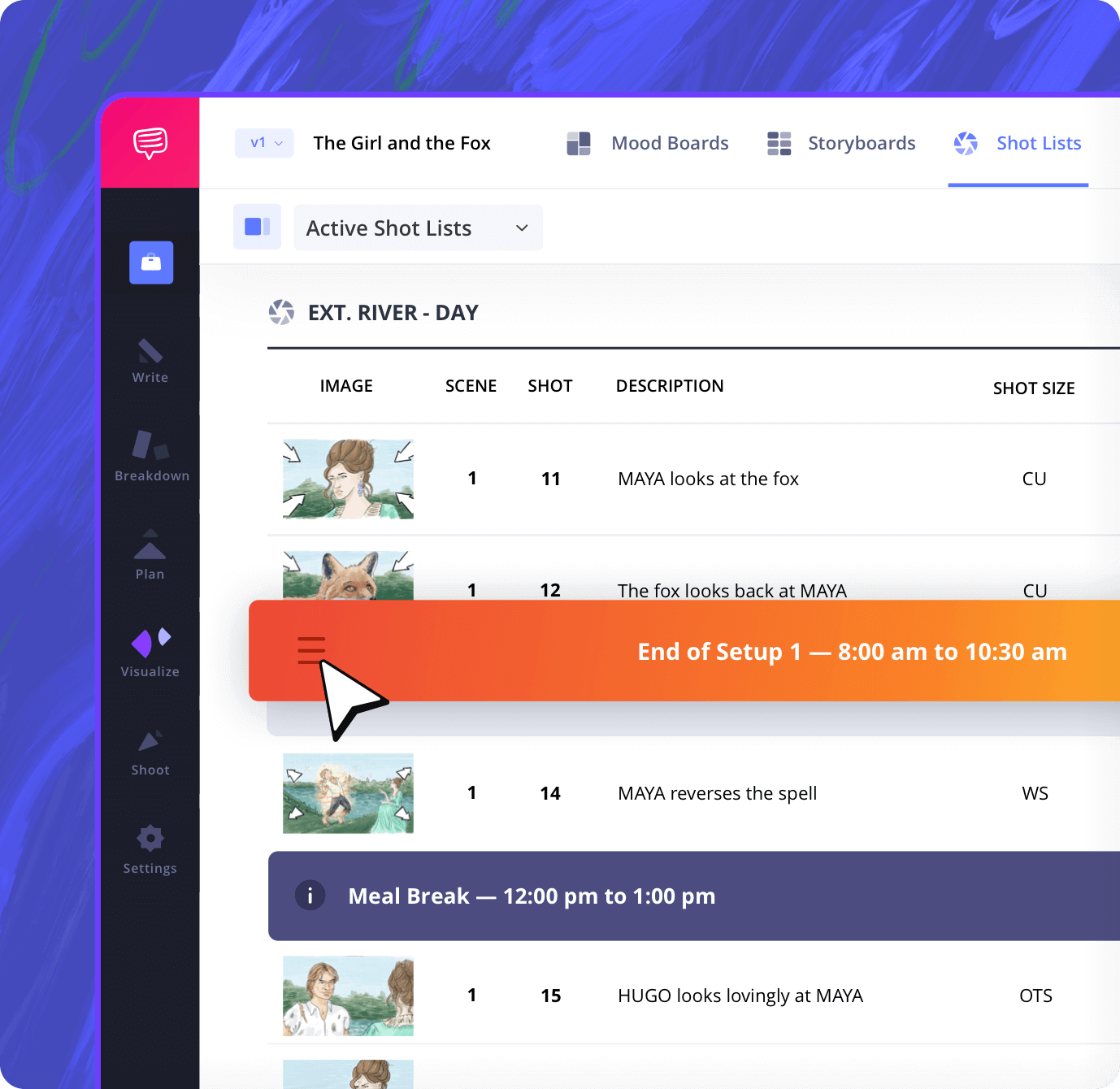
Camera Setups
Organize and schedule your shoot days
Group your shots into camera or lighting setups, then drag and drop to optimize the shooting order. Add time estimates and let StudioBinder’s cinematography software tally your total shoot time.
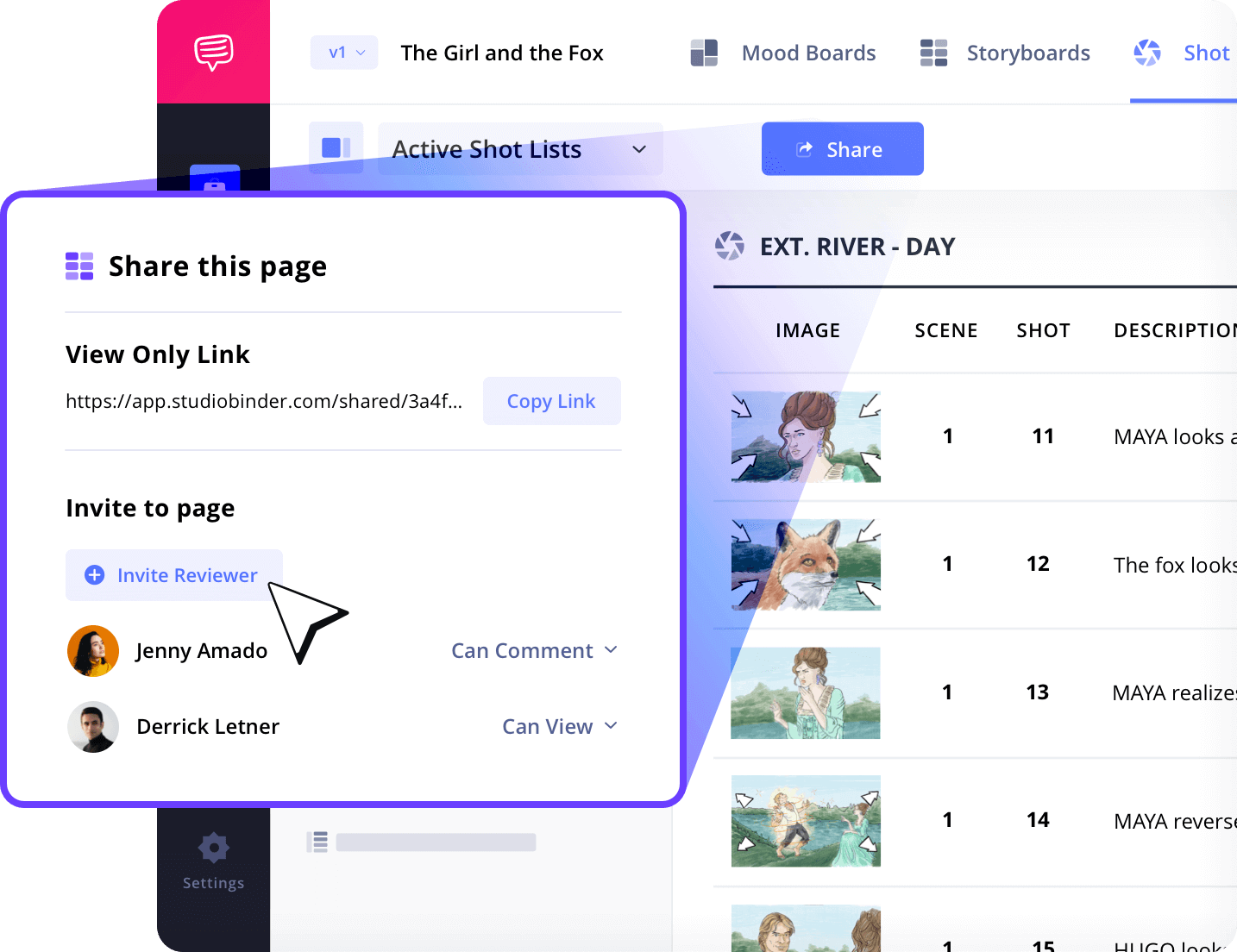
Sharing
Seamless collaboration
Keep your team aligned with collaboration features: generate view-only links to update everyone and invite team members to add comments and feedback. The best software for filmmaking ensures smooth communication.
Collaboration
A modern workflow for cinematographers
Shot listing is a creative collaboration between director, DP, and 1st AD. StudioBinder’s cinematography software makes this process seamless.
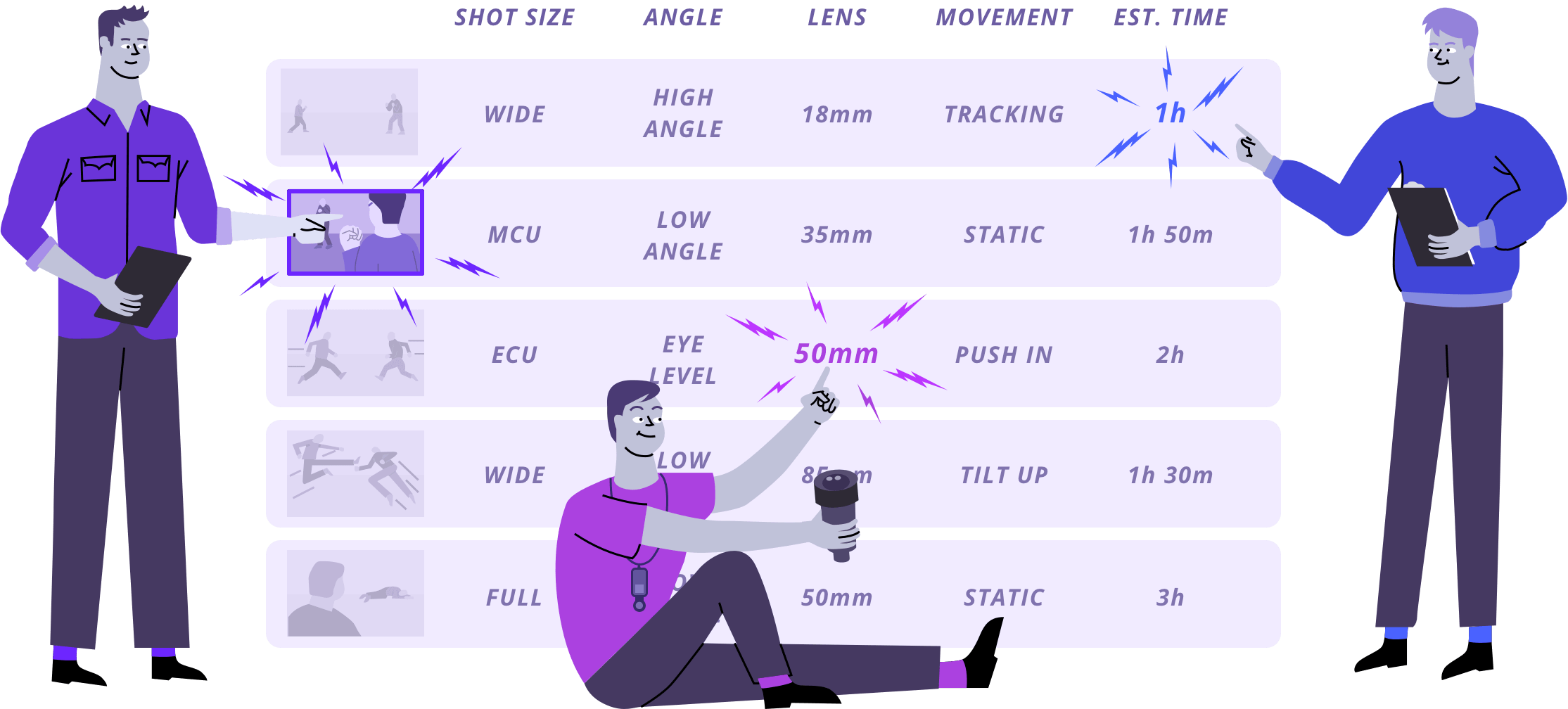
Director
The director builds the core shot list to express the creative vision.
Director of Photography
The DP fills in technical details like equipment, lens, lighting setups, etc.
1st Assistant Director
The 1st AD works in the necessary time estimates to schedule the day.
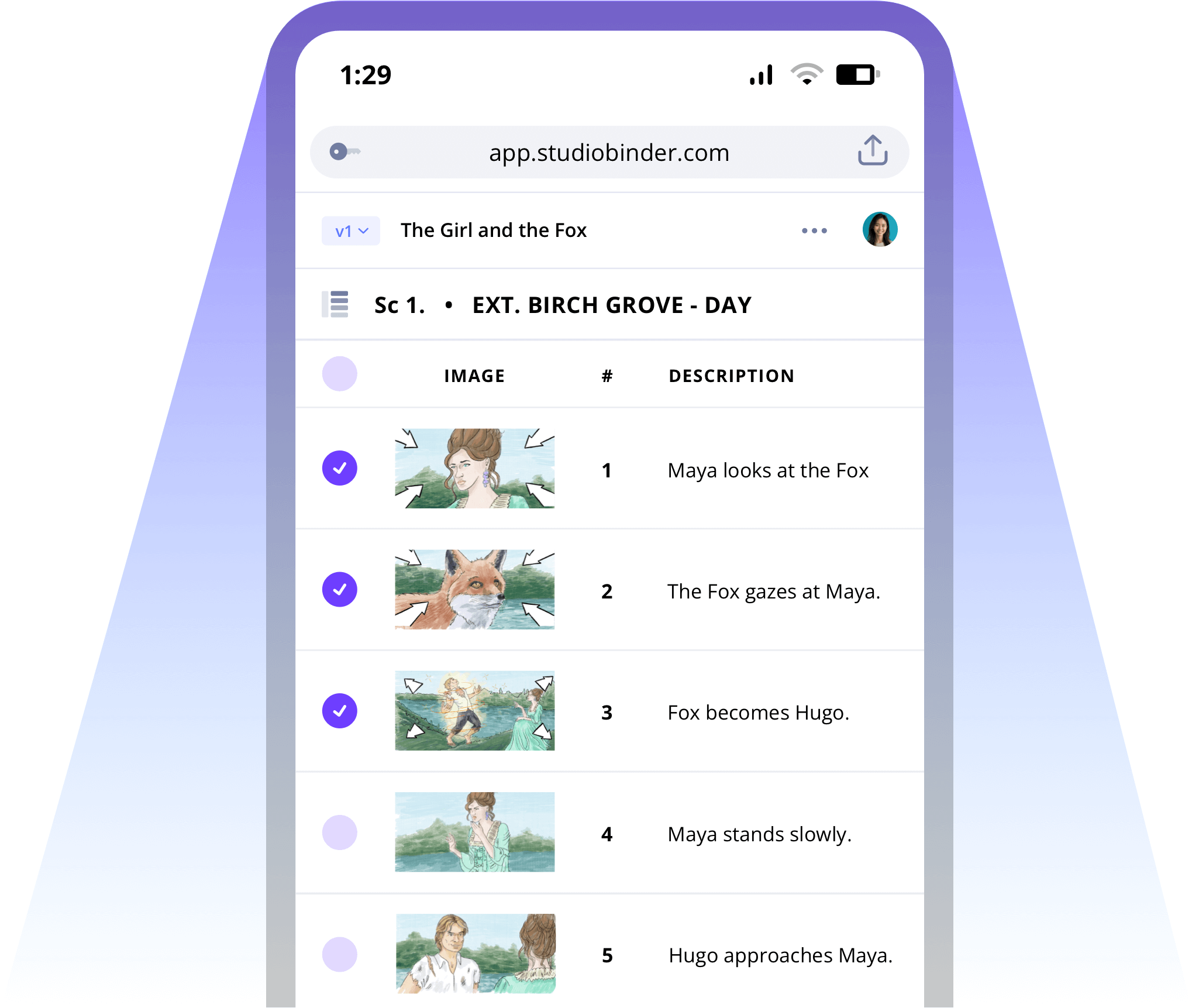
Mobile-Ready
Track progress from anywhere
Boost momentum on set by checking off completed shots from your phone. Share your shot list with the team so everyone can follow progress on their mobile devices using our mobile-optimized cinematography software.

Explore Features
More shot list features
Media Library
Your media organized

Groups
Organize your shot lists

Aspect Ratios
Adjust every ratio
Comments

Colors
Call out shots with color

Tasks

Advanced
PDF Generator

Board View
See it like a storyboard
Export
Archive
Archive old shot lists to keep an accessible history.
Shot Numbers
Choose digits, letters, or your own custom numbering system.
Banners
Add camera setups, company moves, & meal breaks
"StudioBinder places many of the tools you would need when managing a video production into one central place without the need of creating multiple excel, PDF & doc files. Information can be quickly updated, distributed & viewed minimizing any miscommunications."
Editor, NewsShooter
What are the 8 steps in shot listing?
Open StudioBinder on your browser.
Click on the Shot List tab on the project homepage.
Choose to either import a script or create a shot list from scratch.
Name the shot list, select shot details, and add images or insert blank shots.
Add an image to each frame from the Media Library or upload new images.
Enter details, including the scene number, description, and notes.
Populate your shot specs with camera movement, lenses, VFX, and more.
Create a custom PDF, send a view-only link, or invite team members for feedback.
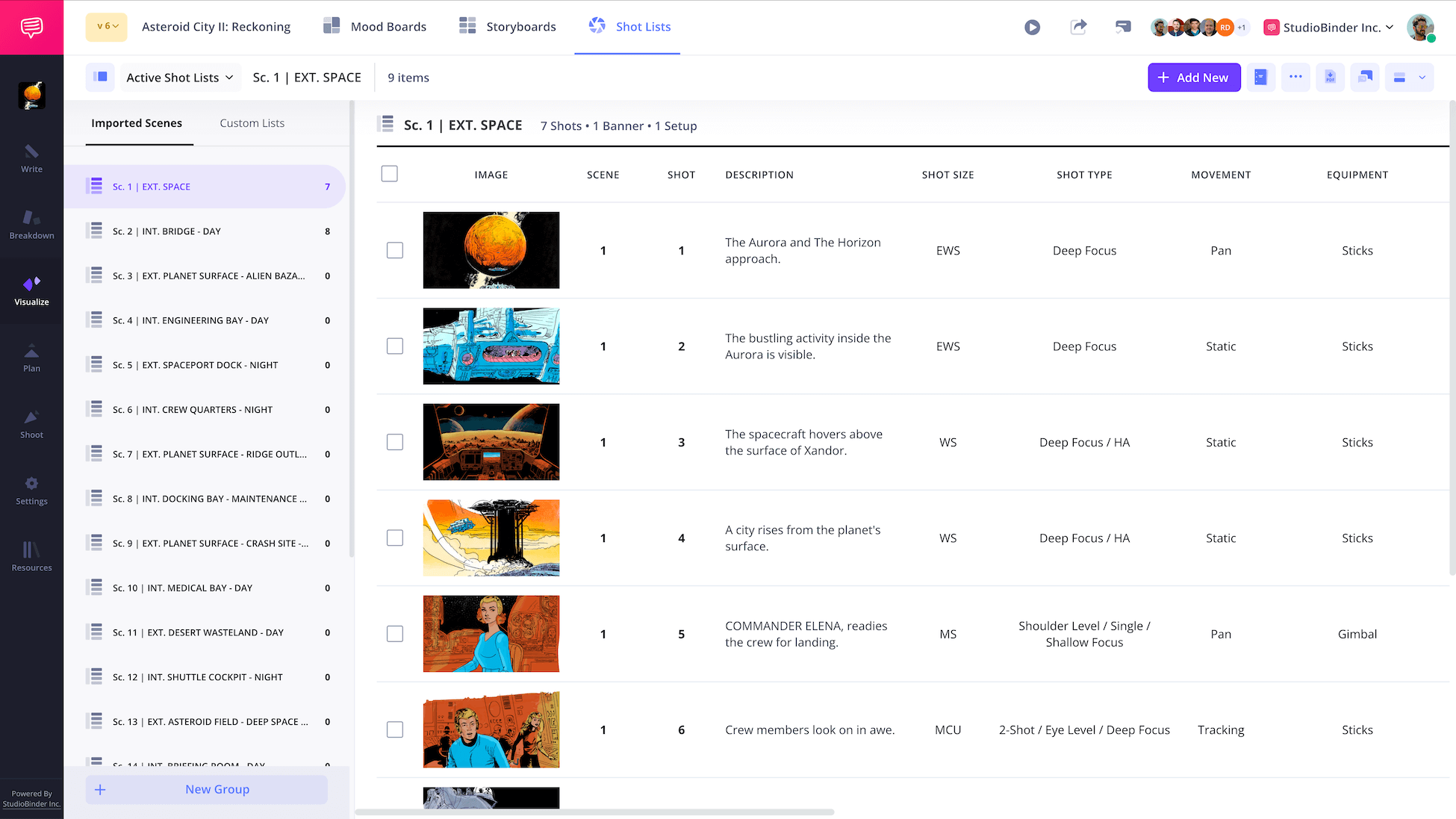
Cinematography Software FAQs
Cinematography basics explained
There are many software options for cinematographers, from viewfinder apps to location scouting programs. But if you're looking for a shot listing app for cinematographers, StudioBinder has everything you need.
Cinematography is a very nuanced art. But if you had to boil it down to the essential three aspects, they would be lighting, camera position, and composition. Master those three and you'll go far.
The 5 C's of cinematography, according to Joseph Mascelli's book of the same name, are:
- Camera angles
- Continuity
- Cutting
- Close-ups
- Composition
Like most art forms, cinematography is easy to grasp the fundamentals, but takes years of experience to master overall. Learning the basics of lighting, lenses, and exposure can be done rather quickly, especially with the numerous resources available in books, classes, and online tutorials.
Cinematic is an adjective that describes a certain quality of film, photography, video, and sometimes music that emulates high-quality, epic cinema.
Cinematography is a noun referring to the process of capturing moving images.
Good cinematography is subjective, but there are some qualities that most people agree on. Whether you're going for a more cinematic or painterly image, or something more grounded and gritty, most people agree that good cinematography helps establish the world of the film and helps immerse the audience within it.
The most basic camera angles in cinematography include low, high, Dutch, overhead, aerial, eye level, shoulder level, hip level, knee level, and ground level.
Customers
Trusted by the Best
Modernizing production workflows at renowned studios worldwide.












Today’s productions use StudioBinder to streamline their process, and collaborate on better content together.
"I can be a part of the conversation and see when someone finishes a task."
Watch Testimonial ➜
"StudioBinder makes pre-production that much quicker for out team."
Watch Testimonial ➜
"Call sheet confirmations have instantly made our life that much easier."
Watch Testimonial ➜