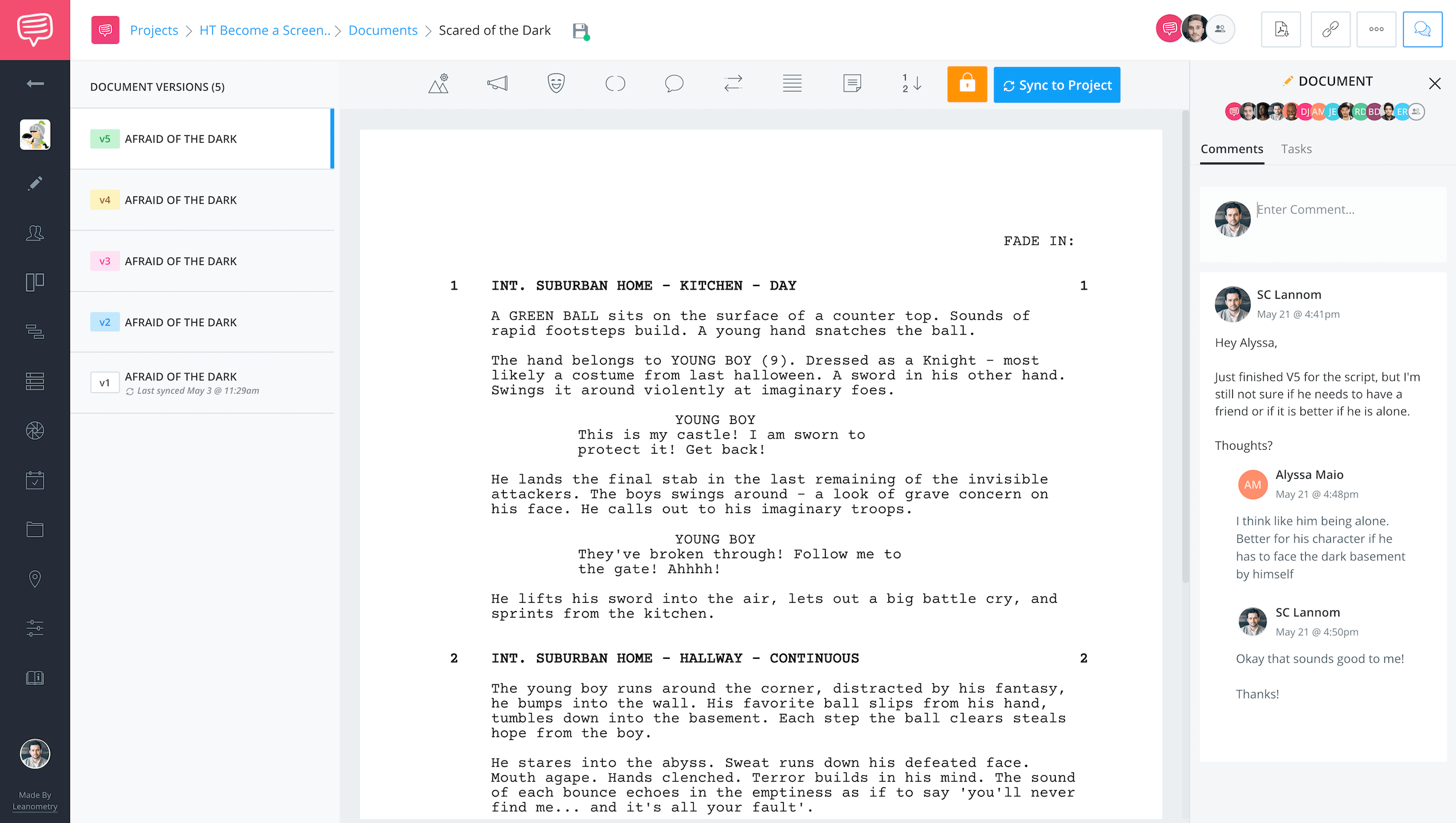Screenplay Maker
Screenplays
made better
StudioBinder’s screenplay maker helps you write, share and collaborate on professionally-formatted scripts online.
Path to Production
Development to pre-production
StudioBinder's free online screenplay writer seamlessly integrates with our pre-production software. Sync your script and get a head-start on script breakdowns, storyboards, schedules, call sheets and more.
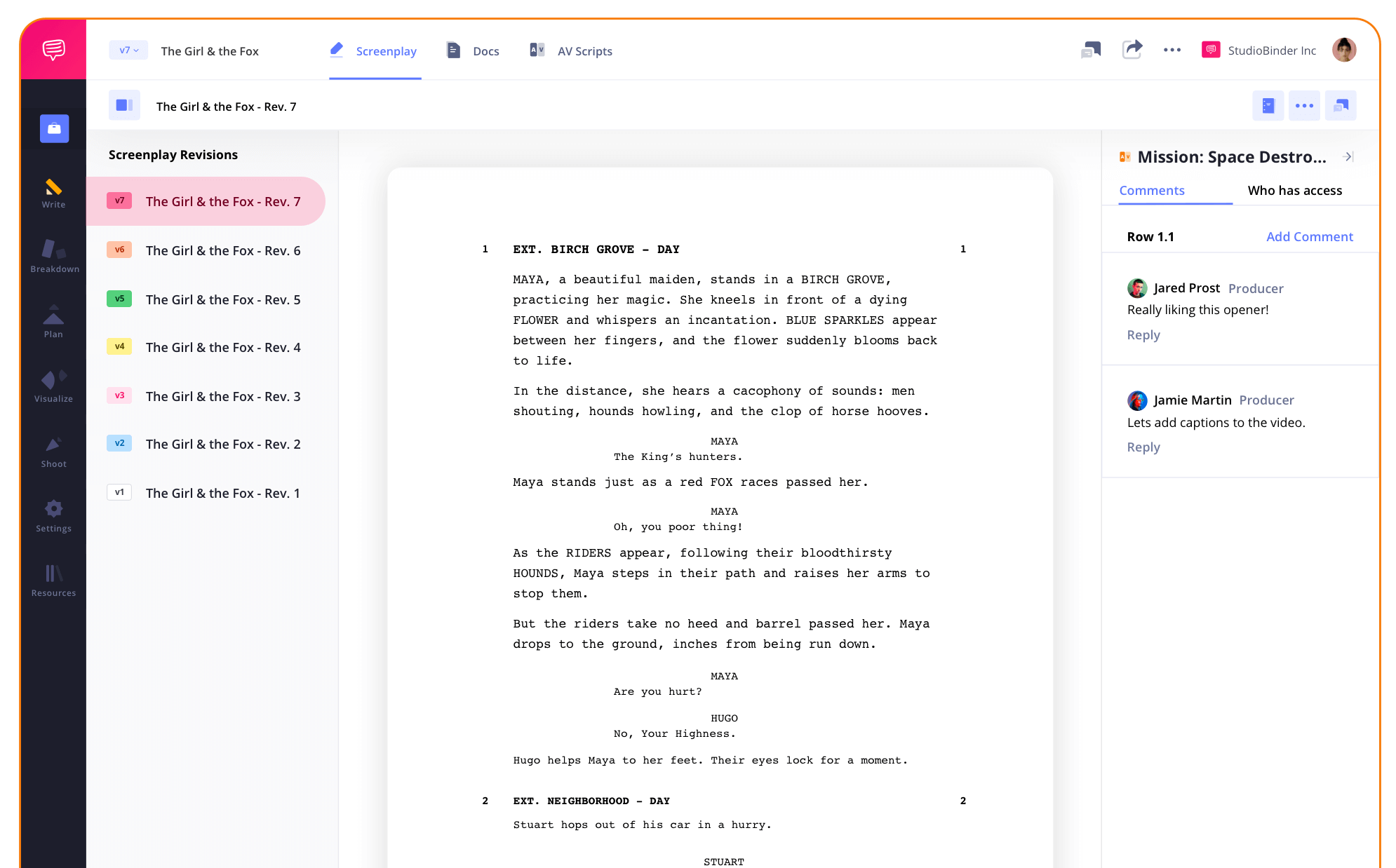
Screenplay Maker Format
Professional screenplay formatting
StudioBinder handles the screenplay formatting so you can focus on writing. Our online script writer auto-formats the margins, font size, font type and we provide auto-completes, hotkeys and auto-saving to make you and your work more efficient.
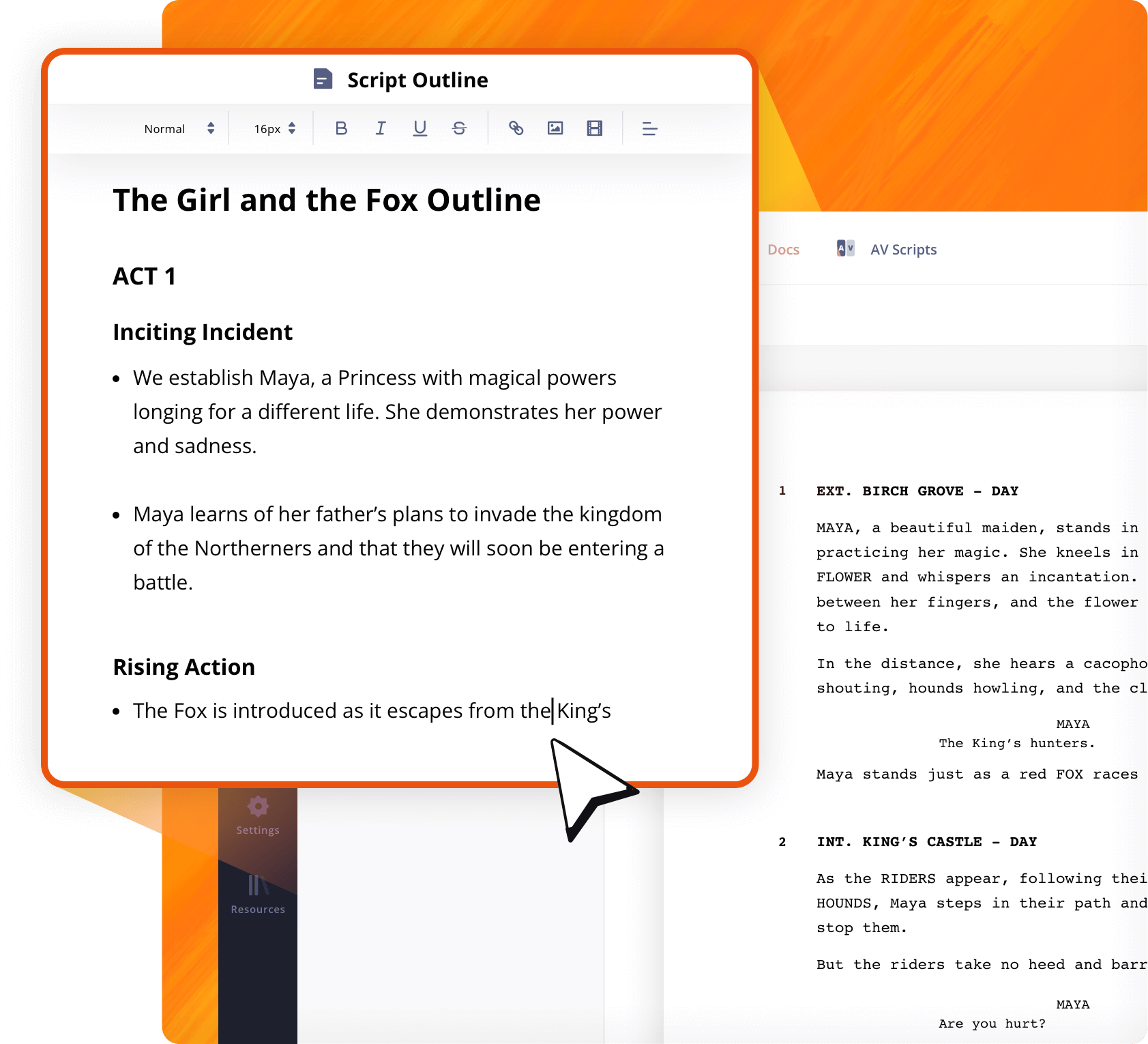
Script Outline
Outline and brainstorm your script
What makes a great screenplay is often related to how good your script outline is. StudioBinder's screenplay maker provides an outline notepad so you can map out character arcs, the structure and even outline your plot to build a stronger screenplay.
Script Imports
Upload your existing script
Upload your existing screenplay from Movie Magic Screenwriter, Final Draft, Celtx, Fountain, Word, or a PDF. Simply drag and drop your script into StudioBinder's screenplay program and we'll maintain the formatting effortlessly.
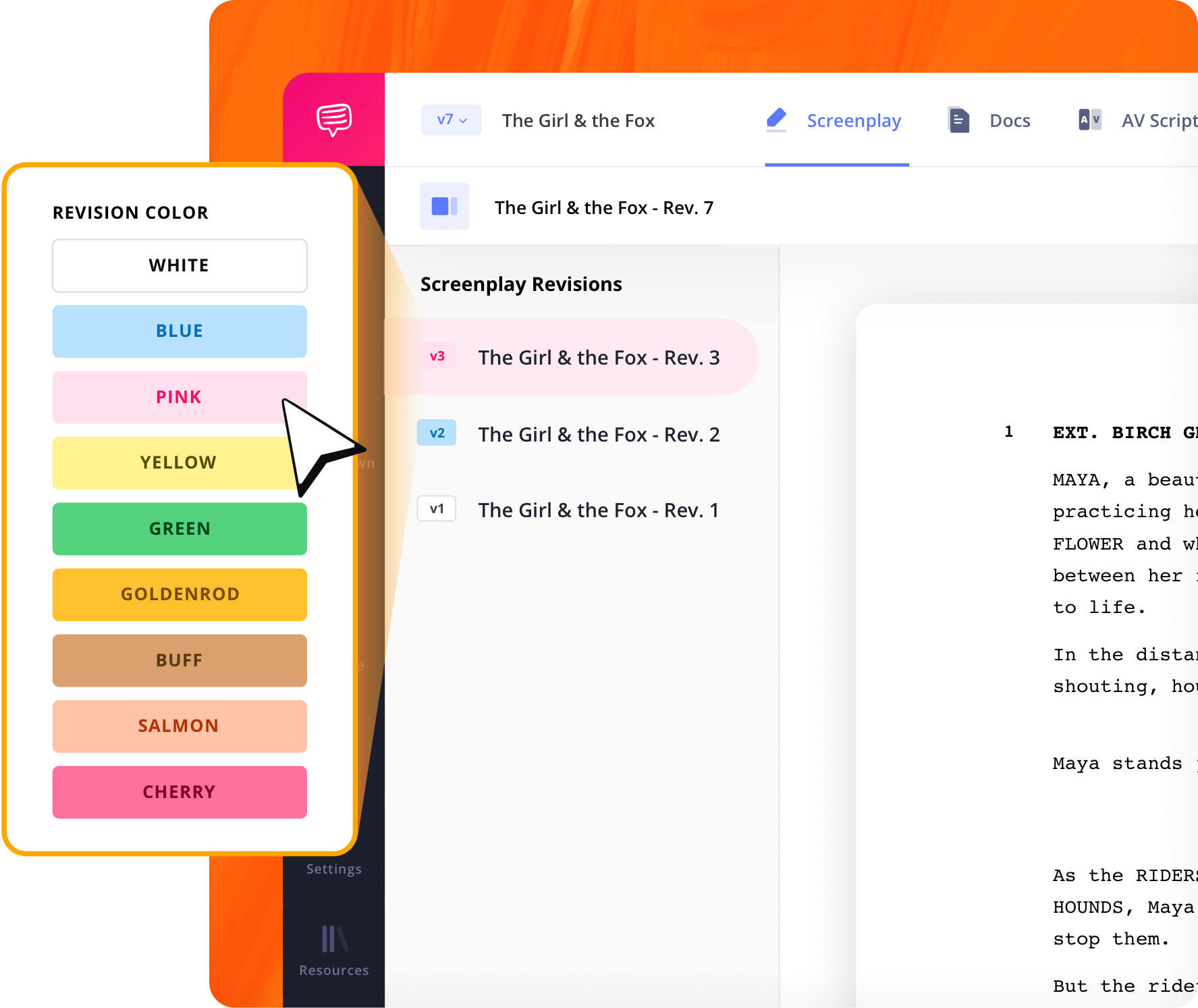
Script Versioning
Unlimited script versions
StudioBinder’s screenplay maker provides unlimited script versions with WGA-standard color coding so you can easily navigate to previous versions and track your screenplay's progress.
Script Collaboration
Collab with partners
The screenwriting process is also a collaborative process. StudioBinder's free screenplay writing software allows you to share your script, receive notes and resolve them all in one place.
Script Syncing
Begin pre-production
When you have a final draft screenplay ready, sync it to your project and your team can create script breakdowns, schedules, storyboards, shot lists, call sheets and more. Our screenplay maker has streamlined the entire process.
Explore Features
More screenwriting features
Import Scripts
Import existing scripts from Final Draft, Fountain, PDF, etc.
Title Page
Generate a title page for your script that exports with PDFs.
Autosave Settings
Adjust auto-save settings, from 20 sec to 10 min.
Script Outline
A scratchpad for all your ideas, inspirations, and reminders.
Scene Numbering
Choose between digits, letters, or custom scene numbers.
Revision History
View and restore auto-saved changes from the past.
Lock Screenplay
Lock your script to prep it for the remaining pre-production steps.
Generate PDF
Export PDFs with customizations like layout, color, scenes, etc.
Export SBX
Export a .SBX file to import into other StudioBinder accounts.
Header & Footer
Include a custom header and/or footer with your script PDF.
Watermarks
Add watermarks to your exported script PDF for extra security.
Renumber Scenes
For a clean slate after locking a script, reset scene numbers.



"StudioBinder’s screenwriting program is intuitively designed for film and video professionals heading into pre-production."

Jourdan Aldredge, PremiumBeat
Screenplay Maker FAQs
Screenplay writing basics explained
No matter the scope or genre, all screenplays can be written with a couple basic steps. Start with brainstorming your idea, then start assembling a rough outline, then start writing one scene at a time. Before you know it, you'll have a fully formed screenplay.
The average screenwriter salary is approximately $65,000 per year. But this depends on your experience and the budget of the project. The Writer's Guild has minimum fees for different projects if you're a guild member.
Even though what makes a screenplay great can be highly subjective, most people would agree that it should at least include sympathetic characters and some degree of character development.
If you're a WGA member, the fees for a feature length script start between $75,000 and $100,000 depending on the budget. But if you've got a manager and/or agent, you can expect to actually take home approx. 80% of that.
Using screenwriting software like StudioBinder, anyone can write their own screenplay. With these cloud-based programs, you can write from anywhere, save all your revisions, and even share your work with others to get feedback.
A bad screenplay might lack compelling characters, contain a confusing or underdeveloped plot, and be overwritten. While screenplay formatting shouldn't determine the quality of the writing, a poorly-formatted script will not make it far in Hollywood.
How to write a screenplay in StudioBinder
Open StudioBinder on your browser.
Click the Screenwriting tab on the project homepage.
Press the "New Screenplay" button and give it a title.
Open the Script Outline to organize your notes and plan out the structure.
Start writing your initial draft. Create a revision draft for each subsequent rewrite.
Press the "Sync to Project" button so that the script will integrate with other StudioBinder features.
When you're done writing and ready to start pre-production, click the "lock script" button.
Share your script with view-only links, invite collaborators or team members to get feedback.


Customers
Trusted by the Best
Modernizing production workflows at renowned studios worldwide.
























Today’s productions use StudioBinder to streamline their process, and collaborate on better content together.
"I can be a part of the conversation and see when someone finishes a task."
Watch Testimonial ➜
"StudioBinder makes pre-production that much quicker for out team."
Watch Testimonial ➜
"Call sheet confirmations have instantly made our life that much easier."
Watch Testimonial ➜