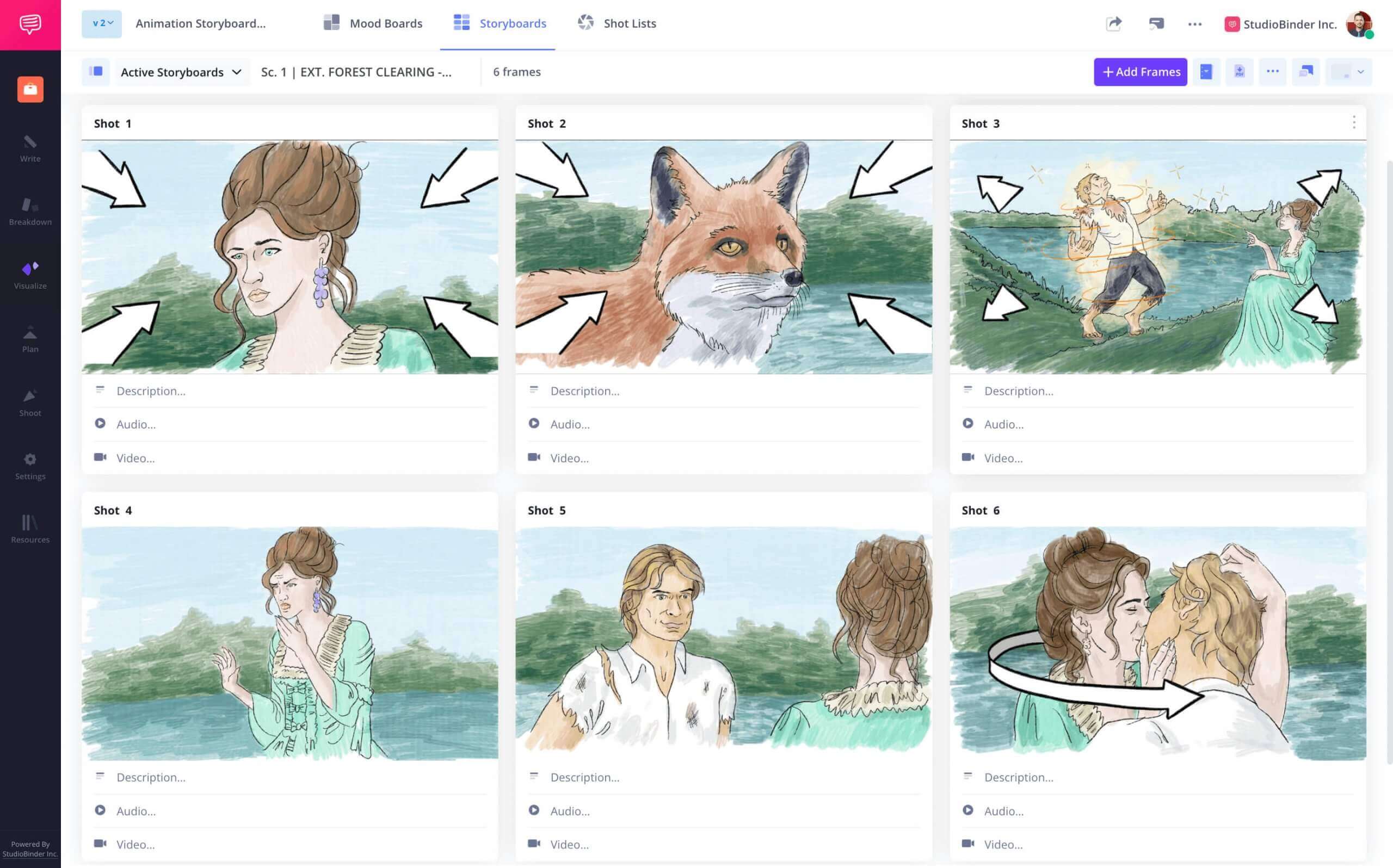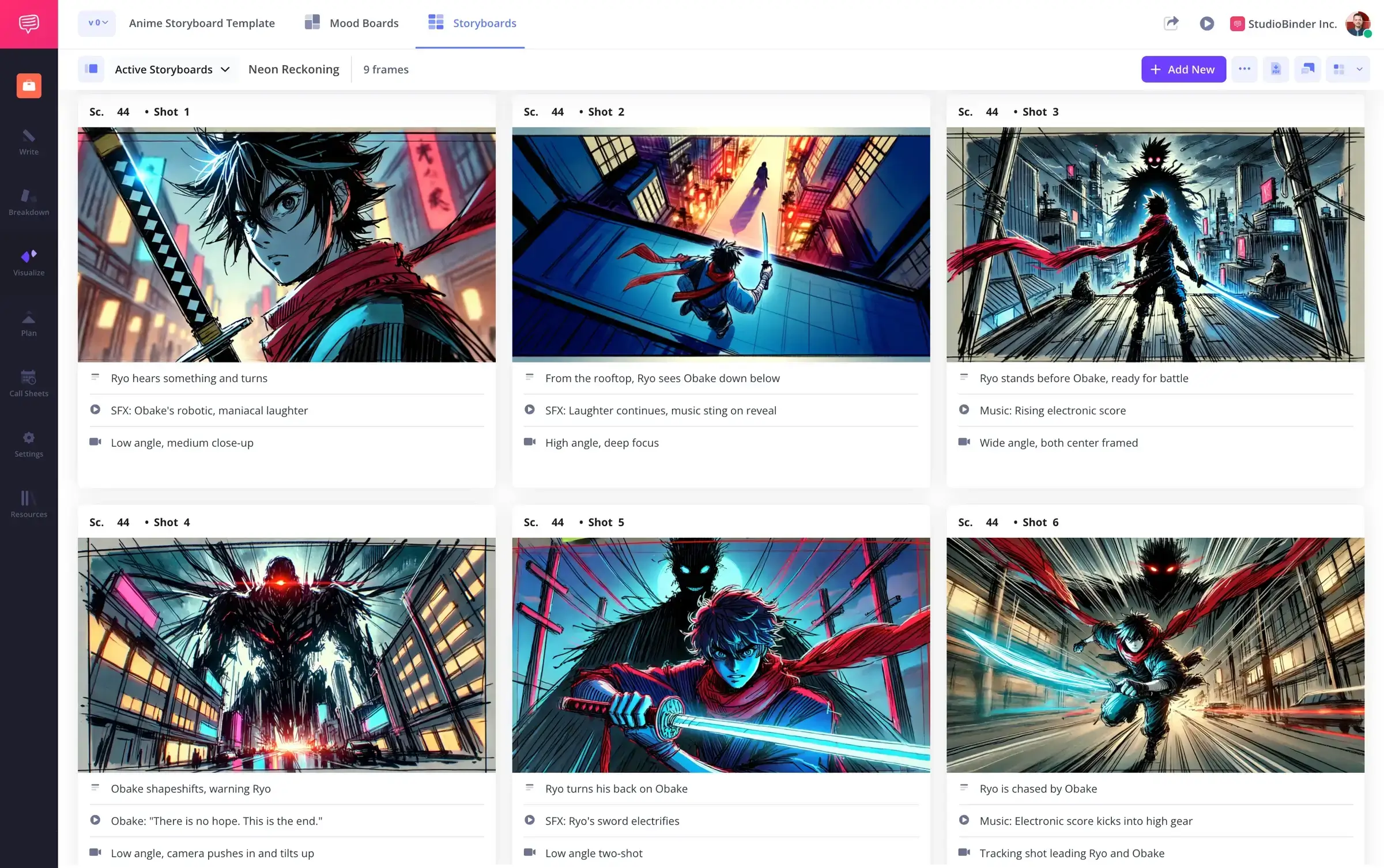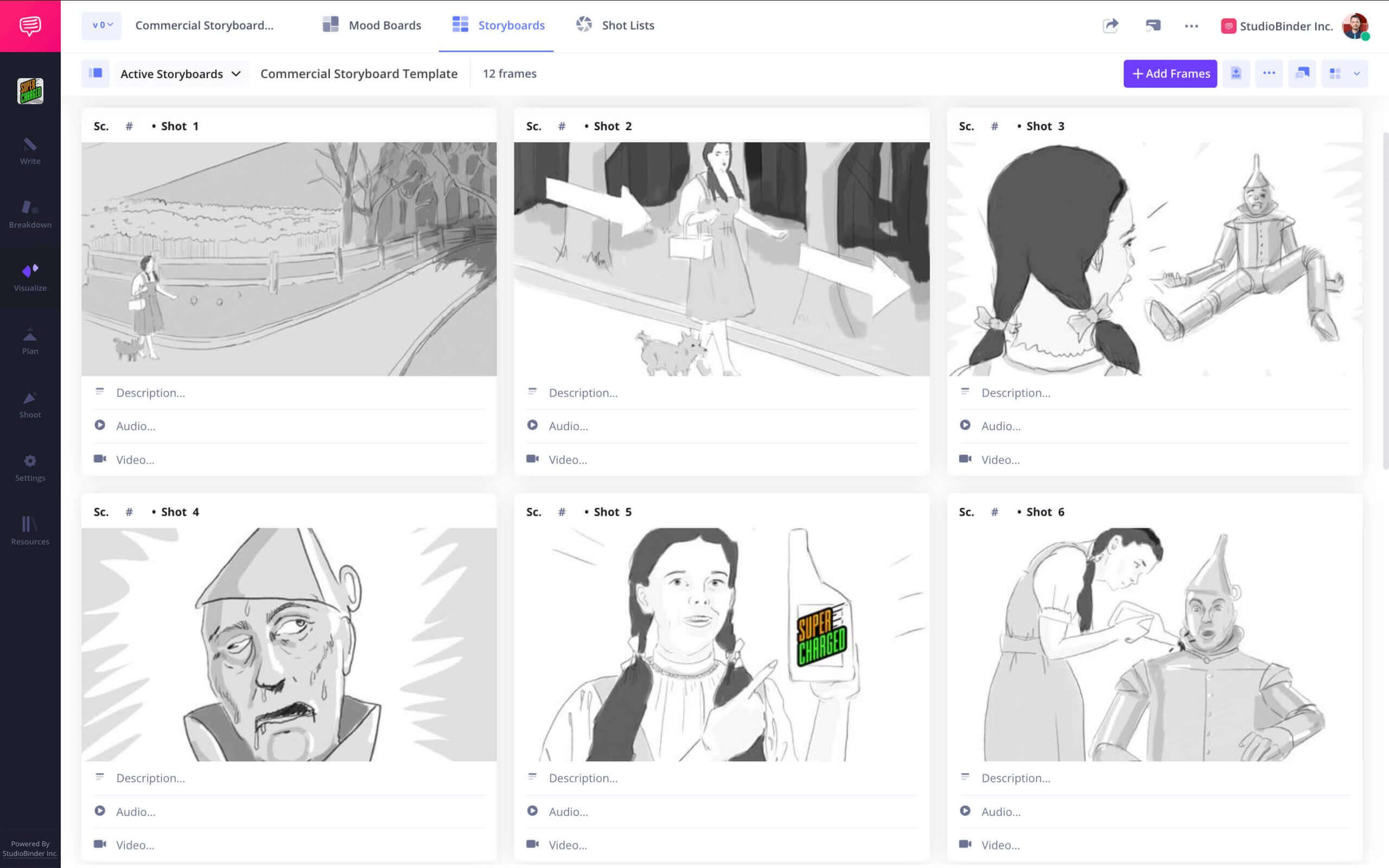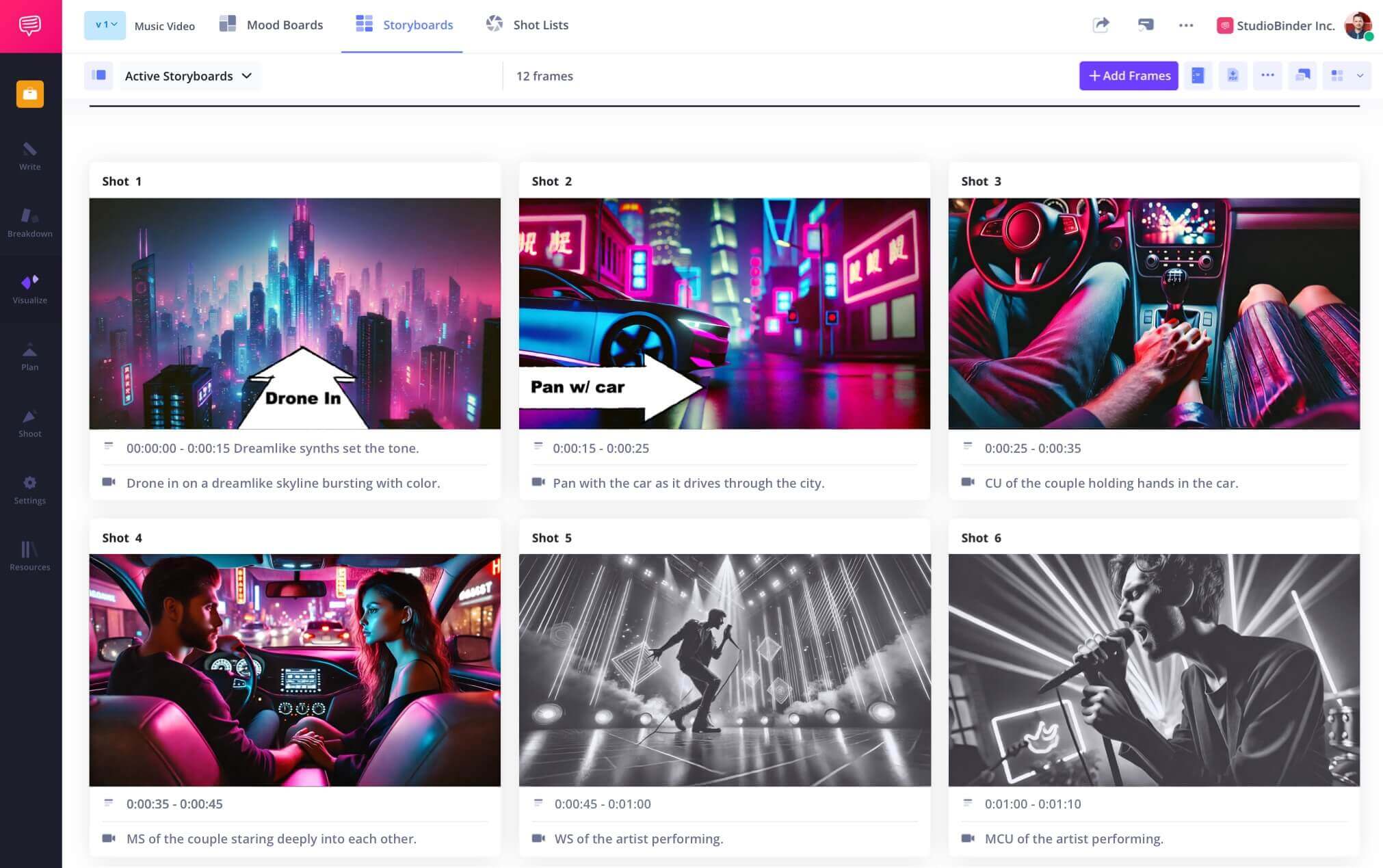Storyboard Application
Concept to storyboards
StudioBinder helps filmmakers visualize with a storyboard application inside a full project management platform.
Storyboard Application Tool
Visual planning across formats
StudioBinder’s storyboard builder helps you organize shots, scenes, and flows all in one place.
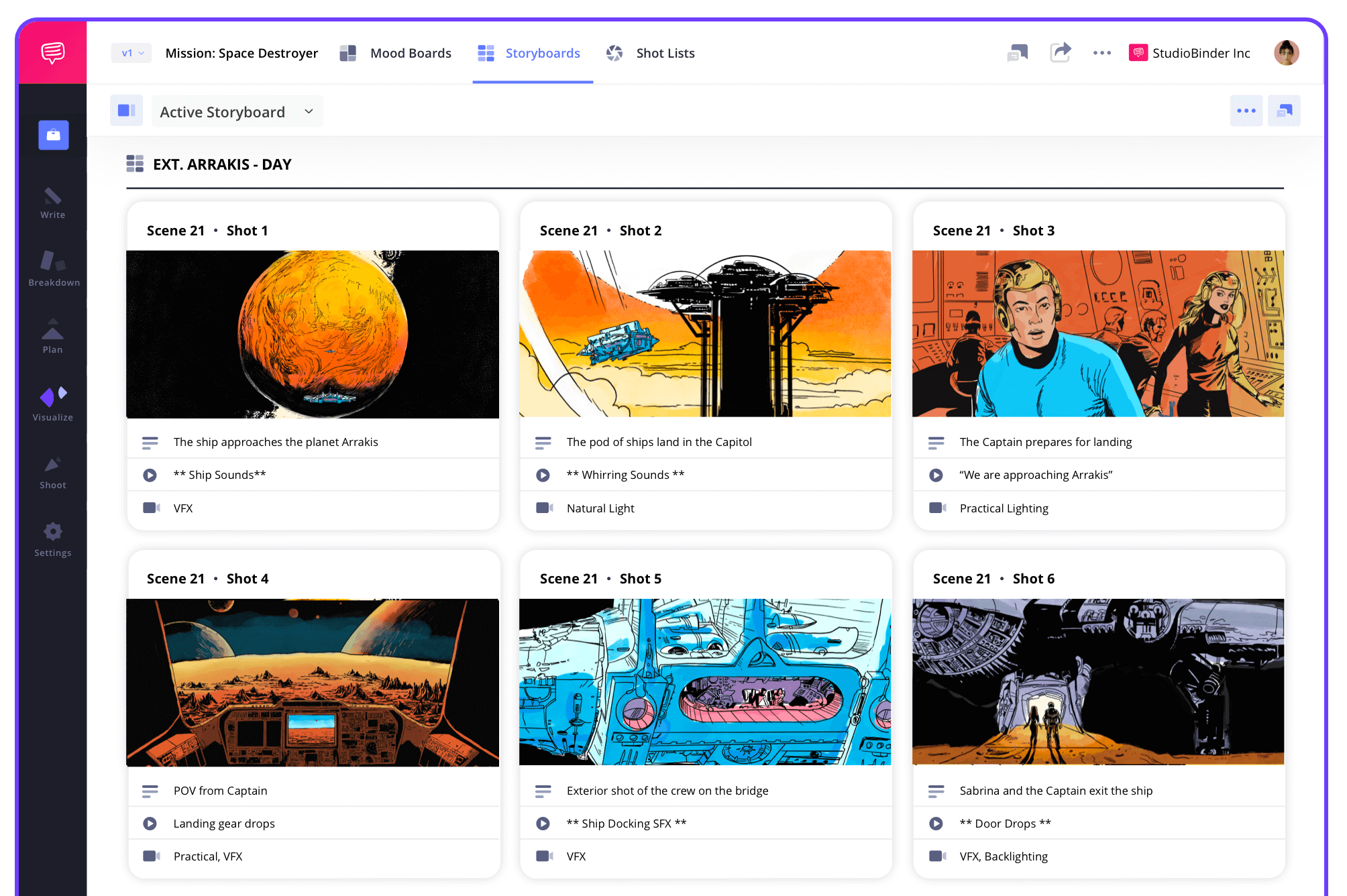
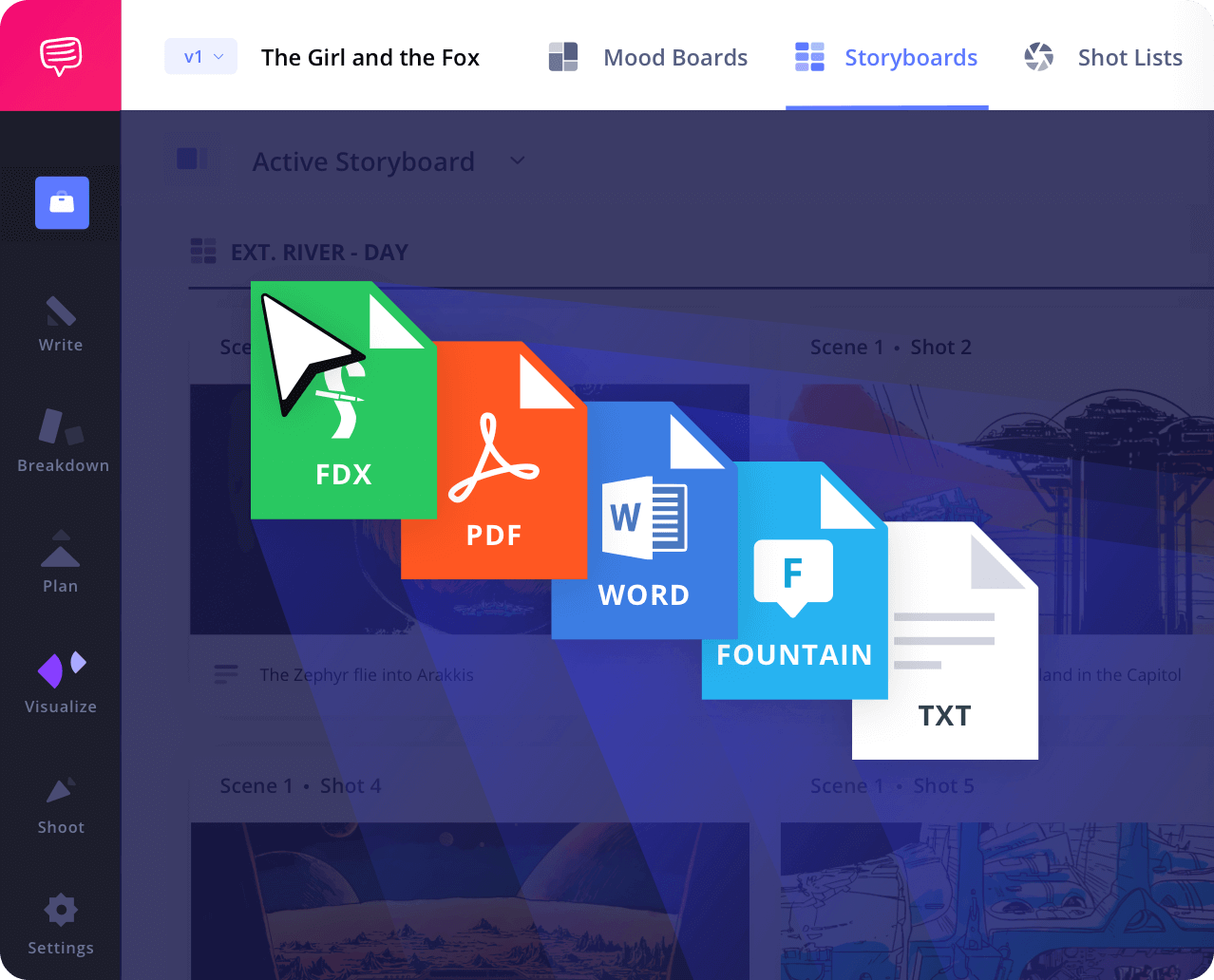
Script to Storyboard
Convert scripts into visual boards
Upload or write your script directly in the platform. The synced script automatically generates storyboards for every scene, making it ideal for application storyboard examples and film projects.
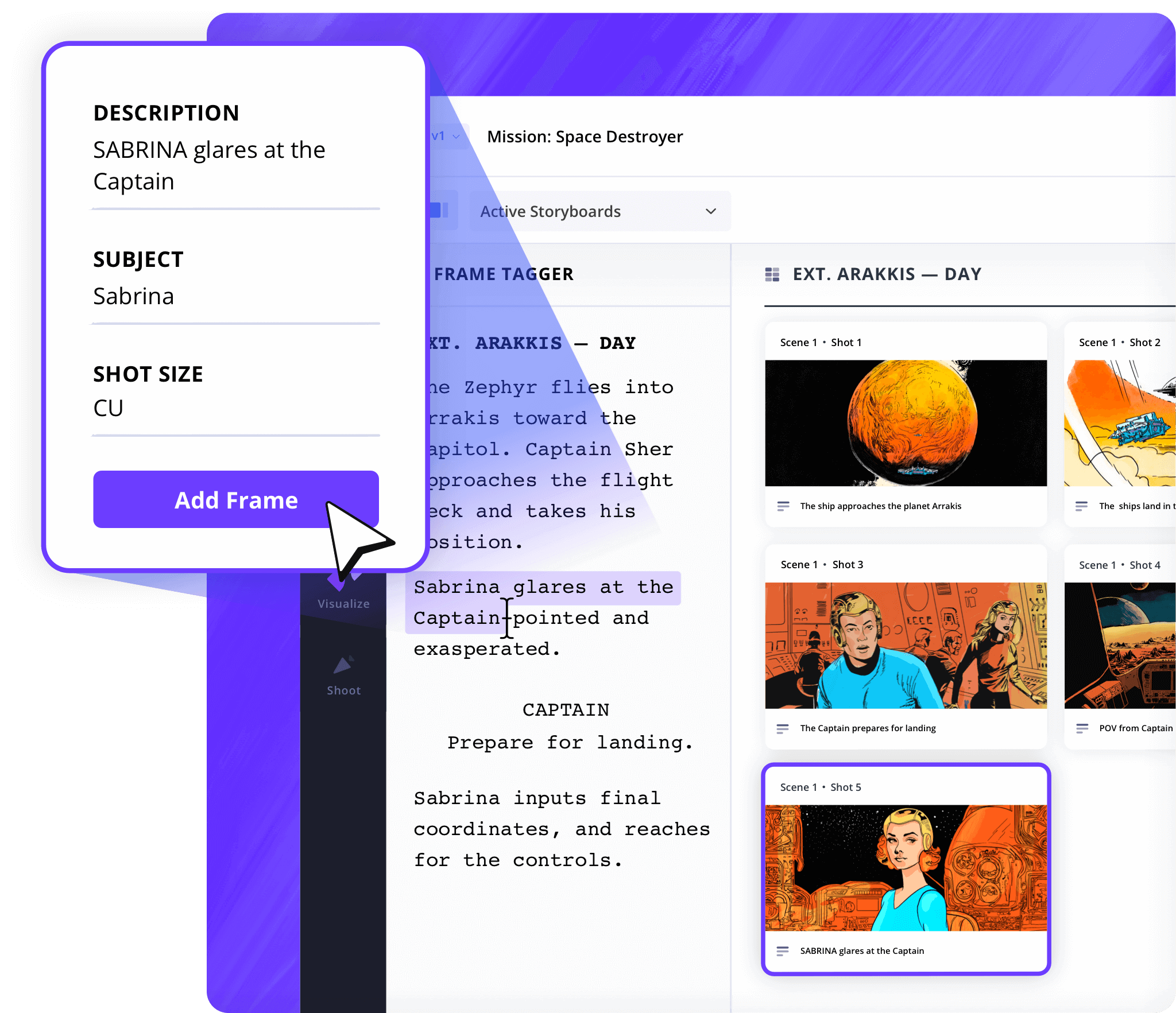
Smart Shot Tagging
Tag shots directly from the script
Highlight dialogue or action lines and instantly create storyboard panels. Great for mapping out storyboards for any feature film, short film, video advertisement or interview series.

Shot Specs
Customize your storyboard format
Use presets for aspect ratio, shot type, camera movement, and more. Whether you’re using the best storyboard software for filmmakers or just starting out, every option is simple and clear.
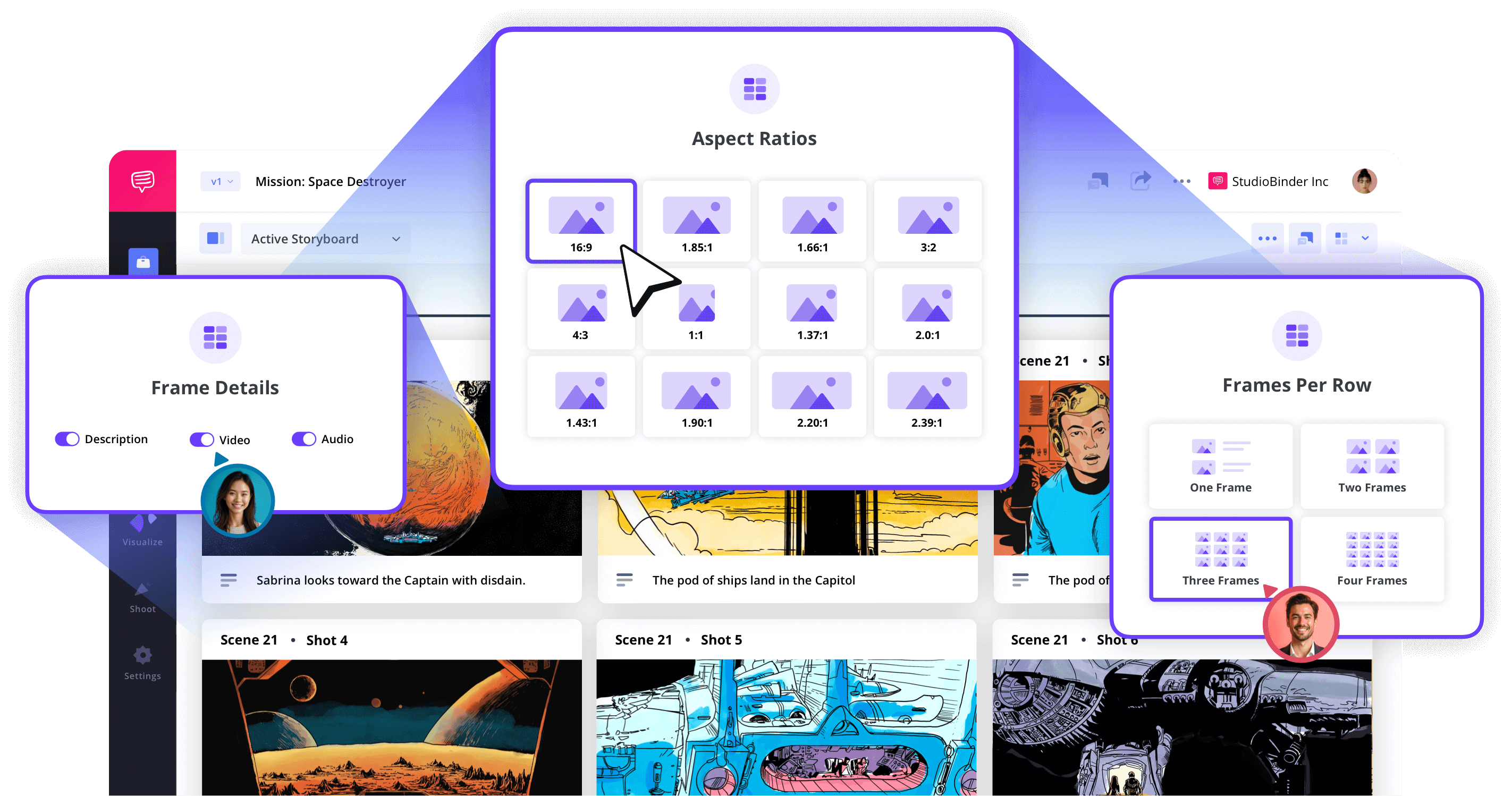
Visual Markup Tools
Draw, annotate and edit images
Drop in sketches, drag arrows, and annotate panels with ease. This storyboard application comes with built-in image editing tools so you can visualize your production however you like.
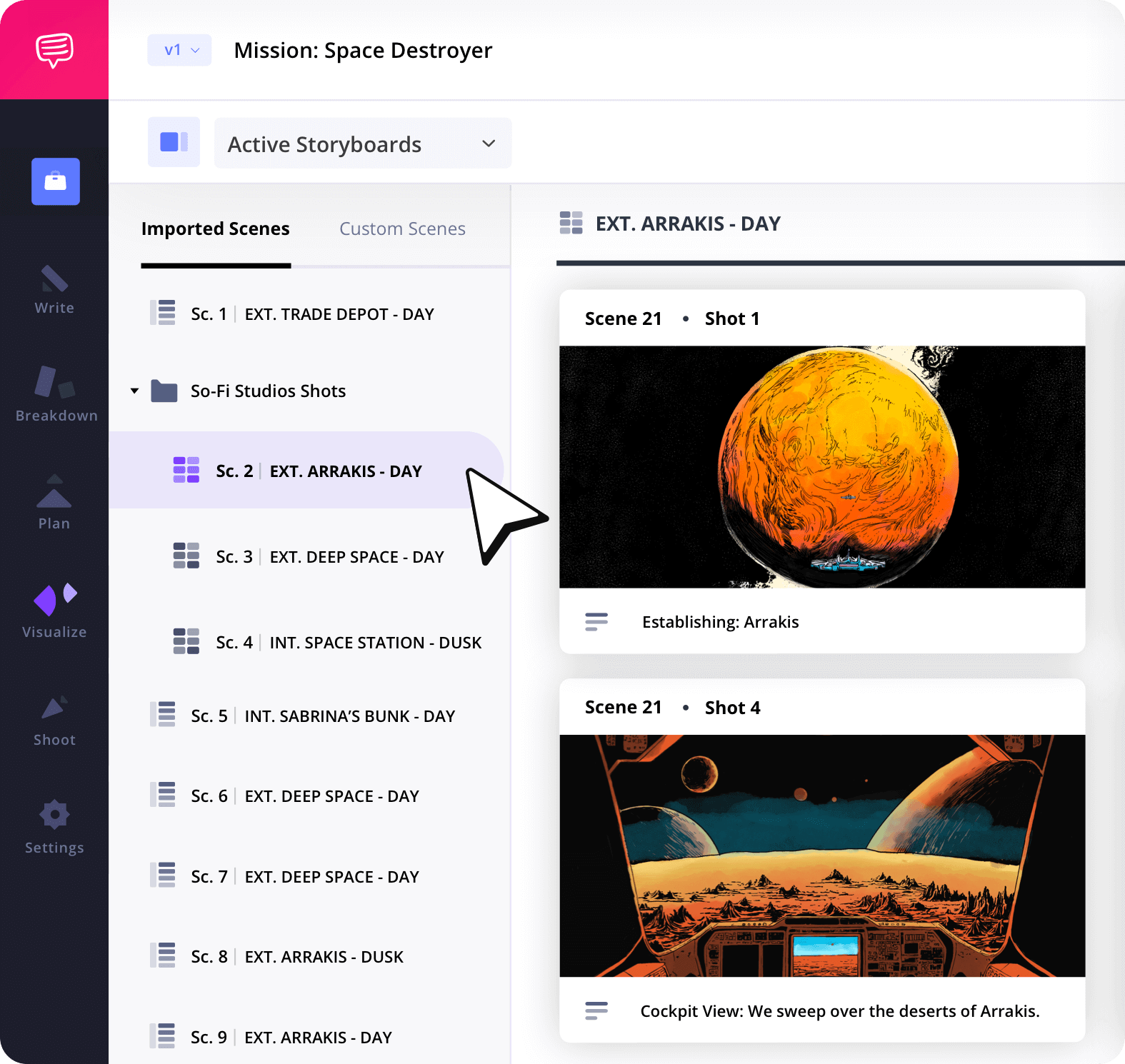
Storyboard Groups
Organize your storyboards
Group your storyboards in flexible ways for extra convenience. Whether it's by sequence, shoot day, or visual theme. Makes it easy to navigate even the largest projects inside your storyboard creator app.
Work Together
Invite others to the storyboards
Add teammates, directors, or clients to collaborate. This online storyboard application enables seamless teamwork, regardless of location.
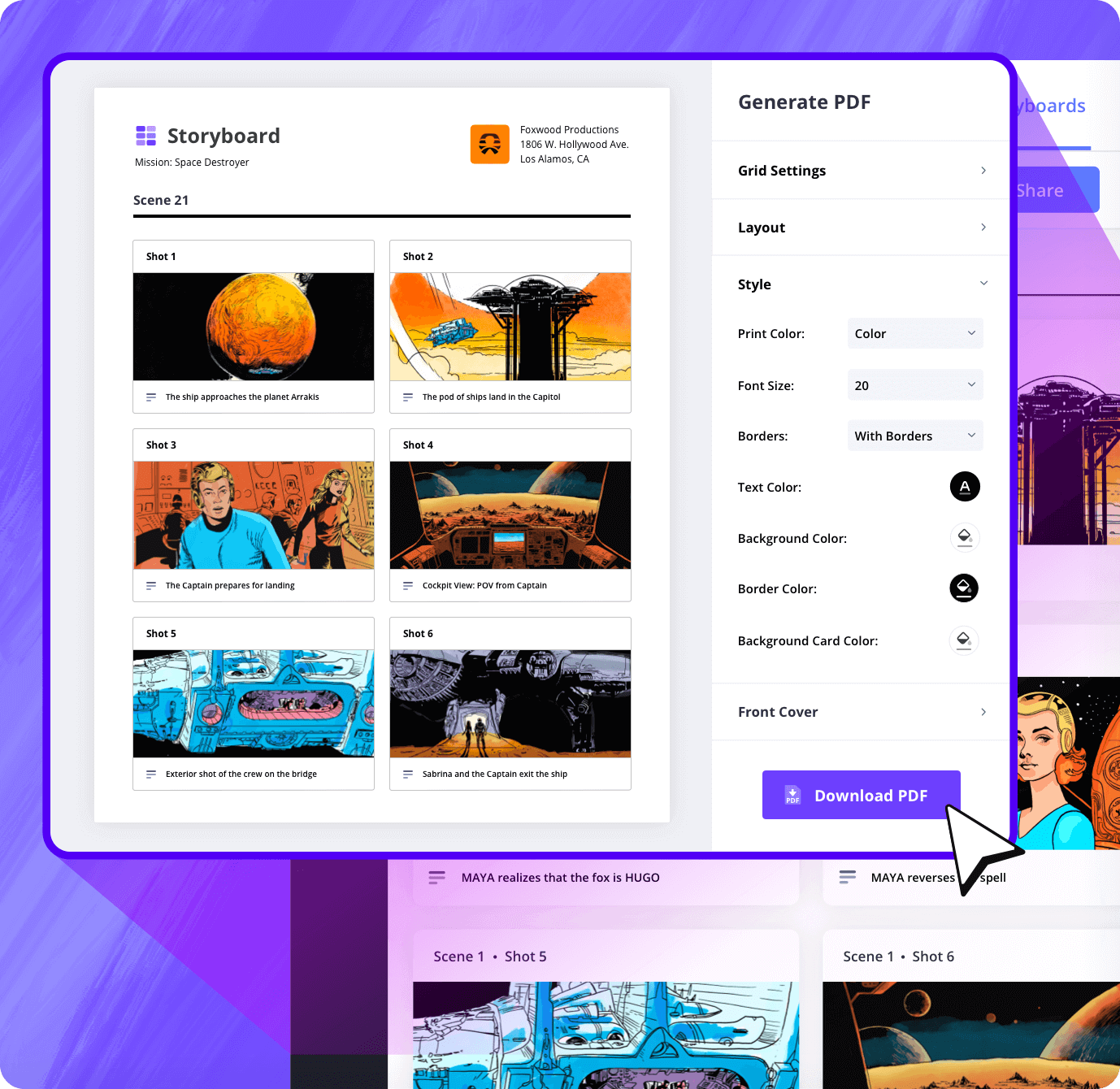
Customization
Create pro storyboard PDFs
Export polished PDFs with layout and design control. Add watermarks, headers, colors & covers — great for pitches, decks, or presentations.
Share Instantly
Send storyboard links
Share your storyboards online with a single click. Get feedback by sending private view-only links, all inside a secure, browser-based storyboard app.
Explore Features
More storyboard features
Aspect Ratios
Choose an aspect ratio that best suits your project.
Column Layouts
Adjust how many columns your storyboard will have.
Image Library
Reuse storyboard panels from previous projects.
Shot Numbering
Choose between digits, letters, or a custom shot numbering.
Storyboard Archive
Archive old storyboards to keep an accessible history.
Color-Code Shots
Label or call out specialty shots with colors.

What are the 8 steps in storyboarding?
Open StudioBinder on your browser.
Click on the Storyboards tab on the project homepage.
Choose to either import a script or create a storyboard manually.
Name the storyboard, set the aspect ratio, and select the number of frames.
Add an image to each frame from the Media Library or upload new images.
Edit your images with a suite of tools, including filters, text, and arrows.
Enter details, including the scene number, description, and notes.
Create a custom PDF, send a view-only link, or invite collaborators for feedback.
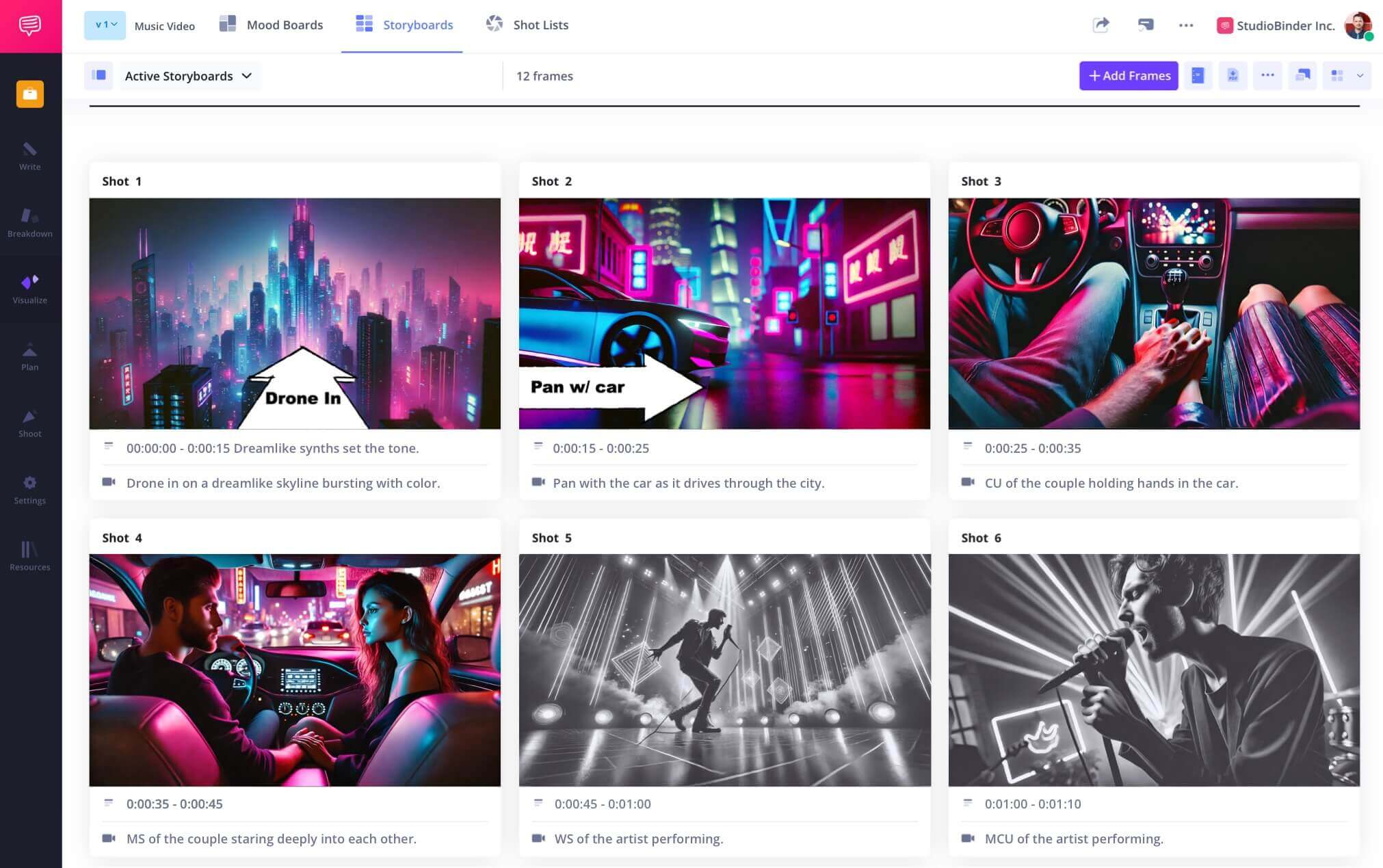
Frequently Asked Questions
Your questions, answered
If you want to build your own storyboard template, you can use programs like Microsoft Word or Pages. But if you want to use dedicated storyboarding software like StudioBinder, the template is pre-made. All you have to do is add images, notes, descriptions, annotations, etc. to make it a professional and thorough storyboard.
In StudioBinder, the process is simple and intuitive. Create a new storyboard, add blank frames, add your images, notes, and descriptions. Once completed, you can share the storyboard digitally or print custom PDFs.
Yes, you can storyboard without drawing. The first option is to use photographs instead of drawings. Using stand-ins and some basic props, you can easily take stills of each shot and assemble them into a functional storyboard. The other option is to generate images using AI or repurpose found images online that best match your vision.
Yes, the nature of working as a Storyboard Artist could easily be done remotely. A line of communication would need to be established for the sharing of images for feedback. But these days, the technology for this is readily available.
If you're a beginner, storyboarding is actually very simple. As you read your script, start to visualize the different shots that would be needed for a scene. Make a quick sketch for each shot, give it a description, and repeat until your entire scene is covered. Do this for any many scenes as you feel necessary, and you'll end up with a simplified yet functional storyboard.
The first rule of storyboarding is clarity. The goal is to get your vision across for each shot, to represent it as closely as possible on the page. As long as your vision is clearly represented (if not with the illustration, at least with your notes and descriptions), you will have achieved the goal of a useful storyboard.
Customers
Trusted by the Best
Modernizing production workflows at renowned studios worldwide.












Today’s productions use StudioBinder to streamline their process, and collaborate on better content together.
"I can be a part of the conversation and see when someone finishes a task."
Watch Testimonial ➜
"StudioBinder makes pre-production that much quicker for out team."
Watch Testimonial ➜
"Call sheet confirmations have instantly made our life that much easier."
Watch Testimonial ➜