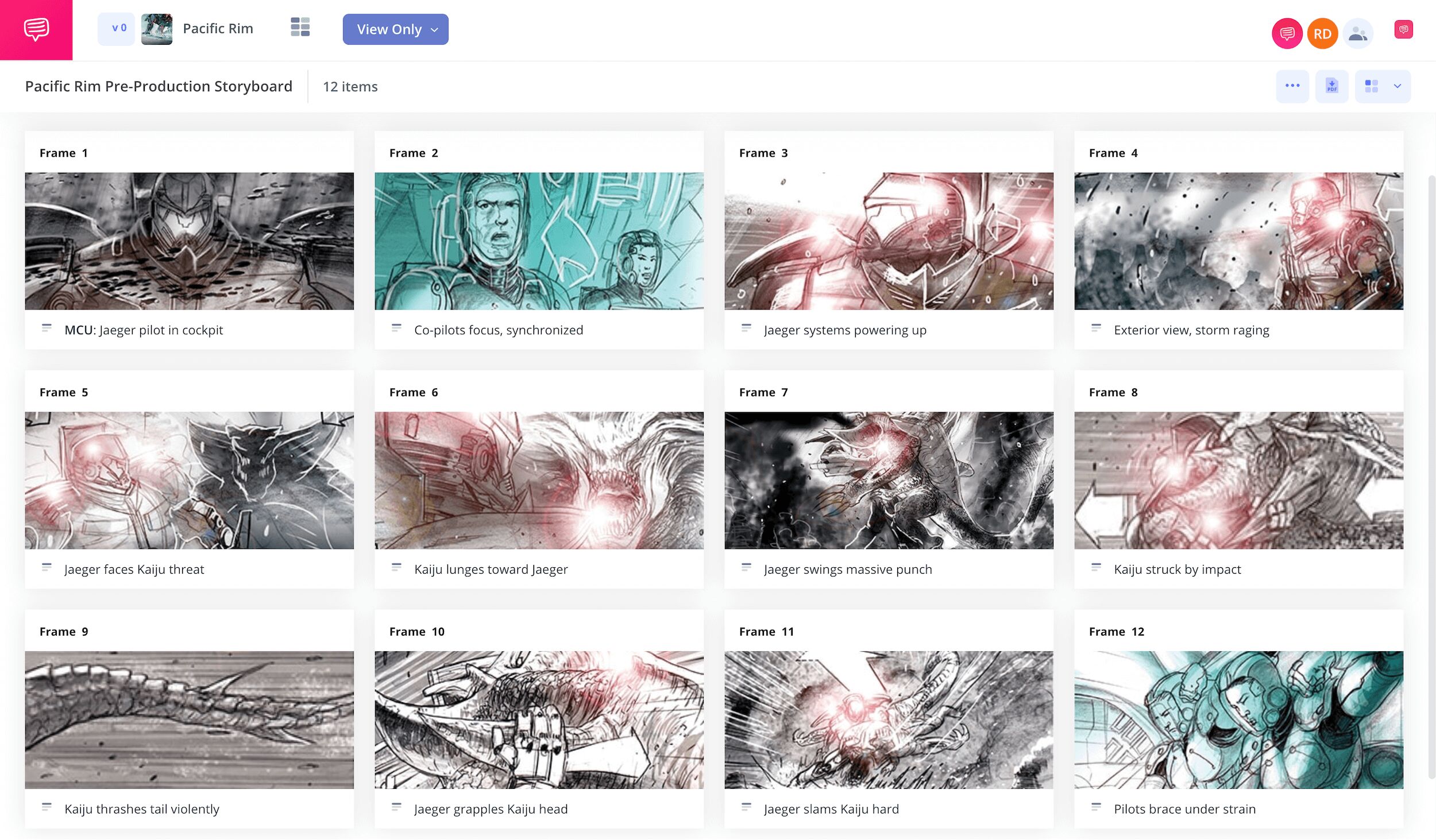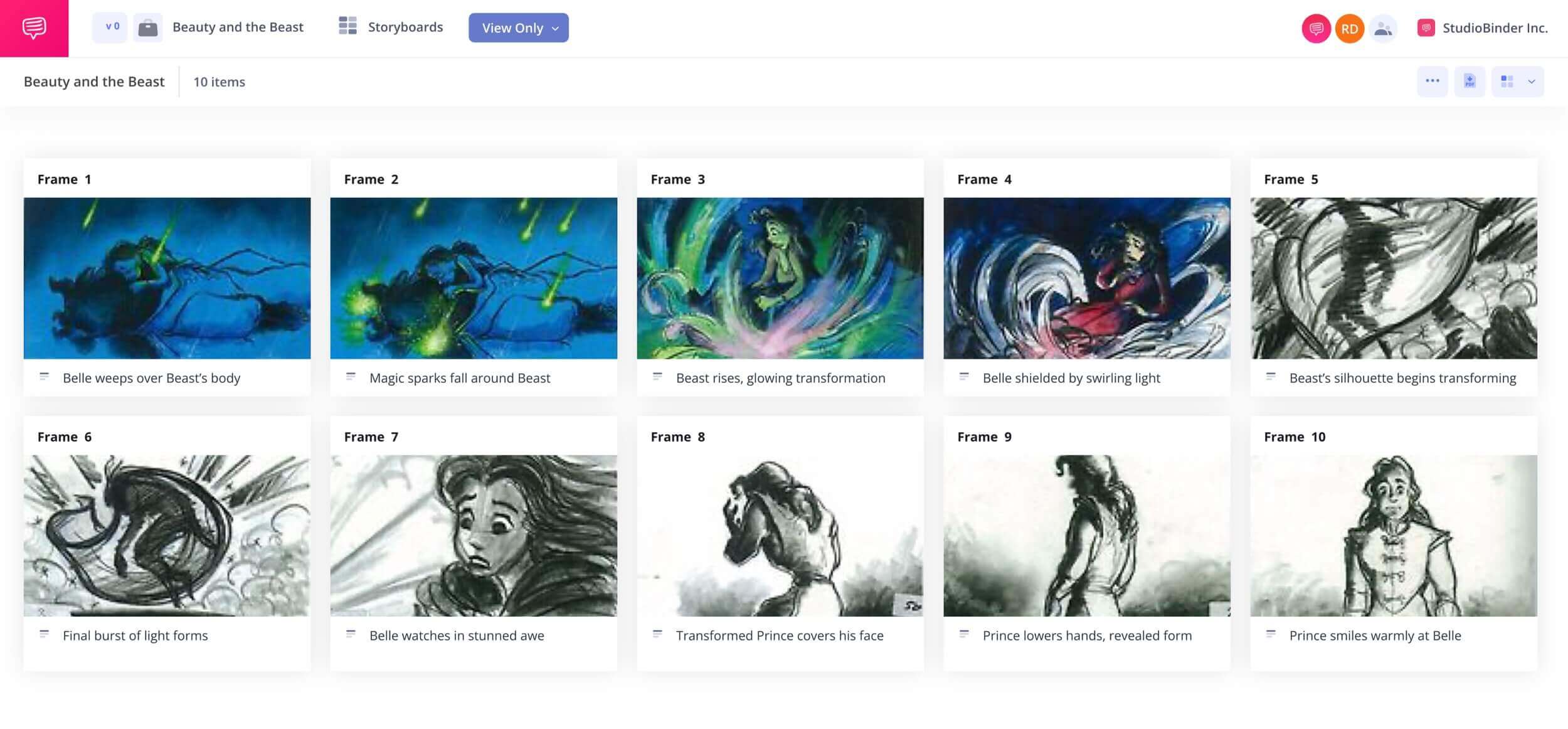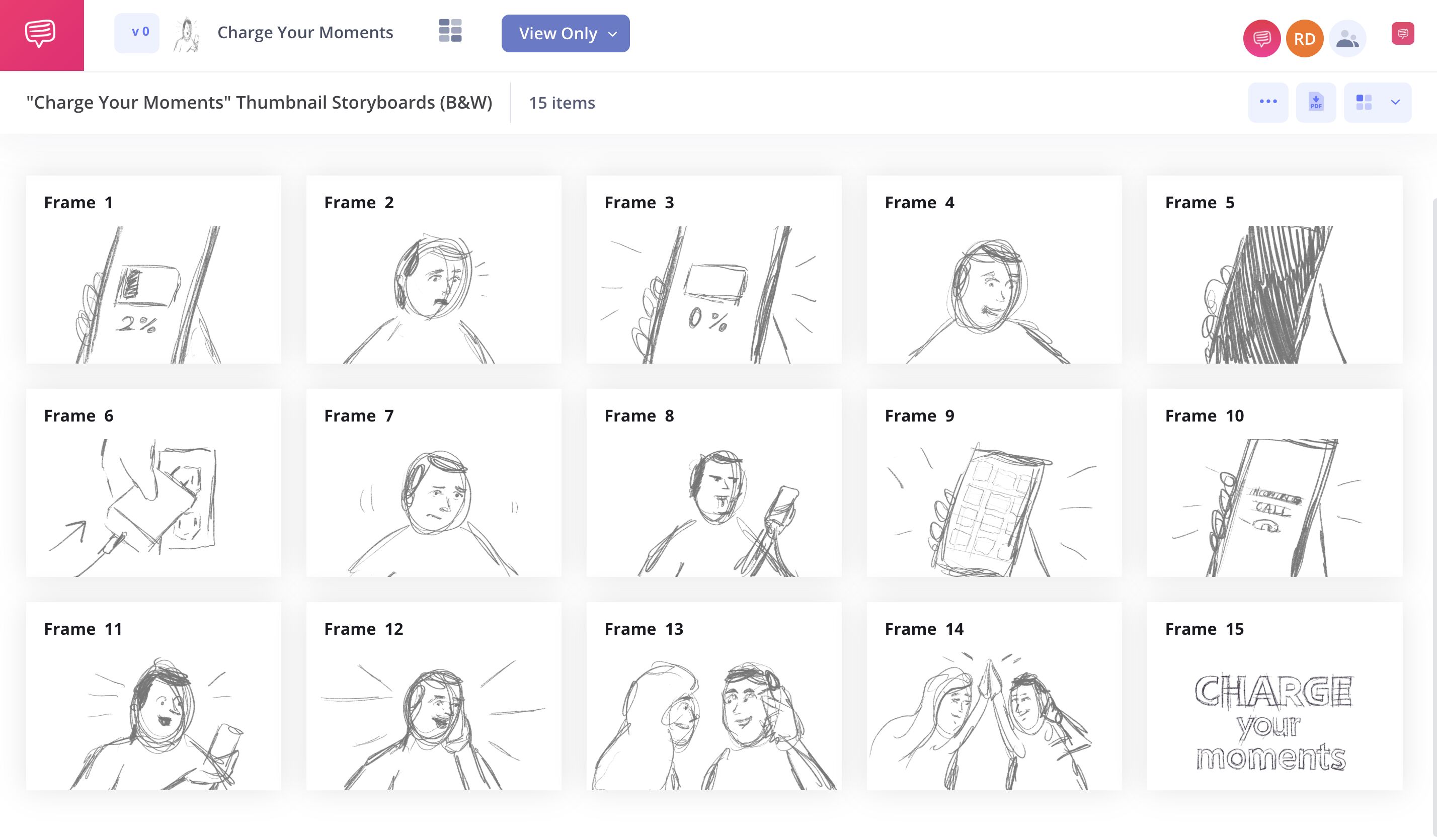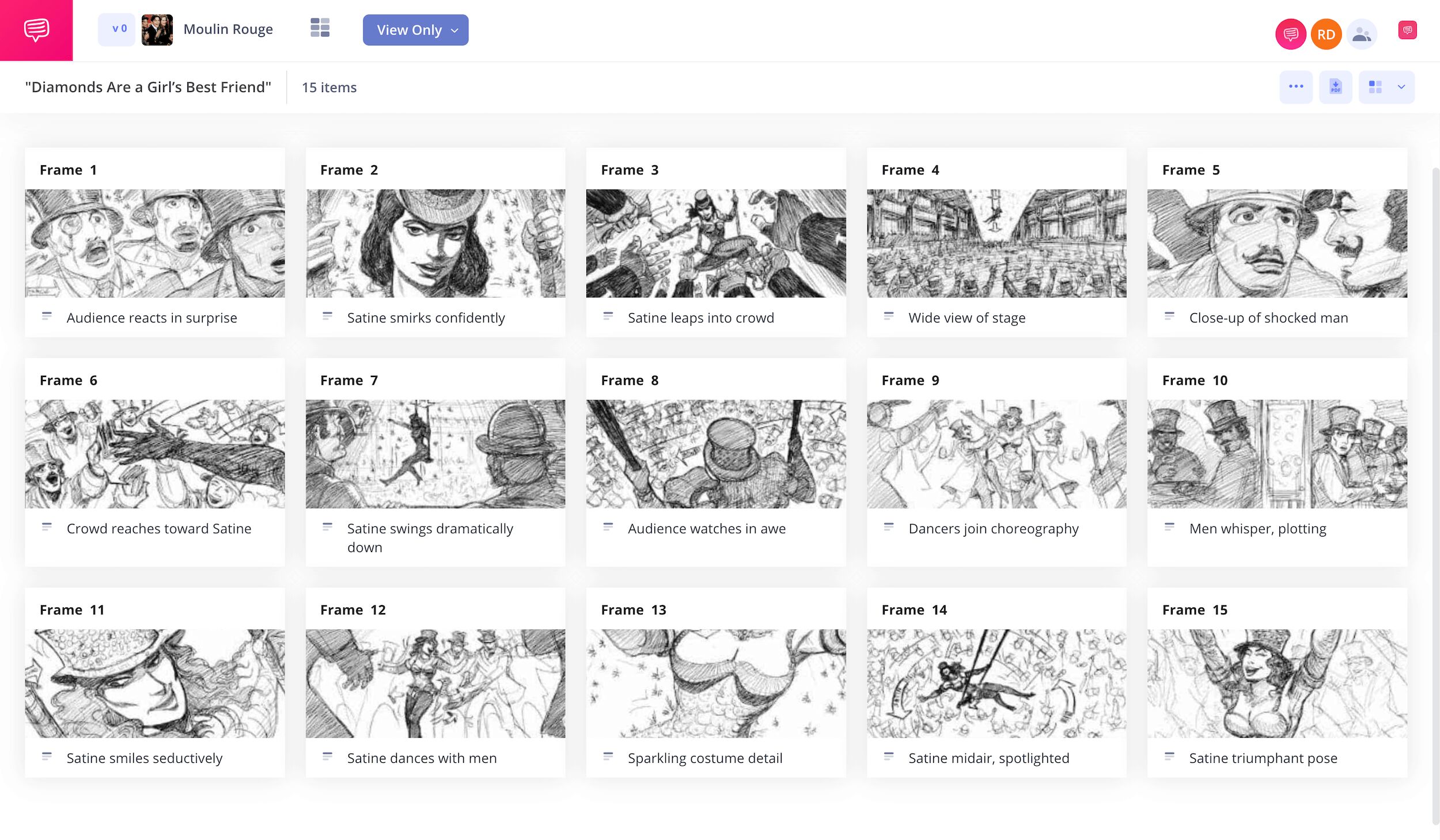50+ Best Storyboard Examples
Storyboarding is an essential part of the video pre-production process. Learning from the best filmmakers with these storyboard examples from famous films can help visualize your ideas. You'll notice these storyboard samples feature camera angles, close-ups, action scenes and even pacing. To see how these visuals were born can inspire you to do the same in your own projects.
See how these famous storyboard examples for film break down each scene to the smallest details. From visualizing the camera angles, shot sizes, VFX and emotional arcs of a scene. In this collection are examples from animation, action films, musicals, thrillers, and more. Learn from the best and elevate your storyboards today.
If you're developing an animated project, you'll know that it requires careful planning, starting from the storyboarding stage. These storyboard examples, including some from classics like Beauty and the Beast and The Iron Giant, will showcase how some of the most famous animated movies show their characters, pacing, and even special effects before production.
10+ TV Commercial & Advertising Examples
As you're working on your commercial or TV spot, you'll quickly see how clarity becomes one of the most important factors to a successful commercial. The following commercial storyboard examples will showcase how to handle key messages, visual storytelling and even product reveals using different storyboard methods including everything from thumbnail sketches to AI-generated 3D images.
Frequently Asked Questions
Your questions, answered
A storyboard is a preliminary visual representation of your scene, film, commercial, music video, etc. It's a way for the director, cast, and crew to plan out each shot and know what it should look like, and how it will fit into the context of the sequence.
The storyboarding process can range between simple and thorough, depending on your skills as an artist, and the scope of the project. But no matter what approach you take, there are are some essential steps to keep in mind.
- Get yourself a blank storyboard template
- Read the script and visualize the shots in your head
- Sketch each panel to represent each shot or setup
- Note shot size, camera movement, camera angle specs
- Add descriptions to give each image context and clarity
- Insert arrows to indicate character or camera movement
- Save your work and present it to the cast and crew
Your storyboard can be a basic and straightforward or as detailed and intricate as you want. It's a tool for you and your crew to be fully prepared for the shoot. But most storyboards would include the following essential elements:
- A frame representing each shot or setup in your scene
- A description with notes and shot specs
- Scene numbers and shot numbers
- Text and arrow annotations to clarify movement
The 180-Degree rule in storyboarding is there to ensure that your scene maintains a consistent geography from shot to shot. This means that if you established your "camera" to the right of Character A and to the left of Character B, every subsequent shot should be on that same side. Otherwise, jumping back and forth "across the line," will confuse audiences.
The most simple storyboard you can do is to draw a rectangle frame and a stick figure inside. It might seem silly to have such rudimentary and almost childish drawings as your storyboards but the skill of the artist is secondary to the intention of the filmmaker. If your stick figures give the camera crew, the stunt team, and the actors a basic idea of what you're looking for, that's all that matters.
Storyboards can include whatever helps you and your team communicate about the shots you're after. That being said, there are 5 important elements you'll find on just about every storyboard.
- The frame, typically accurate to the eventual aspect ratio of the shot
- A drawing, photo, or movie still reference for each shot
- Scene and shot numbers to keep everything organized
- Notes and descriptions for context and clarity
- Text and arrows on the image to indicate character or camera movement
One of the most common storyboarding mistakes is to include dialogue in the image and/or the description. A compromise might be a description of what's being said to help give the shot context but that's it. Another mistake would be to not label your shots in sequence — make sure each panel has a scene and shot number so even if the images got rearranged, we would still know where it goes.
Yes, absolutely. Luckily for most people who can't draw very well, storyboarding is a rather forgiving medium. Quick sketches and stick figures can be just as effective at getting your point across.
What are the 8 steps in storyboarding?
Open StudioBinder on your browser.
Click on the Storyboards tab on the project homepage.
Choose to either import a script or create a storyboard manually.
Name the storyboard, set the aspect ratio, and select the number of frames.
Add an image to each frame from the Media Library or upload new images.
Edit your images with a suite of tools, including filters, text, and arrows.
Enter details, including the scene number, description, and notes.
Create a custom PDF, send a view-only link, or invite collaborators for feedback.
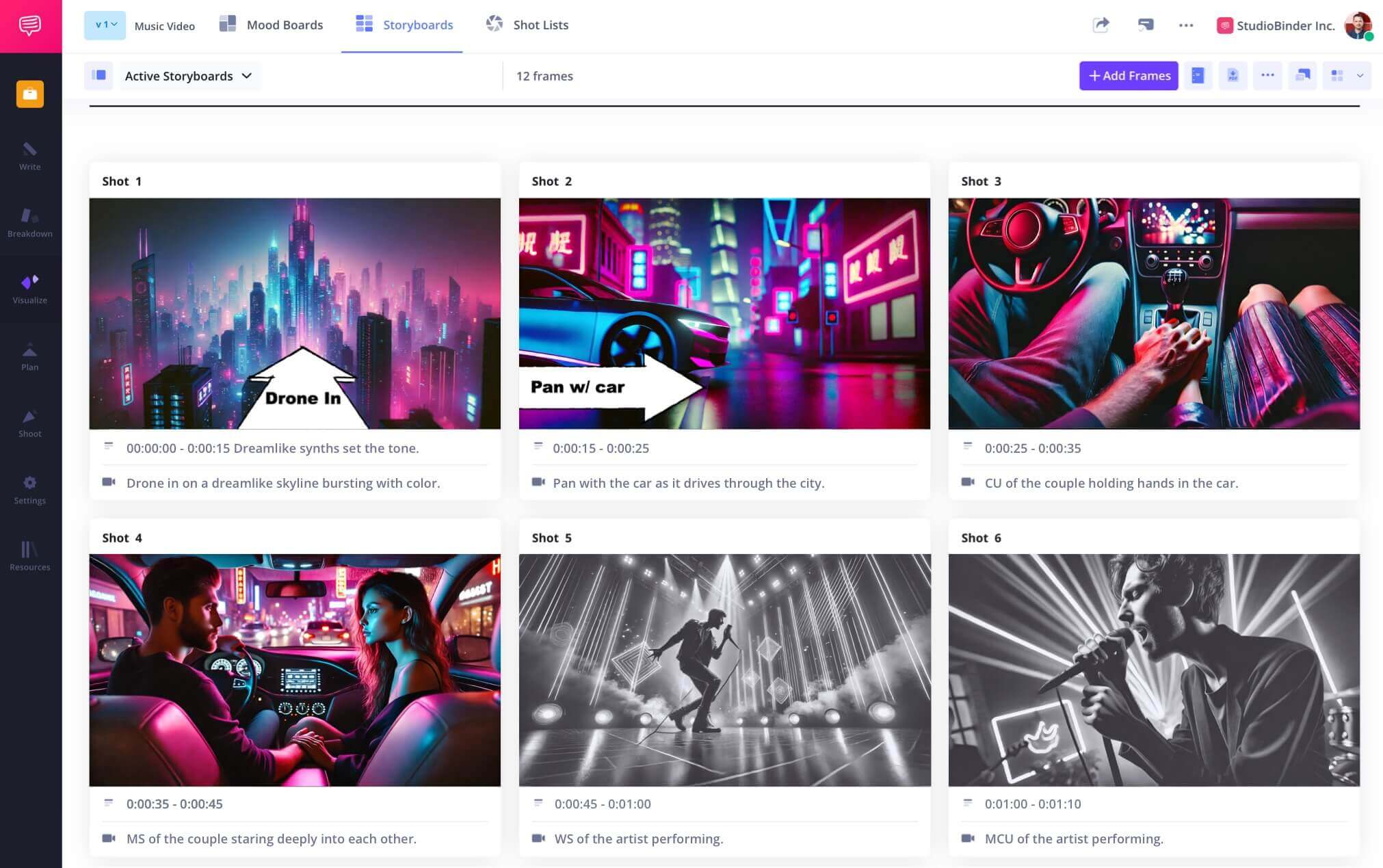
Storyboard Examples for Movies
What are storyboards used for?
A storyboard example for film, TV and commercials
Every project that includes images can benefit from using storyboards. This includes films, commercials, photoshoots, music videos and more. When you're on set, the storyboard becomes the perfect guide to move swiftly from shot to shot. While there is a lot of overlap between how different mediums use storyboards, they also have their unique functions and benefits.
- Films: Storyboards are used for more complicated scenes, especially action scenes with stunts and practical effects.
- Commercials: While also useful on set, ad agencies use storyboards all the time to get client approvals.
- Documentaries: Yes, even documentaries plan out their shots, including talking heads, location shoots, etc.
- Music Videos: Being so visually driven, music videos often require vivid and symbolic imagery to get the narrative across.
- Corporate Videos: Often the message is vitally important in corporate videos so nailing it early with storyboards is key.
- Photoshoots: Set your poses, color palettes, compositions, and more to maximize your time and energy on a photoshoot.
- Events: For live events like concerts or weddings, having a plan for your shots in advance will ensure you get everything you need.