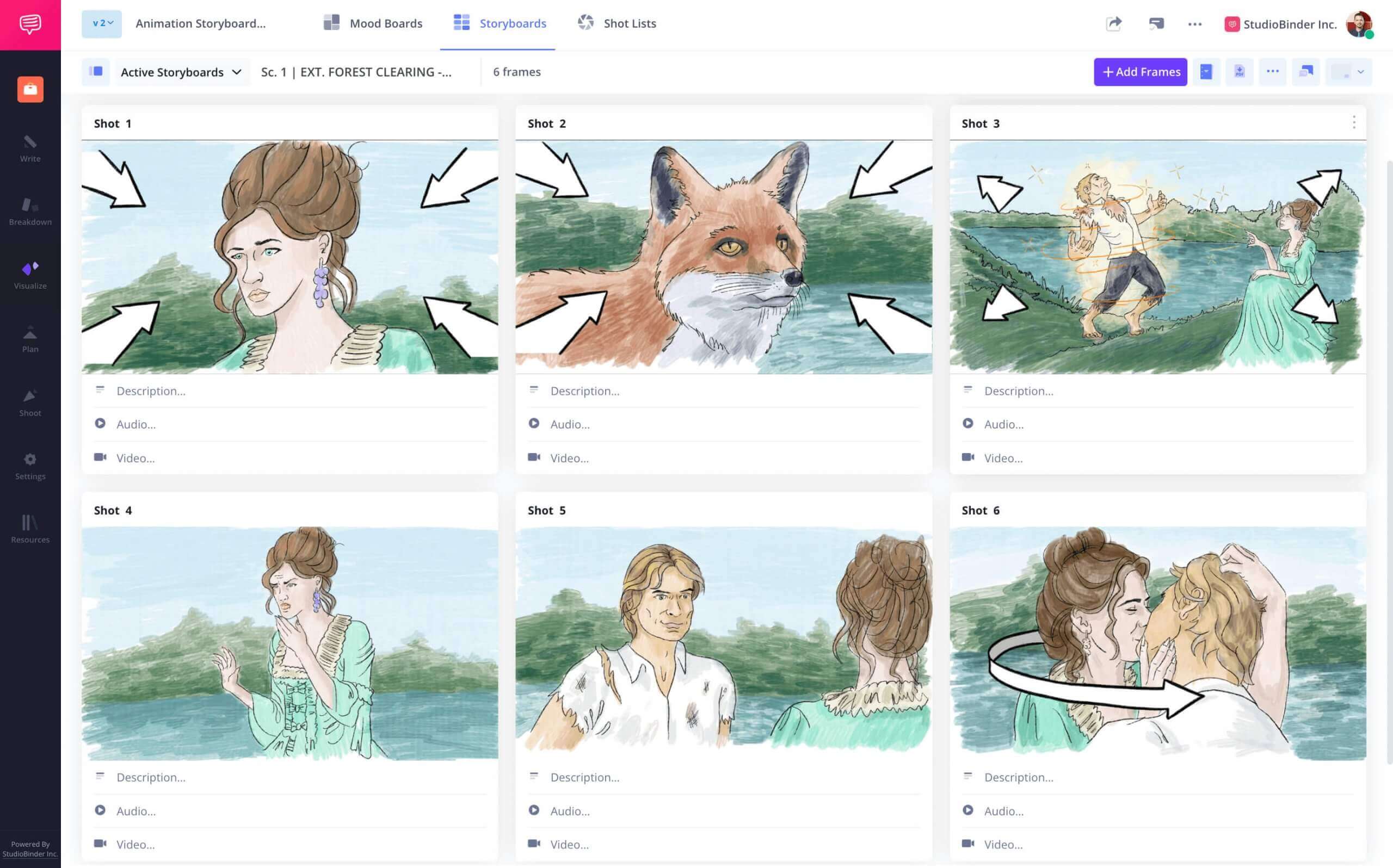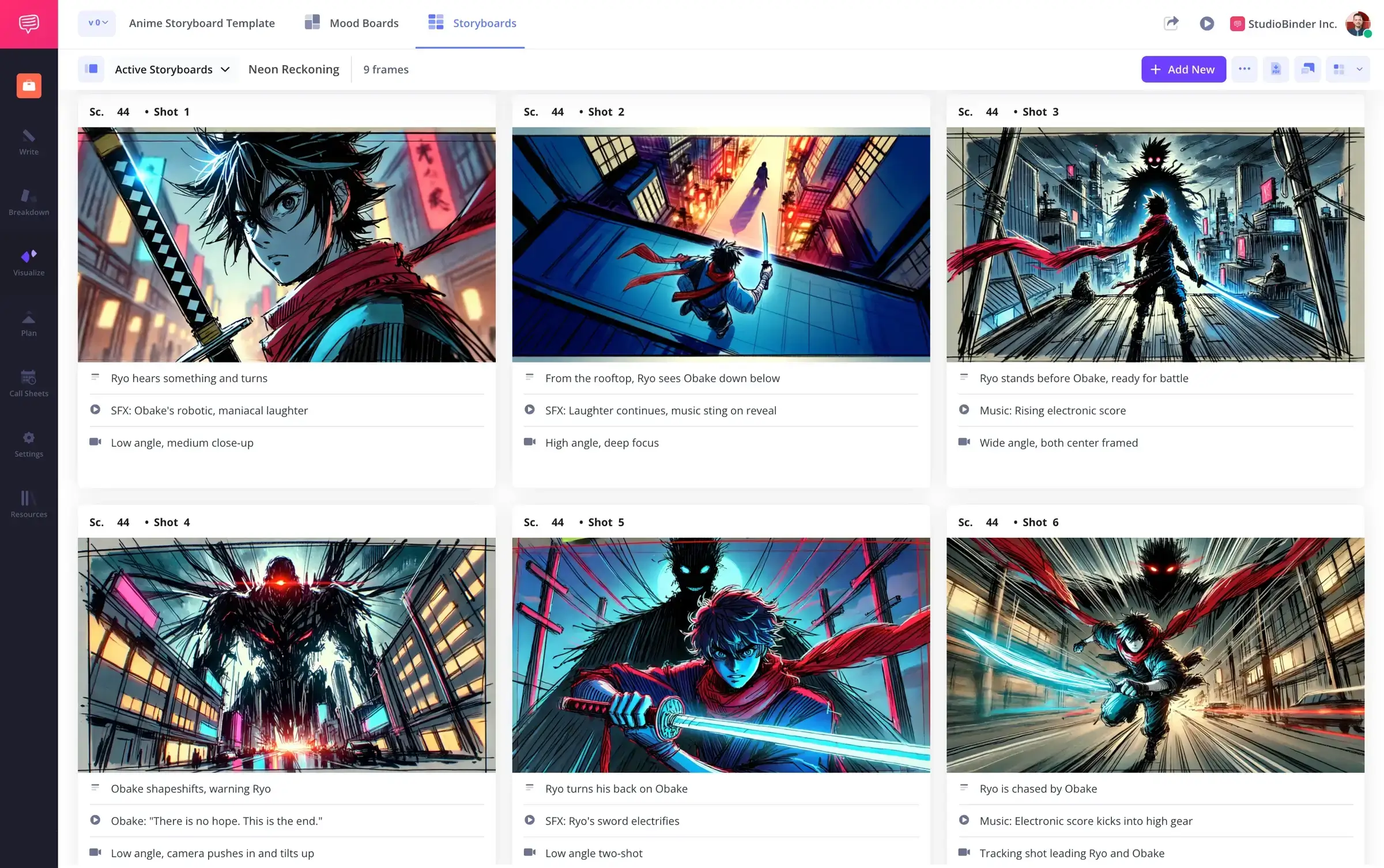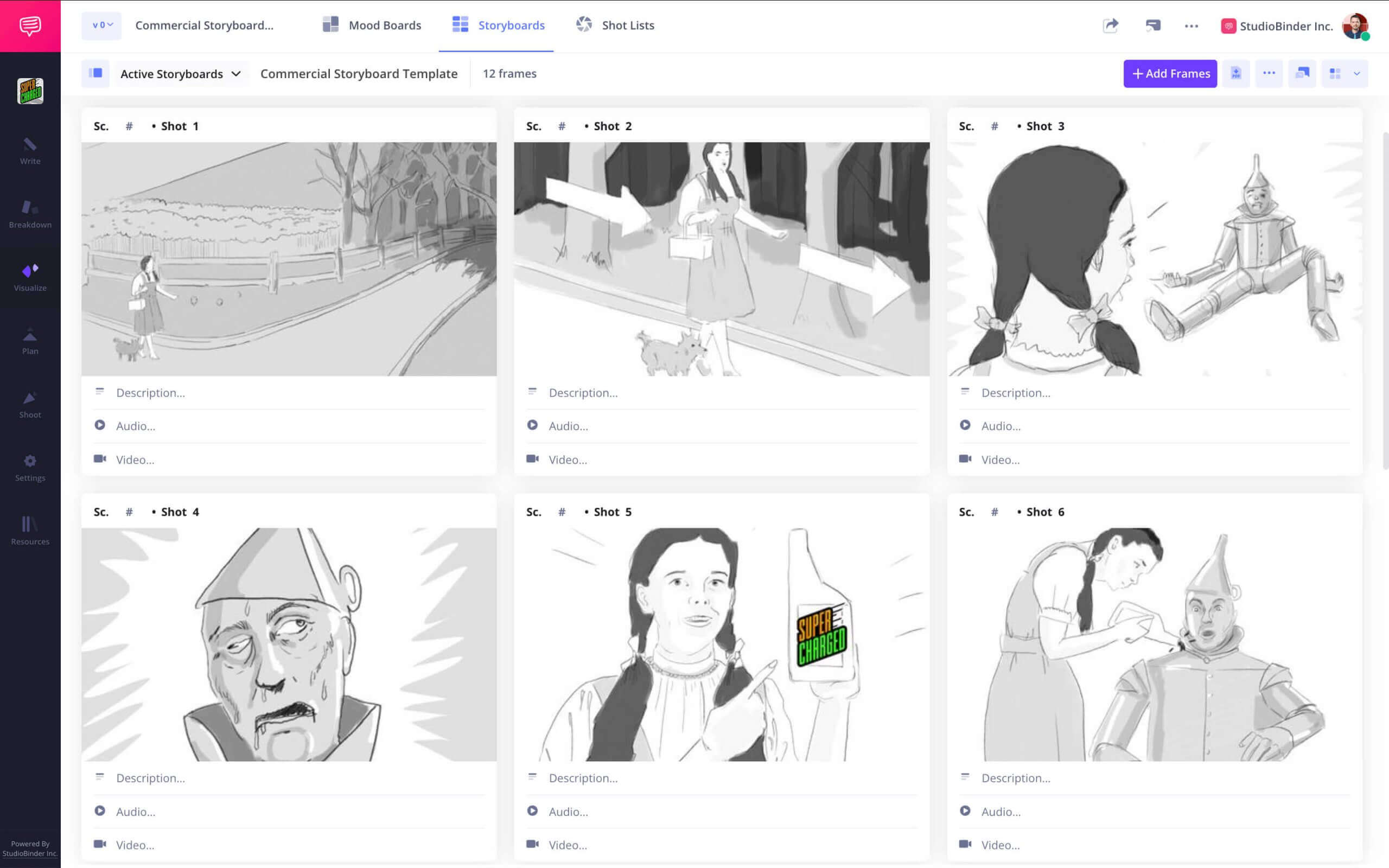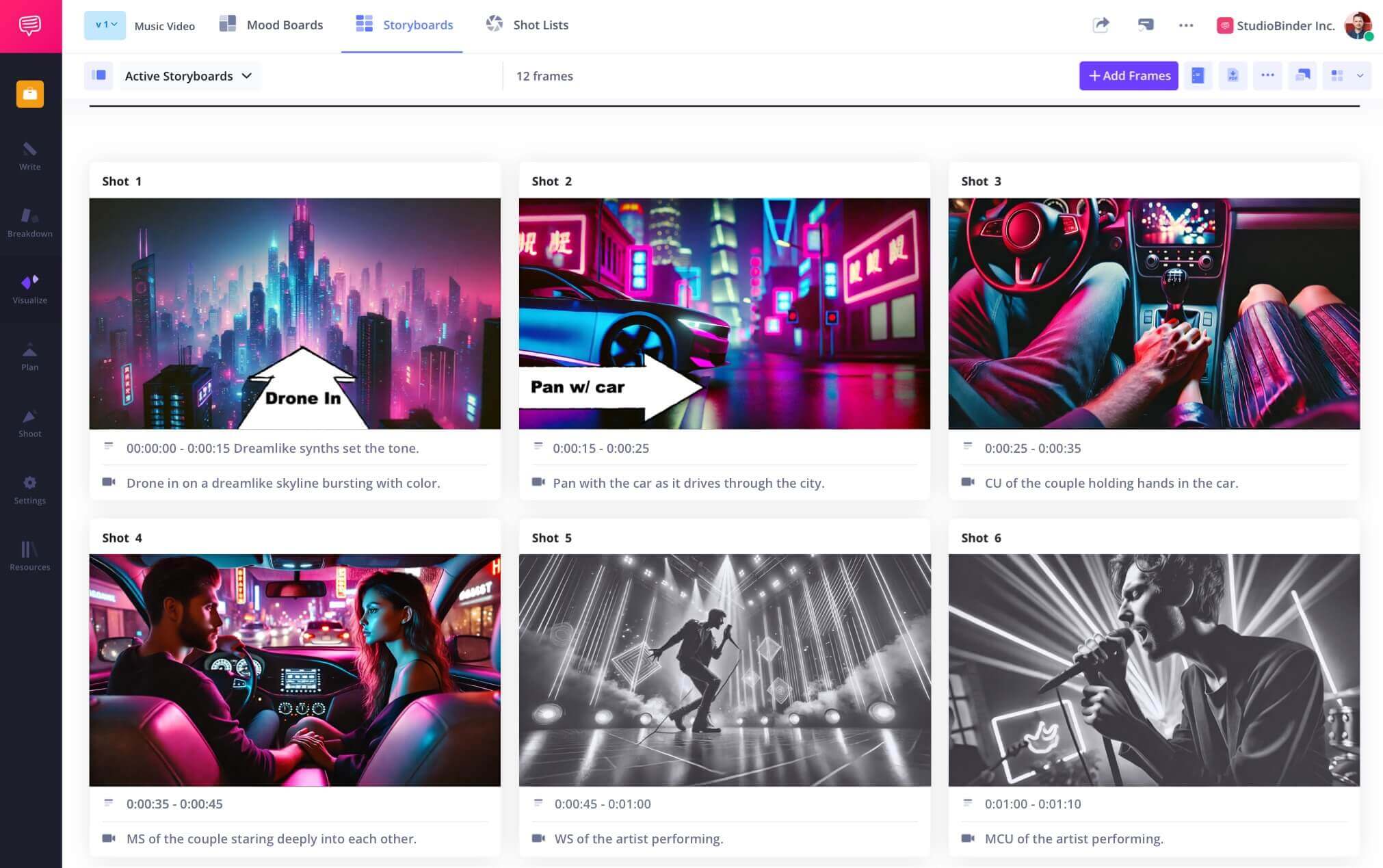Storyboarding Software
Plan your visuals
StudioBinder’s storyboarding software gives filmmakers and content creators access to intuitive, production-ready tools that simplify pre-visualization.
Storyboard Builder
Map out the visuals in your video project
Get started with storyboarding software free for filmmakers and video creators. StudioBinder offers powerful features that streamline the process for every production.
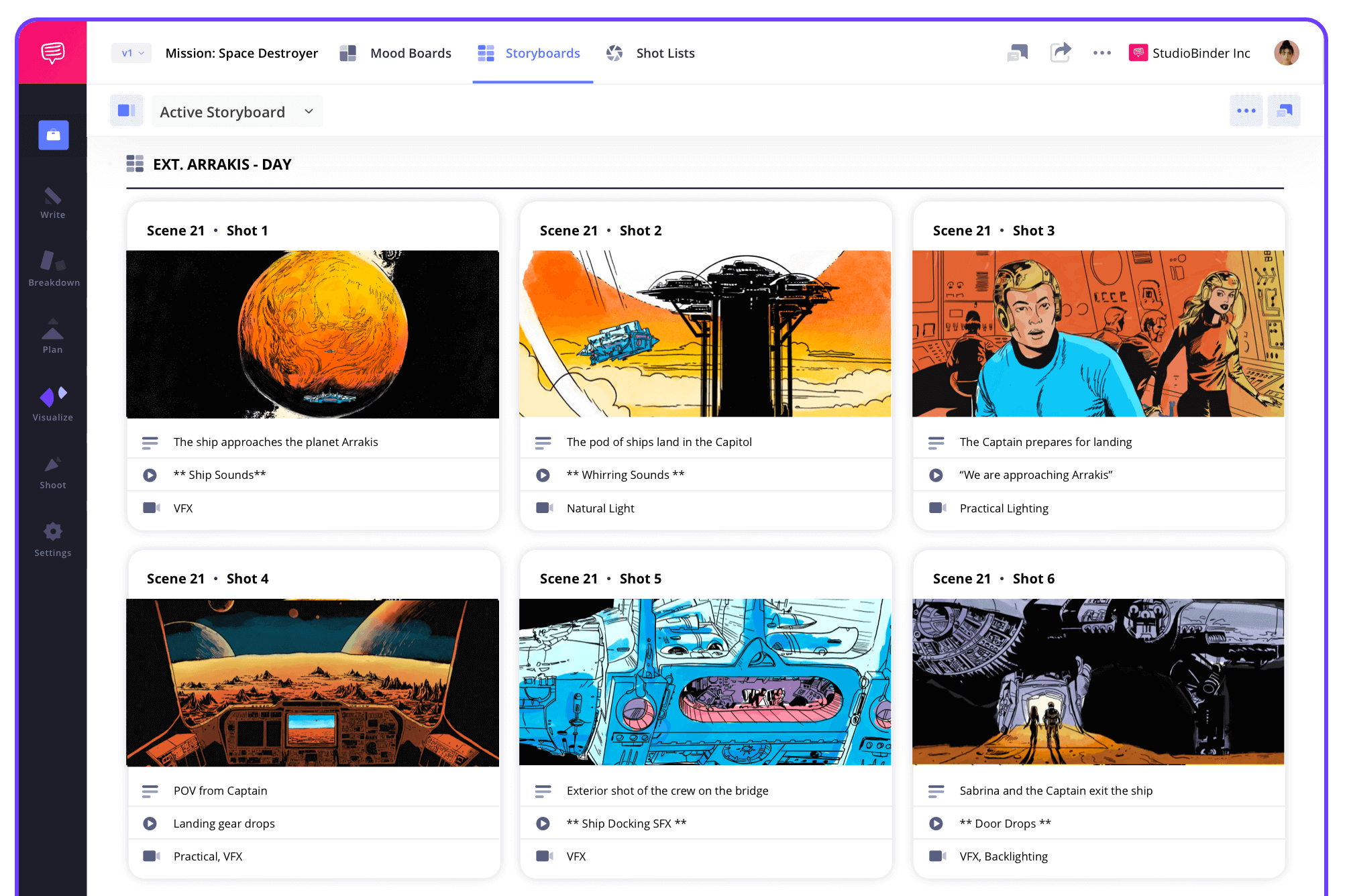
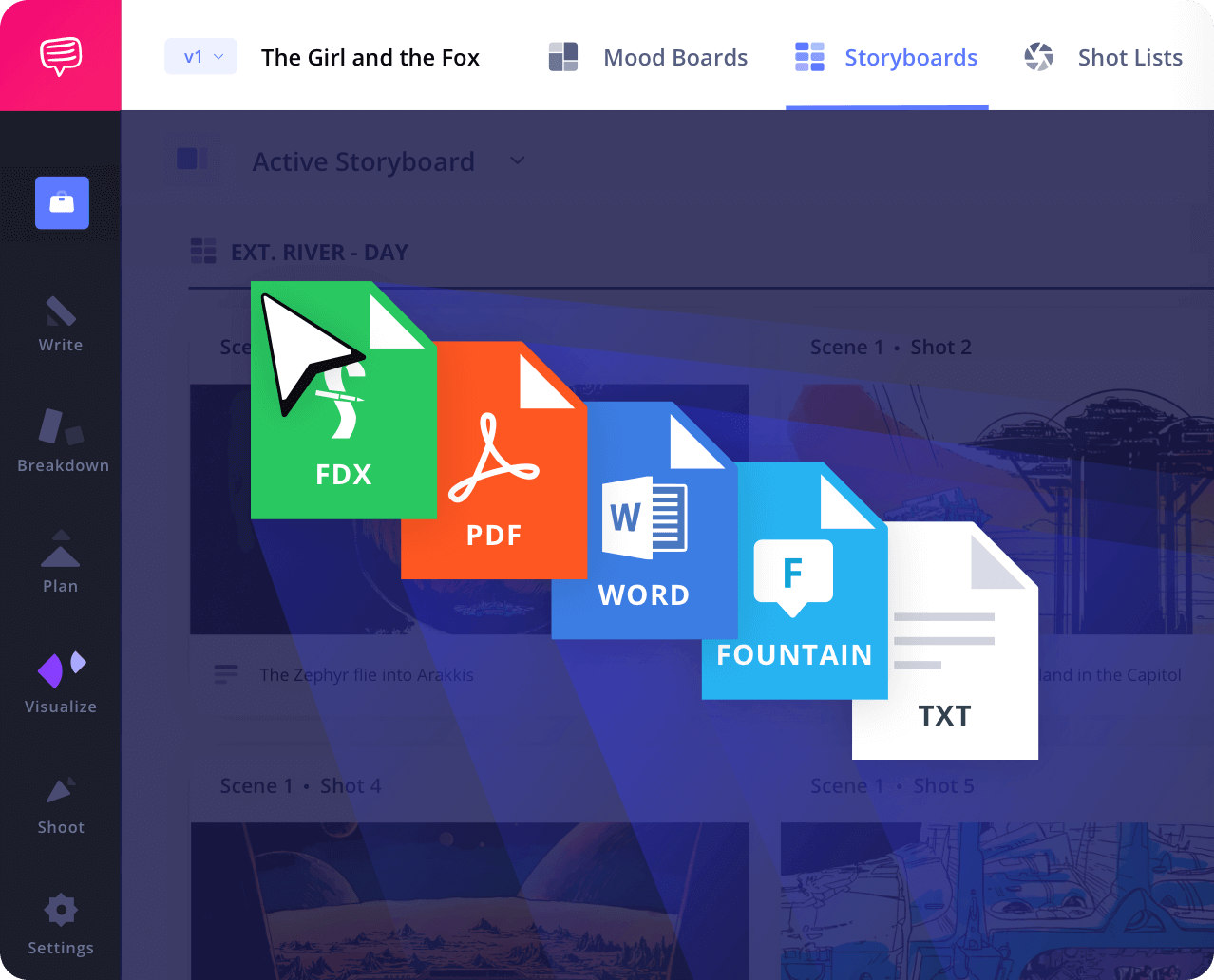
Script to Storyboard
Convert your script into a storyboard
Upload or write your script in StudioBinder and automatically generate storyboard panels. Our free storyboard software bridges script and visuals in seconds.
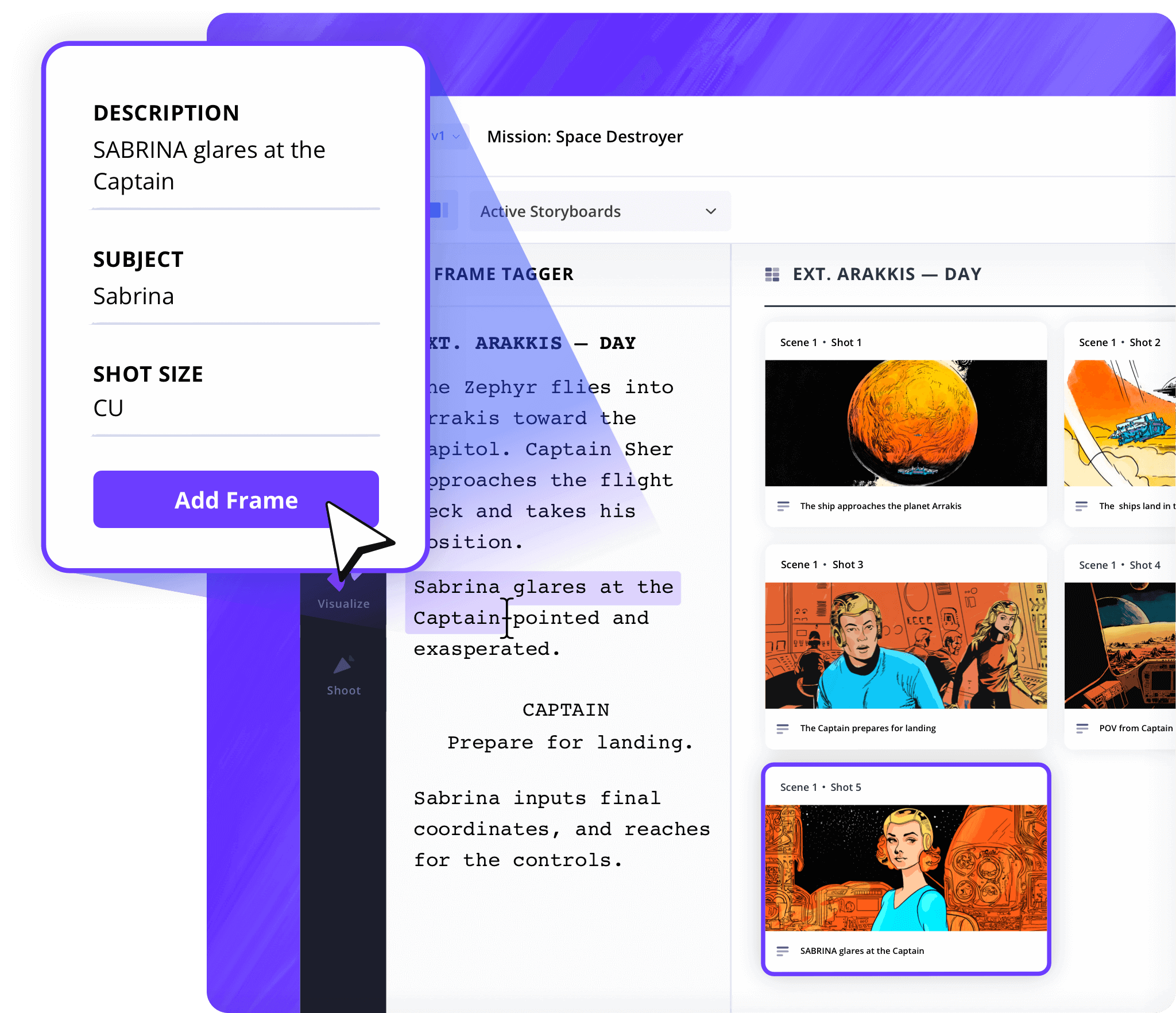
Shot Tagger
Tag key shots from your script
Highlight any line of dialogue or action and instantly turn it into a storyboard panel. This free software for storyboarding makes visual planning fast and intuitive.

Shot Specs
Personalize the layout
We offer all the shot specs you need and layout customization options to change the aspect ratio, columns, and more.
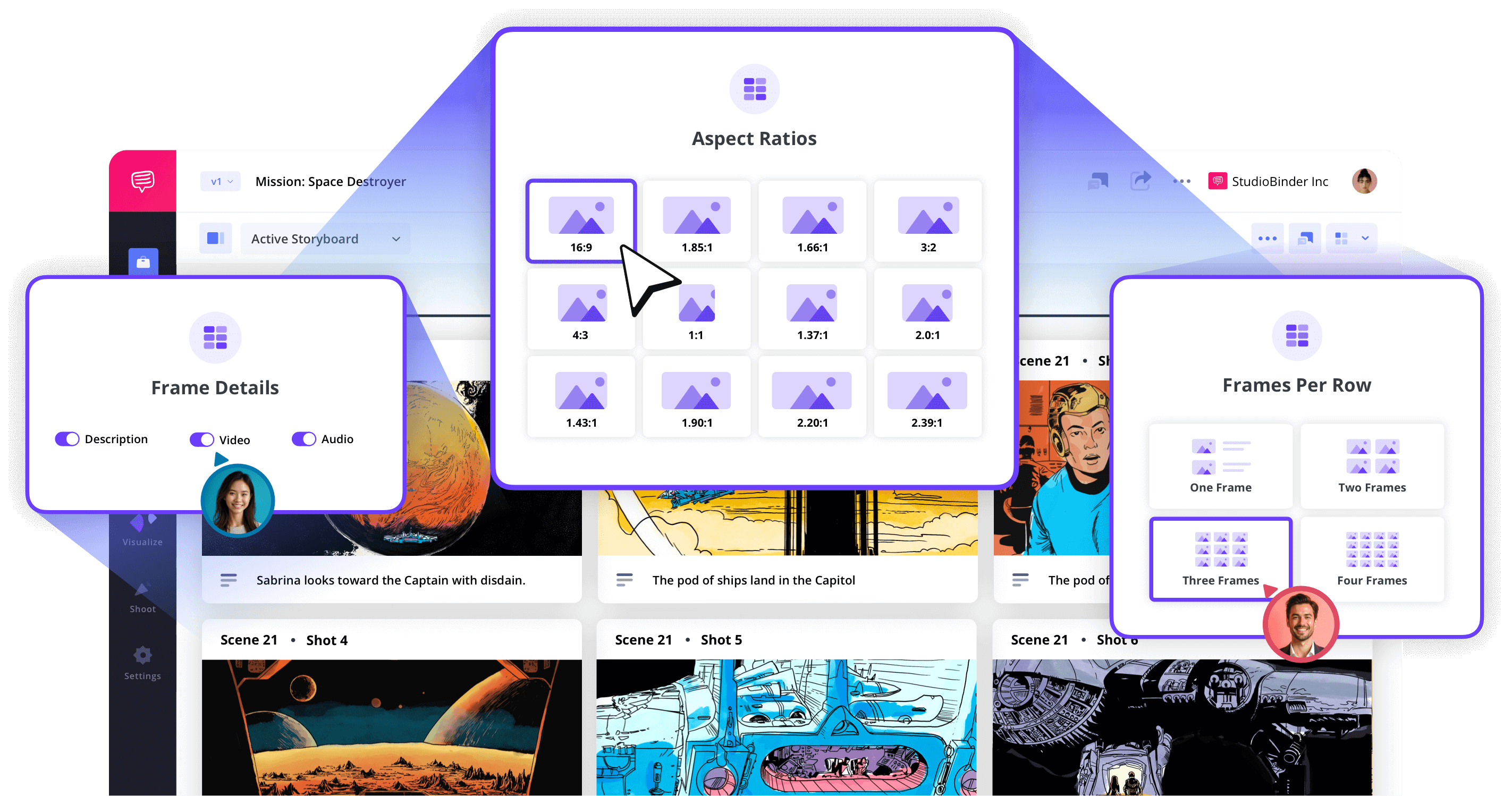
Image Editor
Edit visuals with built-in tools
Enhance your frames with arrows, shapes, filters, and annotations. Use your webcam or upload images directly in our storyboarding free software interface.
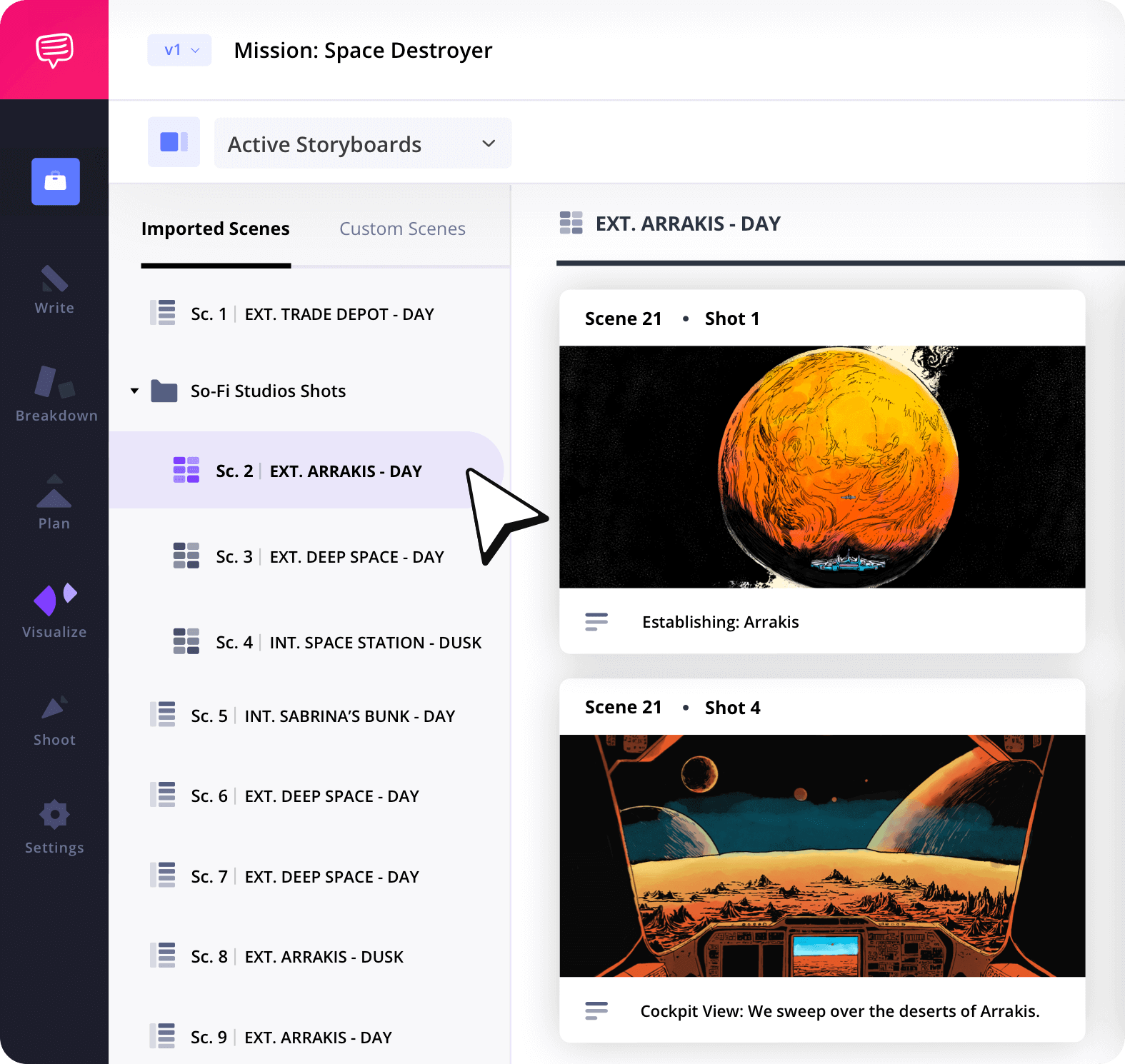
Storyboard Groups
Group storyboards your way
Structure your project with folders based on scenes, locations, or shoot days. Organize easily using free storyboard software built for real production workflows.
Collaborate
Collab with teammates
Invite team members to comment, assign tasks, and help shape your boards. StudioBinder’s free storyboarding software is made for creative teams.
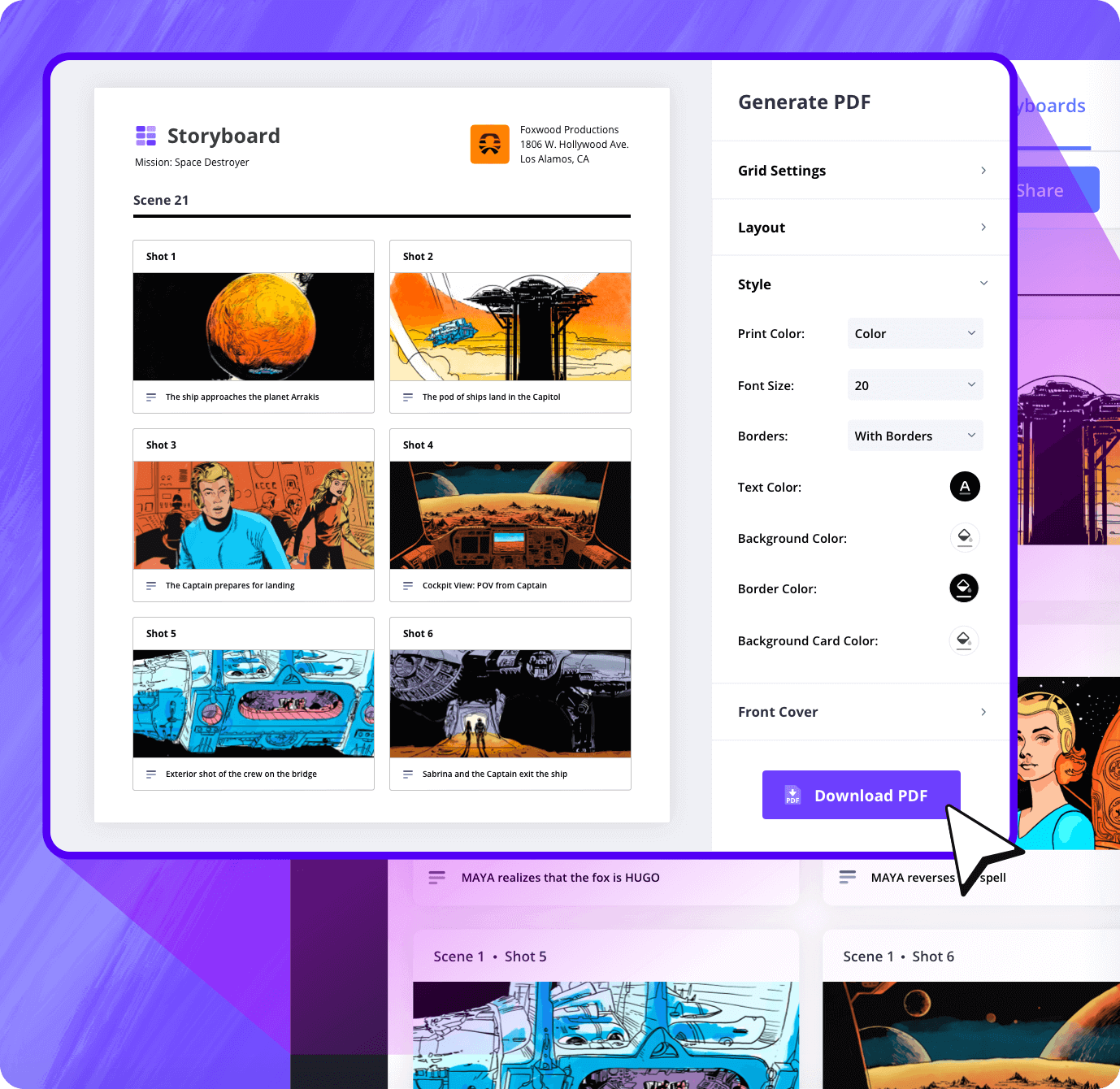
Customization
Export custom PDF story boards
Customize layout, colors, branding, covers, and more before exporting. With free storyboard programs, you get professional-looking storyboards at no cost.
Sharing
Send private storyboard links
Generate view-only sharelinks or invite collaborators directly. Our free online storyboard creator simplifies access and keeps your team aligned.
Explore Features
More storyboard features
Aspect Ratios
Choose an aspect ratio that best suits your project.
Column Layouts
Adjust how many columns your storyboard will have.
Image Library
Reuse storyboard panels from previous projects.
Shot Numbering
Choose between digits, letters, or a custom shot numbering.
Storyboard Archive
Archive old storyboards to keep an accessible history.
Color-Code Shots
Label or call out specialty shots with colors.

What are the 8 steps in storyboarding?
Open StudioBinder on your browser.
Click on the Storyboards tab on the project homepage.
Choose to either import a script or create a storyboard manually.
Name the storyboard, set the aspect ratio, and select the number of frames.
Add an image to each frame from the Media Library or upload new images.
Edit your images with a suite of tools, including filters, text, and arrows.
Enter details, including the scene number, description, and notes.
Create a custom PDF, send a view-only link, or invite collaborators for feedback.
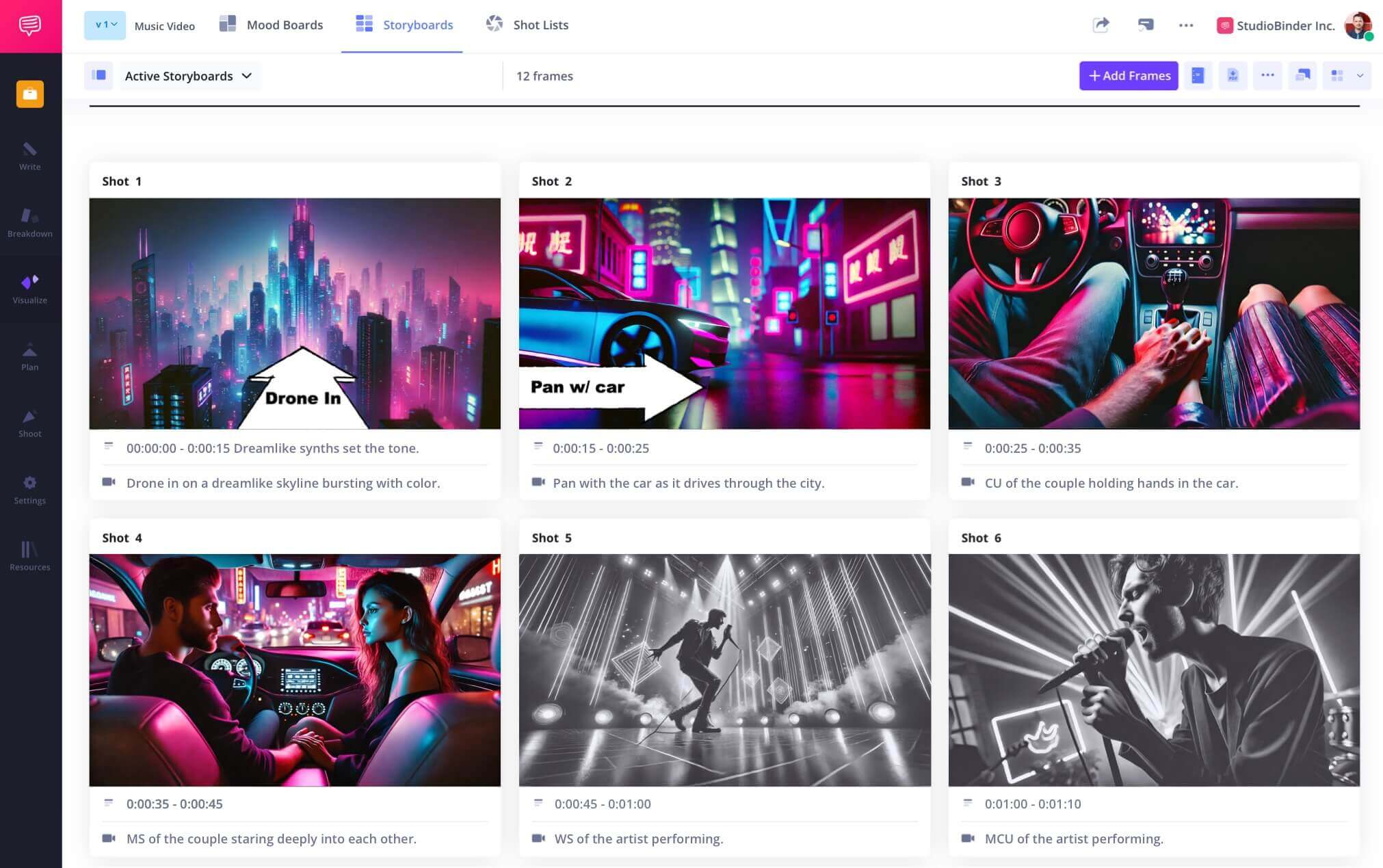
Frequently Asked Questions
Your questions, answered
Storyboarding is the process of making a visual version of your script, using drawings, photographs, or digitally created images. A storyboard looks almost like a comic book, with a series of images ordered sequentially that visualize the scene from shot to shot.
As a process, storyboarding can be as simple or as elaborate as you want. From quick stick figure sketches to full-blown works of art, it all depends on what will help you the most in pre-production.
No matter your approach, creating a storyboard follows the same basic steps:
- Start with a blank storyboard template
- Using your script as a guide, decide how best to shoot your scene
- Visualize each shot in a separate storyboard frame
- Add notes and descriptions for context and clarity
StudioBinder is and will forever be free to access and use whether you are on a Free, Teams, Education, or Enterprise account. However, there may be some additional features or content you get access to with paid subscriptions.
Yes, filmmakers use storyboards all the time. No matter how advanced the technology becomes, the process of pre-visualizing your project will always require elements like storyboards to take what's in your head and put it on paper.
Yes, you can easily storyboard without drawing. You have two main options: to use existing images from other projects or what you can find online, or you can use AI image generators to create images with prompts instead of pencils.
No, you do not need to storyboard every shot in your project. You certainly can if you want to, but usually only the scenes or shots that are more complicated are necessary for storyboarding. For example, a simple dialogue scene between two characters probably doesn't need a storyboard, but an action sequence would.
There are no time constraints on drawing a storyboard. The beauty of storyboarding is that you have an excess of time to plan out your shots in pre-production because you have very little, if any time to spare once you're on set. Take your time, and make sure your storyboard is helpful and clear to you and your team.
Customers
Trusted by the Best
Modernizing production workflows at renowned studios worldwide.












Today’s productions use StudioBinder to streamline their process, and collaborate on better content together.
"I can be a part of the conversation and see when someone finishes a task."
Watch Testimonial ➜
"StudioBinder makes pre-production that much quicker for out team."
Watch Testimonial ➜
"Call sheet confirmations have instantly made our life that much easier."
Watch Testimonial ➜