VFX Shot List Template
Create a VFX shot list
VFX shot lists are the foundation for keeping the visual effects process efficient. They help align the entire team, ensuring everyone knows what's happening and what's needed for all VFX needs. Without a shot list, things can quickly spiral into chaos, causing setbacks and frustration.
We use StudioBinder’s shot list software for our shot lists, but you can apply these steps using any method you prefer.
Steps in this guide
Step 1
1. Read the Scene
Start by reading through the screenplay carefully to spot any VFX needs. Look for things like explosions, digital backgrounds, or character upgrades. Make sure to highlight these details in the script so nothing gets missed.
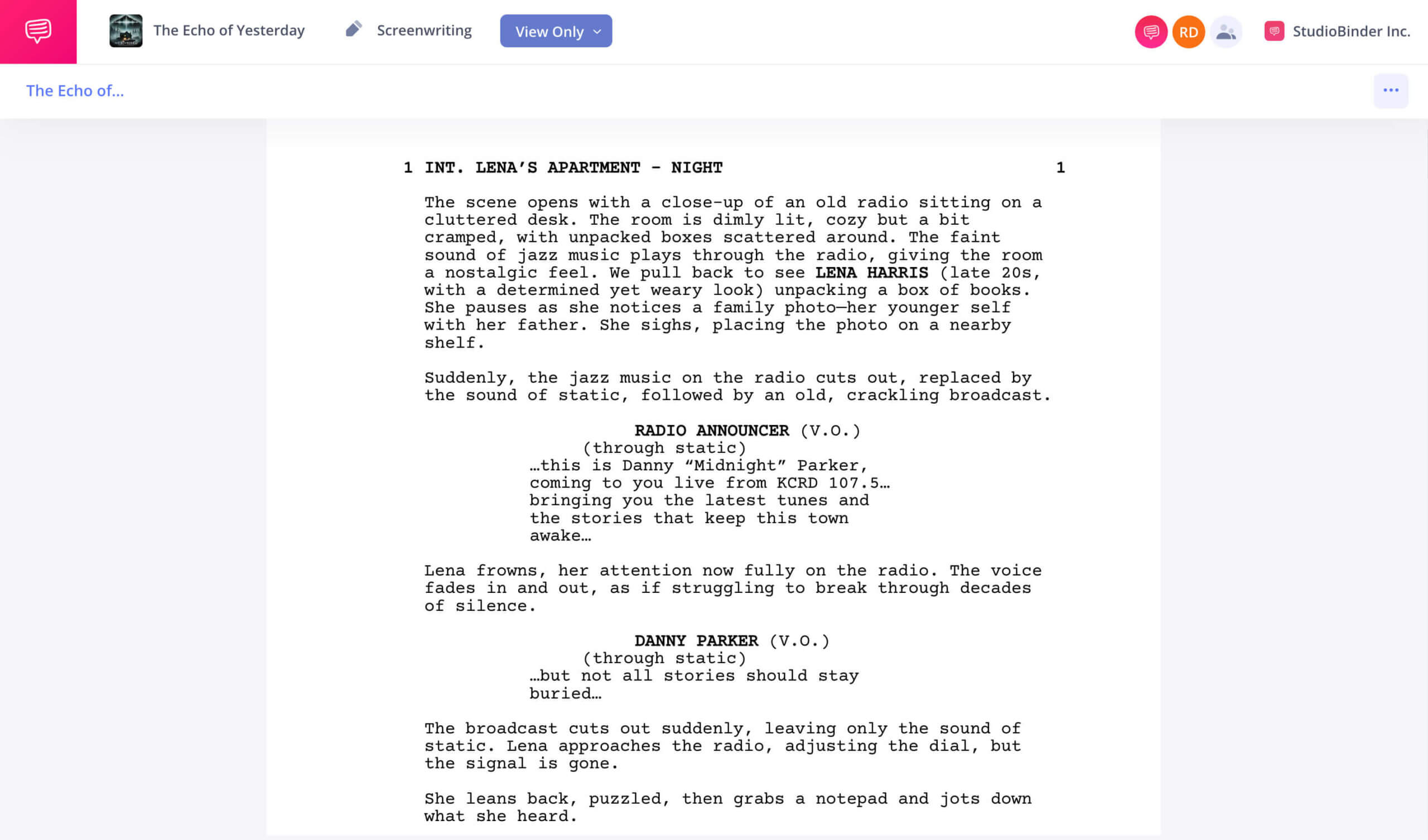
How to do this in StudioBinder
- Import a script to automatically turn scenes into shots within your shot list.
- Tag each line to create a new shot in the shot list.
Step 2
2. Consider the Shots
Plan each shot carefully with VFX in mind. Figure out the best camera angles and camera movements to highlight the effects. Think about how these angles will impact the VFX integration and consider any production or camera gear you'll need to dial in those VFX shots such as green screens or other gear for compositing techniques.
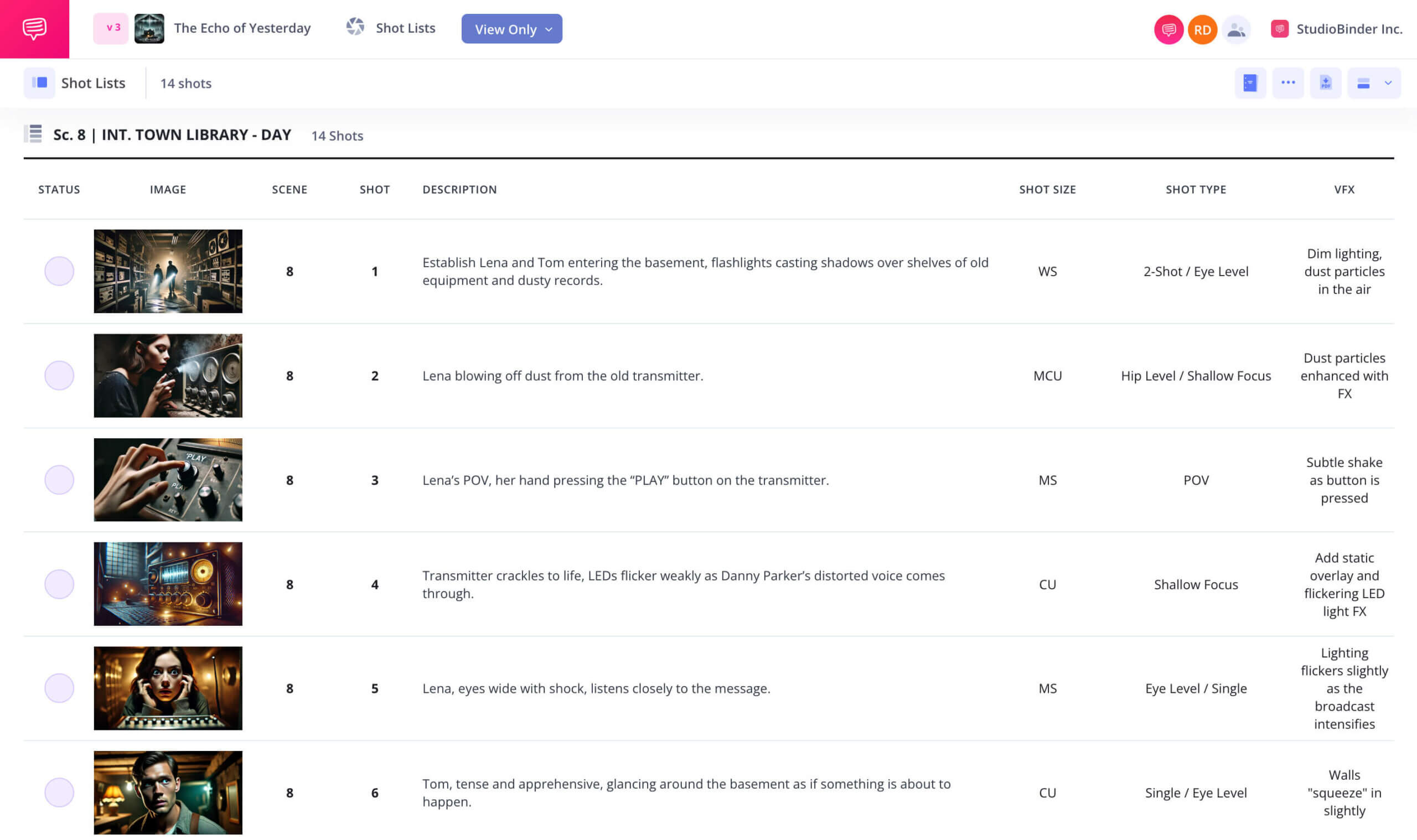
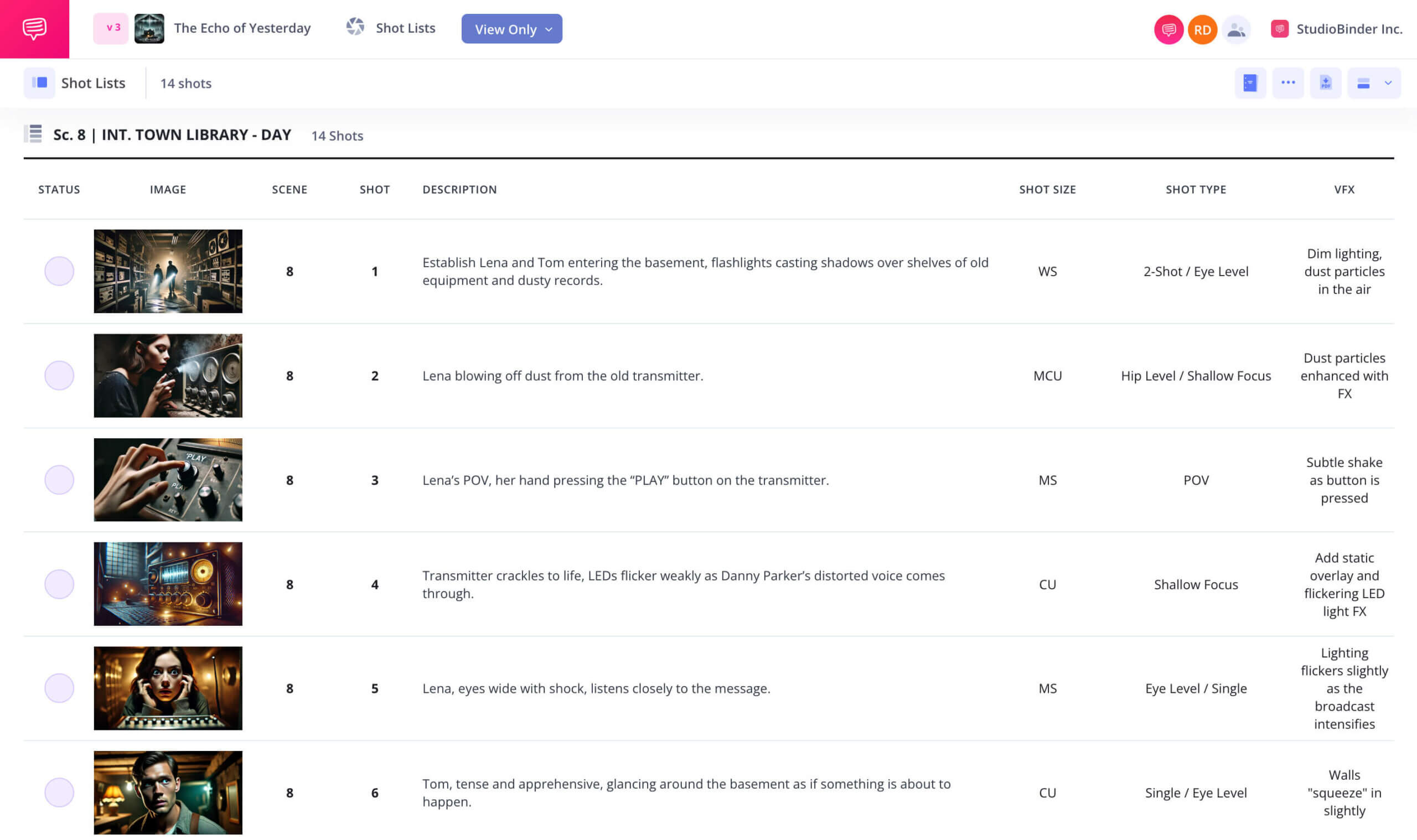
How to do this in StudioBinder
- Select from dozens of shot spec options, camera lens type, shot angle, shot size, subject, location, and more.
Step 3
3. Collaborate
Get VFX artists and cinematographers involved early on. Let them share comments and suggestions on the shot list to ensure everything is technically feasible and creatively aligned. Regular collaboration helps fine-tune each VFX element, making the shots even better for post-production. In the VFX world, collaboration and communication can save you from huge headaches and setbacks later on.
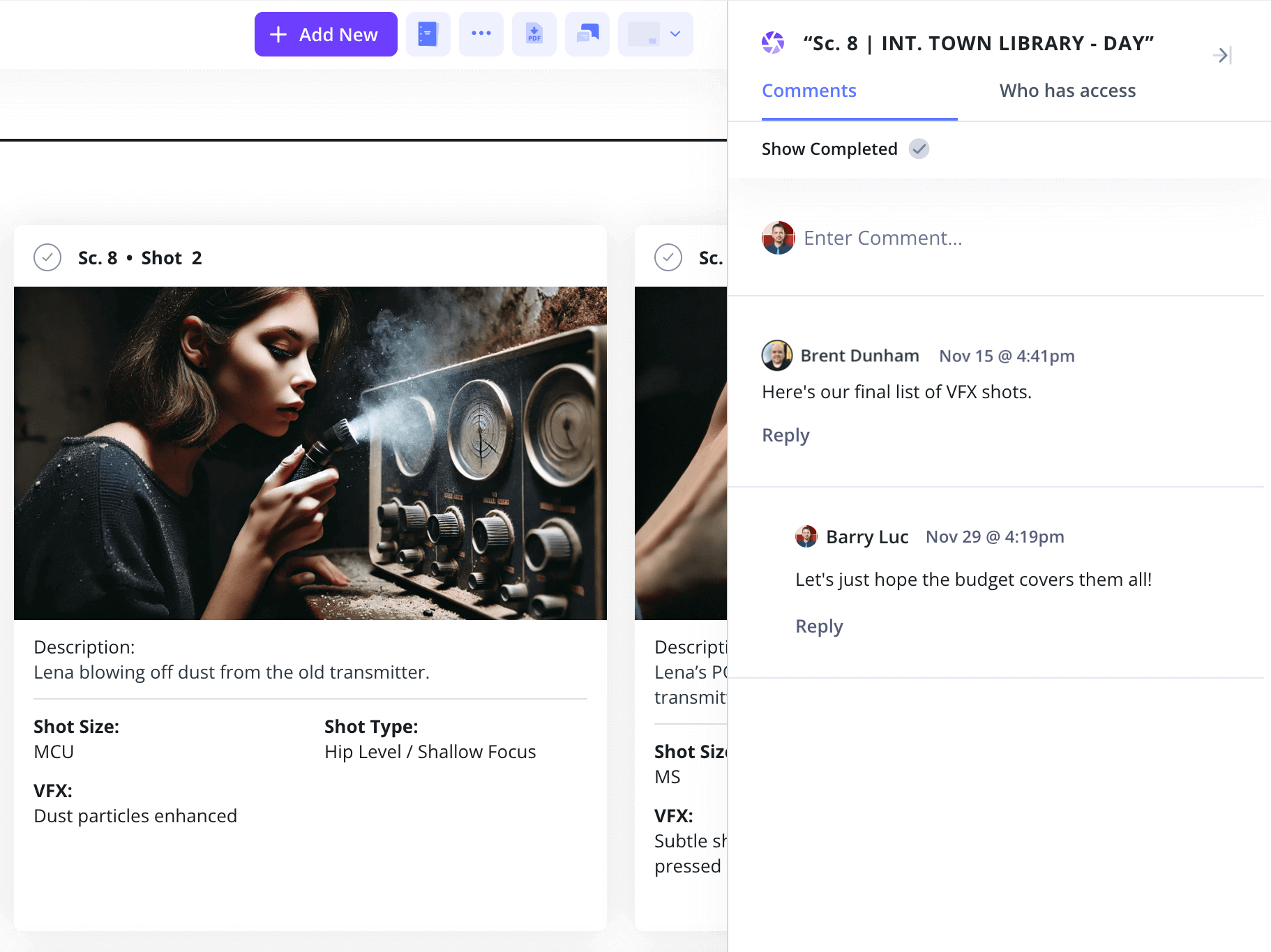
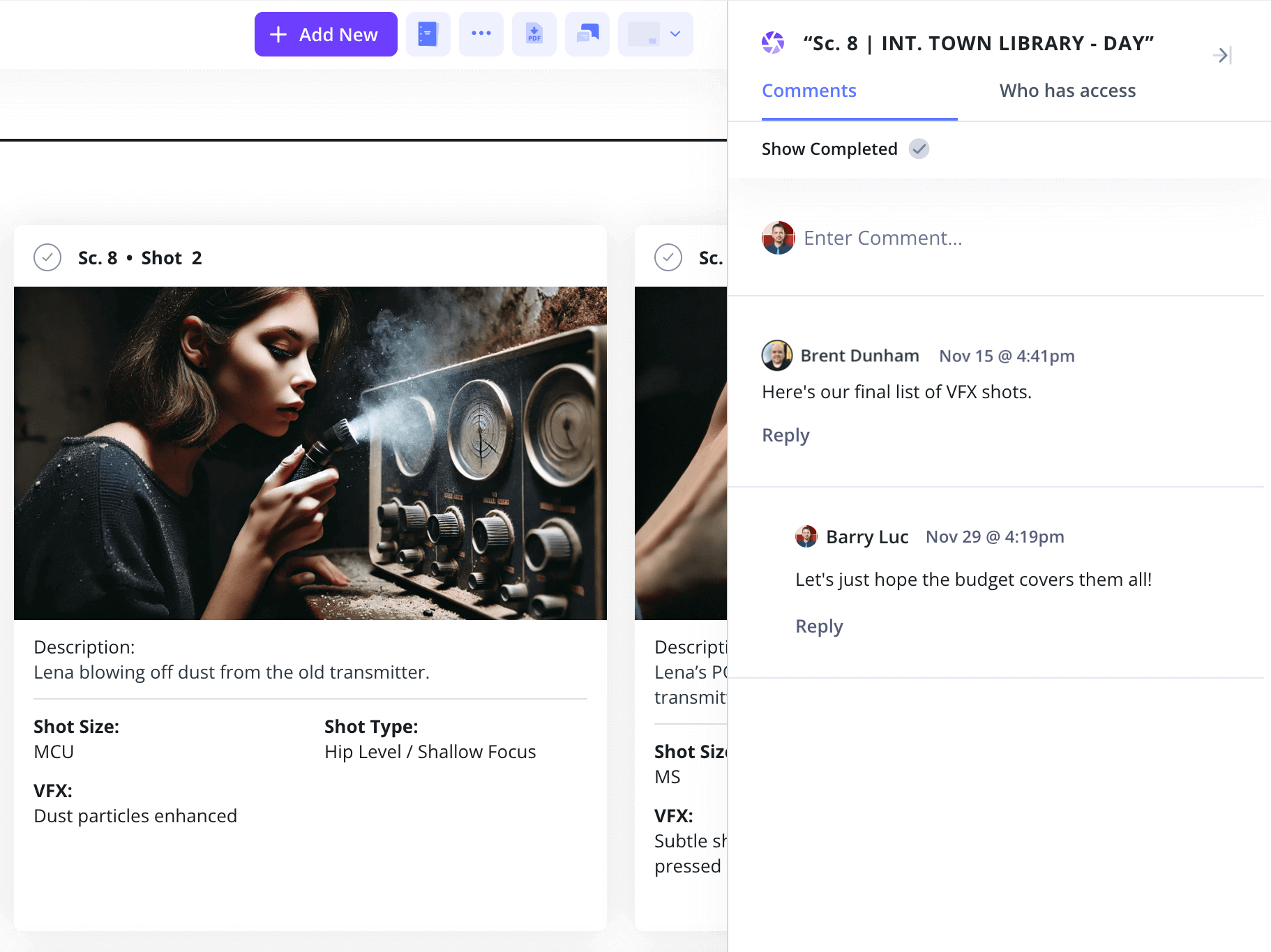
How to do this in StudioBinder
- Share with a view-only link, and invite collaborators to work on this specific feature/page (not the entire project).
- Collaborate with clients and team members with the comment feature.
Step 4
4. Organize Your Shot List Effectively
Sort your VFX shot list into clear categories like action sequences, backgrounds, and effects elements. Grouping shots helps streamline the VFX process, making it easier for the team to tackle each category step by step.
Plus, it’s a smart way to plan your budget and shooting schedule since some VFX elements might need more time and resources than others.
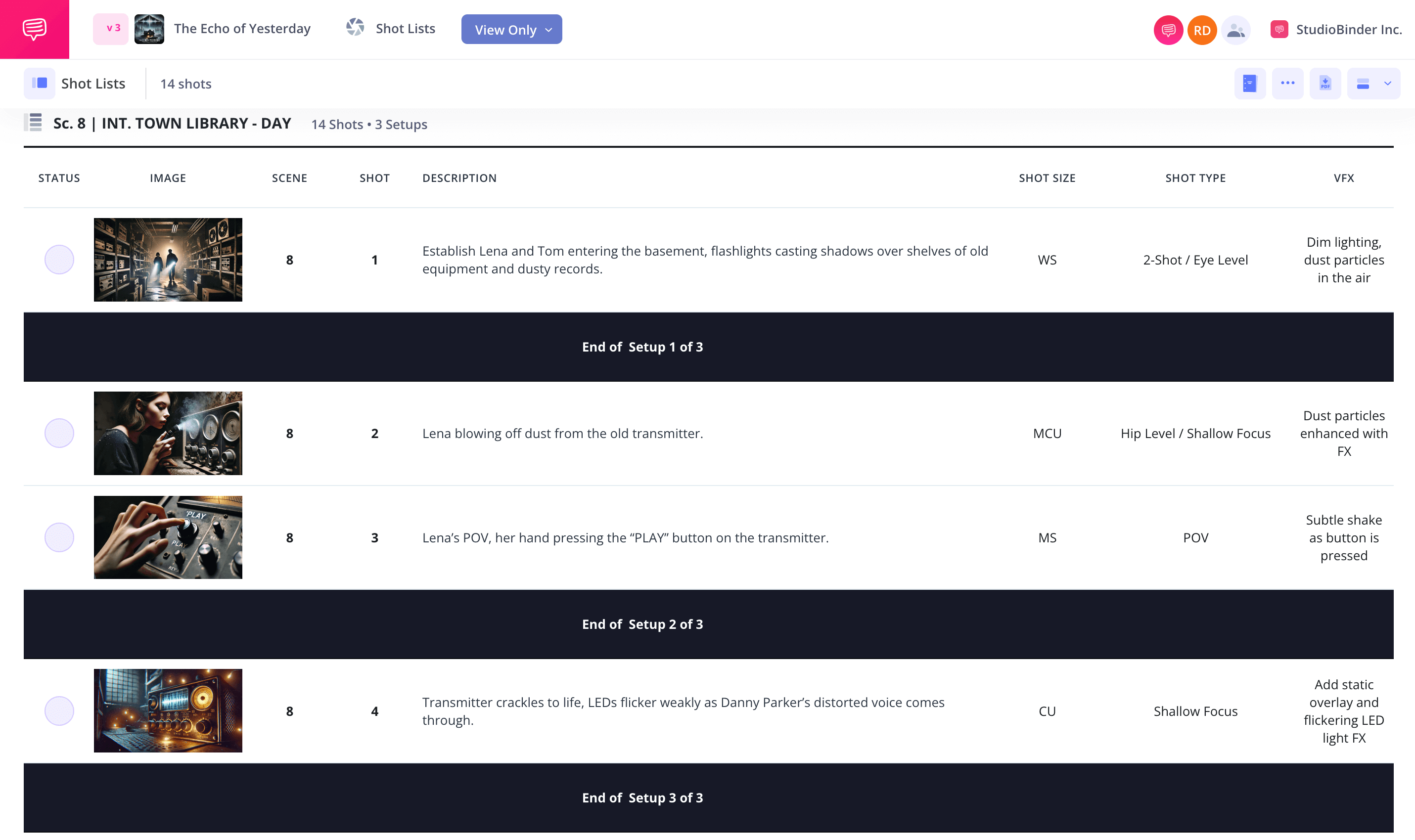
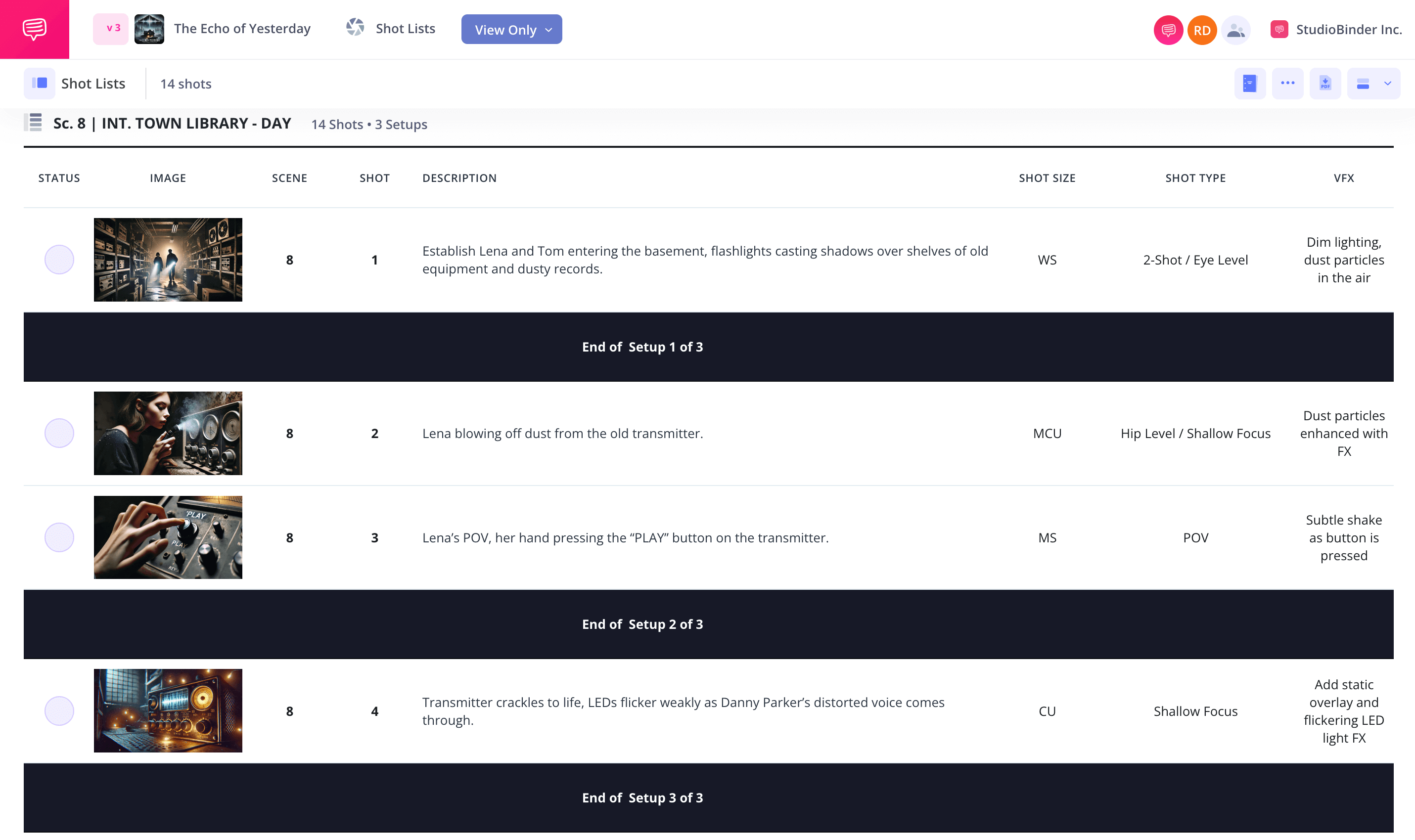
How to do this in StudioBinder
- Organize your shot list in a way that is most efficient for shooting by simply dragging and placing shots.
Step 5
5. Print It
Before you head to the set, make sure to export and print copies of the shot list. Share them with all the key team members, like the director, cinematographer, and VFX supervisor. Just make sure the printed version is clear and has all the important details for quick reference.
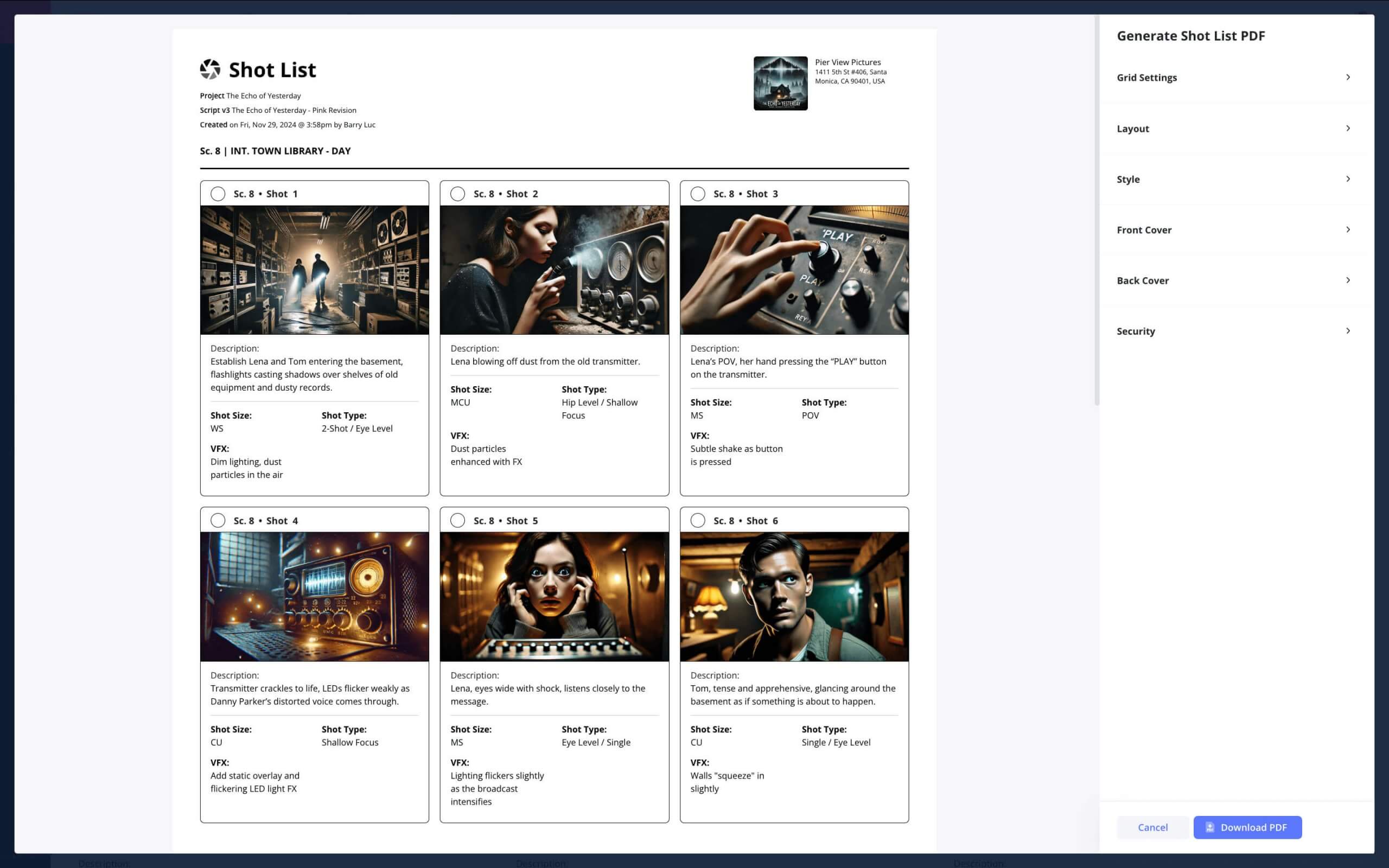
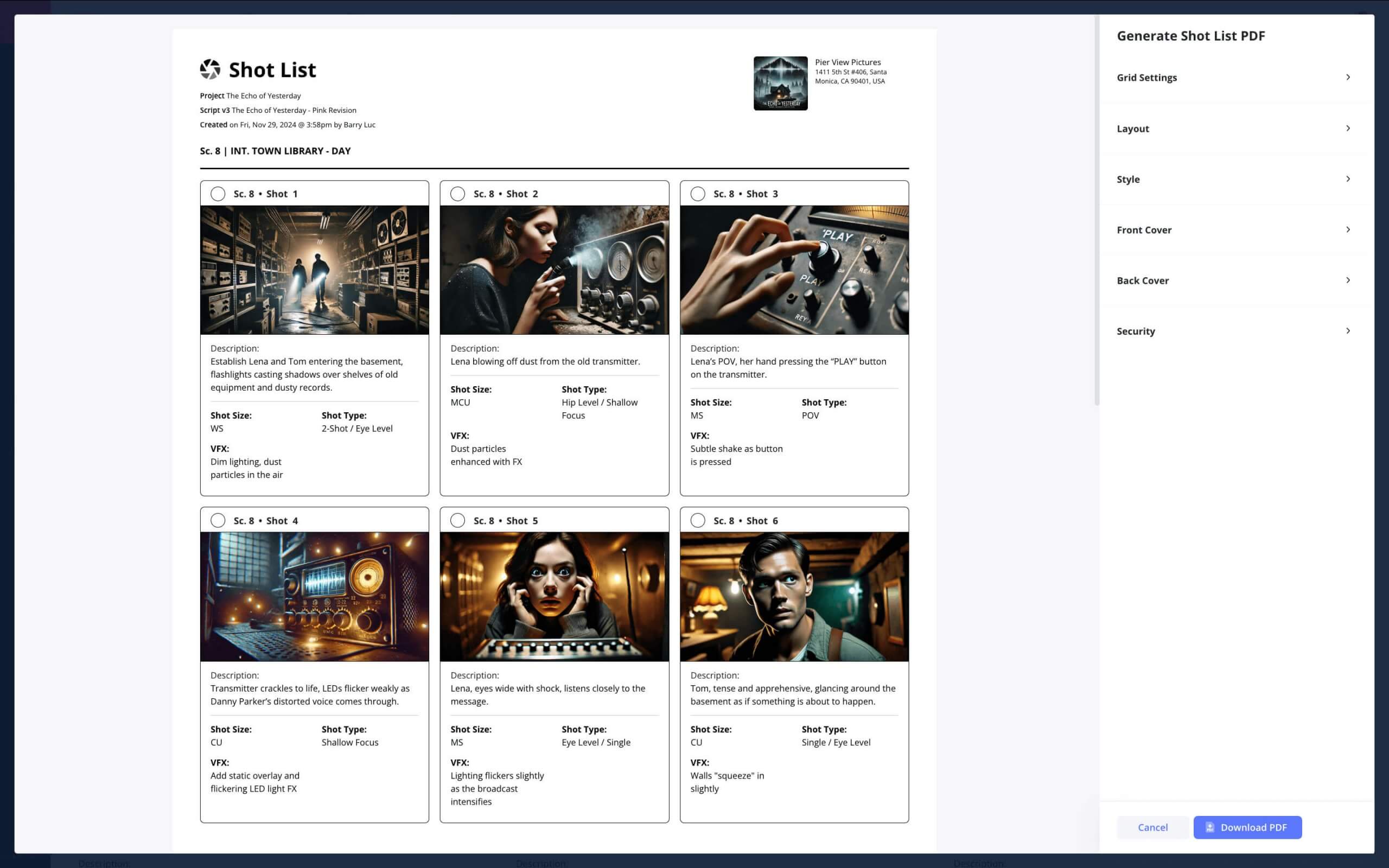
How to do this in StudioBinder
- Generate customizable storyboard PDFs for a professional presentation.
Step 6
6. Mark Shots as You Complete Them
While you’re in production, keep tabs on your VFX shots by marking them as completed. Using software lets you update the shot list in real time and note any adjustments made on set that could impact post-production.
This step is great for keeping an accurate record of what’s been done and what might need a bit more attention.
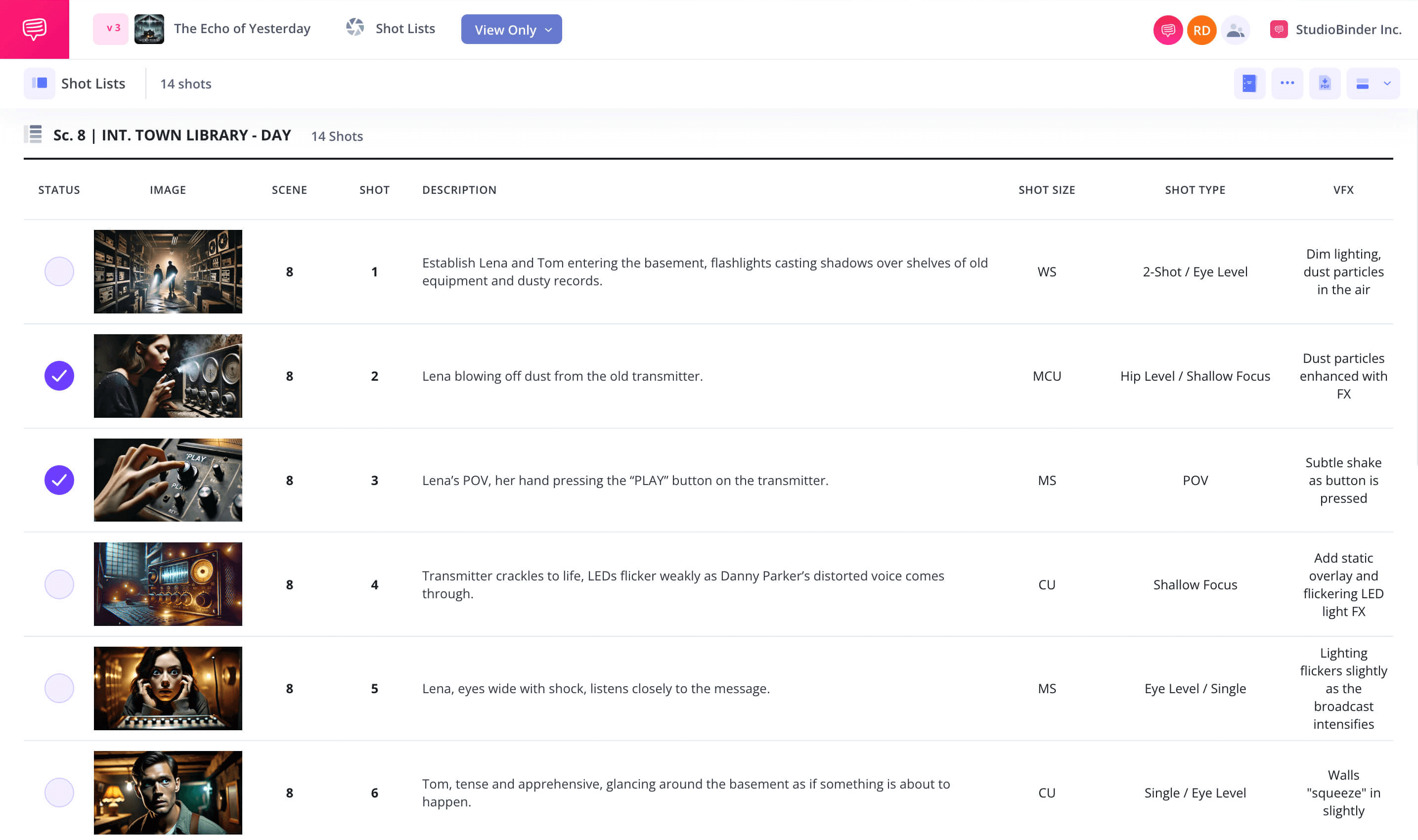
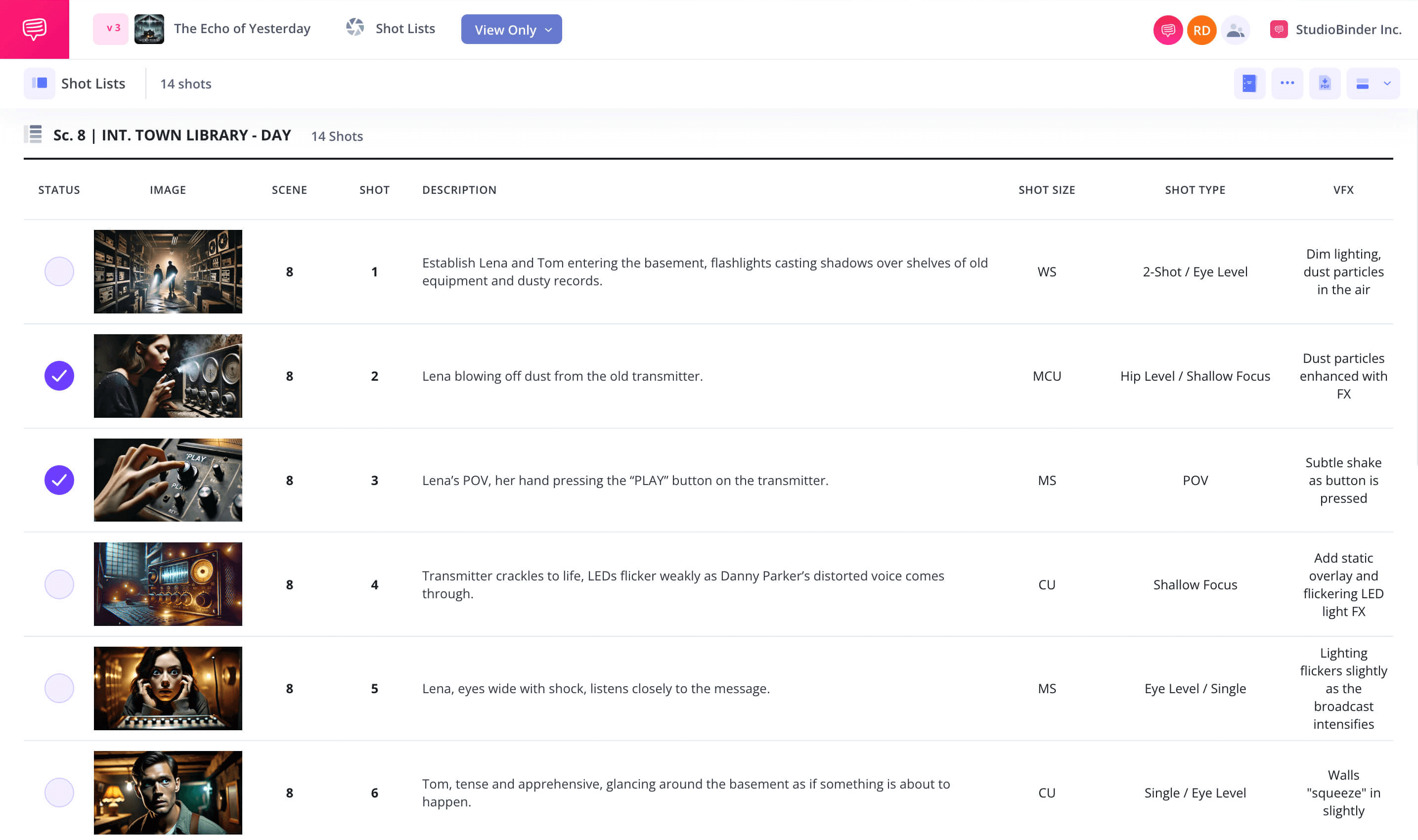
How to do this in StudioBinder
- Check off each shot as you capture within the StudioBinder app.
Conclusion
VFX shot list complete
Effective VFX production requires solid planning from the get-go, making sure the whole process runs smoothly and helps avoid costly hiccups once principal photography wraps up. Give your VFX shot list the time and attention it deserves.
This shot list template is just one of several options you can choose from. Take a look at our Shot List Templates page to explore the full collection.