Documentary Shot List Template
Create your documentary shot list
Documentary filmmaking thrives on the unpredictable, capturing real-life events and those spontaneous moments that just happen. While this spontaneity is a key part of the genre, it can also lead to chaos if you don’t have some structure. That’s why creating a documentary shot list is super important—it helps you organize your thoughts and gives you a clear roadmap to follow.
In this guide, we'll use StudioBinder’s shot list software to create our shot list, but the steps apply universally no matter your method.
Steps in this guide
Step 1
1. Read the Script
Documentaries usually don’t have traditional screenplays, but many begin with one that lays out the story, structure, facts, and scenes as a foundation. Start by reading and analyzing the script to spot key moments, scenes, shots, and locations that will help you create your shot list.
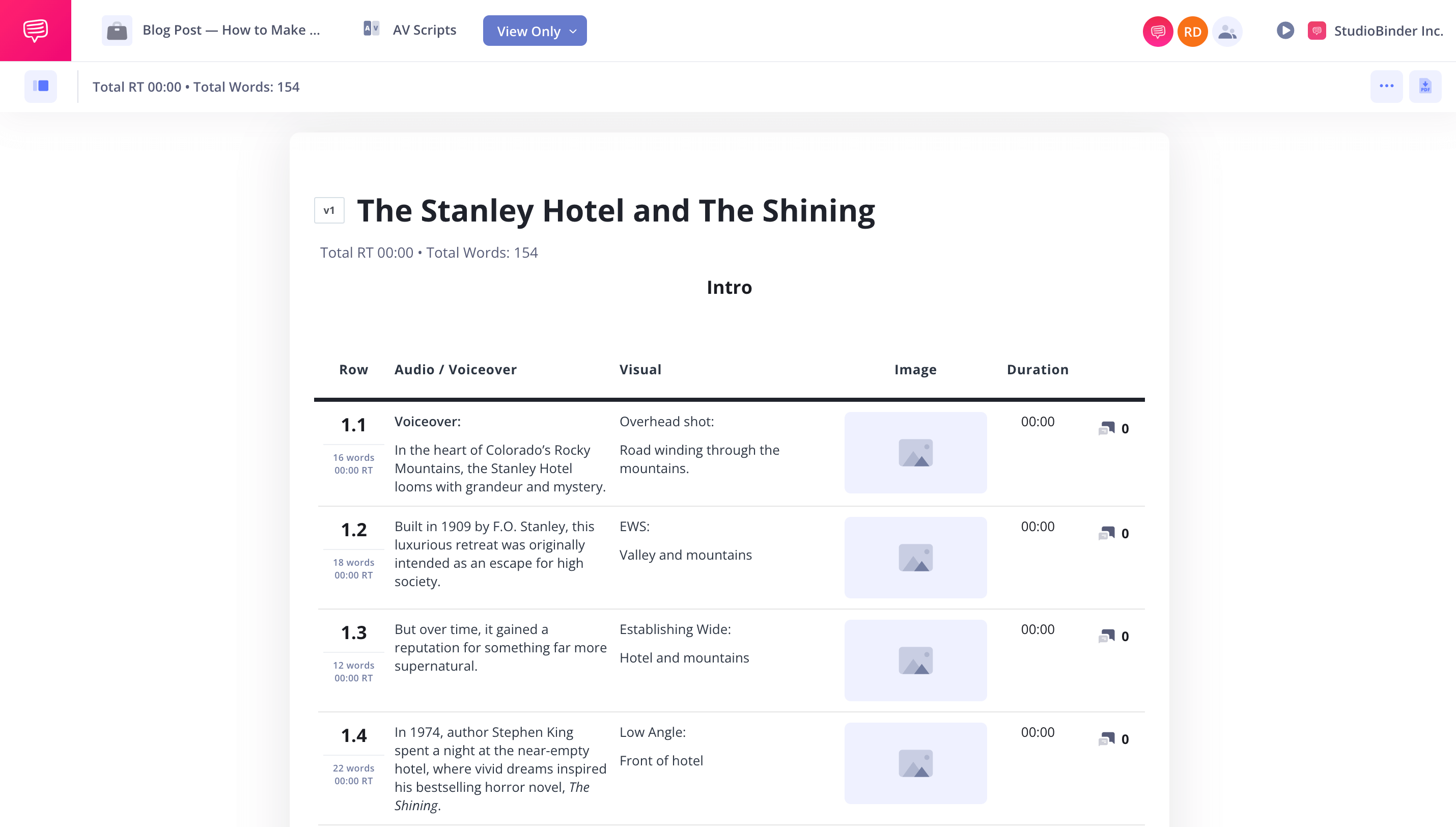
How to do this in StudioBinder
- Import a script or treatment to automatically turn scenes into shots.
- Tag each line to create a new shot in the shot list.
Pro Tip — Get inspired by checking out other documentaries. Take a look at how the best documentaries structure their scenes and capture key moments.
Step 2
2. Consider the Shots
When putting together a shot list, it's key to consider the types of shots you want to include. Wide shots can set the scene and provide context, while close-ups are great for capturing emotions and details during interviews.
POV shots really pull the viewer into the subject's experience, and B-roll can add depth and variety to your footage. Just think about how each shot can tell the story of your documentary and what effect it will have on the viewer.
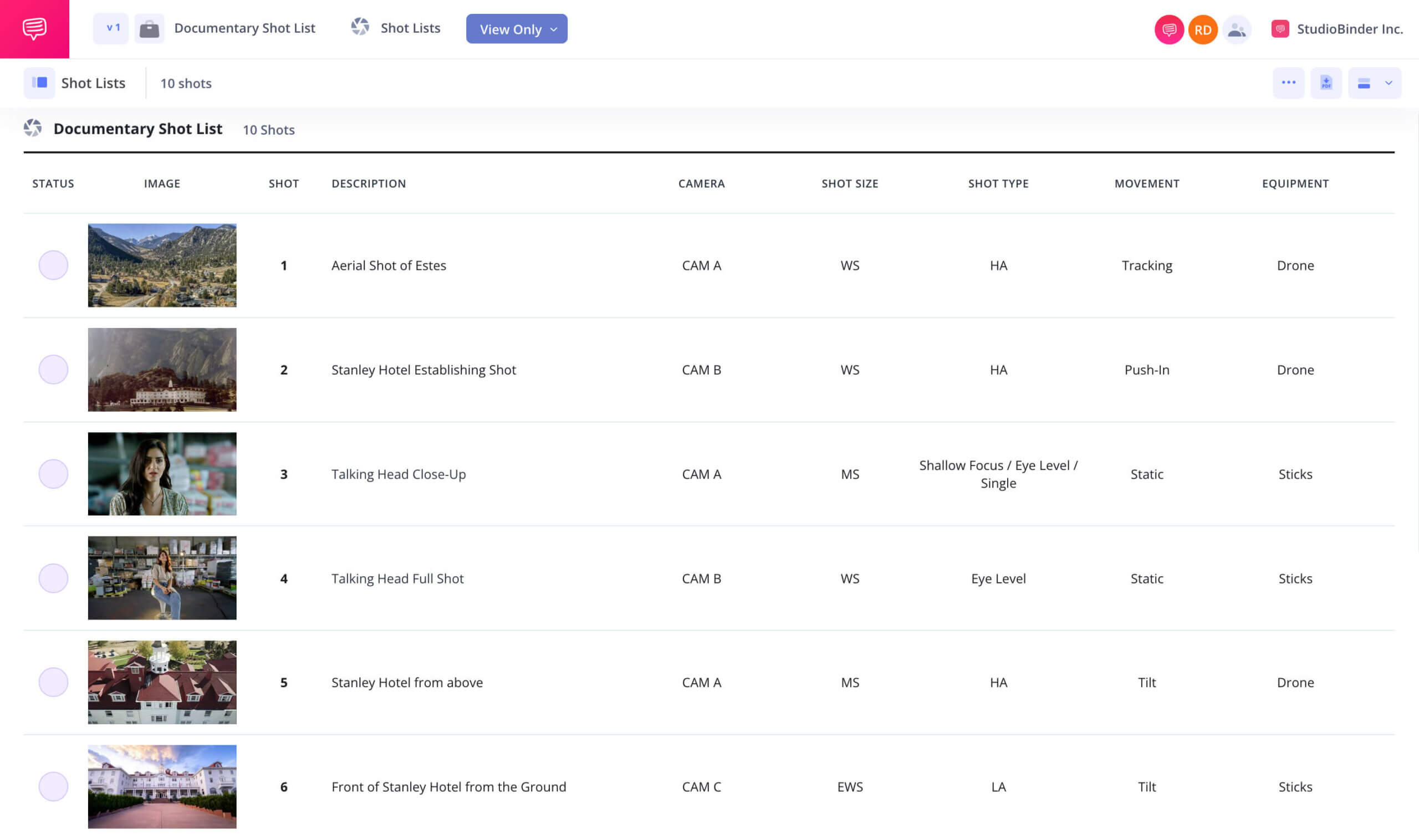
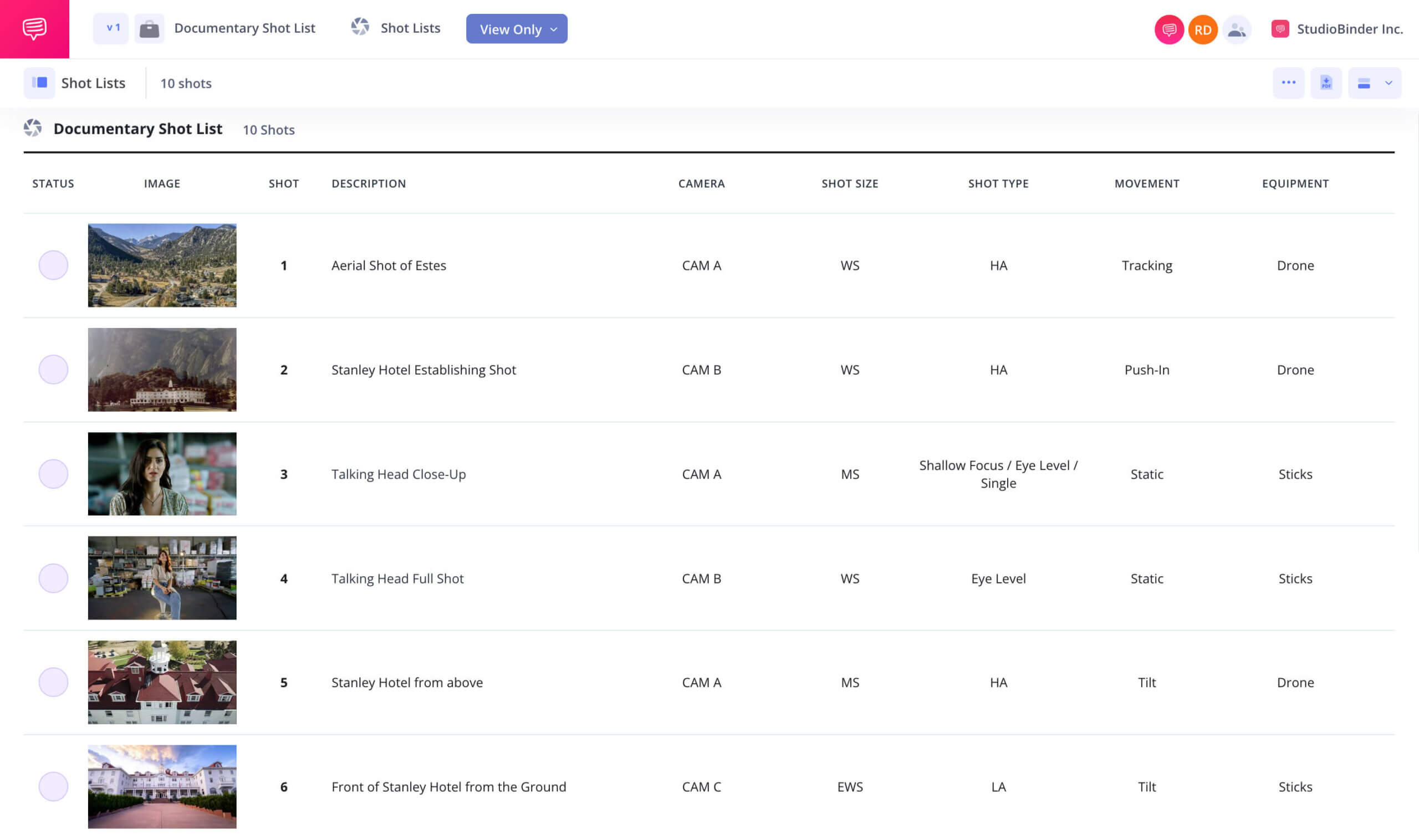
How to do this in StudioBinder
- Select from dozens of shot spec options, camera lens type, shot angle, shot size, subject, location, and more.
Step 3
3. Collaborate
Documentary filmmaking is all about teamwork and being on the same page approaching any shoot. Bring your cinematographer (DP) or assistant director (AD) into the conversation about your shot list. Their expertise can give you great insights on things like camera angles, lighting, and camera gear setups. Don’t hesitate to let them add comments or even tweak the shot list themselves to cover all the bases.
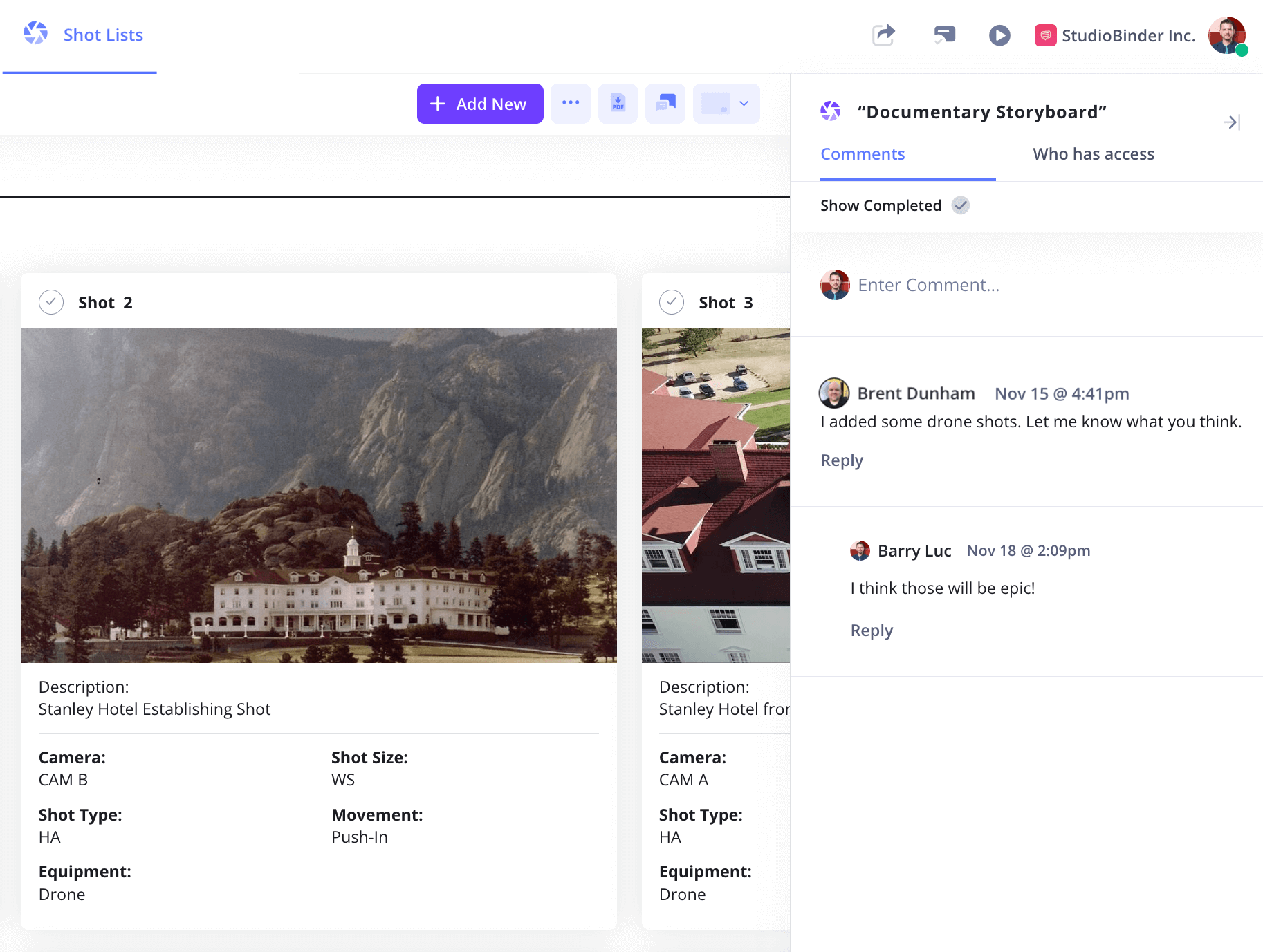
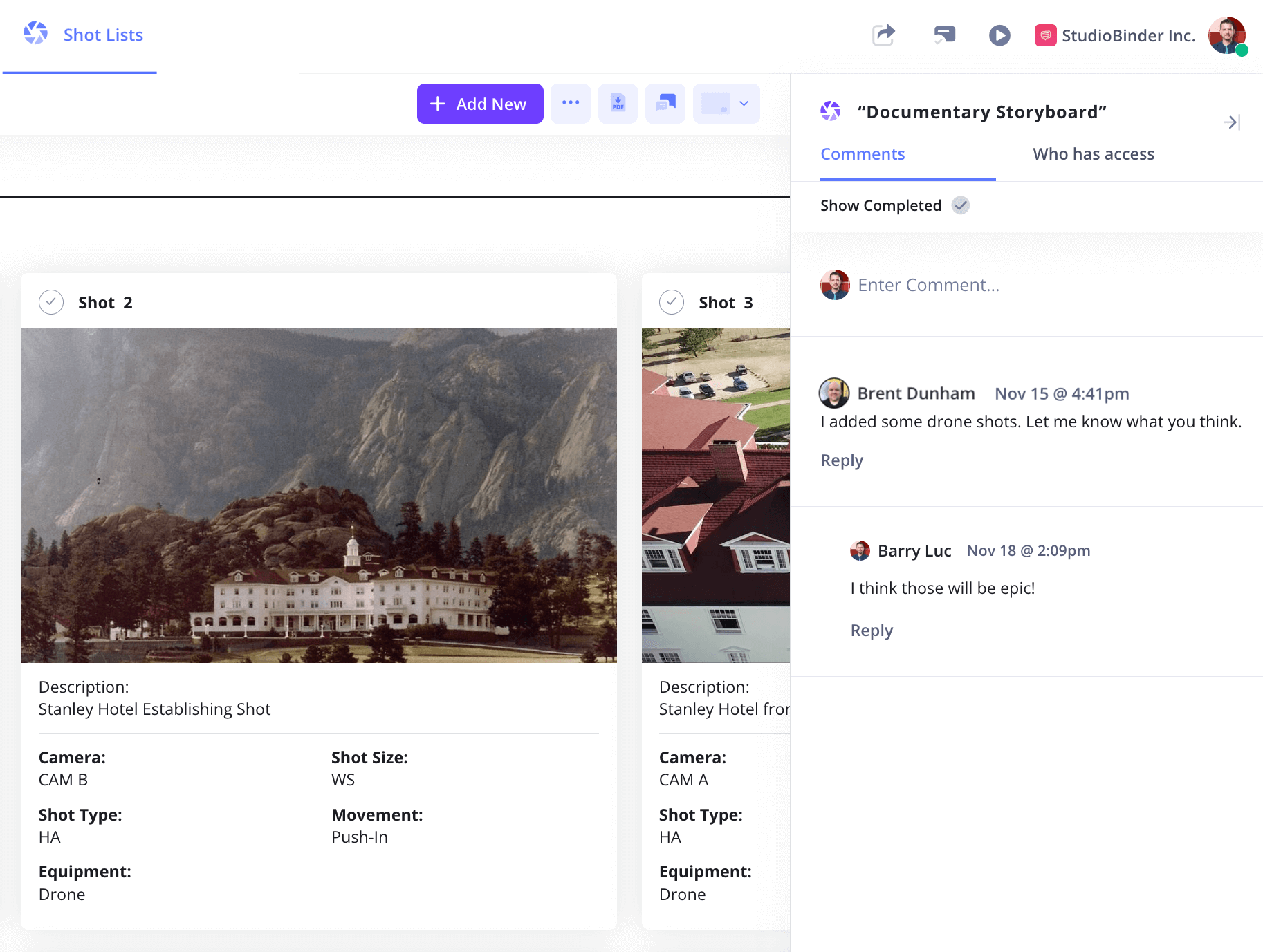
How to do this in StudioBinder
- Share with a view-only link, and invite collaborators to work on this specific feature/page (not the entire project).
- Collaborate with team members with the comment feature.
Step 4
4. Organize by Setup
Talk through and note the importance of each setup in your shot list. It's not just about the story; you also need to think about logistical stuff like the time of day for natural light, location limitations, and your shooting schedule. Teaming up with your DP and AD helps ensure each setup works well for both storytelling and practical execution.
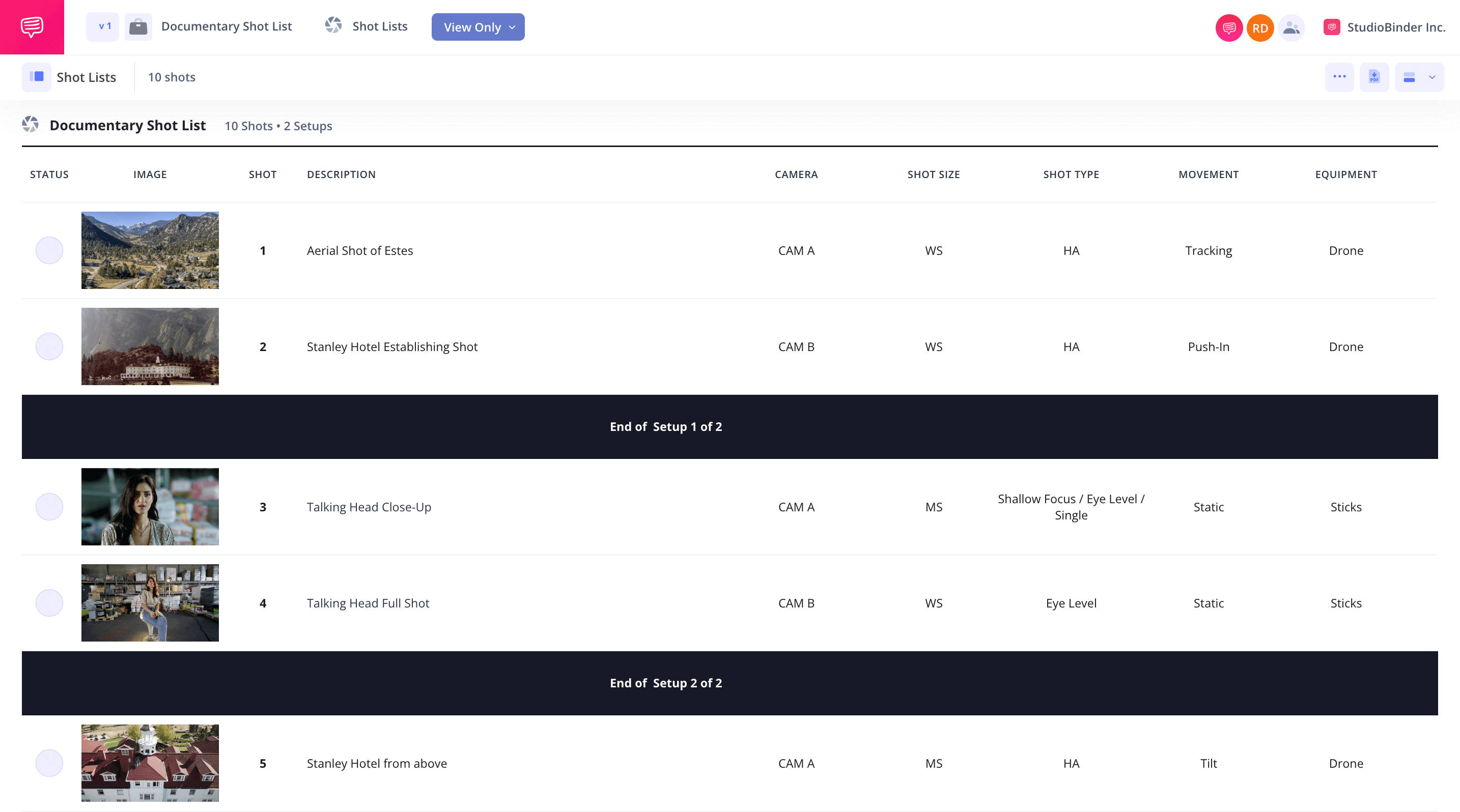
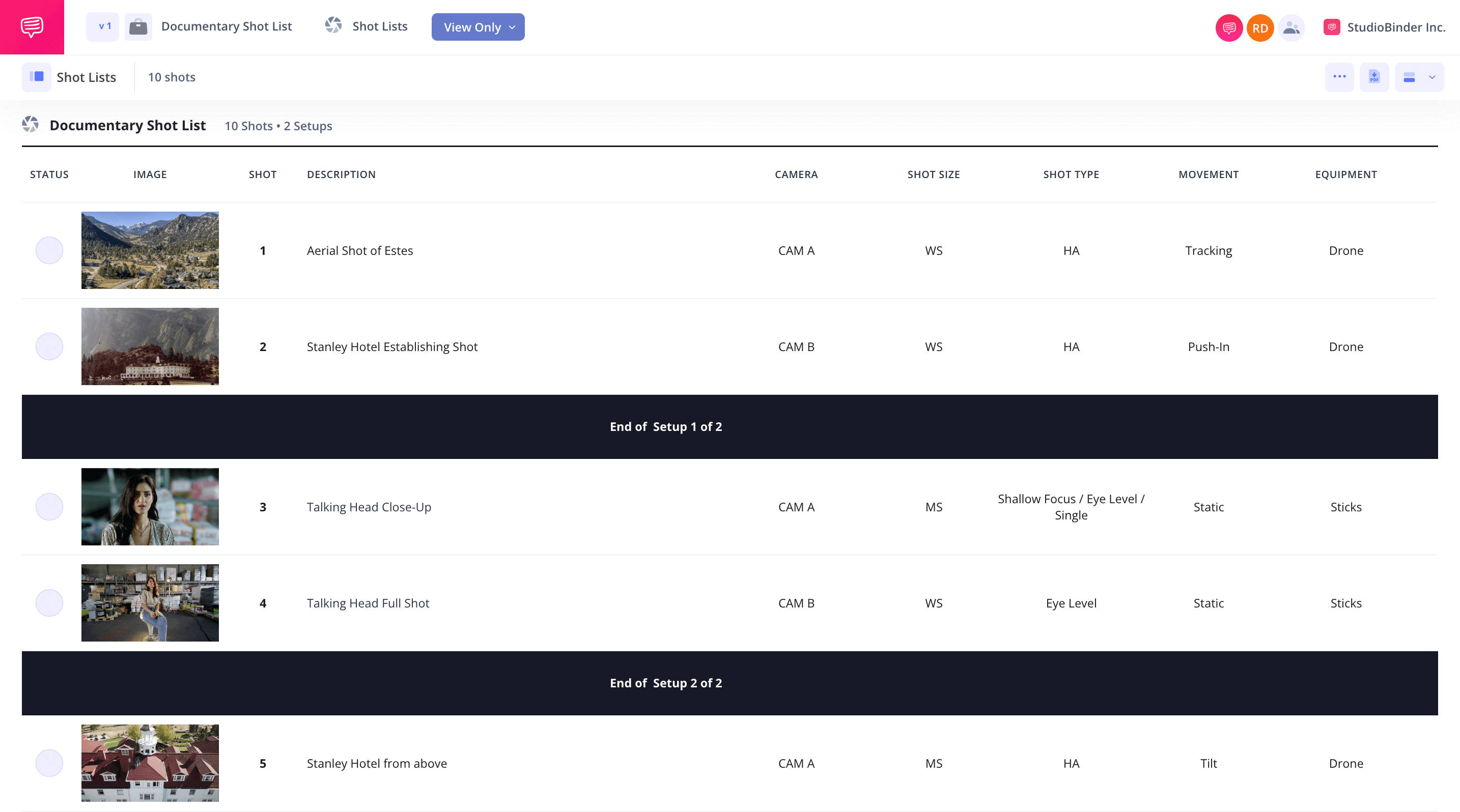
How to do this in StudioBinder
- Organize your shot list in a way that is most efficient for shooting by simply dragging and placing shots.
Step 5
5. Print
Once your shot list is complete, export it as a PDF and print copies for your team. Customize the PDFs to cater to different needs—create technical versions for your DP and AD, and more visual ones for yourself or other creative team members.
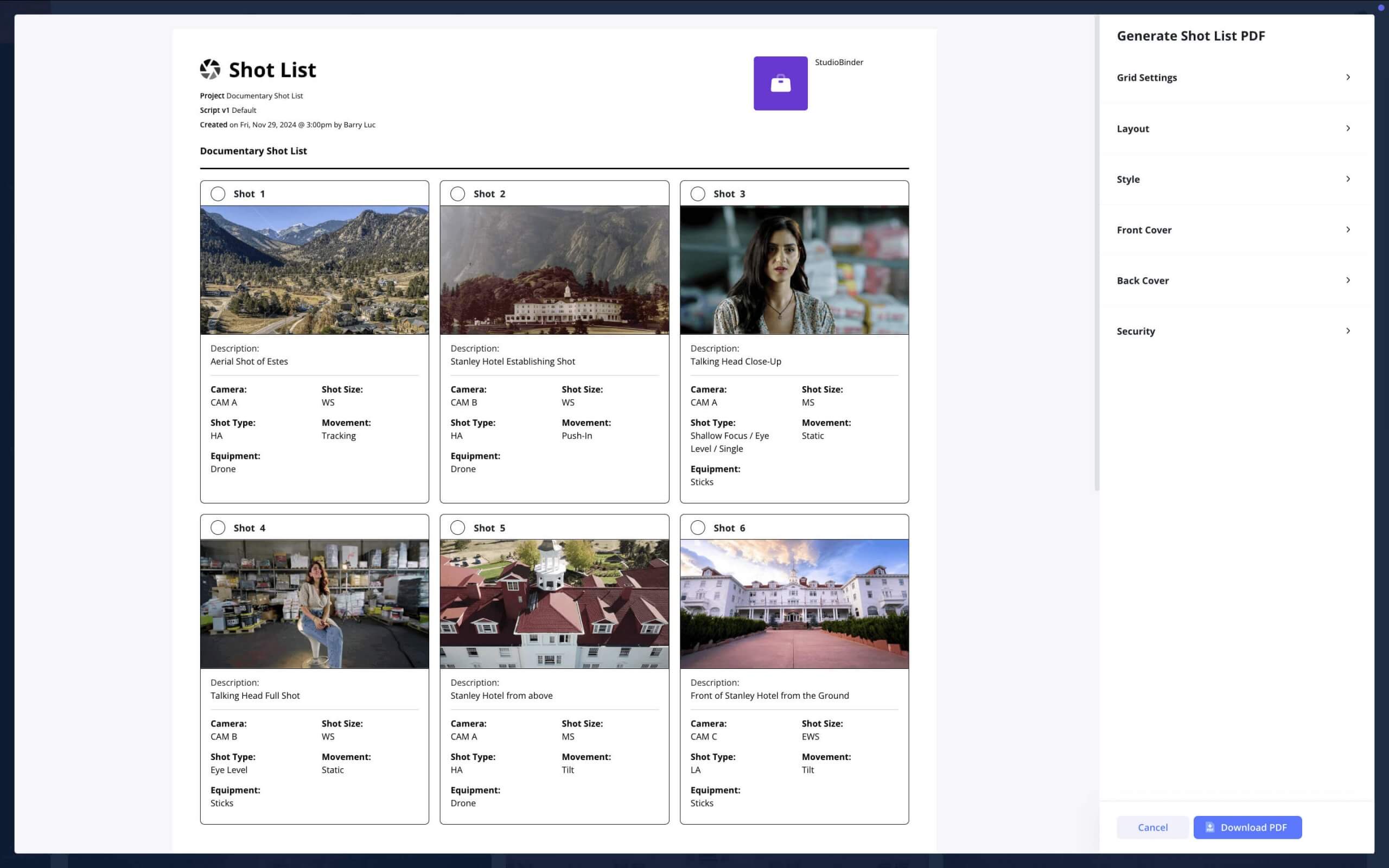
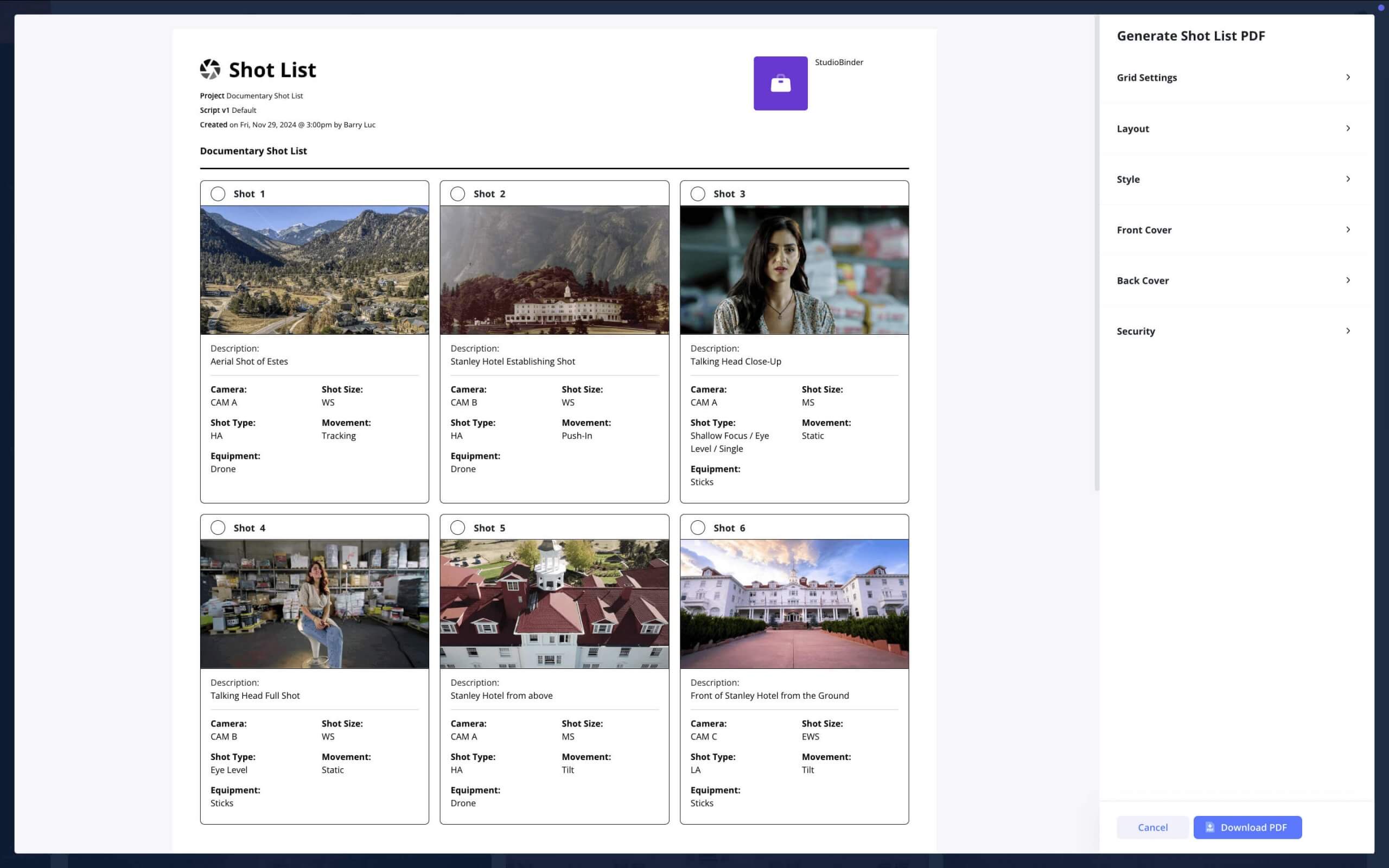
How to do this in StudioBinder
- Generate customizable storyboard PDFs for a professional presentation with added security.
Step 6
6. Mark Off Your Shots
During production, make sure to check off shots as you complete them. This way, you can easily keep track of what has been shot and what still needs to be captured. It's also helpful for post-production when editing your footage.
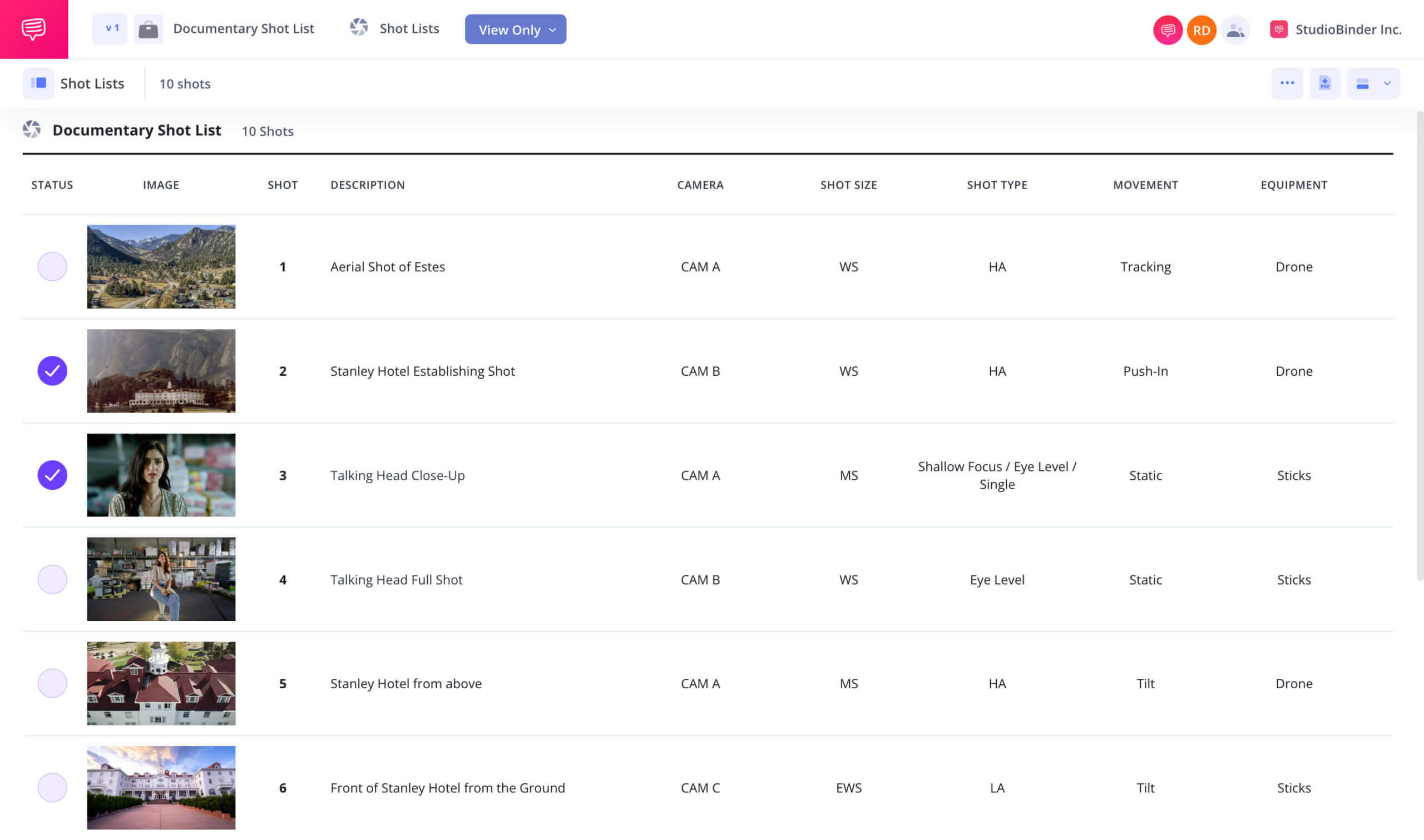
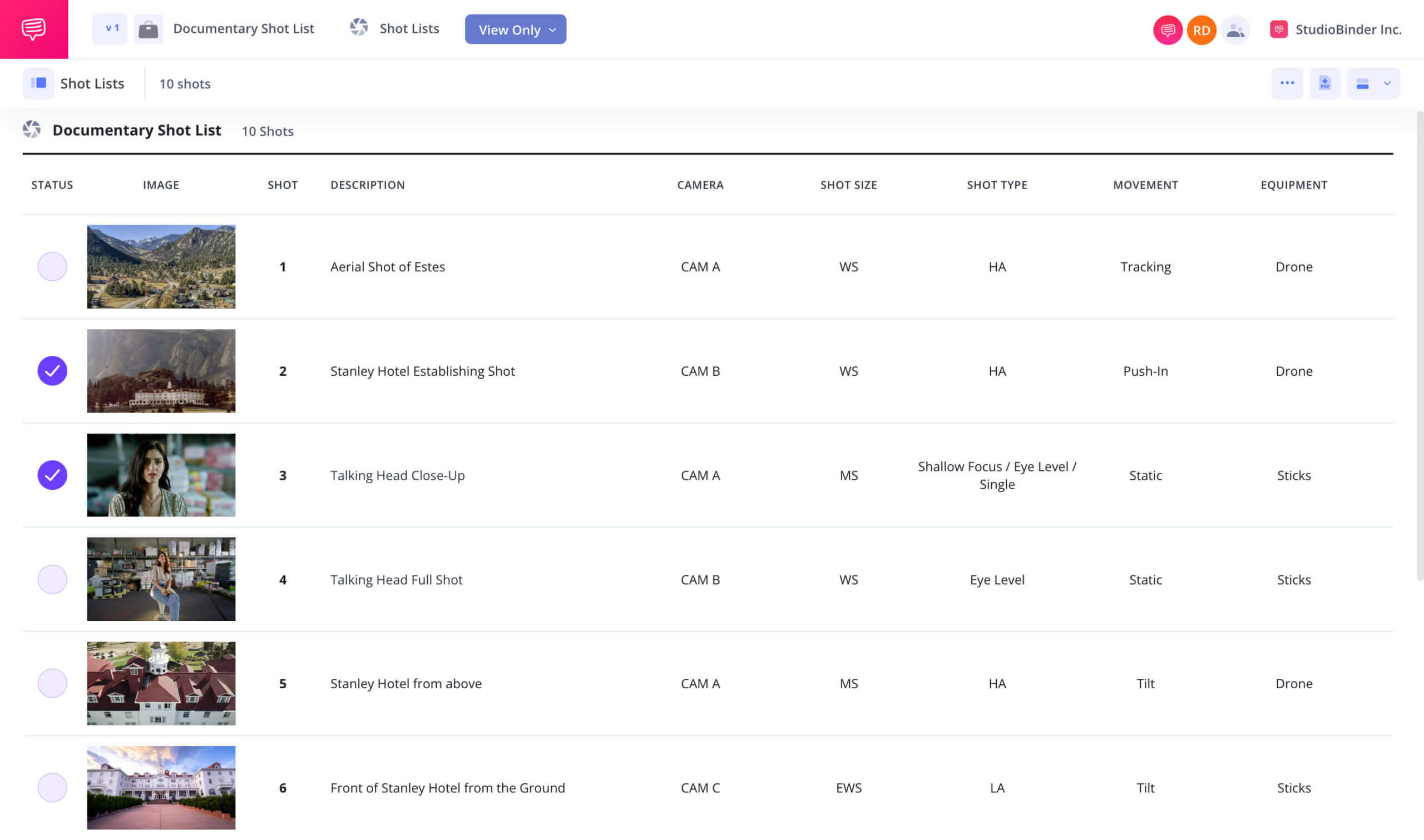
How to do this in StudioBinder
- Check off each shot as you capture within the StudioBinder app.
Conclusion
Documentary shot list complete
Putting together a documentary shot list might feel a bit odd since the genre is all about spontaneity, but it’s an important step to really nail the essence of your story.
This shot list template is just one of several options you can choose from. Take a look at our Shot List Templates page to explore the full collection.