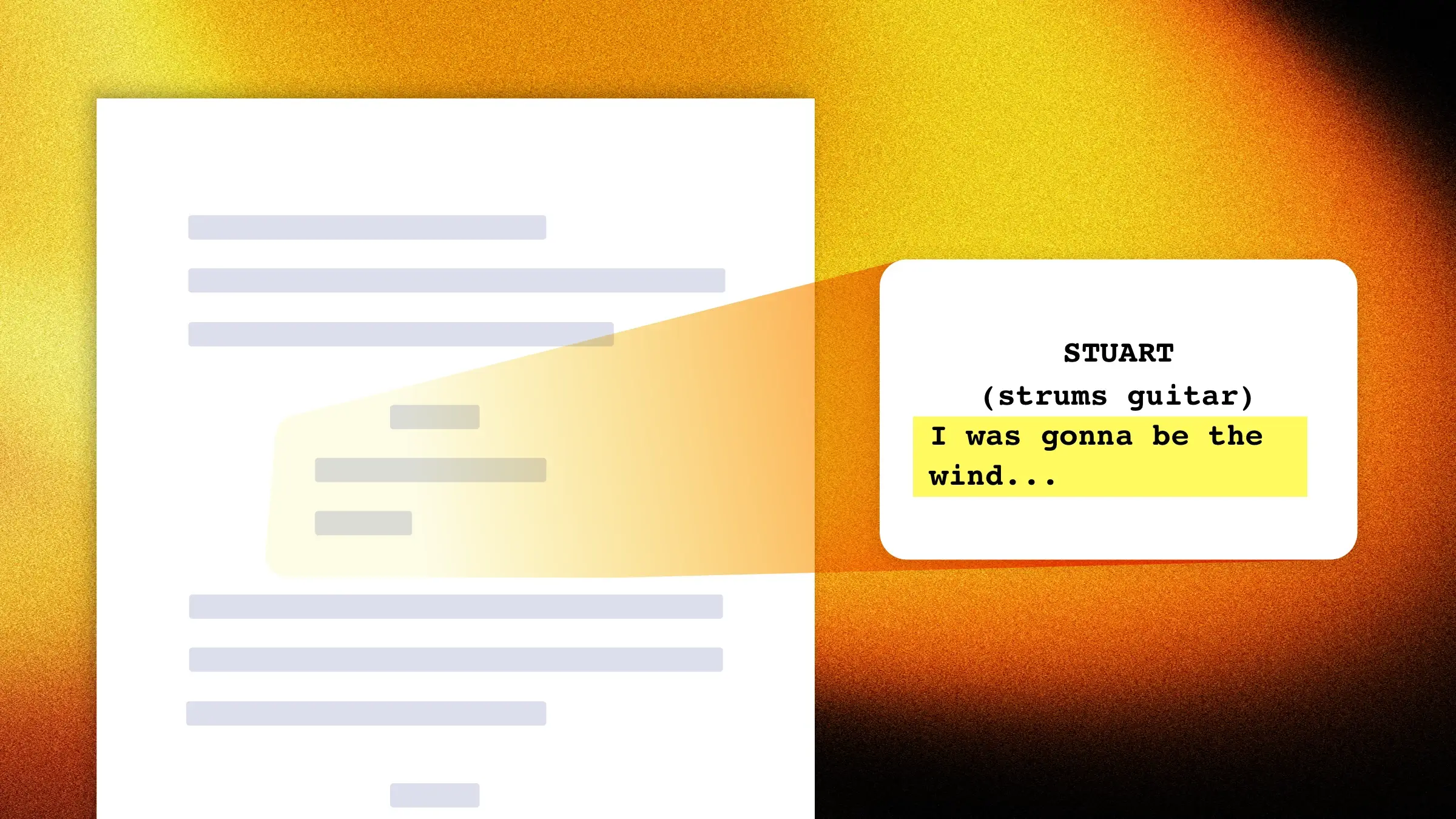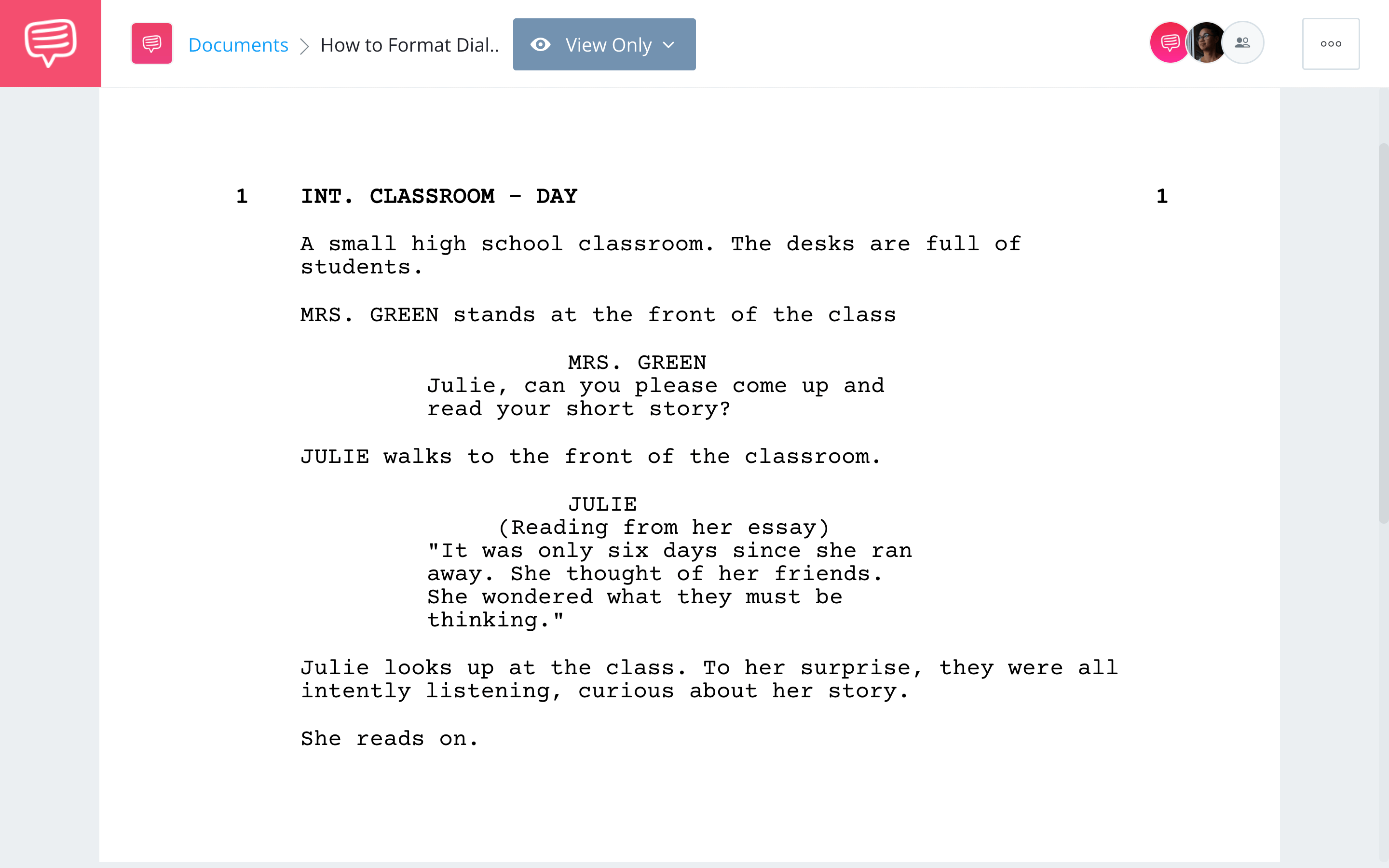Dialogue can be a critical piece to a great screenplay. It’s how characters interact with each other and how the writer interacts with the audience and communicates information. In this article, we’ll take a look at how to format dialogue in a script so you can create dialogue in a simple format.
Watch: Anatomy of a Screenplay — Ultimate Guide
Screenplay Format Dialogue Guide
Begin with a character cue
The first part of creating a block of dialogue is to create a character cue. A character cue is what makes clear who is speaking. To better learn how to format dialogue in a script check out the example we created below using StudioBinder’s free screenwriting software.
How to Format Dialogue in a Script
As you can see in the example, a character cue appears to be centered but is not. Character cues are formatted exactly 4.2 inches from the left edge of the page. Write the name of the character in all capital letters.
Writing Correct DIalogue Format Screenplay
Formatting the dialogue block
Once you’ve created the character cue, you can write the dialogue that this character is speaking. Dialogue is also not centered. Rather, each dialogue line is 2.9 inches from the left edge. This is standard screenplay dialogue format.

Screenplay format dialogue example
As you can see from the example above, avoid using quotation marks for dialogue unless the character is directly quoting something else.
To ensure correct script format make sure to use a screenwriting software such as StudioBinder’s screenwriting app. Formatting dialogue is as easy as hitting the tab button or preset format options in the toolbar.
Related Posts
How to Format Dialogue in a Script
Using Parentheticals
Sometimes, dialogue requires a bit of context that would otherwise be visually portrayed on screen. To give this context to the reader in the screenplay, parentheticals can be used.
Parentheticals are used after the character cue and before the block of dialogue. They are given their own line to give context to the following dialogue block.

How to Format Dialogue in a Script • Parentheticals
Avoid using parentheticals for things like character emotions or directions. These choices are left to the actor and director. Otherwise, you may find yourself overusing parentheticals.
Save parentheticals for contextual information that is necessary for understanding the flow of dialogue in a scene.
Writing dialogue can be a daunting task for any screenwriter. The last thing you want to worry about is whether you are writing in correct screenplay dialogue format. With these articles on how to format dialogue in a script the only thing left to worry about is writing great dialogue.
Up Next
How to Write ‘Realistic’ Dialogue
Writing realistic or even natural dialogue is a difficult craft. We put together an article of a few fundamental ways to approach writing dialogue to help you find your own style and voice in this key aspect of screenwriting.