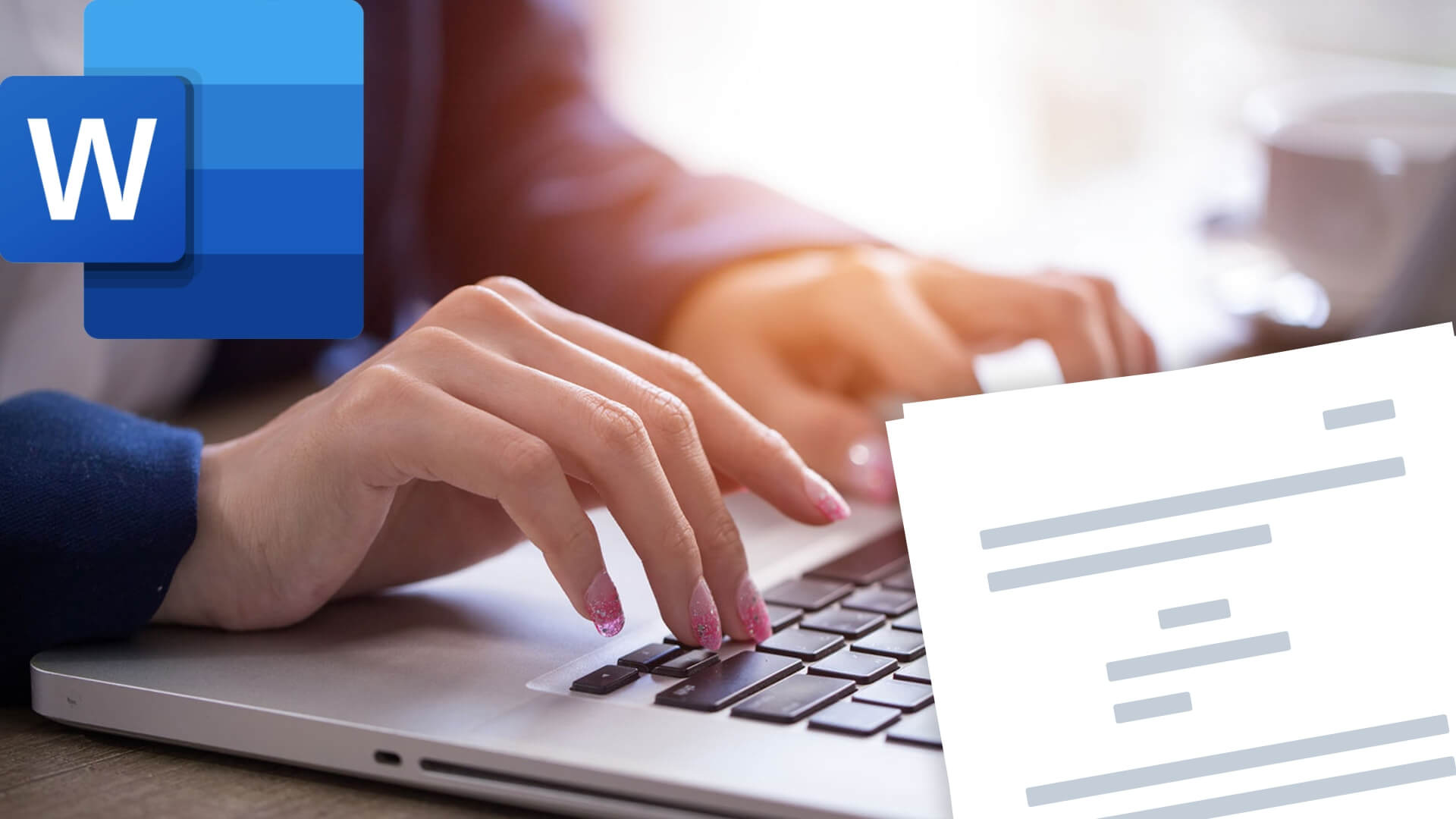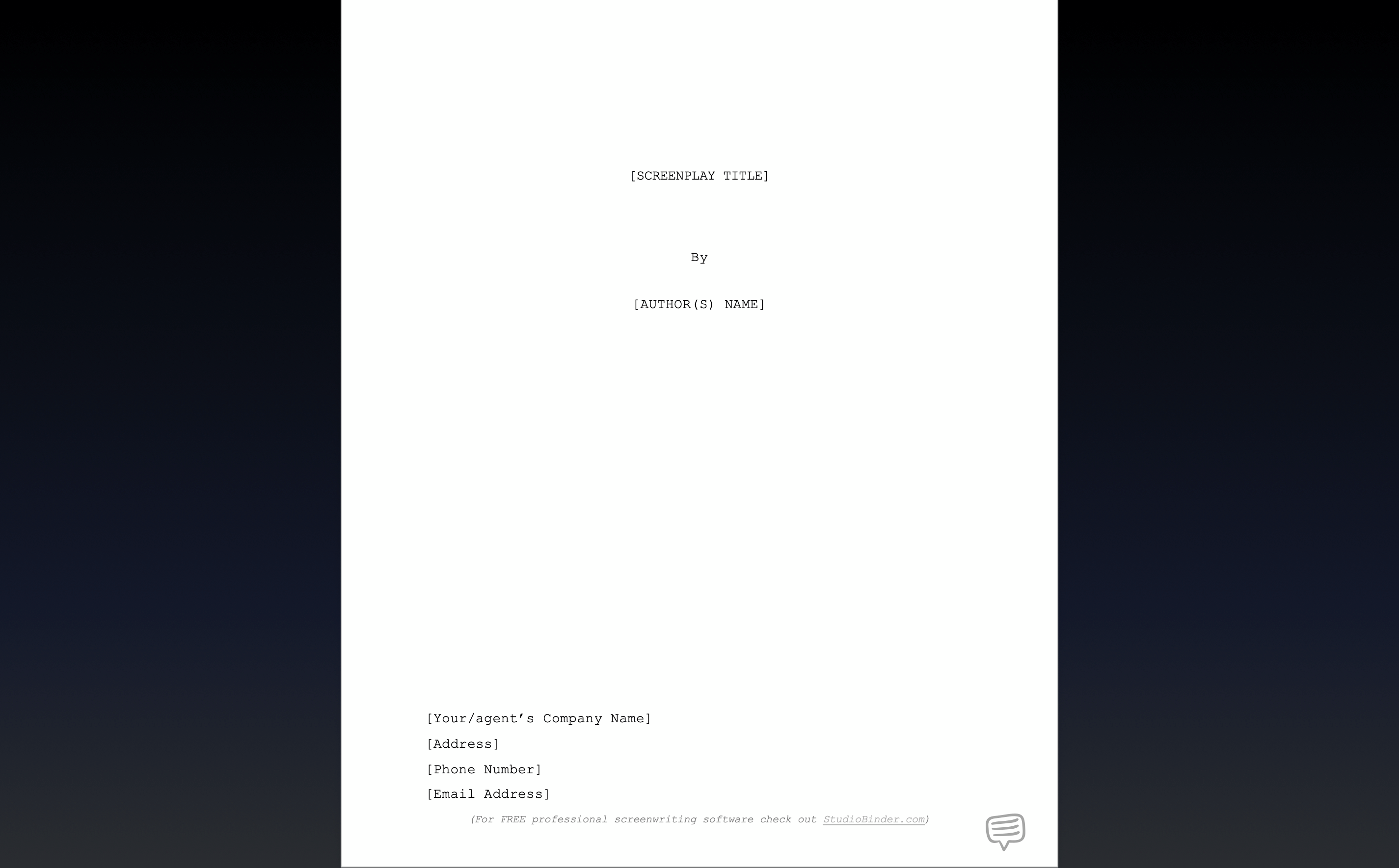How do you format a screenplay using Microsoft Word? Is it even possible? In this post, we will be answering both of these questions and providing a free template to get you started. We will also take a look at a free alternative to writing scripts in Microsoft word, examining the drawbacks of using a generalized word processor, and breaking down how our template works.
Microsoft Word Screenplay Template
Is MS Word Able to Format Scripts?
The answer is an unsatisfying kind of. Not quite, unfortunately. You can get pretty darn close to formatting a screenplay properly in Microsoft Word but not 100% of the way there.
No matter how close you can approximate proper screenplay format in MS Word, the overall writing process is certain to be less efficient than using a specialized screenwriting program. Luckily, a free alternative exists.
The downside to most professional screenwriting programs is that they can often be exorbitantly expensive, but it is free to get started with StudioBinder’s screenwriting software. The browser-based software will enable you to format your screenplay with 100% accuracy. Attempting your screenwriting endeavors in Microsoft Word comes with unavoidable drawbacks.
Nevertheless, if you still wish to write your screenplays in Microsoft Word for any reason, our MS Word screenplay template will make your job easier and your work more accurate.
Video Script Template Word Download
Screenplay Template Download
Without further ado, allow us to present our very own Microsoft Word screenplay template…
This is as close as you can possible get to formatting a screenplay to professional standards using Microsoft Word. In order to properly use this template, you must first know how to format a screenplay.
Screenplay formatting 101 • Subscribe on YouTube
Below is an example screenplay page written in the industry-standard screenwriting software, Final Draft, beside a screenplay page written using our custom template.
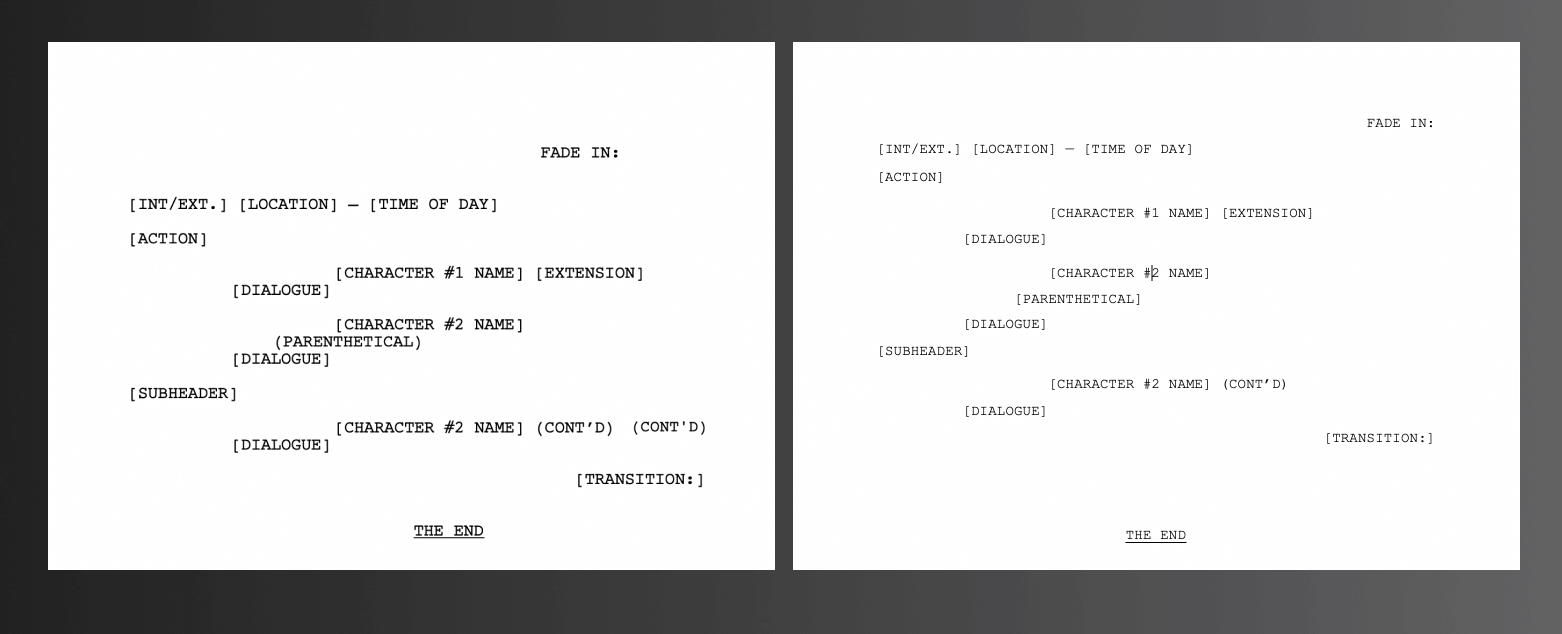
Our MS Word script template in action
As you can see, the two pages are virtually indistinguishable, though it will still take slightly longer to switch between formatting elements in Microsoft Word as opposed to in a specialized screenwriting program, such as StudioBinder, where those formatting steps are automated.
Screenwriting Template For Word
How Does the Template Work?
Our Microsoft Word screenplay template works by mimicking the various formatting elements of a screenplay such as sluglines, action lines, and dialogue. To strengthen your characters’ conversations, be sure to read our tips for writing great dialogue.
The way our template is able to mimic a screenwriting program’s various formatting sets is by making use of Microsoft Word’s styles function.
An introduction to Microsoft’s styles feature • Screenplay template Word
Our template also sets you up with the proper font type and size and sets your margins to the proper measurements. Our guide to screenplay margin sizes offers more detail on why margins are so important in screenwriting. If you already know the basics of screenplay formatting, then you are good to get started. Just download the template, open it in Microsoft Word, and switch between the style-driven formatting elements as you write.
Up Next
Formatting a Screenplay
If you don’t already know the basics of screenplay formatting or if you just need a refresher, our guide to putting your story in screenplay format will tell you everything you need to know. Learn about all of the different elements of a screenplay, how to write things like montages and titles, and everything else you need to get started, up next.