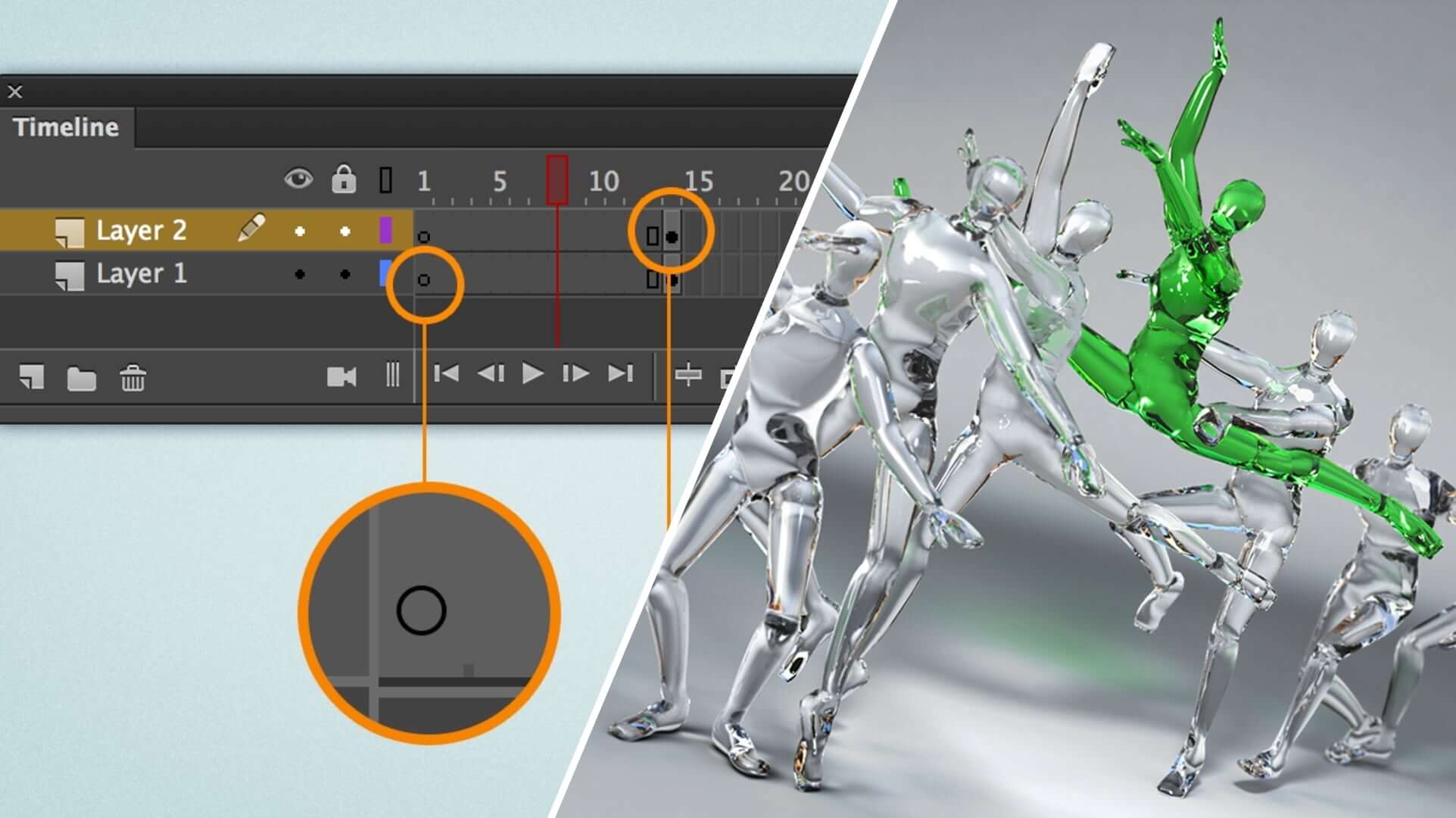Have you ever wondered what exactly keyframes are? How about the difference between keyframes in animation vs. keyframes in video editing? The two are different but might be more interconnected than you realize. In this post, we’ll be covering everything you need to know about keyframes.
What are Keyframes in Animation
First, let’s define keyframe
If you encounter any other unfamiliar terms in the wild, our ultimate guide to filmmaking terminology is a great resource for looking up definitions.
KEYFRAME DEFINITION
What is a keyframe?
A keyframe, also written as “key frame,” is something that defines the starting and/or ending point of any smooth transition. That something can be a drawing in animation or a particular frame of a shot when dealing with film or video. Any shot, animated or live-action, is broken down into individual frames. You can think of keyframes as the most important frames of a shot that set the parameters for the other frames and indicate the changes that will occur throughout as transitions. For more information, refer to our filmmaker’s guide to frame rates.
Keyframe Characteristics:
- Important individual frames from within a shot
- Keyframes exist in animation and live-action
- Sets a start/stop point for a transition
What is a Key Frame in Animation
The origin of keyframes
These days, the word keyframes is often associated with video editing, but they originated in animation long before digital video editing. However, if you are familiar with keyframes in the context of editing, then you might already have a pretty good idea as to what is a keyframe in animation.
How to layout and keyframe in animation • Keyframes definition
In traditional animation, each frame is drawn by hand. To learn more about different animation techniques, check out our articles about cel animation, rotoscope animation, and stop-motion animation.
Because of the heavy demands and time-consuming nature of animation, those films are typically made by a number of artists working together. One efficient way to both save time and ensure quality is to have the lead animators draw the most important frames and leave the transitional frames between them to the junior animators.
Animators react and discuss keyframes • Keyframes example
These important frames drawn by the lead animators became known as keyframes. The transitional frames that connected the various keyframes together become known as in-betweens.
Even if a single artist is drawing an entire scene, it is still common practice to begin by drawing the keyframes, then going back and adding the in-betweens.
What is the Difference Between Frame and Keyframe
Keyframes in the modern age
Even though animated films are rarely drawn entirely by hand these days, keyframes are still used in computer animation. Keyframes remain just as important today as ever, it is only the method of creation that has changed.
Keyframing with modern technology • Keyframing animation
Keyframes no longer apply to just animation, however. Since the advent of non-linear editing software and video editing apps, keyframes have become an integral element of standard video editing. The literal definition is still the same — a frame that designates the start/end of a transition — but it now manifests differently and can apply to new contexts.
What are keyframes in editing? • Keyframes example
As used in the context of video editing, keyframes might set the parameters for motion, they might be used to fine-tune a video transition. Or they might control timed adjustments made to effects applied to a video.
The good thing about using modern technology when working with keyframes is that the editing software can fill in all of those pesky in-betweens automatically, saving you a great deal of time and effort.
Up Next
What is Cel Animation?
So, those are the basics of keyframes in both animation and video editing. But, there is a lot more to learn about the world of animation. One of the most tried and true methods of traditional animation was known as cel animation, but what does that mean? Learn everything you need to know about cel animation.
Up Next: Cel Animation →
Showcase your vision with elegant shot lists and storyboards.
Create robust and customizable shot lists. Upload images to make storyboards and slideshows.