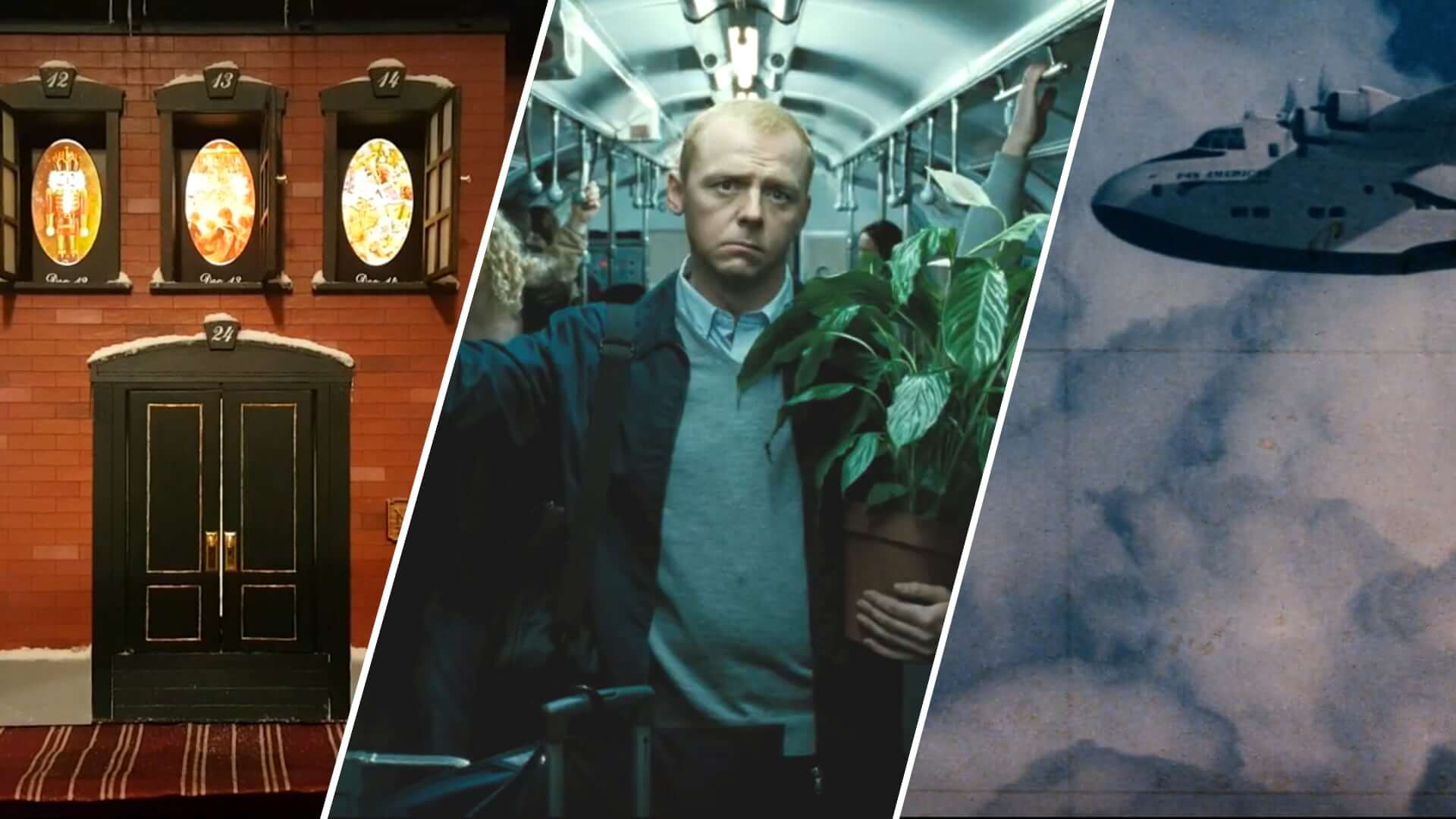One of the most important parts of creating an engaging film is being efficient with time. As a storyteller, you must make sure that you are communicating the necessary plot information to your audience without boring them with superfluous details. A bridging shot helps filmmakers accomplish exactly this. When a story jumps from one moment to another that is at a different time or place, bridging shots help communicate this change in an efficient yet effective way. In this article, we’ll be taking a look at the bridging shot and how it can be an incredibly useful filmmaking tool.
Bridging shot in movies
First, let’s define bridging shot
There are various types of camera shots and editing transitions used to move from scene to scene. To differentiate the bridging shot from these other techniques, let’s take a look at the bridging shot definition.
BRIDGING SHOT DEFINITION
What is a bridging shot?
A bridging shot is a shot that connects two different, disconnected moments in a film. Bridging shots are commonly used to bridge the gap between two different locations. They are also used to transition to a different point in time. The purpose of the bridging shot in film is to maintain clarity and geography for the audience. That way, they understand when and where they are in the story.
What is a bridging shot used for?
- Jumping to a different location or point in time
- Connect any disconnected story moments
- To help the audience track these transitions
At its most simple, we can think of a bridge shot like a game of connect the dots. Between Dot 1 and Dot 2, you draw a line to connect them. The bridging shot is that line — a simple piece of story filler that audiences probably never really notice.
But just because these shots often go unnoticed on a conscious level, that's OK. When done right, the audience will be able to follow the story without an awkward transition between times and/or locations.
Therefore, when you sit down to storyboard your next project, don't forget to plan for a bridging shot to help make these connections. Otherwise, you'll find yourself editing in post-production with no good options. We put together some bridging shot examples for you using StudioBinder’s storyboarding app. Check it out in the link below. You’ll see the before, bridge, and after shots.
Bridging shot example • Explore this storyboard
With the basics of this technique established, let's look at some specific applications. As discussed, there are two main reasons to use a bridging shot — to transition between different times or locations.
Bridging shot in movies
Transitioning to a different time
One of the most common ways filmmakers use a bridging shot is to bridge the gap between different places in time in a story. A classic example of this use of the bridging shot is a shot of calendar pages falling to portray months passing in time. However, these shots do not have to be this gimmicky.
A quick and effective example of a bridge shot can be seen in Groundhog Day. When a weatherman named Phil (Bill Murray) begins living the same day over and over again, he becomes desperate to make it stop.
He even goes as far as to try and kill himself to end the repeated days. But every time he does this, he simply wakes back up on the same day. To portray this backward jump in time, a bridging shot of a clock hitting 6:00 AM is used.
The alarm clock becomes a rather clever motif in the film. It serves to visually reorient the viewer that another day has started over. And the fact that a device used to measure time is used in a story where time is meaningless is an exquisite use of irony.
Groundhog Day • Repeated Dying Sequence
As you can see, bridging shots can help ground the audience in a new point in time. It allows a smooth transition from two scenes that are disconnected in time, but also rely on each other.
Bridging shot in movies
Jumping to a different location
In addition to transitioning between different points in time, bridging shots can also be used to transition between different locations. This is typically done when a character is traveling great distances.
To make sure this comes across, we'd need at least one shot of the character actually traveling. This could be sitting on an airplane or driving a car past a city limits sign with an establishing shot of the new location.
Or it can be a literal map that shows the starting and ending locations like in Kill Bill when the Bride flies to Japan or this scene from Indiana Jones.
indiana jones • Bridging shot example
This bridging shot not only creates a smooth transition between different moments in different locations, it also efficiently passes through time to move the story forward.
Related Posts
Bridging shot in movies
Bridging shots vs. match cuts
Bridging shots are often confused with a match cut for good reason. Both bridging shots and match cuts aim to connect two disconnected moments in a story. Where they differ, however, is in how they achieve this. Bridging shots add a shot to transition between disconnected points. Match cuts, on the other hand, transition through the edit itself.
Match cuts use either visual or auditory elements from a previous shot to smoothly transition to similar elements in the next shot. This can also create a smooth transition in time or space without the addition of a bridging shot.
To learn more about match cuts and how they have been used creatively in cinema, check out our full video breakdown of the technique below.
Creative Match Cut Examples & Editing Techniques for Your Next Shoot • Subscribe on YouTube
Bridging shots can be an incredible tool for filmmakers to communicate changes in time and place for an audience. They efficiently transition between plot points to keep the story moving.
UP NEXT
Match cuts & creative transitions
Transition shots and techniques like the bridging-shot are critical for any filmmaker to understand to keep their film moving in a coherent yet engaging way. One of the most creative transition techniques is the match cut. It’s been used to create some of the most iconic cuts in cinema. Check out our breakdown of these iconic match cuts and more in the next article.
Up Next: Match cuts explained →
Showcase your vision with elegant shot lists and storyboards.
Create robust and customizable shot lists. Upload images to make storyboards and slideshows.