Have you ever wondered why green screens need to be, well, green? This particular green screen color didn’t just look pretty on camera. Green serves a specific purpose. The same holds true for blue, which you also sometimes see used in movie productions. There’s a time to use each one so that you can adequately chroma key the scene in question.
GREEN SCREEN COLOR CODE
Which green screen color to use
The reason why neon and lime green are often used is because people don’t normally wear those colors. Unless it’s St. Patrick’s Day, people are going to wear more neutral shades. But you can change clothes. You can’t change a person’s skin color.
For anyone in post-production, the chroma key green screen color code is a lifesaver. It ensures you have the precise values so that you don’t pick up any errant greens that may be in the shot. Here they are for your convenience.
- RGB Green Screen Color Number: 0, 177, 64
- Green Screen Hex Code: #00b140
- CMYK Color Value: 81, 0, 92, 0
- Websafe Color Value: #009933
Cameras are designed to function like the human eye. They contain a grid of sensors that detect various colors, prominently red, blue, and green. But similarly to how we perceive objects as having a specific color and brightness, most cameras convert these inputs into different pieces of information, namely the luminance and chrominance.
Luminance refers to the brightness while chrominance refers to the location of the color within the hue/saturation color circle.
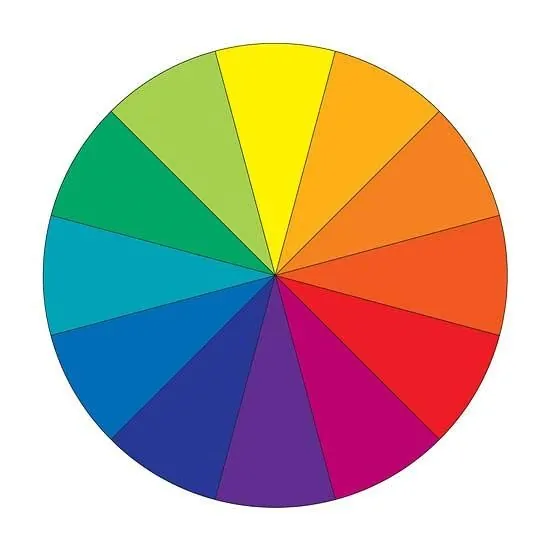
Green Screen Colour • What Color Green for Green Screen
The reason the piece of video production equipment responsible for replacing the green in a green screen is called a chroma keyer is because it looks at the chrominance. It locates pixels founded on the green side of the color circle. A video switch then replaces those green pixels with background footage.
All other hues, such as reds, blues, yellows, and oranges, are allowed to go through. So, the background doesn’t affect those colors.
Your camera is basically able to isolate each individual color so that later you can remove any as necessary.
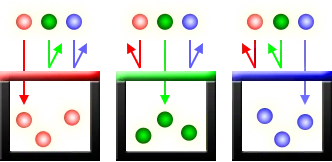
Greenscreen Color • What Color Is a Green Screen?
The result is the characters on-screen look like they’re in front of a forest instead of inside a studio. You can create anything you want using a green screen, and it’s for this reason people in front of a green screen can’t wear green. Otherwise, the chroma key will turn that into the background, too.
Here's a really awkward local news segment for your amusement.
What Color Fabric for Green Screen? • Green Screen Green Color
The reason you don’t find red or orange screens is due to the fact those hues tend to show up on human skin. Blushing or getting sunburnt means a person’s face would show up on the background as well.
So, why does blue come into the equation?
BEST COLOR FOR GREEN SCREEN
Alternative color for green screen
The exact color doesn’t necessarily matter. Green screen software is capable of isolating anything. The most important thing is that you don’t want the screen to match anything else in the shot. That’s probably why this outdoor scene in Parasite required the use of a blue screen.
VFX Reel • Parasite
In the opening shot of the film, you can see a blue screen in the background. This is due to the fact there’s a green can located prominently right next to the window. Using a green screen means that can would have also adopted the background.

Opening Shot • Parasite
In fact, when chroma keying first rose to prominence, it was blue screens that were used. Larry Butler first used the technique back in 1940 on The Thief of Baghdad, for which he won an Academy Award. In the years that followed, a green screen color became more popular. Blue and green were good colors to use because they’re located close to one another on the color wheel.
The rise of green screens comes down to the use of digital cameras. The camera sensors had greater sensitivity to green light, which means it was easier to remove a green screen from the shot as opposed to a blue screen. But that doesn’t mean blue screens have gone out of style completely. And if you’re going to have green in your scene (as was the case with Parasite), then you need to opt for a different color.
As before, here are some blue values you need to be familiar with for when you get to editing.
- RGB Color Value: 0, 71, 187
- Hex Color Value: #0047bb
- CMYK Color Value: 90, 68, 0, 0
- Websafe Color Value: #0033cc
Related Posts
GREEN SCREEN BACKGROUND COLOR
Can you use any color instead of green?
The short answer is, “Yes.” Technically, you can use any color for your background and swap it out with something else later. But there are problems with pretty much every other color outside of green and blue. If you’re planning on making your own green screen, you’re best off sticking with green or blue. Chances are you won’t find a real use for anything else.
For instance, reds, yellows, and browns tend to be found in people’s skin tones. A red background combined with red lipstick or red blush could create problems later in the keying process as evidenced by the following video.
Using Red Screen Instead of Green Screen • Starfleet Studios
You may think you’re safer with something simpler, like white, black, or gray. But again, those colors are commonly found on clothing and skin tones. In particular, values of grays are often found on most objects, so when it comes time to chroma key, the Primatte doesn’t know which shade to focus on.
In general, it’s best to opt for a saturated blue or green. The more saturation you have, the less likely it is another presence of that color will cause problems later on.
UP NEXT
How to light a green screen
It’s not enough to simply get a green or blue screen. You need to ensure the entire screen is a uniform color. That requires you to get the right lighting setup. With the right lights, your green screen appears perfectly on-camera, which makes the chroma key process later a lot easier.
Up Next: Green screen lighting →
Showcase your vision with elegant shot lists and storyboards.
Create robust and customizable shot lists. Upload images to make storyboards and slideshows.
