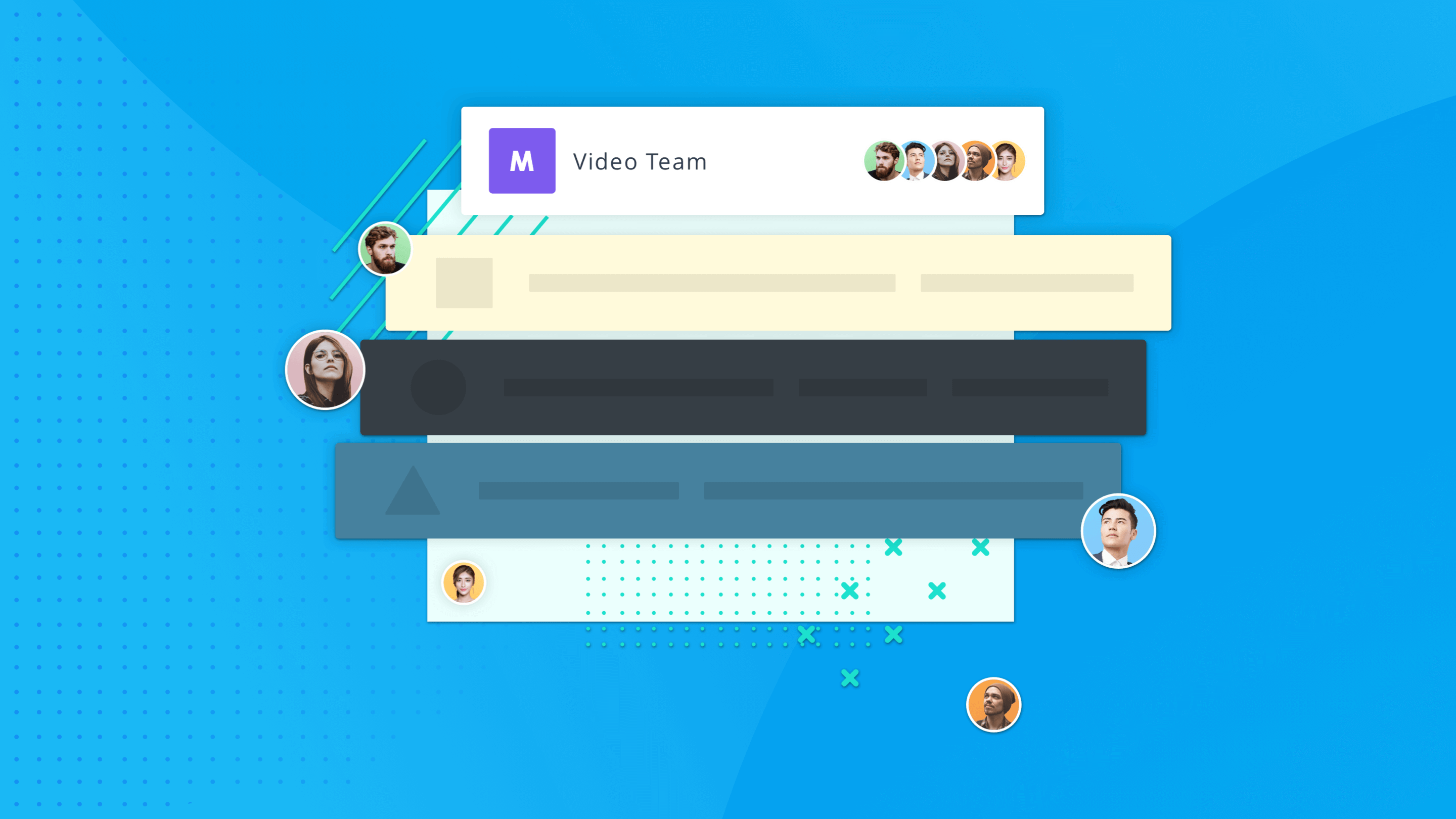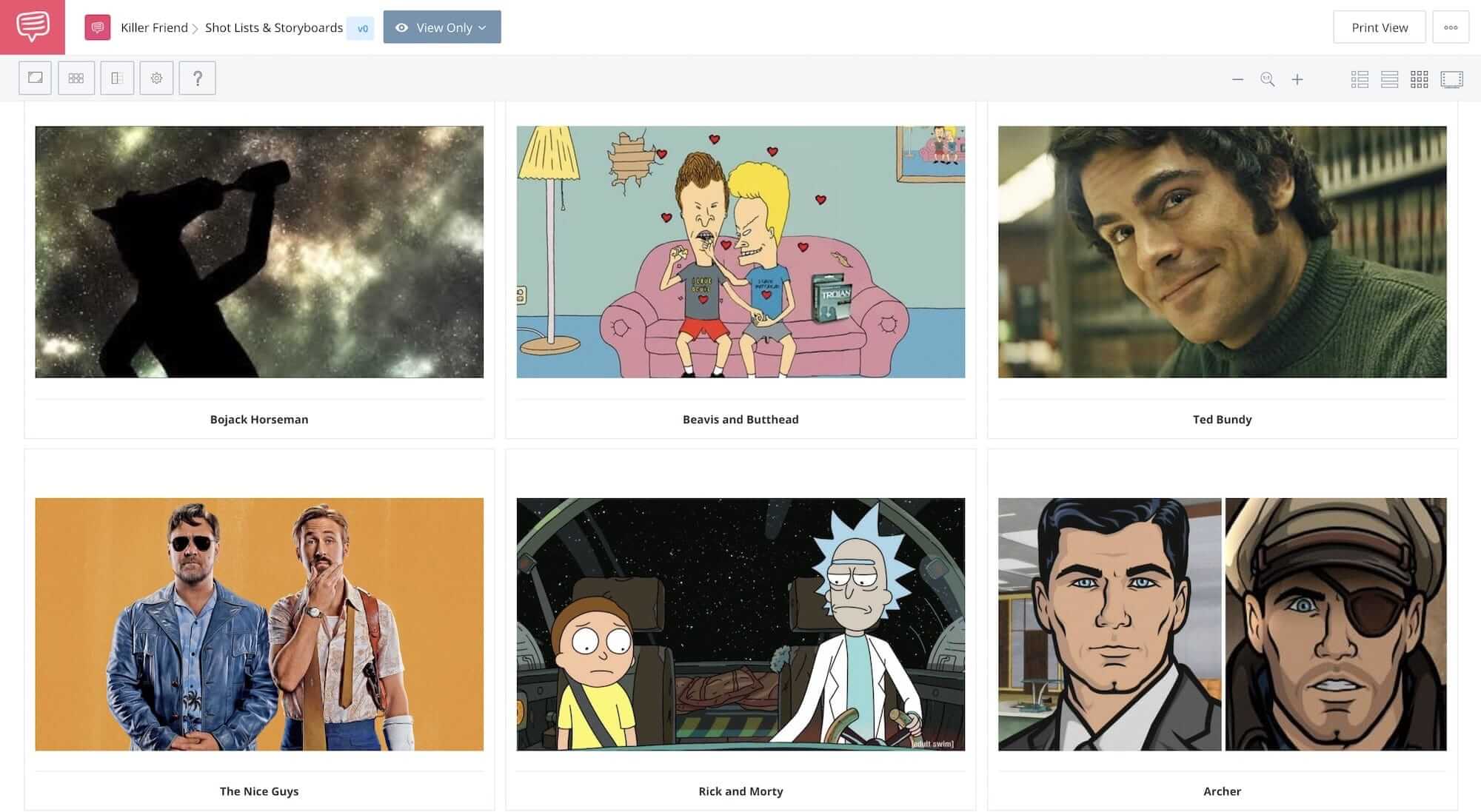Every story ever created started with one thing: an idea. Now, how that idea is developed and brought to life changes from person to person because everyone’s “process” is different. We’re going to use StudioBinder to brainstorm an idea for a script and show you how the application features will help in the process. Why use StudioBinder for brainstorming? Everything you need to hatch this idea, share it with others, and turn it into a screenplay is just the beginning. The script can then be used throughout the Pre-Production process — breakdown, storyboards, shooting schedule, call sheets, and more.
Create Project
1. Create a project and logline
Ok, so I’m notorious for getting in my own way when developing an idea. If I don’t focus on one or two aspects at a time, I spread my mind so thin that I burn out too quickly. That’s where StudioBinder’s production planning software helps me out.
When I click +New Project, I’m prompted to give the project a name. Hadn’t even given thought to the name yet, but for now I’ll go with…
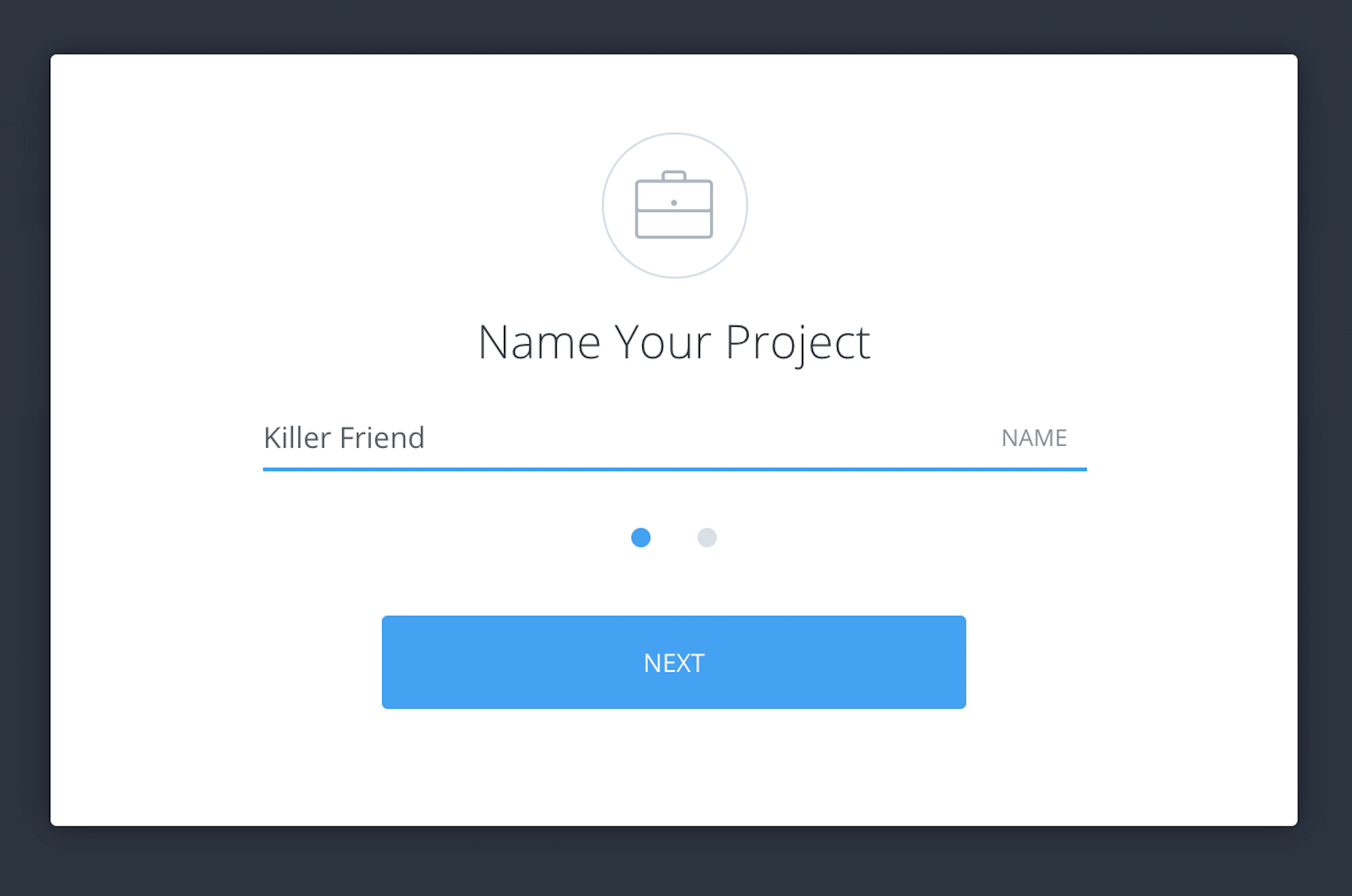
Name your project box • “Killer Friend”
I click Next and I’m prompted to Select Project Features.
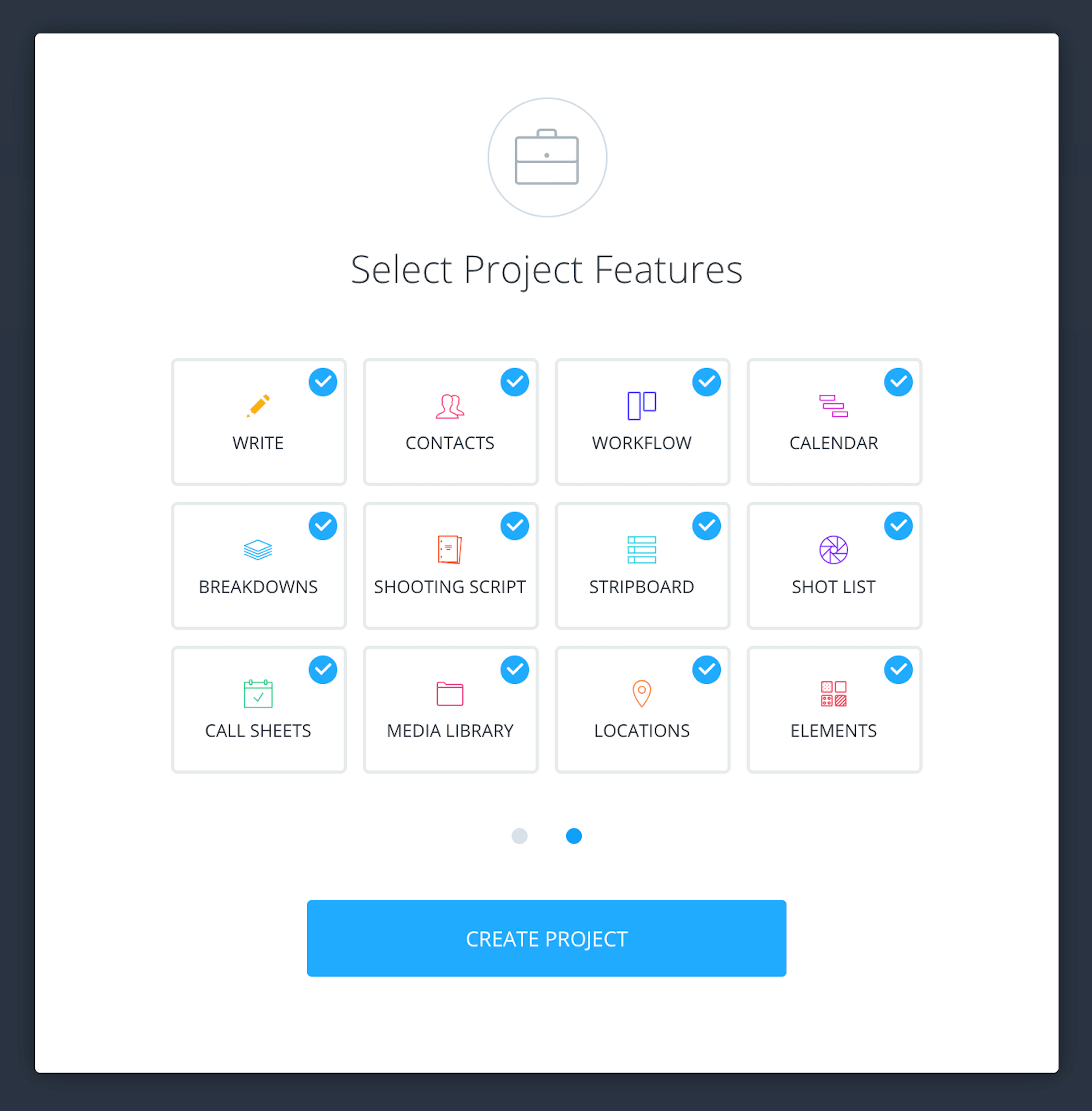
Selecting Project Features • Setting Up Project for Brainstorming
With all your project features selected, click Create Project. Now you'll see the main Project Overview with all the project features loaded.
If, any point, you need to show or hide project features, this video will guide through that simple process.
How to hide/show project features • StudioBinder Support Videos
The first thing I prefer to do when I start a new project is to lock down my logline and any other important details. Before I get to my logline, check out this video for a crash course on loglines, which is part of our free multi-part TV Writing & Development Masterclass.
How to write a logline • Watch Entire Masterclass
Ok, since you’ve been patiently waiting here’s the synopsis for my idea.
“An adult-themed animated show where a serial killer’s attempted murder victim tries to become his friend.”
Seems like it would be a funny show, right? So, I click edit on the project details box and fill in all of my necessary information, including the Genre, Synopsis, and Logline:
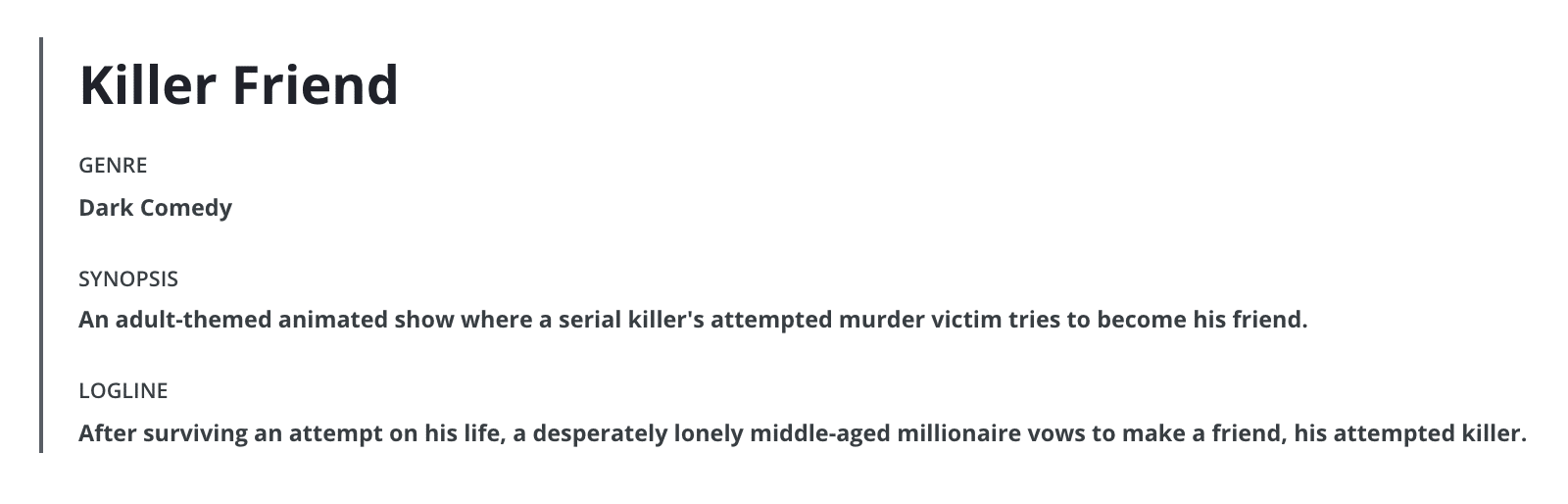
Killer Friend project overview • Genre, Synopsis, Logline
If you're unsure of what genre your project is, we've got the ultimate guide to film genres for reference. This part of the process varies in length in terms of how long it takes. But once I have a logline and any other details down I move on to a more visual medium — mood boards.
Enable Shot Lists & Storyboards
2. Create a mood board
For me, a lot of my ideas are just random thoughts that I have throughout the day, but there is a good majority of them that are inspired or influenced by something. This is where mood board apps like StudioBinder really come in handy.
Here on the Shot lists & Storyboards page I create a new shot list by clicking +New Shot List. For tips on the various considerations in the shot listing process, read how to create a shot list.
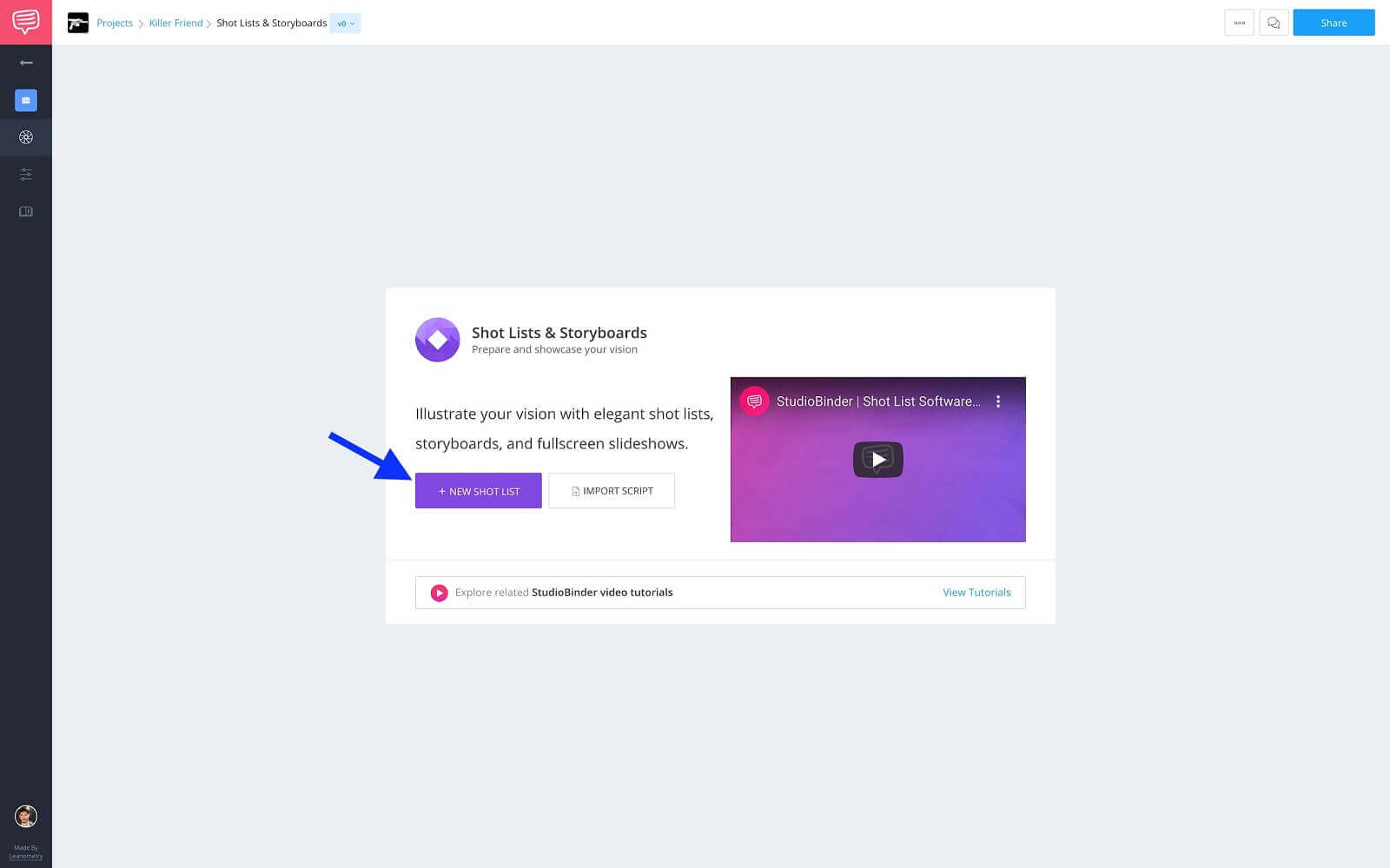
Shot Lists & Storyboards page • Click +New Shot List
Once I’ve followed the prompts to set up the shot list, I populate it with images from other shows that fit different aspects of what I’m going for.
In my mind, this serves a couple of purposes. It’s the first chance I have to see if there is already something that has been made that might be too similar plus I get to try and convey my idea through imagery. Which is probably my favorite part.
I'm not sure if this could be an animated series or not but there are plenty of animated shows that capture the same tone I'm going for. Follow the image link to see the complete mood board.
Inspiration Images • See the Full Moodboard
I mean, look at that mood board up there! Can’t you just start to feel and see it coming to life? I like doing this second because it really amps me up for the next step, research.
Enable Documents
3. Generate a research document
Alright, so If I’ve made my mood board and I’m still as excited about the idea or hopefully more, then I begin the research process.
I like to use a Freeform document in StudioBinder as essentially a digital scratch pad for all of my research. So, I’ll create a document by clicking +New Document, select Freeform, and name it Research.
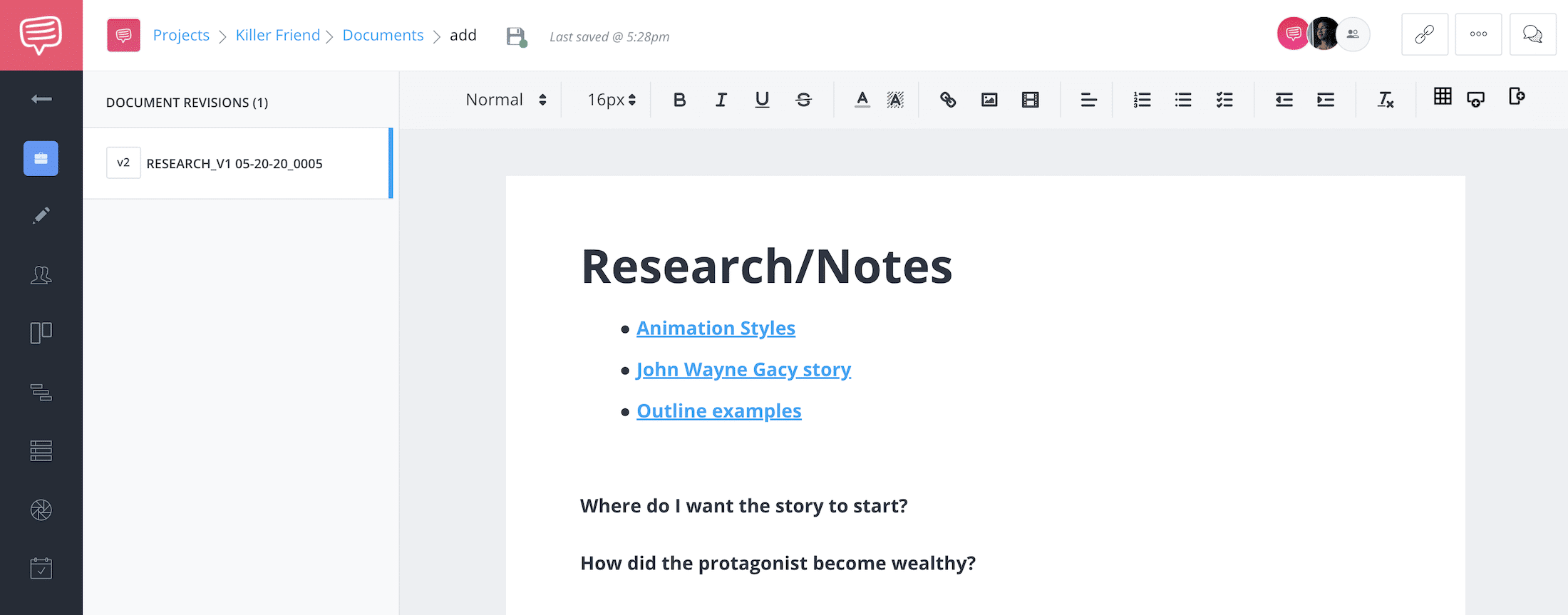
New freeform document • Research and notes
If I’m really excited about an idea this is where I go down rabbit holes and, before I know it, my computer isn’t responding because I have too many tabs open in my browser.
So, this document lets me have a single place I can come to, to find all of the different pages I’ve visited. Since this is a brand new idea I don’t have much yet, but I’m excited to get this research underway!
Outline & Screenplay
4. Outline the script
What I like about this process is that once I’ve finished, all of the work I’ve done so far can easily be plugged into a show bible. So, it’s kinda like you’re pitching the idea to yourself.
Now, if I’ve reached this point and I’m still interested in the idea, I move onto creating an outline and writing the screenplay.
Luckily, there are tons of resources available when it comes to outlines and story structure. I personally like to use Dan Harmon’s story circle, which is a lean version of Joseph Campbell’s Hero's Journey.
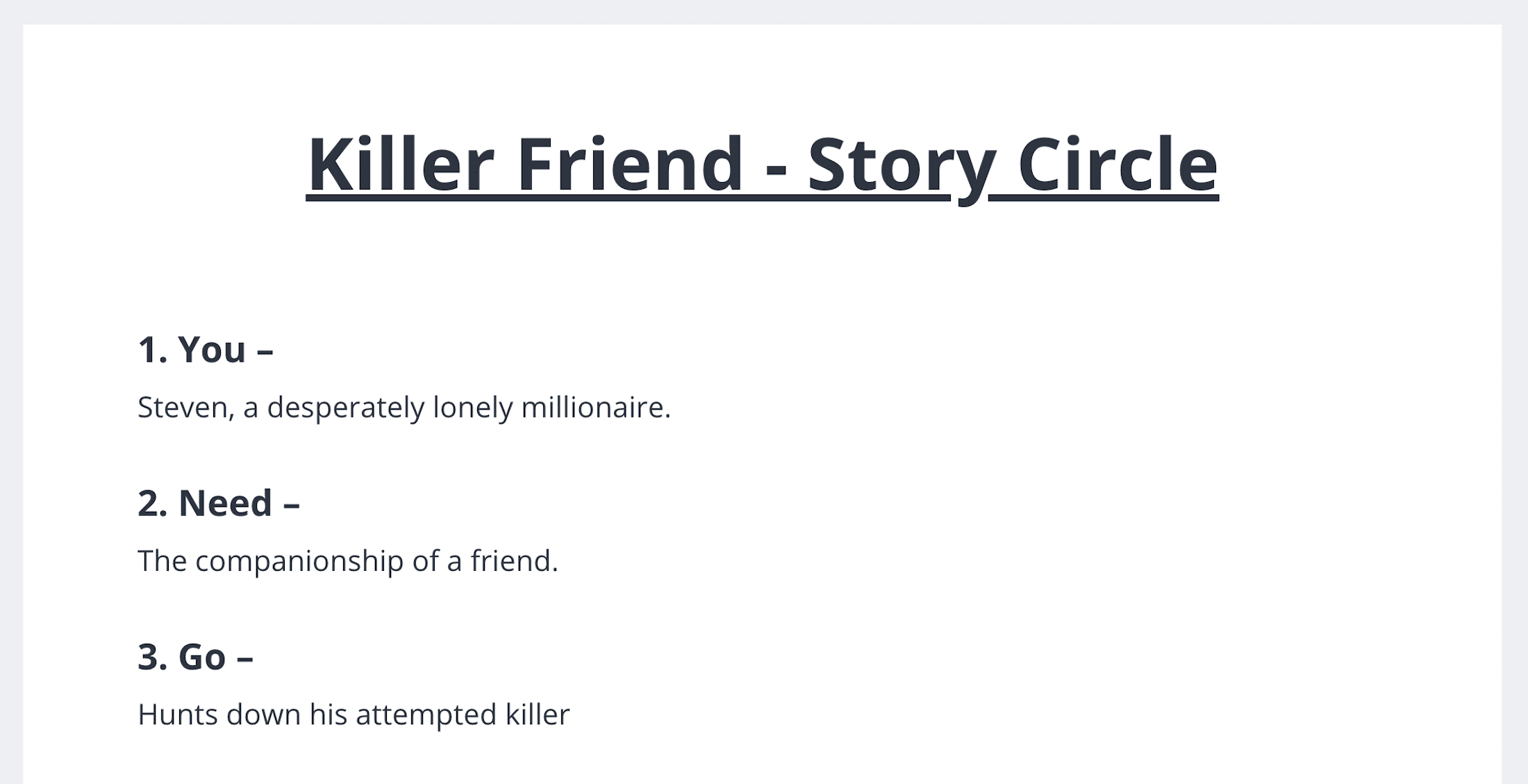
Dan Harmon’s story circle outline • StudioBinder freeform document
I suggest trying different outline templates to see which works best for you, because like I mentioned earlier, everyone’s process is different. Here's an example of a traditional 3-Act structure:
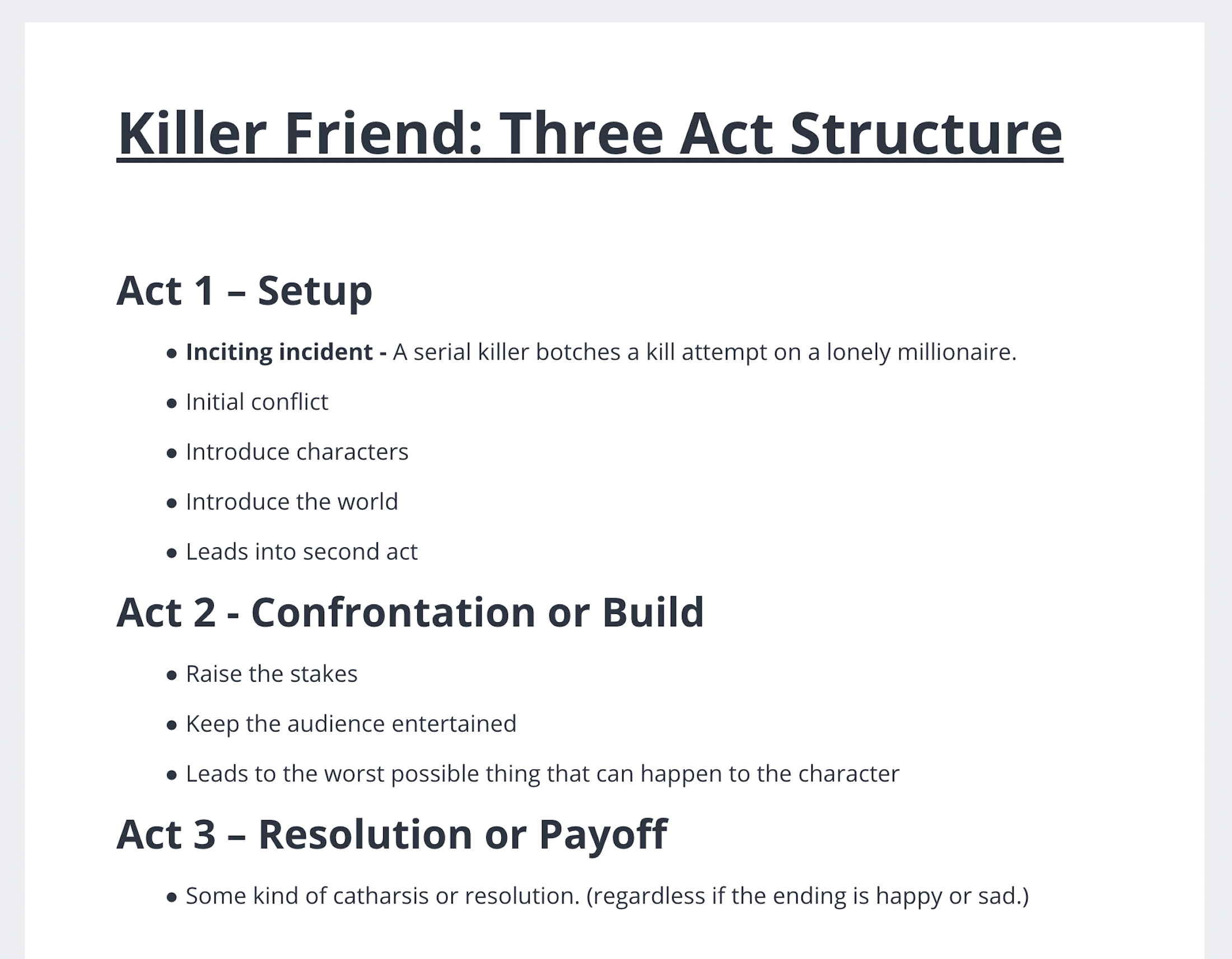
3-Act structure outline • StudioBinder freeform document
Page One
5. Begin writing your script
We've created our project, set up or logline, compiled our research, generated a mood board, and fleshed out an outline. That means the only thing left to do is start writing your screenplay.
Take the best from each and create your own! I hope this process has left you with something you can build off of when developing your ideas and how StudioBinder’s Project Features could help with that. Keep those ideas flowing, because you never know what might take off.
UP NEXT
How to write a movie script
Ok, you’ve developed the idea and you’re ready to write the script, but you’re not sure how. Don’t worry, we'll walk through everything you need to write a screenplay — formatting, script breakdown elements, what goes on the title page, and tips on writing dialogue. What are some ways you develop your ideas? Let us know in the comments!
Up Next: How to write a script →
Showcase your vision with elegant shot lists and storyboards.
Create robust and customizable shot lists. Upload images to make storyboards and slideshows.