In our digital age of digital worlds and digital filmmaking, it’s nice to be reminded of the organic and analog. This is probably why many filmmakers, both professional and amateur, enjoy employing film grain into their digital productions. Aside from eliminating all the issues and costs that can come with physical celluloid, the best film grain overlay can give your movies that special look that so many movies of our past have.
Film Grain Overlays
Best film grain overlay downloads
Below we have compiled some worthwhile resources for implementing the best film grain overlays into your projects. Some are free and some cost a fee, but each of them provides you with an opportunity to see what film grain overlays are all about.
Vintage Film Grain Overlay
1. Holy Grain
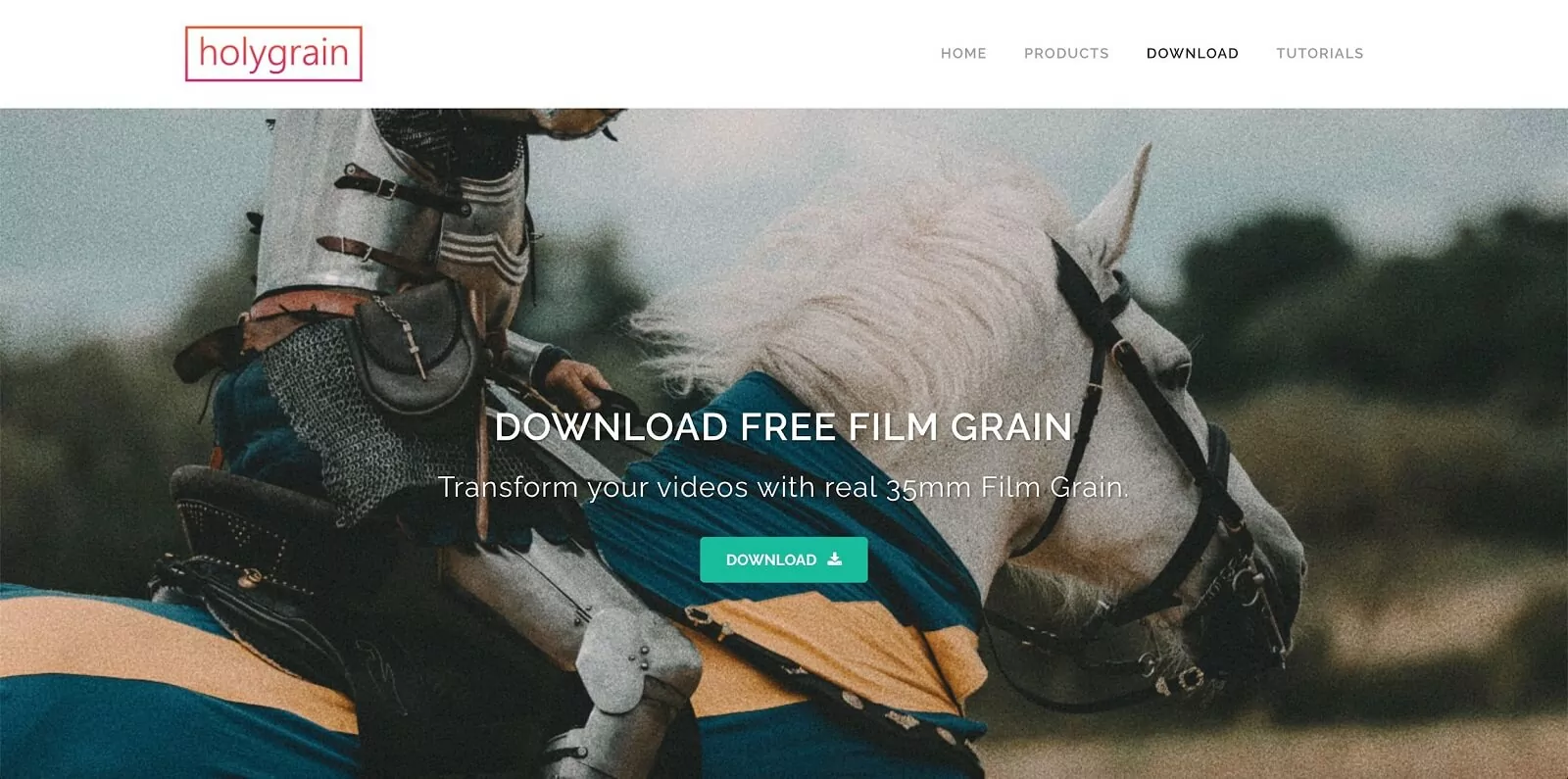
Vintage overlay and real film grain textures
Holy Grain provides among the best film grain overlays from authentic 4K elements, giving you the option to download 35mm film grain overlay, along with 16mm and 8mm film grain overlays. Each of the film grain styles also comes with four plates for each, giving you more variety to play around with.
The software also allows for very flexible compositing options, letting you choose how strong you want that grain presence to be. Their website will also help you get started with using the overlay on Adobe, Final Cut Pro, and DaVinci Resolve.
Film Texture Overlays
Key Features
- 35mm film grain overlays, 16mm film grain overlays, and 8mm film grain overlays, plus vintage film “dust and scratches” overlays
- Lets you adjust and composite film grain levels
- Available in 4K, and made from 4K elements
Film Grain Texture Video
2. Grainzilla
Best Film Grain Overlays • Grainzilla grain filter
Their name might imply one type of film look, but Grainzilla does more than just film grain. Granted, their best film grain overlay options are deep, including several types of film grain video options, from fine grain to dirty and everything in-between. But they also provide other vintage overlay options that could cater to all types of filmmakers, from specific filter types, colors, and visual effects.
You can get a few of these film grain overlays free, like “35mm Digitial Grain.” Together with other styles, they are also in packs, such as the “Vintage Film” overlay and “Film Grain” (4K and 1080p), along with a bundle that nets you the whole lot.
Film Texture Overlays
Key Features
- Film grain options with other VFX and filters
- Variety of 35mm film grain overlays, from fine to dirty
- Different options for purchase, including free downloads for specific individual styles
Old Film Overlay
3. Film Looks
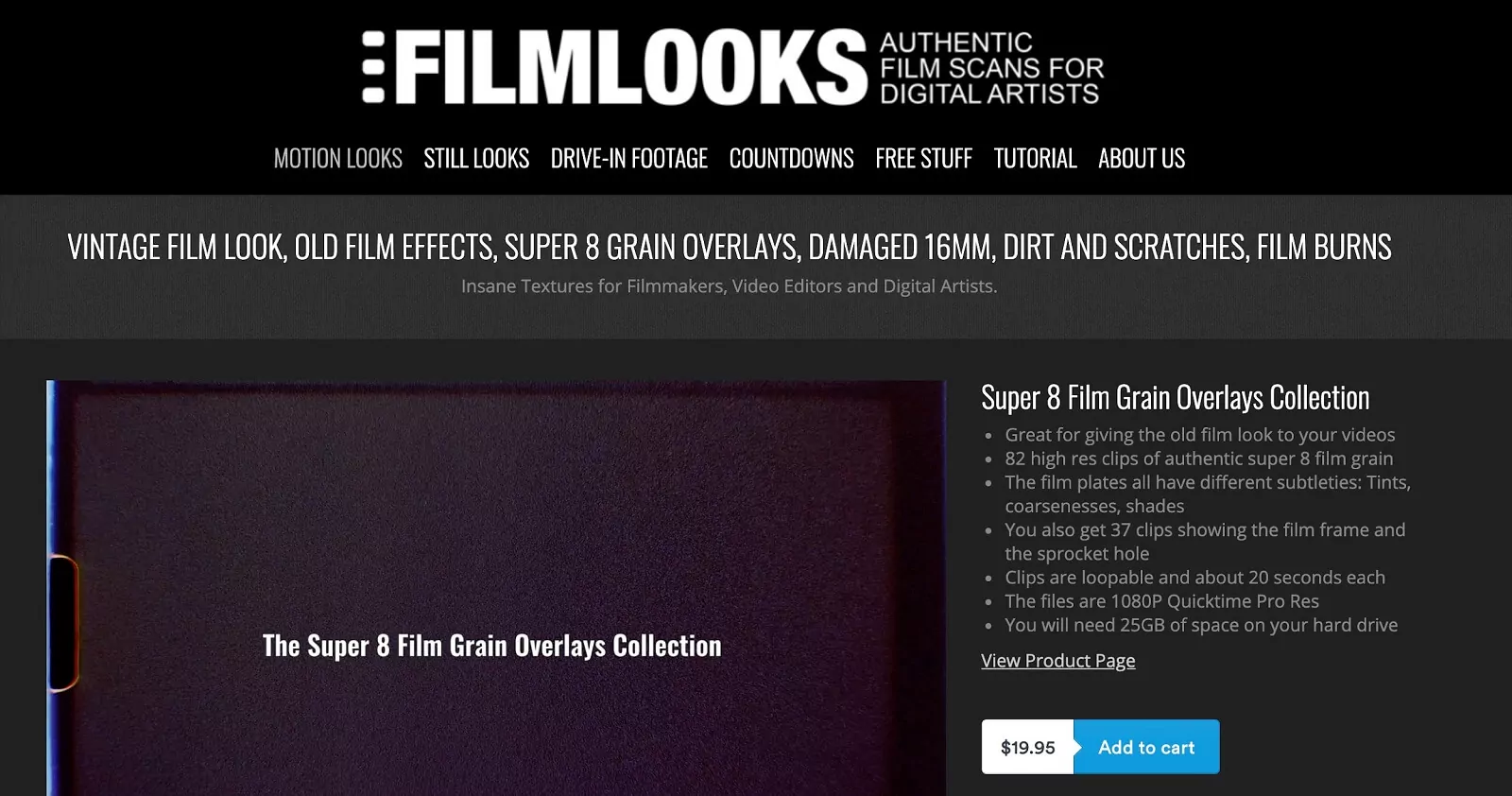
Vintage film overlays
If you want to give your movie a very specific look, Film Looks might have just what you’re looking for. Specializing in what might be considered “gritty,” their site offers a large set of 8mm and 16mm styles, which can include more than just the grain itself.
If you want to include strong imperfections, such as sprocket holes and countdowns, Film Look offers it. They also have a strong library of film effects, such as different types of debris and scratches, ensuring there’s a look you’ll love.
Vintage Film Grain Overlays
Key Features
- 8mm and 16mm film grain texture overlays with film grain effects
- Strong variety of film grain video
- Website also includes movie stills and poster options
Best Film Grain Overlay
4. RocketStock

Authentic Film Grain Overlays
RocketStock (by Shutterstock) provides filmmakers with a large breadth of VFX options, including an Emulsion Authentic 4K Film Overlays. They pride themselves on giving customers among the best film grain overlays that were captured with real cameras, along with different film gauge options (35mm, 16mm, and 8mm). Those same gauges can be used at different levels, like fine and coarse, all at 4K resolution.
Film Grain Video Overlays
Key Features
- Authentic film grain captured with Arri and Bolex cameras
- Variety of 35mm, 16mm, and 8mm film grain overlays
- 4K resolution clips
Free Film Grain
5. Exploring Filmmaker
Best film grain overlays at a low price
Exploring Filmmaker provides a film grain overlay free in 4K that only requires your email address so that it can be sent to you. However, you can also get a Professional pack that comes with more effects for only $9.99.
Grain Filter Options
Key Features
- Film grain overlay free at 4K resolution (with provided email address)
- Includes paid grain texture overlay option
- Works in Sony Vegas, along with Adobe and Final Cut
Best Film Grain Overlays
6. Spectrum Grades
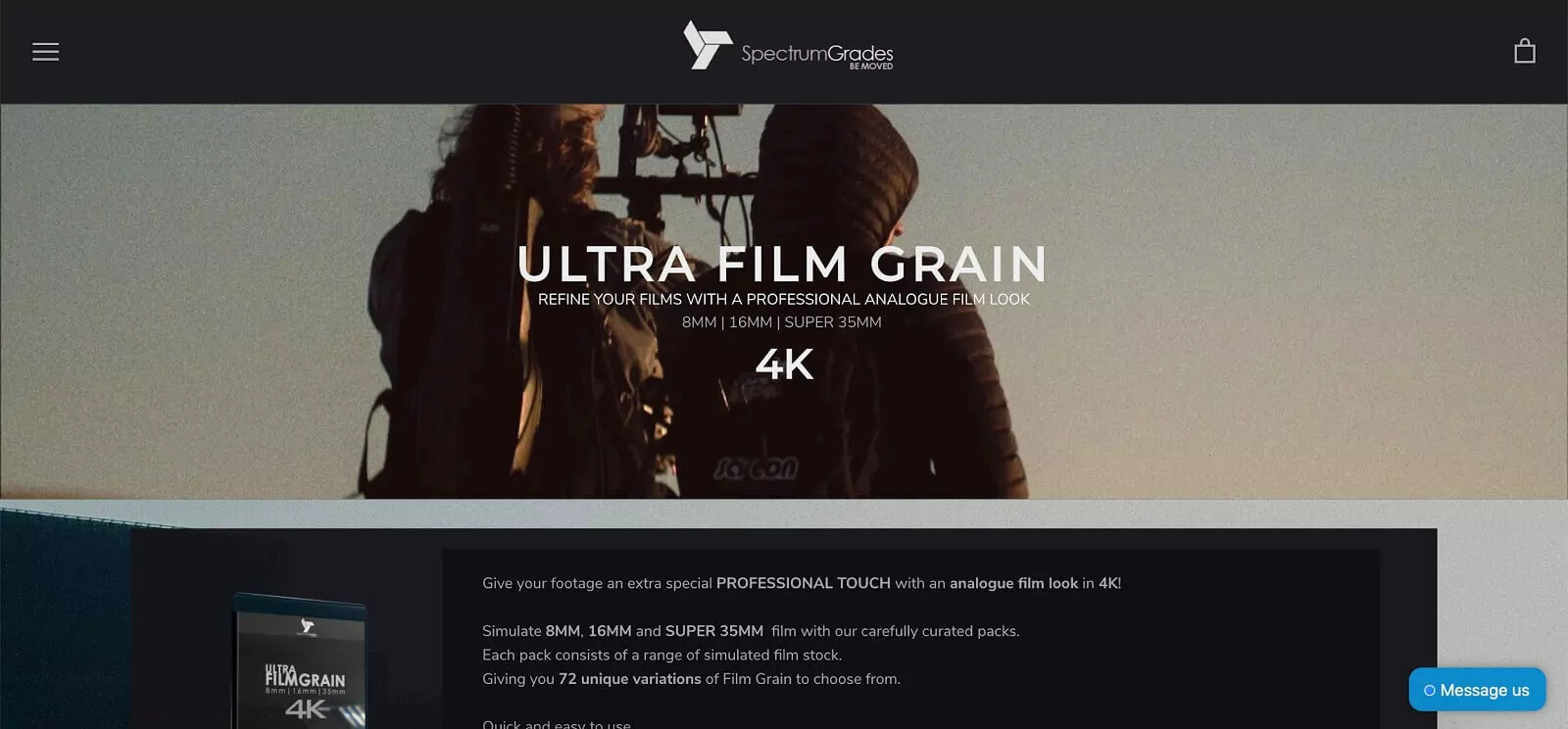
Old film overlays with a professional look
Spectrum Grades provides products to help make your projects look polished and professional, and that includes their film grain video overlay options. Their site includes specific details with regards to what’s being emulated, i.e. “KD 5207 Vis3” and specifying that you can emulate Super 35 (as opposed to traditional 35mm), as well as 8mm and 16mm film grain effects. While this overlay is paid, they also have a free 4K film texture overlay option.
Vintage Film Overlays
Key Features
- 4K film grain texture video options, both paid and free
- Large variety of old film overlays
- Deep emulation details
Filmmaking Grain Overlays
7. LUTs
Film grain mixed with color grading
The home page for LUTs is very extensive, as it details the wide amount of features they have to offer. They primarily dabble in what their acronym stands for: a Look-Up Table, which is an extension file for replacing colors. In other words, LUTs offers you a plethora of color grading options, which are definitely vital when making a movie. But among these offers and features is a free film grain overlay video in 4K, which comes from actual 35mm film scans.
Film Texture Overlays
Key Features
- Free authentic film grain overlay (4K)
- Extensive features for color grading
Film Grain Texture Video
8. Resolver Tools
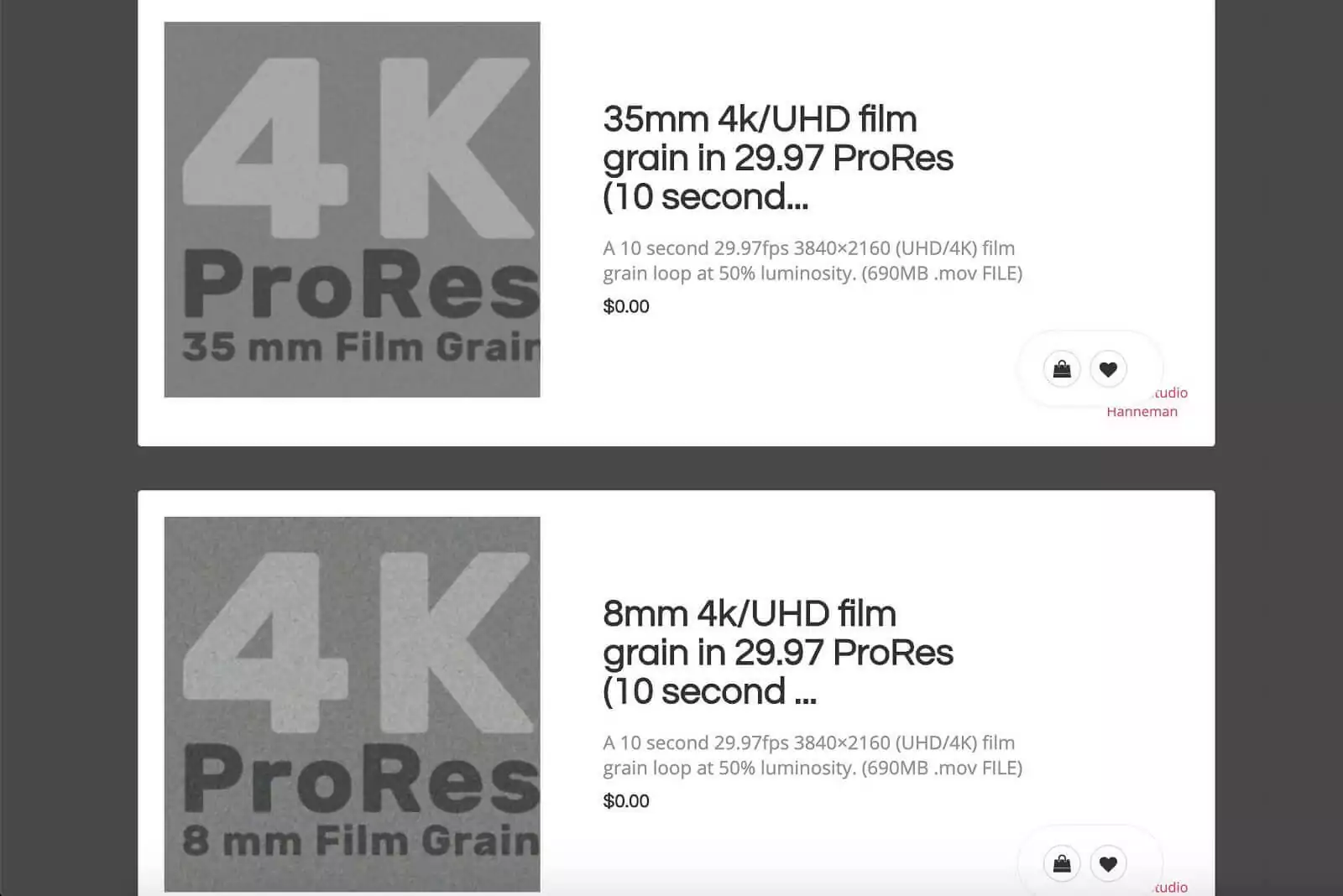
Film grain overlay free in 4K/UHD
Resolver Tools has a lot of options for filmmakers, as well tools catering to specific software. They also have free 4K/UHD film grain software that comes in 8mm, 16mm, and 35mm film grain overlays.
Film Grain Video Overlay
Key Features
- Free 4K/UHD film grain filters
- Available in 8mm, 16mm, and 35mm
Best Film Grain Overlay
9. FilmConvert
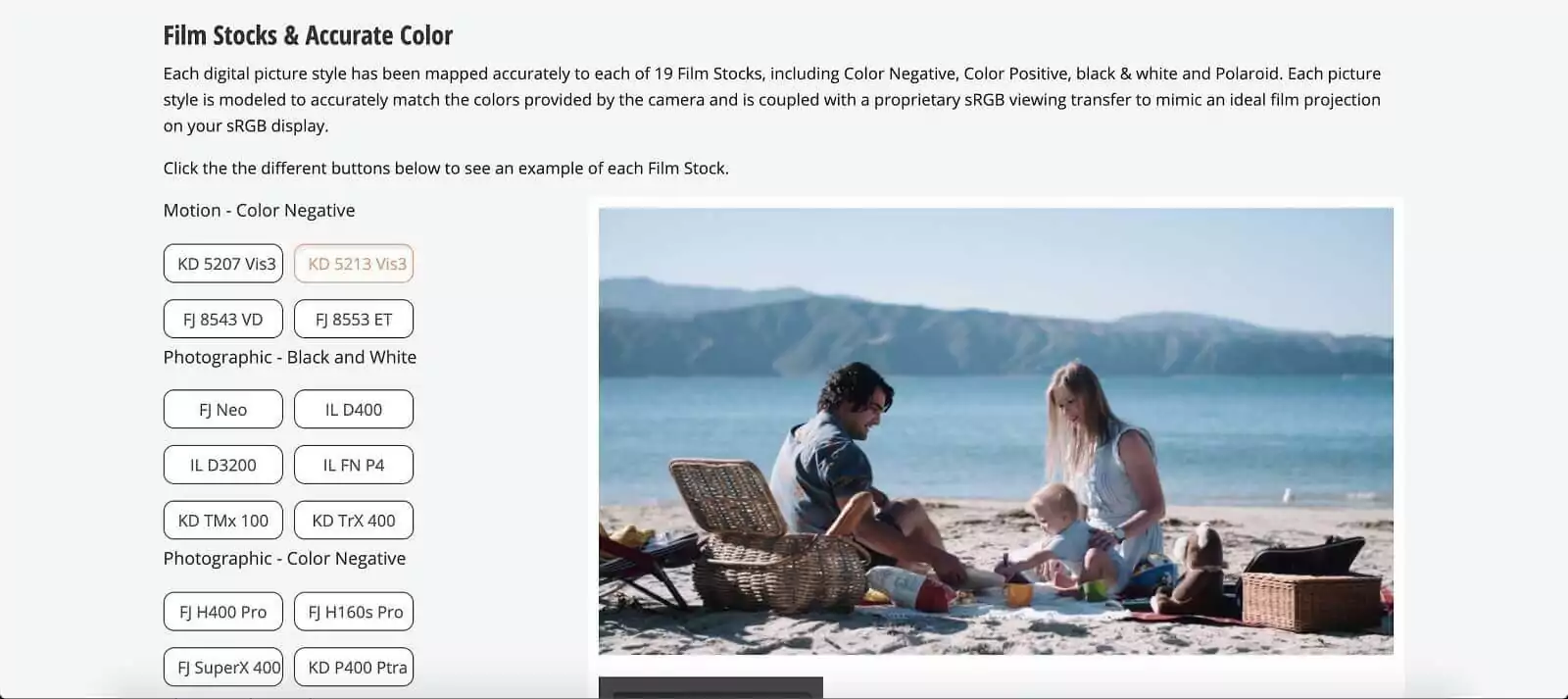
Best Film Grain Overlay • FilmConvert
If you’re extremely serious about your vintage film overlays (and filmmaking in general), then FilmConvert might be the software for you. They provide film grain video templates that dig into not just emulating specific film stock, but the individual graininess of each shot you’re going to work with. They also have software for color grading and camera profiles.
Film Grain Overlay
Key Features
- Detailed features for grain texture overlays
- Let’s you adjust film grain levels for shots
Free Film Grain
10. PixelTools
Free 4K film grain
While they only serve products for DaVinci Resolve, PixelTools has free 4K film grain effects that you can try out via a simple download—as long as you subscribe to their newsletter. Their other offered product (which is their main product) is in the realm of color grading.
Vintage Film Grain Overlay
Key Features
- Free 4K vintage overlay
- Only works with DaVinci Resolve
UP NEXT
Filmmaking Software and Tools
Now that you have looked over some of the best film grain overlays, why not look into the best filmmaking software out there? Our list covers a very wide array of tools for filmmakers of all stripes, so dig in and see what’s out there that might work best for your next project.
Up Next: Filmmaking Software →
Showcase your vision with elegant shot lists and storyboards.
Create robust and customizable shot lists. Upload images to make storyboards and slideshows.
