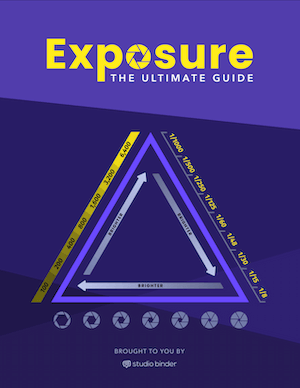When shooting a movie, you want to make sure everything looks good, from the focus of the shot, to the lighting of the set. While our naked eye can often do a good job helping us out, exposure tools help us not miss any spots. In-camera tools like zebras and histograms help out cinematographers, but so do false color images. “What is false color” you ask? It’s a tool that also helps you with exposure levels, and one which can be incredibly useful with filming. So let’s dive into how to use false color, how they are identified, and how you can use them in your next production.
False Color Definition
How false color exposure works
Before we learn how to use false color, we should probably talk about its opposite — true color.
True color is when an image is represented by its natural colors, or a close approximation. So, in most cases, when you’re shooting something with a normal camera and any of the different types of lenses, you’ll be getting a true color look. The green forest will appear green and the blue ocean will appear blue.
Depending on the type of camera, the camera gear you’re using, or even your own eyes, the greenness of that forest or blueness of that ocean will vary. Now, let’s cover a basic false color image definition.
FALSE COLOR Image DEFINITION
What is false color?
False color is a feature on monitors that can read exposure levels in a given shot. It is primarily known for displaying images in a different color scheme to make certain details more noticeable. Images displayed with these colors follow a spectrum that includes purple, blue, black, grey, yellow, orange, and red. These colors can help you figure out both the quantity and quality of exposure your image is receiving.
False color characteristics:
- Color spectrum imagery (like infrared)
- Making the hidden details pop out more
- Providing a different way to look at a shot or image
The Exposure Triangle is a way to use various camera settings — aperture, ISO, and shutter speed, to be exact — to obtain proper exposure of an image. With these settings, you'll be able to approach any lighting scenario with confidence. Download our FREE Ebook on the Exposure Triangle as an essential guide to perfecting proper exposure.
Free downloadable bonus
FREE Download
Ultimate Guide to Exposure
The Exposure Triangle is something every photographer and cinematographer needs to master. Download our FREE e-book to get in-depth explanations and tutorials on topics like aperture, ISO, shutter speed, and how to balance these settings to nail perfect exposure every time.
False Color Chart
Identifying false color
False color images can be found implemented into the settings of the monitor you’re using. However, if you turn that on and just see a spectrum of colors, you’ll probably be confused at what you’re looking at. The video below is an easy way to get familiar with it.
How to use false color with IRE levels
The first thing you want to familiarize yourself with are IRE levels.
IRE is a unit used to measure composite video signals; the acronym comes from the Institute of Radio Engineers. In the context of color levels, you will see them on the monitor represented by a color spectrum. This spectrum, as seen in a false color chart, is a key that guides you in understanding where the IRE levels of what is displayed on your monitor.
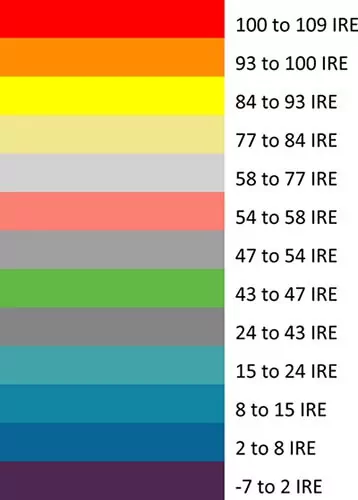
Reading an IRE false color chart
Purple (IRE 0) represents no color whatsoever, aka black. Blue and blue variations (IRE 2-24) mean that what’s there is very dark and not getting much false color exposure. Dark grey (IRE 24-42) signifies you’re leaving (or entering) an area that is underexposed.
Once you hit green (IRE 43-47), you’re reaching light grey (IRE 47-77), which is usually best for human skin tone (usually IRE 70). But then you start entering overexposed territory with yellow (IRE 78-93), which is followed by orange (IRE 93-100), before ending with red (IRE 100+).
Related Posts
False Color Image
How to use false color
So you understand that these "fake" color images can be found on your monitor, it comes with a color spectrum guide, and it makes your image look like an infrared display. Now it’s time to actually get into how to use false color; the video below can help with fleshing that out.
Learn how to use false color with lighting
Along with adjusting your aperture, using false color can help make the lighting on your set look as good as possible. It can also be used if you want a very particular look for your shot, scene, or set.
Step One: Adjust Skin Tones
Avoiding overexposure, especially in skin tones, is something you can use false color for, since you can use the IRE guide to figure out whether you’ve got a match (IRE 70, aka light grey). Or maybe you want to cover that face in darkness; you can make sure some of the face is still visible (IRE 70) but that it’s surrounded by darkness (IRE 10-20).
Step Two: Balance Your Lighting
In general, using these color monitors can help you understand what’s being exposed and by how much. While useful for making sure you're avoiding underexposure or undetectable, it mostly works for creating a balance. Film lighting can be a tricky thing to pull off, so it helps to know how to use false color to ensure a good looking shot.
Step Three: Experiment
And if you’re in the mood to get creative, this exposure tool works just as well, too. If you already know what something should or usually looks like, playing with false color levels can give your shot a unique look.
Shooting in the rain (or in the dark) and want to make sure your actors are visible? Shooting in the sunlight but don’t want to get too much false color exposure (or maybe you want a lot of it)? False color can become your reliable ally for all types of shoots.
Related Posts
UP NEXT
Best Film Lighting Techniques
Now that you know how to use false color, you should look into how you can best take advantage with lighting techniques. Our guide covers the top lighting techniques that will help make your movie look as good and as cinematic as possible, no matter your budget.
Up Next: Lighting Techniques →
Showcase your vision with elegant shot lists and storyboards.
Create robust and customizable shot lists. Upload images to make storyboards and slideshows.