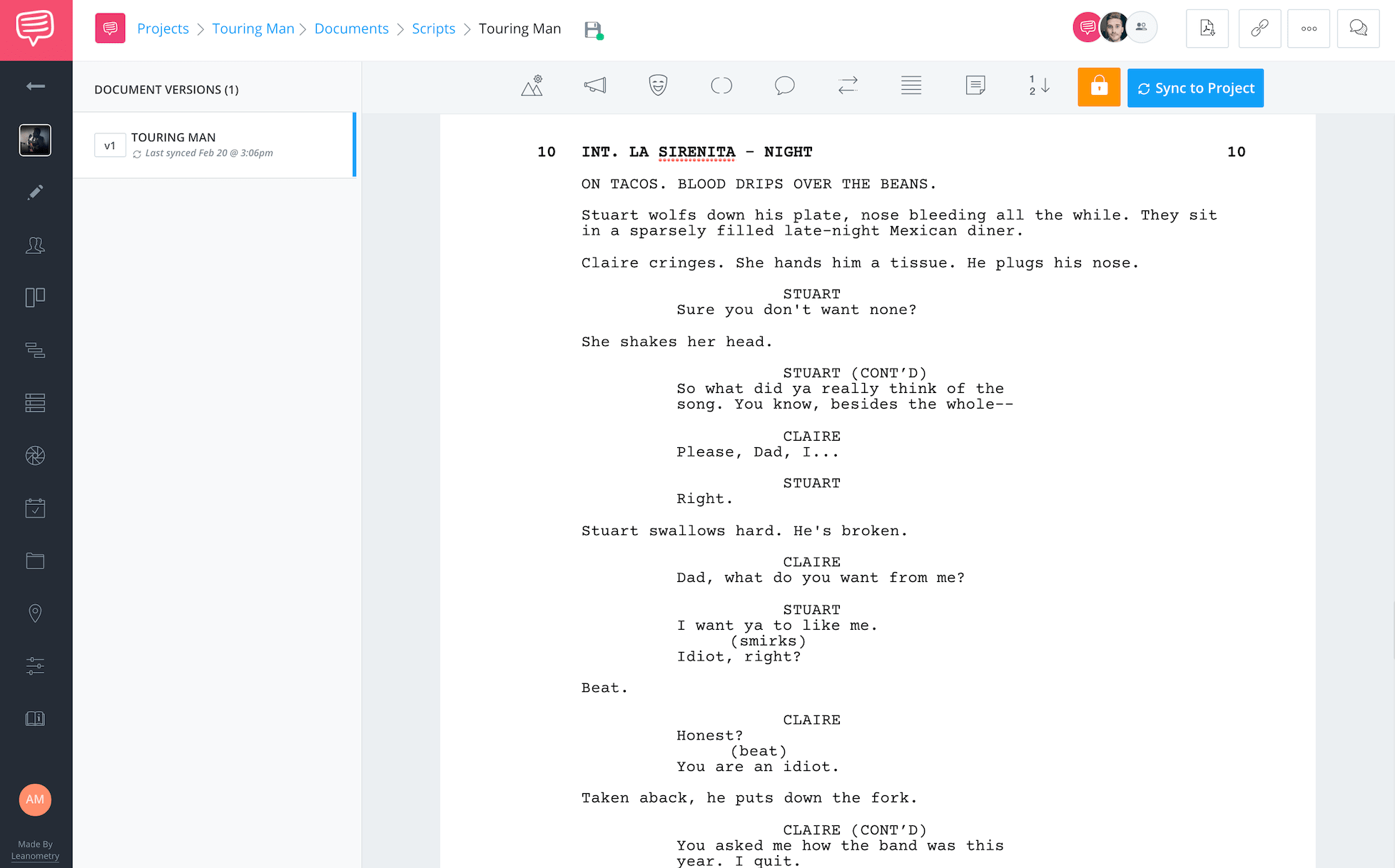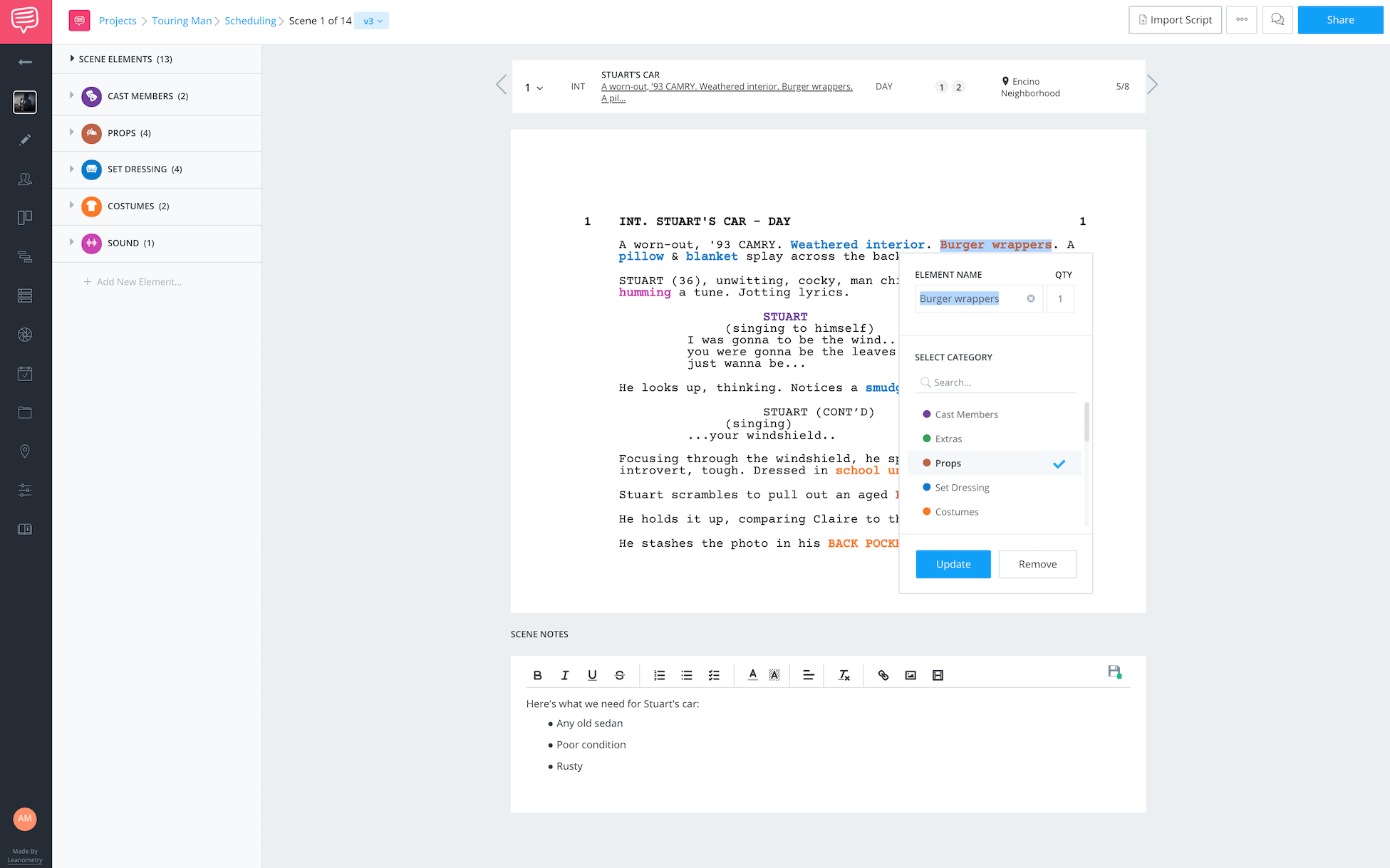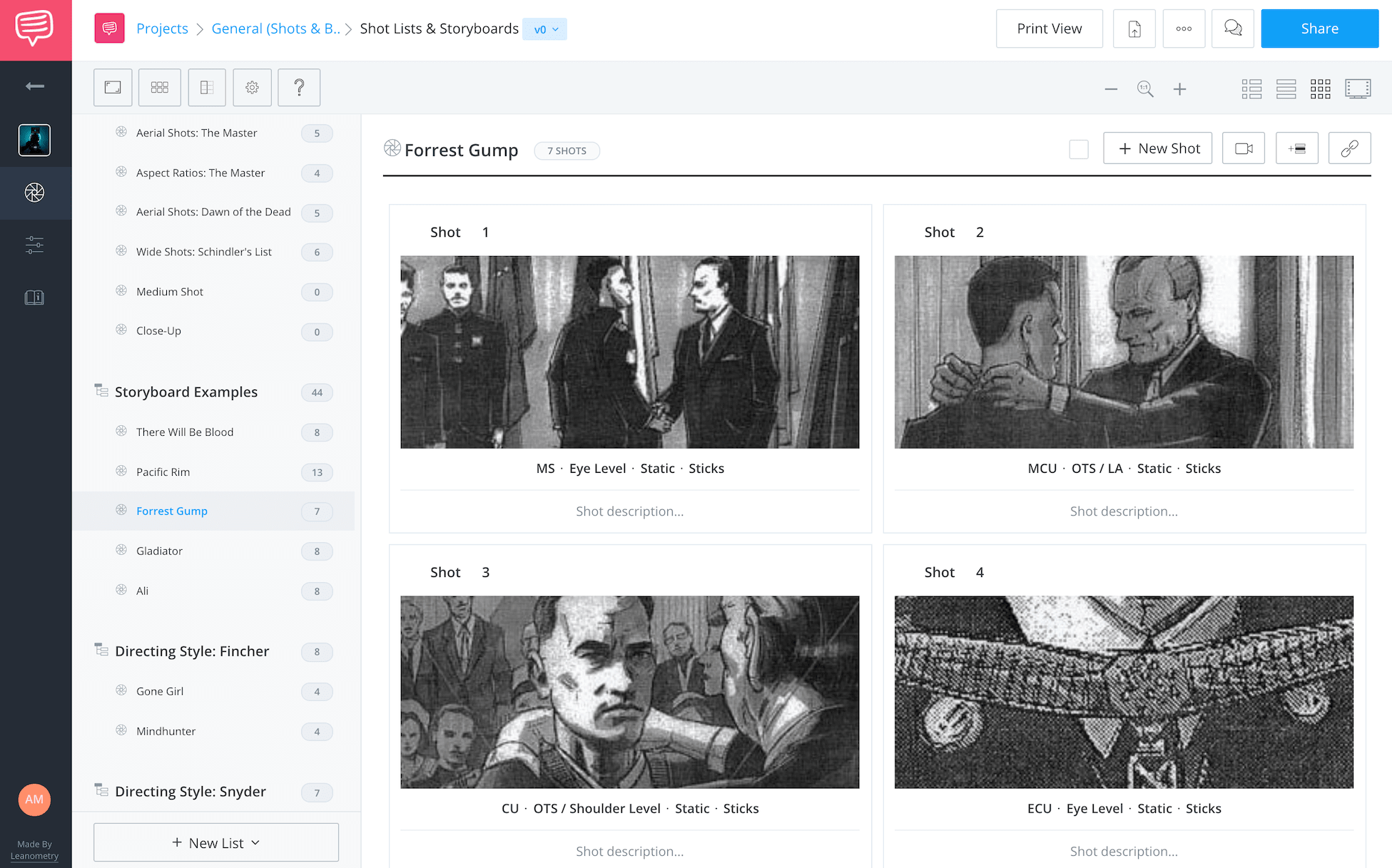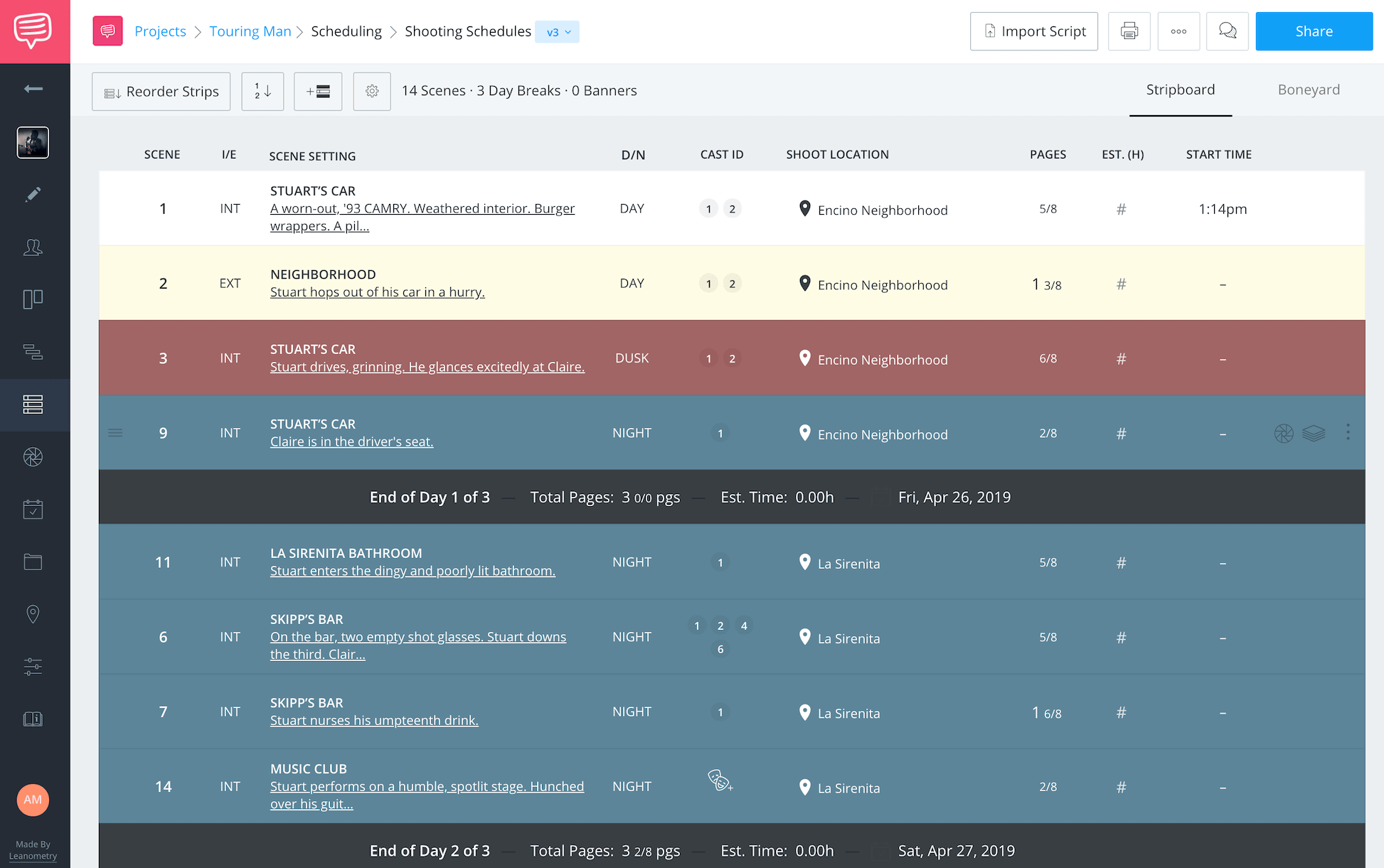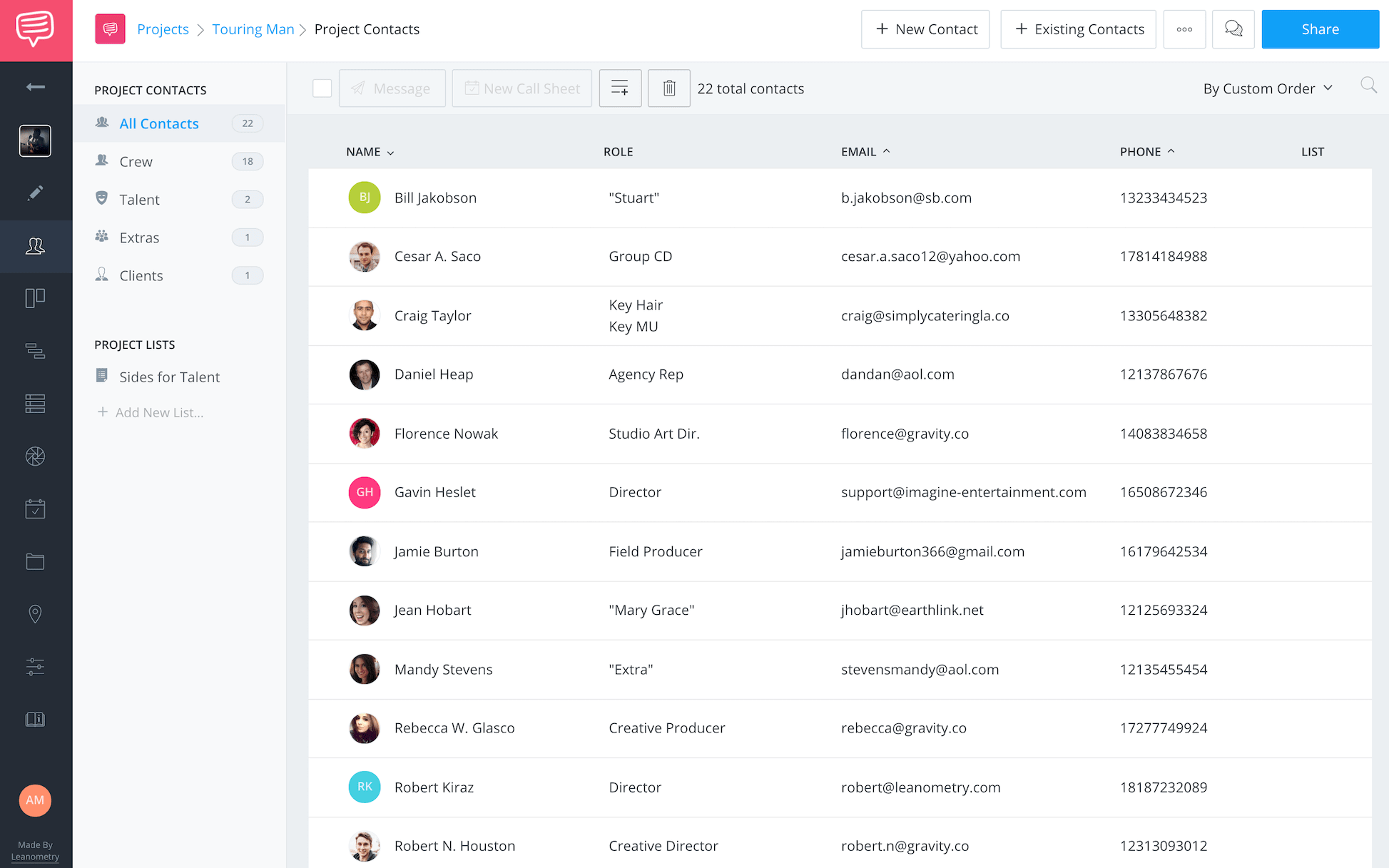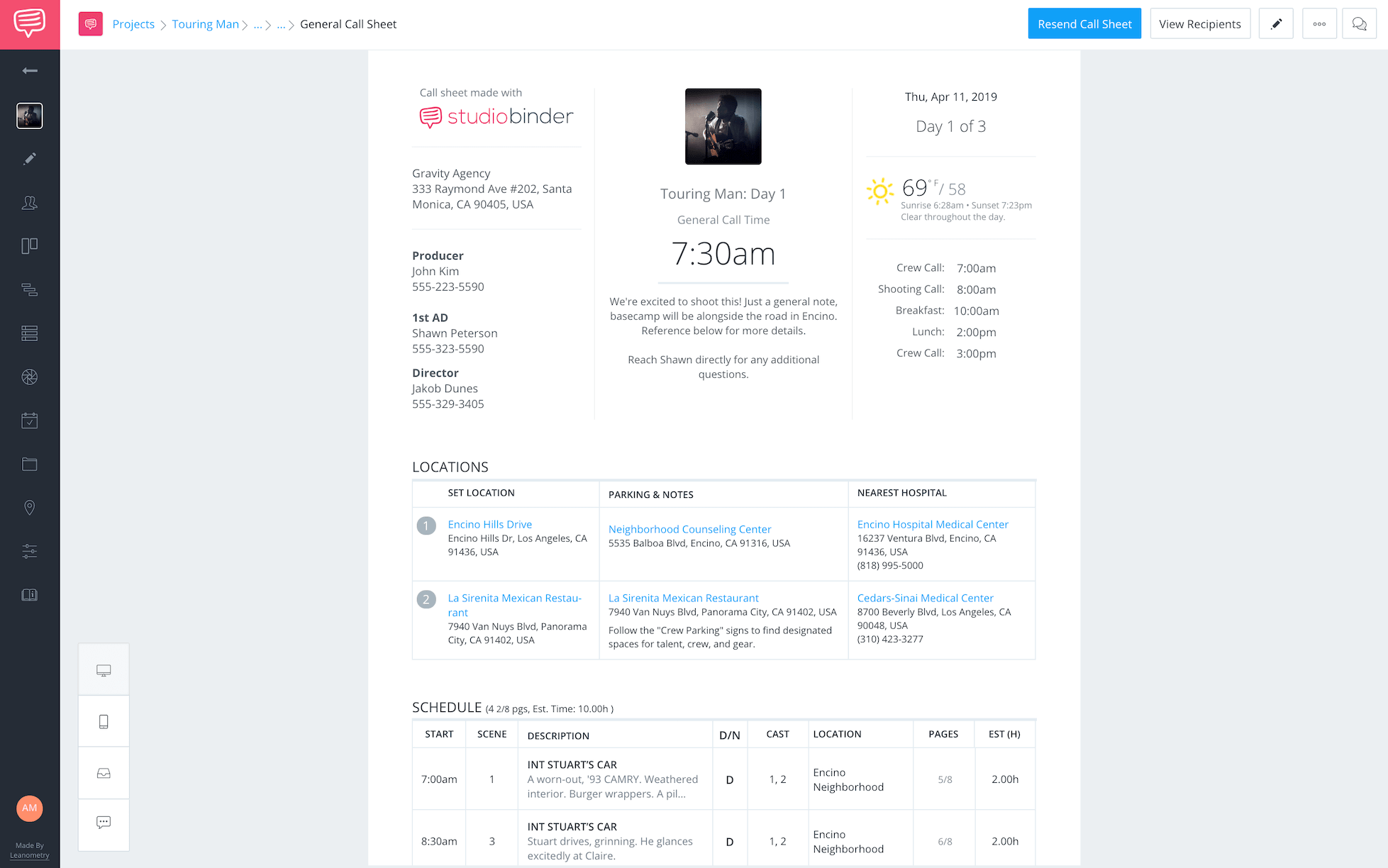When it comes to keeping a shoot on budget and on schedule, a clean and organized workflow is everything. Film sets are busy places and as workplaces go, they’re pretty complex beasts, too. Factor in some serious creative personalities, and all that goes along with them, and you start to see just how tough a job it is to keep a film inside its box and on track.
The thing is though, it’s not just important to keep everything and everyone happy on set. Spare a thought for the oft-forgotten, post-production workflow of a film’s creation. It’s in the edit suite where an organized and well-managed production really counts and makes a difference. When your film is barreling toward its release date and you’ve got lots of interested parties wanting to see how their money has been spent, making sure your editorial department is happy and productive is the key to success. After all, a happy editor is a finished film, or so they say.
PRODUCTION WORKFLOW SOFTWARE
1. Managing the moving parts
The production of feature films and television shows involves many moving parts. Keeping tabs on every step, and organizing it all in one place, makes for a winning effort.
To touch upon a few of these moving parts in development, pre-production, and production …
Screenplay
This step, of course, requires developing a story and turning it into a screenplay. If you need pointers on how to do this on a nuts-and-bolts level, make sure to learn from the pros.
Script Breakdown
Turning a screenplay into a film first requires tracking and tallying all the elements that must come together to deliver a film.
Storyboards
The screenplay provides a blueprint for what will ultimately become a visual work. And so, a crucial step in pre-production involves making the screenplay visual with storyboards.
Shooting Schedule
Ah, yes, the shooting schedule. A customized timeline that every film, television show, or commercial shoot needs to follow. Make sure to schedule your shoot so you get everything you need for post production workflow.
Crew Management
Who do you want on your production team, and how can you get in touch with them? Basic considerations you’ll never want to overlook. Make sure to manage your production contacts wisely.
Call Sheets
Vital to any production, call sheets let key personnel know where to be and when on any given day. Need more information? Consider quickly studying the anatomy of the call sheet.
These are the moving parts. StudioBinder streamlines all of them, housing them in one convenient place.
With all of these moving parts, it's important not to forget the many moving people with very different agendas in mind, too.
The shooting stage of any film is always the difficult bit, and usually the phase that takes most of the focus and attention. Anything going wrong here has the potential to make even the toughest production manager’s eyes water.
But aside from the obvious, what does an organized and documented production phase have to do with post-production?
Related Posts
FILM POST PRODUCTION
2. Spare a thought for the assistant editor
You may never have actually set eyes upon a real-life assistant editor, but believe me, they will have set their eyes upon you. Less of an unsettling horror antagonist and more of an epic hero, the assistant editor has one of the toughest jobs going in the world of film.
They are the bridge between the production and post-production worlds – like a harbinger between night and day – and they get to see the best and worst of every single bit of a film’s creation from the start to the very end.
To borrow an analogy from the biology world, the assistant editor is like the digestive system of the human body. They ingest, prep, then export raw footage so it’s ready for the editor to work with.
POST PRODUCTION WORKFLOW
What does an assistant editor do?
As the link between everything that happens “out there” during production, and everything that happens in post-production workflow, the assistant editor spends an incredibly long time:
- Labeling sequences
- Reviewing hours of original camera material
- Wrangling with file names
- Adding metadata
- Organizing clips
- Figuring out the codecs (the what now?) for post-production workflow
This means that the more organized and efficient the production process, the happier your assistant editor. The happier the assistant editor, the happier the editor and … you get the picture (literally).
VIDEO EDITING WORKFLOW
3. A happy post-production workflow
Assuming you’ve been efficiently managing your production with production workflow software and working with a capable assistant editor, half the battle for your film post production will already be won.
If you have a digital storyboard and clear shot list, managing the edit is a whole heap easier. Similarly, a shareable shooting schedule, complete with version tracking, means everyone on set is up to date to the second a change is made, and in turn, the assistant editor can do their job like the pro he or she is.
Of course, the assistant editor can also be likened to the gatekeeper who guards the maker of post-production magic: the editor.
The editor must be free to focus on the job of creating the edit and this means the assistant editor must act as a go-between and keep the busy work away from their charge.
Smooth film and video editing workflow needs an undistracted editor.
So for the assistant editor, liaising with the DIT and script supervisor to get their hands on that raw footage is the aim of the game.
If your set is super-organized and efficient, then the whole post-production workflow is going to be just as slick, too.
Related Posts
DIGITAL VIDEO WORKFLOW
4. Master the workflow
It makes perfect sense to follow-up a beautifully organized production phase with a similarly beautifully organized post-production workflow. Editing is less about moving parts and more about the calm and objective compilation of the finished film.
This is the bit where things should get a little smoother and less abstract, but there are plenty of pitfalls and stresses to be avoided nonetheless.
A shoot’s overall efficiency ultimately brings that age-old adage into play: time really is money. Poorly organized production schedules mean that shoots go over time, and when shoots go over time, costs rise and overall quality often dip.
So you’re using solid production workflow software. Now is the time to make sure your assistant editor knows what they’re doing. Making sure your assistant editor is well-trained and has completed a comprehensive course like Master the Workflow’s Assistant Editor Immersion 1.0 and that you have excellent production documentation creates a clear channel of communication between the set and the edit suite.
Having both aspects in place also helps to smooth out any inevitable bumps in the road and allows you to meet completion deadlines and get your film out there.
Concluding
5. Wrapping up
After the madness of the shooting phase is finished and forgotten, many an editor, unsurprisingly, will argue that this is when the real work gets started.
In summary, great production documentation that is organized, up-to-date, and clear is always going to make the post-production process smoother for everyone concerned.
Making sure that everyone is on the same page, and communication is efficient, clear and productive, is the best way to meet those final deadlines and finish your film.
We all know that getting a film to completion is no easy feat – there are plenty of films in permanent pre-production that will attest to that.
Thankfully, a brilliant idea, coupled with great people, and fantastic organization are the simple ingredients needed to make sure your film makes it to completion and its ultimate destination – during every phase of its creation.
Sounds easy, doesn’t it?!
Related Posts
Up Next
Production Workflow Software Tools
As we’ve learned, film and video productions involve a lot of steps. Having the right production management software sets the tone for how organized and efficient your shoot will be.
Yet with so many options out there, how will find the best one? Check out our analysis of the 6 best production management software tools, and start planning your project today.
Up Next: 6 Best Workflow Tools of 2019 →
Showcase your vision with elegant shot lists and storyboards.
Create robust and customizable shot lists. Upload images to make storyboards and slideshows.