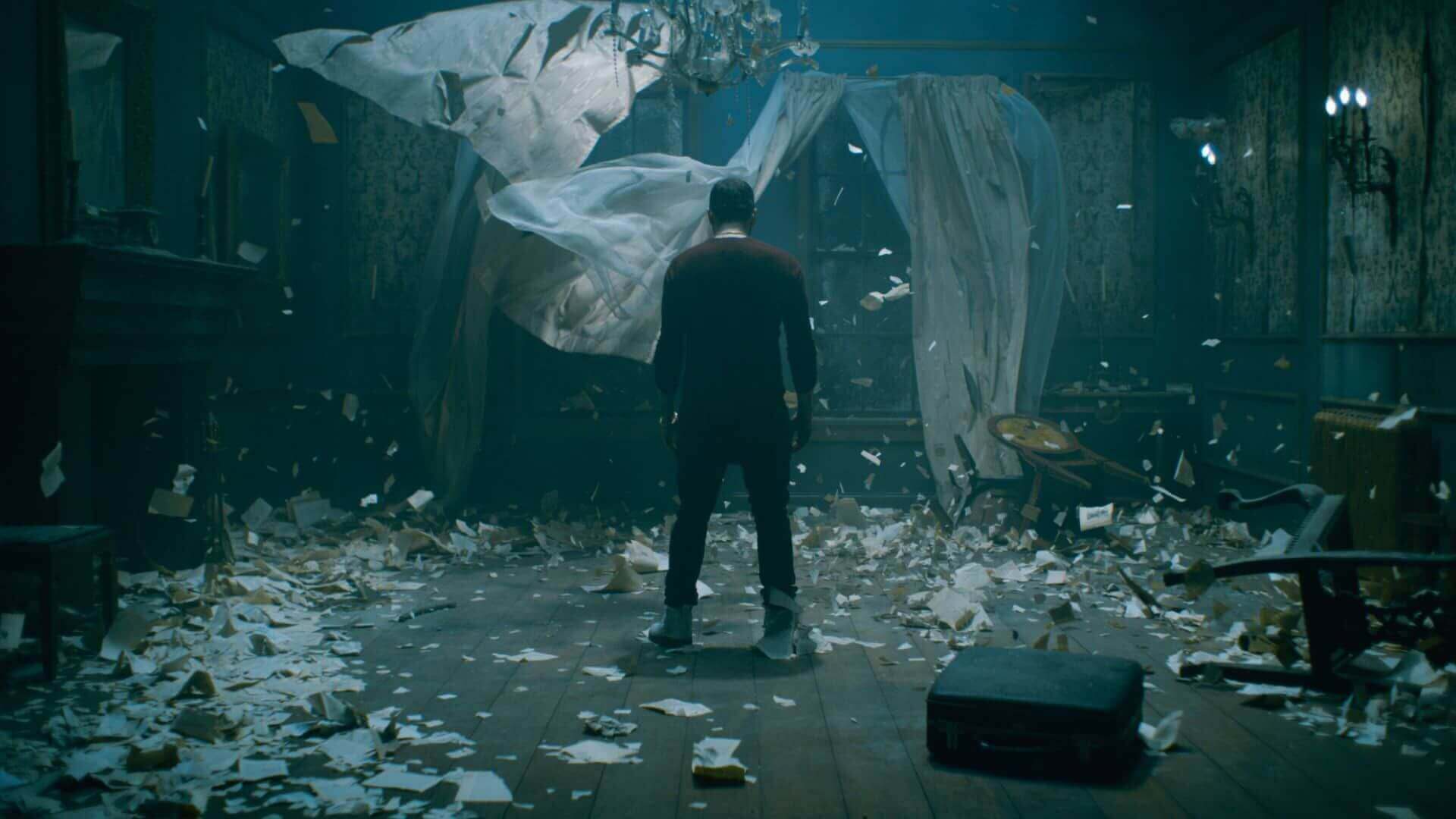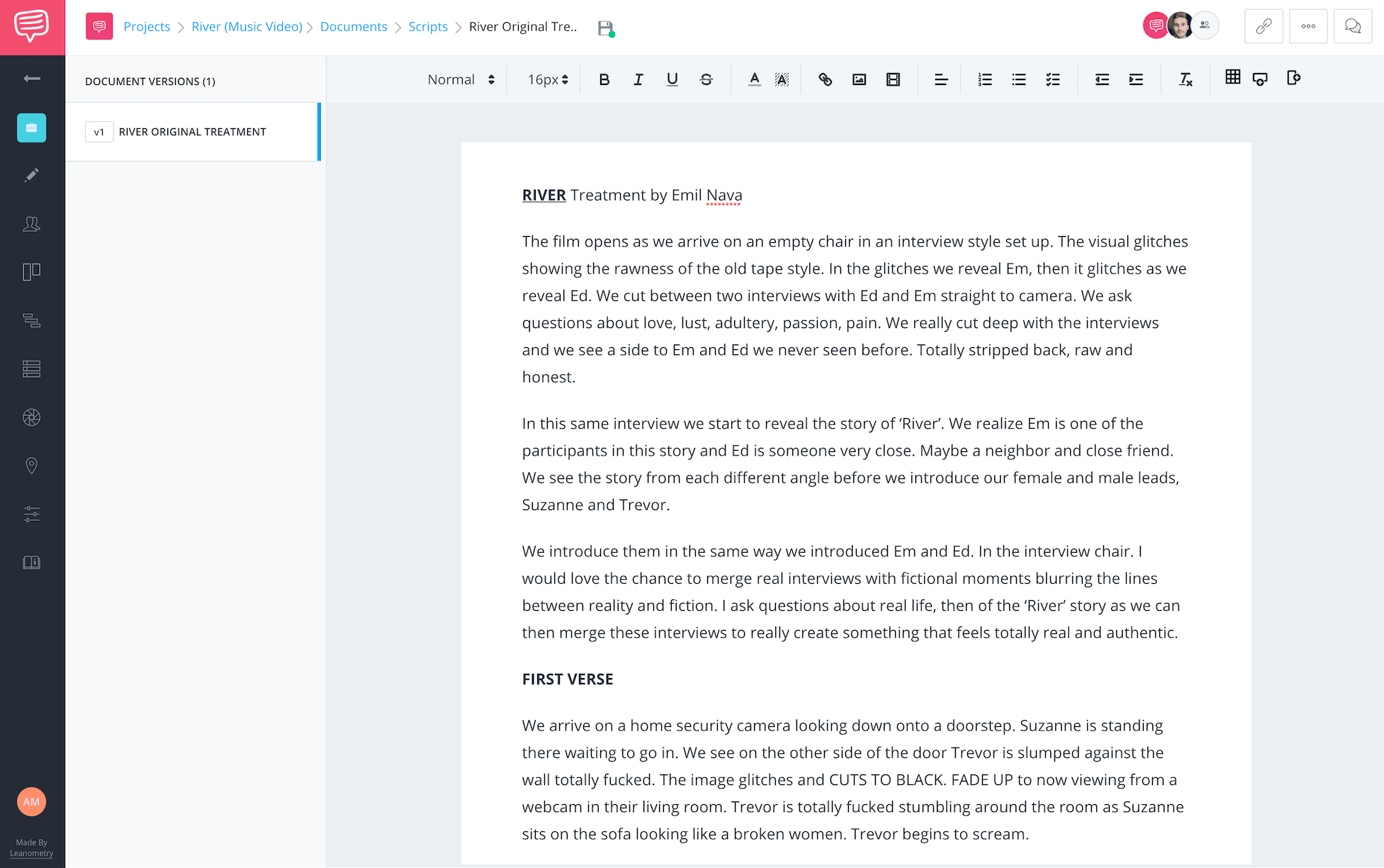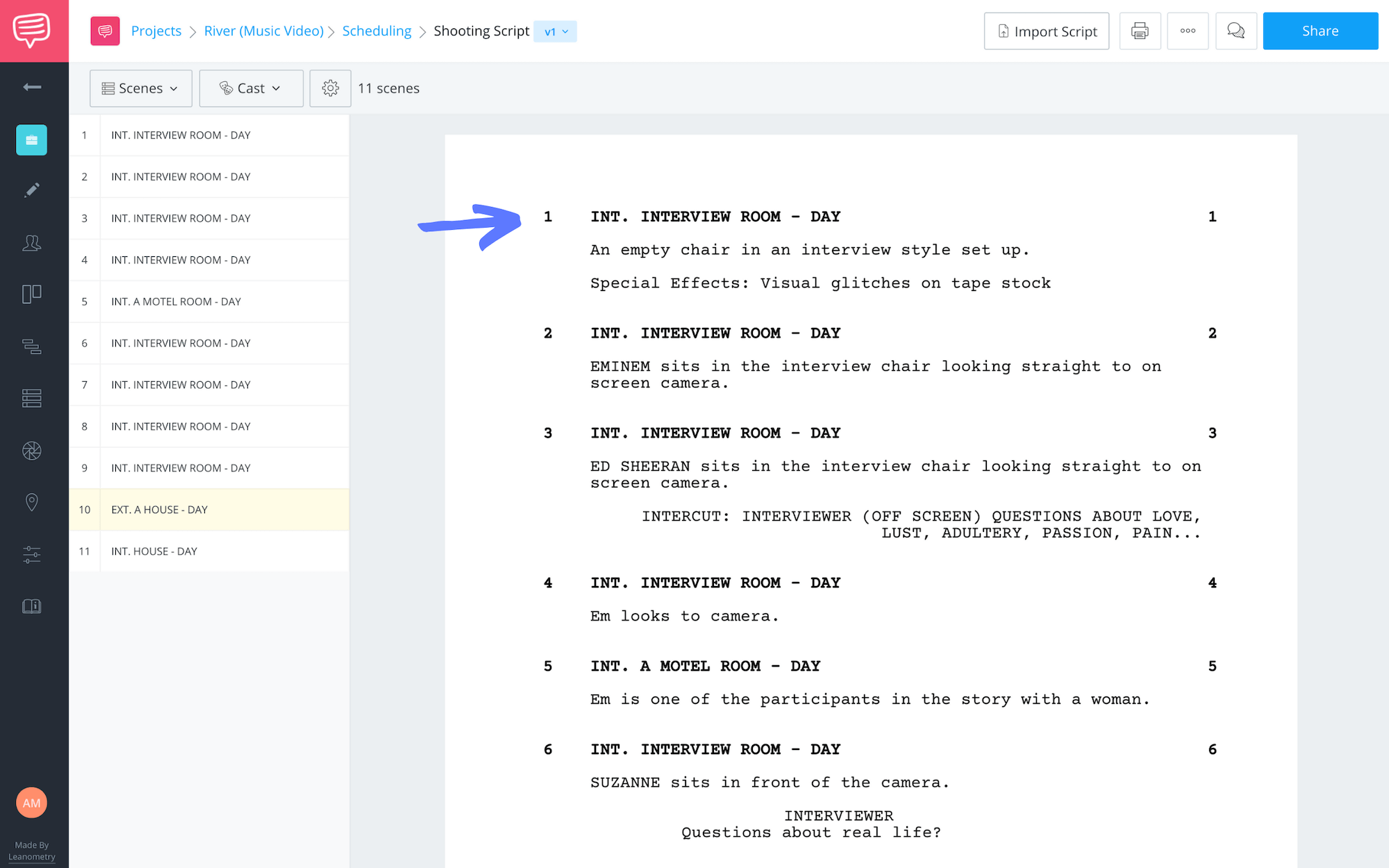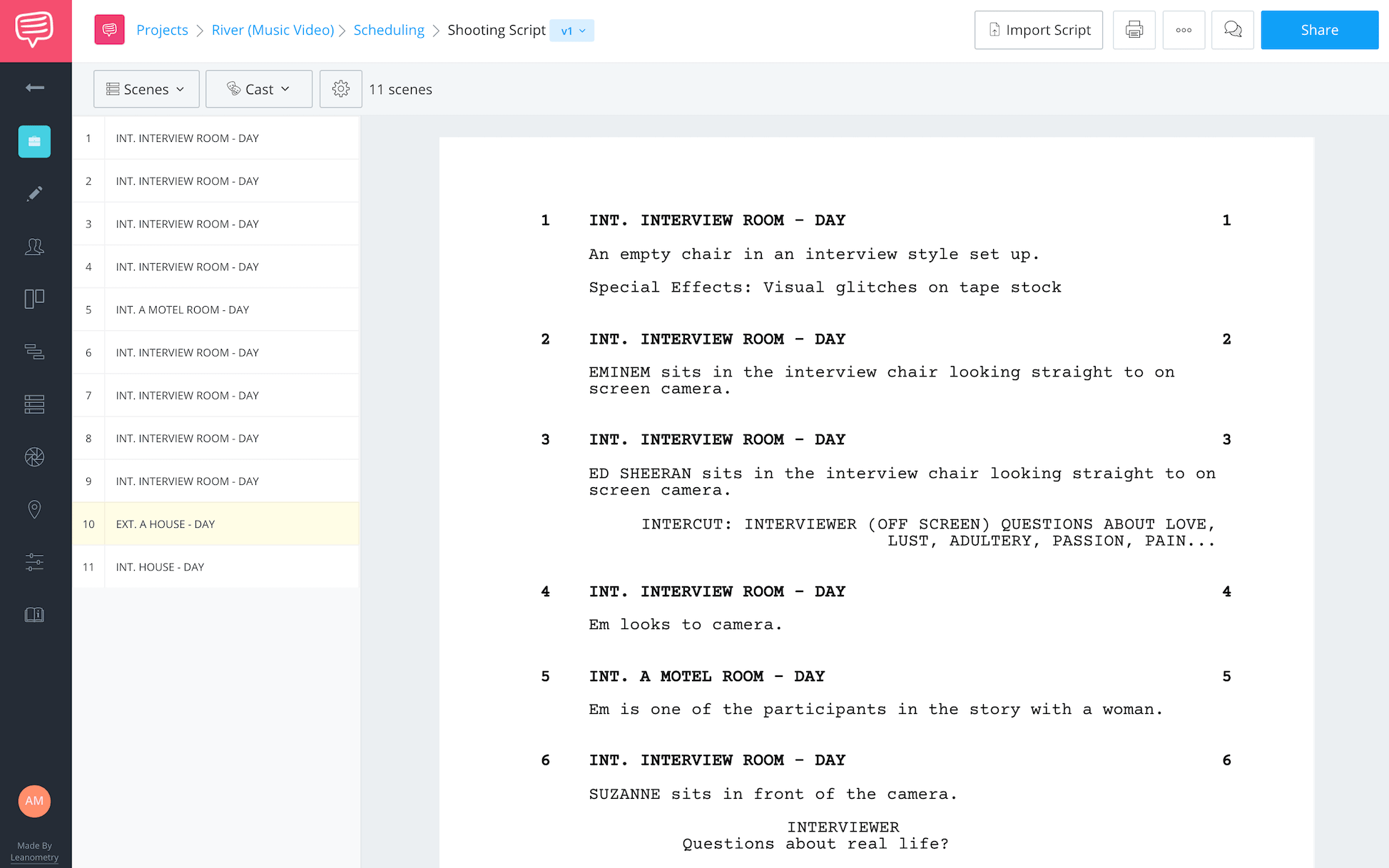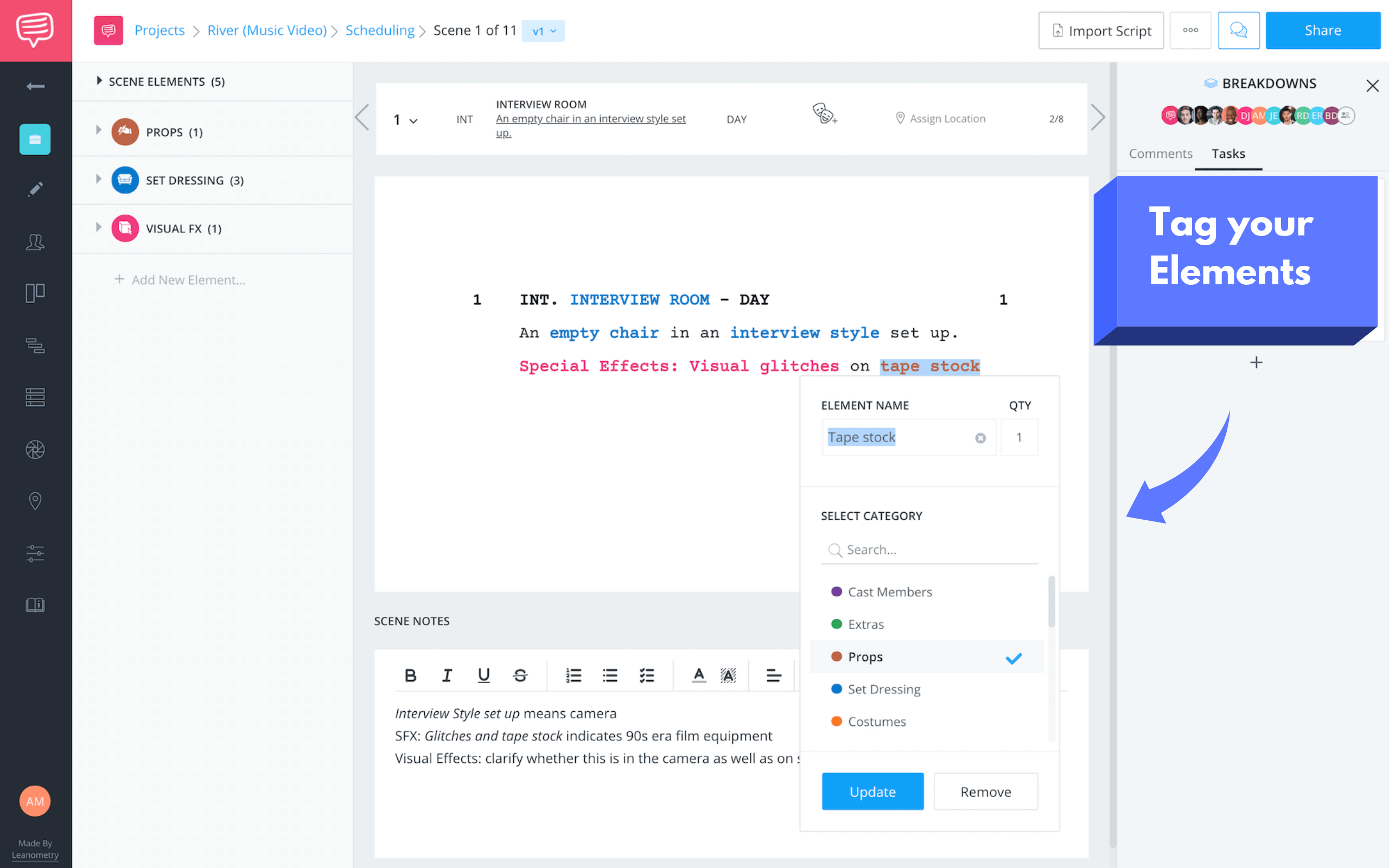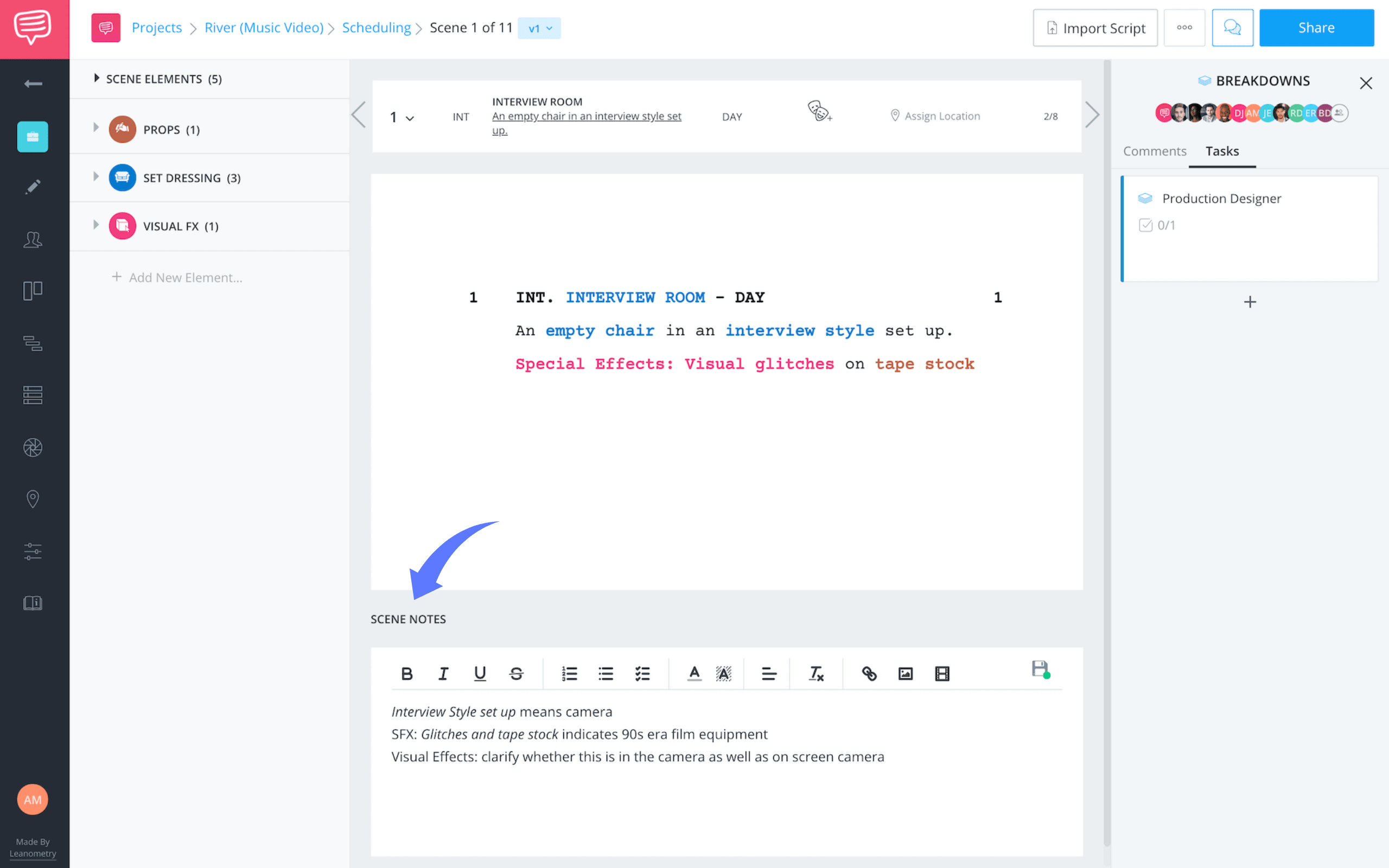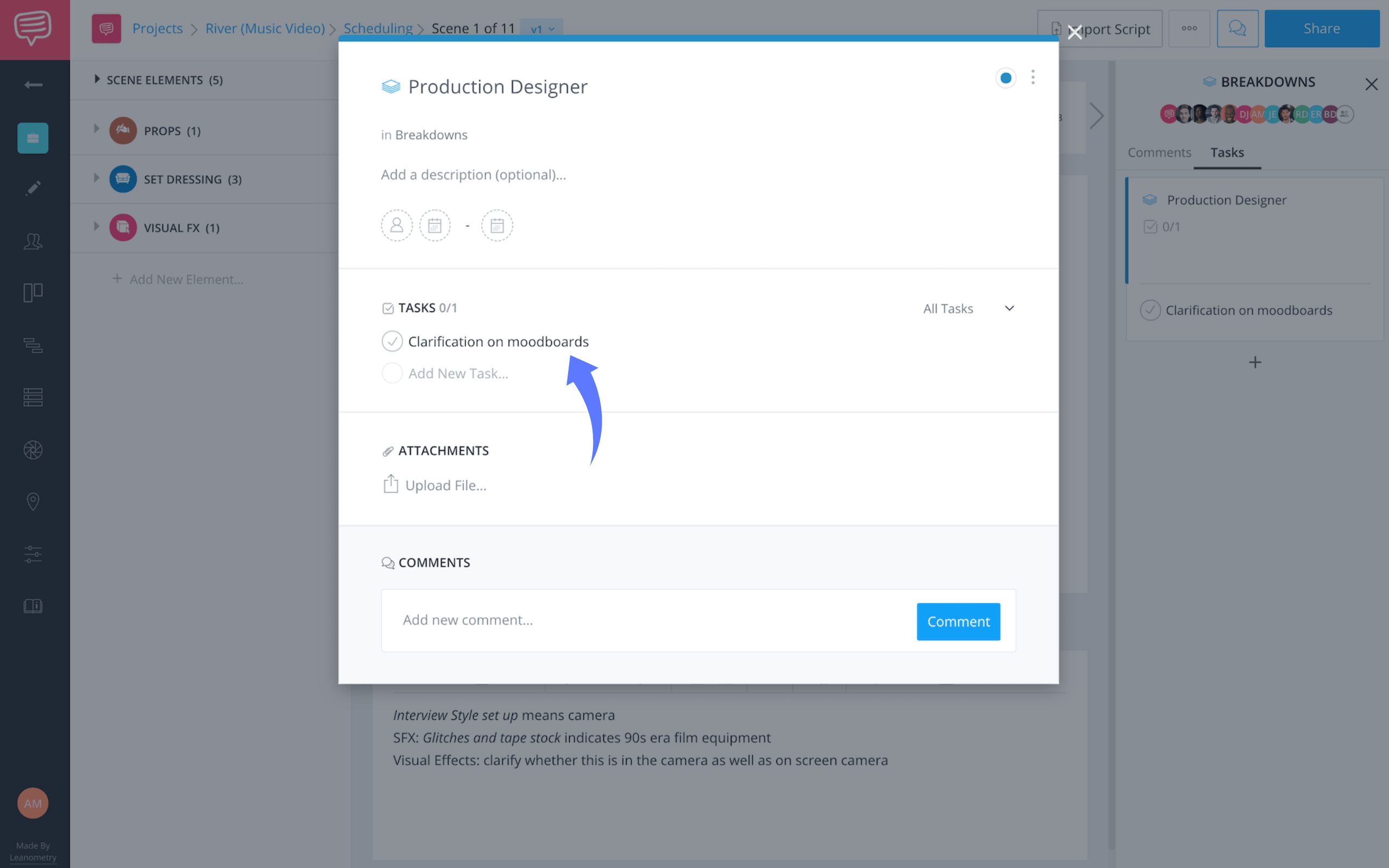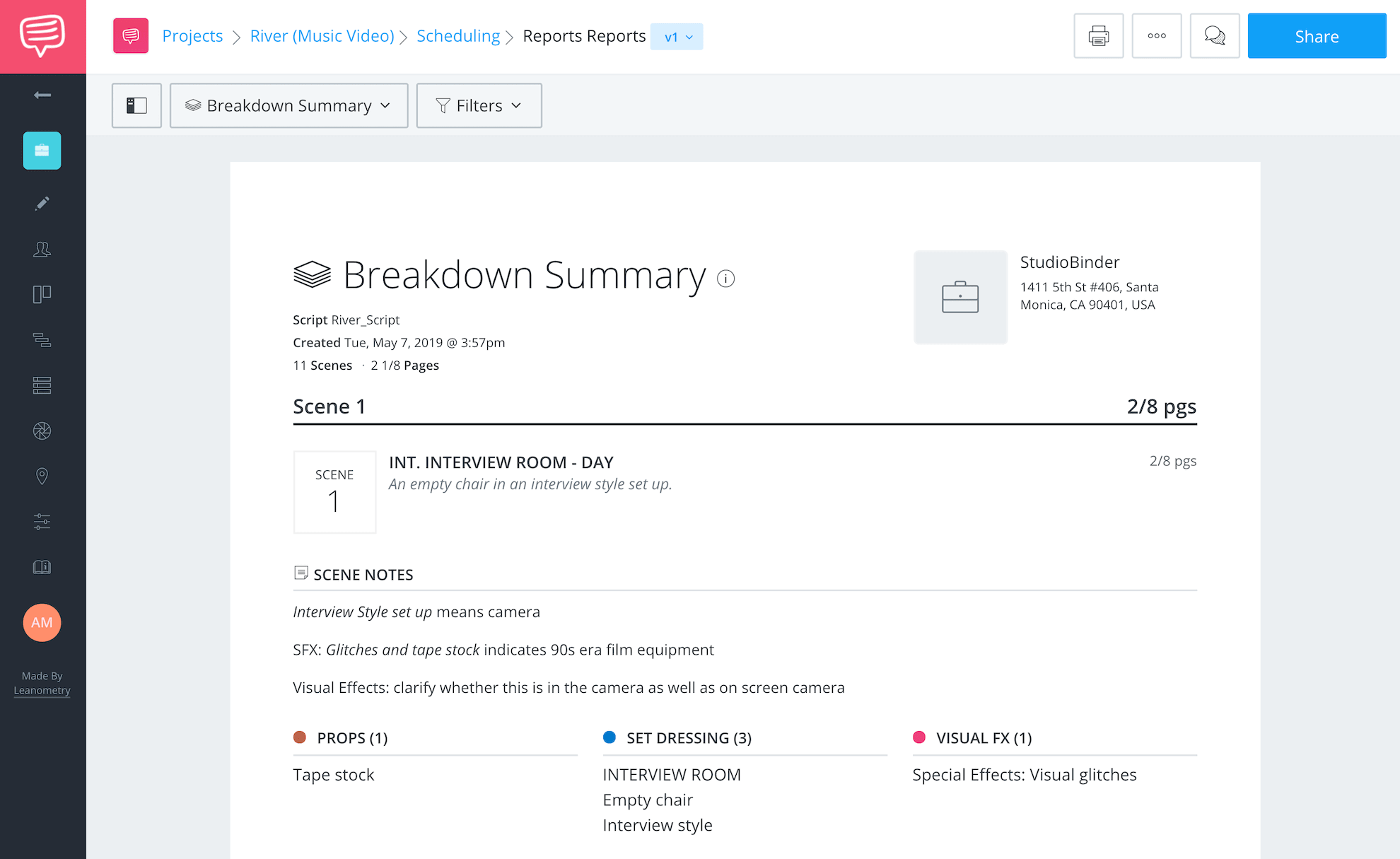Music videos aren’t always easy to plan. It can be a challenge to translate the poetry in the music to screen. But music videos are like mini films, and they all start with a treatment.
A producer’s or director’s experience in writing a treatment is invaluable. Treatments can plan and plot the visuals in detail needed to prep more efficiently. Let’s breakdown the treatment for Eminem’s, “River,” to see how that production team did it.
Know the Material
1. Read the treatment
One of the most dynamic music videos in recent memory is for the song “River” by Eminem, featuring Ed Sheeran. If you're unfamiliar, watch below:
The video contains powerful images with a mix of visual styles and filmmaking techniques that make for a very stunning, dare we say cinematic look.
Director Emil Nava wanted to say something with the story and structure. He wanted to make a very different kind of music video.
Let's take a look at Nava's treatment:
Notice how descriptive Emil Nava is.
He starts off by saying "the film opens," and then jumps into vivid detail about the "visual glitches" and "rawness." He even throws in his purpose, "we ask questions about love, lust, adultery, passion, (and) pain."
When you get a treatment like this, especially one like this, read it, and re-read it as to not miss anything.
Not all directors are this descriptive, some might not have the desire or even have a different method. But this was clearly a passion project for Nava:
But even if it's not a passion project, every treatment needs to be dissected and put into script form for every department to understand what they will need in order to bring it to life..
Related Posts
Make it Useable
2. Format the treatment
This treatment is weirdly thorough, making the job of breaking it down into proper script format much easier.
If we can format the script into scenes and action lines, it will be much easier to identify and tag all of the elements needed in our script breakdown later.
The basics of script formatting are simple- there are 3 parts- sluglines, action lines, dialogue.
SCENE HEADINGS - SLUG LINES
Scene headings will always include the following.
Camera location - INT. (INTERIOR) or EXT. (EXTERIOR).
Scene Location - INT. INTERVIEW ROOM
Time - INT. INTERVIEW ROOM - DAY or NIGHT (CHOOSE ONE)
So your scene should look like this: INT. INTERVIEW ROOM - DAY
ACTION
The action lines are the most important part of the music video treatment and script. It is the literal action taking place on screen and should include everything visible and audible in the film or video.
DIALOGUE
With the character name right above it, the dialogue for our purposes may be a mix of actual spoken words and the lyrics to the song.
With this in mind, let’s dig in to the treatment for River.Externalize it
3. Translate words to actions
Here we really want to focus on the words that matter. Flowery language and thematic revelations are great for giving a treatment tone, but are useless in a visual medium. If you can’t see it on screen, it doesn’t go into the script. This is like a translation of the treatment into visual language.
I'll remind you what the opening paragraph looked like:
“The film opens as we arrive on an empty chair in an interview style set up. The visual glitches showing the rawness of the old tape style. In the glitches we reveal Em, then it glitches as we reveal Ed. We cut between two interviews with Ed and Em straight to camera. We ask questions about love, lust, adultery, passion, pain."
Let’s lose any extra or unnecessary words. Nothing expository needed here. So what we focus on is what we can see.
Doing this with the entire treatment will insure that you don’t miss any elements that you will need later.
“We introduce them in the same way we introduced Em and Ed. In the interview chair. I would love the chance to merge real interviews with fictional moments blurring the lines between reality and fiction. I ask questions about real life, then of the ‘River’ story as we can then merge these interviews to really create something that feels totally real and authentic.”
Getting rid of the exposition, this paragraph becomes:
Suzanne in the interview chair. Trevor in the interview chair. Scene from “reality”. Questions about life. River story?
So our first page will look something like this:
Now that your treatment is properly formatted into scenes, and each action line is clear, without flowery fluff, you're ready for the breakdown.
Related Posts
Script Breakdowns
4. Break down the scene and identify what's needed
Now let’s get to breaking down our newly formatted script.
The formatted script we have from the treatment seems a bit short on details, so what we want to do when we start tagging is reading between the lines to find our hidden elements.
We'll use StudioBinder's script breakdown feature to do this. See below:
But before we do, let's take another look at the words.
INT. INTERVIEW ROOM - DAY
An empty chair in an interview style set up.
Special Effects: Visual glitches on tape stock.
The INTERVIEW ROOM is a location that will be set dressed so this element should be tagged.
You will want clarification on how the room should be dressed. An empty chair is set dressing. Interview style set up are indications that there is a camera set up for interviews and visual glitches on tape stock tells us that there is a Special/Visual Effect and the camera is from the latest 90’s era.
StudioBinder's script breakdown software let's you highlight and tag all of these elements to make prepping and budgeting for them that much easier. See below:
Use your notes section in the breakdown to record the reason for the tag here.
Also, use the task bar on the side to assign your director clarification and your production designer/art department possible mood boards for the room.
There we are, one scene break down done. You can even run a report for ease of use before any of your pre-production meetings.
REPORT
Running reports is an instant assessment of your task goals and scenes. This could be helpful in any pre production meetings you might have. You can keep on top of any changes made by your team in a moments notice.
Look at how much information you have from only two lines.
But because music video treatments tend to have only a few lines once formatted, it’s important we don’t miss anything...
Related Posts
Related Posts
UP NEXT
Identify cast and hidden characters
Finding hidden elements in your script or treatment is something that takes practice because as you'll see in the next post, some aren't so obvious. Knowing what to look for is vital to your budget, schedule, and entire production.
Keep on reading for the best pro-tips on how to read between the lines and find those hidden elements.
Up Next: Identify Cast and Hidden Elements →
Easily create script breakdown sheets online.
Import scripts. Tag elements like props, wardrobe, and cast. Create breakdown summaries and DOOD reports in a snap.