In the age of YouTube, songs are meant to be seen, but producing a music video takes different skills and a different approach altogether. You may know a talented artist who needs a music video, and you might already have a pretty great idea for it. Creating a music video requires a blend of creativity and strategic planning to bring that vision to life. Now you want to back that creativity up with a smart production plan. Learning how to write a script for a music video ensures that your vision translates smoothly from concept to execution.
Using a music video script template can help organize your ideas and streamline the writing process. Proper planning is essential for successful music video production, ensuring a smooth workflow from script to final edit. In this post, we’ll break down how to write a music video script and prep for the production with shot lists, storyboards, and call sheets.
How to Write an AV Script in StudioBinder
How to Write a Music Video Screenplay
1. Write a music video script
As you listen to the song you’re going to cover, your mind starts to fantasize. You’re gonna use slow-mo there, a close-up of a syringe, a wide shot of a goth drummer there — it’s going to be a weird country music video.
But you're still unsure of how to write a music video script.
Unlike a traditional screenplay with very particular screenplay formatting, your music video screenplay should list your visuals on one half of the page, with audio and lyrics on the other.
Checking out a music video script sample can provide a visual reference for how to structure your script effectively. This is called an AV script, or a two-column script, and they look something like this:
Music Video Script Example • Made in StudioBinder
If you haven’t already, you need to fill out your music video script before entering the next step. Reviewing a music video script sample can help you understand proper formatting and structure before drafting your own.
Lucky for you, StudioBinder has an AV script writing software.
Let’s go through the steps of how to write a music video script, regardless of the software you choose. Understanding how to write a script for a music video can help you structure your visuals and audio effectively to create a compelling final product.
1. Establish your structure
Your music video script may not have a three act structure, per se, but it will likely have some sort of structure. Your script should reflect that structure. Creating a music video script with a clear structure ensures that each scene flows seamlessly with the rhythm and energy of the song.
Developing a music video treatment beforehand can help refine your vision and provide a clear roadmap before diving into the script. Reviewing a music video script sample can help you visualize how to organize each section effectively.
This outline may be based on the song — one section for the first verse, one for the chorus, etc. A structured music video screenplay ensures that each part of the song translates seamlessly into a visual narrative.
2. Write the Audio
The left-hand side of your AV script is for all things sound. In a music video script, this will largely be, well, music. So you can write out lyrics, musical cues, etc. If you have dialogue, that goes here as well.
3. Plan your shots
Now to the right-hand side: the visuals. This is where you’ll describe the imagery of your video, and delineate what should be shown when. Paying close attention to visual elements ensures that each shot enhances the song’s mood and storytelling. This allows you to pair camera shots and camera angles with moments of the song.
4. Time your script
With music videos, timing is everything. You want to make sure your concept fits within the timing of the song. A well-planned music video screenplay helps align every shot with the song’s rhythm and pacing. With a music video script, you can mark how much time each section should take.
5. Get feedback
Making a music video typically means working with clients — the band, their manager, publicist, and so on. A polished music video screenplay ensures that all creative and technical aspects are well-communicated before production begins. Mastering how to write a script for a music video can make collaboration easier and help bring your creative vision to life with clarity.
Before you start filming, you’ll want to make sure everyone likes the idea. A music video script template helps communicate your vision clearly to the team, ensuring alignment before production begins.
This means both your clients and your collaborators, like your director of photography and assistant director. A well-developed concept starts with knowing how to write a music video script, ensuring that every shot aligns with the creative vision.
These steps can feel complicated, but using StudioBinder’s AV script software and a music video script template, they’re intuitive and simple.
Music Video Shot List Guide
2. Make a storyboard and shot list
With your musical artists taking care of the audio, your job as Director primarily extends to the visual. Using a music video script template can help map out the visual structure, making the production process smoother. Choosing the right music video script format helps directors and editors maintain consistency throughout the production, from pre-visualization to final editing.
While a well-written music video script can easily be turned into a shot list. Watch how Brent from ShareGrid shot listed his music video.
Learn how to shot list a music video • Create a free shot list here
Once you have a shot list, you can turn it into a storyboard, where you can draw out what each shot will look like as described on your list. If you want, you can then put the resulting images in your AV script for maximum clarity about what is shown and when. Read more on how to make a music video storyboard.
RELATED POSTS
Music Video Location Scouting
3. Find your shooting location
With musical artists’ schedules constantly in flux, most music videos are shot over two jam-packed days. Knowing how to write a music video script in advance allows for efficient planning and minimizes production delays. Because of this constraint, it’s not a bad idea to choose one location for your music video.
Shooting at one location will make it easier to coordinate your talent and crew (more on that later) to the set. This also saves your designers time because they only have to light and dress your location for one day of shooting.
Scope out locations that suit your music video script and get a running list going. Use a location scout checklist like the one below.
Free location scouting checklist
Also, make sure to download this shooting location release form.
Don’t be daunted when reaching out to unlikely locations, you’d be surprised how often people will say yes for free publicity.
Pro Tip: HOW MUCH DOES IT COST TO MAKE A MUSIC VIDEO?
If you’re an indie filmmaker, it can cost anywhere from 5,000 to 500,000 dollars. If you’re making a video for your band, chances are you can save money by having your friends hold the camera and flick on the fog machine. With low budgets comes room for innovation as well as an increased risk of bumps in your production process.
Hiring a Film Crew for Your Music Video
4. Hire your film crew
A music video script is nothing without a film crew, ready to hit the ground running. If you’re operating on a low budget, hit up your friends to round out your production.
If you have a budget, check out ProductionBeast to gather your crew together. You can also post an ad on Facebook.
By posting in these groups, you can land yourself a film crew in your area. Make sure you have plenty of pizzas on the craft services table.
Pro Tip:
MAKE SURE YOUR CREW BRING THEIR EQUIPMENT
If you’re working on a slightly smaller budget, you’ll want to make sure your crew brings their own equipment to set.
If you’re procuring the equipment yourself, check out BorrowLenses or ShareGrid where you can easily rent camera and film equipment. Don’t forget to rent extra batteries, memory sticks, and film (if you’re going down that road).
Related Posts
Music Video Shoot
5. Have a production insurance policy
In order to protect yourself against liabilities, be sure to purchase short-term production insurance that fully covers your music video shoot. It’s unlikely you’ll need an annual policy unless you’re a production company.
Music Video Shooting Schedule
6. Finalize the shooting schedule
Once you’ve assembled your team of talent and crew, it’s time to figure out when you’re going to shoot the damn thing.
From your music video script, you’ll have a clear idea of how extensive and complicated your shooting schedule will be. A well-planned music video script format helps streamline scheduling, ensuring each shot is executed efficiently without unnecessary delays.
If your shoot is only one day, but encompasses many locations, be sure to account for company moves. A well-planned music video script format allows for better scheduling and logistics management.
Pro Tip: Schedules & Call Sheets
Before you can make your call sheet (more on that in a second), use a shooting schedule template to plot out the order of scenes you'll be shooting. That way everyone on set understands the schedule, and you'll know how to best schedule each cast and crew member's call time. For one-day productions, this step is a breeze.
Related Posts
Using Call Sheets for Music Video Shoots
7. Send out your call sheets
It’s hard to keep track of everything on day one of shooting a music video. The crew has to get there before the musicians show up, sound engineers have to set all the equipment with the talent, and the list goes on.
To organize the madness, producers send out call sheets to alert cast and crew to call times, parking, etc.
StudioBinder can generate call sheets directly from your shooting schedule. Call sheets are mobile-formatted and personalized to avoid any confusion. Here’s what a final call sheet using a StudioBinder template will look like:
It'll even send out SMS reminders that are perfect for crew and artists on the road.
Bottom line: a well-made call sheet ensures that production will start on time. Pairing it with a music video script template helps keep every element of the shoot organized. Any working professional will say that a good call sheet is a key giveaway of the professionalism of a shoot.
Pro Tip: BRING AN AMP TO SET
You can’t shoot a music video without music. Make sure you not only have a copy of the song on set but also loudspeakers so the artists can lip sync.
Related Posts
UP NEXT
Time to write your music video!
Gearing up to begin work on your music video? Whether you’re crafting a music video screenplay or refining your shot list, look no further than StudioBinder’s AV script software to get started. You can etch out your ideas and share them with collaborators in an extremely easy-to-understand and legible format.
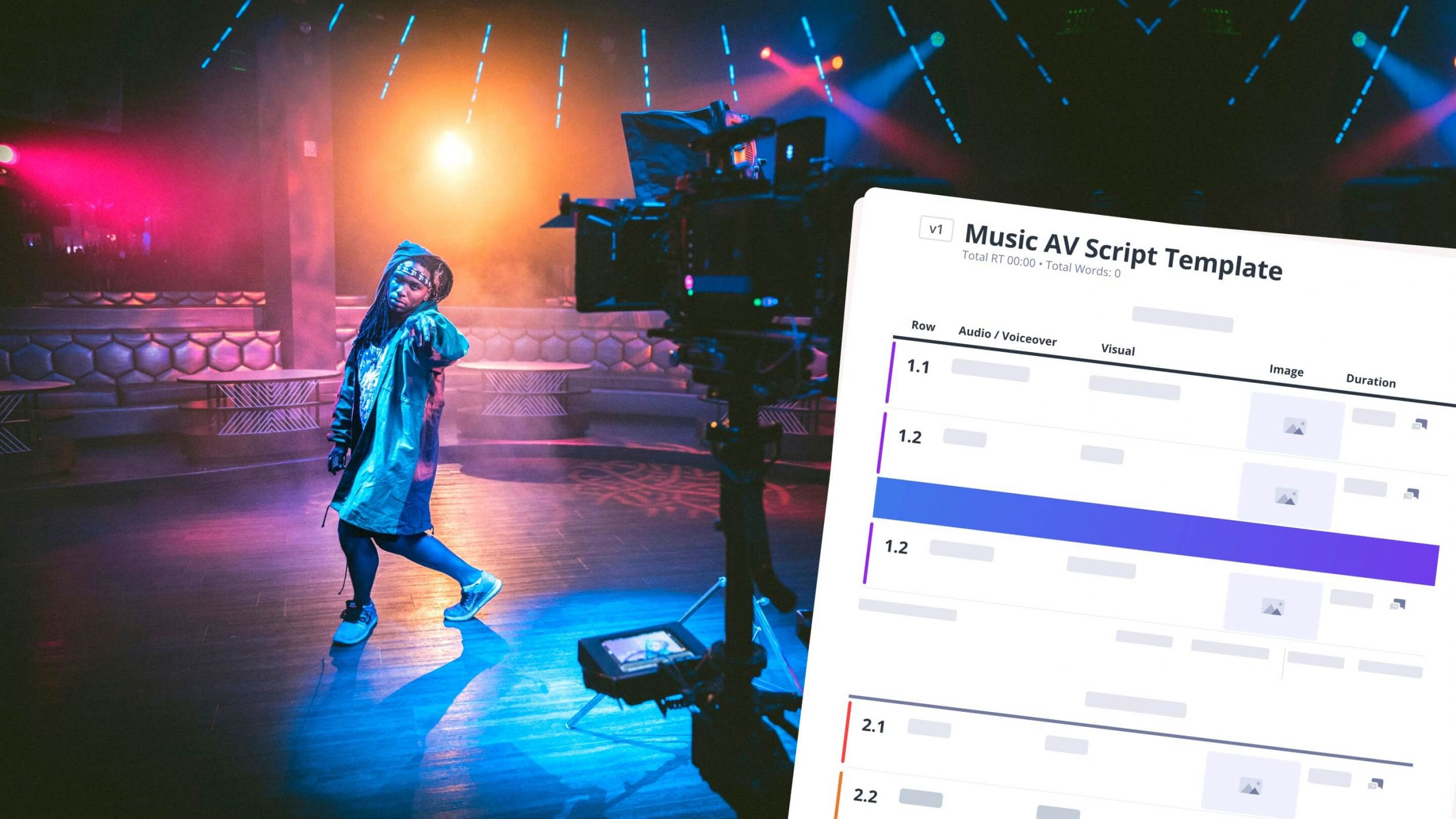
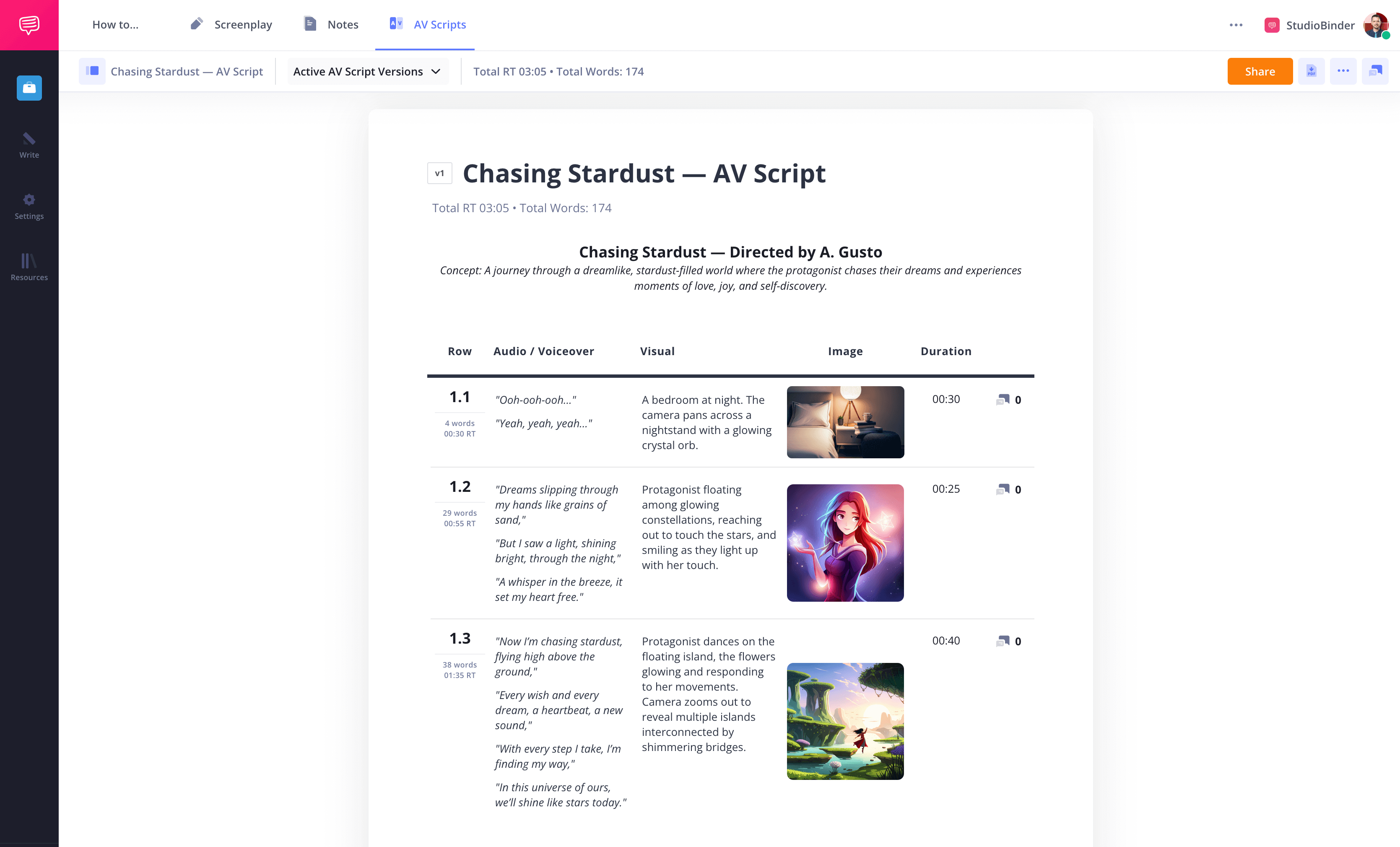
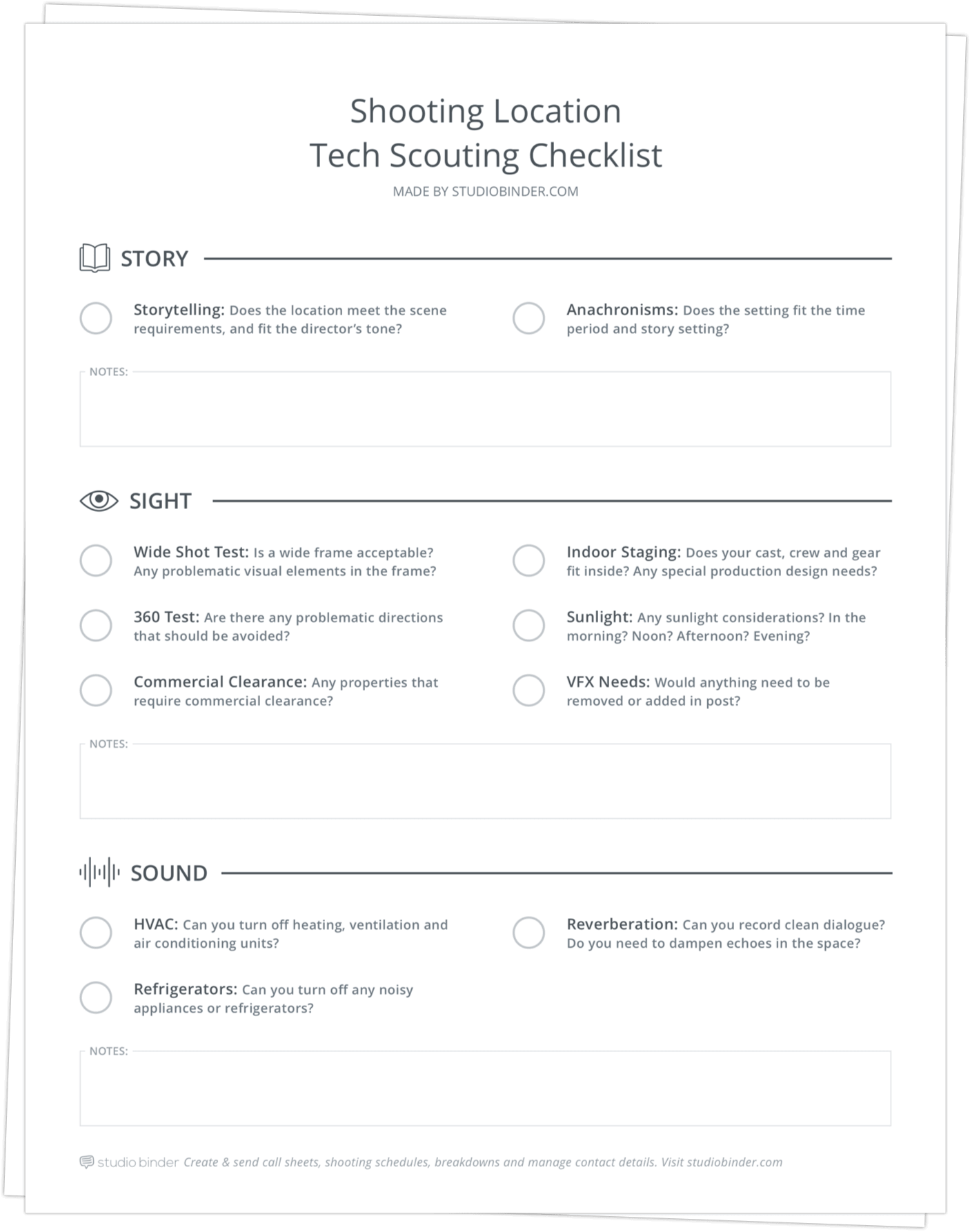
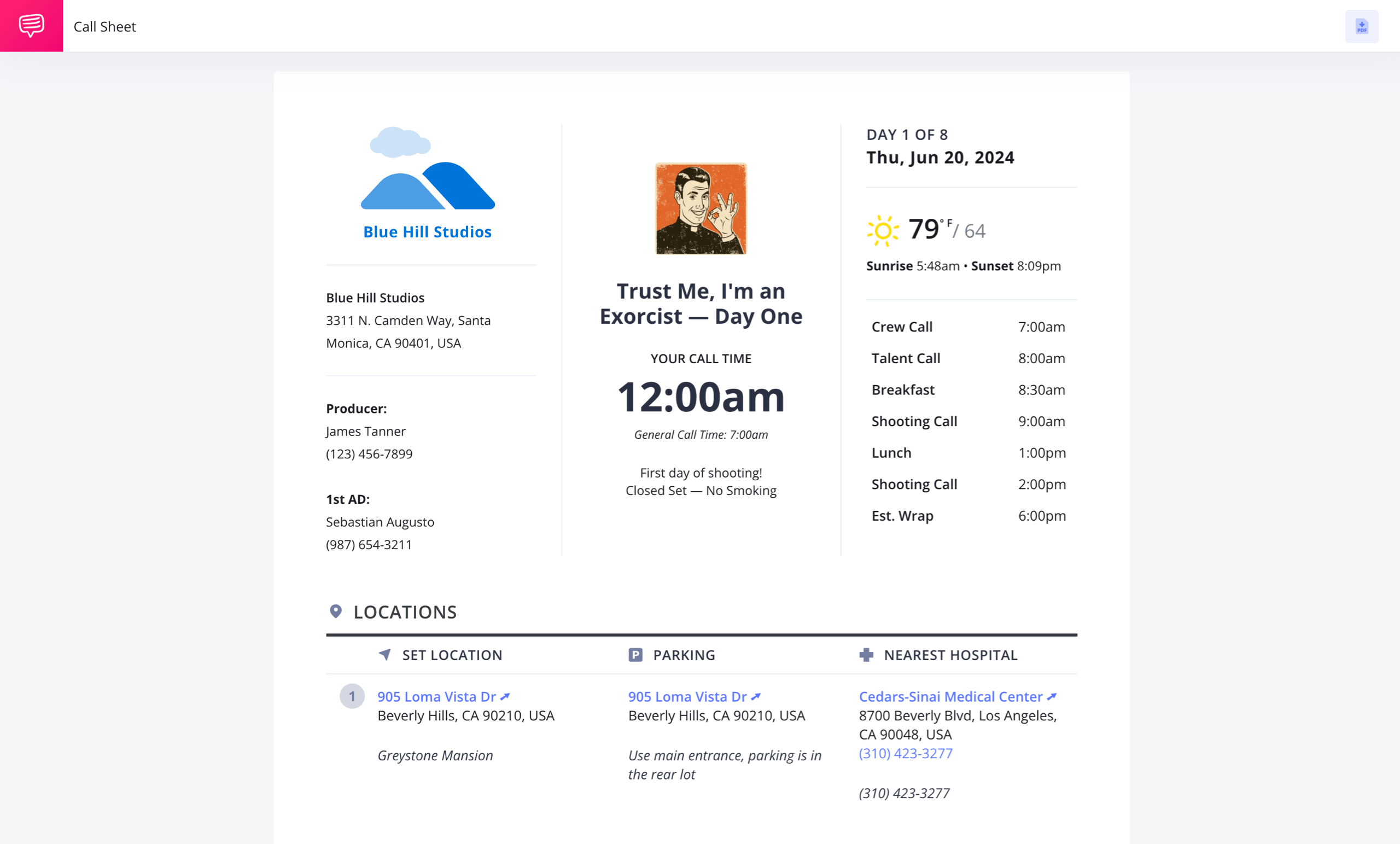
so helpful;)
Looking for a new position with good salary seems being a hard task nowadays.
There are many blog networks around that permit you to
submit you and market your blog. A blog writing service knows how you can spark the interest for
your services and products, that will drive more traffic and lead to higher revenues for your company.
Hey, I think your site might be having browser compatibility issues.
When I look at your blog site in Firefox, it looks fine but when opening in Internet
Explorer, it has some overlapping. I just wanted to give you
a quick heads up! Other then that, terrific blog!
Thanks for the heads up! We will look into it.
Also glad you enjoy the blog. Feel free to comment with suggestions for future posts. We love to get reader feedback!
This is really helpful, now I have at least an idea when shooting the video for cadance.
This article is amazingly explained! Thanks for sharing what you know, I’ve learned tremendous knowledge about making a Music Video from this article!
That rooftop view is insane..
All the tips you have given are really helpful. I have got many useful tips from this blog of yours. Thanks for sharing the pieces of information.
Music video is all about the timing, recording with script and movement. Once has to take several shots to merge them into single individual. There are many editing that need to be done and several effects need to be added. For more helpful tips, you can check out video on internet on how music video is created.
Thanks a lot guys!! Really learned alot ??
Thanks loads!! This was very helpful.