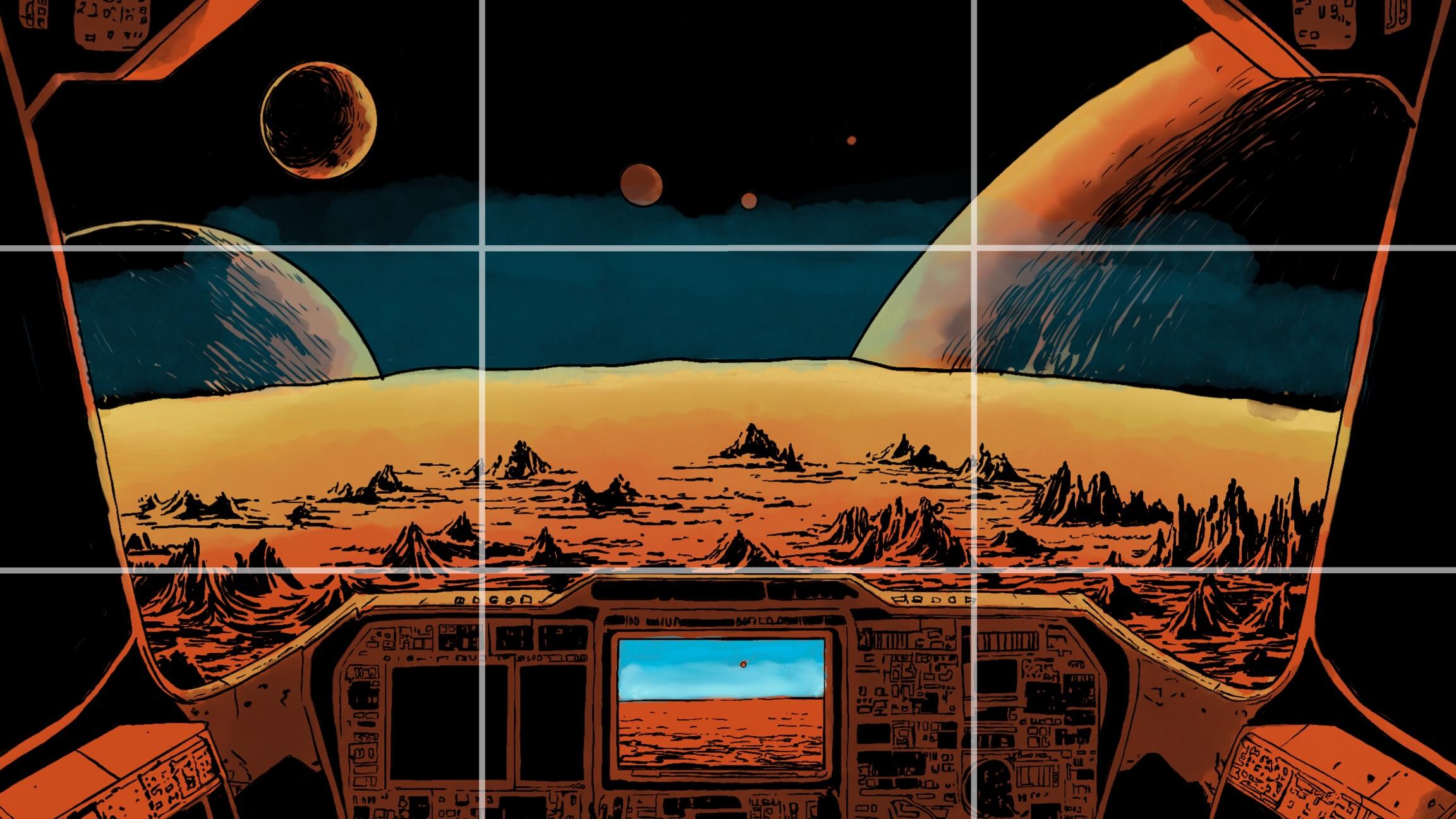Storyboarding is an incredibly powerful filmmaking tool that allows you to refine your ideas as well as communicate them to others. But how exactly do your storyboard visual ideas like a shot’s composition? Storyboard composition and storyboard format can be ambiguous. In this article, we’ll take a look at how to define the composition of a shot and how to storyboard this composition effectively.
Storyboard Format
First, let’s define composition
Before we take a look at how to storyboard composition, let’s first define what we mean by composition.
COMPOSITION DEFINITION
What is composition?
Composition refers to the way elements of a scene are arranged in a camera frame as well as how a camera is staged to frame a shot. Shot composition refers to the arrangement of visual elements to convey an intended message. There are various components to how a frame is composed. The position of the camera, where it is placed in a location or set, the arrangement of actors, props, and set dressing, camera lens, camera angle, and camera movement all contribute to the composition of a shot.
Storyboard composition is the way these ideas and directions of composition are communicated in a storyboard layout and a storyboard format.
Elements of storyboard composition
- Shot size
- Shot type
- Camera movement
How to Put Together a Storyboard
Choose your software
As you begin to tackle your storyboard, you must decide whether you will do it by hand using storyboard templates or software with digital storyboards. Using a software will allow you to upload your storyboard drawings and images while also adding details on composition. Check out the video below to see how effective and intuitive creating a storyboard in the StudioBinder storyboarding app can be.
How to create a simple storyboard • Subscribe on YouTube
If you decide to use StudioBinder, you can use various panels to define the composition of your storyboards. Let’s take a look at how to use these features.
Related Posts
Storyboard framing
Draw and upload storyboard frames
Begin by drawing the panels of your storyboard. These panels will create the visual idea of the composition of a shot. Whether they are professionally drawn panels by storyboard artist or sketches, the visuals and dimensions of your storyboard will help communicate the idea of a shot’s composition.
Here's a sample from one of the best storyboard examples using practically every storyboard rule in the book — Jurassic Park.
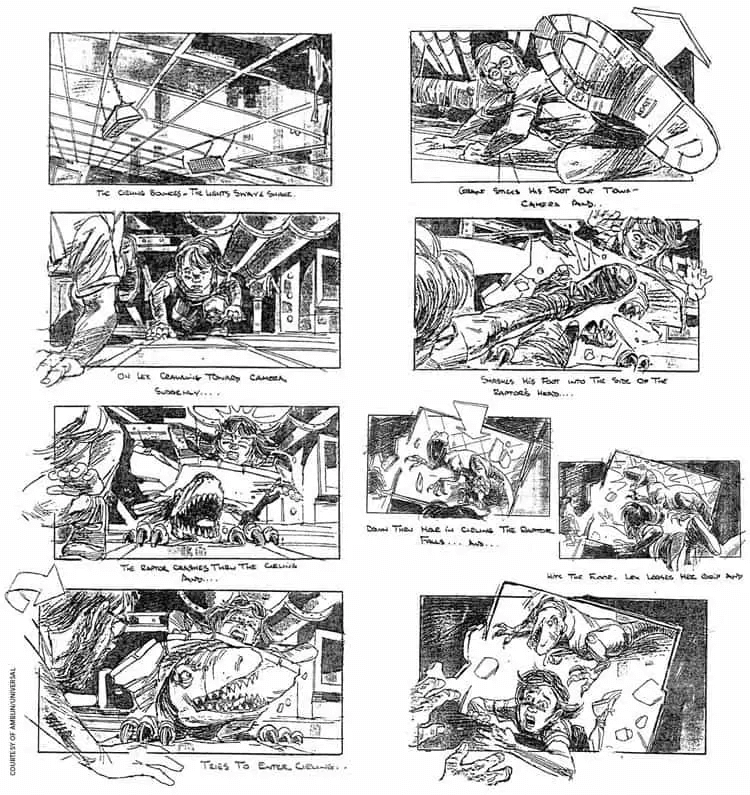
Jurassic Park Storyboard Composition
For each storyboard panel, you can define the shot size by clicking the “Shot Size” drop down menu and selecting the shot size that best suits your composition.
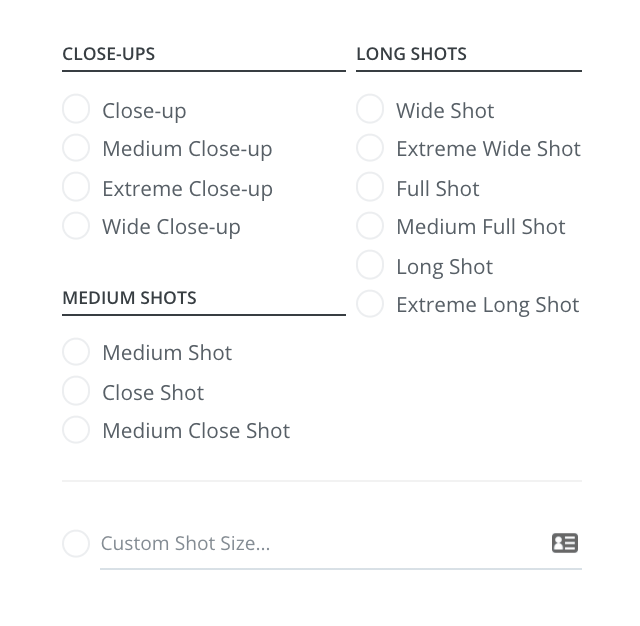
Storyboard Composition • Shot Size
Shot sizes are ultimately determined by how far or close a camera is to a subject or scene. However, it can also be influenced by the types of lenses you use. Keep this in mind when creating your composition.
Storyboard composition angles
Camera angle
The next component of composition is the camera angle. The angle of a camera refers to the position of the camera in relation to the subjects of a shot. Different types of camera angles can affect the way the viewer perceives the scene. For example, high angle shot is typically used to make a character look inferior. But a low angle shot on the same character can make them appear to be a person of power.
In the video below, you can learn more about every type of camera angle used in cinematography to create various compositions.
Ultimate Guide to Camera Angles: Storyboard Format • Subscribe on YouTube
To define the camera angle of your shot’s composition in your storyboard display, click the ‘Shot Type’ drop down menu. Under ‘Camera Height’ select the camera angle that best fits your shot’s composition.
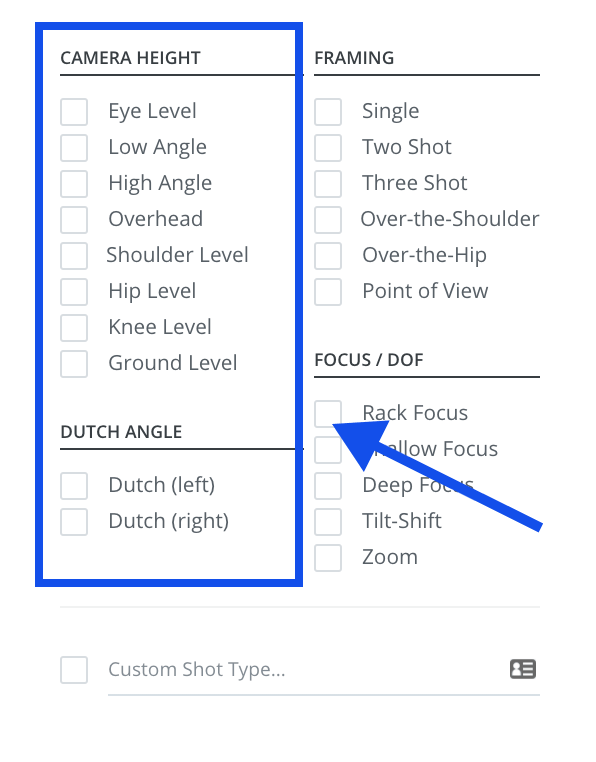
Storyboard Composition • Camera angles
Camera angles are only one aspect of a ‘Shot Type’ in the details of your storyboard panel. The other aspect is shot framing.
Best way to storyboard framing
Shot framing
Besides the size and angle of your shot, framing is a determining factor to your shot’s composition. Shot framing defines the perspective of a shot created from the shot’s composition.
A POV shot and an over-the-shoulder shot are both two different ways to frame a shot that create two different perspectives for the audience.
In our video guide below, you can learn more about various ways to frame a shot such as the single shot, insert shot, and more.
Camera Framing: Shot Composition & Cinematography Techniques • Subscribe on YouTube
In the StudioBinder storyboarding app, you can define the framing of your shot’s composition by clicking the ‘Shot Type’ drop down menu. Then, under ‘Framing’, select the framing the best fits your shot’s composition.
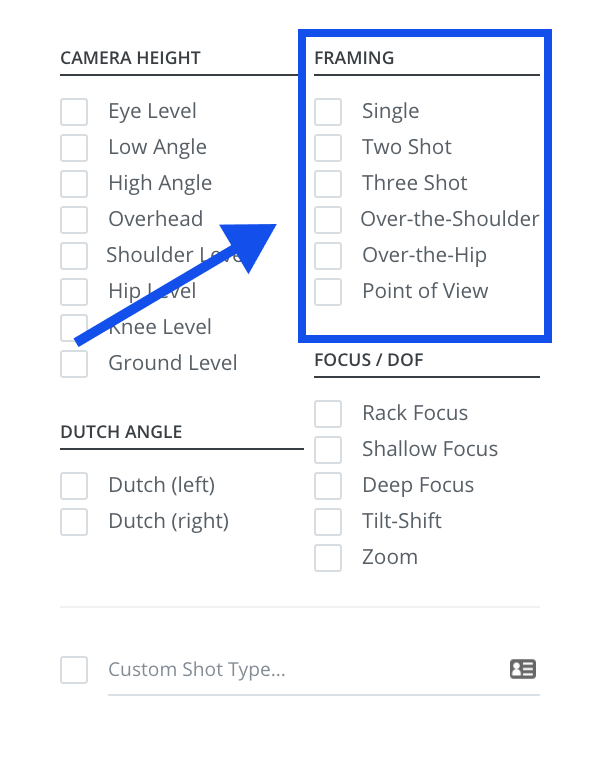
Storyboard Composition • Camera framing
If the framing or camera angle of your shot is unconventional, unique, or not listed in the drop down menus, you can also fill the ‘Custom Shot Type’ field to add the compositional details to the storyboard panel.
Related Posts
Storyboard composition for movement
Camera Movement
Lastly, different types of camera movement can greatly affect the composition of a shot from start to finish. For example, a shot might start in a wide shot, but with a push in movement, can end up in a close up shot.
It’s important to define your shot’s camera movement to convey an accurate composition in your storyboard. Here is a video breakdown of every camera movement in film that you can use to define your shot’s composition.
Ultimate Guide to Camera Movement • Subscribe on YouTube
In StudioBinder, you can define your shot’s camera movement by selecting ‘Movement’ and selecting the best type of camera movement that best suits your shot’s composition as well as adding storyboard arrows where needed.
Once you’ve uploaded your storyboard images and you’ve defined your shot’s size, angle, framing, and movement, anyone who takes a look at your storyboard will be able to visualize the composition of your storyboard panels. Make sure to include as much detail in your storyboard to communicate your visual ideas more effectively.
Related Posts
up next
How to Make a Storyboard
Adding compositional detail is only one aspect of creating a storyboard. For a complete guide on making storyboards, check out our next article. We dive into examples, steps, and various tools for creating the best storyboard possible.
Up Next: Make a Storyboard →
Showcase your vision with elegant shot lists and storyboards.
Create robust and customizable shot lists. Upload images to make storyboards and slideshows.