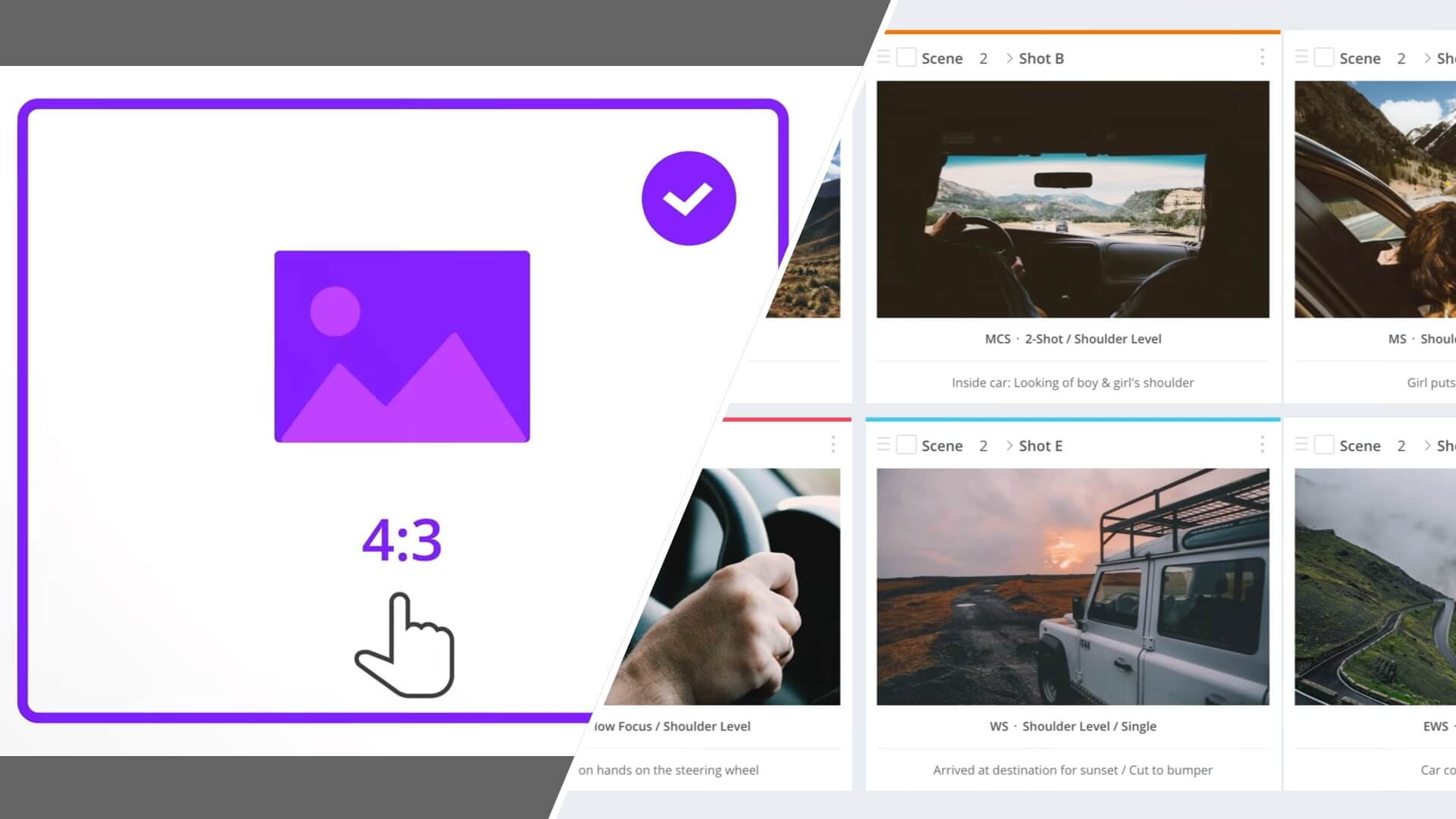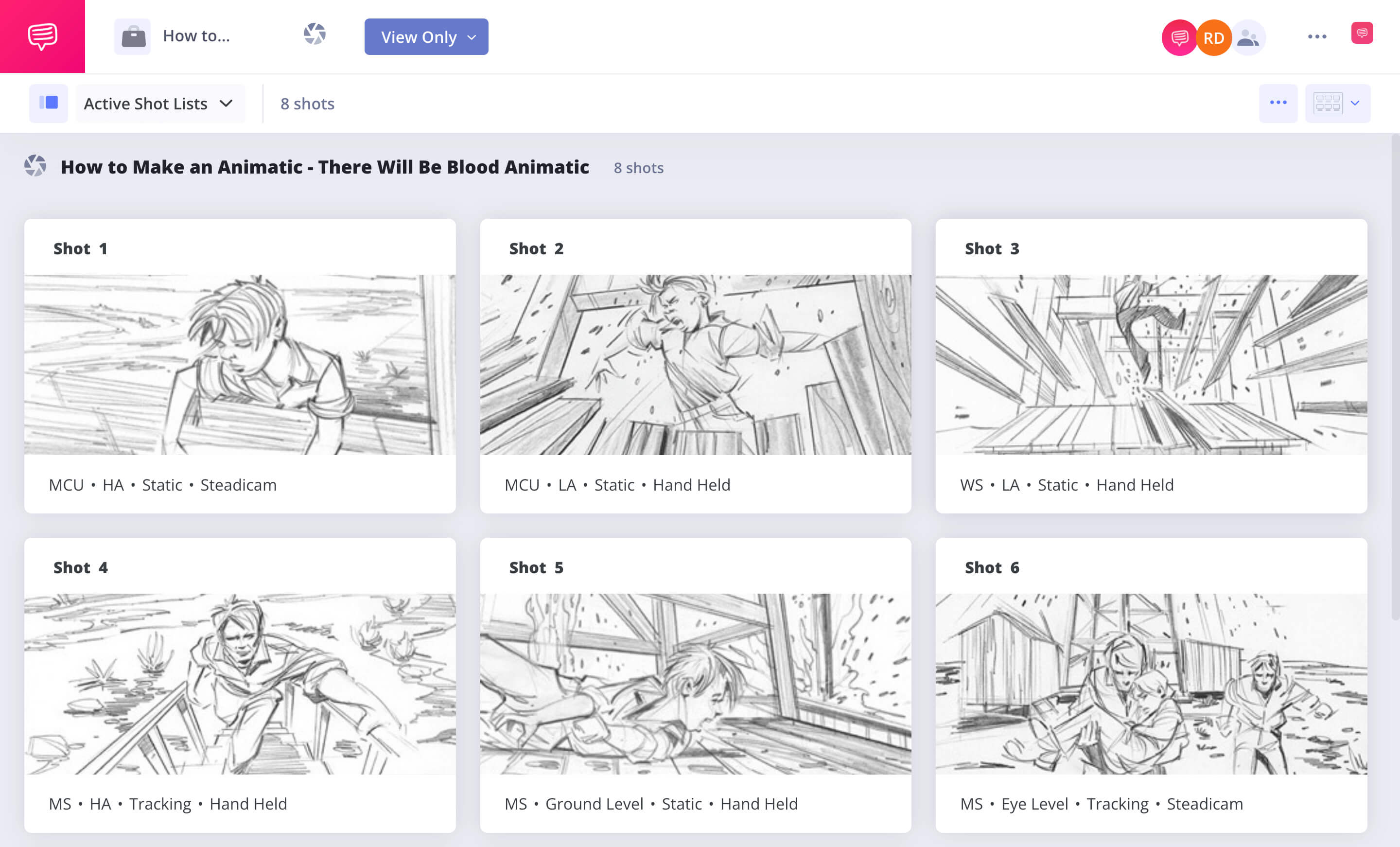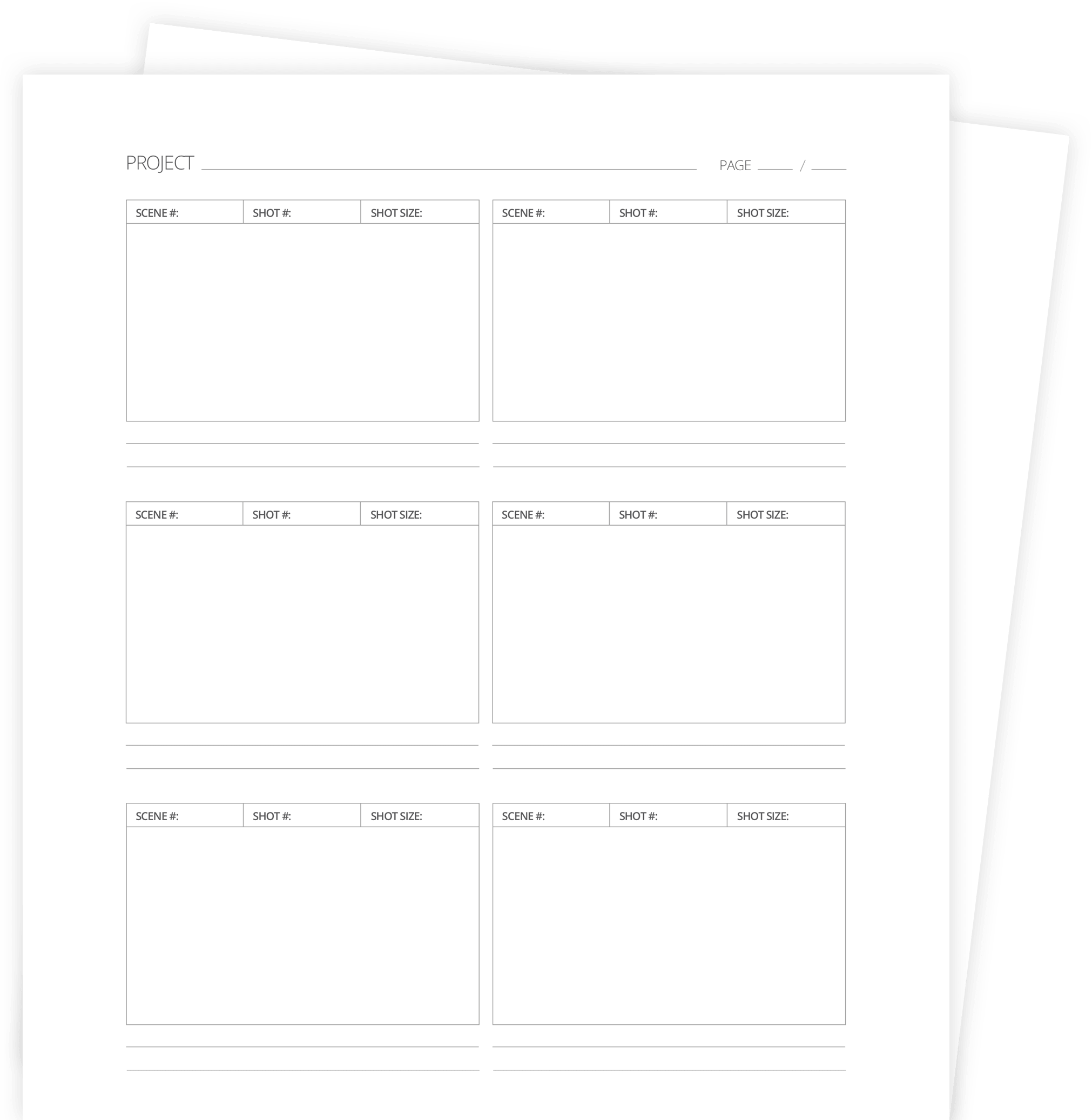Storyboards can be a crucial backbone in the filmmaking process. Understanding what you’ll be shooting on a given day, and making sure that your crew does as well, often makes the production process much smoother and more efficient. In this post, we’ll look at how to make a storyboard template so that you can hit the ground running for your next shoot.
How to Make a Storyboard Template
What is a Storyboard?
First, let’s nail down what exactly a storyboard is. Put simply, the storyboard is a series of visuals that indicate what you’ll be filming on set. Here’s an example of a finished storyboard from There Will Be Blood which we’ve imported into StudioBinder’s storyboard software:
How to make a storyboard template
This storyboard is a series of drawings that indicate what will be covered in each shot. Furthermore, there’s the text under each shot which gets into some more camera details: the framing, the movement, and how the camera will be held (by handheld, steadicam, etc.).
For more information on how storyboards work, check out our video:
How to make a storyboard template
A storyboard helps you visualize the scene you’re about to shoot. It can be extremely difficult to film a scene without entering with a written-down plan– sets can be hectic, and you can easily overlook an important element of coverage in the chaos.
Now we’ve established why a storyboard may be necessary for your next project. So how do you build a storyboarding template?
9 Panel Storyboard Template
Building a Storyboard Template
Knowing how to make a storyboard template isn’t as daunting as it sounds. First, you need to decide on the storyboarding software you want to use.
Storyboarding on a word processor
This doesn’t have to be an application specifically designed for storyboards (though, of course, it can be). A storyboard can be made on word processors like Google Docs or Microsoft Word.
If you decide on one of these softwares, or a software like it, the first step in building a storyboard template is making the panels. These are where your drawings will go.
One way to do this is by inserting a table. Choose how many rows and columns you want– it’s up to you, but make sure you’ll have enough room to draw. Adjust the size of each row so that your final product looks something like this:

Digital storyboard template on Google Docs
Make sure your boxes have the same aspect ratio that you’re planning to shoot on. This is key: if you’re planning your shots out in 4:3 but you’re going to be shooting in 16:9, you’re storyboard’s not going to be super helpful – the framing will be totally out of whack.
If you want a super basic storyboard template, your job is done. But say you want to include text under your images so you can include shot details. The solution is pretty easy – readjust your table so that every other row is a bit thinner. These will be your text boxes.
When you’re done, it should look something like this:

Storyboard template example in Google Docs
Related Posts
Storyboarding in Photoshop
Storyboarding on a software like Photoshop also has its perks. Photoshop is more conducive to drawing, so once you finish your template, you can start fetching out shots in the same document.
But let’s back up: how do you start your storyboard template on Photoshop? The process starts when creating a new project. You’ll want your presets to represent the aspect ratio of your film.
If you’re shooting in 1920x1080, then enter width as 1920, and height as 1080. Make sure your measurement is in pixels.
The next step is important. Make sure “Artboards” is turned on – this will allow you to make multiple panels. Your final project settings should look like this:

Storyboard template Photoshop
Once you hit create, you’ll see that you just have one frame. This is great for a film comprising one, static shot. Not great for anything else. To make an additional panel, use the artboard tool. Click and hold the move tool to find it.

How to storyboard on Photoshop
Now that you have the tool selected, click the edge of your artboard. Four circles with pluses will pop up. Click these circles to create new artboards.

Photoshop artboards
Now you’re off and running, make as many as you think you’ll need. Add up, down, all around – but you’ll probably want your end result to be a rectangle of artboards, just for organizational purposes.

Storyboarding for Photoshop
You’ll see how each panel is labeled as “Artboard [Number].” You can rename them in accordance to your shot numbers in the layers area.
And speaking of layers, you’ll want to add layers to each board so that you can actually draw on them.

Photoshop storyboard template
Once all that’s done, you’re ready to start storyboarding. Does all this feel a little overwhelming? Fear not. There’s another option.
Related Posts
9 Panel Storyboard Template
Premade Storyboard Templates
Many filmmakers choose not to go through the hassle of making their own storyboard templates. Instead, they’ll use a storyboard software which allows them to focus on the important part: drawing the shot.
The obvious drawback to this method is the lack of customization. You may be stuck with the template a service gives you.
But wait! With StudioBinder’s storyboard software, you can get the best of both worlds. The app allows you to work with a customizable template, tailored for whatever your project needs.
Free downloadable bonus
FREE Storyboard Template Downloads
If you prefer the old-school, pen and paper method of storyboarding, download our FREE printable templates. Included are 60+ files for Word, Illustrator, Photoshop, and PDFs. You can also choose various layouts between 2- and 16-panel sheets in landscape or portrait.
The StudioBinder storyboard software lets you decide how many panels you want per row, the aspect ratios of said panels, and the amount of text you want below each panel.
Plus, the app allows for sharing between collaborators which allows you to show off your vision in a professional setting.
How to design storyboard template
Storyboarding is a crucial part of the filmmaking process, so don’t compromise. Make the storyboard template that will best service your vision.
Related Posts
Up Next
What is a Digital Storyboard?
Now you know how to make a storyboard template, but very few people are making their storyboard templates by hand. Learn about the ins and outs of digital storyboard templates with our comprehensive look at the subject.
Up Next: Digital Storyboards →
Showcase your vision with elegant shot lists and storyboards.
Create robust and customizable shot lists. Upload images to make storyboards and slideshows.