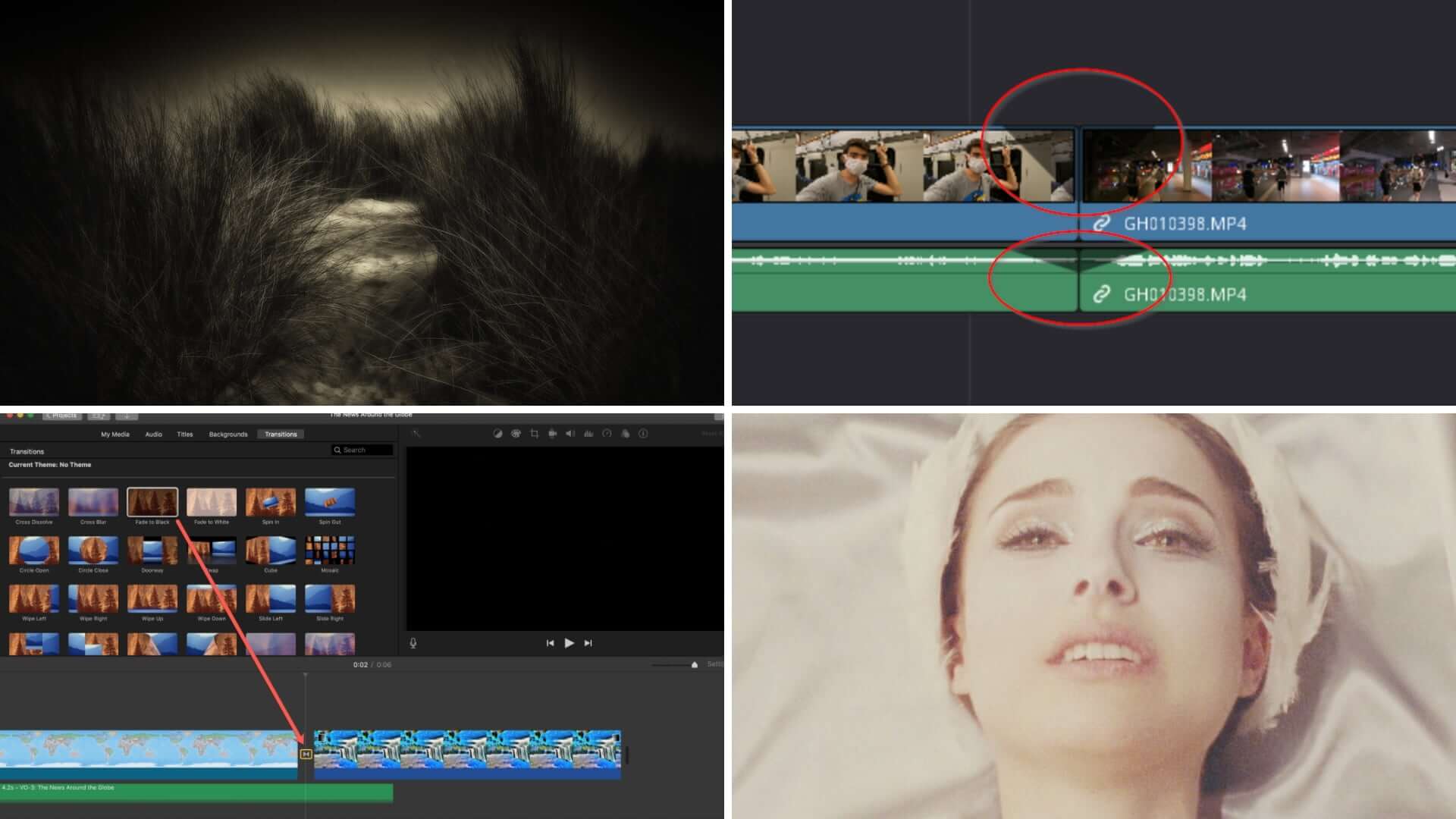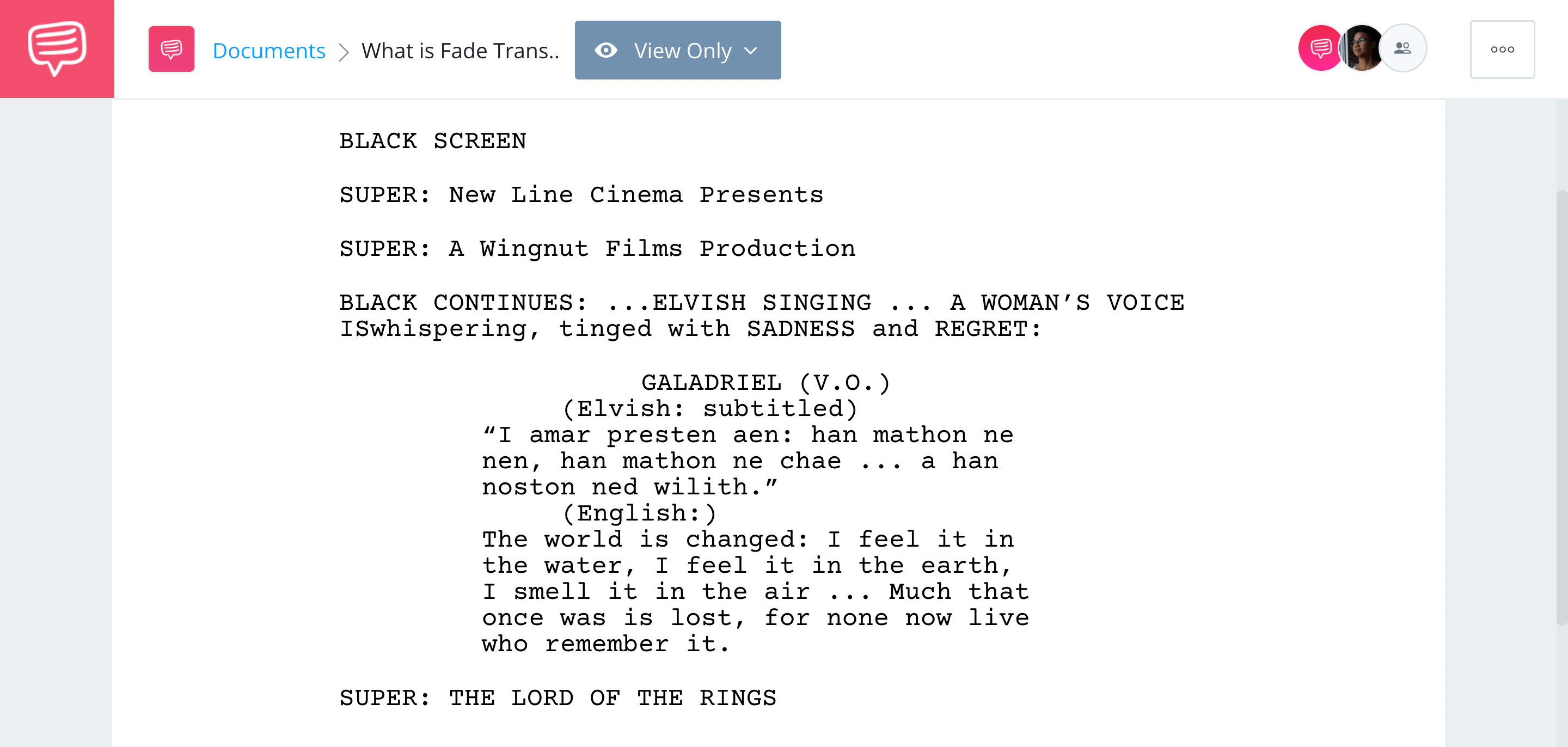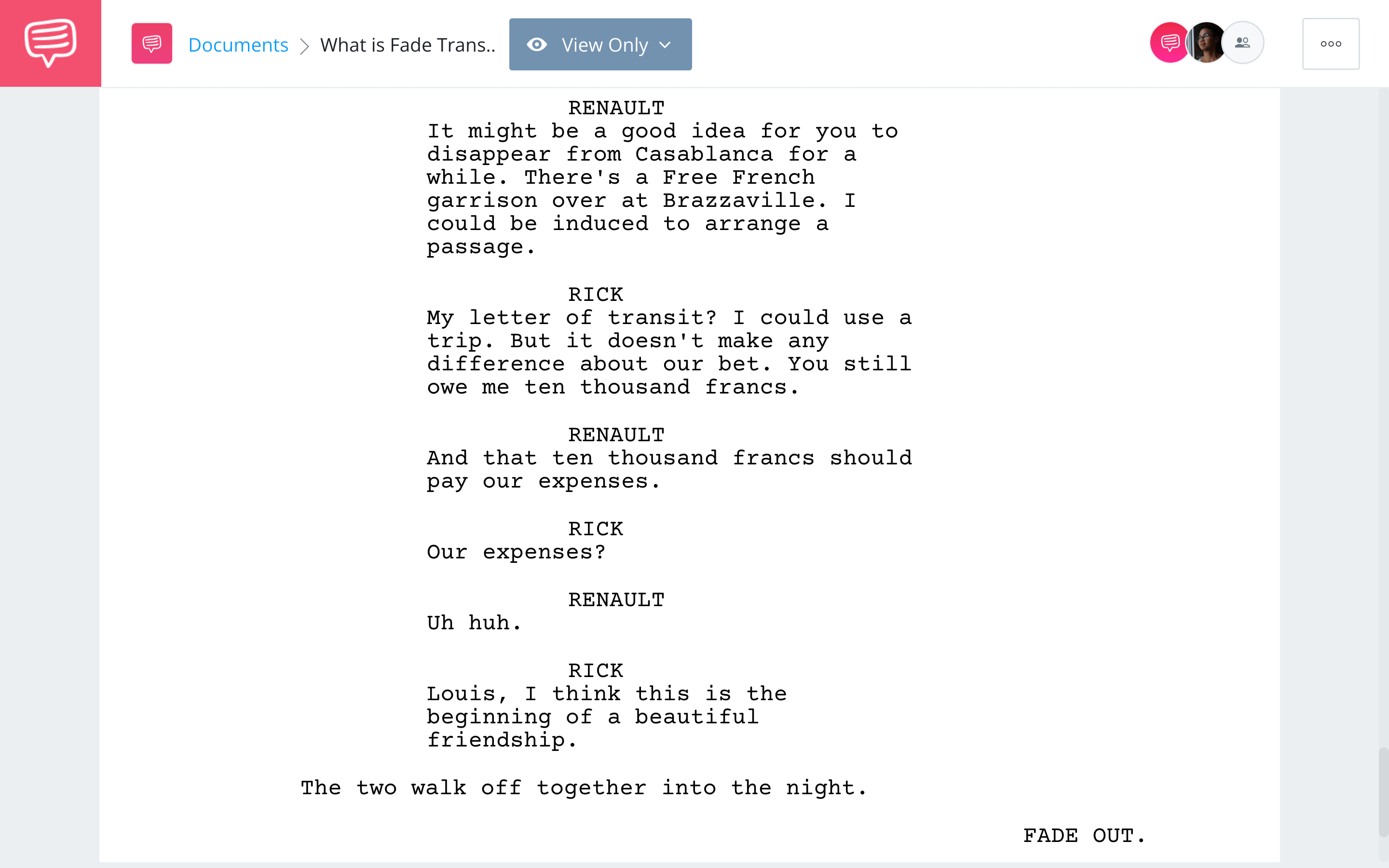What is a fade transition in video? Fade transitions are some of the most common types of editing transitions in video – but what are they? And how are they used? We’re going to answer those questions by breaking down fade transitions in scripts, films, and more. By the end, you’ll know how to fade in, fade out, and crossfade in film.
Fade Film Definition
First, let’s define the fade transition
Fade transitions are almost always used at the beginning of movies; often to lead into the first shot, often throughout the opening credits, and sometimes both. The opening credits for Chinatown contain a multitude of fade transitions. Watch the clip below, and pay attention to how the title card fades in, then text fades in and out.
Dissolve vs Fade • Fade Transitions in the Chinatown Opening Credits
Some people argue that a fade is only a fade if the entire frame goes to black. Others argue fade transitions can be applied to individual aspects of a frame (such as text). In the past, it was certainly true that fades could only be used in a full frame sense.
But nowadays, fades can be added to graphics and text in video editing programs such as Adobe Premiere Pro and Final Cut Pro. With that quick history out of the way, let’s define fade transitions in film.
FADE FILM DEFINITION
What is a fade?
A fade is a subtype of dissolve transition that gradually moves to or from an image to or from black. Fades are often used at the beginning/end of movies. But in rare cases, filmmakers use fades inside of a scene, for example when a character comes in and out consciousness. Crossfades are gradual transitions that move between images rather than between an image and a black screen.
Types of Fade Transitions
- Fade In
- Fade Out
- Crossfade
Fading Transitions
Fade transition examples
There are a lot of fade transition examples that we could go over, but we’re going to stick to the three main types: fade-ins, fade-outs, and crossfades.
FADE IN
Fade-ins are often used to show a change in scenery. In many ways, fade-ins (and fade-outs) are rooted in theater production where the lights go down in order for stagehands to move scenery around without the audience seeing.
We imported the The Lord of the Rings: The Fellowship of the Ring script into StudioBinder’s screenwriting software to take a look at how writers Fran Walsh, Philipa Boyens, and Peter Jackson communicated the dramatic “fade in” at the beginning of the story.
Pay attention to the language that the writers used in this opening section. Walsh, Boyens, and Jackson wrote “BLACK SCREEN” and “BLACK CONTINUES” rather than a simple “[BEGIN] FADE IN.” If you’re writing a screenplay of your own, just know that “FADE IN” is usually regarded as the industry standard verbiage.
Fade in Editing • Fade Script Examples in The Fellowship of the Ring
I also chose this example because it’s a very dramatic example of fading in from darkness. Check out how it’s executed below.
Transition Fade In Example in The Fellowship of the Ring
If you're interested, you can download the entire LOTR script and read our full breakdown of this fantasy epic.
Now that we’ve reviewed how fade-ins are used in film, let’s check out an example of a fade-out.
FADE OUT
In contrast to fade-ins, fade-outs are often used to mark the end of a scene, act, or story. Let’s take a look at a script example of a fade-out, then we’ll see how it came together in the final cut.
This script example is from Julius J. Epstein, Phillip G. Epstein, and Howard Koch’s Casablanca screenplay. As you’re reading, think about the language and formatting the writers use.
Fading Transition • Script Example in Casablanca
Here, J. Epstein, G. Epstein, and Koch simply used “FADE OUT” to suggest a fade out. If you’re writing a screenplay, follow their technique and use the same language/formatting. And if you haven’t already, watch the scene from Casablanca (included below).
Example of Fade in Film • Casablanca
Now that we’ve reviewed examples of a fade-in and a fade-out, let’s break down a quick example of a crossfade.
CROSSFADE
A crossfade is simply another word for a cross dissolve. What’s a cross dissolve you ask? It’s when one image dissolves into the next. Most of the time, this is done over the course of 1-2 seconds, but sometimes it’s longer.
This next video — which shows a preserved 16mm cut of the original Star Wars opening — contains some great examples of fade-ins and fade-outs. Let’s watch it and think about why they aren’t great examples of crossfades.
Fade Examples in the Original Star Wars Opening
Here, the editors fade to black entirely before fading into the next scene. That’s why we don’t consider it a crossfade.
However, our next video is a great example of a crossfade. As you’re watching, think about how the editors seamlessly dissolve from one image to the next.
Fade In Fade Out in Film • Crossfade Example in La La Land
Here, the editors of La La Land brilliantly transition from the classic Cinemascope title to the opening image of the film. All in all, it’s a brilliant example of how to use a crossfade in film
Transition Fade In
How to use fade transitions in editing
It’s incredibly easy to add fade transitions to your own videos. In Final Cut Pro, click on the “bowtie” emblem, scroll to “dissolves,” then drag and drop “fade to color” to the beginning and or end of the video.

Dissolve vs Fade • How to Fade In a Video in Final Cut Pro
You can also use the “cross dissolve” transition to get the crossfade effect we outlined earlier. If you’re using Adobe Premiere Pro, go to the “Effects” panel, search “dissolve,” and similarly add one of the presets to the timeline.
Up Next
Ultimate Guide to Video Transitions
Fades aren’t the only type of video editing transition – there are dozens more. Up next, we’ll break different video editing transitions, from wipes to washes, and everything in between. By the end, you’ll know the most popular video editing transitions, and how to use them in your own works.