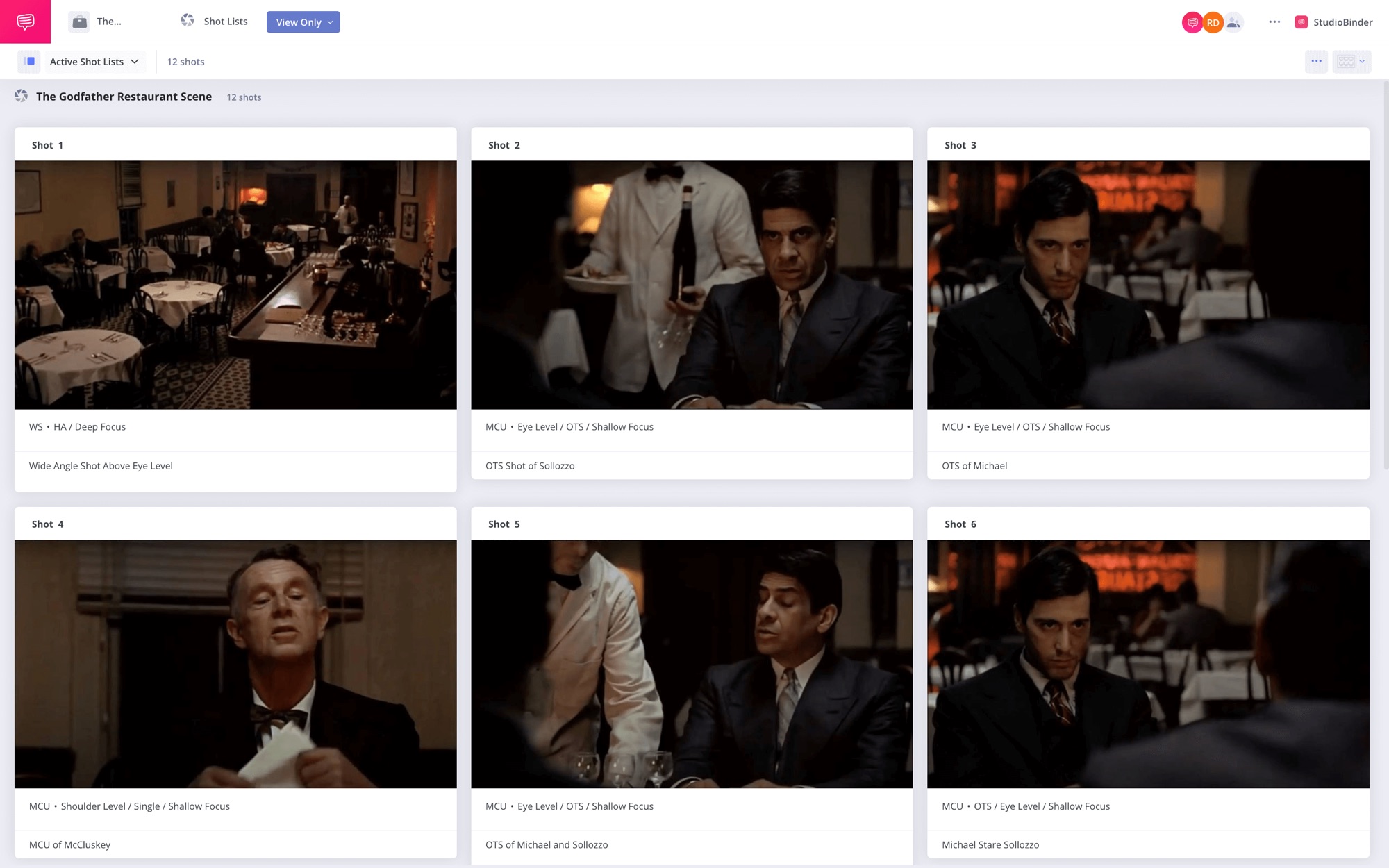How do you create a compelling character in the editing room? The choices an editor makes greatly impact how audiences receive a character. In moments of change or distress, we want the audience to actively engage with the thoughts and emotions that motivate our character’s decisions. By understanding their characters, editors can employ editing techniques to create a consistent visual language signifying moments of character development. This is called character-driven editing. In this post, we will be breaking down character-driven editing in The Godfather restaurant scene so that you can implement these techniques in your next project.
The Godfather Restaurant Scene Analysis
Character-driven editing
Perspective is typically broken down into two categories: objective and subjective. Objective shots are those that convey information without immediate regard for the perspective of the characters in the scene. More often than not, the camera is placed in a position that favors the perspective of an outside viewer. Subjective shots foreground the emotional experience of the characters in the scene, favoring the perspective of the character above all else.
When editing for character, you might be tempted to use exclusively subjective shots. However, this might leave the audience feeling claustrophobic. Character-driven editing focuses on the experience and development of the character in service of that character’s role in the story.
To a great editor, subjective and objective shots exist on a scale that can be deftly played to emphasize key moments of character development.
CINEMATOGRAPHER DEFINITION
What is character-driven editing?
Character-driven editing is the use of editing techniques to enhance the audience’s engagement with a character’s subjective experience during moments of change. The editor and director artfully select key moments to grant the audience access to the character’s interiority so that the audience can see and feel the character’s growth.
Things to consider when editing your scene
- The character’s emotional intensity in pursuit of their objective
- The meaning behind each shots’ size, framing, angle, depth of field
- The rhythm of the scene
Creating your character-driven editing approach requires a thorough understanding of the story and the character. Who is your character, what do they want, and how they’re going to get it? Then you have the power to highlight the major turning points of their arc with specific tools.
For example, within the scene you can use rhythm in editing, a mid-scene change in blocking and staging, or a change in shot size to emphasize key moments. From scene to scene you can create symbolic connections by repeating or rhyming with the specific choices to enrich interrelated moments.
Because talking about editing can be abstract, let’s look at an excellent example of character-driven editing in The Godfather restaurant scene.
Purpose of Editing in Film
Film editing towards a character arc
Films use leitmotifs, camera movement, or color theory to heighten emotional resonance at key moments. You can also develop a visual vocabulary with your editing style can create symbolic meaning in your character’s growth.
Here's a quick breakdown of Michael's corruption arc.
The Godfather Analysis — The Rise and Fall of Michael Corleone • Subscribe on YouTube
In The Godfather, Coppola and his editing team carefully cultivate a film language to accompany Michael Corleone’s arc from war-hero to the head of the Corleone crime family. In moments of change, the editing team chose to show Corleone in clean singles, even when that jumps or breaks from the prior shot selection in the scene.
If we were to plot out Michael’s progression, a few key moments stand out. Michael sets up his arc with the line:
That’s my family, Kay. It’s not me.
— Michael Corleone
This is the first clean single that we see of Michael.
When Michael determines that he will kill Sollozzo and McCluskey the camera pushes past the family into a clean single of Michael.
This visual language pays off at the film’s midpoint, where Michael Corleone seals his fate as a member of the Corleone family business. Anger over the attempts on his father’s life have left Michael adrift in waters muddied by other character’s self-serving distinctions between personal and business decisions.
How to Direct Power • Subscribe on YouTube
As we have discussed in this article covering blocking in The Godfather, the murky distinctions between personal and business become something of a trigger for Michael.
As Sollozzo attempts to excuse his violent assaults on the Corleone family, we experience Michael’s decision to commit the double homicide through his emotional perspective.
This sequence didn’t happen without extensive planning for each and every shot. Take a look at a storyboard we assembled using StudioBinder's shot listing feature. Click the image to see the entire sequence.
The editing in this scene is so powerful that we understand Michael’s change even though half of the scene is in Italian without subtitles. Let’s watch the scene to refresh our memory before we break it down shot-by-shot.
The Godfather Restaurant Scene • Michael Shoots Sollozzo
SHOT 1
Coppola introduces us to the space in which Michael plans to kill Sollozzo and McCluskey with a wide angle shot above eye level from the point of Michael’s eventual escape.
This shot gives us a clear geography of the space and the camera’s cramped positioning at the front door enhances the sense of Michael’s apprehension.

Wide Angle Shot Above Eye Level
SHOT 2
Next Coppola jumps to an OTS shot of Sollozzo over Michael’s shoulder. This shot will be used as a sort of home base for most of the scene.

OTS Shot of Sollozzo
SHOT 3
Reverse OTS of Michael over Sollozzo’s shoulder. Although McCluskey appears briefly throughout the scene, his appearances serve mostly as punctuation to tense moments. Excluding McCluskey from the coverage of the conversation frames Michael’s focus.
If Michael was angry over personal grievance, McCluskey might feature more of a role in the conversation. However, Coppola placed Michael eye-to-eye with Sollozzo because Michael is driven by a sense of duty to his family.

OTS of Michael
SHOT 4
MCU of McCluskey. This shot is used throughout the scene as a way to break tension in key moments, allowing the important emotional beats to breathe before moving to the next tense moment.

MCU of McCluskey
SHOT 5, 6, & 7
The shots flip back and forth between OTS of Michael and Sollozzo. In these shots we gather key information. Sollozzo essentially orders for McCluskey, further eliminating McCluskey’s agency from the scene.

OTS of Michael and Sollozzo
Michael never breaks his hardened stare from Sollozzo.

Michael Stare Sollozzo
When we come back to the OTS of Sollozzo, he is watching the waiter as he slowly opens a bottle of wine.

OTS of Sollozzo
Each of the cuts leading up to this point has been rhythmic, lasting between two and four seconds. This sets up a long hold to come.
SHOT 8
As the waiter squeaks open the wine bottle, Coppola jumps inside the conversation to a close-up single of Michael. Cutting back to Michael here grounds the audience in his growing anticipation and anger. The change of frame size and continuing squeak of the corkscrew ratchet up the tension.
It is in this beat that we start to anticipate his final move.

CU single of Michael
SHOT 9
Now that we have been drawn into Michael’s anger, determination, and anticipation, Coppola breaks the rhythm of the scene.
The twelve-second OTS shot of Sollozzo traps us with the swirling emotions that we have drawn from Michael.
The squeaking and the pop of the cork serve as foreshadowing of the advancing tension and final resolution of the scene. Note that Sollozzo never returns Michael’s eye contact. Because we do not connect with Sollozzo’s eyes, we are trapped with Michael’s emotional perspective.

OTS Shot of Sollozzo
SHOT 10
We return to the CU of Michael. The tension has boiled over with the pop of the cork, so Michael finally breaks his eye contact and looks to the bottle.

CU of Michael
SHOT 11
The OTS of Sollozzo offering a glass of wine to Michael pairs nicely with a cut-on-action to reset the OTS shot of Michael as he accepts.

OTS of Sollozzo
SHOT 12
The cut on Sollozzo’s movement acts as a visual cue that we have wiped the tension and set up for the next series of tense exchanges.

Cut on Sollozzo's Movement
IMPORTANCE OF EDITING IN FILM
Communicate through editing
Throughout the remainder of the scene, Coppola employs the same technique of building tension with rhythm, camera framing, and shot size to emphasize key moments. Whether it’s the look on Michael’s face as Sollozzo delivers a half-hearted apology, or the dolly shot towards Michael before murdering his enemies, the audience connects to the character.
Undoubtedly, Coppola planned for these options in his edit by the way that he covered his scene. The first place that the director communicates through editing is in their coverage decisions. A smart director gives themselves and their editor enough footage to utilize the techniques discussed in this article.
Famously, The Godfather had many editors cutting through miles and miles of film to get the film down to an acceptable length. They were forced to tell a story in a shorter amount of time. It’s not enough for Coppola and his team that the audience understands the logic behind a character’s actions; his editing demands that the audience feel the pathos behind those actions.
UP NEXT
Every type of camera angle
As we discussed, coverage choices determine how a director communicates the character’s experience through the edit. Consider Tarantino’s low-angle extreme close-up in Kill Bill before Beatrix enacts her revenge, or Lord of the Rings high-angle single of Frodo as the ring falls onto his finger for the first time. The angle from which the audience sees our character can communicate a great deal of information about their circumstances. For more, check out our article on the different kinds of camera shot angles.
Up Next: Camera angles explained →
Showcase your vision with elegant shot lists and storyboards.
Create robust and customizable shot lists. Upload images to make storyboards and slideshows.