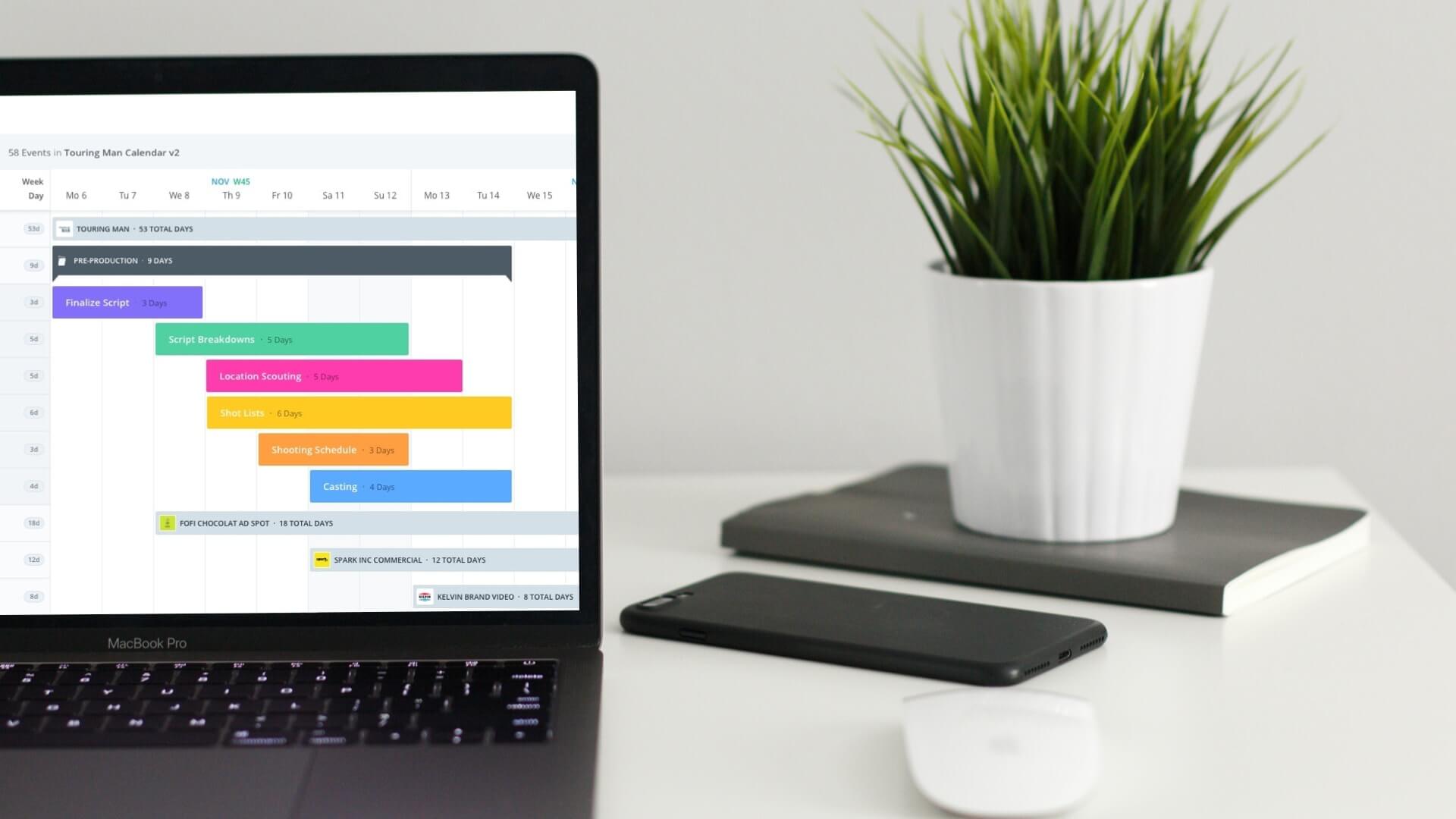Whether it’s a corporate video, a photoshoot, or a big budget adventure film, all productions are always fighting for resources. Not just money, but time. This is where film production calendar templates and software can save the day.
It can be tempting to shy away from film production calendar templates. We’re creatives! You can’t confine our genius with due dates and production timelines! Away with your scheduling programs!
The truth of the matter, though, is that organization is not the enemy. Organization will set you free.
Here’s how you can create a production calendar, from start to finish, and let your creativity soar.
Let’s jump in!
What is a production calendar?
What is a production calendar?
A film production calendar template (or a video production schedule template or photo shoot schedule template) is used to create a production calendar.
A production calendar details all the steps of your production timeline, from your first meetings to the final release date.
It covers pre-production, production, and post-production, and lays out, in minute detail, everything that needs to be done to make your project a success.
We’ve included a sample of a production schedule in this article at various points to give you a better idea of what they should look like.
Production calendar vs. shooting schedule
It’s worth pausing for a moment so we can clarify the difference between a production calendar and a shooting schedule. The production calendar, despite its name, doesn’t just cover production.
It also covers pre-production and post-production. In some cases, it can even include development, distribution, and marketing. It’s a high-level view of things.
The production calendar will, for example, indicate what days are set out for the costume department to do their principle fittings and costume creation. But it won’t say “Friday, finish sewing Batman’s cape”.
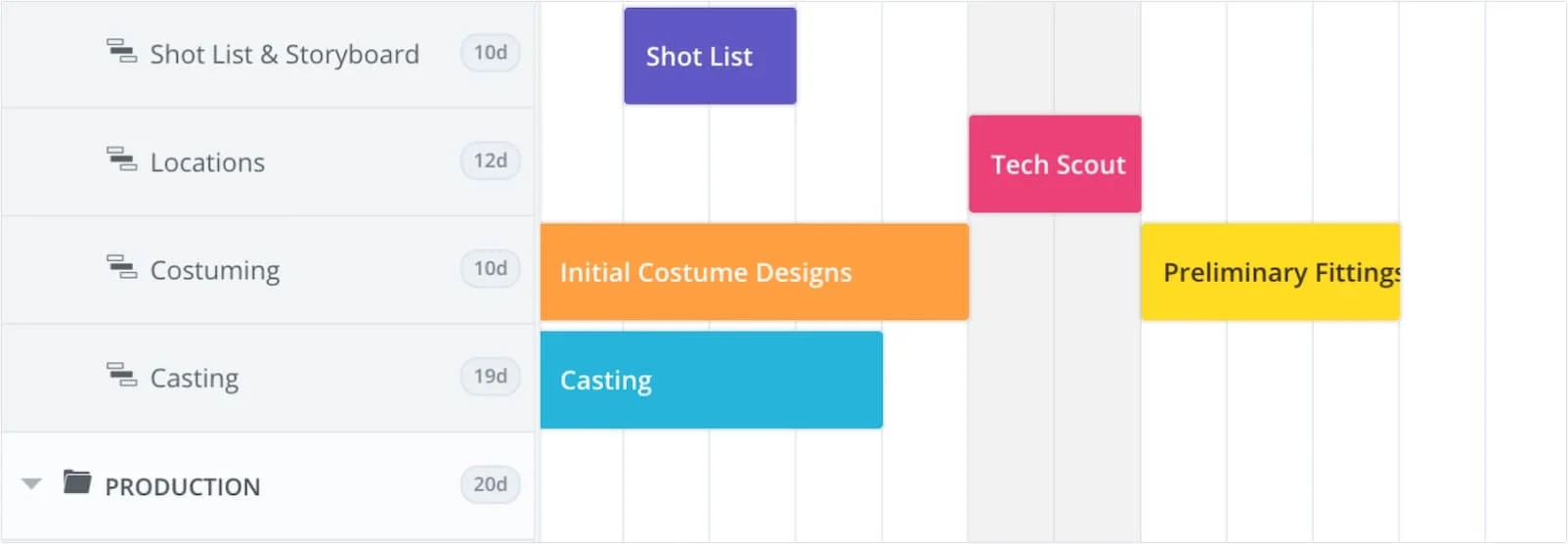
A sample production schedule. Note the lack of cape details.
A shooting schedule, on the other hand, is a detailed breakdown of what scenes will be shot on what day and in what locations. Still vitally important, but much more focused.
Why do I need a production calendar?
It can be obvious why you need a production calendar or a scheduling program if you’re working on something as huge as a new “Star Wars” movie.
The production timeline on such blockbusters is massive, often spanning years. You’d never survive without it.
But what about projects with shorter production timelines, like student films? They can also benefit from using a film production calendar template or software for filmmaking.
To say nothing of professionals working on a photo shoot schedule or a corporate video production schedule template.
If you’re the creative force behind a production, it’s entirely possible that at this very moment you’re pulling back like a vampire from garlic.
“My precious creativity!”
Let me reassure you with a few points.
The first is that whether you write it down or not, you will be constrained by time. Better to know about it now than discover it when your actors walk off set because they have other jobs.
The second is that using a film production calendar template or software will actually free you. Specifically, free you from worrying about other people’s jobs.
The costume designer can look at the calendar and know when they need to have their work done.
The same for the location manager and the casting director. You don’t have to worry about it until it’s your turn to worry about something. Go focus on your creative vision!
The production calendar will take care of the rest.
Film production calendar template vs. software
In the olden days, when everyone in Hollywood still wore suits to work instead of just agents, calendars were filled out by hand.
Entire production timelines made, erased, revised, and remade by an army of schedulers. The scheduling program was essentially brute force, coffee, and cigarettes.
Luckily we’ve moved beyond such things. Nowadays it’s easy to use a film production calendar template or software for filmmaking.
Film production plan templates can live on Google Docs, on a Word Document in Dropbox, anywhere that can be shared and easily changed. The main advantage of film or video production schedule templates?
They’re free. Just make a copy of ours and go to town!
The downside? They’ll never quite have the functionality of dedicated film production software. StudioBinder calendar software syncs perfectly, can host tasks on events, and filters out unimportant information.
The other disadvantage is that you’ll likely have to make multiple copies of the film production plan template as the size of your production timeline grows.
If you’re making a one-week photo shoot schedule, this might not be a huge problem, but as your production grows it can get a little messy.
Filling out a production calendar template or software
Even if you’re an experienced line producer or unit production manager, filling out a film production plan template can be daunting. Even if you have specialized software for filmmaking.
Where do you start?
Like all things in filmmaking, it starts with the script.
Break down the script
The most important step in using a film production calendar template or software is the script breakdown. This is where you run through the script and identify every piece of the puzzle you’ll need to create a finished film.
We’ve written an entire ebook on the subject you can read. A lot of film production software even offers breakdown features to make it even easier.
What’s most important, however, is that the script is broken down. You cannot create a realistic production timeline if you don’t know what you need, no matter how advanced your scheduling program.
Fill out your events
Now it’s time to fill out your calendar with events. It can be helpful to group them by the various stages of the production timeline.
Traditionally, those are:
- Pre-Production
- Production
- Post-Production
But you may have additional stages, such as development or distribution.
Depending on whether you’re using a film production calendar template or software, this might be more or less involved.
If you’re using film production software like StudioBinder, you can create groups for each stage of production by clicking the “+ add group” button beneath your first line.
Now, go back to your script breakdown and consider how many rows you need. Let’s take pre-production as an example.
Do you need one for casting? Another for costumes? Another for production and set design?
Is location scouting part of set design? Or will you be out in the field while builders are putting up walls back home?
Beneath the group you’re working on (in this case “Pre-Production”), click “+add row” for each department. Even if it’s just a department of one.
Now, start filling out events. If you’re using StudioBinder, it’s as simple as clicking on the start date and dragging to the end date. This will create an event and a row to house that event.
If color coding helps things stand out to you, this would be where you would sort colors as well. The process for this changes depending on whether you’re using a film production template or software for filmmaking.
If it’s a film production plan template, you can select and highlight the cells that contain those events. Select either the font color or the background at the top and give the event a nice splash of paint.
If you’re using film production software like StudioBinder, it’s a little easier.
When you first create a row, you’ll be given the option to select a color to represent an entire row. You can edit that color after the fact by hovering over the row and clicking on the “...” beneath it.
Select “Edit row” and change the color.
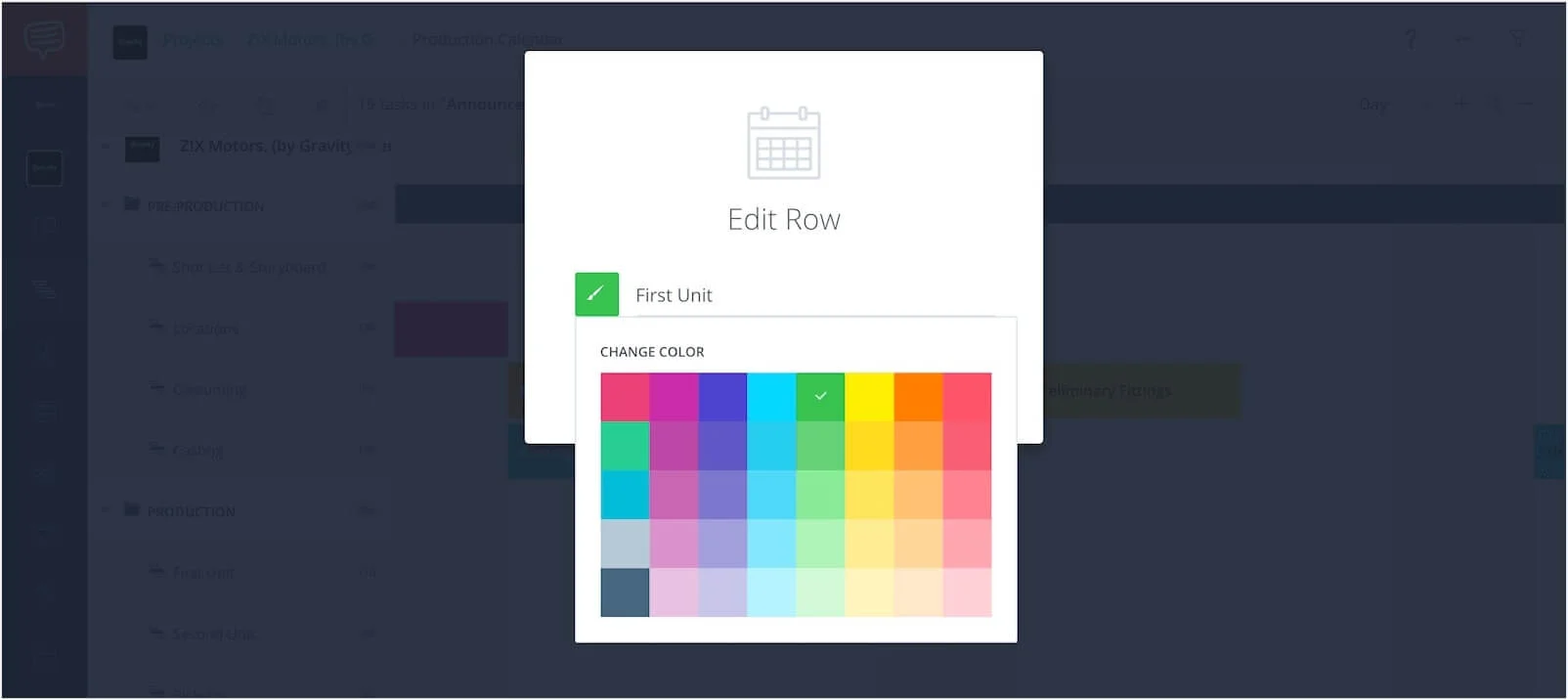
The purple’s nice, don’t you think?
If you want, you can even identify different events in the row with different colors. Just click on the event color name to bring up the event viewer window. From there, click the colored paintbrush next to the name and give it a new coat of paint.
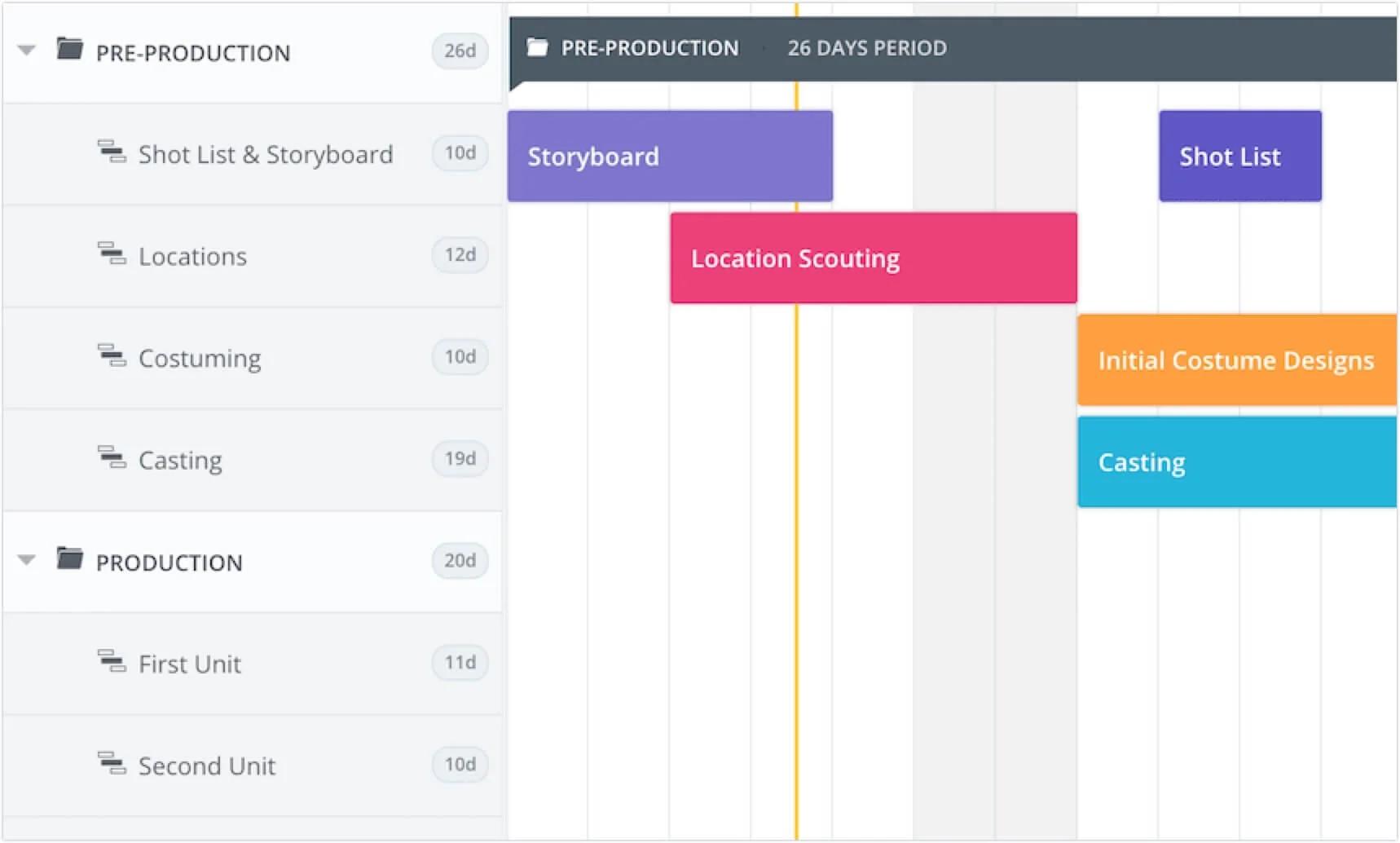
Identify departments and events at a glance.
Do the same for post-production as well to the best of your ability. Common post categories include:
- Editing
- Color correction
- Sound editing
- Scoring
- Foley
- ADR
For production, you have a few options. If you’ll be filming in multiple locations (say your first unit is filming in Atlanta while your second unit does some pickup work in Marrakesh), it might be helpful to make each row a location.
Even if you’re never leaving city limits, it might be helpful to create separate rows for location shooting vs. studio shooting.
Alternately, you could sort it by “First Unit”, “Second Unit” and “Rehearsals”. Whatever makes the most sense for your shoot.
Making estimates
Making estimates
Let me stop right here. I’m sure even right now you’re wondering: How can I possibly know how long principal photography is going to be? I haven’t cast yet!
Take a nice deep breath. It’s okay.
Because realistically? You can’t. That’s one of the secrets of production calendars. They’re never set in stone, and they WILL change.
What you’re doing right now is setting up some useful estimates. They’ll probably change as you learn more, and that’s okay. Do not stress over this.
Remember, the whole point of making a production calendar is so you don’t stress about it.
Experienced line producers and UPMs can look at a script and just know how long things are going to take. They have years of experience backing them up.
If you don’t quite have that level of experience yet, there are a few considerations to keep in mind.
Past experience
You may not have the wisdom of a learned line producing sage, but this probably isn’t your first time behind a camera either. Look back on what you’ve worked on before, even if it was as a lonely P.A.
How much time did they budget for everything? Was it enough? Did they end up busting their schedule?
How similar are those projects to yours? A kick-ass kung-fu movie needs a lot more stunt rehearsal time than your intimate one-room computer software ad.
Future needs
How much time can you realistically budget for your entire production?
Do you have a release date you have to meet? Clients waiting?
Remember the old producer’s adage: You can get it done right. You can get it done cheap. You can get it done on time. And you can only get two out of three.
It can help to take a big-picture view of things. If you’re working in film production software StudioBinder, you can do this by clicking in the upper right hand corner and selecting “week” or “month” view.
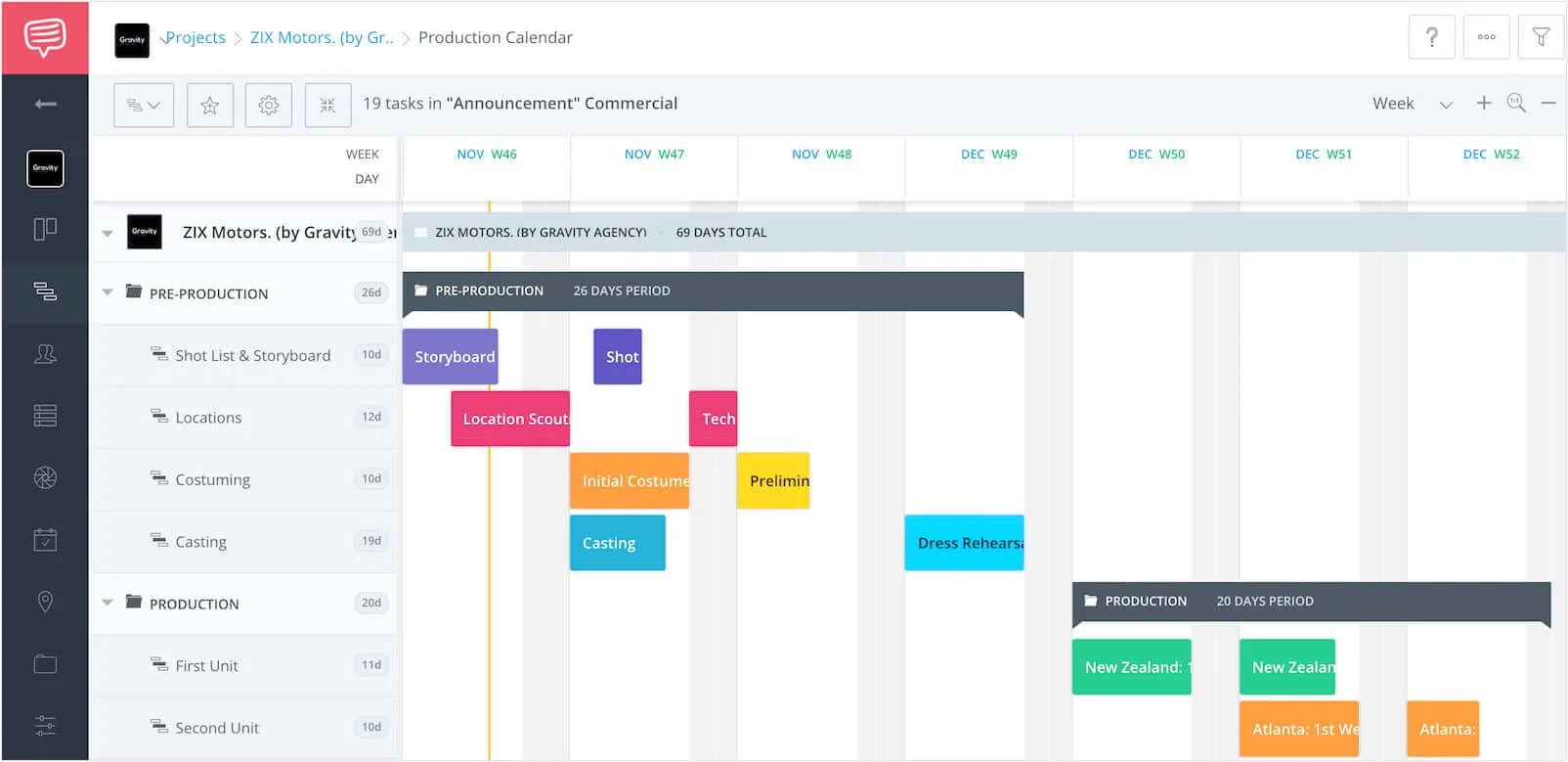
A sample production schedule in week view and month view.
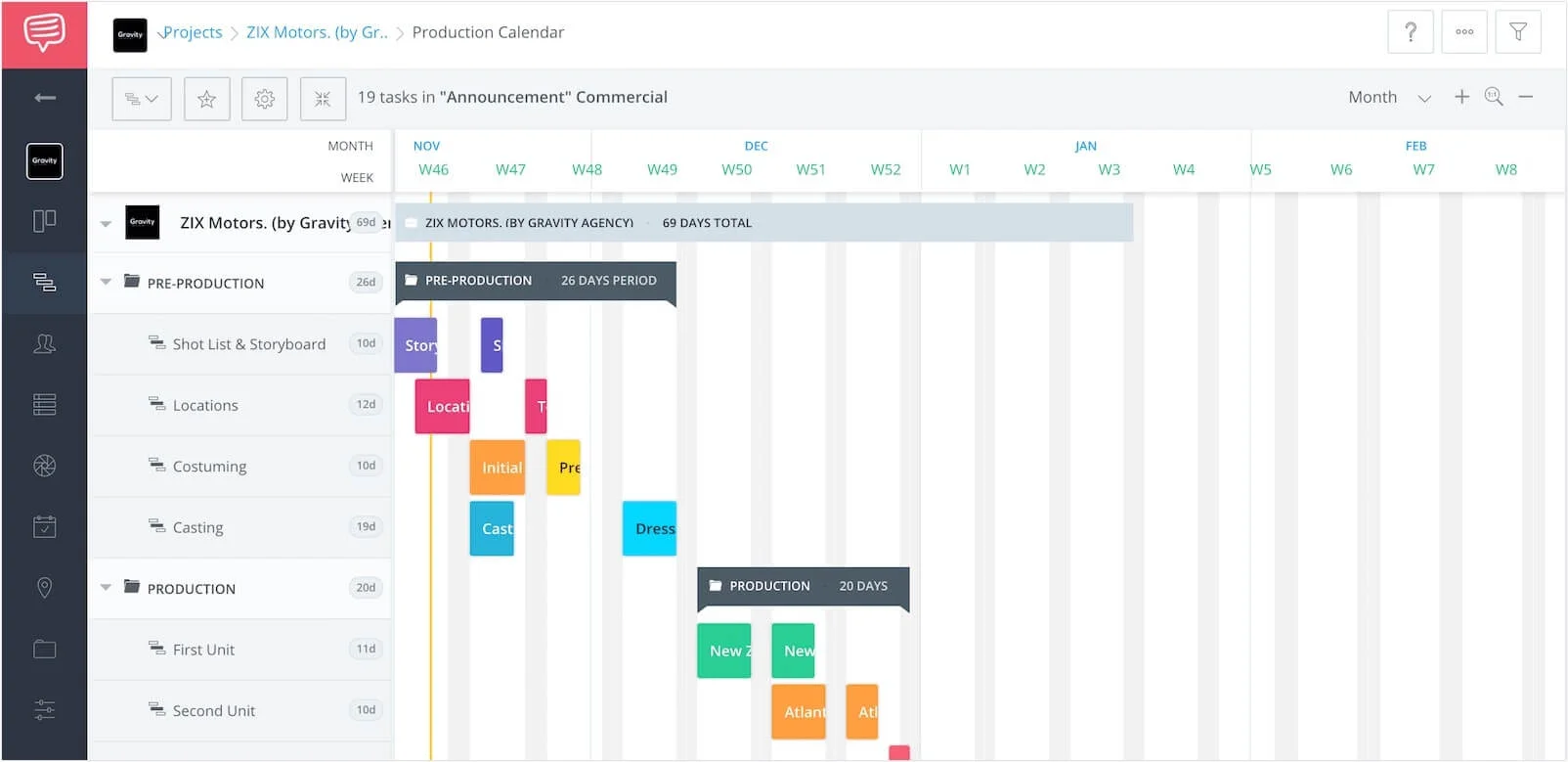
A sample production schedule in week view and month view.
How long is your entire production now? Are you hitting your release date? Have you given yourself enough contingency time between events for emergencies?
Because make no mistake, there will be emergencies.
This is also where you want to compare your shoot to any other projects you’ve got going. If, for example, you work for a TV show or a video department with a large output.
In these cases, you’ll often be prepping for one shoot while another shoot is wrapping up, and you need to be certain that you aren’t double-booking anyone. How you do this depends on whether you’re using a film production calendar template or software.
You can get this kind of high-level view in StudioBinder’s scheduling program by heading to your homepage and clicking “calendar” icon in the left-hand sidebar.
You’ll have a top-down view of every production.
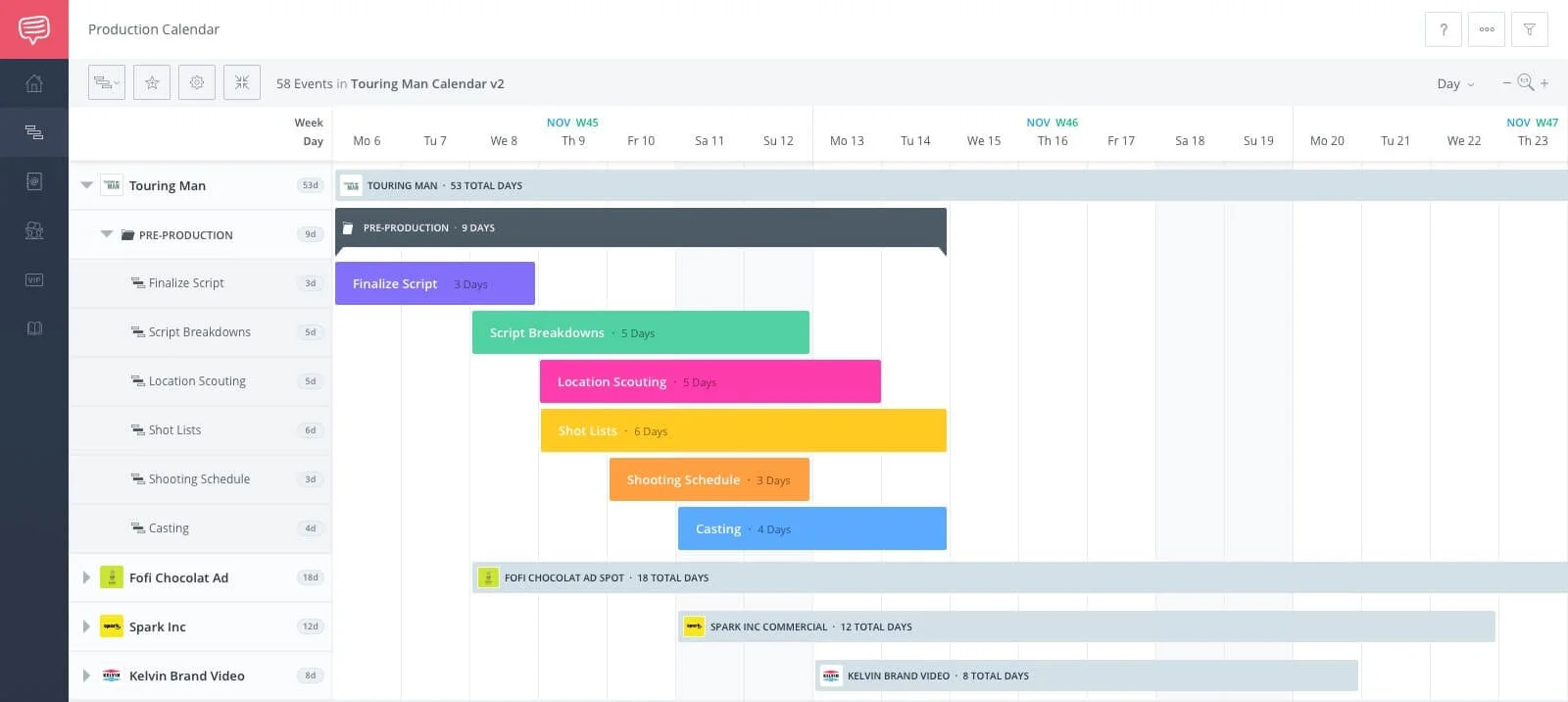
Look at all those projects, you busy person!
Hard choices
This is where you have to start making some sacrifices.
Are the costumes so important that you can’t afford to lose a day from them?
Do you really need the full week to location scout?
You can try and bridge the gap that this produces by spending more money, but your budget is also limited.
You can get it done right. You can get it done cheap. You can get it done on time. You can’t have all three.
Next level production calendar skills
Next level production calendar skills
Those are the basics of filling out a production calendar, using film production software or a template. They’ll certainly get you through a simple photo shoot schedule or short film.
However, if you’re working on a larger project, or just looking to take your game to the next level, here are a few advanced tips.
Create dependencies
StudioBinder’s film production calendar software is based on a Gantt-style project management calendar. One of the advantages of Gantt charts is that you can create dependencies.
In project management, a dependency indicates that one step in a project cannot start until another step is completed.
An example might be helpful.
One of the first things any production does is casting. You can’t have a film without actors, right?
Another thing that happens early on is location scouting, so those talented actors have somewhere to stand. Those two events are independent of each other. You can location scout all you want regardless of whether or not you’ve found actors.
You also need to get your actors to their primary fittings so the costume designers can tailor the costumes appropriately.
The primary fittings are DEPENDENT on on casting. The costume department can’t take measurements on thin air, after all.
This is, admittedly, harder in a film production calendar template vs. software.
To create a dependency using StudioBinder’s scheduling program, first ensure that dependencies are enabled. Click the gear at the top of the page (display options) and make sure dependencies are on.
Hover over an event, and you’ll see a little green arrow appear to the event’s right.
Click and drag the arrow to the second event. Release, and voila, your events are linked by a dependency arr
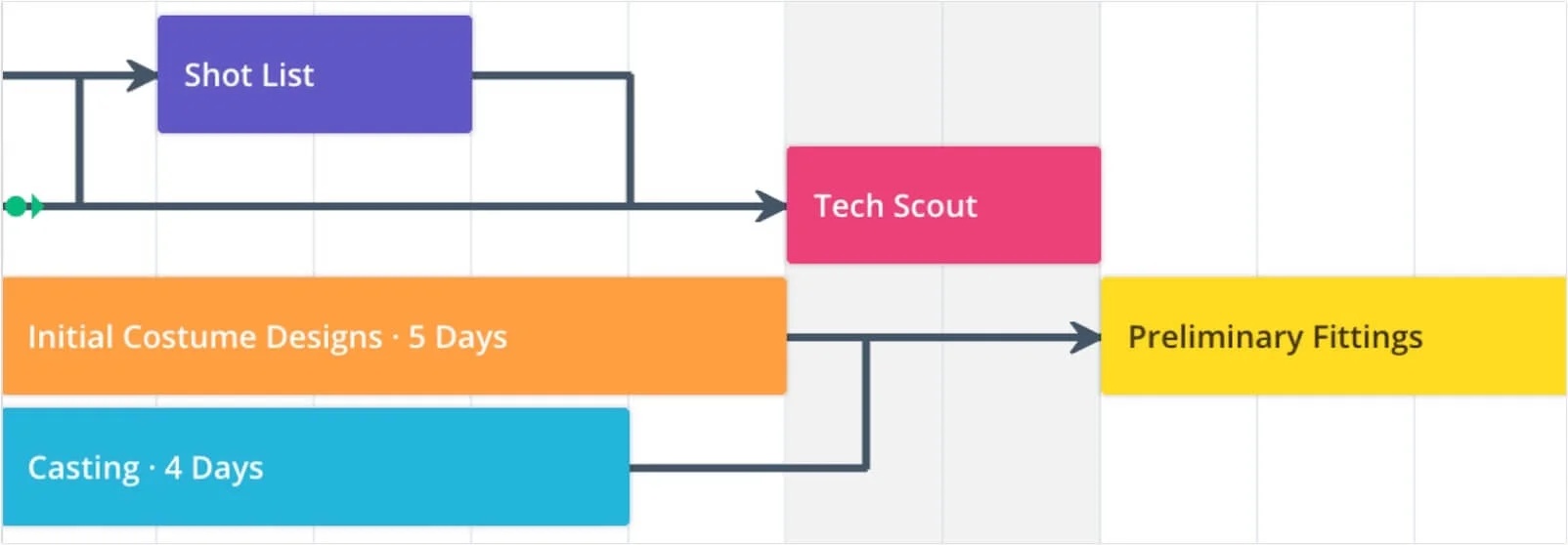
Sample production schedule with dependencies.
Dependencies are useful when it comes time to reschedule things. If your casting director is still hunting for the perfect star, you know to push back your table read.
If your table read is pushed back, you know to push back rehearsals, etc. etc.
Schedule people, not events
This piece of advice comes from friend of the blog, producer Arnon Shorr.
Schedule around people, not around events.
Locations and equipment? Those are negotiable. It’s easy enough to find a backup location or another rental house.
You can’t exactly swap out the cinematographer for a day or two. The process for this changes depending on whether you’re using a film production calendar template or software.
In an Excel template, you can assign people using notes. If you’re using a scheduling program or film production software like StudioBinder, it’s easy to assign people to different events.
First, click on the event’s name in the event bar to bring up the event view.
Here, you can break the event down into tasks, upload documents, and assign cast and crew.
Click on the outline of the person just to the left of the date. This brings up the assign teammate window, where you can select all the people involved in this event from your StudioBinder team roster.

Look at all those smiling faces!
You can even use StudioBinder’s filtering tools to see what events a single person or team is assigned to. This will help make sure you’re not double-booking anyone and that everyone’s getting their rest.
Just click on the filter icon in the upper-right-hand corner. This gives you access to StudioBinder’s full suite of filtering tools, including filtering by cast and crew. Just click on their name and portrait to see where you’ve placed your people.
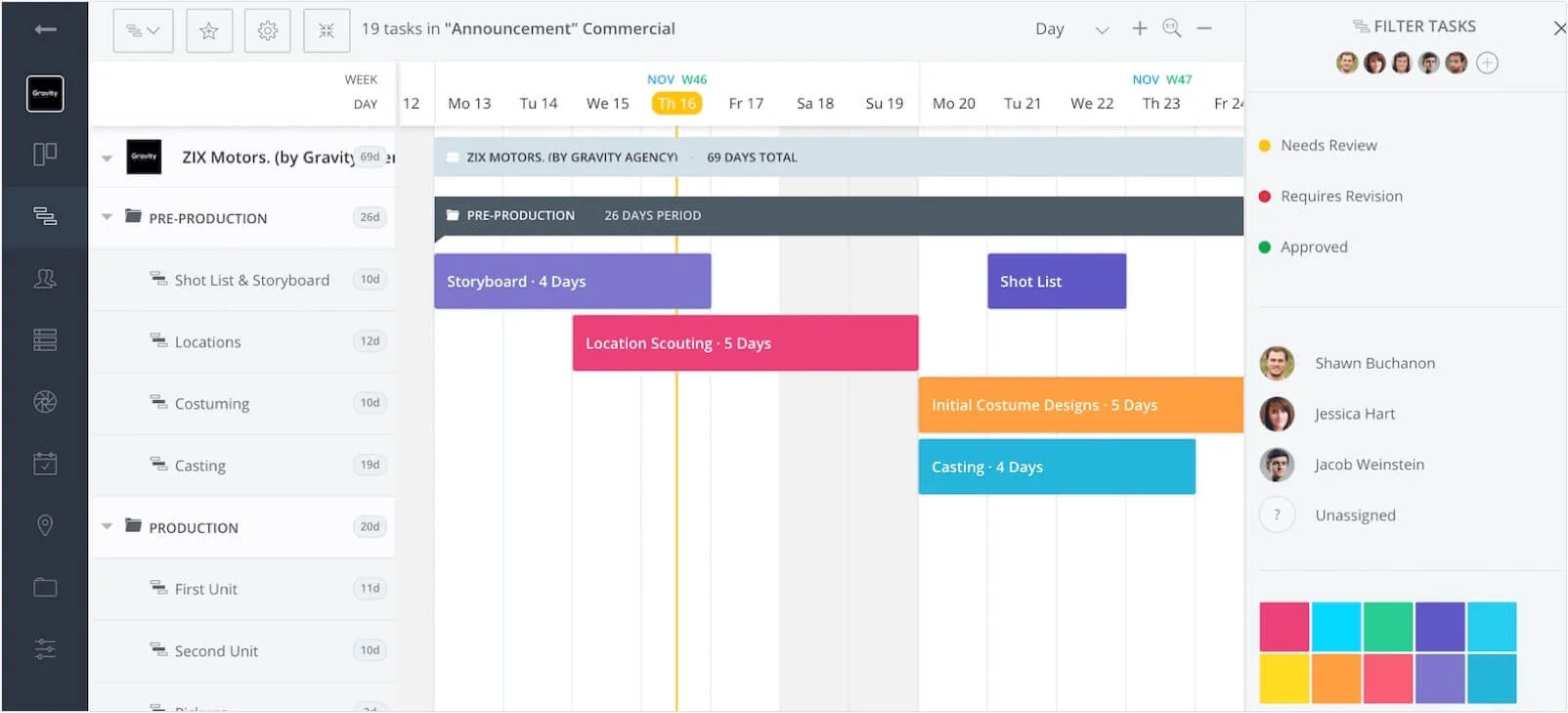
Before
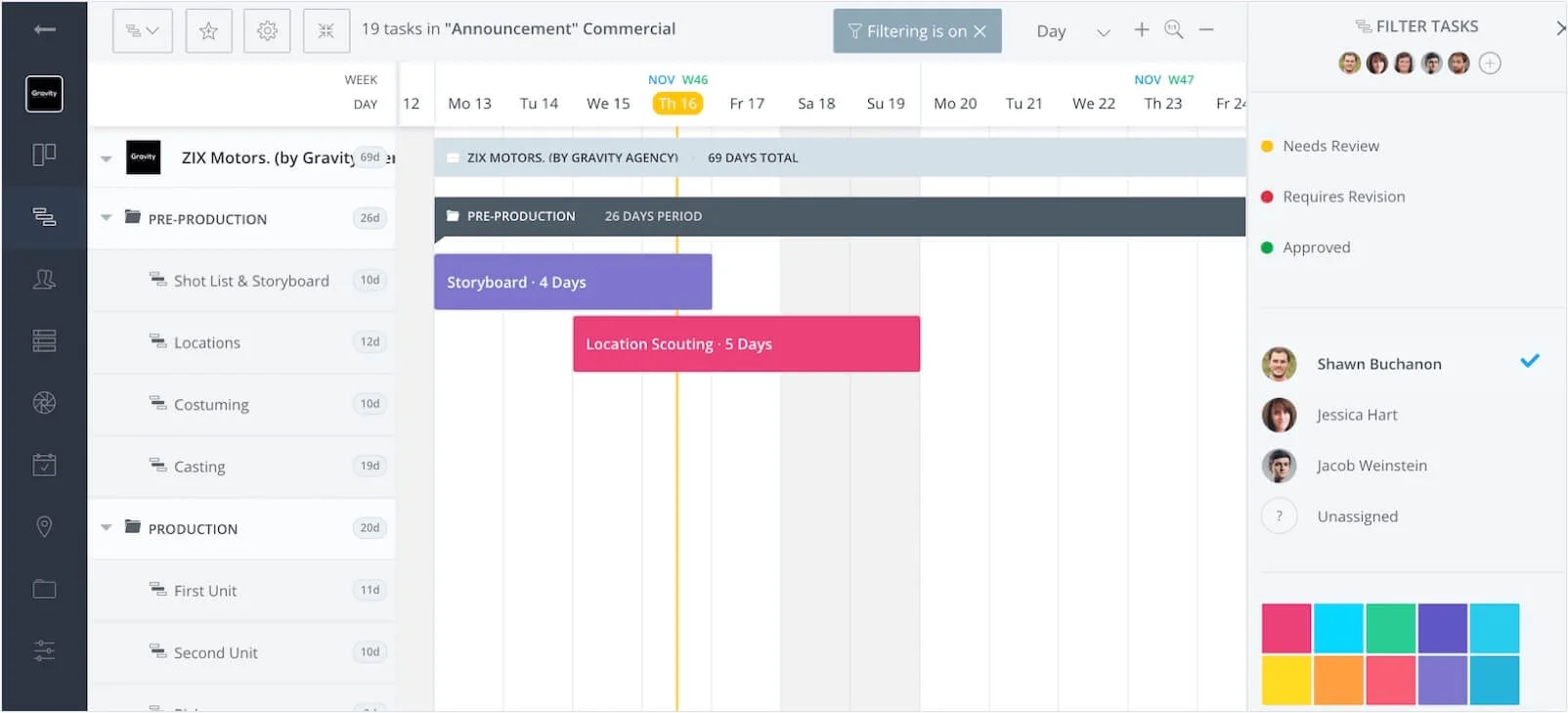
After!
Reschedule, reschedule, reschedule
Reschedule, reschedule, reschedule
There, you’re done, right?
Not so fast. Now comes the most important part of building out a production calendar. Maintaining the production calendar. Remember, things are going to change.
Events will get pushed back, which will push back other events. You’ll hire department heads who will give you more accurate estimates of how long everything takes.
You’ll experience flash floods, equipment failure, and the many, many acts of God that have accompanied every film shoot since the Lumiere Brothers first picked up a camera.
This is where you’ll really see the difference between film production calendar templates and software.
Templates are limited to a degree. You can only schedule so far ahead, and odds are you’ll be making a new copy every week.
If you’ve scheduled far ahead, you might be hunting through a massive spreadsheet database to make changes.
If you’re using film production software like StudioBinder, however, it’s relatively painless. Events can be moved with a simple drag and drop. You can follow arrows to dependencies that will need to be adjusted.
You can even adjust something months ahead without tedious hunting. First, you’ll want to zoom out. You can do this by clicking on the “-” in the upper right hand corner, or by selecting “Day”, “Week, “Month”, “Quarter”, or “Year” from the drop-down menu next to it.
Now, remember that filter tab I told you about earlier? Hop back into it. You’ll see a search bar near the top.
Type in the name of the event you’re looking for and hit “enter”. Watch as all the other events disappear, leaving only the event you want to worry about.
UP NEXT
Conclusion
Hopefully, by learning how to make one, you’ve learned that a production calendar isn’t a noose around your creativity. Scheduling programs are tools to let your creativity fly high.
Whether you use a film production calendar template or software, you’ll find yourself the master of your own time. Free to be as creative as you need to be because you’ll know what limits matter.
We’ve given you the tools. Now go out into the world and make it happen. Sign up today for a free account and try out our production calendar builder.