So your script is done, and you are about to begin the script breakdown process. For the script to import correctly into scheduling software, you must review the script for formatting errors. In this article, we’ll review some of the most common culprits and how to fix them.
reformat your script
Why you should reformat your script
A script breakdown is when a producer or 1st AD imports a script into software like StudioBinder's script breakdown software. During this process, the elements of a scene (e.g., characters, locations, key props, stunts, vehicles, sound effects, etc.), are identified in what is called a script breakdown sheet.
For a complete guide on how to break down a script, grab our free E-book: A Filmmaker's Guide to Script Breakdowns.
Free downloadable bonus
FREE Download
A Filmmaker's Guide to Script Breakdowns
You can't start shooting without a proper and thorough script breakdown. Download our FREE e-book to learn the in's and out's of breaking a script, categorizing elements, and generating reports. Then everything from the budget to the schedule will fall into place.
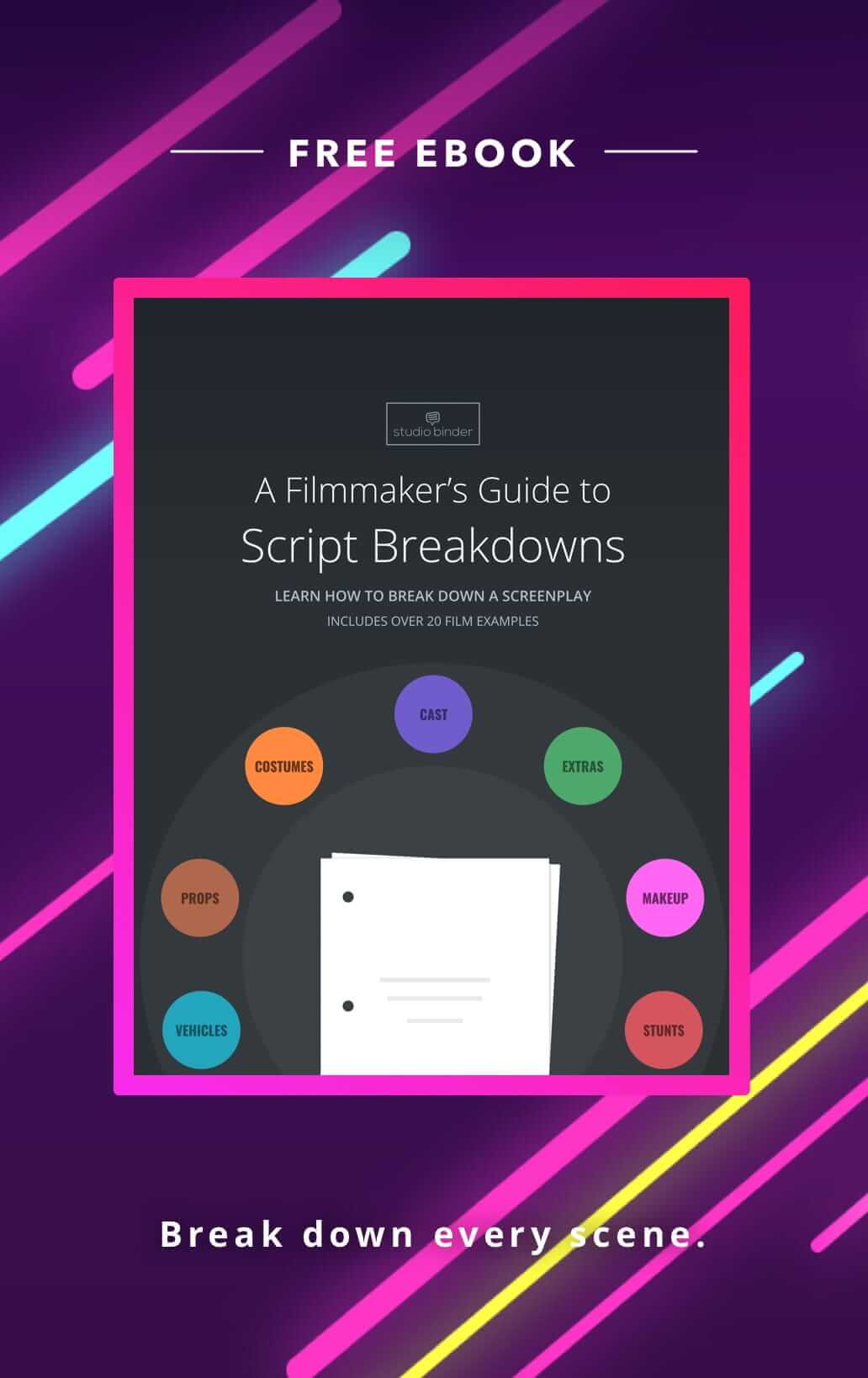
Since few screenwriters are producers, and even fewer have experience as a 1st AD, they don’t understand the work that goes into a script breakdown. As a result, scene elements are rarely tagged (so they must be inputted manually), scene numbers may be missing, and it lacks proper screenplay formatting.
Inconsistencies in characters names, locations and time of day can cause some of the biggest issues when importing. It’s best to avoid the issues altogether by making sure that the script is first, and foremost, formatted correctly.
To start, you’ll need to have a script in its source format (i.e., Final Draft, Celtx, or Fountain). If all you have is a PDF, you can also import it directly into StudioBinder's software.
PRO TIP: LEARN HOW TO MARK a SCRIPT
Want to learn more about the script breakdown process? Need a Cheat Sheet for the most common scene elements? A script breakdown template? Check out our article on how to breakdown a script.
Read the script
1. Read the script before the breakdown
Actually read the script. Start to finish. Once you begin the script breakdown you won’t be able to experience the script from an audience member’s perspective again. Leave your pencil and pens aside so you can focus on the characters and story.
In an effort to stay on budget, you’ll inevitably need to identify which scenes should be trimmed, consolidated, or removed. Understanding the plot-line, character arcs, themes and controlling ideas will help you prioritize the shooting schedule without compromising the story.
location titles
2. Ensure location titles are consistent
In order to generate an accurate script breakdown sheet or stripboard of scenes, you need to scan the script for any formatting errors. First up, look for inconsistencies or oversights with location labels in the slug lines.
For example, if Mary and John live together, then “INT. MARY’S HOUSE” and “EXT. JOHN’S HOUSE” would be the same location. You will need to choose one or switch them to “MARY & JOHN’S HOUSE.”
If you don’t do this, scheduling software will assume the same location is two different locations.
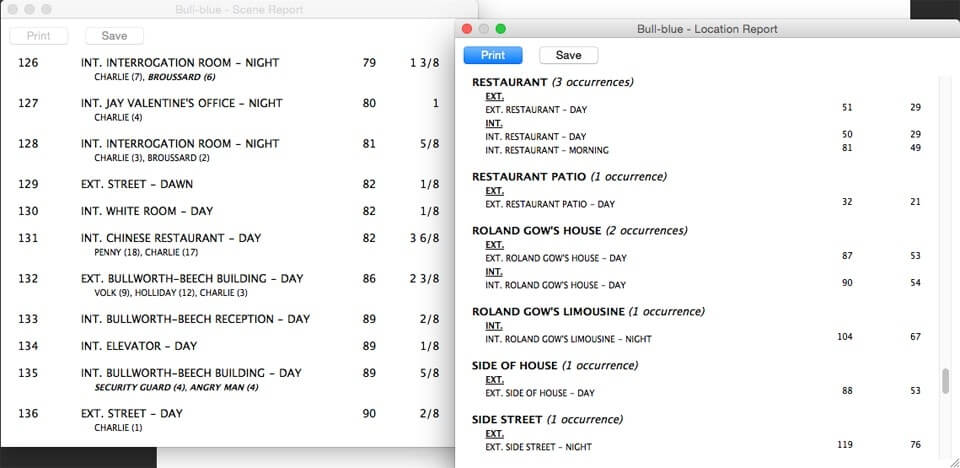
Ensure location titles are consistent
Pro Tip:
In order to avoid rework, before you make any formatting changes to the script, request that no further writing changes are made to the script until your reformatting work is complete, and you deliver a new script file for them to work within.
character names
3. Keep character names consistent
Before generating a character breakdown for the project, double-check that the character names are uniform throughout the script. For example, if John is Bill’s son, then John should always be identified as JOHN and not listed anywhere as BILL’s SON.
This is most common with family relationships, boyfriends, girlfriends, roommates… you get the idea.
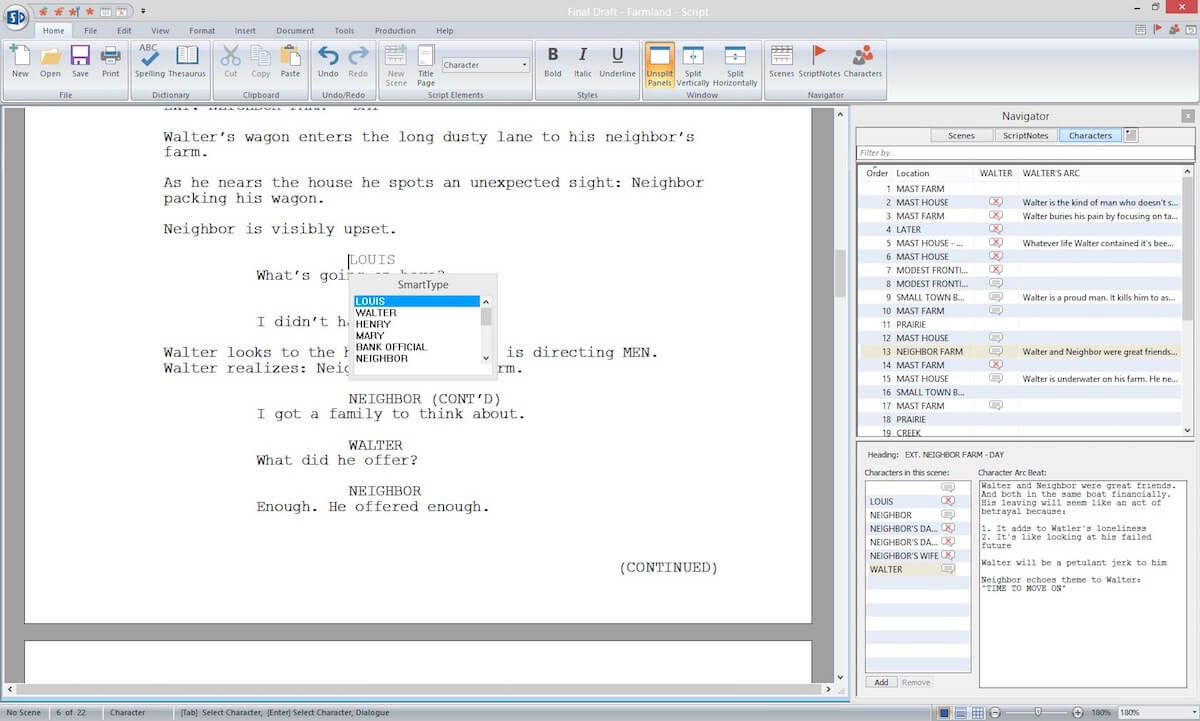
Make sure character names are consistent
Revert scene slugs
4. Revert slugs to “DAY” or “NIGHT”
When breaking down a location, day and night scenes are grouped to provide an idea of how long you’ll be shooting there. As a result, all quirky time-of-day formatting (i.e., CONTINUOUS, LATER THAT MORNING, AFTERNOON, LATE NIGHT, etc.) should be replaced with only DAY or NIGHT.
If necessary, a time-of-day modifier, such as “DAWN,” “DUSK,” and “LATER,” may be added in parentheses.
Break up scenes
5. Break up “INT/EXT” scenes
To get an accurate scene and location count, all scene headings labeled as “INT/EXT” (or vice versa) should be broken up as either INT. or EXT.
For example, if we start a scene as an INT., then, at some point, the character walks outside, create a new scene with the scene heading EXT. The same is also true of interior moves within a single location (i.e., a character walks from the KITCHEN to the LIVING ROOM).
KEEP INT/EXT FOR TRACKING SHOTS
It is acceptable to use “INT/EXT.” when you have a single, continuous tracking shot that moves between an interior/exterior. Emphasize this by appending the word “TRACKING” after the time-of-day.
INT/EXT. SKIPP'S BAR - DAY - TRACKING
What about picture vehicles on-location?
If you desire, you may leave “INT/EXT” when you’re shooting within a vehicle. Just make sure to append the word “TRAVELING” after the time-of-day.
INT/EXT. STUART'S CAR - DAY - TRAVELING
Generate scene numbers
6. Generate scene numbers
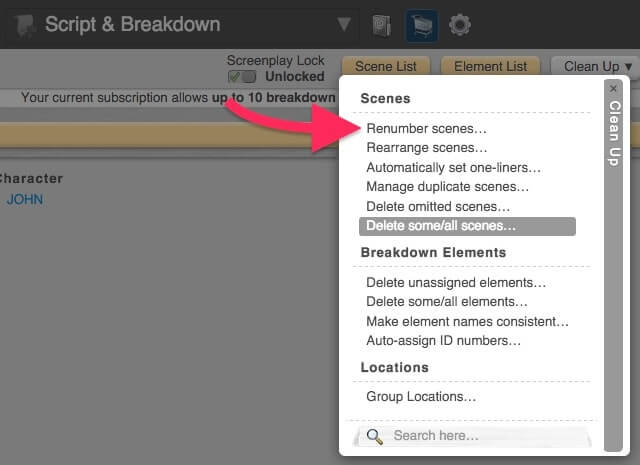
Generate Scene Numbers
If your script does not have have scene numbers applied yet, you’ll need to use your script writing software to generate them.
A new scene occurs whenever a location in the script changes. As mentioned earlier in this post, if the scene goes from outside to inside, or one room to another, you must be treat these as different scenes.
Up Next
How to Break Down a Script
There are many steps and styles to breaking down a script, and we are just scratching the surface. Once you’ve formatted the script, the next step is to mark the script’s scene elements and generate scene breakdown sheets.
Have any tips you want to share? Please add in comments.
Up Next: Script Breakdown Process →
Easily create script breakdown sheets online.
Import scripts. Tag elements like props, wardrobe, and cast. Create breakdown summaries and DOOD reports in a snap.
