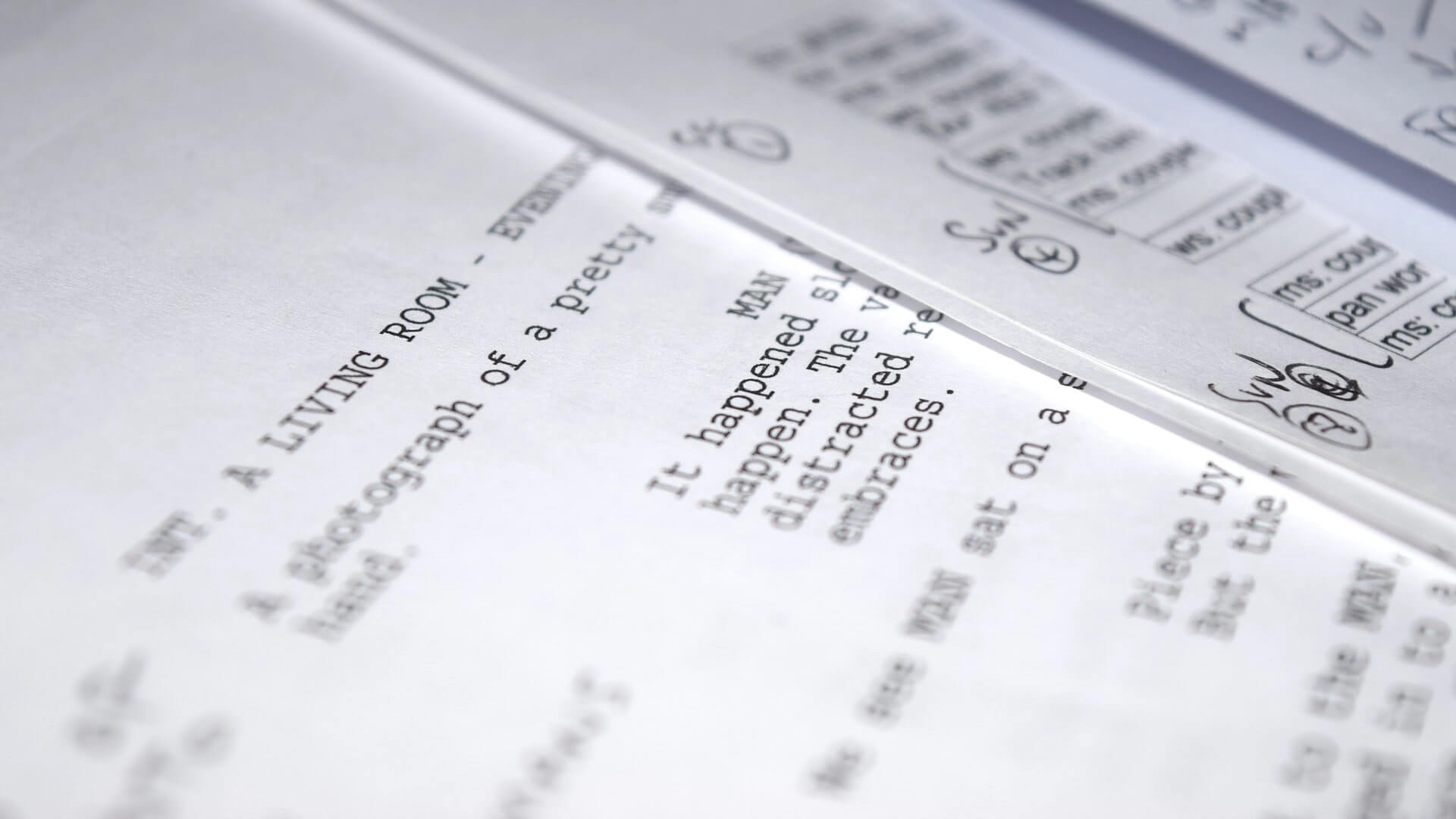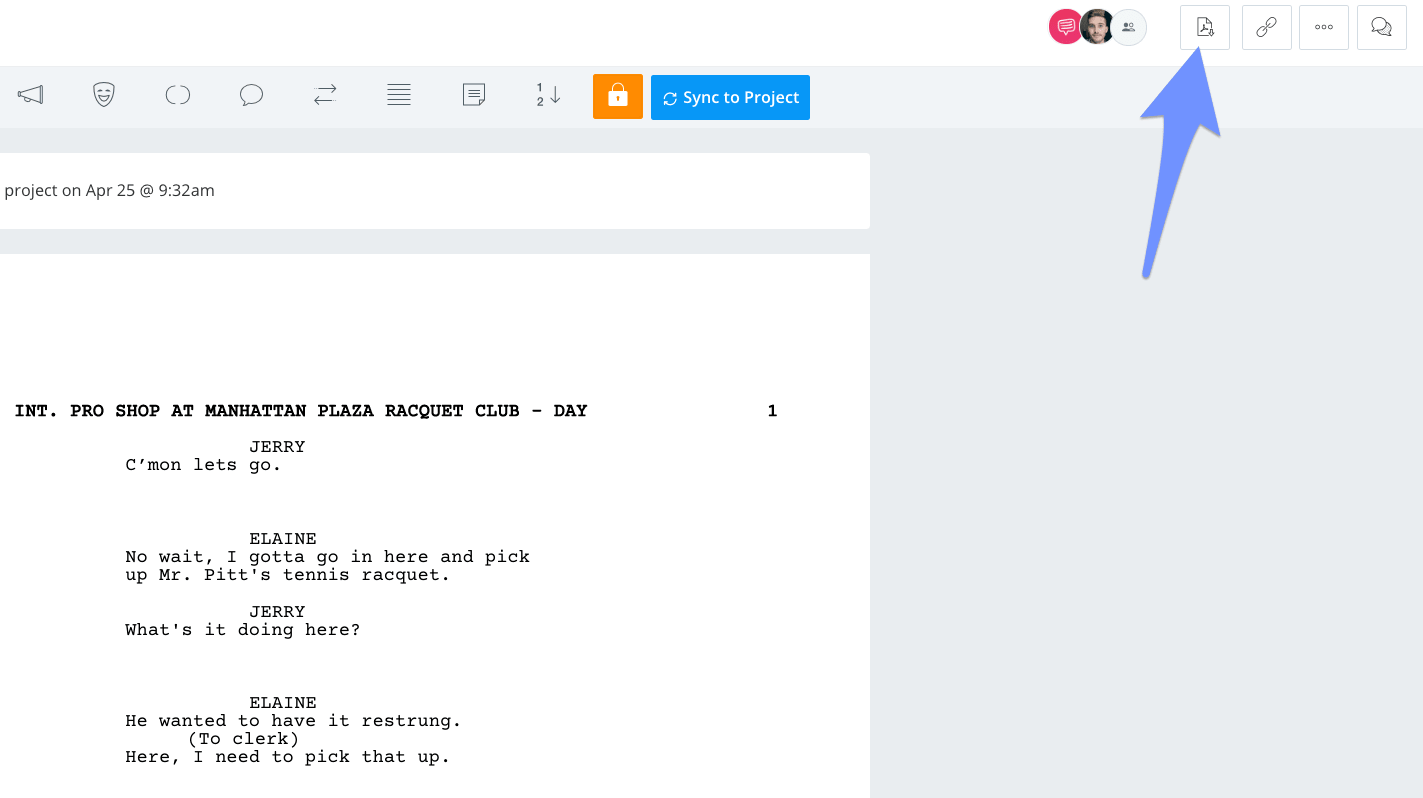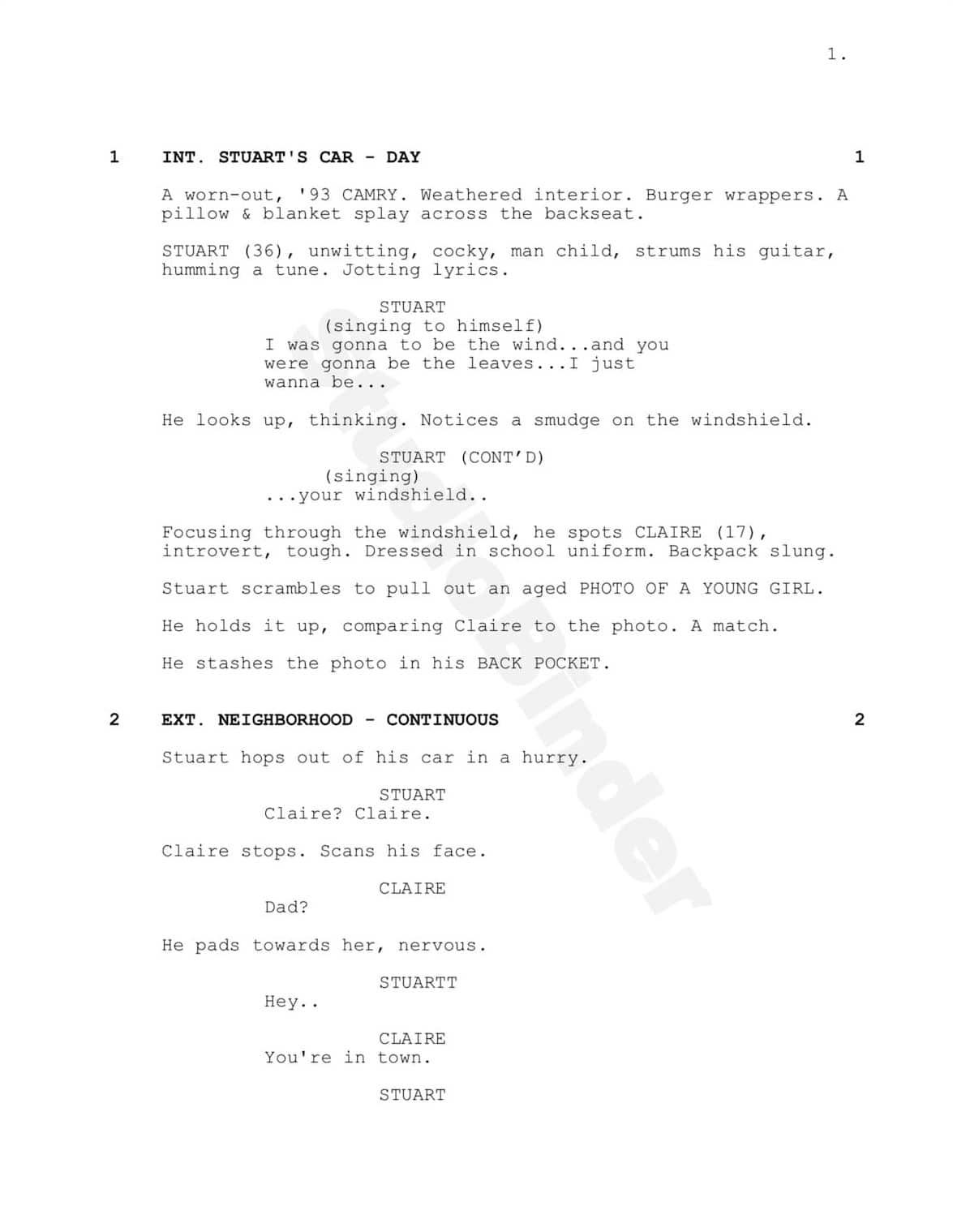A great screenplay is worth millions (sometimes billions!) of dollars, so protect them through watermark PDFs!
Are there simple steps to help increase the security of your script?
YES! And they are readily available in StudioBinder. We’re going to show you how to create a watermark PDF of your script that also includes headers and footers.
How to Protect Your Screenplays
with Watermarked PDFs
Sharing Your Work
1. How to export your script as a pdf
Sharing your script is inevitable. Whether you just want feedback or you’re distributing the final draft among your department heads, multiple people are going to put their hands on it.
One of the first steps in keeping these copies protected is to generate a PDF (portable document format). In this format, the text can’t be altered like a Word or Pages document.
StudioBinder's screenwriting software makes exporting a screenplay a 2-click process.
On your screenplay page, just click here:
Click here to generate a script PDF
A PDF is also a universal format that can be opened on most systems, like a Mac or PC.
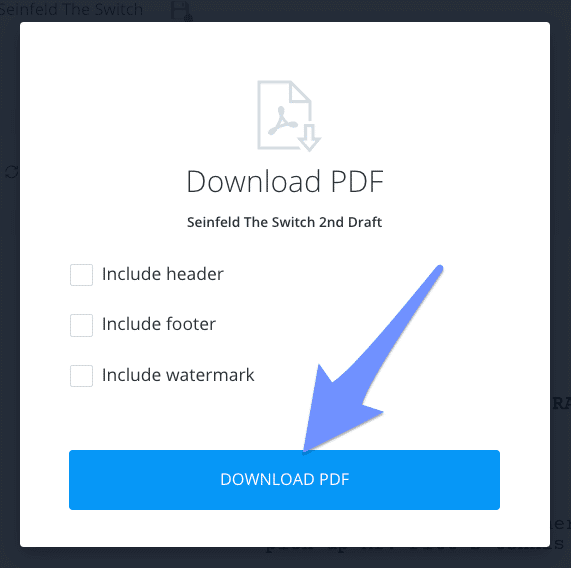
Download the script pdf via the pop-up
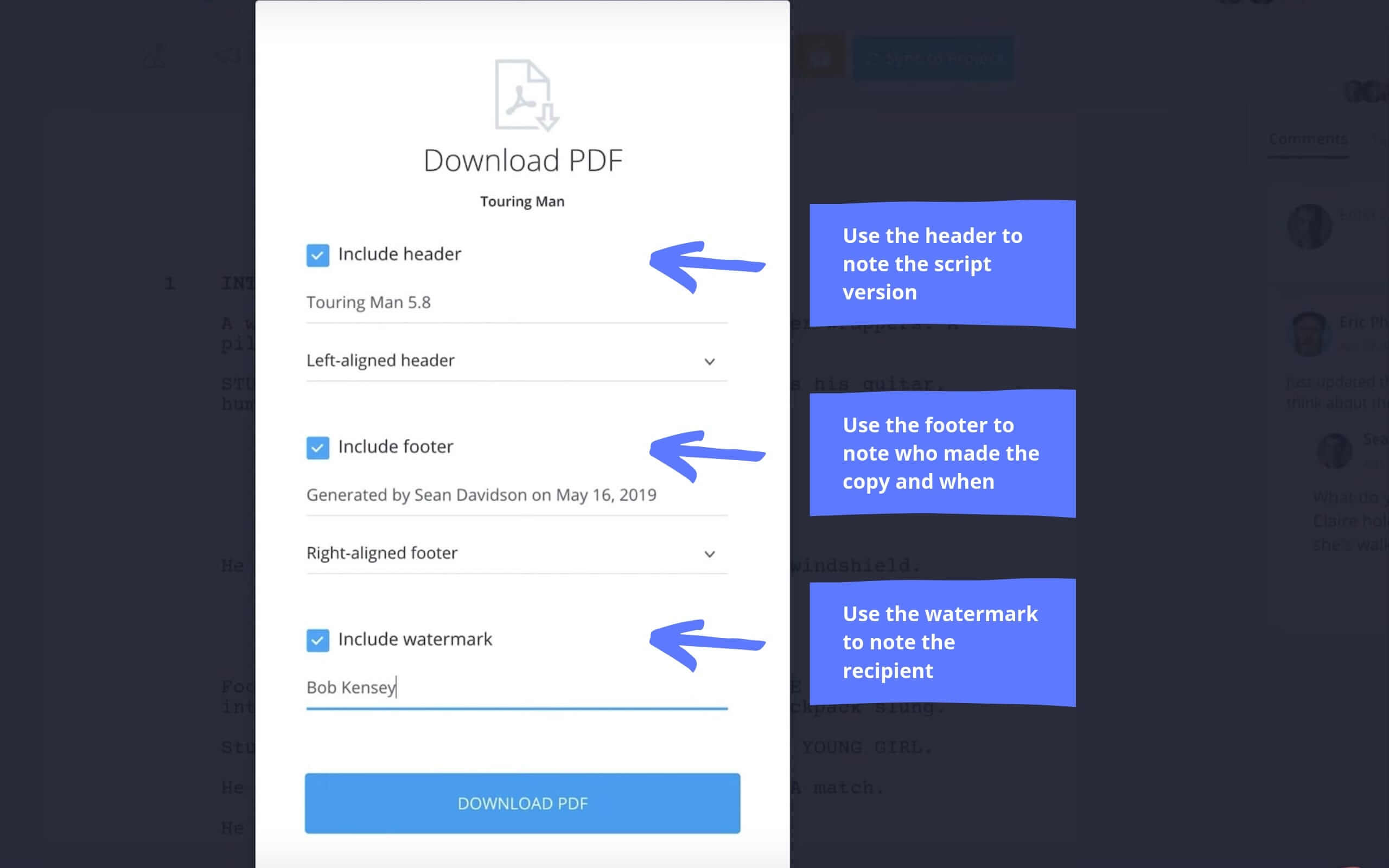
Include descriptive headers and footers in script PDFs
Pro Tip: By adding the team member's name and the date of the export in the footer, you can quickly trace the source.
But we’re not done yet. There’s one final and important step in making your screenplay secure: Watermarks.
Keep Your Ideas Safe
3. How to add watermarks
Headers and footers help track the source of the PDF, but how do you track who you’re sending each copy to?
Watermarks are the quickest and easiest way to go. Not only will a watermark tell you who is receiving a particular copy, it adds two more layers of security.
First, the recipient’s name is printed big and bold across each page. There will be no mistaking who this copy was meant for.
PDF with a watermark
Second, there is a psychological deterrent in seeing your name printed on the copy. It’s like leaving your fingerprints in a room before the crime ever happens (Minority Report, anyone?).
The truth is that unless you’re Christopher Nolan and you can require your actors to read your script alone in a room under close supervision, your script is vulnerable.
But with simple steps like adding headers, footers, and watermarks, you can take steps to keep your ideas safe and your projects secure.
For a more detailed breakdown, here are instructions on how to add script watermarks in StudioBinder.
Related Posts
Up Next
How to Collaborate on Scripts
Now that you know how to protect your scripts, it’s time to start sharing them. Collaboration is necessary for any film or video project. When you share ideas, give and receive feedback, or need to follow up on tasks, organization is absolutely critical. In this article, we’ll walk you through the collaboration tools built into StudioBinder so you can maximize the benefits of working with others.