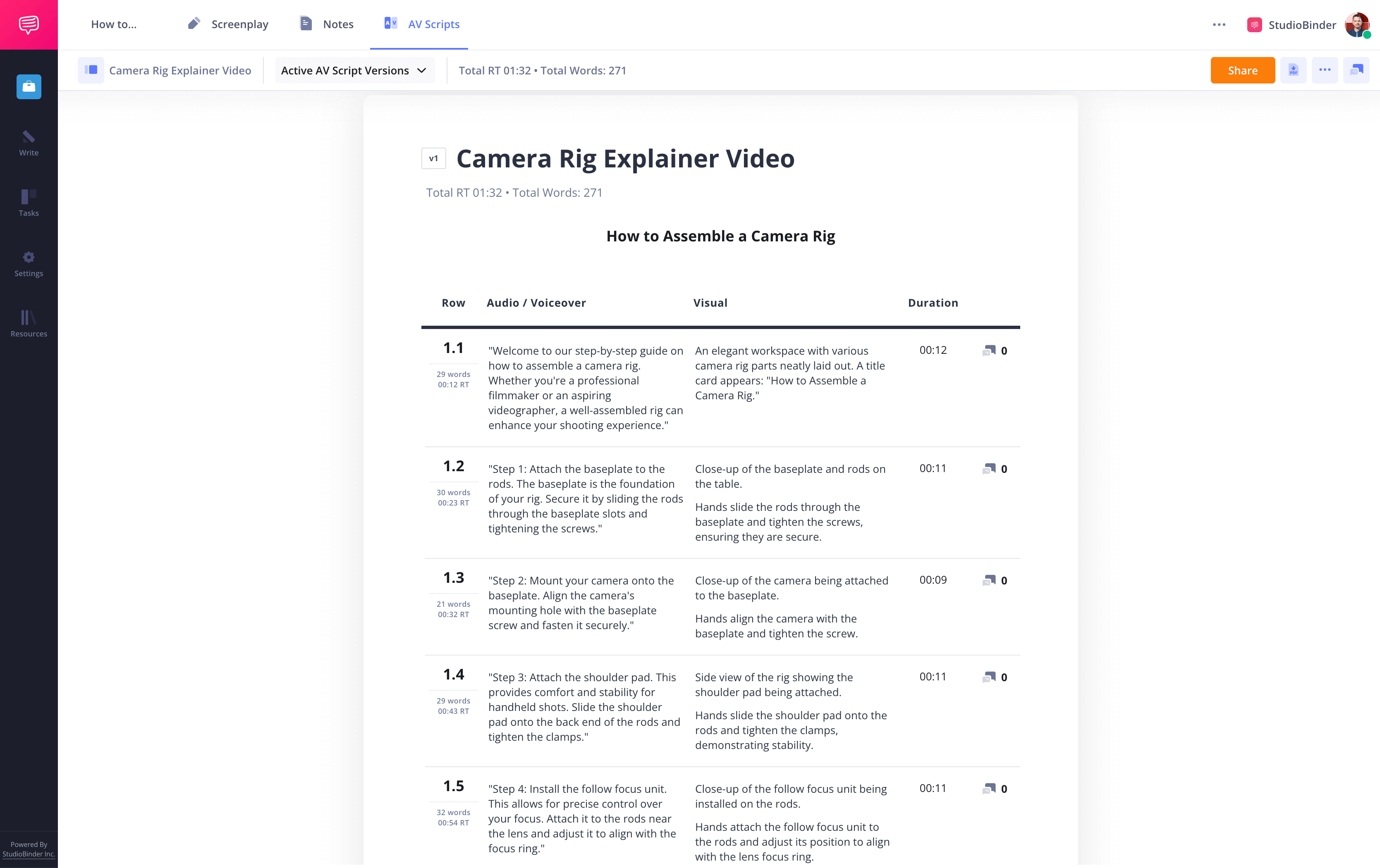Sixty-one percent of businesses use explainer videos to market their products and services. An educational video can also be a powerful tool for training, instruction, or knowledge sharing. But how do you start from scratch? Writing a screenplay for YouTube ensures your message is clear and engaging from the beginning. By following these rules and using our explainer video script template, your client’s product won’t just be well explained—it’ll also captivate them. The right script template for video helps you maintain structure while ensuring your messaging stays clear.
How to Write an AV Script in StudioBinder
How to Write an Explainer Video Script
Using the best video script format
The best explainer videos follow a structured video script format, often using an AV video script, also known as a two-column script, making scripting for video content more efficient and organized. This format allows for meticulous planning of both dialogue and visuals, ensuring a seamless final product, which is especially beneficial for animated videos that require coordination between visuals and narration.
A compelling explainer video script is essential for engagement. Mastering video script writing ensures your message is clear, concise, and impactful. Structuring it in the right video script format ensures your message is clear and impactful. You only have a minute or so to pitch your product, so every word and frame matters more than ever.
Follow this step-by-step process for an effective explainer video script and master scripting for video content to enhance clarity and engagement:
Hook the Viewer Immediately – Open with a compelling problem-solution scenario.
Define the Core Problem – Clearly articulate the audience’s pain points.
Deliver a Structured Solution – Follow a script template for video to keep messaging concise.
Ensure Voice & Visual Alignment – Plan the explainer voice actors and pacing carefully.
End with a Strong Call-to-Action (CTA) – Direct viewers toward the next step.
Your AV script won’t be as complex as a feature film, but it should have a beginning, a middle, and a concrete end. Looking at a video script example can guide you in structuring your content effectively. For even more clarity, reviewing explainer video script examples can help you visualize different styles and approaches tailored to various audiences.
Reviewing explainer video examples can inspire you to structure your script effectively. When writing a screenplay for YouTube, keeping this structure ensures a more engaging story flow. Effective scripting for video content ensures a smooth narrative flow.
They all follow a basic structure and format. Click on the explainer video script example below to see what these AV scripts look like up close and personal.
See a Professional Video Script Format in Action • Made in StudioBinder
How did we create this script? We’ll walk you through it, step-by-step, using StudioBinder’s AV script software. But don’t worry – the process we’ll lay out is universal, regardless of the software you’re using.
Explainer Video Script Template
1. Establish structure
We’ve already given you a loose structure for a great explainer video script: establish a problem, deliver a solution, describe how it works, and provide a call to action. Your explainer video script should reflect this structure.
Analyzing explainer video examples can help you decide how to structure your script for maximum impact. Using StudioBinder you can build segments and banners to create an outline for your video. Well-structured video script outlines help ensure your message flows smoothly and remains engaging throughout.
This ensures that your explainer video script template follows a structured video script format, making revisions easy as you refine your script.
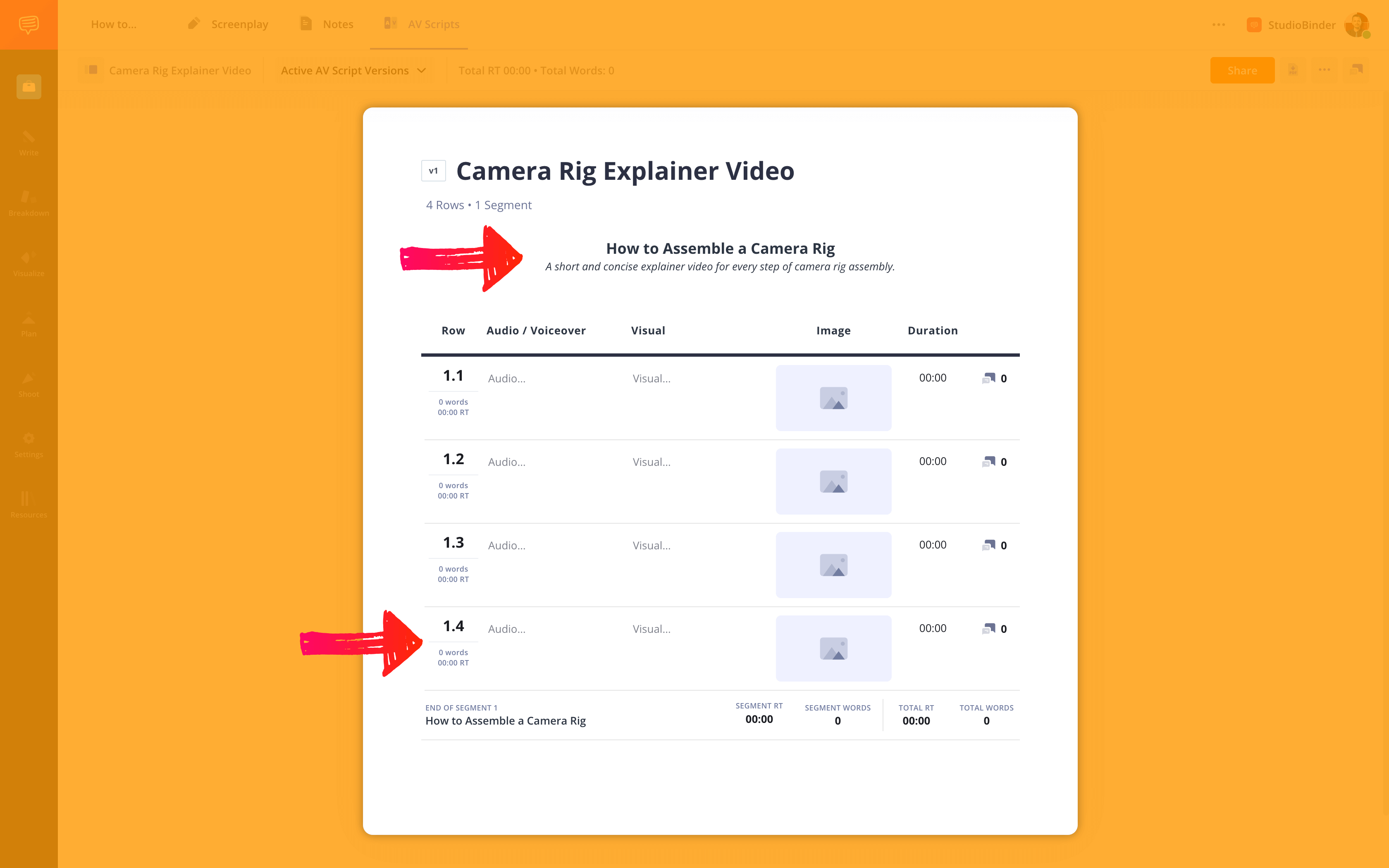
How to write an explainer video • Explainer Video Template
Related Posts
Using the Best Video Script Format
2. Write the voiceover
This is the heart of your explainer video script. You’ll draft your voice-over V.O. in the left-hand column, ensuring it aligns with the visuals in your video script format. Clear and concise video script writing keeps the audience engaged while maintaining a natural flow.
PRO TIP: BE AS SPECIFIC AS POSSIBLE
Is your character eating “at a restaurant” or a “five-star restaurant?”
While it may not seem important, specificity is key in a successful explainer video script. Not only will it enhance your explainer video. It’ll also give you a preliminary budget.
Make sure your writing is clear and succinct. You don’t want your V.O. to drag on with unnecessary verbiage. Strong scripting for video content keeps viewers engaged without overwhelming them.
Less is more! And remember that the words will be paired with visuals, so the adage "show, don't tell" definitely applies here.
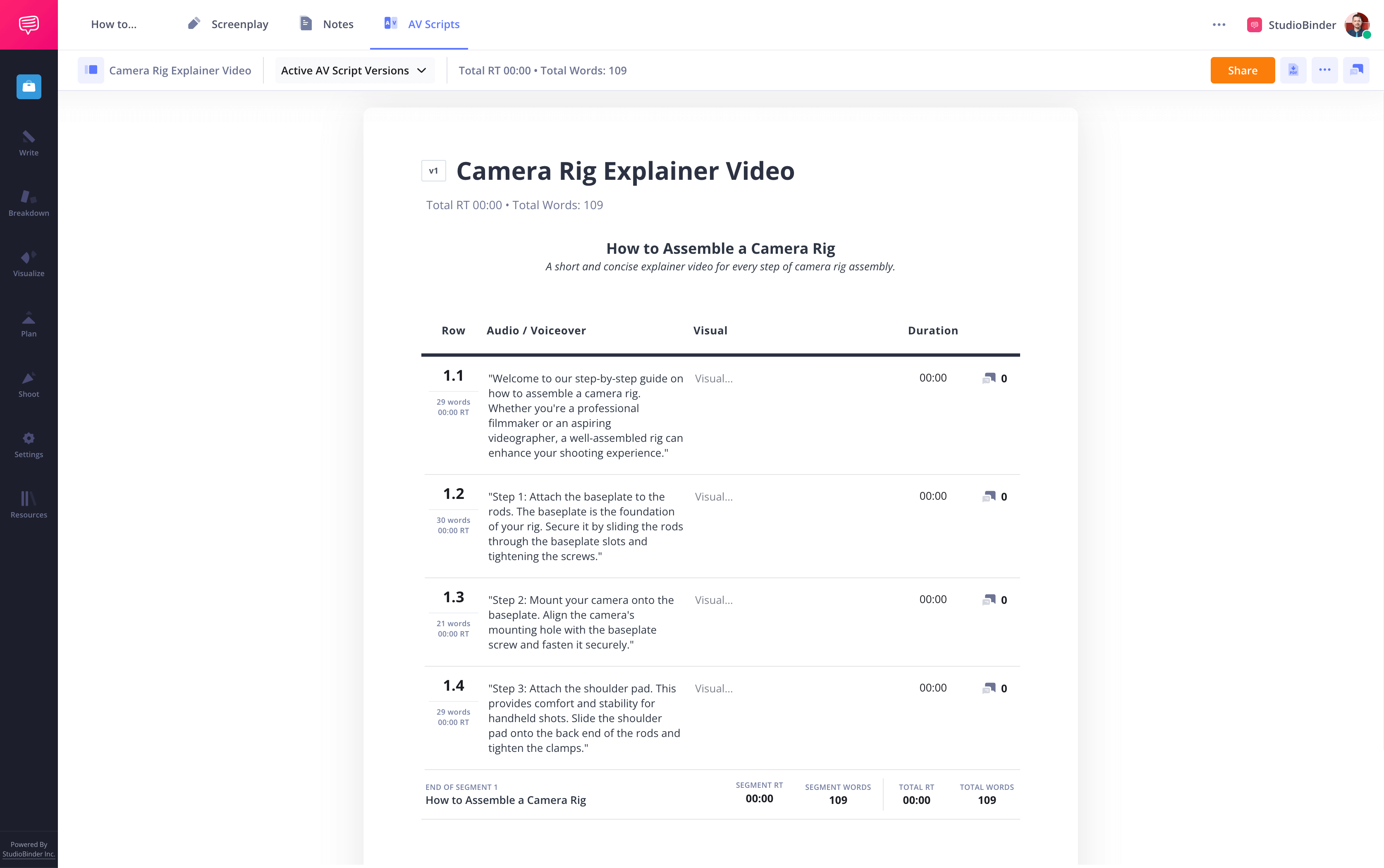
Explainer Video Script Voiceover
Choose Visuals for an Explainer Video Script
3. Plan your shots
A well-crafted explainer video script isn’t complete without engaging visuals. If you’re working on a live-action video, planning each shot ensures smooth production and storytelling. Studying explainer video script examples can help you determine the most effective way to pair visuals with voiceovers.
This is where the right-hand column of your video script format becomes essential. By planning each shot carefully, you ensure a sample video script that keeps viewers visually engaged. Here, you can demarcate what you want to show and when.
Again, for an explainer video script, clarity is king. Make sure the V.O. and imagery complement each other.
StudioBinder allows you to add links in the visual column, as well as include images from storyboards, stock photos, and other inspirations.
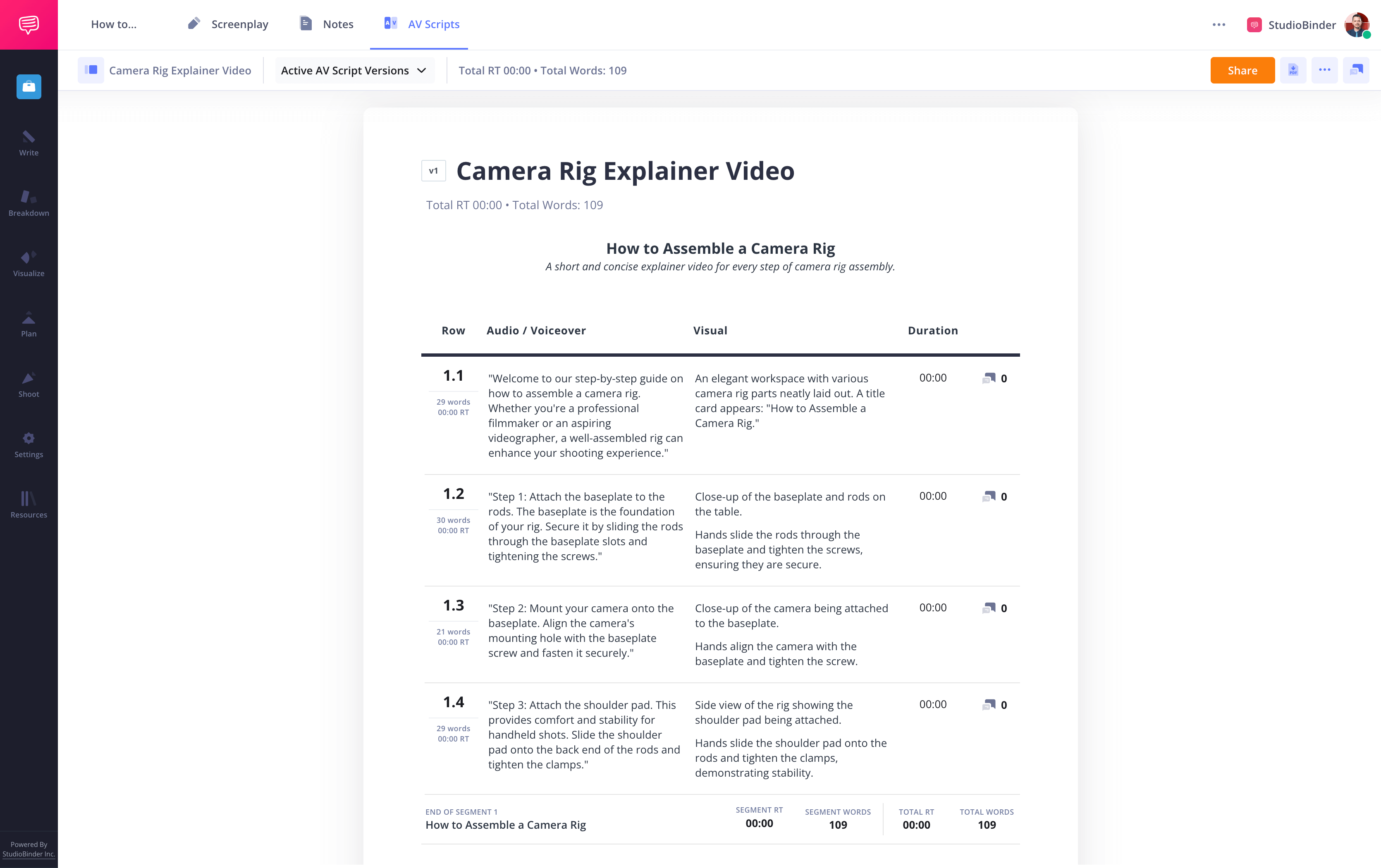
Explainer Video script with visual description
Related Posts
How to Time an Explainer Video
4. Time the script
A well-structured explainer video script is tightly timed. Every second counts, making it crucial to follow an effective video script format. For a training video, ensuring proper pacing helps learners absorb and retain information more effectively. This is especially important for a YouTube video, where audience retention depends on engaging storytelling and pacing. Precise video script writing helps balance pacing and visual elements seamlessly.
Reading your script aloud with a timer helps refine pacing, ensuring a natural flow. The most common way to do this is by reading out loud with a stopwatch.
PRO TIP: COST OF AN EXPLAINER VIDEO
It all depends on your explainer video script template. If you’re hiring a production company, it can cost you thousands of dollars.
You can make it on your own much cheaper by writing the explainer video script on your own, starting the production process, and then hiring a freelance cast and film crew.
StudioBinder’s software makes this process easy: you can add durations to specific lines and time yourself with a built-in timer. The software will also count the words in each of your lines.
All of this data is then totaled at the bottom of your script, so you can see your word count and estimated runtime.
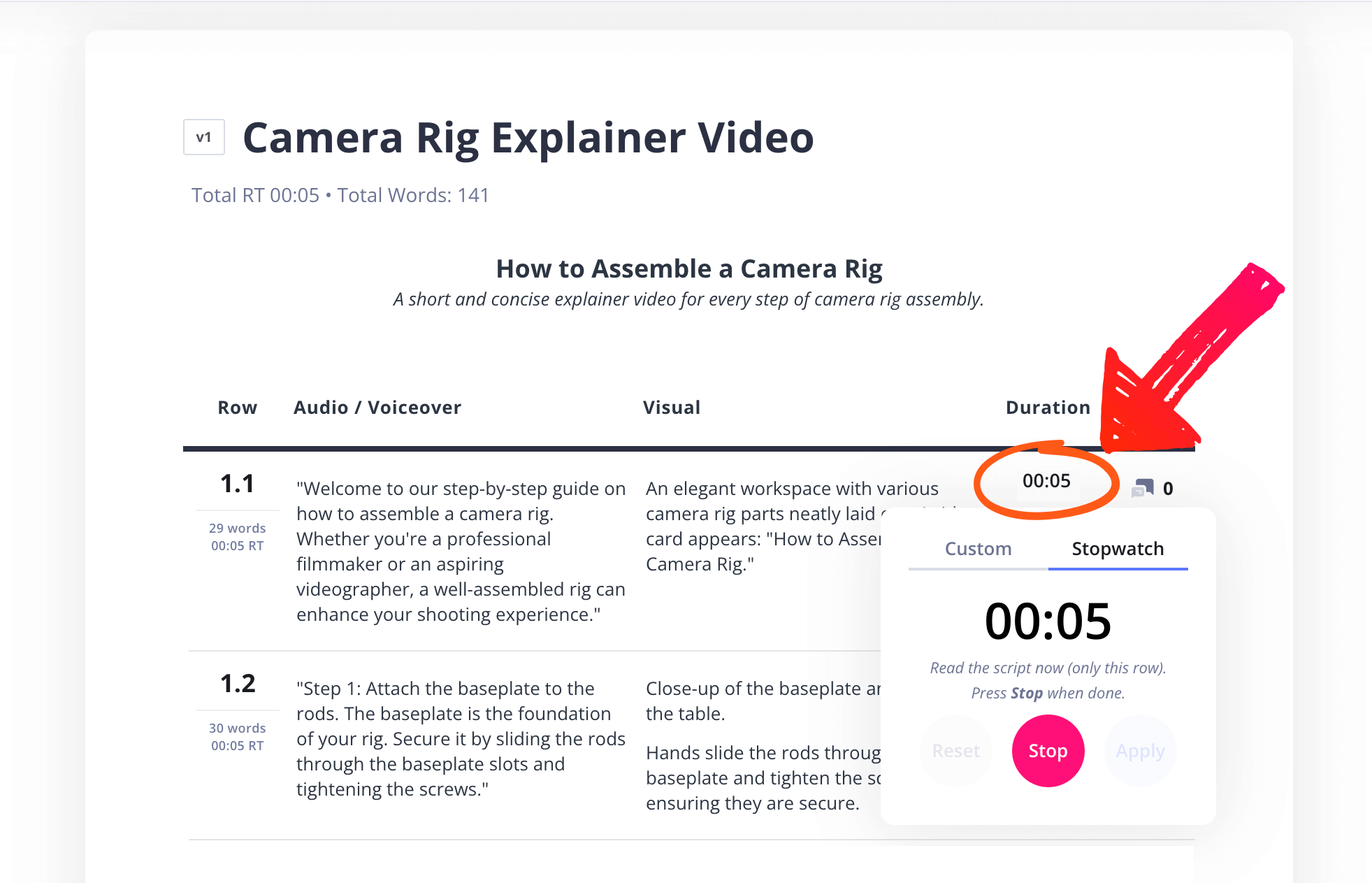
Explainer Script's Timer
Share Your Explainer Video Script
5. Get feedback
Before you begin recording, gather feedback on your explainer video script. If you’re developing a screenplay for YouTube, early feedback helps refine pacing and messaging for better audience retention. Whether from collaborators or clients, refining your script template for video early on makes revisions easier and improves final output.
The best scripting for video content involves iteration and testing to maximize effectiveness. Getting notes now, before you’ve recorded, makes changes much easier.
With StudioBinder, you can share your script using a “view-only” link. You’re also able to add collaborators to the project, allowing them to add comments.
If a line’s moved, no sweat — the comment will move too. And when a comment’s been addressed, you can resolve it to remove clutter. You can also give each row a status color with your designations.
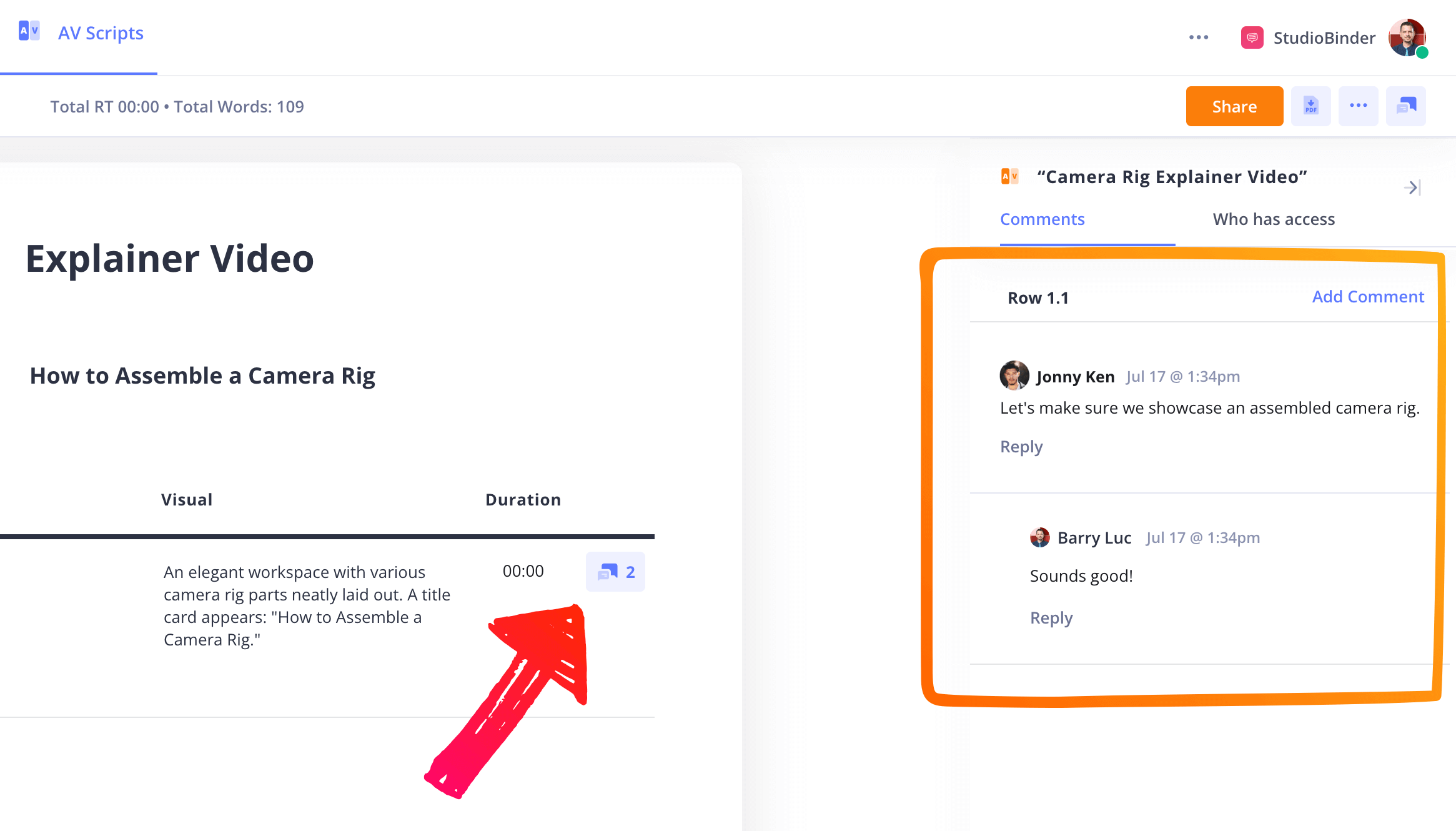
Explainer Video Script with collaborators
Related Posts
Up Next
Write Your Own Explainer Video Script
Feel like you're ready to explain? Time to get writing with StudioBinder’s AV script software. It’s designed to make the five steps we’ve laid out as easy as possible. Good luck!