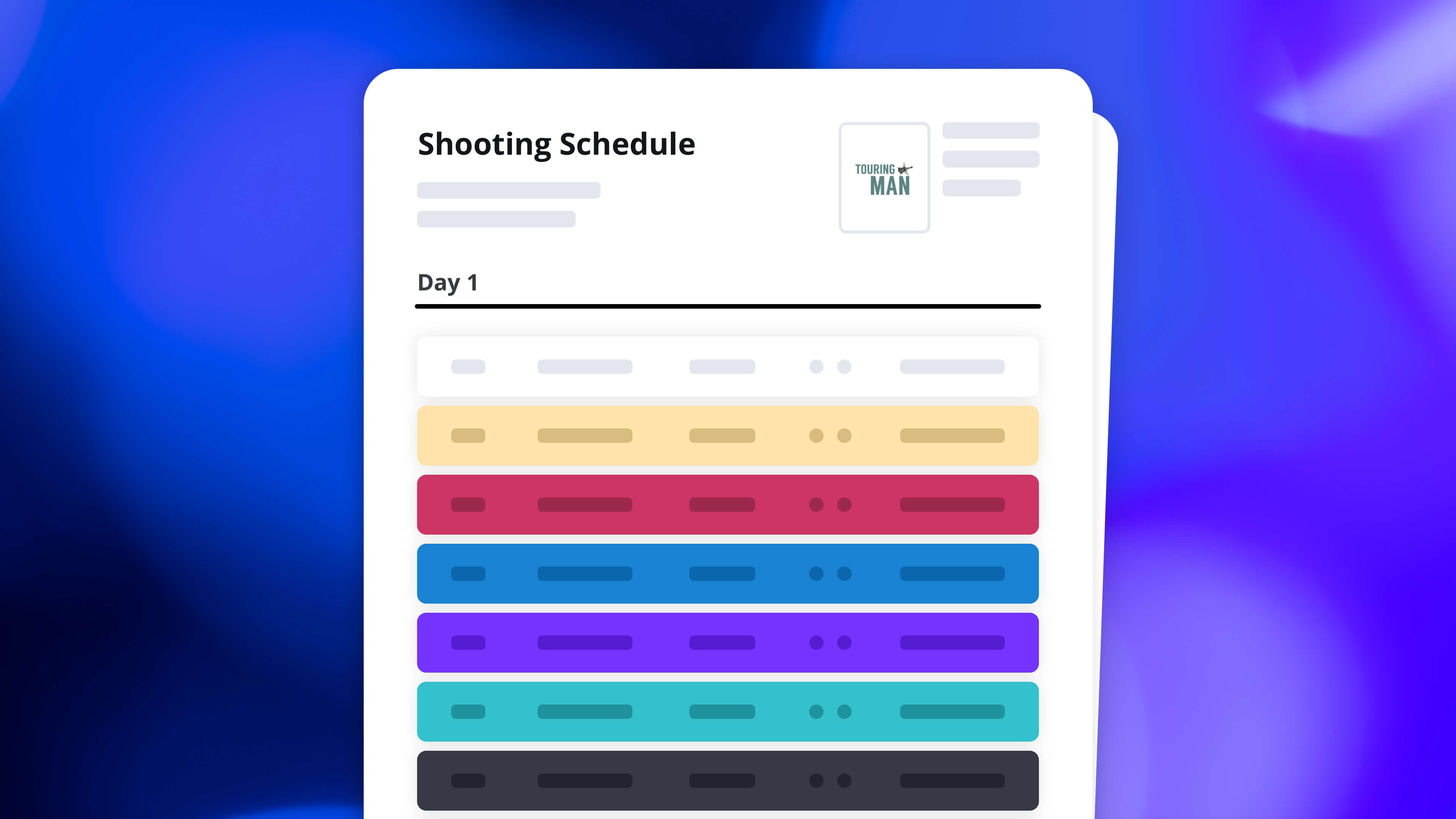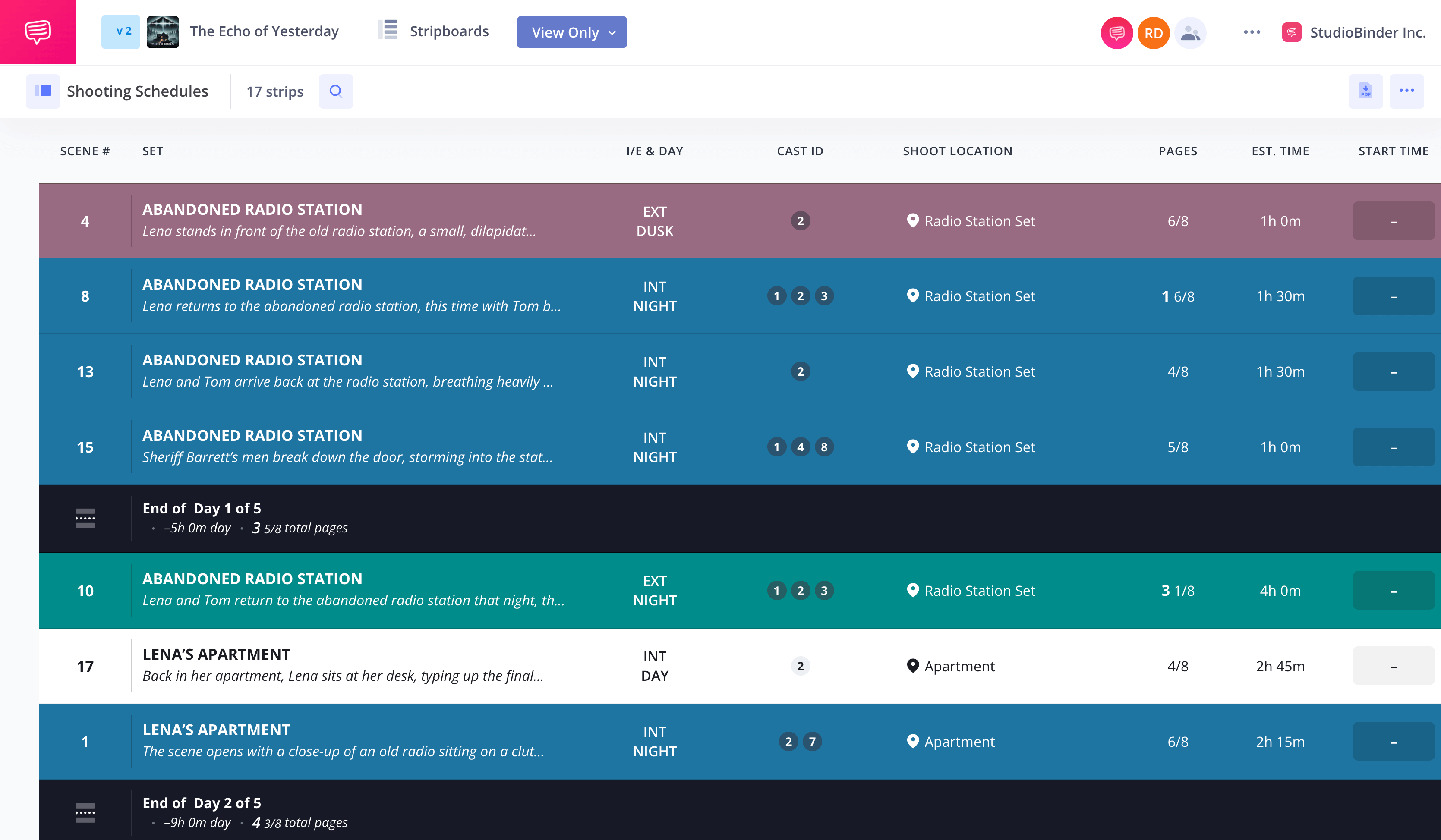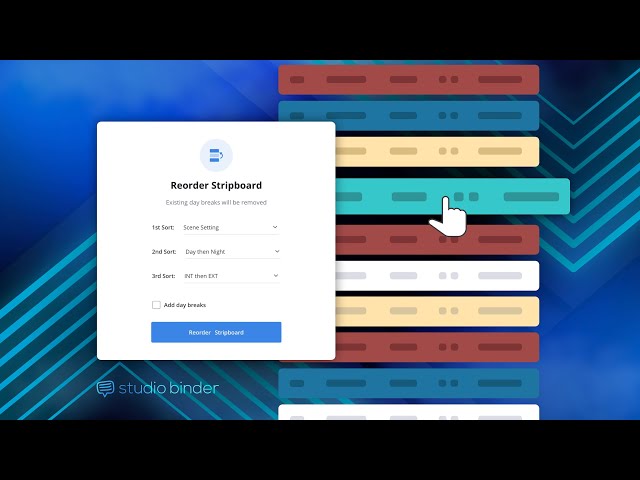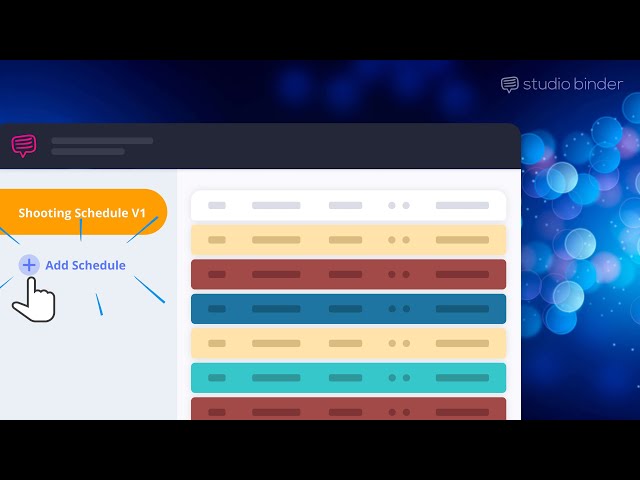You might be pretty familiar with the filmmaking process, but there’s a chance you still might be asking yourself, “What is a shooting schedule?” That’s okay. Unless you’re on the production side of things, you may have never encountered this term. Yet according to cinematographer, author, and teacher Blain Brown, “The script and the schedule are the two key guiding documents of the production.”
Today, we are going to go through some shooting schedule example breakdowns and helpful tips for when you have to make your own.
Shooting Schedule Definition
What is a shooting schedule used for?
Every creative project needs a plan. With all of the logistics and moving parts in every production, no matter the budget, a plan of attack is crucial. One of the most important organizational tools that helps ensure you make it to the finish line is the shooting schedule template. If a finalized project is buried treasure, this is the map to get you there. To start off, let’s define the term:
Shooting Schedule DEFINITION
What is a shooting schedule?
A film shooting schedule is a plan that every film shoot, TV show, and commercial follows to make sure the cast and crew stay organized and the production goes smoothly. It's a breakdown of the scenes, talent, time, cast, company moves, and day breaks for every day of the production.
What is a Shooting Schedule Used For?:
- Film (Features, Shorts, Documentaries)
- Television
- Commercials
You may be wondering where the shooting schedule fits in with the other essential documents for a film project, such as a call sheet and a shot list.
In the video below, writer/director Arnon Shorr walks us through the "how" and the "why" of a stripboard shooting schedule.
In the table below, you'll see the diffrentiation of each production document and who is in charge of creating them.
All of these documents work together to provide the entire project’s crew an easy-to-reference overview of the project. Where a shooting schedule and a stripboard give the broad strokes of the shoot, the call sheet and shot list provide more details for what the plan is for each day of the production shoot.
Document | Purpose | Created By | Used During |
|---|---|---|---|
Shooting Schedule | Organized list of shoot days for the entire production, including the scenes to be shot every day | 1st AD | Pre-production |
Call Sheet | Details the plan for a single shoot day | 2nd AD / 1st AD | Production |
Stripboard | Visual scheduling tool to create a shooting schedule | 1st AD | Pre-production |
Shot List | Camera coverage planning | Director / DP | Production |
Related Posts
Shooting Schedule Template
What is on a shooting schedule?
A shooting schedule needs to include several key elements of a production in order for it to fulfill its purpose. You can use a shooting schedule template in excel, or another software, but it needs to include the following elements:
- Scene numbers
- Locations
- Cast needed
- Crew call times
- Equipment
- Page count
- Day/night indicator
Most productions use a stripboard schedule, where each scene is assigned a separate "strip" that can be moved and scheduled as needed for the film shoot. It’s the industry standard shooting schedule format used across film and television productions of all sizes.
Learn more about making a shooting schedule by taking a look at a shooting schedule example we made using StudioBinder's shooting schedule software.
Here’s how a shooting schedule example can help illustrate this process:
Shooting Schedule Example made in StudioBinder
Related Posts
Shooting Schedule Sample
Who creates the shooting schedule?
Now that you’ve seen a few shooting schedule samples, it’s clear that creating and updating a project’s shooting schedule is a major responsibility in the production process. So who’s in charge of creating it?
The Director and cinematographer certainly have input into creating a shooting schedule. Each person brings their previous experience to the table, and they help define what a shooting schedule is for this project. They often work alongside a shot list to ensure efficiency.
However, it is the 1st Assistant Director's responsibility to create the film production schedule from either a shooting schedule template or film scheduling stripboard software.
Under the Directors Guild of America (DGA) Basic Agreement, productions must provide a minimum 10-hour turnaround between dismissal and the next call time, meaning a poorly constructed schedule can trigger contractual penalties and overtime costs. This is why having a 1st AD is so crucial for production!
Here’s a table breaking down a typical workflow involving making and adjusting the shooting schedule:
Phase | Tool / Output | Created By | Supporting Roles |
|---|---|---|---|
Script Breakdown | Stripboard | 1st AD | Producer, Director, Script Supervisor |
Scene Reordering | Schedule Draft | 1st AD | Director, Producer |
Schedule Variations | Plan A–E | 1st AD | Producer, Locations, DP |
Call Sheets | Daily Operations | 1st AD | 2nd AD, Production Office |
Reports | DOODs, PDFs | Production Office / 1st AD | Producer, UPM |
Although the director and cinematographer influence how the scenes are scheduled, the 1st AD is the one who actually makes the changes to the shooting schedule format. Meanwhile, the project’s producers and Unit Production Manager use the shooting schedule in their reports concerning budgeting, labor compliance, and logistics.
Trusted by Over 1M Creatives
StudioBinder for production teams
Everything you need for a successful shoot: call sheets, shot lists, scripts, and more.
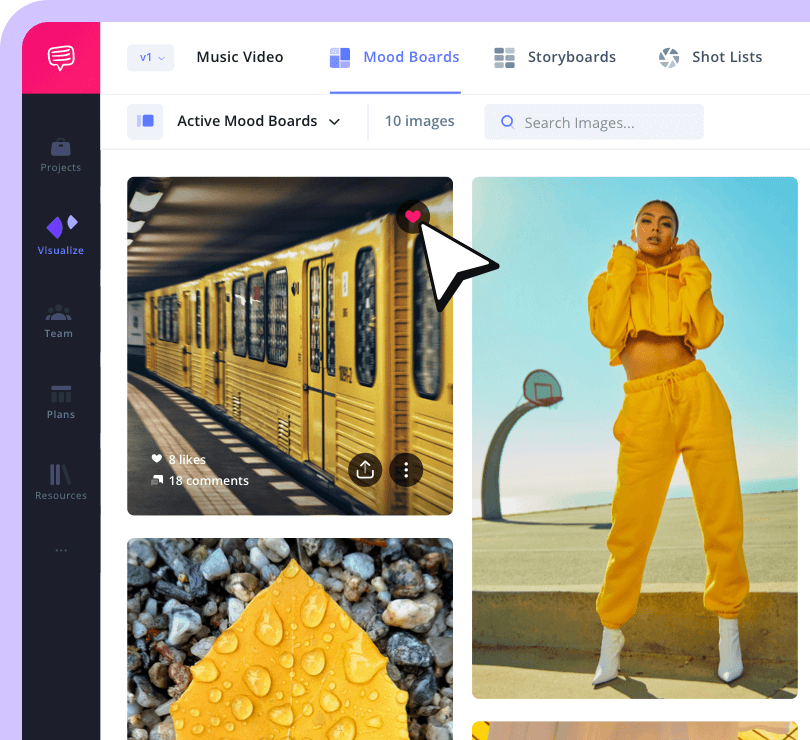
Shooting Schedule Template Word
How do you make a film shooting schedule?
Thanks to today's technology, making a film shooting schedule is a cinch. In the following guide, we'll walk through every single step of how to make a filming schedule in StudioBinder, including an example shooting schedule to illustrate best practices.
1. Import or sync your script
The first step when creating a schedule is to import your script. StudioBinder is compatible with all major screenwriting program files. Of course, if you've written your script with StudioBinder's screenwriting software, all you need to do is "sync" it to the project.
How to Create a Shooting Schedule
2. Reorder your stripboard
With your script imported and synced, all your scenes will generate their strip on the stripboard. Now, it's up to you to rearrange those strips to create the most efficient shooting schedule.
Organize and strategize your schedule
3. Customize your layout
With your stripboard in the right order, you can now choose the best layout of the information. This means you can enable (show) or disable (hide) various columns on your schedule for a more or less detailed view.
Customize your filming schedule layout
4. How to make schedule variations
Any 1st AD putting these schedules together will tell you that having a Plan B (or C, D, and E) is a must. In this step, learn how to create variations on your schedule for these alternate scenarios.
Make variations for all possibilities
5. Generate a call sheet from your schedule
When the time comes to generate a call sheet for a day's film shoot, you can do so directly from the stripboard. In this video, find out how easy it is.
Run a call sheet straight from the schedule
6. Make a stripboard PDF
You can always send a "share only" link or invite collaborators to your project but sometimes a PDF is what's needed. Here's a breakdown of how to make a PDF of your schedule.
Create and share a PDF version
7. How to sync new script revisions
Script changes are inevitable but that doesn't mean you need to start over with your schedule. Watch how to quickly import the new script and make any changes to your stripboard.
How to import and sync script changes
8. How to view and download schedule reports
With the movie shooting schedule, you can run a variety of reports to track shoot days and ensure efficiency on the film shoot. The schedule itself, of course, but you can choose many options for other reports (like DOOD reports) based on shooting day, location, characters, etc.
Viewing and downloading schedule reports
Related Posts
How to Make a Shooting Schedule
Why does a shooting schedule matter?
A shooting schedule, especially an up-to-date shooting schedule with a precise shoot time, matters in order to keep your production viable logistically, financially, and even creatively. Famous choreographer Twyla Tharp pointed out that “I don’t think that scheduling is uncreative. I think that structure is required for creativity.”
A shooting schedule creates the structural container that holds the entire production together. It translates ambition into sequence, aligning time, locations, cast, crew, and resources into a workable plan.
Why a shooting schedule is important in film production:
- Budget control
- Crew coordination
- Location efficiency
- Actor availability
- Union / labor compliance
Without a shooting schedule that’s accurate and well-organized, your project can fall into disarray, and quickly. According to industry from PwC, a typical production experiences a 2.3 day due to inferior communication like scheduling issues. And time is money in the film industry. Two lost days can equal thousands, if not millions, of dollars in production budget burned.
For instance, if your shooting schedule is overambitious with the amount of scenes planned, you risk violating union standards, plus you’ll likely have to pay your crew overtime. Furthermore, if certain actors and locations are only available for a specific amount of time, you may not get all the coverage you need with that person or at your location. You can sometimes solve such improper time and location management with some clever special effects in post, but that’s not always going to save you.
Having a clear and practical shooting schedule is a filmmaker’s best defense from production delays, going over budget, and having to do dreaded reshoots.
Related Posts
Shooting Schedule Frequently Asked Questions
Common questions about scheduling
The 1st Assistant Director (1st AD) makes and adjusts the shooting schedule. Although the director, cinematographer, and producers all contribute and give feedback on the shooting schedule, it is the 1st AD’s responsibility to generate and update the document.
A shooting schedule typically looks like a color-coded stripboard that lists all the scenes to be filmed each day of the shoot. Each “strip” or scene contains the scene’s number, location, the cast needed, crew call times, equipment, the number of script pages covered, and whether the scene is taking place during day or night.
First break down the script into scenes and identify the key factors of each scene – such as location, cast needed, crew call times, equipment, the number of script pages covered, and day or night indicator.
Then, group the existing scenes strategically around locations, lighting setups, and cast availability. Account for location permits, equipment rentals, and union rules too when building your schedule. Each shooting day must have which scenes are being shot, the call times for cast and crew, meal breaks, and estimated wrap times.
Finally, use a film scheduling software like StudioBinder to generate schedule variations as backup plans. Plan A assumes ideal shooting conditions, while Plans B-E account for weather, actor conflicts, and other potential delays.
When making a film shooting schedule, there are several software that can create a stripboard or similar table for your production, like StudioBinder.
When planning a shooting schedule for a documentary, identify schedule-dependent aspects of your doc and elements like observational footage and breaking developments that can’t be scheduled. Use a shooting schedule template like StudioBinder to plan what you can around interview subjects, story beats, locations, required crew and equipment, and estimated shoot time. Then, build in room in the schedule for the aspects you can’t schedule and leave buffer days.
UP NEXT
Build your own shooting schedule now
Now that you know what a shooting schedule is and how to make one, it's time to get started with an example shooting schedule to guide your process. With this post as a guide, create a schedule for your next project and see how valuable they truly are.