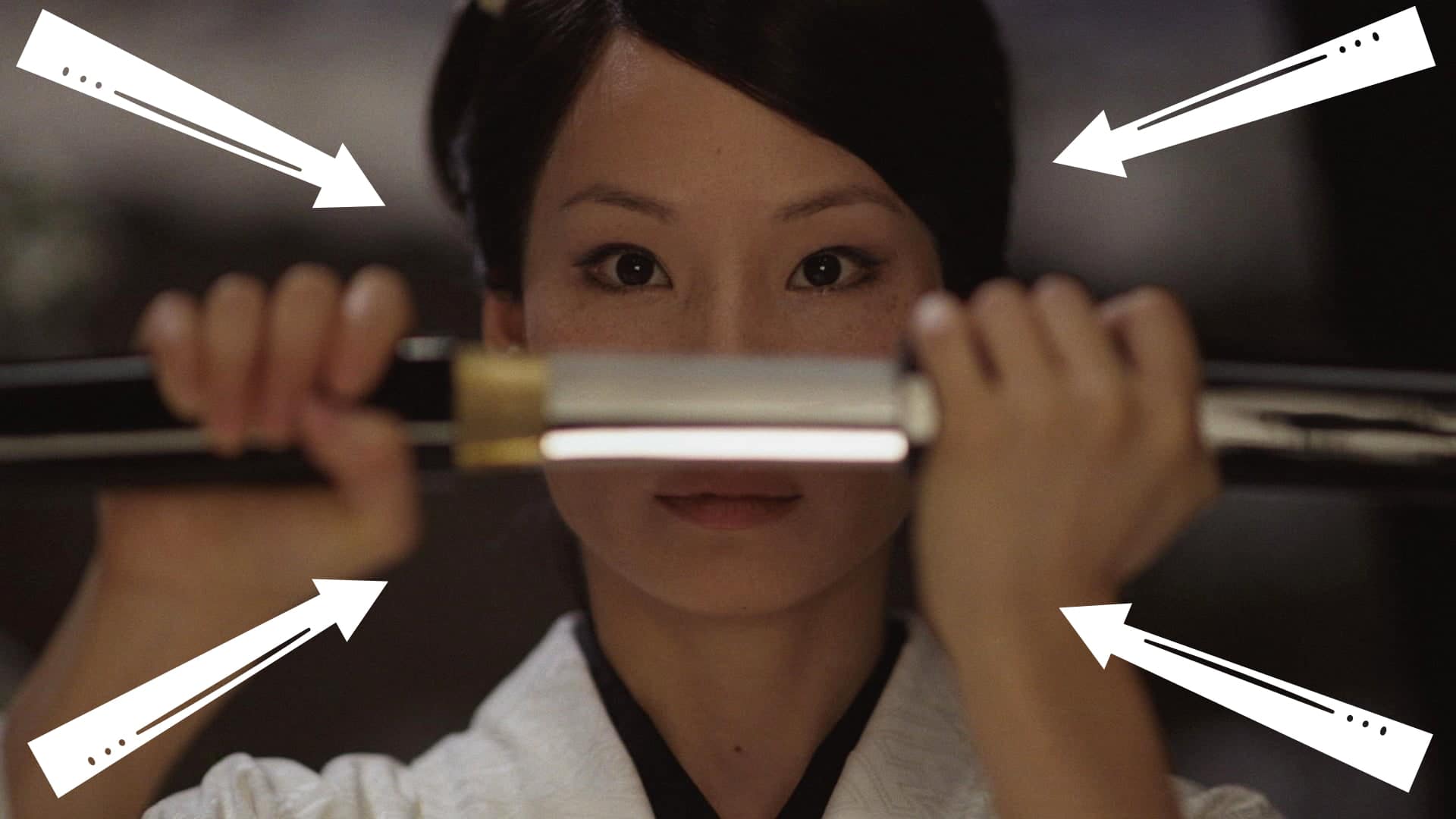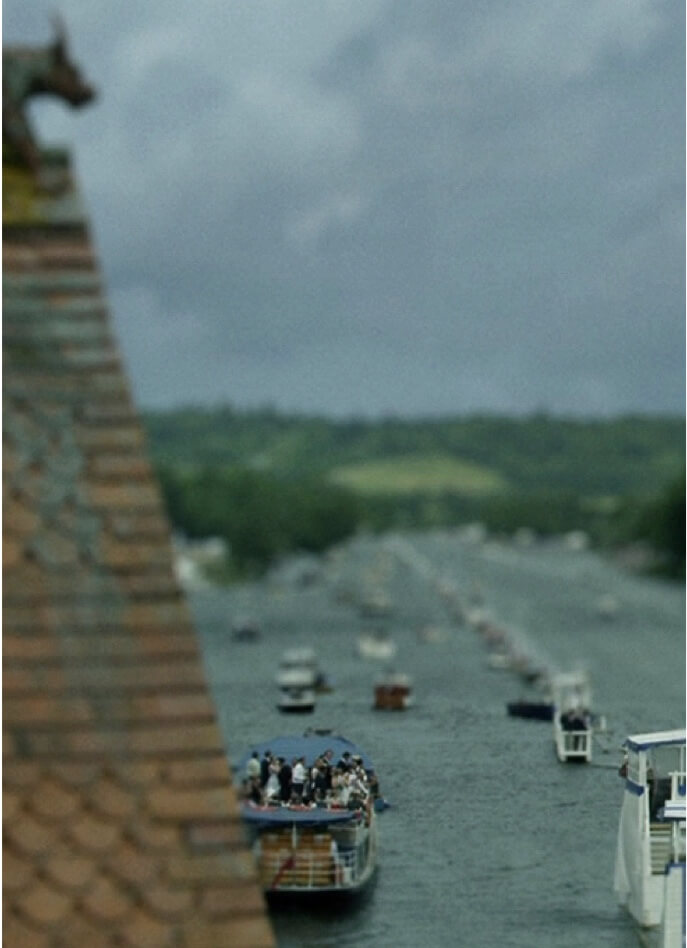If you’re an aspiring cinematographer or director, you know that the camera is your primary storytelling tool. How you move the camera or how you frame a subject communicates intangible information to the audience. The zoom shot is just one of these techniques and adds a very particular and nuanced message. Knowing what this message is is critical to deciding when to use it. So, what is a zoom shot?
Zoom Definition
Zoom shots explained
When you sit down to flesh out your shot list, where does a zoom shot fit in? Why does a zoom shot make perfect sense for that moment?
That's what we will get to in this post. Before we jump into some creatives examples, let’s define zoom shots.
Zoom Shot Film Definition
What is a zoom shot?
A zoom shot is when the focal length of a camera lens is adjusted to give the illusion of moving closer or further away from the subject. Zoom shots are done with a zoom lens, which have variable focal lengths. The most typical camera zoom types are the "zoom in" and "zoom out." But this technique can also be combined with a dolly shot to create a "dolly zoom."
Why use a Zoom Shot?
- To draw attention to a specific detail in the shot
- When you want to give a character power
- To emphasize a comedic or dramatic moment
The zoom shot is just one of many types of camera movements in film. Here's a complete breakdown of each type along with their storytelling values and how they have contributed to some iconic moments in cinema history.
The Ultimate Guide to Camera Movement • Subscribe on YouTube
You’ve seen these shots a hundred times. If you need a reminder, this is what they look like in cinema. Keep in mind, in the video below the shots at the end are actually dolly zooms. Those are hybrid zoom shots and we'll break down the difference between a dolly shot, a zoom, and a dolly zoom in the next section.
Iconic zoom shots
Knowing the difference between the many zoom shots in Hollywood is important so you can figure out which one is best for which scene in your own films.
Zoom Shot Confusion
Zoom shot vs dolly shot
There can confusion between a knowing the difference between a zoom shot and a dolly shot. Unless you know exactly what to look for, these two shots behave in very similar ways.
In short, we define zoom as a "magnification" of the image, creating the illusion that the camera is getting closer to the subject. With a dolly shot, the camera is actually moving towards the subject.
This video from Film Riot does a great job at illustrating the difference between a "zoom in" and a "dolly in." Pay attention to what benefits or detriments each might have because they can produce different emotional or narrative results.
Recognizing different zoom shots in Hollywood
Now that we understand the different between "zoom movement" and "dolly movement," there's one last type of zoom shot to discuss: the dolly zoom. In the section, we'll see what happens when you combine these two shots and the radical results that it produces.
Dolly Zoom Explained
The dolly zoom effect
They're not to be confused with the dolly zoom shot. As we've discussed, a zoom adjusts the focal length of a zoom lens, and a dolly adjusts the position of the entire camera.
When those two separate adjustments are combined, we get a dolly zoom. Watch the video below for more differences between the standard zoom shot and dolly zoom.
The video also boasts some tips on when to use one over the other.
Dolly Zoom Shot • Subscribe on YouTube
Now that you know the difference between a zoom shot, a dolly shot, and a dolly zoom, let's look a little closer into moments when a zoom shot is is ideal. Remember, the effect for each of these shots is different — so, when should you use a zoom shot over a dolly shot?
Zoom Shot Examples
Zoom out to reveal context
Stanley Kubrick is a filmmaker known for his use of the zoom shot. You can find examples in many of his films, including The Shining, A Clockwork Orange and Full Metal Jacket.
One way he uses the zoom out is to start with relatively tight frame on his subject and then slowly zoom out to reveal the environment around them. By doing this, we are first asked to consider the character and their state of mind before understanding the context around them.
Let's look at this example from Barry Lyndon.
Zoom out to reveal location • Barry Lyndon
If you've seen the film, you know that Barry has entered a world that he is not in control of. It overpowers him and that's what makes this zoom out so meaningful and purposeful. We understand that claustrophobia on a gut-level, rather than anyone having to say it.
Camera Movements Zoom
Use a crash zoom for reaction shots
When a zoom shot is executed rapidly, it is called a crash zoom. When you crash zoom into a close-up, it provides energy and impact to a reaction shot. This type of shot is most associated with classic kung fu movies and can you guess which filmmaker loves kung fu movies?
Quentin Tarantino has adopted the crash zoom in a few of his films, most notably in Kill Bill and Django Unchained. Watch this supercut of crash zooms from Tarantino's best films and pay attention to the effect the zoom in or zoom out has for each moment.
Crash zooms for maximum impact • Tarantino Movies
Now, imagine all of those shots in Tarantino's movies as cuts instead of zoom shots. A dramatic and instantaneous cut to a close-up doesn't have nearly the amount of energy and impact as a crash zoom.
Granted, there is an inherent comedic aspect baked into the crash zoom. Thanks to their association with kung fu movies, their usage outside of that context can easily seem like a joke.
So, keep that in mind if you're considering a crash zoom — for more straightforward dramatic moments, it's probably best to stay away.
Zoom Shot in Post
How to add a zoom in editing
Sometimes, the idea for a zoom shot comes after you've already wrapped production. But, thanks to the wonders of today's best video editing apps, all is not lost.
With a couple clicks, you can add a zoom in or a crash zoom in no time.
The one thing you can't really do is zoom out, so you're kinda stuck there. In this video, the folks at Motion Array walk us through how easy it is to add a zoom in Premiere Pro.
Zooming after the fact • How to edit a zoom shot
Related Posts
Camera Focus
Camera Focus Techniques
Browse camera focus techniques, and learn how to couple them with shot size, angles and camera movements for impact.
Different Types of Camera Focus
UP NEXT
Explore different camera movements
We've covered the zoom shot but there are many other camera movements to discuss. As you amass your camera movement repertoire, you will be able to amplify your visual storytelling exponentially. You're already on your way but the only question is which camera movement will you dive into next?
Showcase your vision with elegant shot lists and storyboards.
Create robust and customizable shot lists. Upload images to make storyboards and slideshows.