A
well-made call sheet is the difference between a successful shoot and production hell. And the quality of film production call sheet comes down to the quality of the call sheet template. Mistakes can easily snowball and lead to major confusion, and eventual delays.
Fear not.
In this all-inclusive callsheet guide, we’ll not only provide a callsheet template, but we’ll arm you with time-tested call sheet best practices so you can avoid making so many frustratingly common mistakes. By the end of the post, you’ll be ready to create professional callsheets with ease.
Let’s get started.
Table of Contents
Everything you need to know about call sheets.
1
THE BASICS
ELEMENTS ON A CALL SHEET
Elements on a Call Sheet
Anatomy of a call sheet template
Before jumping into our step-by-step guide, let’s watch 1st AD Alex Stein go through the Anatomy of a Call Sheet Template.
Call sheets are jam-packed with data vital to your production. So let’s take it from the top in a quick call sheet example run-down.
VIP Contact Details
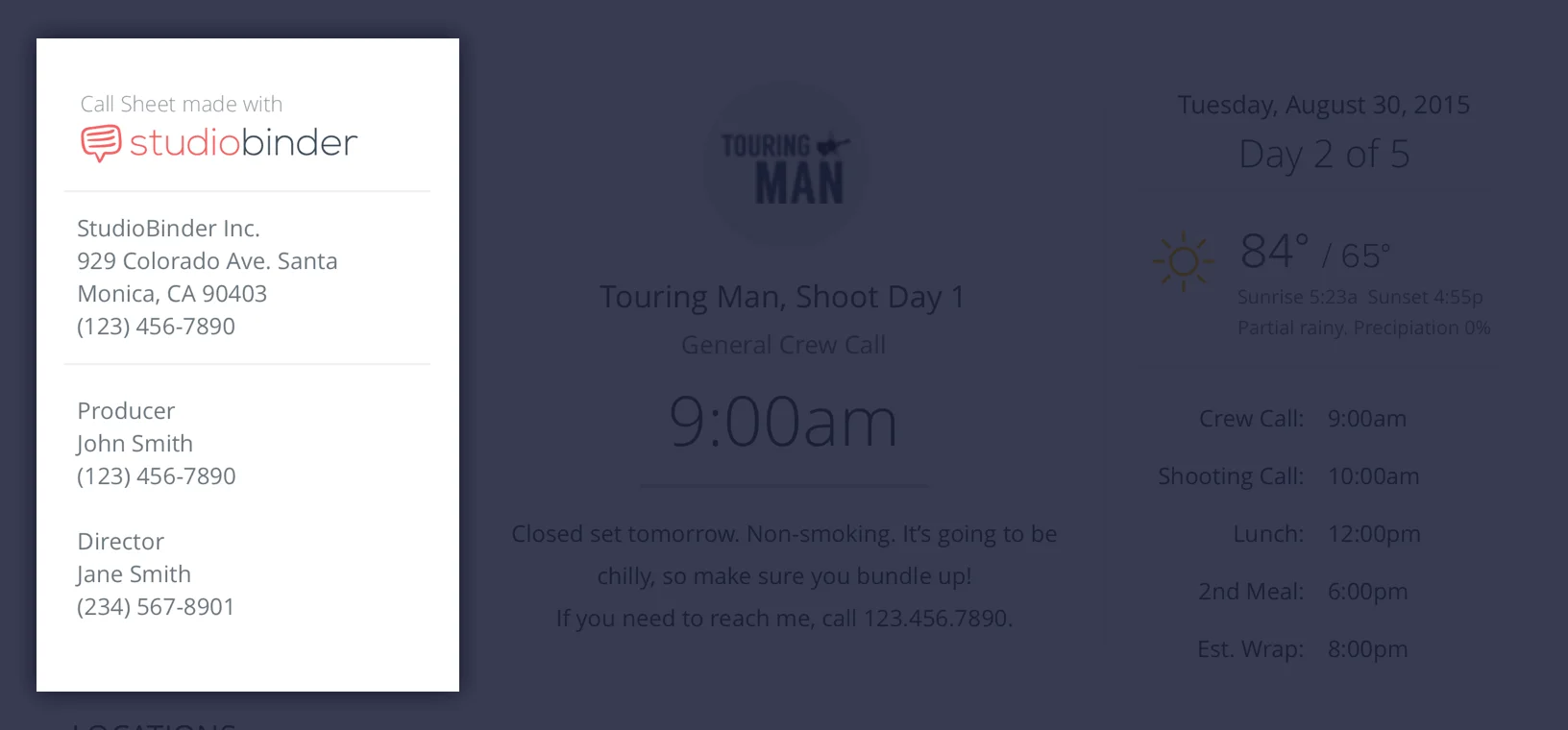
VIP contact details
Atop the call sheet, certain key crew members may have their phone numbers visible to answer questions and trouble-shoot.
This list can include anyone, but it almost always includes the First Assistant Director (1st AD), Second Assistant Director (2nd AD), and Unit Production Manager (UPM).
Production Title and General Crew Call
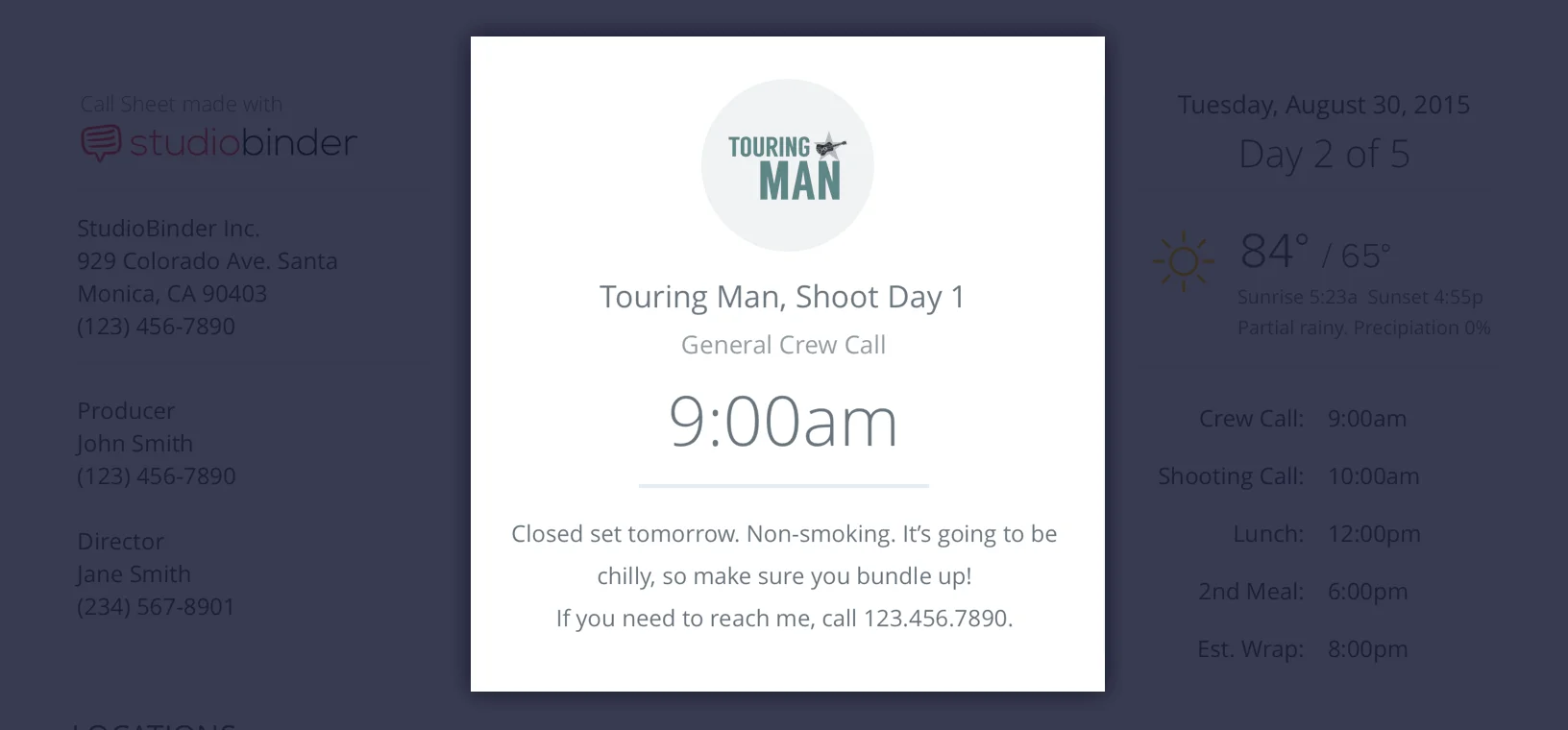
Production Title and General Crew Call
Every call sheet needs to have the name of the production and the time most of your crew needs to be on-set (general call time).
But bear in mind, most film call sheets will have unique call times. Maybe the art department will be called early to set something up. Or you won’t have to call certain actors until the middle of the day.
People also like to also include a logo of the project if available. If you are working on episodic television or a web series, include the show’s episode number and episode title at the top.
Below the General Call, you can add special announcements for the day. It can be anything from safety notices, to parking details to walkie radio channels.
FREE DOWNLOAD: THE ESSENTIAL WALKIE TALKIE LINGO CHEAT SHEET →
PRO TIP:
Try not to cram too much info into the special announcement section. Choose the most important things for the entire crew to see, otherwise they’ll gloss past the message.
Take care of call sheets and manage your production in one central hub
Related Posts
Date, DOOD, Weather & Schedule
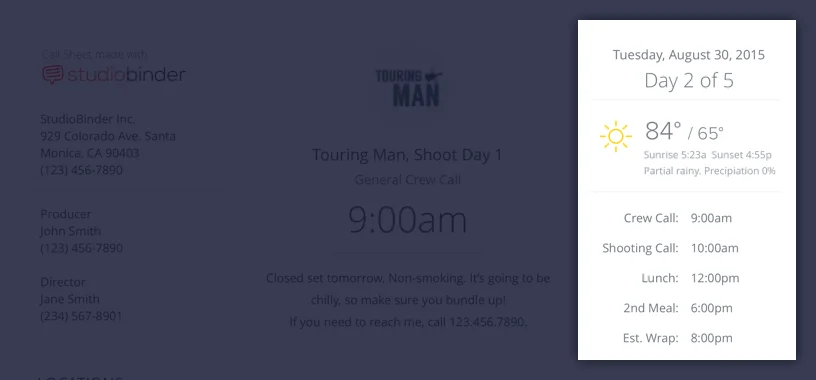
Even the simplest call sheet template will have a space for weather
Also near the top, you’ll find the date and which "day out of days" you're on (aka the "DOOD"). For example, Day 2 of 5.
Weather details should include the high and low temperatures for the day, precipitation details, and sunrise/sunset information. StudioBinder pulls the latest changes in weather details on every refresh.
Feature film call sheets tend to be more robust and include a mini-schedule for the day with key times like Shooting Call, Meal Breaks, and Est. Wrap.PRO TIP:
Don’t want to scour Google for weather details, hospitals, and map links every day of a shoot? StudioBinder automatically populates this info using Google’s API. That way, you can just focus on the schedule and send out call sheets much faster.
Set Location
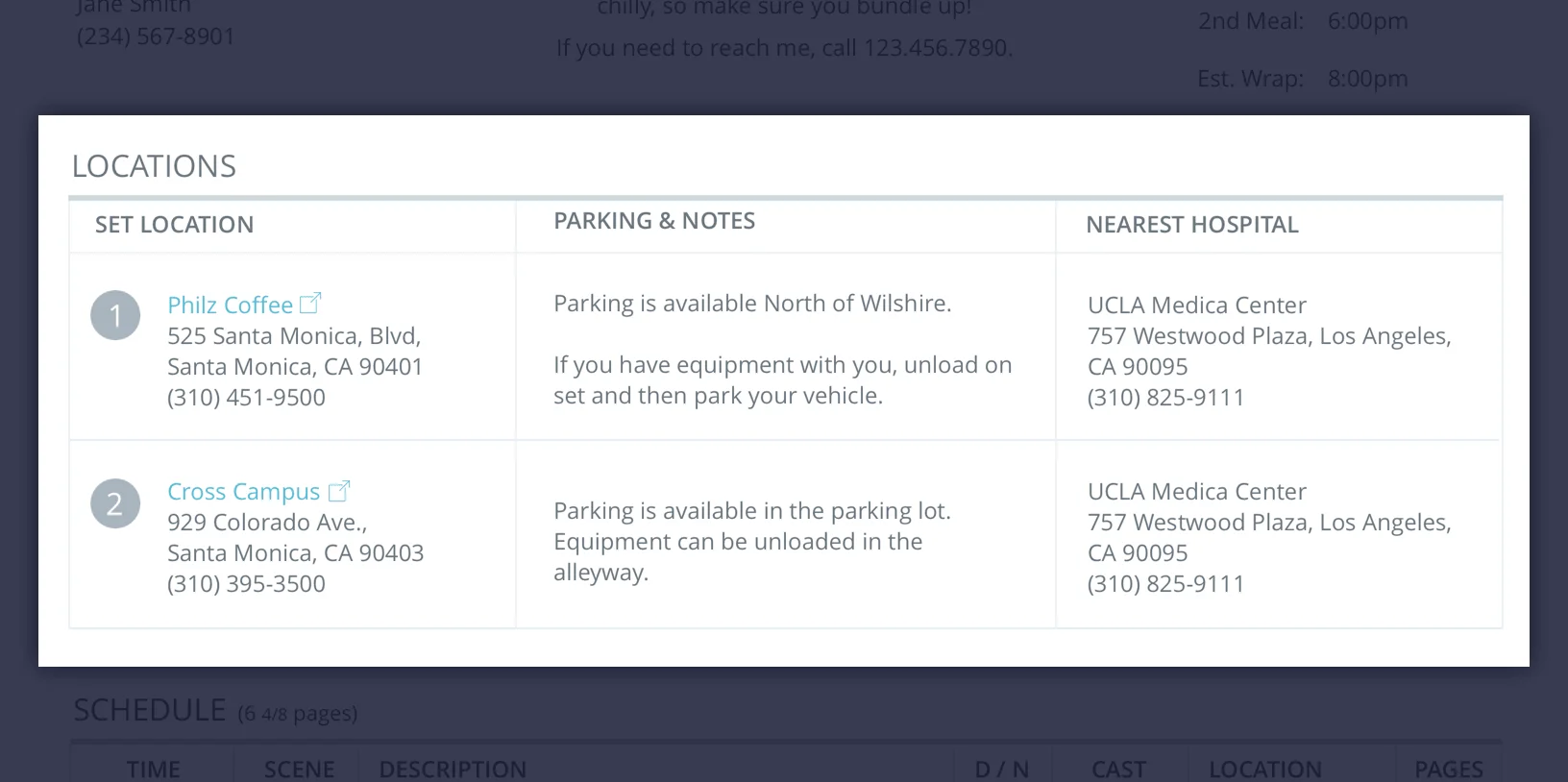
This call sheet example demonstrates a production with multiple locations
This is the location of your shoot. In some case you may indicate the address for your base camp instead of the actual shooting location, or the studio and stage.
If there’s more than one location, label each with a number (e.g., “Location 1,” “Location 2,” “Location 3”).
FREE DOWNLOAD: ULTIMATE LOCATION SCOUTING CHEATSHEET →
Parking Details
A call sheet also needs to clearly indicate where everyone will be parking. Most of the time, this will be the location of your shoot. It could also be a lot nearby, or whatever parking arrangements you have made.
There's a lot of nuance to how to plan crew parking. For example, you'll need to consider truck and trailer parking differently. If need be, you might need to make special arrangements with the city to block off areas close to your location to load in and load out without falling behind.
Nearest Hospital
When seconds count, you need to know where the nearest 24-hour emergency room is located. Having this information readily available on a call sheet is especially important if you're shooting out in the desert, out of cell/data range, and someone on set is seriously injured.
PRO TIP:
Make sure the hospital listed on the call sheet is, in fact, a 24-hour ER. Otherwise a bad situation can become much worse.
Shooting Schedule
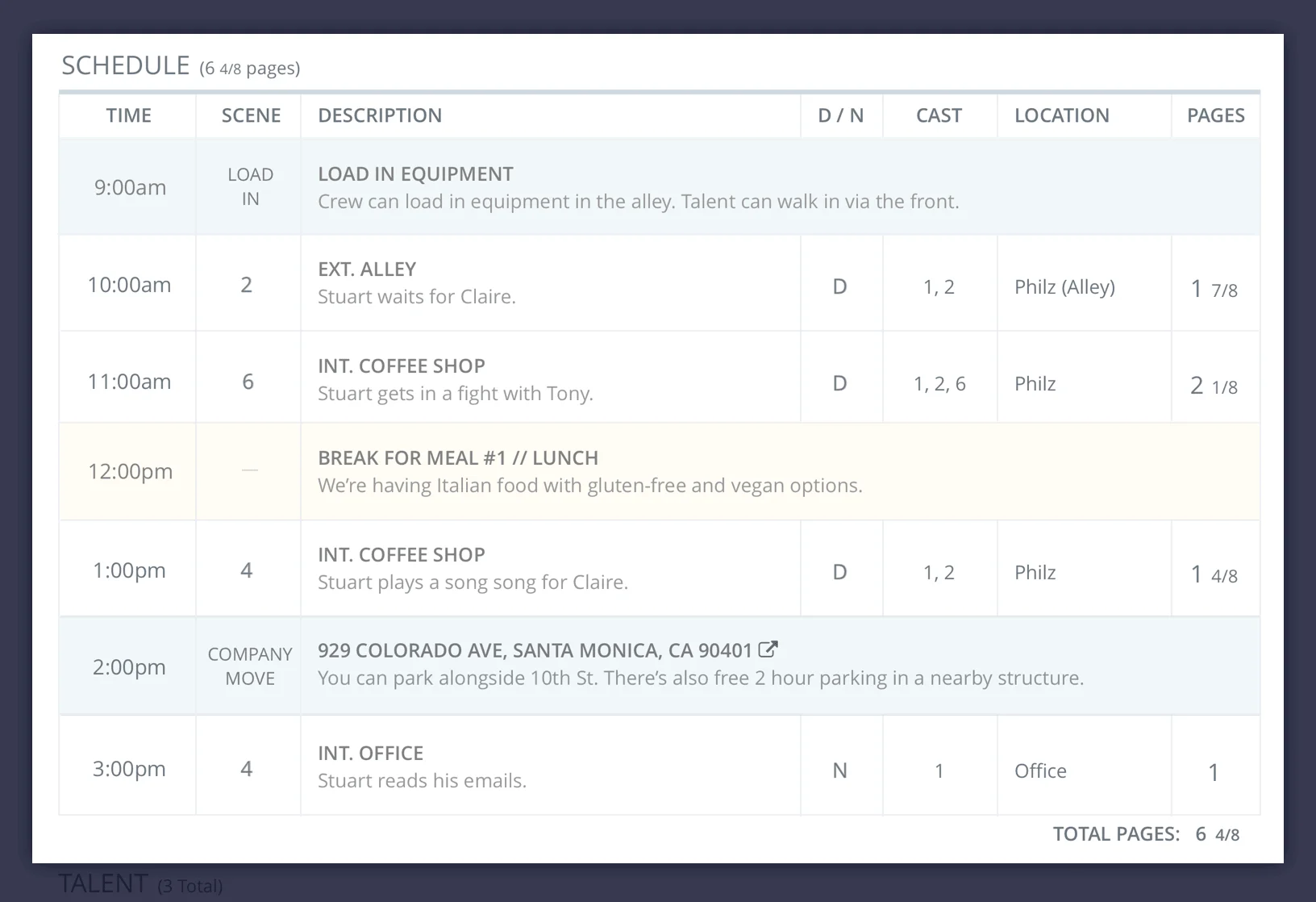
A day's shooting schedule is a commonly found on a film call sheet template
This is where you list the scenes being shot that day, determined by your shooting schedule.
A lightweight schedule will include the scene numbers, the set, which cast members are in those scenes, and a brief description. More complex schedules include other details such as load-in times, meal breaks, company moves, and additional details about each scene.
Cast List
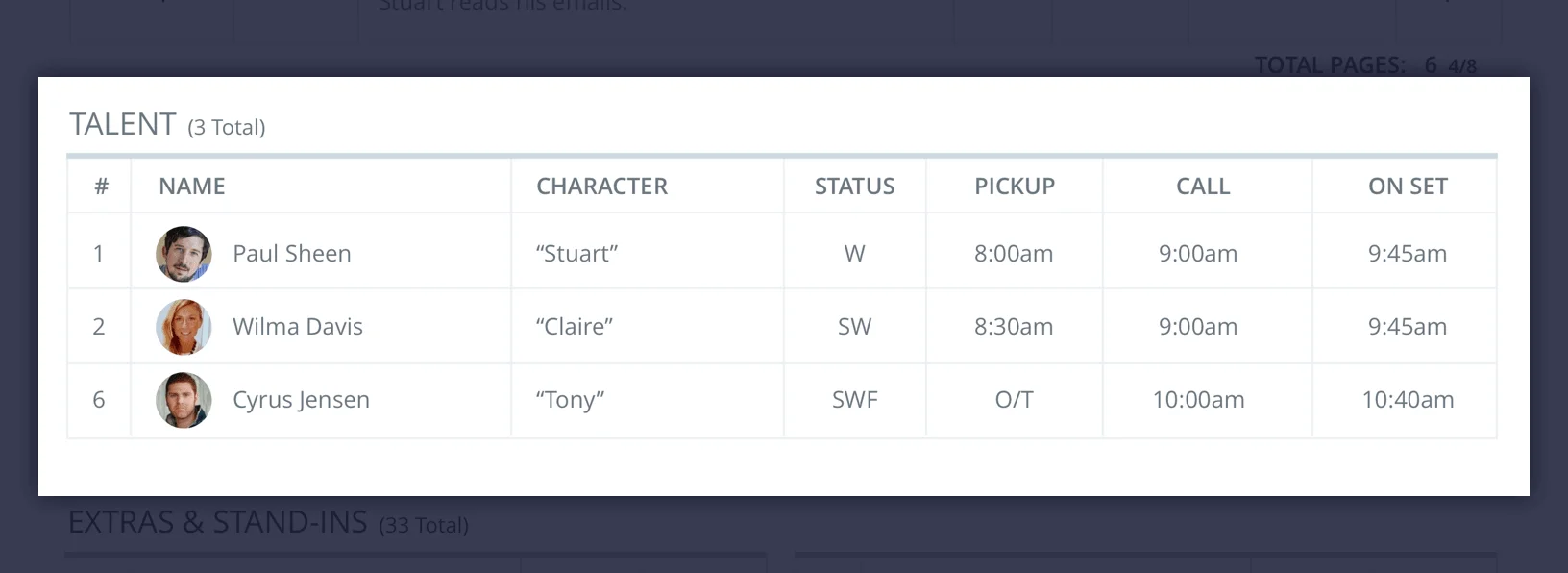
A cast list is displayed prominently on the first page of a call sheet
Your cast members should be on the front page of the call sheet, listed prominently. The columns usually specify their cast ID and character names, work day status, and various call times as needed (e.g., pickup time, when to be on location, in makeup, when to report to set, etc.).
PRO TIP:
Often cast members will need the most help getting to where they need to be at the right time. It's best to pad your talent's call times to give them some wiggle room. Consider in how long they'll need for hair/makeup while factoring in how many hair/makeup chairs you’ll have available.
Crew List
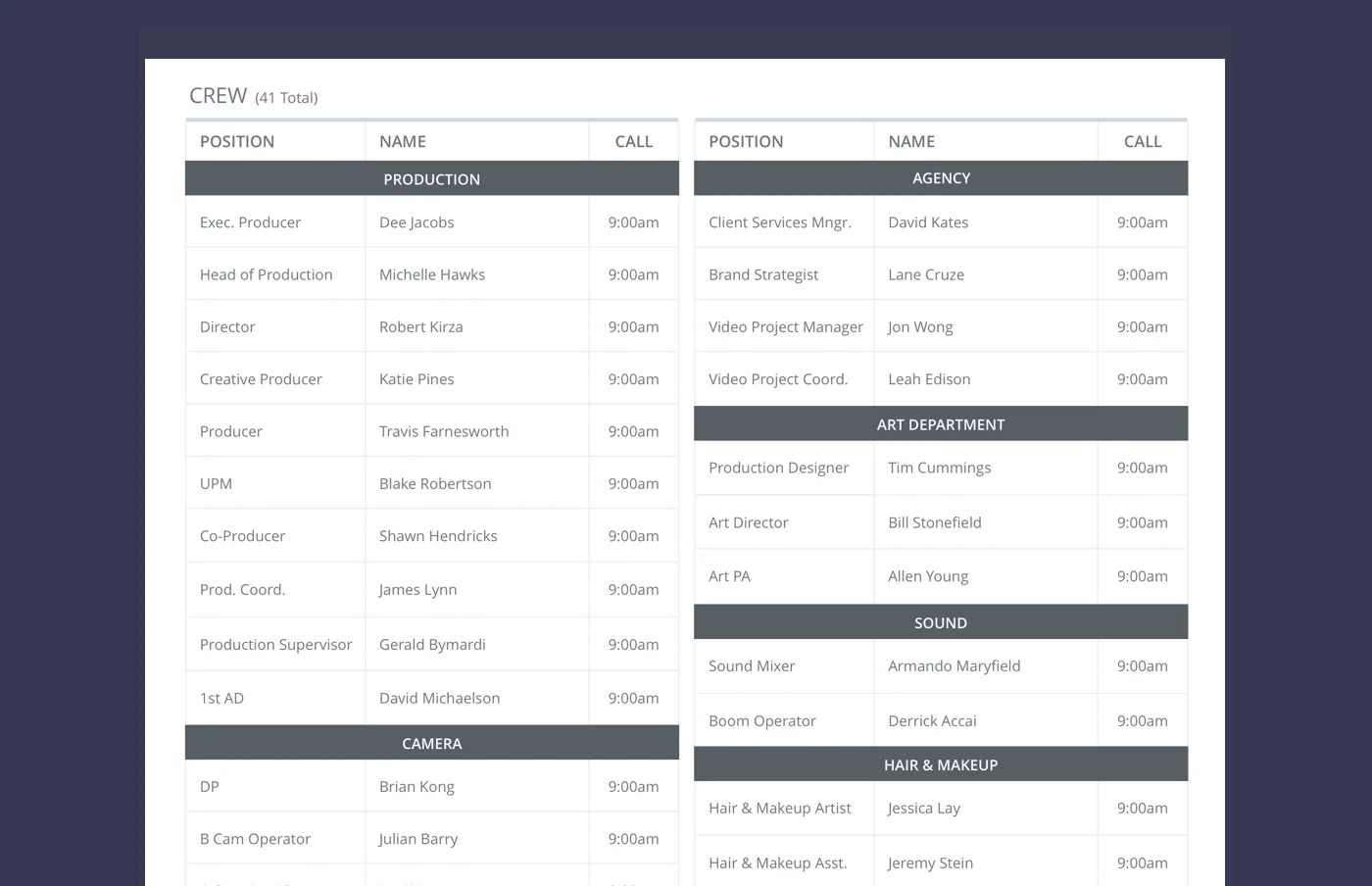
Sample crew list grouped by department
The crew list is often grouped by department. It contains each crew member's name, title, and call time. The ordering of departments and crew positions matter (and can be required by unions). It's also a sensitive topic for some, so make sure your ordering hierarchies are correct!
For a full breakdown of crew department and ordering, read our expanded post: The Anatomy of a Callsheet: How to Make a Call Sheet for Film & TV.
PRO TIP:
If you want to save yourself some hassle, StudioBinder automatically orders your crew lists by the correct department and position hierarchies so you don't need to worry about triggering anyone on set.
WHAT IS A CALL SHEET?
How to create a call sheet online for free
— Or Download a Call Sheet Template (Excel) —
2
PREPPING THE CALL SHEET
PUTTING IT ALL TOGETHER
CALL SHEET TEMPLATE
Make a custom call sheet template
Creating a call sheet with a call sheet template spreadsheet is a repetitive task, and it can be a drain on your limited production hours. We're a bit biased, but this is a huge reason why you should create a call sheet online and reclaim that precious time.
But if you're stuck on using Excel, here's a pro tip that can help.
There are call sheet details that don’t change much day-to-day (e.g., production name, company logo, certain cast/crew, etc.). It's a good idea to create a custom call sheet “template” for every project with these details. This way you don’t waste any time adding the same information over and over again.
After that, you can spin off copies of it for every day of the shoot and add the missing details.
CALL SHEET ORGANIZATION
Create new folders for shoot days
When using a traditional method to create film call sheets, it is very easy to mix up your files and spend hours working on the wrong version. Or worse, you could send the wrong call sheet out, making your production look amateurish. For this reason, it's best to practice good folder sorting practices as you create them.
It all starts with folder structure.
First, create a folder with your Project Name and the words “Call Sheets.” For example, "Birdman Call Sheets." Within that folder, create dedicated folders for every shoot day.
Like this:
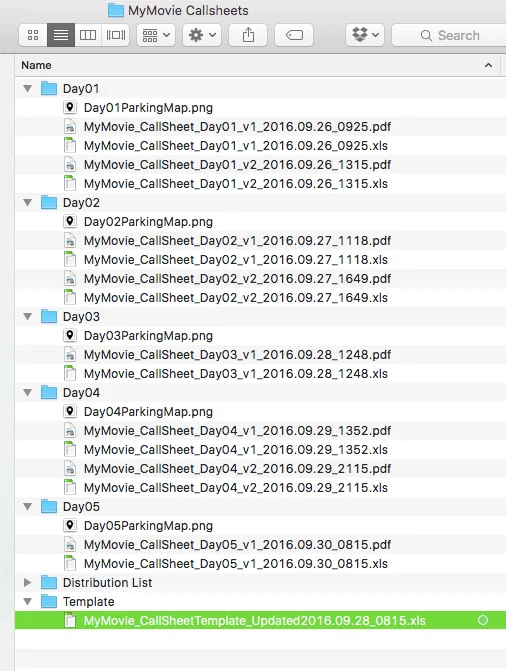
Call sheet file folders
Each shooting day folder will eventually contain its respective call sheet, and any supporting materials to attach to emails when distributing the call sheets (e.g., maps, shot lists, sides, etc.).
Lastly, save your project’s customized call sheet template (see section above) in a folder titled Template, so you can quickly find and duplicate the folder for every shoot day.
CALL SHEET ORGANIZATION
Call sheet filename best practices
Here is a step-by-step guide to keeping your call sheets properly named so you can avoid costly version confusion.
Start by making sure that your simple call sheet template includes the word "Template" in the file name, and when it was last updated. Something like this:
Birdman_CallSheet_Template_Updated2019.09.28_0815.xls
When you go to create a new daily call sheet, duplicate your project’s call sheet template and rename it. Replace "Template" with the shoot day and update the filename, like this:
Birdman_CallSheet_Day04_v1_2019.09.29_1352.xls
When you complete the call sheet, save it as a PDF in the same folder. The new PDF file should have the exact same name as the Excel file.
PRO TIP:
If you're making a call sheet with StudioBinder, you have a "living call sheet" online. Since the latest call sheet revisions will always load (from which a PDF can be generated), you don’t need to worry about the wrong versions being seen. Is this...the future??
CALL SHEET RECOVERY
Backup your call sheets
It’s a good idea to create backups of all production documents in case something should happen to your computer. For cloud solutions, check out Dropbox, Google Drive, or iCloud.
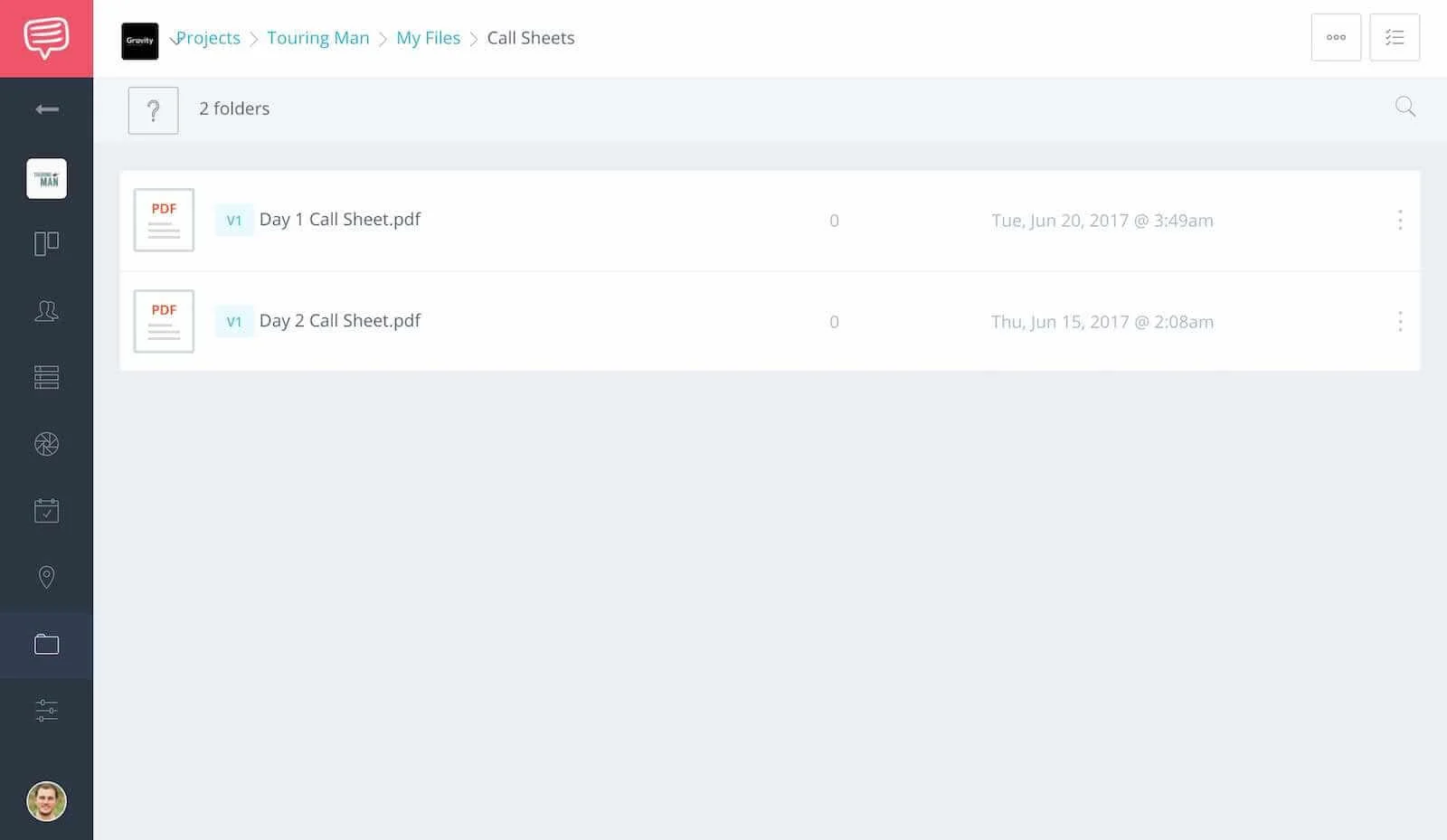
The latest versions of call sheets are neatly organized in StudioBinder’s cloud
If you're using StudioBinder to create your call sheet online, all call sheets are securely backed up in the cloud, and easily accessible in the future when you need to put together your wrap binder.
3
FINAL POLISH
THE FINISHING TOUCHES
CALL SHEET DISTRIBUTION
Only send one call sheet per day
Each call sheet PDF should consist of only one day. Multi-day call sheets are rarely made for two reasons:
- You don’t want to inundate your cast and crew with too much information at once.
- Shooting plans change constantly. You generally won’t know all the details to include on the next call sheet until the end of the current shoot day.
The potential for confusion when sending multiple call sheets at once is extremely high. You could have the wrong people showing up at the wrong location.
Don’t do it!
CALL SHEET DISTRIBUTION
Think mobile first
This is an on-the-go industry where people practically live off of their smartphones, so make sure to include map link URLs on the call sheet. That way, talent and crew can just tap the link on their smartphones to easily pull up driving directions. This is especially great when doing company moves.
PRO TIP:
We recommend making only the parking locations into map links. Otherwise people may drive to the set location and delay your shoot.
StudioBinder uses the Google Places API to auto-fill addresses and turns them into map links for you. All call sheets are optimized for smartphone viewing, and call sheet recipients can tap to call, text, or email any production crew members who have exposed contact details.
Talent and crew will appreciate the modern convenience.
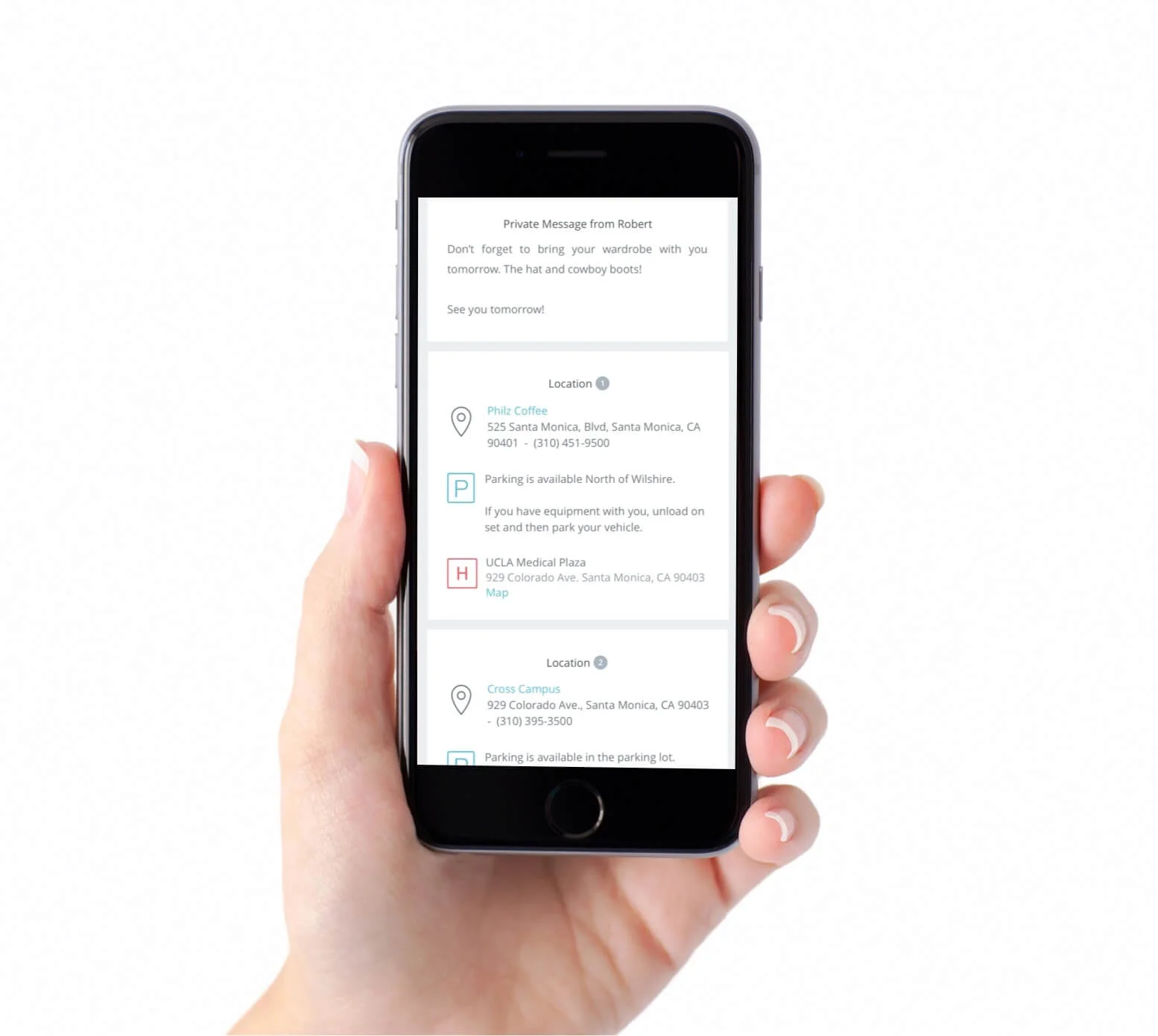
StudioBinder call sheets when viewed on mobile devices
CALL SHEET PRO-TIPS
Check weather again. And again...
Weather changes frequently. With each change to the weather, even a subtle one, comes change to the plan.
Always double-check weather information three days out. Then check it again the day before the shoot. Then check one more time the morning of the shoot to see if conditions have changed.
Accuracy matters which is why we made sure that StudioBinder would auto-check the latest changes in weather on every page load.
CALL SHEET DISTRIBUTION
Export only the proper file format
Never send your call sheet to cast and crew in its native file format (.xls or .numbers). First, you don’t want anyone editing and circulating an unapproved version of the call sheet.
Secondly, cast and crew may not have the appropriate software to view these formats. Instead, always export and send a PDF version.
StudioBinder attaches a call sheet PDF to every recipient email, and includes a link to view a the most recent version online (and RSVP).CALL SHEET EDITING
Proof your call sheet
Your first draft of the call sheet is going to have errors. It just will.
There are too many details to have everything perfect on the first try. Do everything you can to make sure you catch those errors before you send it out.
The first error check needs to be by you. You created the first version, and you want your work to reflect quality. Here are some recommendations for catching mistakes:
- Stand up from the screen and take a walk for a minute. Detail-oriented computer work strains your eyes. You want a fresh perspective.
- Print out the call sheet, if possible. It’s much easier to catch mistakes on a physical piece of paper than on a computer screen.
- Proofread top to bottom, left to right. Don’t skip around or you will miss something.
- Use a ruler or another piece of paper to keep your eyes in the right place. It’s easy to let your eyes wander if you look at the whole page.
Catching your own mistakes is better than having someone else catch them. But having someone else catch them is better than having mistakes… so…
4
NOTES & APPROVALS
BEFORE YOU SEND THE CALL SHEET
CALL SHEET FEEDBACK
Get call sheet notes from crew chiefs
Are you happy with your call sheet?
Don’t send it yet!
Well, don’t send it to everyone at least. Make sure you share it with all the crew chiefs to get approval first. This won’t be easy because they’re busy working. Be conscious of how you may be interrupting.
So, why is this step necessary?
Say you have Scenes 1, 2, and 3 scheduled for tomorrow. But the art department takes a look and mentions that there was a mix-up at the rental house and the key prop for Scene 1 won’t be ready until lunch.
You go back to your call sheet and rearrange the schedule. Then you update call times for the affected talent and crew.
If you had not made that check, you would have had to scramble at the last minute, creating a much bigger mess. But fixes are rarely this simple. In many ways, you end up piecing together a jigsaw puzzle.
But the point is this: It’s not always just about catching mistakes. It’s about making the best plan possible.
CALL SHEET APPROVAL
Get approval of the call sheet
Generally speaking, the 2nd AD creates the first version of the call sheet. But it is ultimately the 1st AD’s responsibility to make sure it's correct. And since the UPM handles everything on set, they will likely have a say in its approval as well.
So, let’s say you’re the 2nd AD. You’ve gathered feedback from department heads and made your final adjustments. The next step would be to send it to the 1st AD for final approval.
The AD will likely run it by the director and the UPM, per their agreed upon workflow. If the director, UPM or 1st AD requests changes, make them and let the department heads know of the changes.
Often when a call sheet is approved, the AD, UPM, and/or other stakeholders will sign off on the call sheet.
It is then ready for distribution.
StudioBinder has a call sheet approval system to manage notes, feedback and digital sign-offs in the cloud. This timestamp of approval becomes your digital paper trail.

StudioBinder's call sheet approval interface track notes, feedback, and sign-offs
PRO TIP:
The process is slightly different if you're creating a call sheet for short form videos versus call sheets for features or TV. Make sure to brush up on the differences.
5
DISTRIBUTION
HOW TO SEND OUT THE CALL SHEET
CALL SHEET DISTRIBUTION
Track recipients with a distro list
One of the most difficult parts of sending out call sheets is keeping track of who gets the call sheet, especially if you have different cast and crew for each day.
This is why it is important to maintain a distribution list, or just ‘distro’ for short.
Distro list DEFINITION
What is a distro list?
A distro list (or "distribution list") is a list of everyone that is receiving a call sheet for each shoot day.
At a minimum, a distro list includes:
- Full Name
- Position, Title or Character Name
- Phone Number
- Email Address
Ideally, it also includes a schedule of which days each person will need a call sheet.
Ideally, a distro list also includes a schedule of which days each person will need a call sheet. We find it easiest to create a spreadsheet, with the contacts along the left side of the chart, and the shoot dates along the top. That way, you can put a 1 in the box on the days where each person will be on set and a 0 on the days they are not.
Do not forget to include people in your distro list that need to be kept informed, even though they may not appear on the crew call sheet. For instance, an actor’s agent may request a copy of the call sheet each day their client is on set. It is easy to forget to send a call sheet to agents, since their name does not always appear on the call sheet.
This list is constantly changing, so, just like your call sheet template, make the distribution list a living document. Crews get hired and fired. People call out sick. The schedule changes.
Maintain this list, and sending out call sheets becomes much easier.
If you're using StudioBinder to send call sheets, the distro list is already made for you when you generate a call sheet. You can also see the delivery status of a sent call sheet, how many times the recipient viewed their call sheet (so you can call them out if they pretend they never got it), and whether they confirmed receipt (similar to an RSVP on an e-vite).
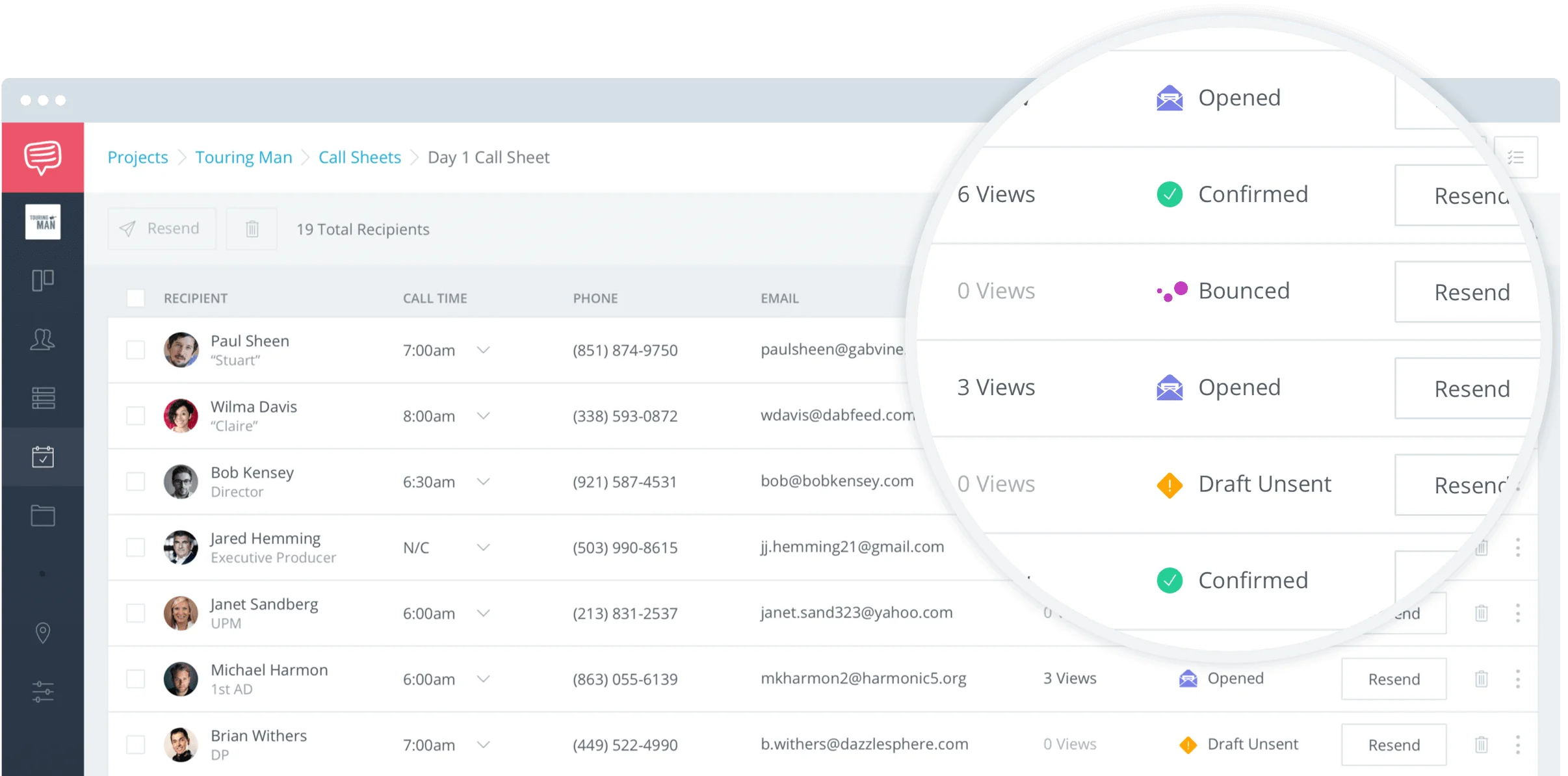
StudioBinder's distro list. Track call sheet views, delivery status, and confirmations
CALL SHEET PRO-TIPS
To BCC or not to BCC?
Always, always, always, always, always put all outgoing emails in the Blind Carbon Copy (“BCC”) box, NEVER the “To” box! A quick way to get yourself in trouble is to distribute a star actor or actresses’ personal email address to 100 crew members.
Put your own email address in the To box, and everyone else gets BCC’ed.
Call sheets that are sent from StudioBinder are sent to each person individually in a stylish, easy-to-follow email — so there's no risk of email leaks, or anyone even knowing they're on a BCC list.
CALL SHEET EMAIL
What to include in the email
You may have a perfect call sheet, but there are many cast and crew members who dread reading. A carefully composed email body ensures they quickly see the pertinent details for the day.
The body of your email should contain:
- Project Title
- Shoot Day and Date
- Call Time
- Parking Location with a map link
- Shooting Location, if different
- Special instructions for the day (e.g., inclement weather, hazards on set, location regulations, hospital info...use your judgement.)
You should also attach a .pdf version of the crew call sheet and a map of the location.
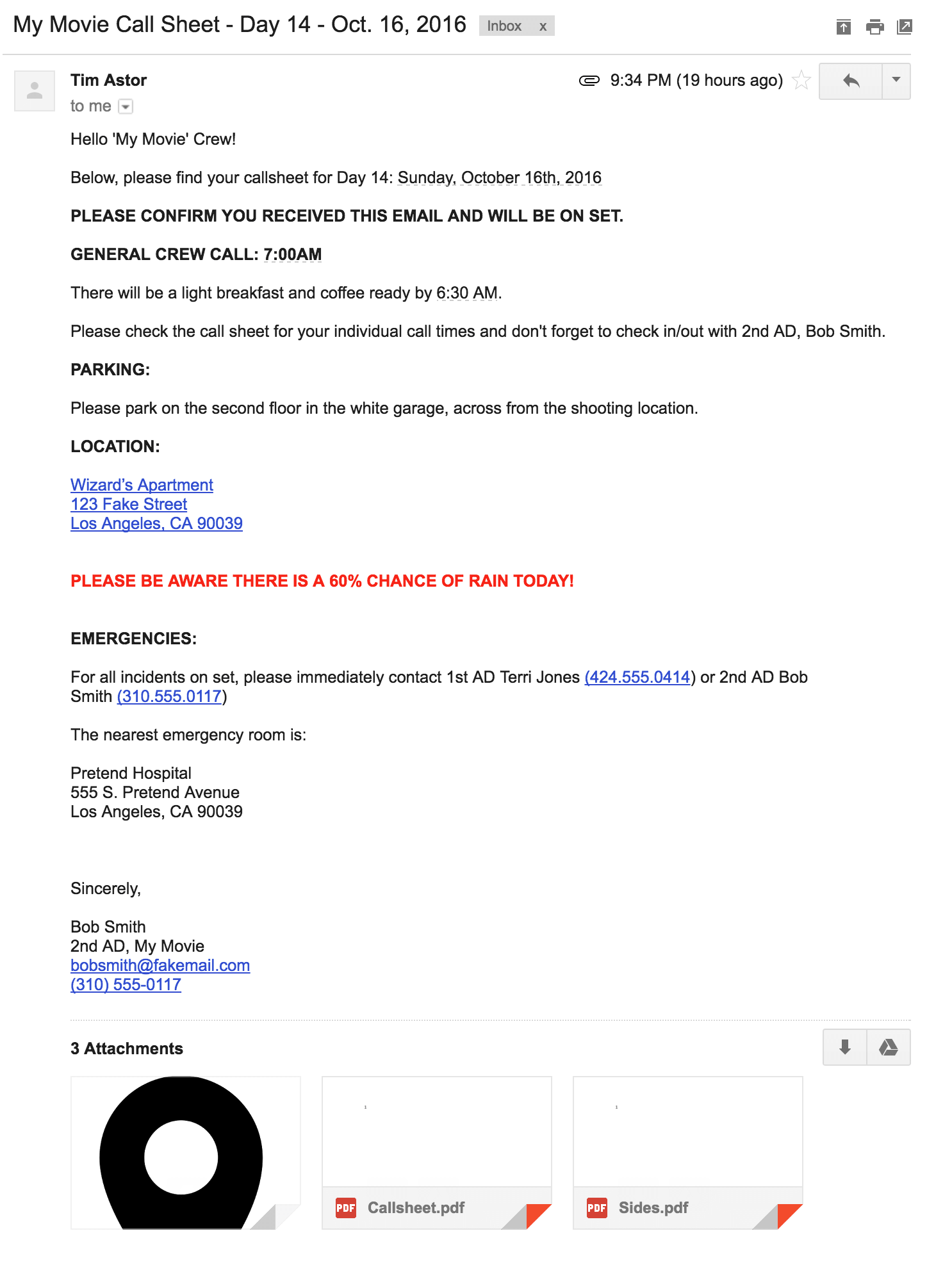
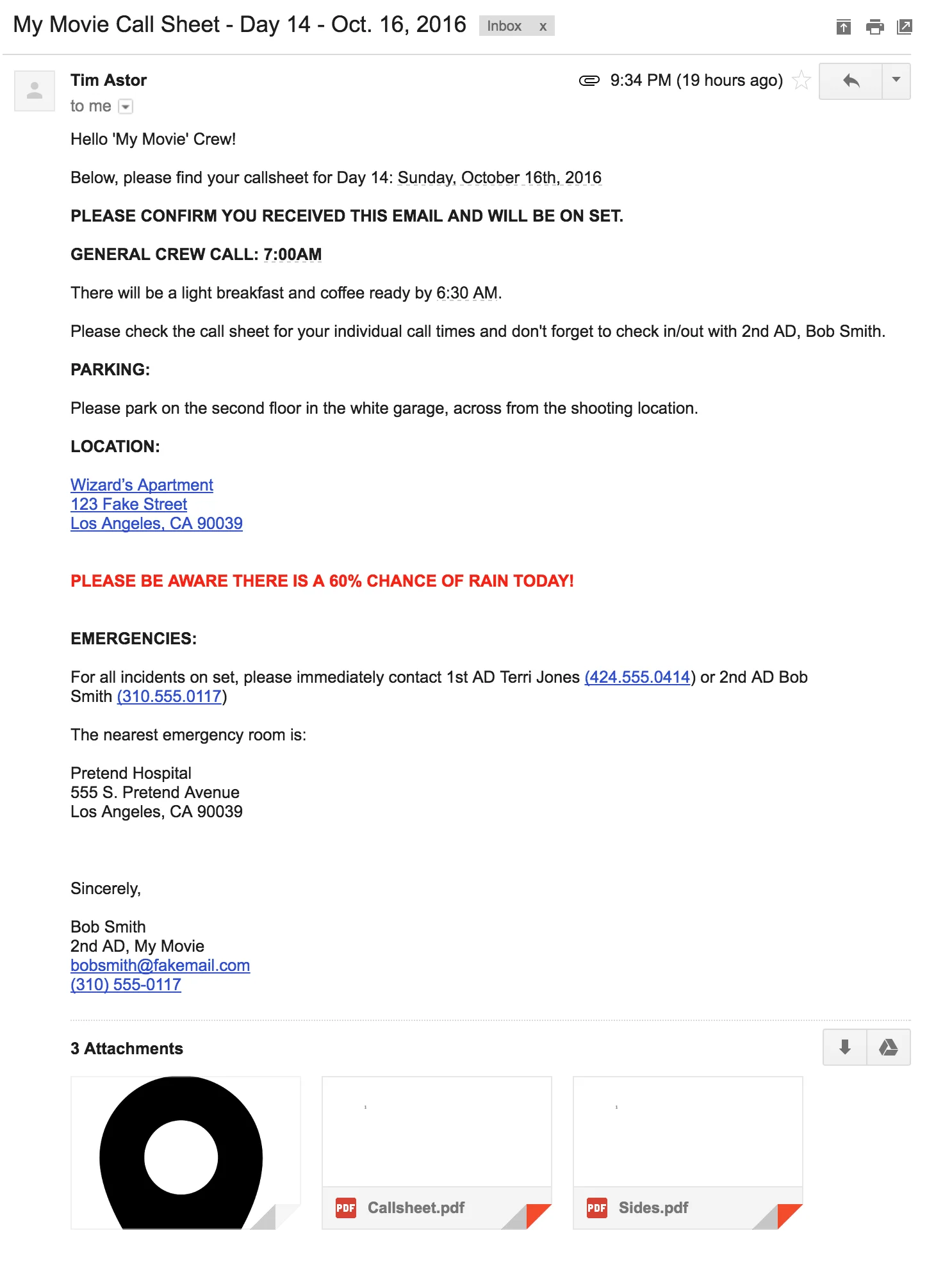
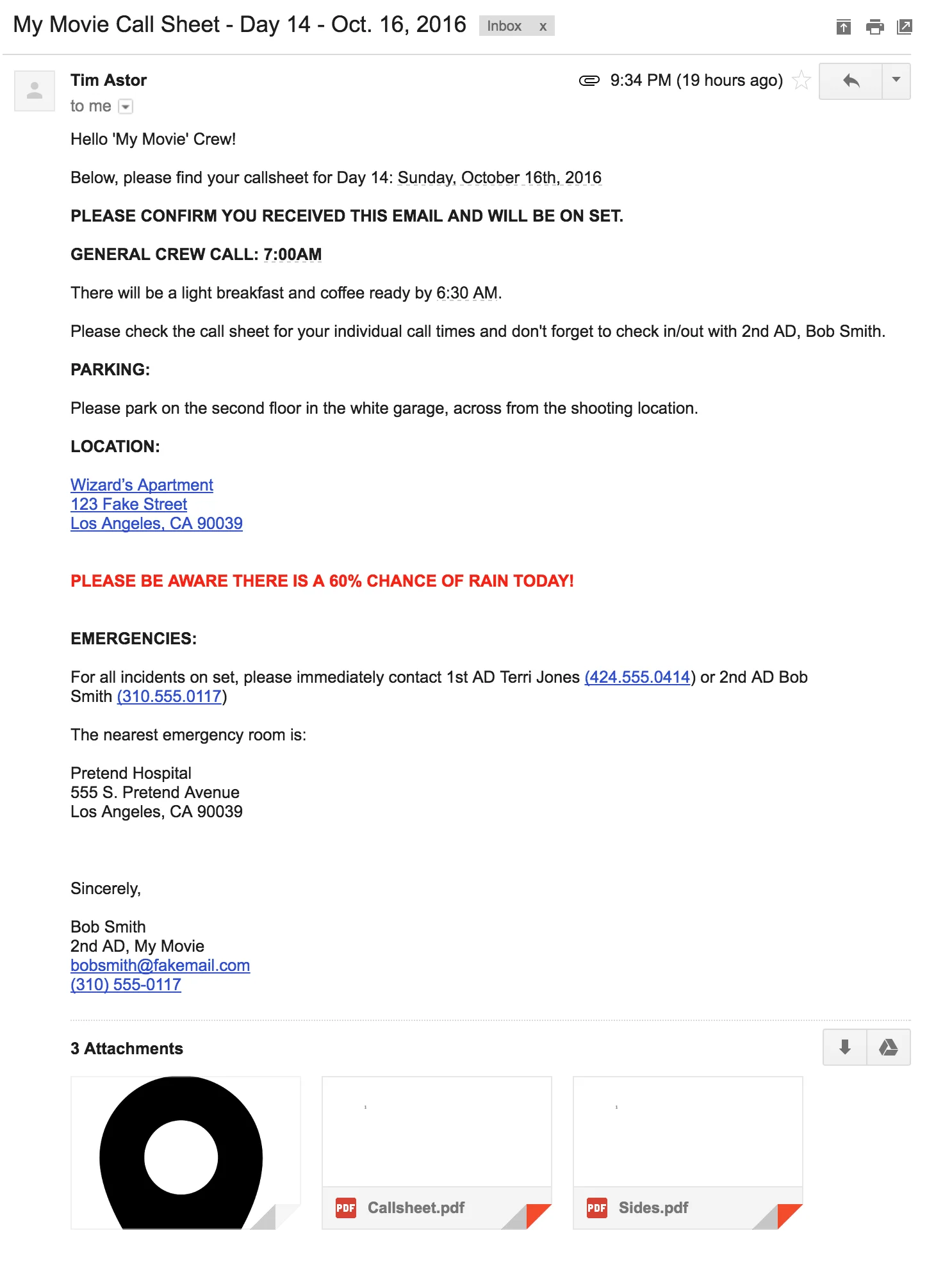
A sample call sheet email
CAST CALL SHEETS
Send separate emails for talent
In most cases, the entire crew can get the same email. This especially makes sense if your entire crew is coming in at the general call time.
However, if some folks (i.e., talent) have unique call times, seeing a different “general” call time could lead to confusion. In these cases, you may want to send a separate email that clearly states when they should be on set.
Personalize the email for each cast member. If you send out a general call sheet to a rookie actor, they will almost certainly show up at the general call time, rather than their individual call time.
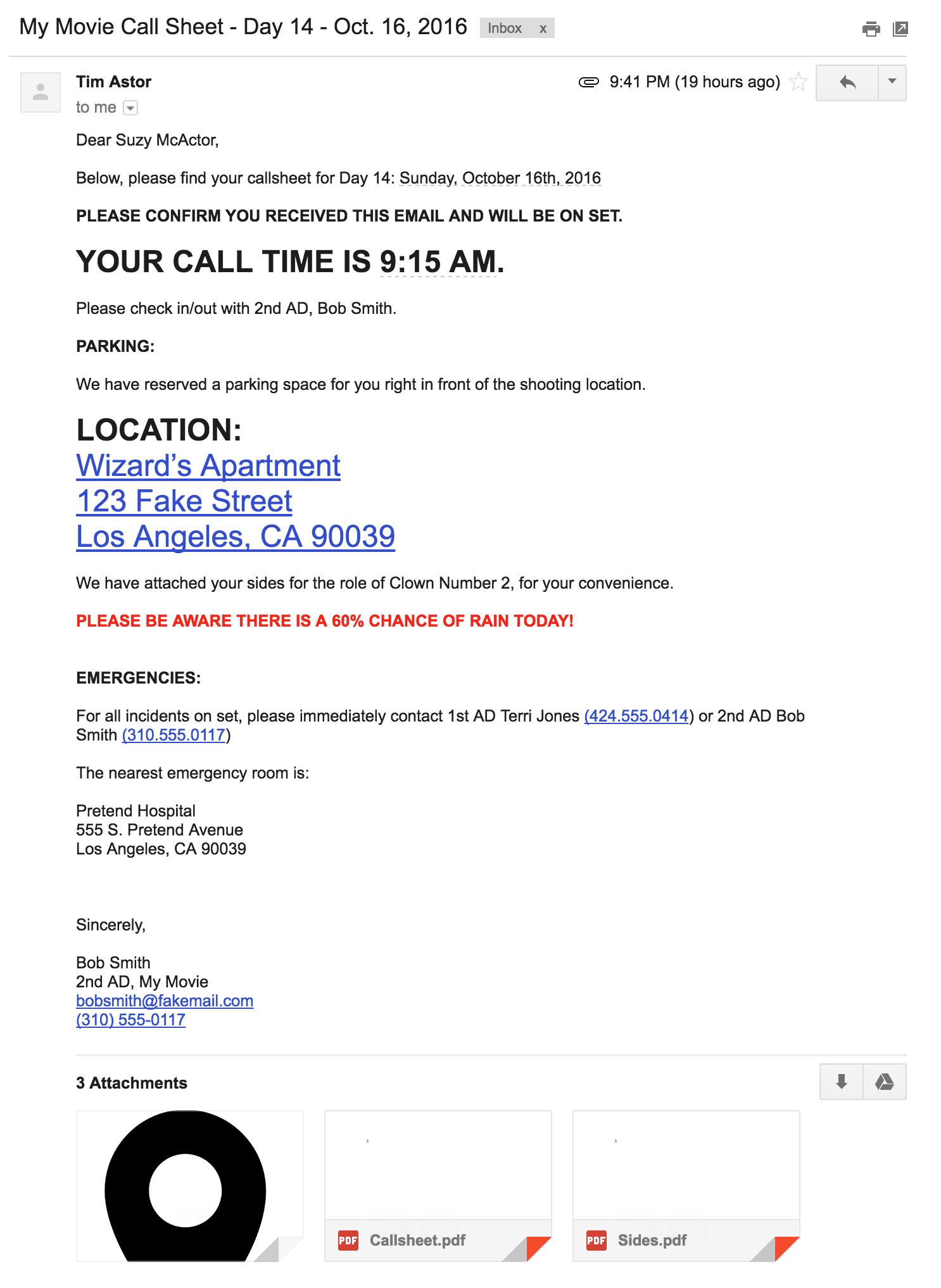
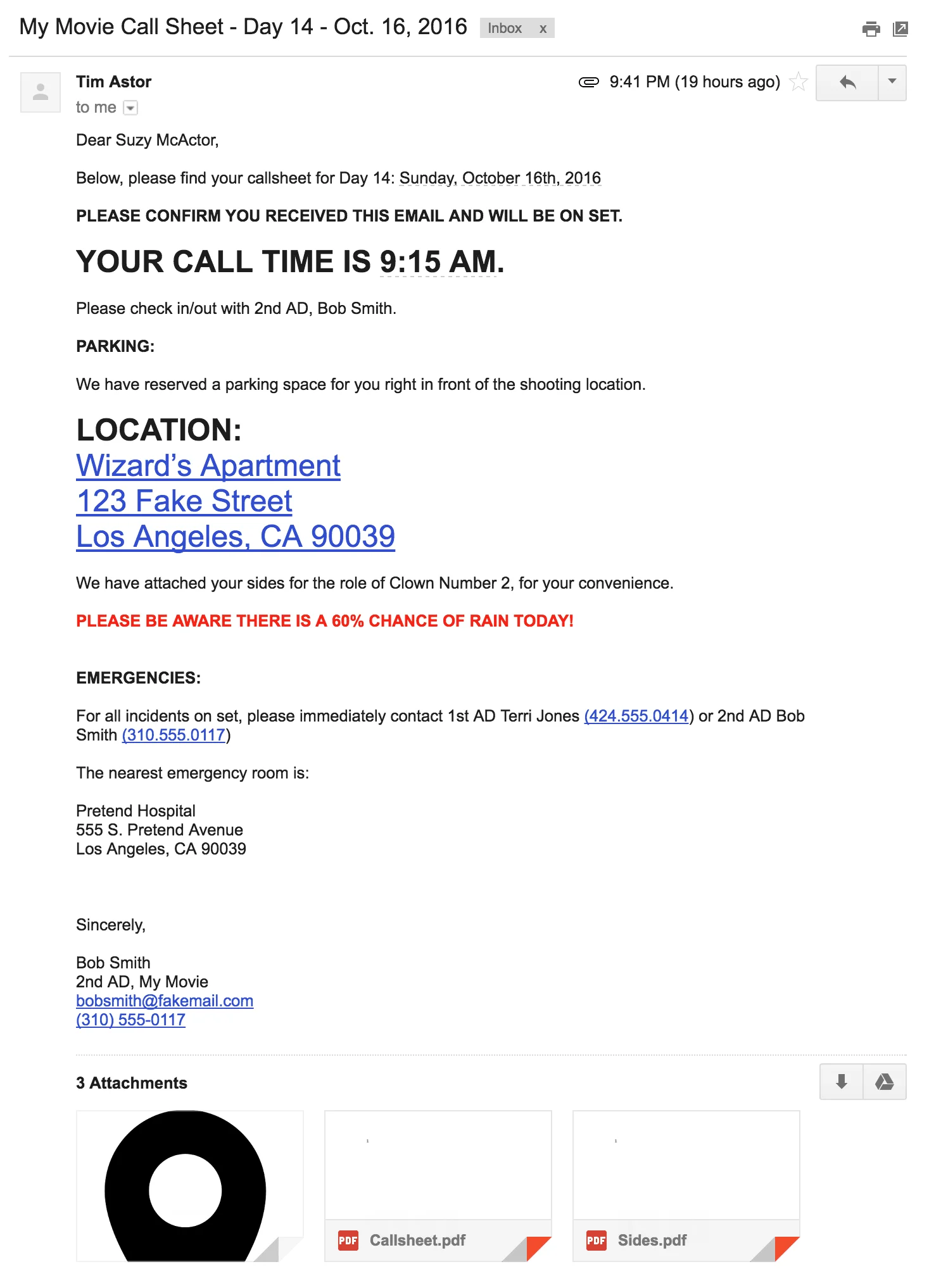
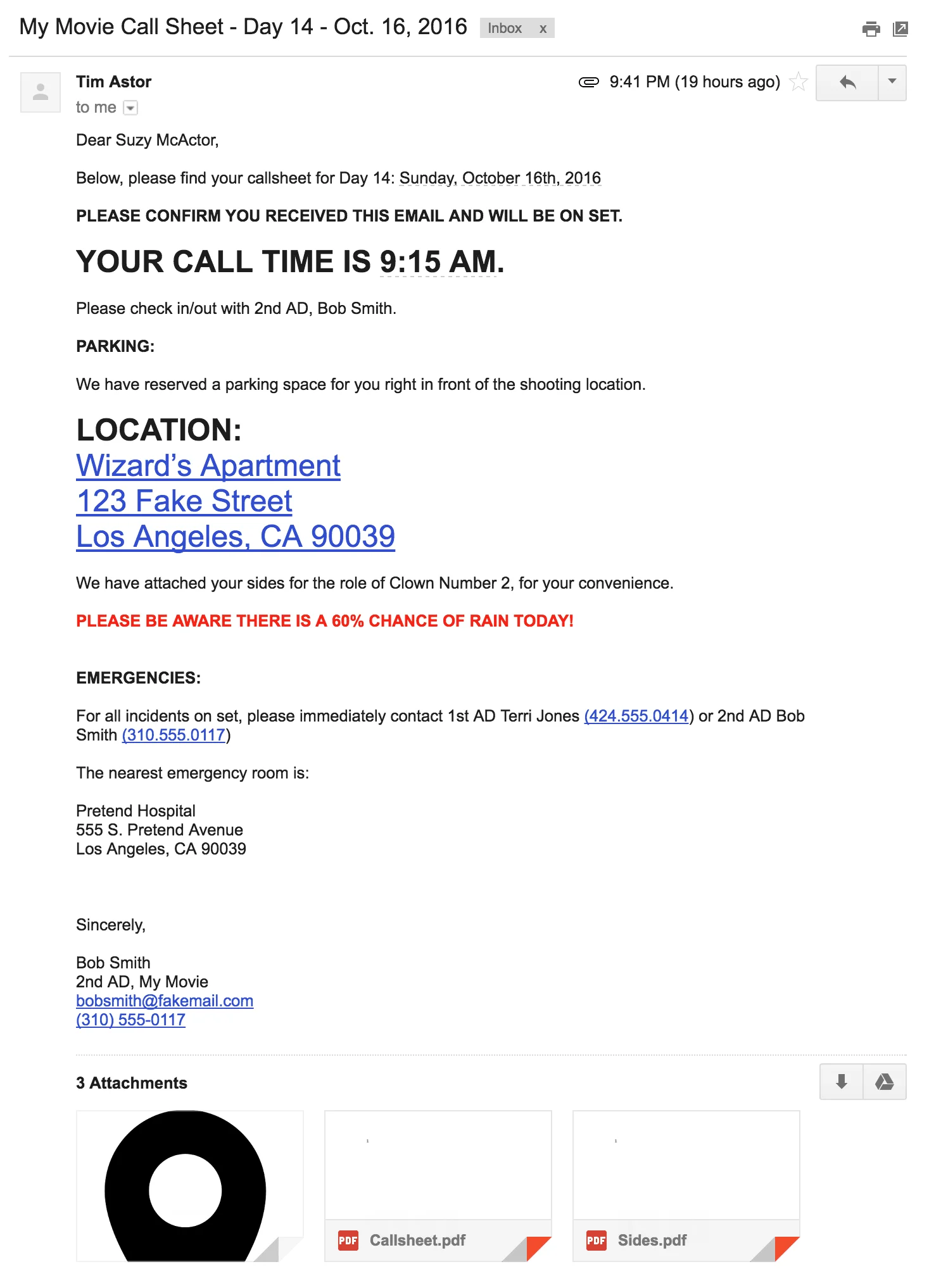
Example of a a personalized email
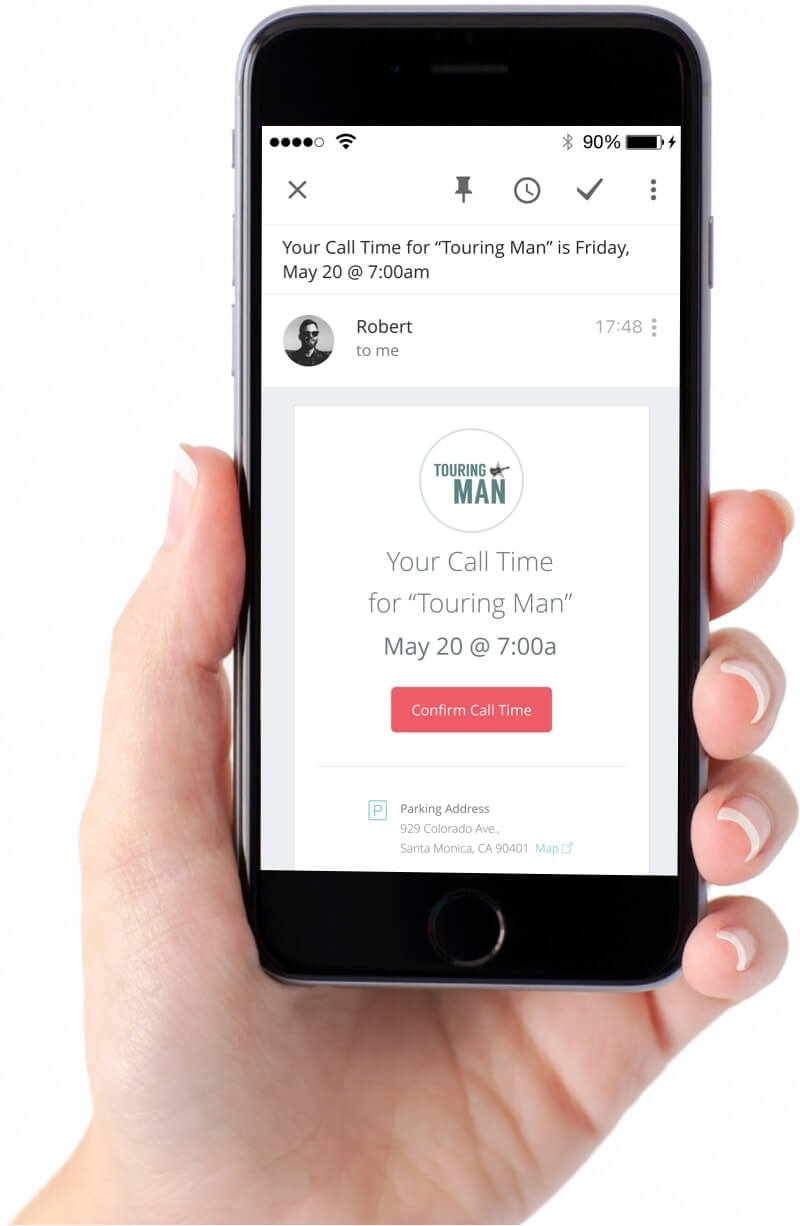
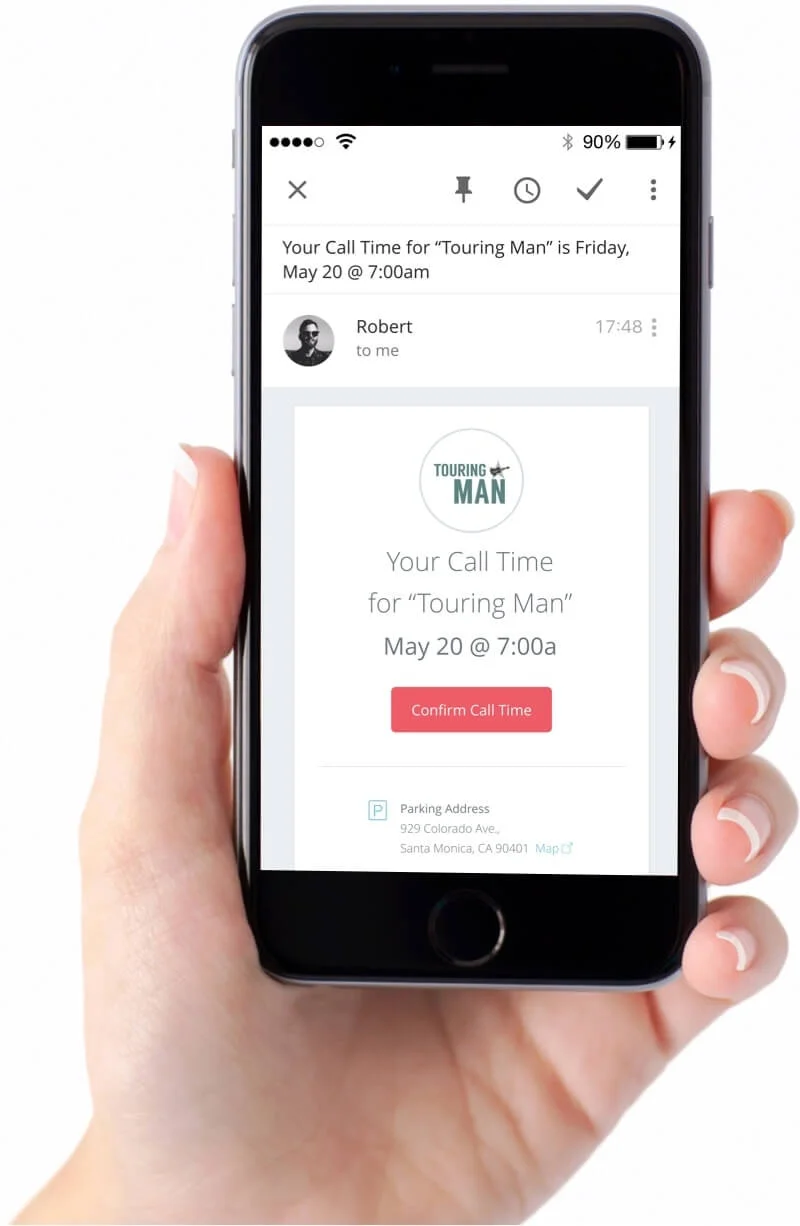
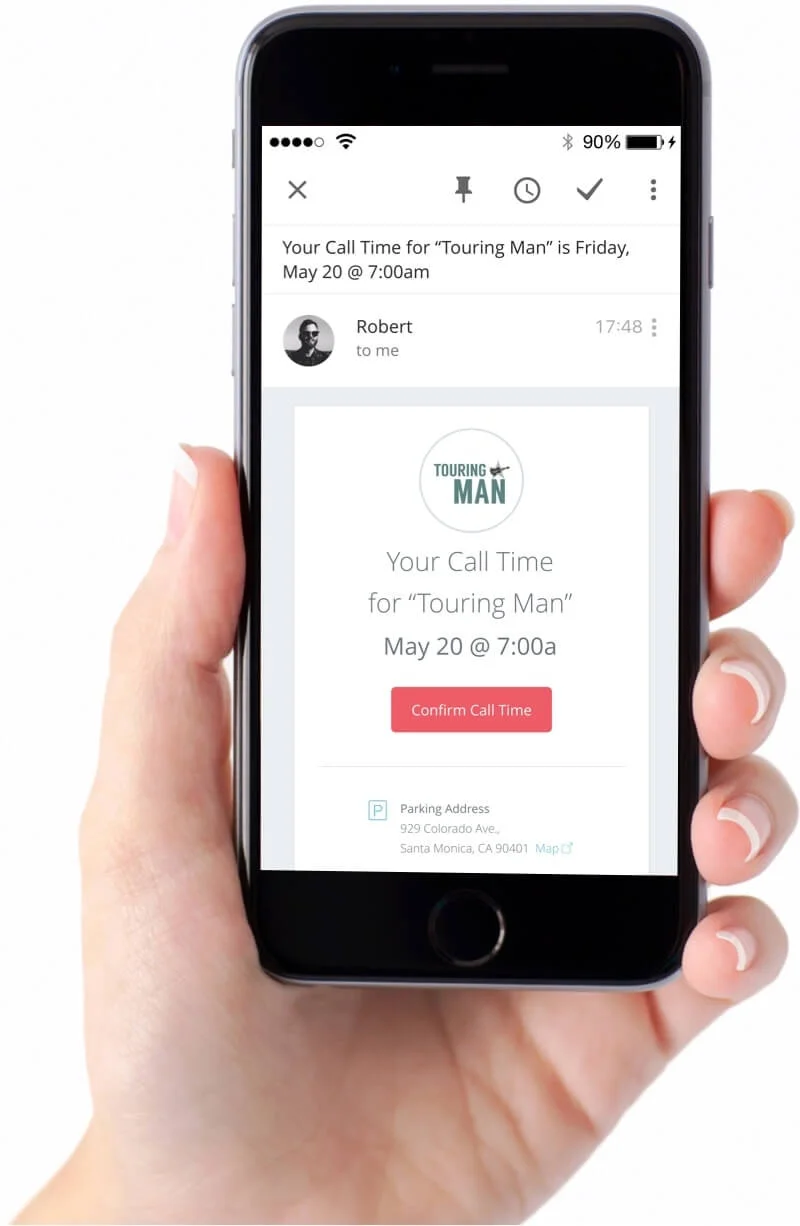
As you’ve probably guessed, StudioBinder has streamlined call sheet distribution as well.
Because everyone gets their own custom email with only their call time prominently displayed, you don't have to worry about creating different email versions or accidentally CC’ing the wrong people.
CAST AND CREW CALL SHEETS
When to send out a call sheet
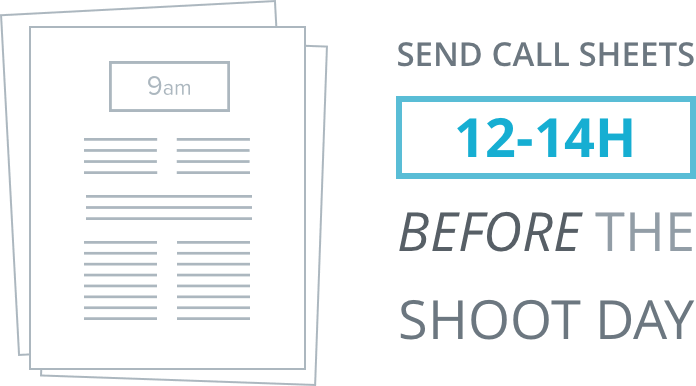
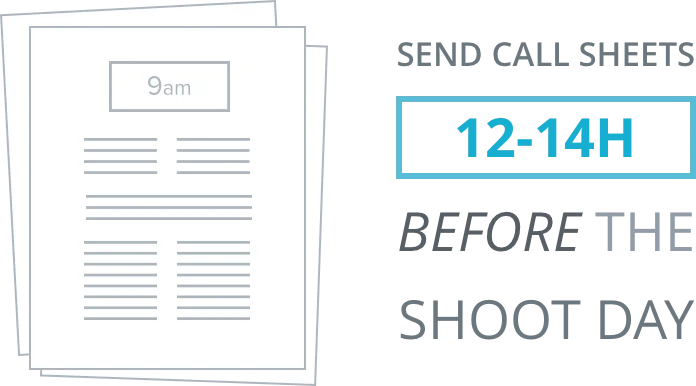
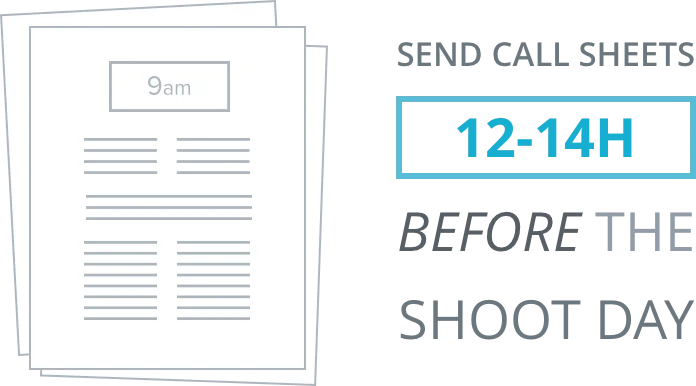
The optimal time to send a final approved call sheet is 12-14 hours in advance of the shoot day. This can vary though.
Optionally, a preliminary call sheet can be sent much earlier so your crew can get a sense of the next shoot day. Just make sure it is clearly watermarked with the words PRELIM, so everyone knows that things may still change.
Why?
Call sheet details are often changing, even up through the evening before the shoot. The shooting schedule, shooting order, weather, and equipment needs may need to be updated as other factors shift. You want to avoid bombarding your cast and crew with new versions of a call sheet every time something changes. You also want to avoid version confusion.
PRO TIP:
You’ll also want to always distribute paper copies on set.
6
TRACKING
Confirming Everyone Got THE CALL SHEET
cALL SHEET PRO-TIPS
Confirm call sheets were received
No matter how many times you mention in your call sheet email for people to confirm receipt (bold it, make it red... it won’t matter), the vast majority of recipients will simply not respond.
This is a major liability for the production. Depending on the cast or crew member, if someone important does not show up to set at the right time, the shoot day could be jeopardized or stalled. As you’d imagine, this could be very costly. It’s the production unit’s responsibility to confirm that everyone has confirmed receipt of the call sheet.
How is that done?
This may sound a bit primitive (because it is), but traditionally this has been done by calling and texting every recipient, one by one, to get confirmation.
As you can imagine, chasing down every single recipient every day gets old pretty fast. Yet this is required for peace of mind. Your call sheet is only as good as the people receiving it.
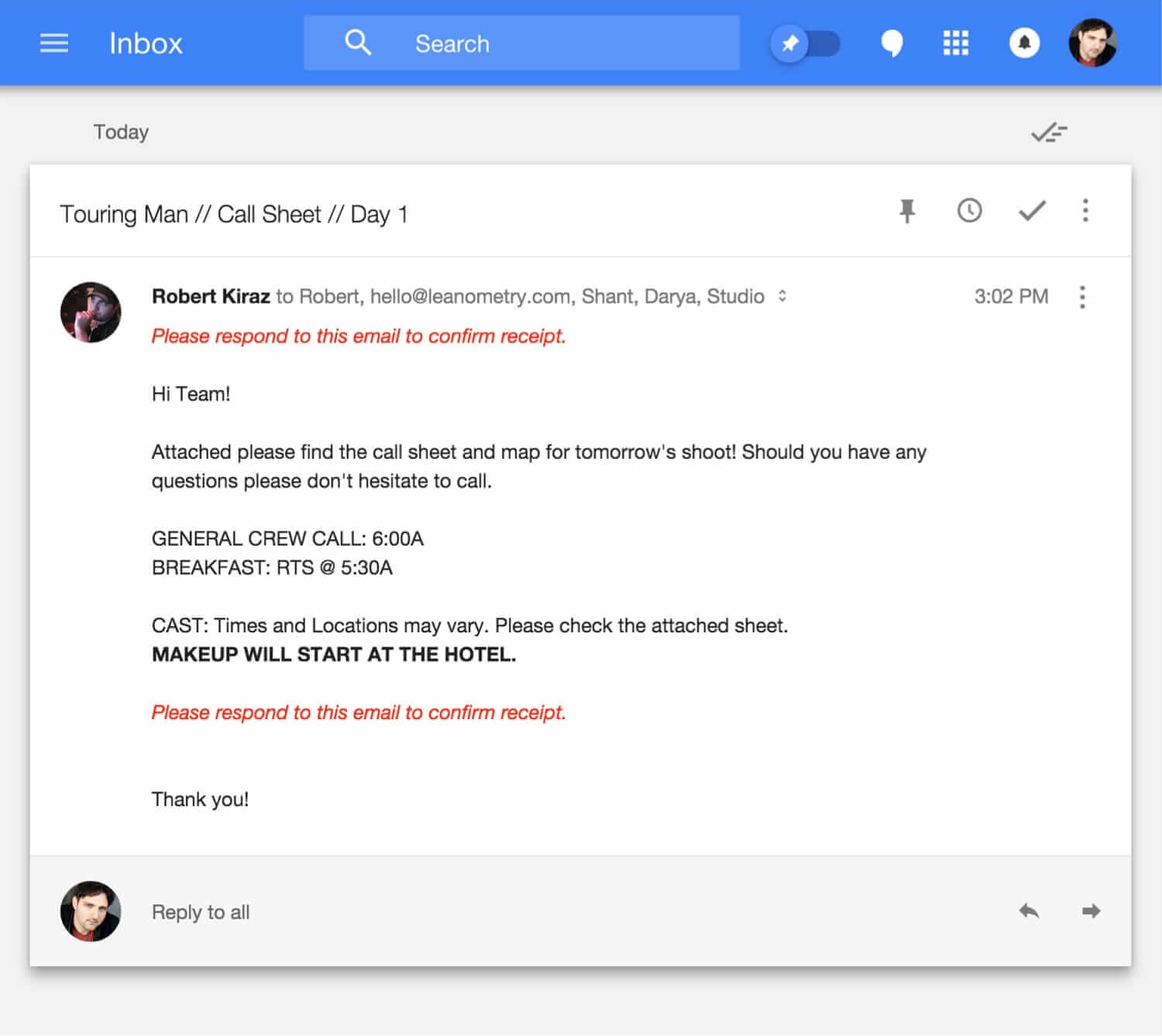
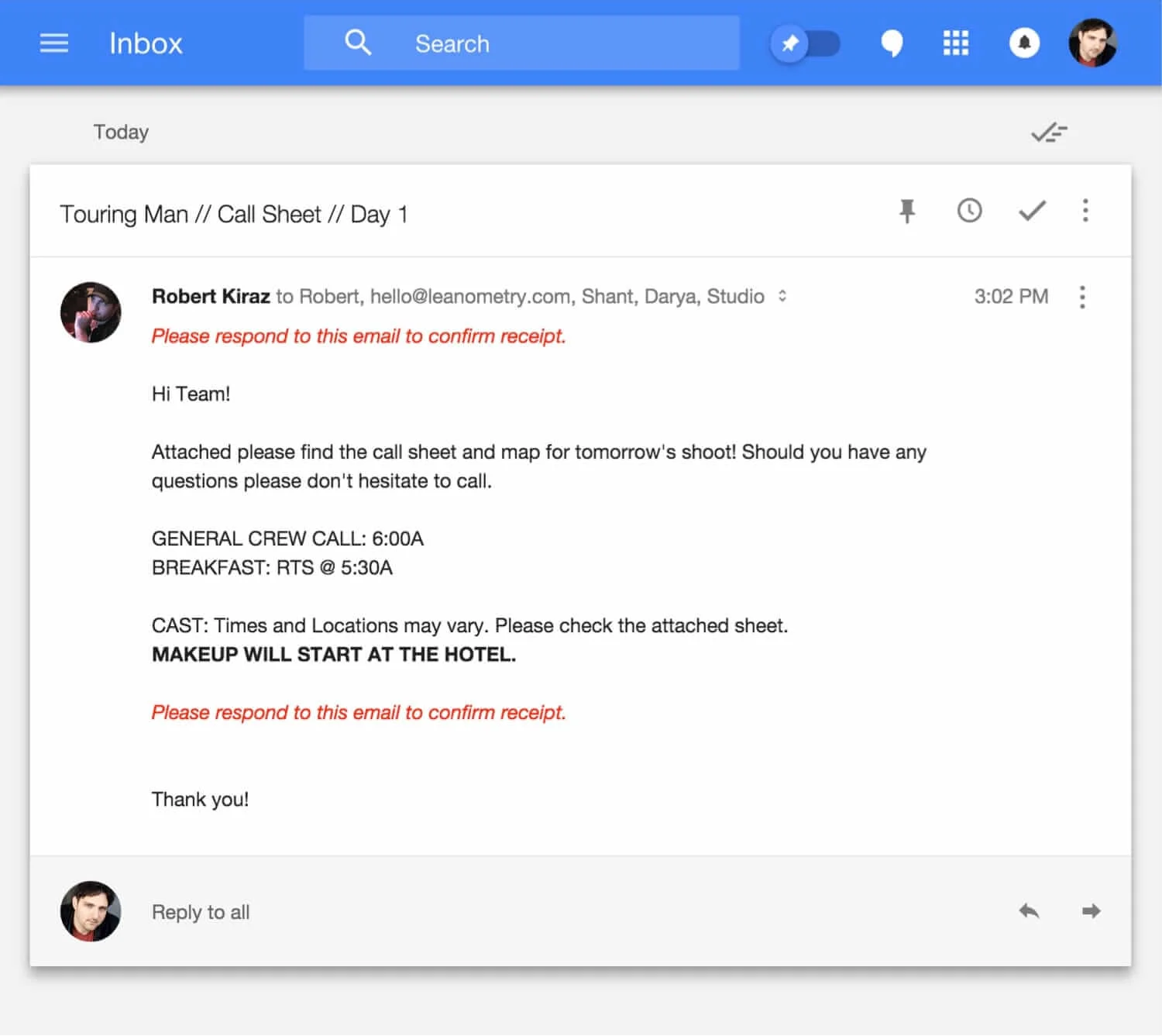
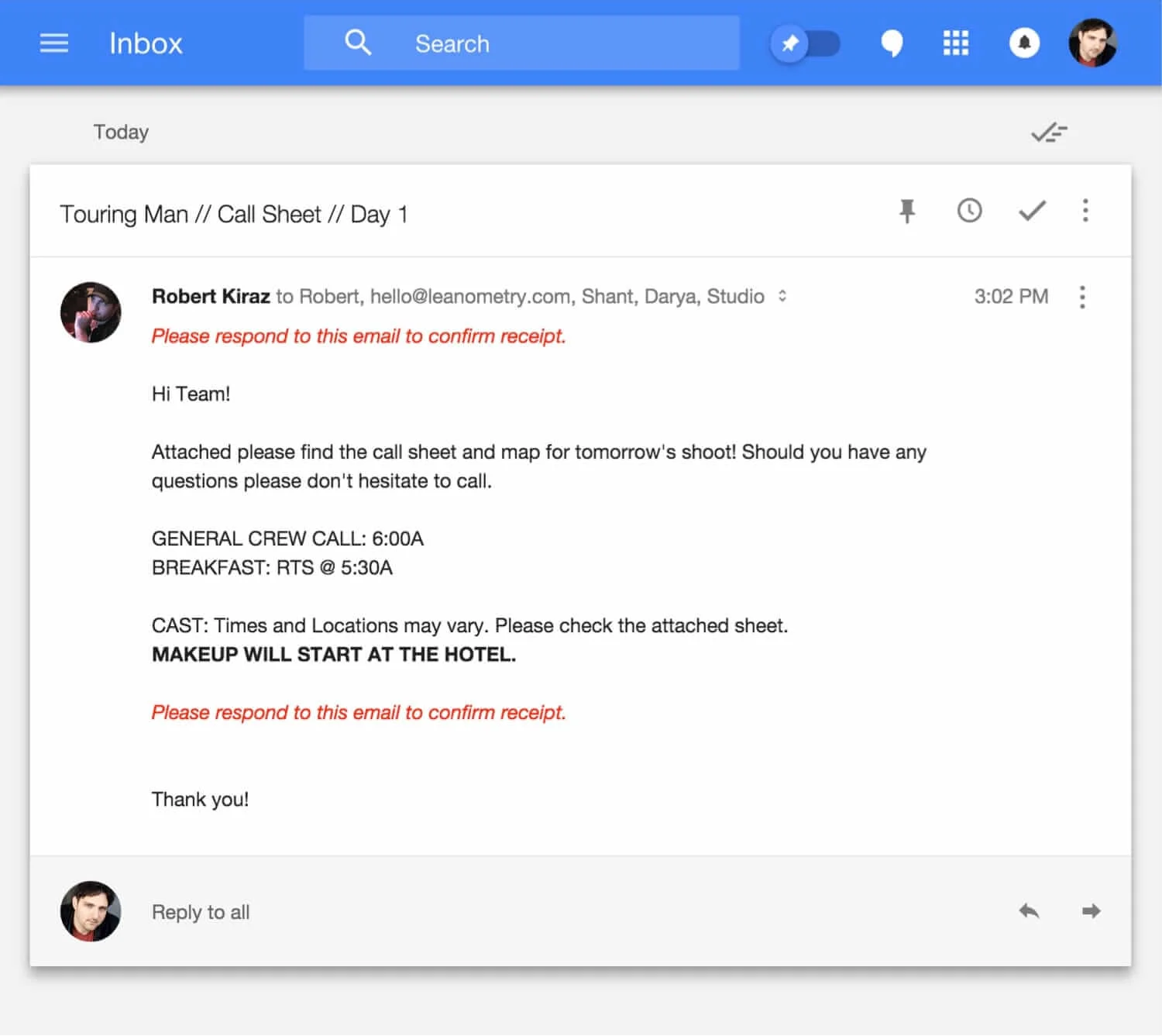
The old way of begging people to confirm.
But there is another way of confirming call sheets that will take 10x less time. Here’s how StudioBinder handles call sheet confirmations:
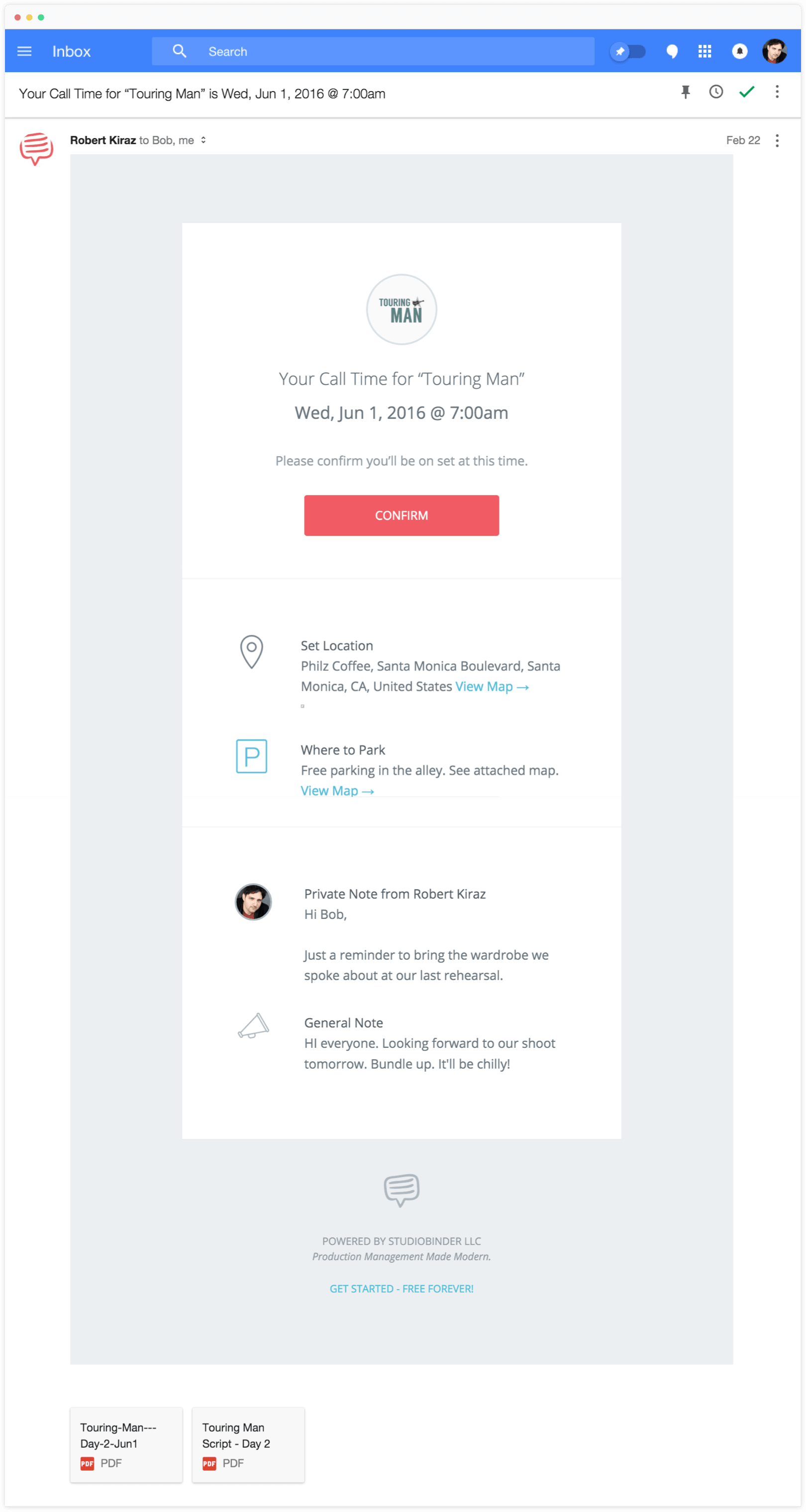
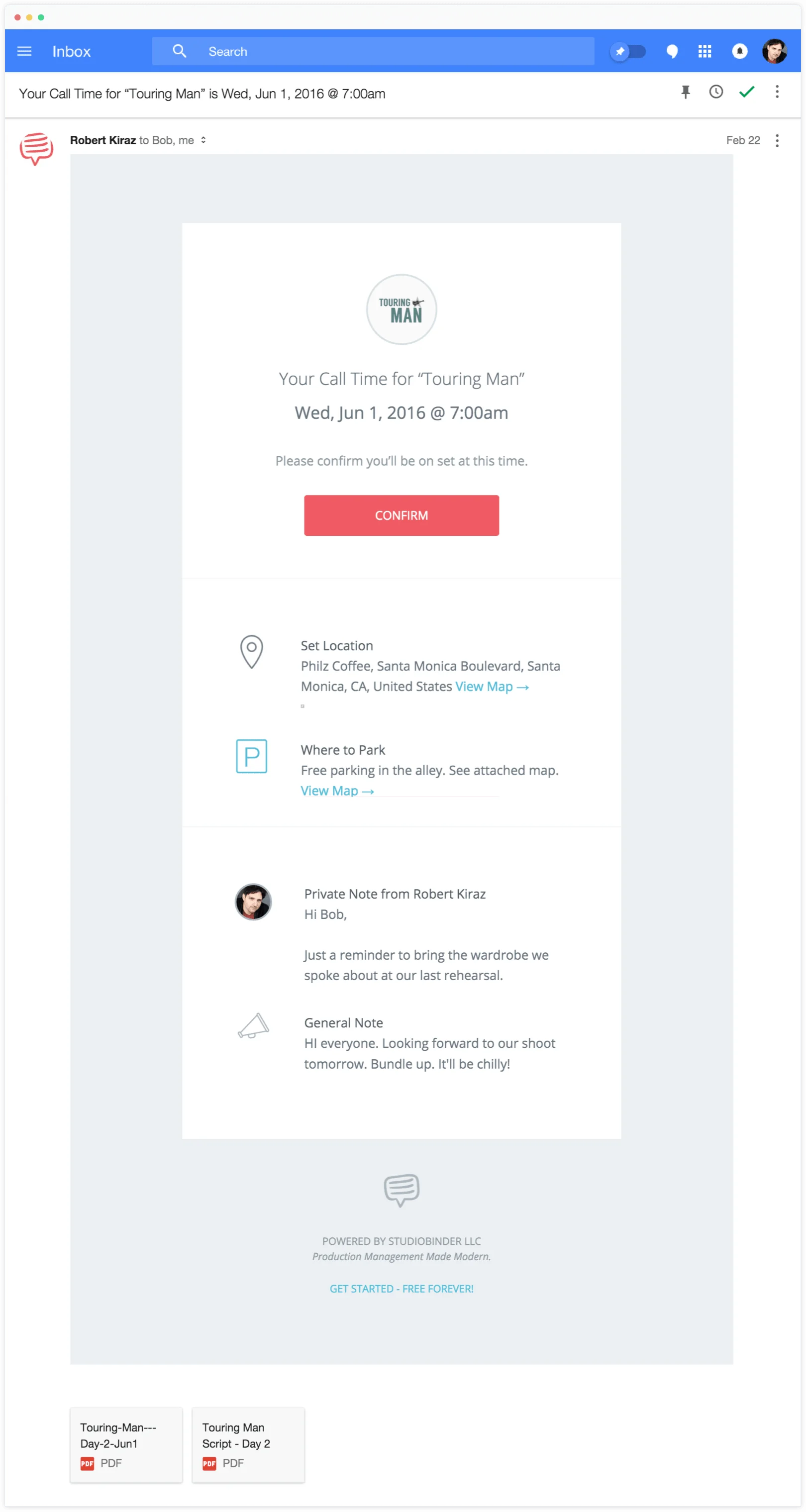
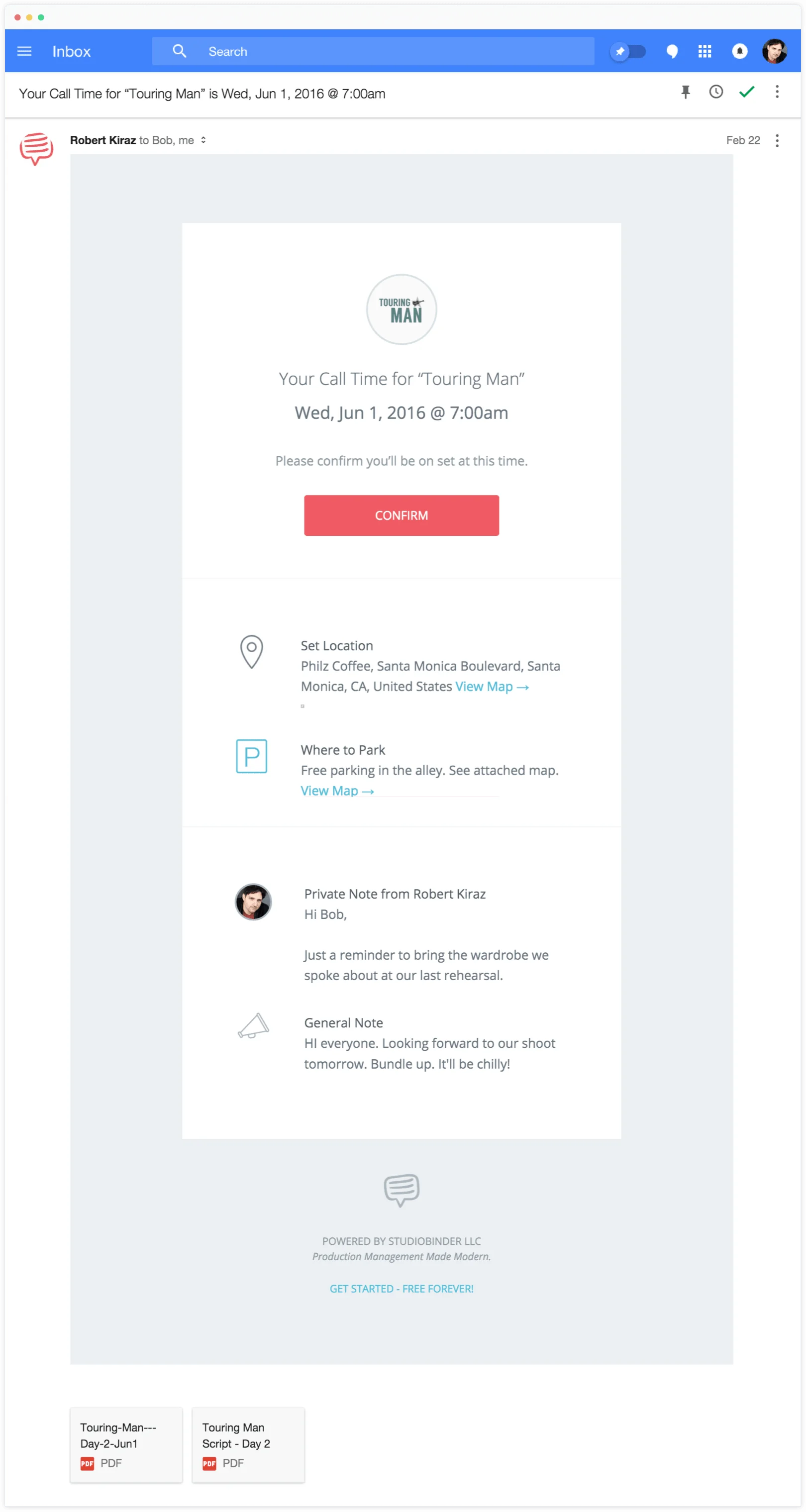
Your cast and crew get personalized call sheet emails with a “Confirm” button.
They also receive call time text messages with a link to view and confirm a mobile-friendly call sheet.
Note: StudioBinder accounts are not required to view call sheets.
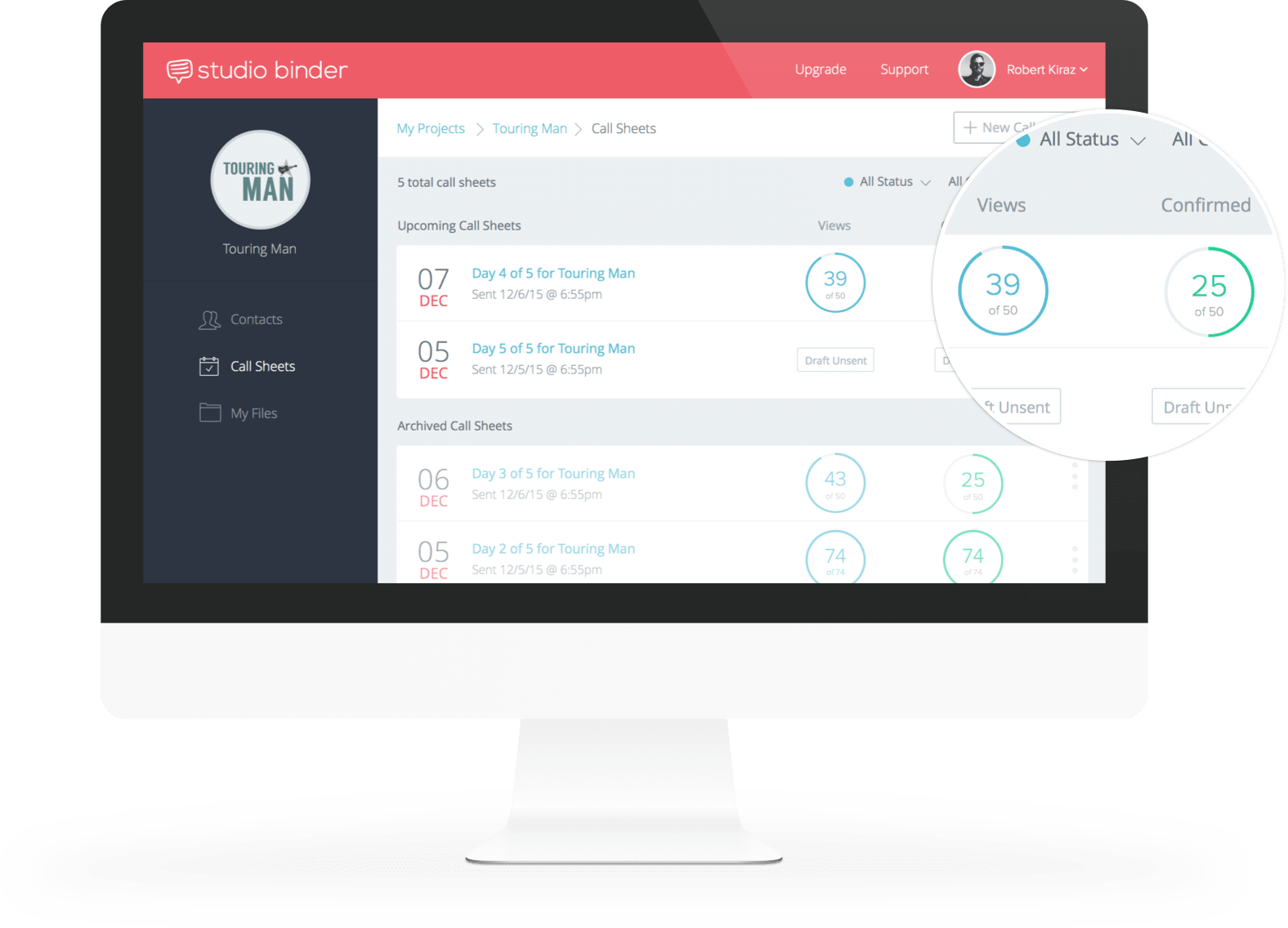


After someone confirms, you're notified.
Sign in to see how many people viewed and confirmed their call sheet.
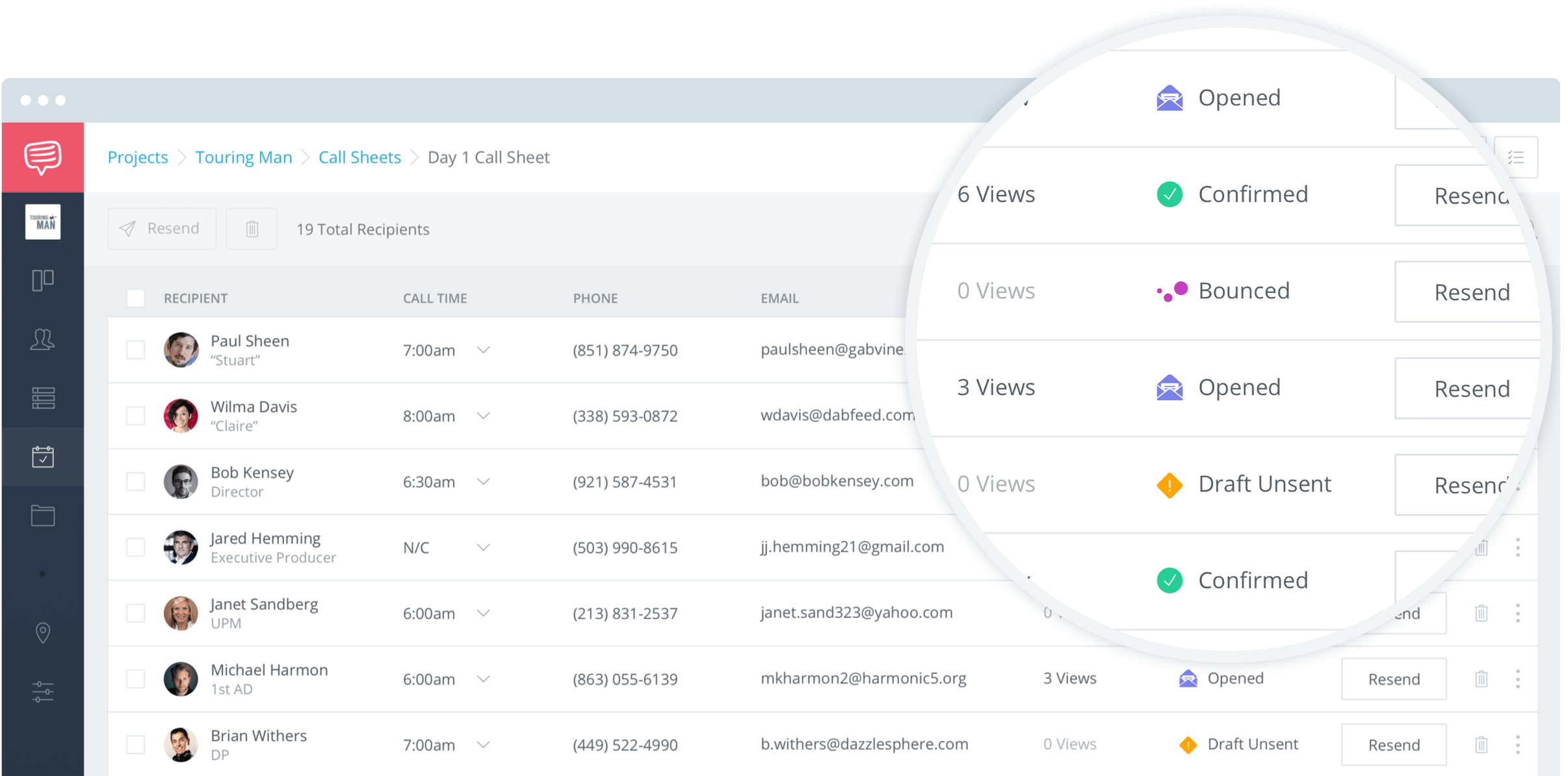
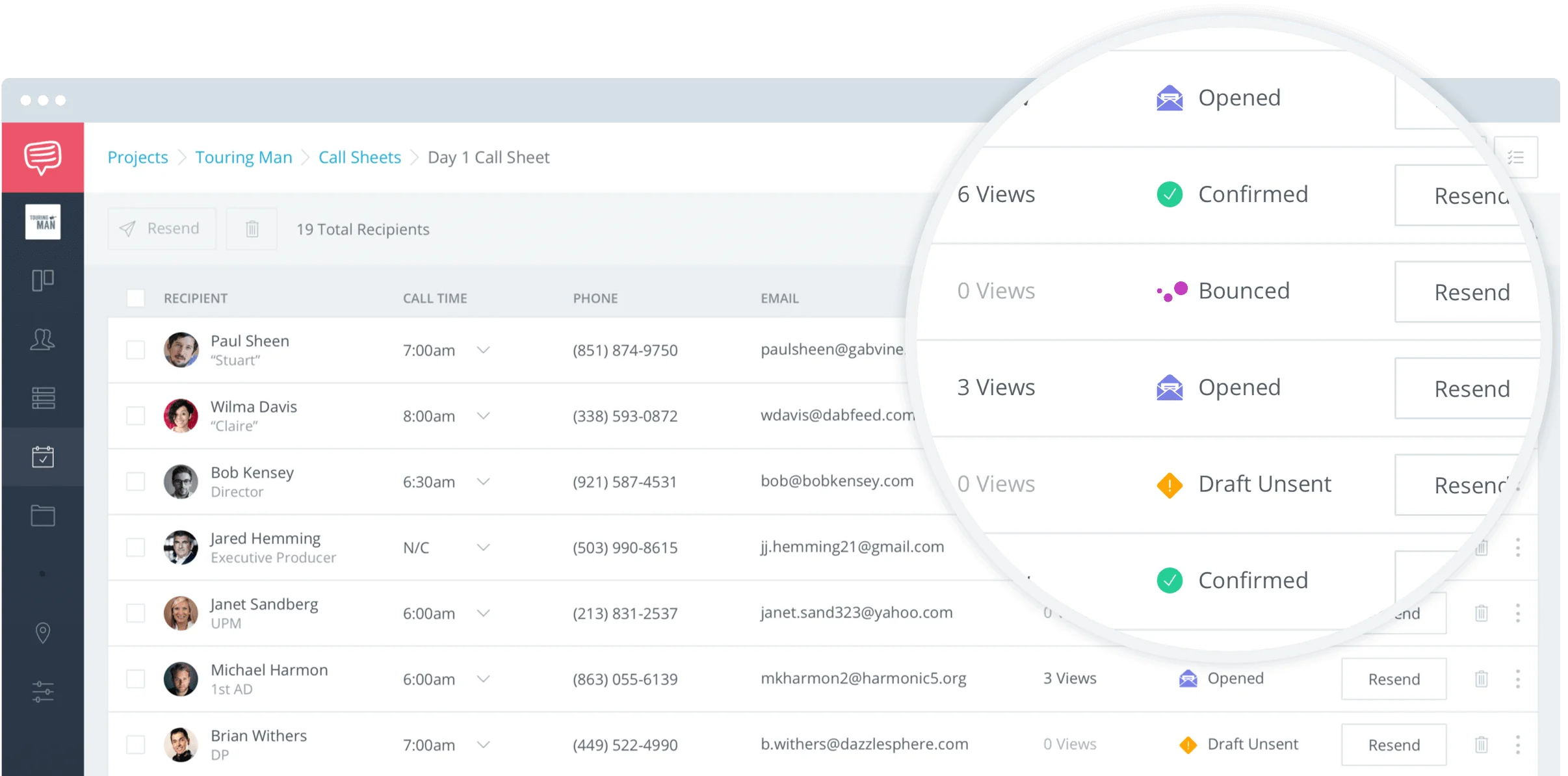
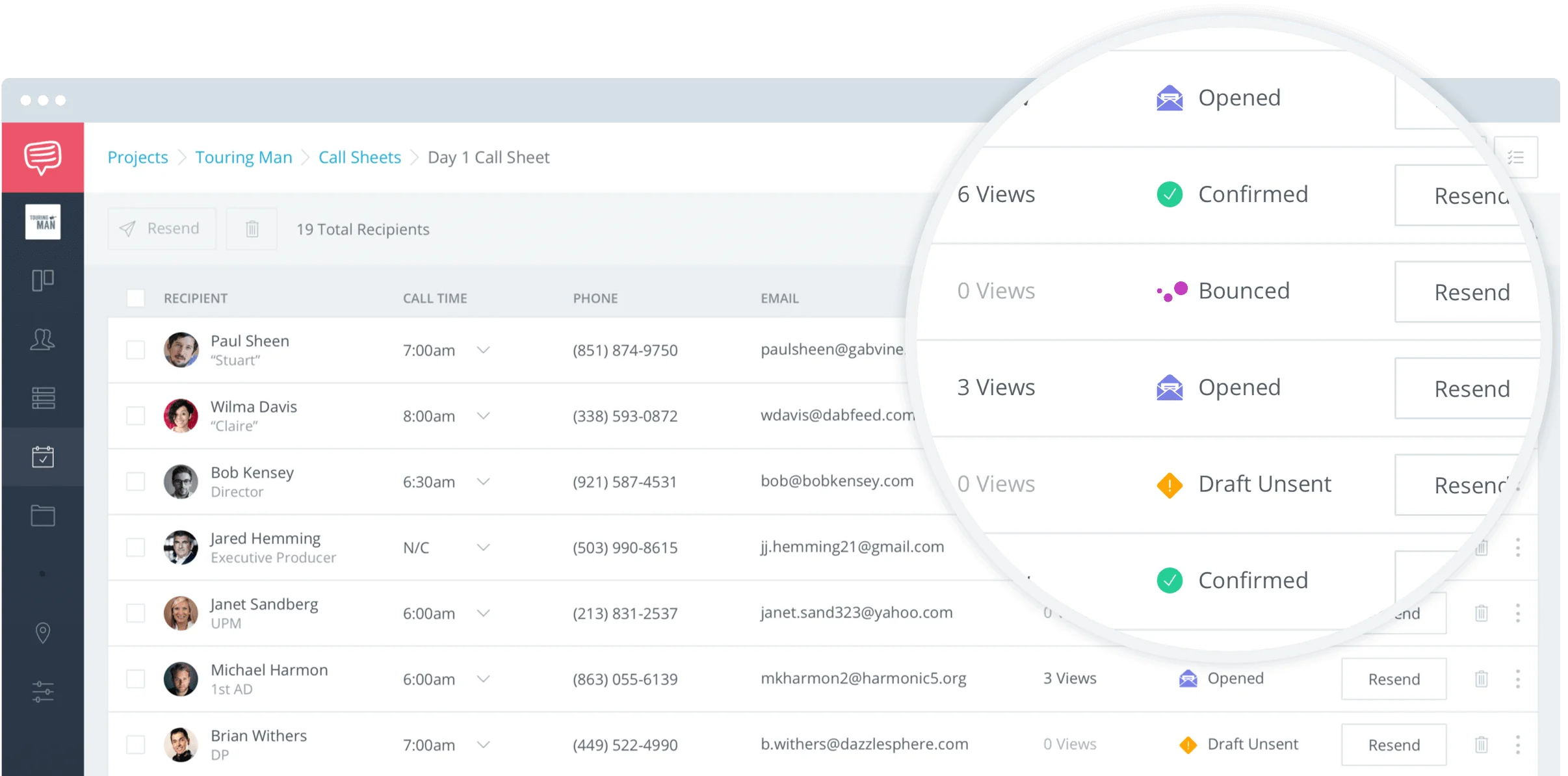
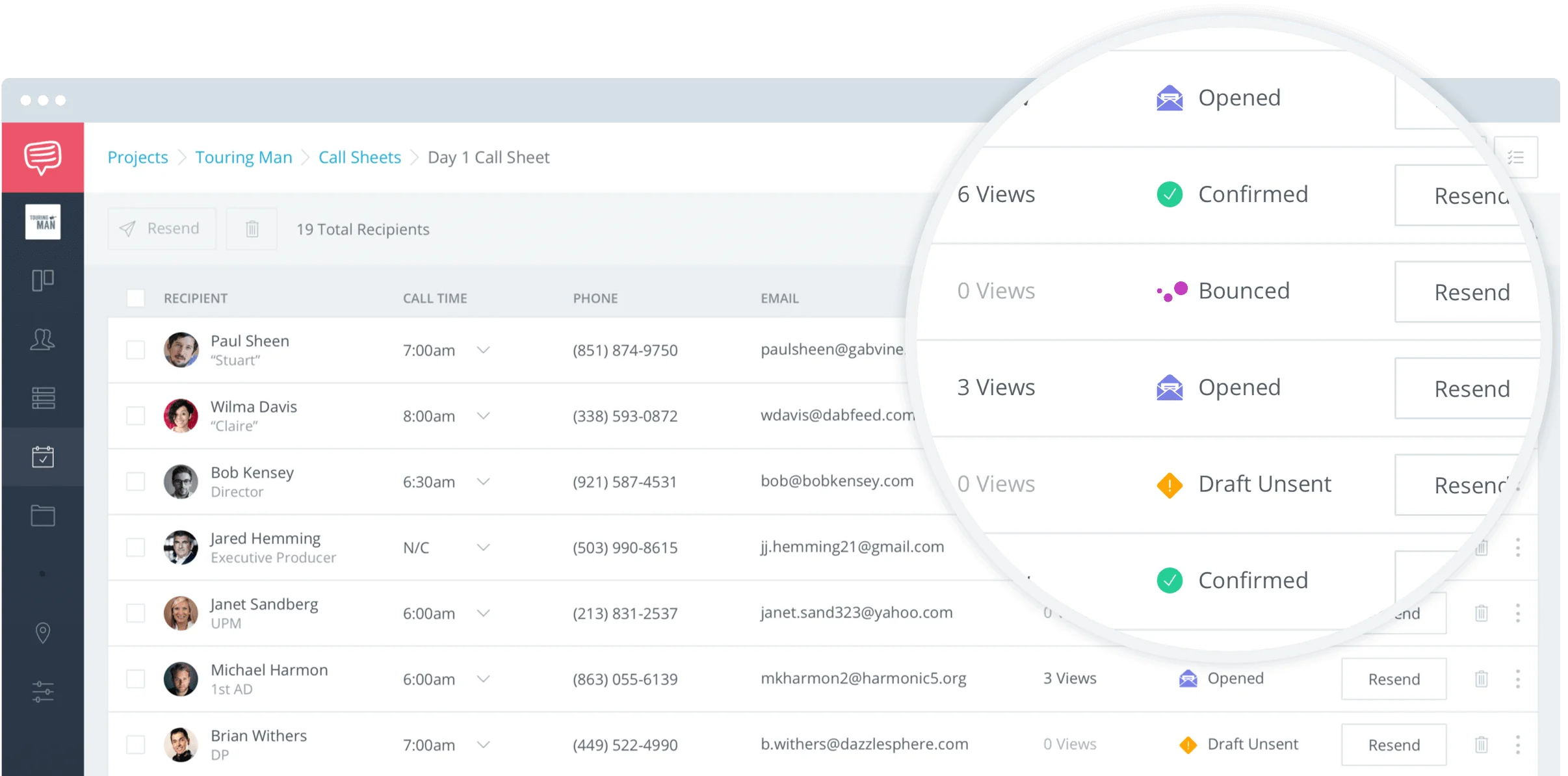
Track delivery of your call sheets in the cloud
You view the distro sheet in StudioBinder to scan the delivery status of the call sheet, and exactly who confirmed (more importantly, who didn't).
Glance at the view counts to see if anyone still hasn't viewed their call sheet. Based on that intel, you can follow up with the people you need to (if any), and then you can get some much needed rest.
You have a shoot tomorrow!
CALL SHEET ORGANIZATION
Call sheet versioning
Try as you might to avoid it, there will be times when you must make a change to a sent callsheet.
If you work the traditional way, you need to update everyone with a new PDF via email and have printed copies ready on set before the next day’s call time. When you revise the original PDF, it is important to update the filename with the current version, date, and time. This reduces the odds of the wrong version being circulated. A date and time stamp is better than just a version number:
TouringMan_CallSheet_Day04_v2_2019.12.01_1433.pdf
- In this case, “TouringMan” is the title of the project
- They are on shoot day 4
- This is the second update (v2)
- This file was created on Dec 1st, 2019 at 2:33 PM (in 24-hour format)
Consistently naming your files this way allows them to be sorted easily for later reference. It’s a relatively small amount of effort now that can eliminate a lot of confusion and wasted time later.
If you're using StudioBinder, you don't need to worry about versioning. Your latest changes will load on every refresh. If you want to send an announcement that a big change has been made to a call sheet, you can resend a call sheet with a special email message.
CALL SHEET TEMPLATE DOWNLOAD
Call sheet examples & template
Need a call sheet template? We’ve got you covered.
1. VIEW SAMPLE CALL SHEETS AND TEMPLATES →
Browse call sheet templates used for features, episodic TV, and photoshoots.
2. CREATE AND SEND CALL SHEETS ONLINE (FREE) →
Powered by StudioBinder. Create, send and track call sheet very easily.
3. DOWNLOAD A CALL SHEET TEMPLATE FOR EXCEL →
For the spreadsheet fans.
UP NEXT
The Anatomy of a Call Sheet: How to Make a Call Sheet for Film and TV
If you can master everything in this article, you will be a call sheet ninja in no time flat!
Want to dive deeper into the nuances of a call sheet?
Learn how to handle multiple call times per talent, department hierarchies, special requirements, extras/stand-ins, advanced schedules and more.