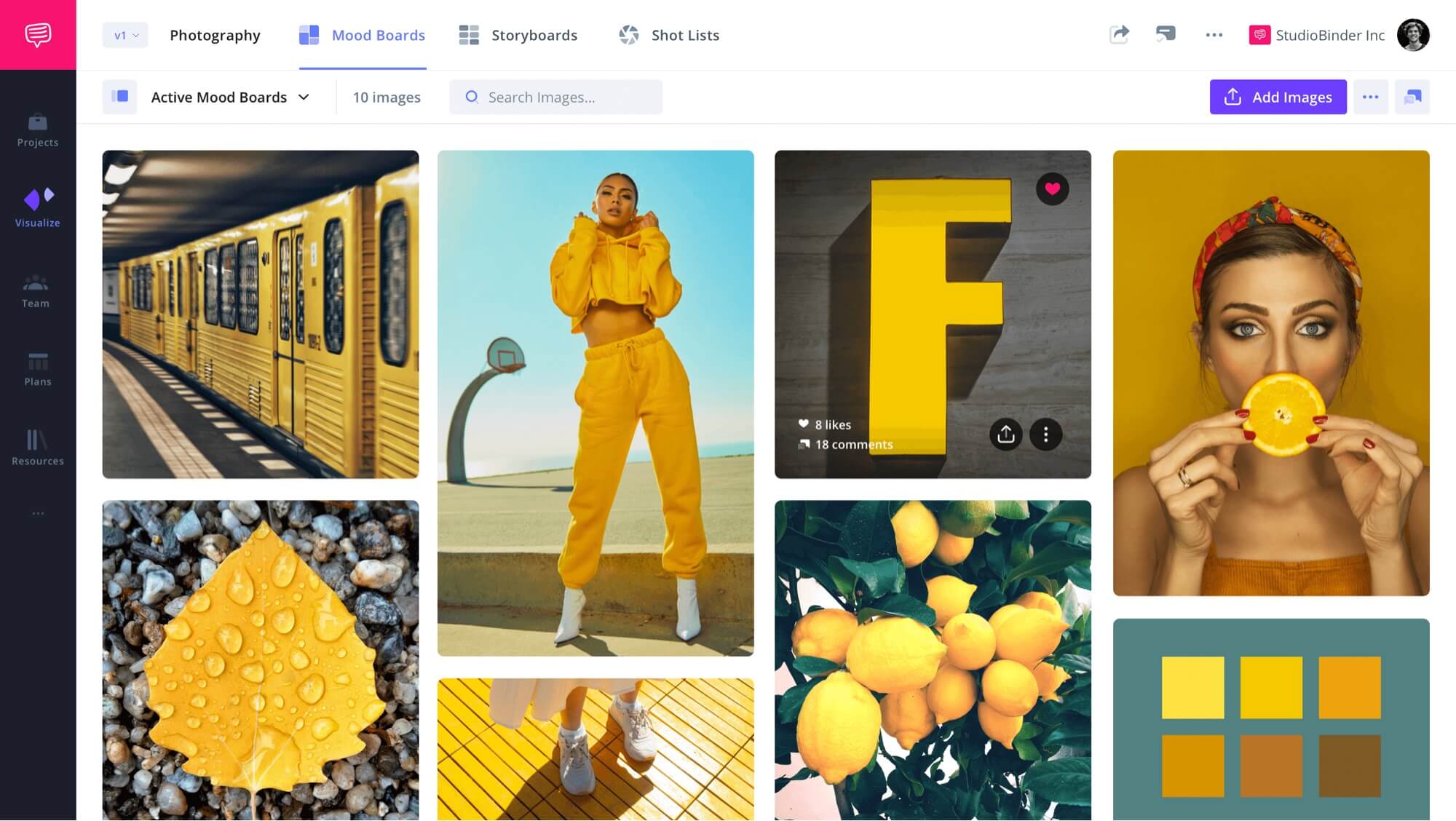So, you want to make a mood board without Photoshop. Good, you’ve come to the right place! We’re going to show you how to make a mood board without Photoshop by looking at strategies both on and off-line. By the end, you’ll know how to make a mood board without Photoshop, and more importantly, where to get started.
How to Make a Mood Board Without Photoshop
Make a board the old fashioned way
Mood boards don’t have to exist solely online – they can exist offline too! Physical mood boards, sometimes referred to as vision boards, are used for advertising pitches, entertainment pitches, and personal use.
How to Make a Mood Board Without PhotoShop • Make a Physical Mood Board, via Emily Westenberger
Fashion designers use physical mood boards to brainstorm color patterns to match with their clothing. If you want to make a physical mood board, consider using a poster board with magazine clippings, drawings, and or printed out pictures. That being said, digital mood boards are an equally exciting option.
Related Posts
StudioBinder Mood Boards
Stay here on StudioBinder
Photoshop isn’t the only tool for creating mood boards – there are tons of other great options online. Here at StudioBinder, we have our own mood board software. And it’s free to get started!
We utilized StudioBinder’s mood board app to create our very own photography mood board example. Check it out below.
How to Make a Mood Board Without PhotoShop • Make a Mood Board With StudioBinder
While there are no hard rules to assembling a mood board for photoshoot projects there are some tips. Mood board composition is important especially when the mood board is to be used as a means of communicating or pitching a creative project. Consider grouping certain examples together into topics — patterns, color schemes, and compositions for example.
Related Posts
Mood Board Software
Use an online template
Mood boards are incredibly popular tools for aspiring creatives; as such, there are tons of great mood board resources online. Let’s check out a few of the most popular!
Canva
If you’re wondering how to make a mood board without Photoshop, you might want to check out Canva. Canva is a visual design software program with three tiers: free, pro, and teams.
This video shows you how to take advantage of all of Canva’s unique features!
How to Make a Mood Board Without Photoshop • How to Make a Mood Board in Canva
The free tier of Canva gives users access to the software and basic features. The pro tier gives users “unlimited access to premium content, with special tools to grow your brand or passion project.” And the teams tier gives users the ability to collaborate with “teams of all sizes.”
Milanote
Milanote is a popular software program that gives users access to a suite of visual editing tools designed to assist in the organization of creative projects. This video shows you all the different ways you can organize creative thoughts in Milanote.
How to Make a Mood Board Without Photoshop • How to Make a Mood Board in Milanote
Milanote has an integrated mood board template, so you don’t have to worry about designing your own!
Miro
Miro is a popular software program for statisticians and marketers – but it’s good for mood board artists as well. The video below will show you everything you need to know to get started in Miro.
How to Make a Mood Board Without Photoshop • How to Make a Mood Board in Miro
Some templates on the Miro website are better suited to mood board building than others. Check them out and decide which would work best for you!
Create mood boards with a template
If you’re looking for more free mood board templates look no further.
No matter what creative project you're working on, we have mood board templates for photography, film, branded content, and more. See the entire collection in our template library where you'll also find templates for shot lists, storyboards, and AV scripts.
Related Posts
Up Next
How to Make a Web Design Mood Board
We showed you a bunch of options of where to look for a web design mood board, but not really how to make your own. In our next article, we’ll show you how to make a web design mood board, with clear and aesthetic examples. By the end, you’ll know the tools for making a web design mood board, and how to use them.
Up Next: Web Design Mood Board →
Showcase your vision with elegant shot lists and storyboards.
Create robust and customizable shot lists. Upload images to make storyboards and slideshows.