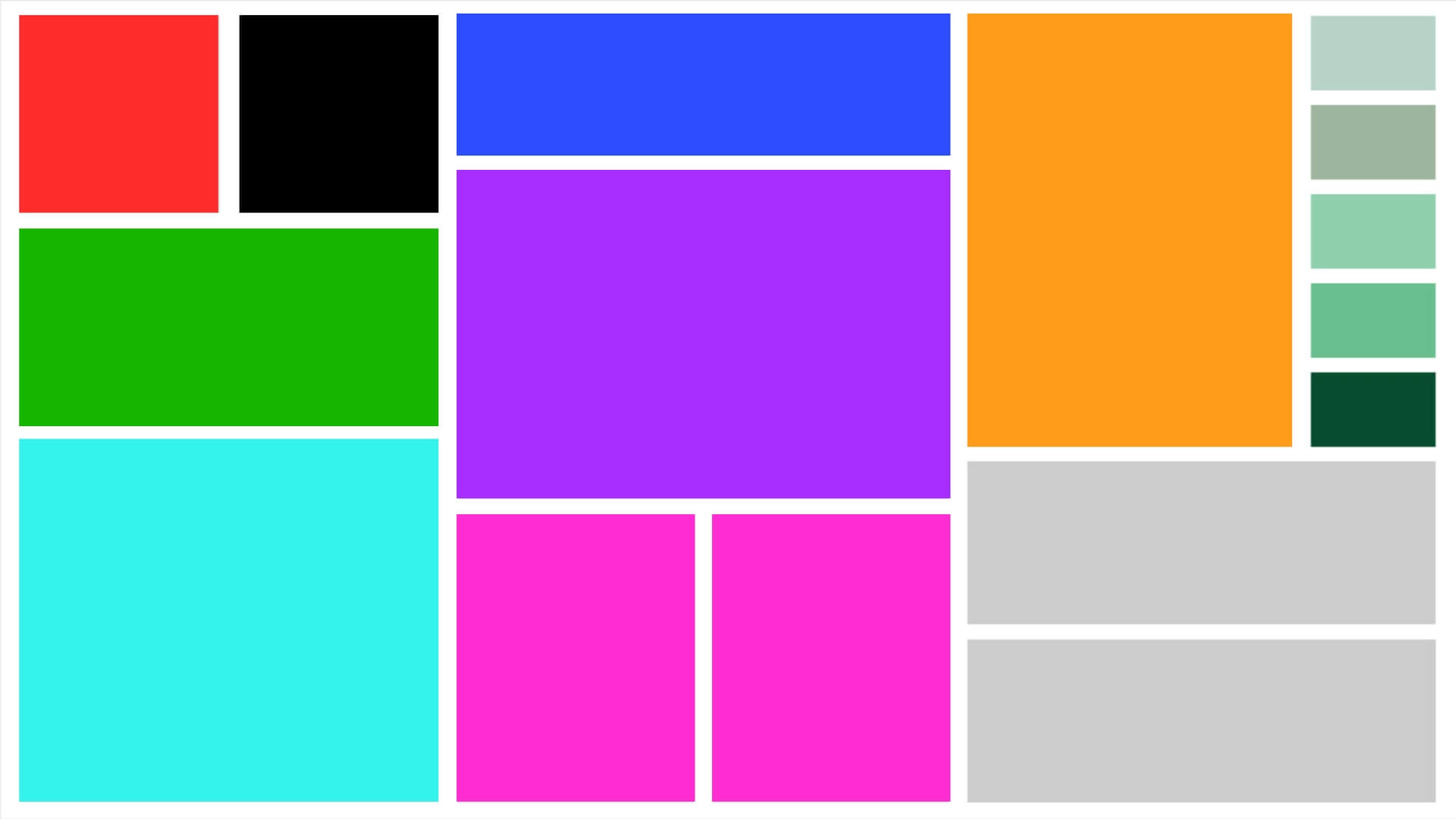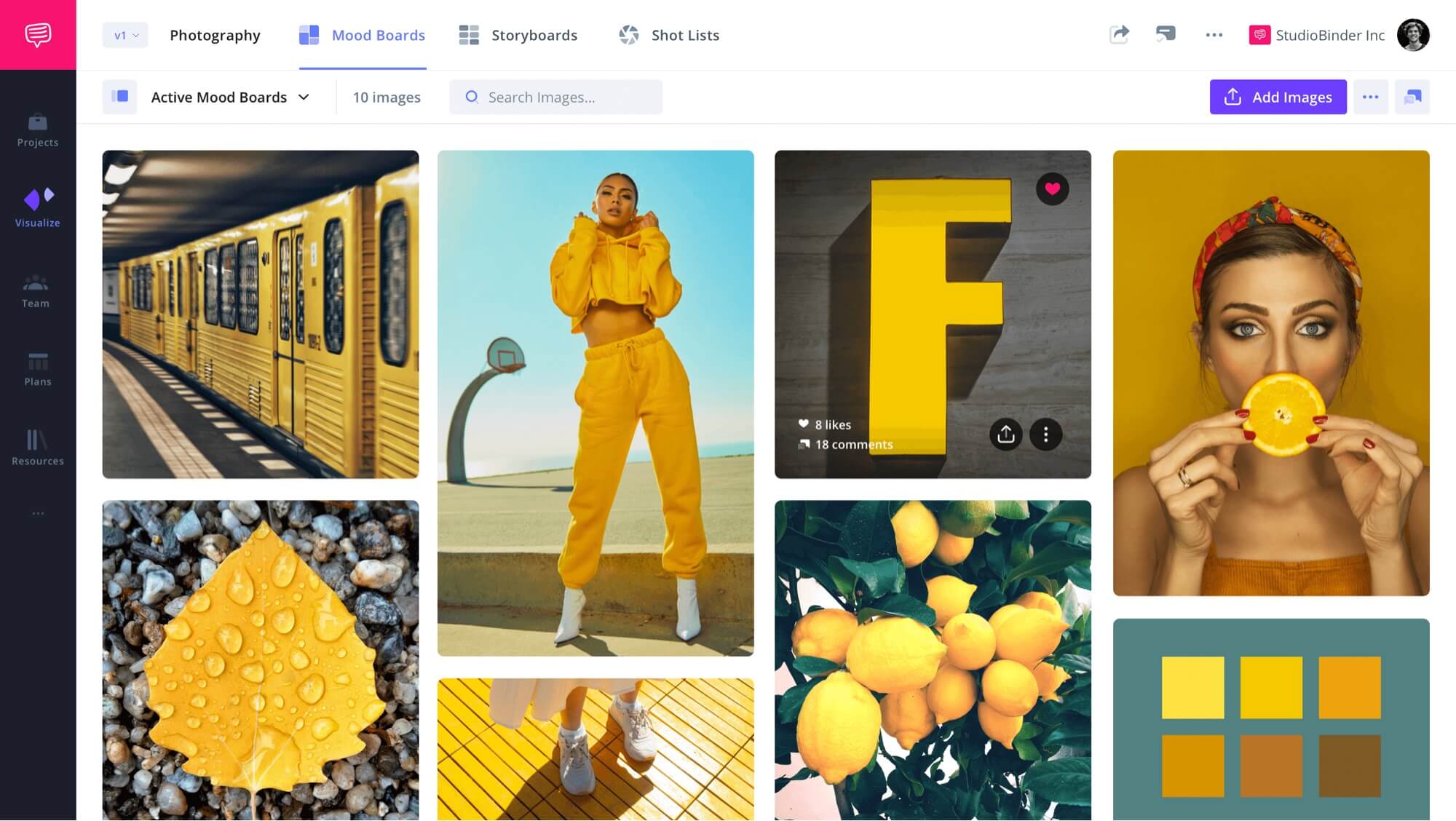Mood boards are great tools for anybody and everybody interested in communicating their feelings on a digital plane. But some mood boards are more effective at communicating feeling than others – and layout/formatting is a big reason why. We’re going to show you how to format a mood board by looking at mood board layouts. By the end, you’ll know how to approach mood board design like a professional.
Moodboard Layout
Mood board rules and tips
The first rule in moodboard rules is that there are no rules in moodboard rules. I’m kidding – but seriously: the only limit to a mood board is your own creativity. Want to splatter images across the page like a Jackson Pollock painting? Go ahead. They probably won’t be as effective as a cohesive layout – but then, art is in the eye of the beholder.
But no matter whether you want to make a storyboard or a mood board – you should know the proper mood board layout.
MOOD BOARD LAYOUT DEFINITION
What is a mood board layout?
A mood board layout is the visual structure of a mood board. It refers to the size, dimensions, and placement of images. Typically, mood boards are four-sided and sharp edged – with all embedded images wholly in the frame.
Common Mood Board Dimensions
Mood board size and dimensions
You may be wondering: what is a proper mood board size? Well, that depends on what you want to use the mood board for. If you’re planning on creating a digital file to share with friends or colleagues, you may want an 11” wide by 8.5” high document (which is the default landscape size for books).

Moodboard Layout • Classic Landscape Orientation Moodboard via America’s Printer
If you’re planning on creating an art installment, you may want to go much bigger, for example 36” wide by 24” high. No matter what, you want to make sure that the images you’re putting on your mood board can be displayed at their full-resolution in their entirety without needing to be cropped or shrunk. You may want to crop or shrink them for stylistic reasons – but you don’t want to feel the need to.
Related Posts
Mood boards contain text and graphics as well! Don’t be afraid to add some frames around the images, and color to make them pop.
Moodboard Layout • Classic Landscape Orientation Moodboard
Color plays a huge role in most mood boards. Consider using bright, fluorescent colors like pink and teal to communicate a breezy feeling. Or brown and gray to ground your work in a realist tone.
For more on color theory, check out our articles on triadic color schemes, color temperature, monochrome, analogous color, and complementary color.
A good film mood board layout balances its visual elements without overwhelming the viewer. There is certainly value in collaging – but we typically connote collaging with busy-ness rather than aesthetic design.
Mood boards work best when they simply and succinctly get feeling across. So make sure images, color, and structure, either compliment or juxtapose one another. For example, you could put a dark-red image on top of the board and a light-blue image on the bottom of the board.
This contrast will create a conflicting tone that could support your aim.
Related Posts
Common Mood Board Dimensions
Mood board movie example
For this example, let’s say I’m planning a photoshoot, and I want to communicate the visual style and tone to my creative team. My photography mood board will include a curated selection of images that reflect the lighting, composition, color palette, and overall aesthetic I’m aiming for.
We imported this series of reference photos into StudioBinder’s mood board creator using their template. Check it out below!
Mood Board Layout • Photography Mood Board Example With StudioBinder
Mood boards don’t have to be full of color to communicate style! Sometimes, they work best when they’re monochromatic, or sliding on the scale from black to white. For more on film mood boards, check out our full article on how to make a film mood board.
Mood Board Layout Example
Create mood boards with a template
If you’re looking for more free mood board templates look no further.
No matter what creative project you're working on, we have mood board templates for photography, film, branded content, and more. See the entire collection in our template library where you'll also find templates for shot lists, storyboards, and AV scripts.
Related Posts
Up Next
Best Mood Board Apps: FREE Templates
Want to learn more about mood board layouts? Check out our next article on the best mood board apps, where we break down a bunch of websites with free templates! We’ll show you how to turn feeling into visual art, all with the power of technology. By the end, you’ll be ready to create your own mood board!
Up Next: Best Mood Board Apps →
Showcase your vision with elegant shot lists and storyboards.
Create robust and customizable shot lists. Upload images to make storyboards and slideshows.