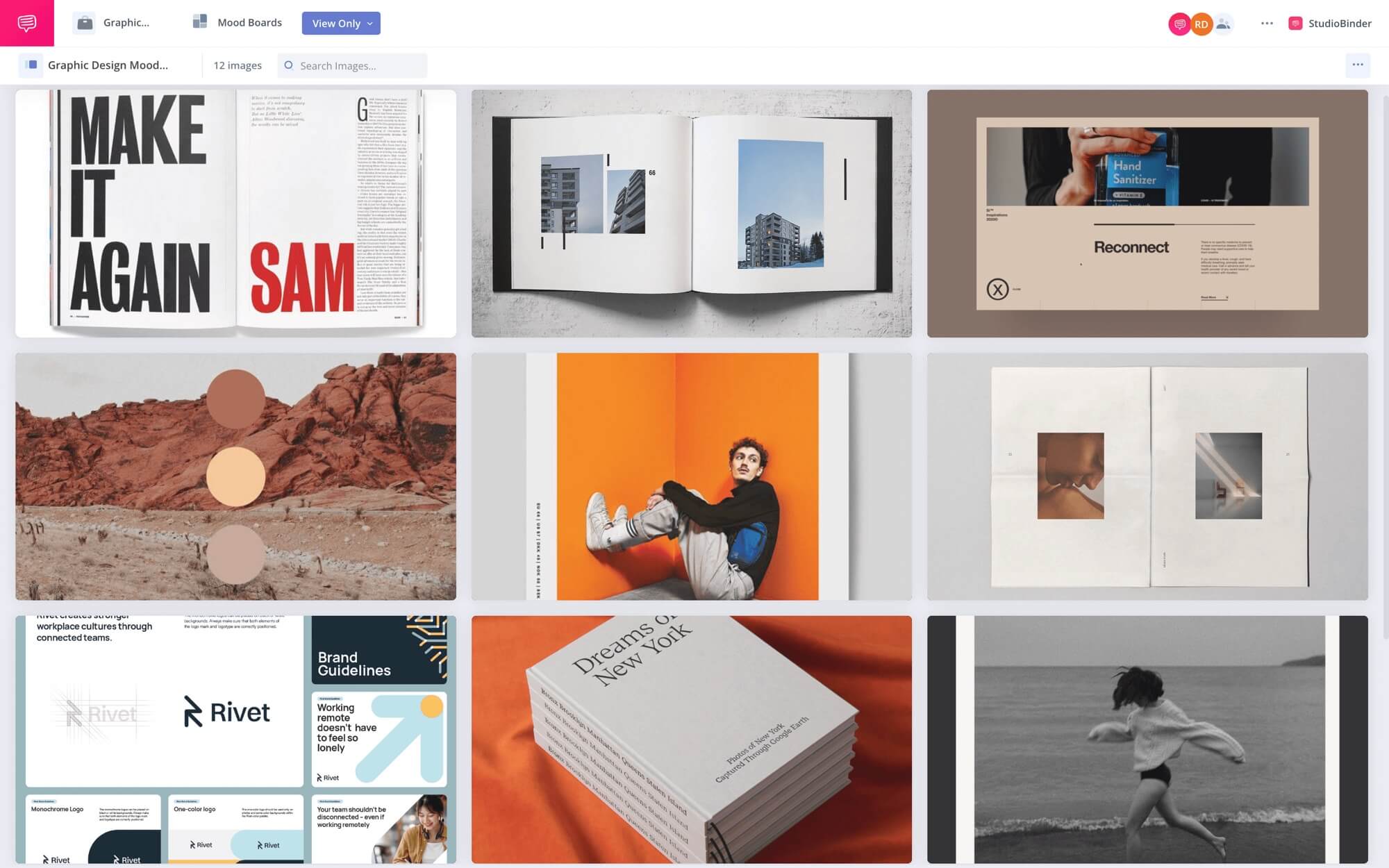Do you ever get to a certain point in your creative process as a graphic designer and just feel…stuck? If so, then creating a graphic design mood board may be the answer. Mood boards are an invaluable tool for any graphic designer, allowing us to visually organize our ideas, harness inspiration, and craft projects that truly reflect our intent. Plus the process of creating one can be incredibly fun.
In this post we’ll show you how to make a graphic design mood board that will help spark creativity as well as guide it in the right direction for whatever project you are embarking on.
Mood Board Graphic Design Tutorial
Why use a graphic design mood board?
A mood board is an essential tool for a graphic designer because it allows them to visually communicate their ideas and concepts in a creative way. A mood board can help them conceptualize, experiment and explore different design directions and create a visual reference of their ideas. It’s also great for helping with brainstorming sessions and keeping track of creative ideas.
A graphic design mood board helps designers to quickly access a variety of elements that they could use in the design process, such as colors, fonts, images, textures and shapes.
By using these elements together, they are able to create a visual identity for the project. This is especially important when pitching creative ideas for something like a brand logo. Check out how this applies in the video below.
How To Make A Logo Graphic Design Mood Board
For example, by placing photos of buildings or landscapes on the same page as typography samples and color palettes, the designer can get an idea of how all these elements interact with each other and form a consistent look that reflects the desired style or message.

Mood Board Graphic Design Example
Additionally, creating a mood board also helps designers to identify potential problems before investing time into creating the actual design product.
By using a graphic design mood board in the early stages of the design process, graphic designers are able to save time and resources while still producing an innovative product. Mood boards also provide an effective way for designers to present their work in progress to clients so they can easily see where their project is headed from concept to completion.
In summary, having access to a well-organized mood board makes it easier for graphic designers to convey their ideas visually, conceptualize new designs quicker and share their projects more effectively with others.
How to Make a Mood Board Graphic Design
Determine Your Inspiration
The first step in creating your mood board should be to determine what inspires you and how this inspiration relates to the project at hand. Consider various topics, artifacts, objects, or trends related to the project’s goals that may serve as sources of inspiration for your design. Brainstorm ideas in order to come up with a selection of visuals that will drive your creative process.
Consider the following components of graphic design when looking for inspiration: lines, shapes, color, texture, and typography. Each is at play in a great graphic design. What inspirational material speaks to you? Be sure to note this when including it in your mood board.
Related Posts
How to Make a Graphic Design Mood Board
Gather Materials & Content
Now it’s time to gather materials and content related to the project. Start by researching online resources such as blogs, magazines, websites, books or other publications on topics relating to your project’s theme.
Social media networks such as Instagram are also full of inspiring visuals that can be used in a mood board. Simply searching through hashtags relevant to your project or following accounts related to your chosen topic can yield some amazing results. Furthermore, Pinterest is another great resource for finding graphics and images which could be added to your mood board.

Instagram • Mood Board Examples Graphic Design
It’s also important not to forget about offline sources when creating a moodboard for graphic design projects — magazines are often filled with interesting imagery that could be included in your visual collage alongside digital sources. Furthermore, printouts from books or old posters can contribute greatly to the overall effect of the project; these items often require more effort since they cannot simply be downloaded but this effort may pay off in terms of unique visuals that would otherwise remain hidden away in forgotten corners.
Make sure you have enough content to choose from - aim for around 50 different images or assets before moving onto the next step.
Additionally, consider using collaboration tools such as StudioBinder which allow you and your team members to add comments about specific images in real-time. These tools are especially helpful when working with remote teams who are unable to share physical mood boards in person.
Related Posts
What is a Mood Board in Graphic Design Used For?
Select & Organize Visual Elements
Once you have gathered all necessary materials and content related to the project, it’s time to choose which ones will be used on your mood board. Remember that each image should relate back to the overall theme of the project — select visuals which serve as reminders of why certain decisions were made during the design process and provide context for future designs associated with this project.

Graphic Design Mood Board tempalte
Finally, organize these visuals into categories or clusters based on their relationship with one another; once again using collaboration tools like StudioBinder’s mood board app can make this part of the process easier if you are working with multiple people.
Related Posts
Graphic Design Mood Board Examples
Create The Mood Board
Now it’s time for some creative expression! Use whatever medium makes sense for conveying your vision — programs like Adobe Photoshop or Illustrator may be ideal for more intricate projects while Pinterest boards could suffice for simpler projects requiring less detailed illustration work.
To create our own graphic design mood board, we used StudioBinder’s mood board app. It’s intuitive and fun to use. Check out our example below.
Mood Board Examples Graphic Design Guide
Assemble all selected visuals onto one canvas in order create a cohesive composition that visually communicates your desired message - don't forget about typography too.
Typographical elements such as fonts and colors should also be considered when designing a graphic design mood board since they play an important role in how we interpret meaning from visual cues (e.g., bold serif fonts evoke feelings of strength whereas light sans-serif fonts might evoke feelings of peacefulness).
Making a Graphic Design Mood Board
Evaluate The Mood Board
You have now created your own unique graphic design mood board. Before submitting it as final work however, take some time away from it and evaluate it objectively afterward so that you can identify any potential issues or areas of improvement before making submissions/presentations publically available.

Graphic Design Mood Board Example
Additionally, if possible try gathering feedback from others within or outside of the team (this could include customers/clients) who may provide valuable insights into how effective (or ineffective) certain aspects of the mood board are at delivering its intended message. Check out our article on how to create a brand mood board to hone in on messaging through design.
Finally remember that creating consistent graphics helps reinforce brand values; so use this opportunity when constructing your final product by seeing what changes would need made if all other campaigns were designed similarly. This includes ensuring colors match closely throughout each piece or continuing usage of similar typefaces from previous projects associated with this brand/company.
A mood board is a great way to collect ideas and inspiration for your project. By gathering images, colors, and text that you are drawn to, you can start to see patterns emerge. These patterns can be helpful in guiding your design process. If you’re feeling stuck, try making a mood board for your next project. You may be surprised at what comes out of it.
Related Posts
Up Next
How to Create a Brand Mood Board
Many graphic designers often use a mood board as a means of presenting their creative ideas for a company or brand. If this sounds similar to the project you are creating, check out our next article where we breakdown how to create a brand mood board.
Up Next: Creating a Brand Mood Board →
Showcase your vision with elegant shot lists and storyboards.
Create robust and customizable shot lists. Upload images to make storyboards and slideshows.